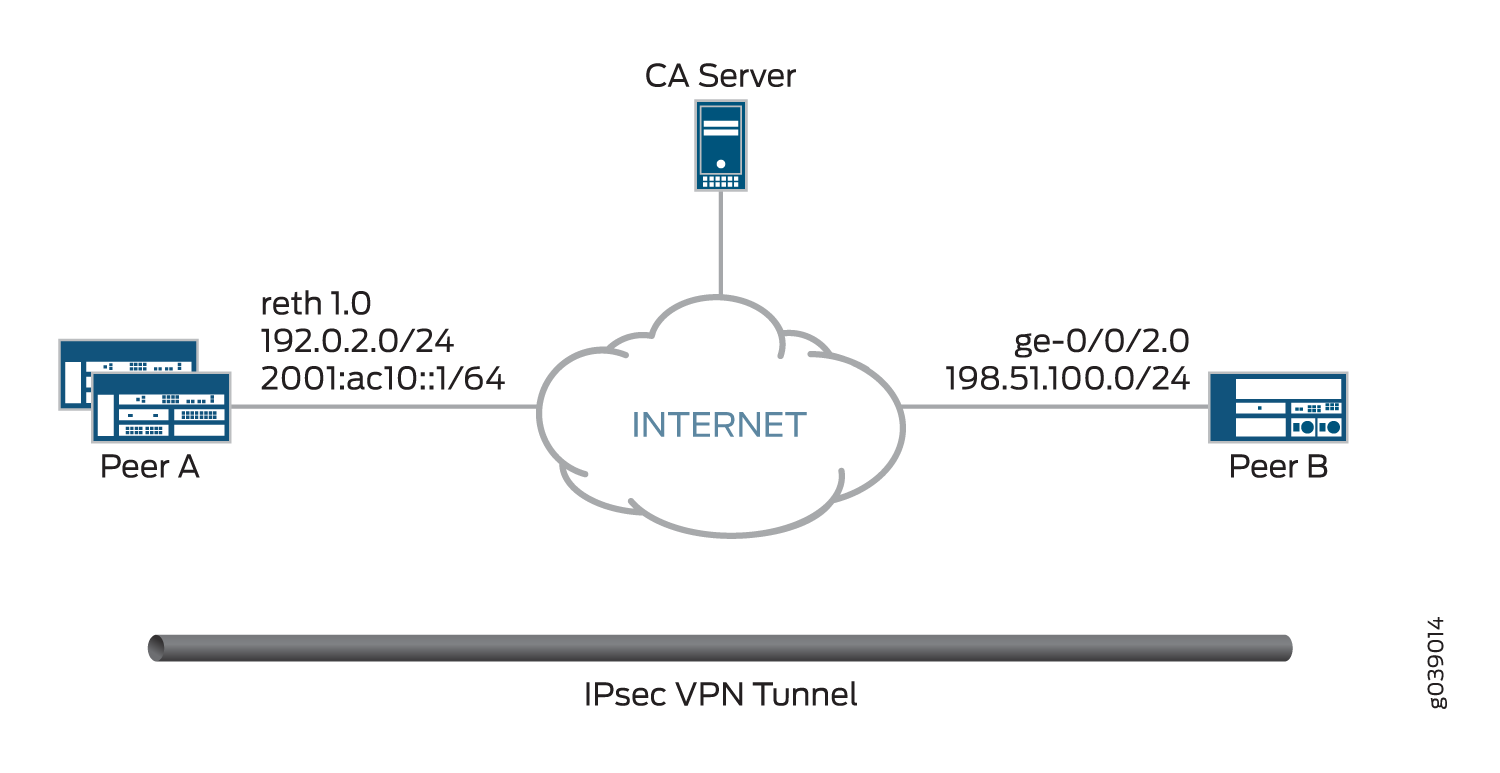인증서 해지 상태를 위해 OCSP를 사용하여 IPsec VPN 구성
이 예는 IPSec VPN 터널에 대한 1단계 협상에서 사용된 인증서의 해지 상태를 확인하도록 OCSP(Online Certificate Status Protocol)를 사용하여 두 피어를 구성함으로써 보안을 향상시키는 방법을 보여줍니다.
요구 사항
각 장치에서 다음을 수행합니다.
로컬 인증서를 얻어 등록합니다. 이 작업은 수동으로 수행하거나 SCEP(단순 인증서 등록 프로토콜)를 사용하여 수행할 수 있습니다.
필요에 따라 로컬 인증서의 자동 갱신을 사용하도록 설정합니다.
피어 디바이스와의 트래픽을 허용하도록 보안 정책을 구성합니다.
개요
두 피어 모두에서 인증 기관(CA) 프로필 OCSP-ROOT는 다음 옵션으로 구성됩니다.
CA 이름은 OCSP-ROOT입니다.
등록 URL은 http://10.1.1.1:8080/scep/OCSP-ROOT/ 입니다. CA에 대한 SCEP 요청이 전송되는 URL입니다.
OCSP 서버의 URL은 http://10.157.88.56:8210/OCSP-ROOT/ 입니다.
먼저 OCSP를 사용하여 인증서 해지 상태를 확인합니다. OCSP 서버로부터 응답이 없는 경우 CRL(인증서 해지 목록)을 사용하여 상태를 확인합니다. CRL URL은 http://10.1.1.1:8080/crl-as-der/currentcrl-45.crlid=45 입니다.
OCSP 응답으로 받은 CA 인증서의 인증서 해지가 확인되지 않습니다. OCSP 응답에서 수신된 인증서는 일반적으로 수명이 더 짧으며 해지 확인이 필요하지 않습니다.
표 1 은(는) 이 예에서 사용된 1단계 옵션을 보여줍니다.
옵션 |
피어 A |
피어 B |
|---|---|---|
IKE(Internet Key Exchange) 제안 |
ike_prop |
ike_prop |
인증 방법 |
RSA 서명 |
RSA 서명 |
DH 그룹 |
group2 |
group2 |
인증 알고리즘 |
SHA 1 (한국어판) |
SHA 1 (한국어판) |
암호화 알고리즘 |
3DES CBC |
3DES CBC |
IKE(Internet Key Exchange) 정책 |
ike_policy |
ike_policy |
모드 |
적극적 |
적극적 |
제안 |
ike_prop |
ike_prop |
증명서 |
로컬 인증서 localcert1 |
로컬 인증서 localcert1 |
IKE(Internet Key Exchange) 게이트웨이 |
jsr_gateway |
jsr_gateway |
정책 |
ike_policy |
ike_policy |
게이트웨이 주소 |
198.51.100.50 |
192.0.2.50 |
원격 ID |
localcert11.example.net |
- |
로컬 ID |
- |
localcert11.example.net |
외부 인터페이스 |
레트1 |
ge-0/0/2.0 |
버전 |
v2 |
v2 |
표 2 은(는) 이 예에서 사용된 2단계 옵션을 보여줍니다.
옵션 |
피어 A |
피어 B |
|---|---|---|
IPsec 제안 |
ipsec_prop |
ipsec_prop |
프로토콜 |
ESP |
ESP |
인증 알고리즘 |
HMAC SHA1-96 |
HMAC SHA1-96 |
암호화 알고리즘 |
3DES CBC |
3DES CBC |
라이프타임 초(초) |
1200명 |
1200명 |
수명 킬로바이트 |
150,000 |
150,000 |
IPsec 정책 |
ipsec_policy |
ipsec_policy |
PFC 키 |
group2 |
group2 |
제안 |
ipsec_prop |
ipsec_prop |
VPN |
test_vpn |
test_vpn |
바인드 인터페이스 |
st0.1 |
st0.1 |
IKE(Internet Key Exchange) 게이트웨이 |
jsr_gateway |
jsr_gateway |
정책 |
ipsec_policy |
ipsec_policy |
터널 설정 |
- |
즉시 |
구성
피어 A 구성
CLI 빠른 구성
OCSP를 사용하도록 VPN 피어 A를 신속하게 구성하려면 다음 명령을 복사하여 텍스트 파일에 붙여 넣고, 줄 바꿈을 제거하고, 네트워크 구성과 일치하는 데 필요한 세부 정보를 변경하고, 명령을 복사하여 [edit] 계층 수준의 CLI에 붙여넣은 다음 구성 모드에서 입력합니다 commit .
set interfaces ge-0/0/3 gigether-options redundant-parent reth1 set interfaces ge-9/0/3 gigether-options redundant-parent reth1 set interfaces lo0 unit 0 family inet address 172.16.1.100/24 set interfaces lo0 redundant-pseudo-interface-options redundancy-group 1 set interfaces reth1 redundant-ether-options redundancy-group 1 set interfaces reth1 unit 0 family inet address 192.0.2.50/24 set interfaces st0 unit 1 family inet address 172.18.1.100/24 set security pki ca-profile OCSP-ROOT ca-identity OCSP-ROOT set security pki ca-profile OCSP-ROOT enrollment url http://10.1.1.1:8080/scep/OCSP-ROOT/ set security pki ca-profile OCSP-ROOT revocation-check ocsp url http://10.157.88.56:8210/OCSP-ROOT/ set security pki ca-profile OCSP-ROOT revocation-check use-ocsp set security pki ca-profile OCSP-ROOT revocation-check ocsp disable-responder-revocation-check set security pki ca-profile OCSP-ROOT revocation-check ocsp connection-failure fallback-crl set security pki ca-profile OCSP-ROOT revocation-check crl url http://10.1.1.1:8080/crl-as-der/currentcrl-45.crlid=45 set security ike proposal ike_prop authentication-method rsa-signatures set security ike proposal ike_prop dh-group group2 set security ike proposal ike_prop authentication-algorithm sha1 set security ike proposal ike_prop encryption-algorithm 3des-cbc set security ike policy ike_policy mode aggressive set security ike policy ike_policy proposals ike_prop set security ike policy ike_policy certificate local-certificate localcert1 set security ike gateway jsr_gateway ike-policy ike_policy set security ike gateway jsr_gateway address 198.51.100.50 set security ike gateway jsr_gateway remote-identity hostname localcert11.example.net set security ike gateway jsr_gateway external-interface reth1 set security ike gateway jsr_gateway version v2-only set security ipsec proposal ipsec_prop protocol esp set security ipsec proposal ipsec_prop authentication-algorithm hmac-sha1-96 set security ipsec proposal ipsec_prop encryption-algorithm 3des-cbc set security ipsec proposal ipsec_prop lifetime-seconds 1200 set security ipsec proposal ipsec_prop lifetime-kilobytes 150000 set security ipsec policy ipsec_policy perfect-forward-secrecy keys group2 set security ipsec policy ipsec_policy proposals ipsec_prop set security ipsec vpn test_vpn bind-interface st0.1 set security ipsec vpn test_vpn ike gateway jsr_gateway set security ipsec vpn test_vpn ike ipsec-policy ipsec_policy
단계별 절차
다음 예는 구성 계층에서 다양한 수준의 탐색이 필요합니다. 이를 수행하는 방법에 대한 지침은 Junos OS CLI 사용자 가이드의 구성 모드에서 CLI 편집기 사용을 참조하십시오.
OCSP를 사용하도록 VPN 피어 A를 구성하려면 다음을 수행합니다.
인터페이스를 구성합니다.
[edit interfaces] set ge-0/0/3 gigether-options redundant-parent reth1 set ge-9/0/3 gigether-options redundant-parent reth1 set lo0 unit 0 family inet address 172.16.1.100/24 set lo0 redundant-pseudo-interface-options redundancy-group 1 set reth1 redundant-ether-options redundancy-group 1 set reth1 unit 0 family inet address 192.0.2.0/24 set st0 unit 1 family inet address 172.18.1.100/24
CA 프로필을 구성합니다.
[edit security pki ca-profile OCSP-ROOT] set ca-identity OCSP-ROOT set enrollment url http://10.1.1.1:8080/scep/OCSP-ROOT/ set revocation-check ocsp url http://10.157.88.56:8210/OCSP-ROOT/ set revocation-check use-ocsp set revocation-check ocsp disable-responder-revocation-check set revocation-check ocsp connection-failure fallback-crl set revocation-check crl url http://10.1.1.1:8080/crl-as-der/currentcrl-45.crlid=45
1단계 옵션을 구성합니다.
[edit security ike proposal ike_prop] set authentication-method rsa-signatures set dh-group group2 set authentication-algorithm sha1 set encryption-algorithm 3des-cbc [edit security ike policy ike_policy] set mode aggressive set proposals ike_prop set certificate local-certificate localcert1 [edit security ike gateway jsr_gateway] set ike-policy ike_policy set address 198.51.100.50 set remote-identity hostname localcert11.example.net set external-interface reth1 set version v2-only
2단계 옵션을 구성합니다.
[edit security ipsec proposal ipsec_prop] set protocol esp set authentication-algorithm hmac-sha1-96 set encryption-algorithm 3des-cbc set lifetime-seconds 1200 set lifetime-kilobytes 150000 [edit security ipsec policy ipsec_policy] set perfect-forward-secrecy keys group2 set proposals ipsec_prop [edit security ipsec vpn test_vpn] set bind-interface st0.1 set ike gateway jsr_gateway set ike ipsec-policy ipsec_policy
결과
구성 모드에서 show interfaces, show security pki ca-profile OCSP-ROOT, show security ike 및 show security ipsec 명령을 입력하여 구성을 확인합니다. 출력이 의도된 구성을 표시하지 않으면, 이 예의 구성 지침을 반복하여 수정합니다.
[edit]
user@host# show interfaces
ge-0/0/3 {
gigether-options {
redundant-parent reth1;
}
}
ge-9/0/3 {
gigether-options {
redundant-parent reth1;
}
}
lo0 {
unit 0 {
family inet {
address 172.16.1.100/24;
}
}
redundant-pseudo-interface-options {
redundancy-group 1;
}
}
reth1 {
redundant-ether-options {
redundancy-group 1;
}
unit 0 {
family inet {
address 192.0.2.0/24;
}
}
}
st0 {
unit 1 {
family inet {
address 172.18.1.100/24;
}
}
}
[edit]
user@host# show security pki ca-profile OCSP-ROOT
ca-identity OCSP-ROOT;
enrollment {
url http://10.1.1.1:8080/scep/OCSP-ROOT/;
}
revocation-check {
crl {
url http://10.1.1.1:8080/crl-as-der/currentcrl-45.crlid=45;
}
ocsp {
disable-responder-revocation-check;
url http://10.157.88.56:8210/OCSP-ROOT/;
}
use-ocsp;
}
[edit]
user@host# show security ike
proposal ike_prop {
authentication-method rsa-signatures;
dh-group group2;
authentication-algorithm sha1;
encryption-algorithm 3des-cbc;
}
policy ike_policy {
mode aggressive;
proposals ike_prop;
certificate {
local-certificate localcert1;
}
}
gateway jsr_gateway {
ike-policy ike_policy;
address 10.10.2.50;
remote-identity hostname localcert11.example.net;
external-interface reth1;
version v2-only;
}
[edit]
user@host# show security ipsec
proposal ipsec_prop {
protocol esp;
authentication-algorithm hmac-sha1-96;
encryption-algorithm 3des-cbc;
lifetime-seconds 1200;
lifetime-kilobytes 150000;
}
policy ipsec_policy {
perfect-forward-secrecy {
keys group2;
}
proposals ipsec_prop;
}
vpn test_vpn {
bind-interface st0.1;
ike {
gateway jsr_gateway;
ipsec-policy ipsec_policy;
}
}
디바이스 구성을 마쳤으면 구성 모드에서 commit을(를) 입력합니다.
피어 B 구성
CLI 빠른 구성
OCSP를 사용하도록 VPN 피어 B를 신속하게 구성하려면 다음 명령을 복사하여 텍스트 파일에 붙여넣고, 줄 바꿈을 제거하고, 네트워크 구성과 일치하는 데 필요한 세부 정보를 변경하고, 명령을 복사하여 [edit] 계층 수준의 CLI에 붙여넣고, 구성 모드에서 을 입력합니다 commit .
set interfaces ge-0/0/2 unit 0 family inet address 198.51.100.0/24 set interfaces lo0 unit 0 family inet address 172.17.1.100/24 set interfaces st0 unit 1 family inet address 172.18.1.1/24 set security pki ca-profile OCSP-ROOT ca-identity OCSP-ROOT set security pki ca-profile OCSP-ROOT enrollment url http://10.1.1.1:8080/scep/OCSP-ROOT/ set security pki ca-profile OCSP-ROOT revocation-check ocsp url http://10.157.88.56:8210/OCSP-ROOT/ set security pki ca-profile OCSP-ROOT revocation-check use-ocsp set security pki ca-profile OCSP-ROOT revocation-check ocsp disable-responder-revocation-check set security pki ca-profile OCSP-ROOT revocation-check ocsp connection-failure fallback-crl set security pki ca-profile OCSP-ROOT revocation-check crl url http://10.1.1.1:8080/crl-as-der/currentcrl-45.crlid=45 set security ike proposal ike_prop authentication-method rsa-signatures set security ike proposal ike_prop dh-group group2 set security ike proposal ike_prop authentication-algorithm sha1 set security ike proposal ike_prop encryption-algorithm 3des-cbc set security ike policy ike_policy mode aggressive set security ike policy ike_policy proposals ike_prop set security ike policy ike_policy certificate local-certificate localcert11 set security ike gateway jsr_gateway ike-policy ike_policy set security ike gateway jsr_gateway address 192.0.2.50 set security ike gateway jsr_gateway local-identity hostname localcert11.example.net set security ike gateway jsr_gateway external-interface ge-0/0/2.0 set security ike gateway jsr_gateway version v2-only set security ipsec proposal ipsec_prop protocol esp set security ipsec proposal ipsec_prop authentication-algorithm hmac-sha1-96 set security ipsec proposal ipsec_prop encryption-algorithm 3des-cbc set security ipsec proposal ipsec_prop lifetime-seconds 1200 set security ipsec proposal ipsec_prop lifetime-kilobytes 150000 set security ipsec policy ipsec_policy perfect-forward-secrecy keys group2 set security ipsec policy ipsec_policy proposals ipsec_prop set security ipsec vpn test_vpn bind-interface st0.1 set security ipsec vpn test_vpn ike gateway jsr_gateway set security ipsec vpn test_vpn ike ipsec-policy ipsec_policy set security ipsec vpn test_vpn establish-tunnels immediately
단계별 절차
다음 예는 구성 계층에서 다양한 수준의 탐색이 필요합니다. 이를 수행하는 방법에 대한 지침은 Junos OS CLI 사용자 가이드의 구성 모드에서 CLI 편집기 사용을 참조하십시오.
OCSP를 사용하도록 VPN 피어 B를 구성하려면 다음을 수행합니다.
인터페이스를 구성합니다.
[edit interfaces] set ge-0/0/2 unit 0 family inet address 198.51.100.0/24 set lo0 unit 0 family inet address 172.17.1.100/24 set st0 unit 1 family inet address 172.18.1.1/24
CA 프로필을 구성합니다.
[edit security pki ca-profile OCSP-ROOT] set ca-identity OCSP-ROOT set enrollment url http://10.1.1.1:8080/scep/OCSP-ROOT/ set revocation-check ocsp url http://10.157.88.56:8210/OCSP-ROOT/ set revocation-check use-ocsp set revocation-check ocsp disable-responder-revocation-check set revocation-check ocsp connection-failure fallback-crl set revocation-check crl url http://10.1.1.1:8080/crl-as-der/currentcrl-45.crlid=45
1단계 옵션을 구성합니다.
[edit security ike proposal ike_prop] set authentication-method rsa-signatures set dh-group group2 set authentication-algorithm sha1 set encryption-algorithm 3des-cbc [edit security ike policy ike_policy] set mode aggressive set proposals ike_prop set certificate local-certificate localcert1 [edit security ike gateway jsr_gateway] set ike-policy ike_policy set address 192.0.2.50 set local-identity hostname localcert11.example.net set external-interface ge-0/0/2.0 set version v2-only
2단계 옵션을 구성합니다.
[edit security ipsec proposal ipsec_prop] set protocol esp set authentication-algorithm hmac-sha1-96 set encryption-algorithm 3des-cbc set lifetime-seconds 1200 set lifetime-kilobytes 150000 [edit security ipsec policy ipsec_policy] set perfect-forward-secrecy keys group2 set proposals ipsec_prop [edit security ipsec vpn test_vpn] set bind-interface st0.1 set ike gateway jsr_gateway set ike ipsec-policy ipsec_policy set establish-tunnels immediately
결과
구성 모드에서 show interfaces, show security pki ca-profile OCSP-ROOT, show security ike 및 show security ipsec 명령을 입력하여 구성을 확인합니다. 출력이 의도된 구성을 표시하지 않으면, 이 예의 구성 지침을 반복하여 수정합니다.
[edit]
user@host# show interfaces
ge-0/0/2 {
unit 0 {
family inet {
address 198.51.100.0/24;
}
}
}
lo0 {
unit 0 {
family inet {
address 172.17.1.100/24;
}
}
}
st0 {
unit 1 {
family inet {
address 172.18.1.1/24;
}
}
}
[edit]
user@host# show security pki ca-profile OCSP-ROOT
ca-identity OCSP-ROOT;
enrollment {
url http://10.1.1.1:8080/scep/OCSP-ROOT/;
}
revocation-check {
crl {
url http://10.1.1.1:8080/crl-as-der/currentcrl-45.crlid=45;
}
ocsp {
disable-responder-revocation-check;
url http://10.157.88.56:8210/OCSP-ROOT/;
}
use-ocsp;
}
[edit]
user@host# show security ike
proposal ike_prop {
authentication-method rsa-signatures;
dh-group group2;
authentication-algorithm sha1;
encryption-algorithm 3des-cbc;
}
policy ike_policy {
mode aggressive;
proposals ike_prop;
certificate {
local-certificate localcert11;
}
}
gateway jsr_gateway {
ike-policy ike_policy;
address 192.0.2.50;
local-identity hostname localcert11.example.net;
external-interface ge-0/0/2.0;
version v2-only;
}
[edit]
user@host# show security ipsec
proposal ipsec_prop {
protocol esp;
authentication-algorithm hmac-sha1-96;
encryption-algorithm 3des-cbc;
lifetime-seconds 1200;
lifetime-kilobytes 150000;
}
policy ipsec_policy {
perfect-forward-secrecy {
keys group2;
}
proposals ipsec_prop;
}
vpn test_vpn {
bind-interface st0.1;
ike {
gateway jsr_gateway;
ipsec-policy ipsec_policy;
}
establish-tunnels immediately;
}
디바이스 구성을 마쳤으면 구성 모드에서 commit을(를) 입력합니다.
검증
구성이 올바르게 작동하고 있는지 확인합니다.
CA 인증서 확인
목적
각 피어 디바이스에서 CA 인증서의 유효성을 확인합니다.
작업
운영 모드에서 또는 show security pki ca-certificate ca-profile OCSP-ROOT detail 명령을 show security pki ca-certificate ca-profile OCSP-ROOT 입력합니다.
user@host> show security pki ca-certificate ca-profile OCSP-ROOT
Certificate identifier: OCSP-ROOT
Issued to: OCSP-ROOT, Issued by: C = US, O = example, CN = OCSP-ROOT
Validity:
Not before: 11-15-2013 22:26 UTC
Not after: 11-14-2016 22:26 UTC
Public key algorithm: rsaEncryption(2048 bits)
user@host> show security pki ca-certificate ca-profile OCSP-ROOT detail
Certificate identifier: OCSP-ROOT
Certificate version: 3
Serial number: 0000a17f
Issuer:
Organization: example, Country: US, Common name: OCSP-ROOT
Subject:
Organization: example, Country: US, Common name: OCSP-ROOT
Subject string:
C=US, O=example, CN=OCSP-ROOT
Validity:
Not before: 11-15-2013 22:26 UTC
Not after: 11-14-2016 22:26 UTC
Public key algorithm: rsaEncryption(2048 bits)
30:82:01:0a:02:82:01:01:00:c6:38:e9:03:69:5e:45:d8:a3:ea:3d
2e:e3:b8:3f:f0:5b:39:f0:b7:35:64:ed:60:a0:ba:89:28:63:29:e7
27:82:47:c4:f6:41:53:c8:97:d7:1e:3c:ca:f0:a0:b9:09:0e:3d:f8
76:5b:10:6f:b5:f8:ef:c5:e8:48:b9:fe:46:a3:c6:ba:b5:05:de:2d
91:ce:20:12:8f:55:3c:a6:a4:99:bb:91:cf:05:5c:89:d3:a7:dc:a4
d1:46:f2:dc:36:f3:f0:b5:fd:1d:18:f2:e6:33:d3:38:bb:44:8a:19
ad:e0:b1:1a:15:c3:56:07:f9:2d:f6:19:f7:cd:80:cf:61:de:58:b8
a3:f5:e0:d1:a3:3a:19:99:80:b0:63:03:1f:25:05:cc:b2:0c:cd:18
ef:37:37:46:91:20:04:bc:a3:4a:44:a9:85:3b:50:33:76:45:d9:ba
26:3a:3b:0d:ff:82:40:36:64:4e:ea:6a:d8:9b:06:ff:3f:e2:c4:a6
76:ee:8b:58:56:a6:09:d3:4e:08:b0:64:60:75:f3:e2:06:91:64:73
d2:78:e9:7a:cb:8c:57:0e:d1:9a:6d:3a:4a:9e:5b:d9:e4:a2:ef:31
5d:2b:2b:53:ab:a1:ad:45:49:fd:a5:e0:8b:4e:0b:71:52:ca:6b:fa
8b:0e:2c:7c:7b:02:03:01:00:01
Signature algorithm: sha1WithRSAEncryption
Distribution CRL:
http://10.1.1.1:8080/crl-as-der/currentcrl-45.crl?id=45
Authority Information Access OCSP:
http://10.1.1.1:8090/OCSP-ROOT/
Use for key: CRL signing, Certificate signing, Key encipherment, Digital signature
Fingerprint:
ed:ce:ec:13:1a:d2:ab:0a:76:e5:26:6d:2c:29:5d:49:90:57:f9:41 (sha1)
af:87:07:69:f0:3e:f7:c6:b8:2c:f8:df:0b:ae:b0:28 (md5)
이 예에서 IP 주소는 CA 프로필 구성의 URL에 사용됩니다. IP 주소가 CA 발급 인증서 또는 CA 인증서와 함께 사용되지 않는 경우 디바이스 구성에서 DNS를 구성해야 합니다. DNS는 배포 CRL 및 CA 프로필 구성의 CA URL에서 호스트를 확인할 수 있어야 합니다. 또한 해지 검사를 받으려면 동일한 호스트에 대한 네트워크 연결이 가능해야 합니다.
의미
출력은 다음과 같이 각 피어에서 CA 인증서의 세부 사항과 유효성을 보여줍니다.
C—국가.O—조직.CN- 일반 이름입니다.Not before- 유효 시작 날짜입니다.Not after- 유효 종료 날짜입니다.
로컬 인증서 확인
목적
각 피어 디바이스에서 로컬 인증서의 유효성을 확인합니다.
작업
운영 모드에서 show security pki local-certificate certificate-id localcert1 detail 명령을 입력합니다.
user@host> show security pki local-certificate certificate-id localcert1 detail
Certificate identifier: localcert1
Certificate version: 3
Serial number: 013e3f1d
Issuer:
Organization: example, Country: US, Common name: OCSP-ROOT
Subject:
Organization: example, Organizational unit: example, State: california1, Locality: sunnyvale1, Common name: localcert1, Domain component: domain_component1
Subject string:
DC=domain_component1, CN=localcert1, OU=example, O=example, L=sunnyvale1, ST=california1, C=us1
Alternate subject: "localcert1@example.net", localcert1.example.net, 10.10.1.50
Validity:
Not before: 01-28-2014 22:23 UTC
Not after: 03-29-2014 22:53 UTC
Public key algorithm: rsaEncryption(1024 bits)
30:81:89:02:81:81:00:a6:df:c1:57:59:f8:4d:0f:c4:a8:96:25:97
03:c4:a0:fb:df:d5:f3:d5:56:b6:5a:26:65:b8:1a:ec:be:f6:c6:5f
b3:d7:d3:59:39:48:52:4a:e3:1b:e4:e0:6d:24:c3:c1:50:8c:55:3b
c0:c1:29:a0:45:29:8e:ec:3e:52:2f:84:b3:e8:89:9a:0f:8b:7d:e8
90:4b:c1:28:48:95:b3:aa:11:ab:b4:8c:a8:80:ce:90:07:2a:13:a2
2f:84:44:92:3b:be:7d:39:5b:2f:9a:4c:7a:2f:2d:31:8b:12:6d:52
34:7d:6b:e4:69:7e:f3:86:55:e2:89:31:98:c9:15:02:03:01:00:01
Signature algorithm: sha1WithRSAEncryption
Distribution CRL:
http://10.1.1.1:8080/crl-as-der/currentcrl-45.crl?id=45
Authority Information Access OCSP:
http://10.1.1.1/:8090/OCSP-ROOT/
Fingerprint:
00:c6:56:64:ad:e3:ce:8e:26:6b:df:17:1e:de:fc:14:a4:bb:8c:e4 (sha1)
7f:43:c6:ed:e4:b3:7a:4f:9a:8c:0b:61:95:01:c9:52 (md5)
Auto-re-enrollment:
Status: Disabled
Next trigger time: Timer not started
의미
출력은 다음과 같이 각 피어에서 로컬 인증서의 세부 사항과 유효성을 보여줍니다.
DC- 도메인 구성 요소.CN- 일반 이름입니다.OU- 조직 구성 단위.O—조직.L- 구/군/시ST- 상태.C—국가.Not before- 유효 시작 날짜입니다.Not after- 유효 종료 날짜입니다.
IKE(Internet Key Exchange) 1단계 상태 확인
목적
각 피어 디바이스에서 IKE(Internet Key Exchange) 1단계 상태를 확인합니다.
작업
운영 모드에서 show security ike security-associations 명령을 입력합니다.
user@host> show security ike security-associations Index State Initiator cookie Responder cookie Mode Remote Address 6534660 UP 3e62e05abd6a703f c552b238e8a26668 IKEv2 198.51.100.50
운영 모드에서 show security ike security-associations detail 명령을 입력합니다.
user@host> show security ike security-associations detail
IKE peer 198.51.100.50, Index 6534660, Gateway Name: jsr_gateway
Role: Responder, State: UP
Initiator cookie: 3e62e05abd6a703f, Responder cookie: c552b238e8a26668
Exchange type: IKEv2, Authentication method: RSA-signatures
Local: 192.0.2.50:500, Remote: 198.51.100.50:500
Lifetime: Expires in 26906 seconds
Peer ike-id: localcert11.example.net
Xauth assigned IP: 0.0.0.0
Algorithms:
Authentication : hmac-sha1-96
Encryption : 3des-cbc
Pseudo random function: hmac-sha1
Diffie-Hellman group : DH-group-2
Traffic statistics:
Input bytes : 2152
Output bytes : 2097
Input packets: 4
Output packets: 4
Flags: IKE SA is created
IPSec security associations: 4 created, 0 deleted
Phase 2 negotiations in progress: 0
Negotiation type: Quick mode, Role: Responder, Message ID: 0
Local: 192.0.2.50:500, Remote: 198.51.100.50:500
Local identity: 192.0.2.50
Remote identity: localcert11.example.net
Flags: IKE SA is created
의미
flags 출력의 필드는 IKE(Internet Key Exchange) 보안 연결이 생성되었음을 보여줍니다.
IPsec 2단계 상태 확인
목적
각 피어 디바이스에서 IPsec 2단계 상태를 확인합니다.
작업
운영 모드에서 show security ipsec security-associations 명령을 입력합니다.
user@host> show security ipsec security-associations Total active tunnels: 1 ID Algorithm SPI Life:sec/kb Mon lsys Port Gateway <131073 ESP:3des/sha1 9d1066e2 252/ 150000 - root 500 198.51.100.50 >131073 ESP:3des/sha1 82079c2c 252/ 150000 - root 500 198.51.100.50
운영 모드에서 show security ipsec security-associations detail 명령을 입력합니다.
user@host> show security ipsec security-associations detail
ID: 131073 Virtual-system: root, VPN Name: test_vpn
Local Gateway: 192.0.2.50, Remote Gateway: 198.51.100.50
Local Identity: ipv4_subnet(any:0,[0..7]=0.0.0.0/0)
Remote Identity: ipv4_subnet(any:0,[0..7]=0.0.0.0/0)
Version: IKEv2
DF-bit: clear
Bind-interface: st0.1
Port: 500, Nego#: 2, Fail#: 0, Def-Del#: 0 Flag: 0x600a29
Last Tunnel Down Reason: Delete payload received
Direction: inbound, SPI: 9d1066e2, AUX-SPI: 0
, VPN Monitoring: -
Hard lifetime: Expires in 249 seconds
Lifesize Remaining: 150000 kilobytes
Soft lifetime: Expires in 10 seconds
Mode: Tunnel(0 0), Type: dynamic, State: installed
Protocol: ESP, Authentication: hmac-sha1-96, Encryption: 3des-cbc
Anti-replay service: counter-based enabled, Replay window size: 64
Direction: outbound, SPI: 82079c2c, AUX-SPI: 0
, VPN Monitoring: -
Hard lifetime: Expires in 249 seconds
Lifesize Remaining: 150000 kilobytes
Soft lifetime: Expires in 10 seconds
Mode: Tunnel(0 0), Type: dynamic, State: installed
Protocol: ESP, Authentication: hmac-sha1-96, Encryption: 3des-cbc
Anti-replay service: counter-based enabled, Replay window size: 64의미
출력에는 ipsec 보안 연결 세부 정보가 표시됩니다.