예: BGP 경로 플랩 댐핑 매개 변수 구성
이 예는 감쇠 매개 변수를 구성하는 방법을 보여줍니다.
요구 사항
시작하기 전에 라우터 인터페이스와 라우팅 프로토콜을 구성합니다.
개요
이 예에는 3개의 라우팅 디바이스가 있습니다. 디바이스 R2는 디바이스 R1 및 디바이스 R3과의 외부 BGP(EBGP) 연결을 보유합니다.
디바이스 R1 및 디바이스 R3에는 테스트 목적으로 구성된 일부 정적 경로가 있으며, 이러한 정적 경로는 BGP를 통해 디바이스 R2로 보급됩니다.
디바이스 R2는 다음 기준에 따라 디바이스 R1 및 디바이스 R3에서 수신된 경로를 감쇠합니다.
마스크 길이가 17보다 크거나 같은 모든 접두사는 마스크 길이가 9에서 16 사이인 경로보다 더 적극적으로 감쇠합니다.
마스크 길이가 0에서 8 사이인 Damp 경로는 마스크 길이가 8보다 큰 경로보다 작습니다.
10.128.0.0/9 접두사를 전혀 감쇠시키지 마십시오.
라우팅 정책은 경로를 라우팅 테이블에서 포워딩 테이블로 내보낼 때 평가됩니다. 활성 경로만 라우팅 테이블에서 내보냅니다.
그림 1은 샘플 네트워크를 표시합니다.
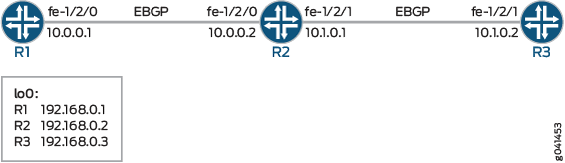
CLI 빠른 구성은(는) 그림 1 내 모든 디바이스의 구성을 보여줍니다.
섹션 #configuration649__bgp-damp-policy-st은 디바이스 R2의 단계를 설명합니다.
구성
절차
CLI 빠른 구성
이 예를 빠르게 구성하려면, 아래 명령을 복사하여 텍스트 파일로 붙여 넣은 다음 모든 라인브레이크를 제거하고, 네트워크 구성을 일치하는 데 필요한 세부 사항을 바꾸고 [edit] 계층 수준에서 명령을 CLI로 복사해 붙여 넣습니다.
디바이스 R1
set interfaces fe-1/2/0 unit 0 family inet address 10.0.0.1/30 set interfaces lo0 unit 0 family inet address 192.168.0.1/32 set protocols bgp group ext type external set protocols bgp group ext export send-direct-and-static set protocols bgp group ext peer-as 200 set protocols bgp group ext neighbor 10.0.0.2 set policy-options policy-statement send-direct-and-static term 1 from protocol direct set policy-options policy-statement send-direct-and-static term 1 from protocol static set policy-options policy-statement send-direct-and-static term 1 then accept set routing-options static route 172.16.0.0/16 reject set routing-options static route 172.16.128.0/17 reject set routing-options static route 172.16.192.0/20 reject set routing-options static route 10.0.0.0/9 reject set routing-options static route 172.16.233.0/7 reject set routing-options static route 10.224.0.0/11 reject set routing-options static route 0.0.0.0/0 reject set routing-options autonomous-system 100
디바이스 R2
set interfaces fe-1/2/0 unit 0 family inet address 10.0.0.2/30 set interfaces fe-1/2/1 unit 0 family inet address 10.1.0.1/30 set interfaces lo0 unit 0 family inet address 192.168.0.2/32 set protocols bgp damping set protocols bgp group ext type external set protocols bgp group ext import damp set protocols bgp group ext export send-direct set protocols bgp group ext neighbor 10.0.0.1 peer-as 100 set protocols bgp group ext neighbor 10.1.0.2 peer-as 300 set policy-options policy-statement damp term 1 from route-filter 10.128.0.0/9 exact damping dry set policy-options policy-statement damp term 1 from route-filter 0.0.0.0/0 prefix-length-range /0-/8 damping timid set policy-options policy-statement damp term 1 from route-filter 0.0.0.0/0 prefix-length-range /17-/32 damping aggressive set policy-options policy-statement send-direct term 1 from protocol direct set policy-options policy-statement send-direct term 1 then accept set policy-options damping aggressive half-life 30 set policy-options damping aggressive suppress 2500 set policy-options damping timid half-life 5 set policy-options damping dry disable set routing-options autonomous-system 200
디바이스 R3
set interfaces fe-1/2/1 unit 0 family inet address 10.1.0.2/30 set interfaces lo0 unit 0 family inet address 192.168.0.3/32 set protocols bgp group ext type external set protocols bgp group ext export send-direct-and-static set protocols bgp group ext peer-as 200 set protocols bgp group ext neighbor 10.1.0.1 set policy-options policy-statement send-direct-and-static term 1 from protocol direct set policy-options policy-statement send-direct-and-static term 1 from protocol static set policy-options policy-statement send-direct-and-static term 1 then accept set routing-options static route 10.128.0.0/9 reject set routing-options autonomous-system 300
단계별 절차
다음 예는 구성 계층에서 다양한 수준의 탐색이 필요합니다. CLI 탐색 관련 정보는 Junos OS CLI 사용자 가이드의 구성 모드에서의 CLI 편집기 사용을 참조하십시오.
감쇠 매개 변수를 구성하려면:
인터페이스를 구성합니다.
[edit interfaces] user@R2# set fe-1/2/0 unit 0 family inet address 10.0.0.2/30 user@R2# set fe-1/2/1 unit 0 family inet address 10.1.0.1/30 user@R2# set lo0 unit 0 family inet address 192.168.0.2/32
BGP 인접 디바이스를 구성합니다.
[edit protocols bgp group ext] user@R2# set type external user@R2# set neighbor 10.0.0.1 peer-as 100 user@R2# set neighbor 10.1.0.2 peer-as 300
감쇠 파라미터 그룹을 생성하고 구성합니다.
[edit policy-options] user@R2# set damping aggressive half-life 30 user@R2# set damping aggressive suppress 2500 user@R2# set damping timid half-life 5 user@R2# set damping dry disable
감쇠 정책을 구성합니다.
[edit policy-options policy-statement damp term 1] user@R2# set from route-filter 10.128.0.0/9 exact damping dry user@R2# set from route-filter 0.0.0.0/0 prefix-length-range /0-/8 damping timid user@R2# set from route-filter 0.0.0.0/0 prefix-length-range /17-/32 damping aggressive
BGP에 대한 감쇠를 활성화합니다.
[edit protocols bgp] user@R2# set damping
이 정책을 BGP 인접 라우터에 대한 가져오기 정책으로 적용합니다.
[edit protocols bgp group ext] user@R2# set import damp
주:동일하거나 다른
import문에서 동일한 라우팅 정책을 한 번 이상 참조할 수 있습니다.내보내기 정책을 구성합니다.
[edit policy-options policy-statement send-direct term 1] user@R2# set from protocol direct user@R2# set then accept
내보내기 정책을 적용합니다.
[edit protocols bgp group ext] user@R2# set export send-direct
AS(Autonomous System) 번호를 구성합니다.
[edit routing-options] user@R2# set autonomous-system 200
결과
구성 모드에서 show interfaces, show protocols, show policy-options 및 show routing-options 명령을 입력하여 구성을 확인합니다. 출력 결과가 의도한 구성대로 표시되지 않으면 이 예의 지침을 반복하여 구성을 수정하십시오.
user@R2# show interfaces
fe-1/2/0 {
unit 0 {
family inet {
address 10.0.0.2/30;
}
}
}
fe-1/2/1 {
unit 0 {
family inet {
address 10.1.0.1/30;
}
}
}
lo0 {
unit 0 {
family inet {
address 192.168.0.2/32;
}
}
}
user@R2# show protocols
bgp {
damping;
group ext {
type external;
import damp;
export send-direct;
neighbor 10.0.0.1 {
peer-as 100;
}
neighbor 10.1.0.2 {
peer-as 300;
}
}
}
user@R2# show policy-options
policy-statement damp {
term 1 {
from {
route-filter 10.128.0.0/9 exact damping dry;
route-filter 0.0.0.0/0 prefix-length-range /0-/8 damping timid;
route-filter 0.0.0.0/0 prefix-length-range /17-/32 damping aggressive;
}
}
}
policy-statement send-direct {
term 1 {
from protocol direct;
then accept;
}
}
damping aggressive {
half-life 30;
suppress 2500;
}
damping timid {
half-life 5;
}
damping dry {
disable;
}
user@R2# show routing-options autonomous-system 200;
디바이스 구성을 마쳤으면 구성 모드에서 commit을(를) 입력합니다.
검증
구성이 올바르게 작동하고 있는지 확인합니다.
일부 경로가 플랩되는 원인
목적
경로 플랩 감쇠 정책을 확인하려면 일부 경로가 플랩되어야 합니다. 라이브 인터넷 피드를 사용하면 특정 수의 경로 플랩이 존재한다는 것이 거의 보장됩니다. 경로를 보급하는 원격 시스템을 제어할 수 있는 경우, 보급 라우터의 정책을 수정하여 모든 경로 또는 지정된 접두사의 보급 및 철회에 영향을 줄 수 있습니다. 테스트 환경에서는 여기에 표시된 대로 BGP 인접 라우터를 지우거나 BGP 인접 라우터에서 라우팅 프로세스를 다시 시작하여 경로가 플랩되도록 할 수 있습니다.
작업
디바이스 R1 및 디바이스 R3의 운영 모드에서 명령을 입력합니다 restart routing .
프로덕션 네트워크에서는 이 명령을 주의해서 사용해야 합니다.
user@R1> restart routing R1 started, pid 10474
user@R3> restart routing R3 started, pid 10478
의미
디바이스 R2에서는 인접 라우터의 모든 경로가 철회되고 다시 보급됩니다.
경로 플랩 확인
목적
이웃 플랩 수를 봅니다.
작업
운영 모드에서 show bgp summary 명령을 입력합니다.
user@R2> show bgp summary
Groups: 1 Peers: 2 Down peers: 0
Table Tot Paths Act Paths Suppressed History Damp State Pending
inet.0
12 1 11 0 11 0
Peer AS InPkt OutPkt OutQ Flaps Last Up/Dwn State|#Active/Received/Accepted/Damped...
10.0.0.1 100 10 10 0 4 2:50 0/9/0/9 0/0/0/0
10.1.0.2 300 10 10 0 4 2:53 1/3/1/2 0/0/0/0의미
이 출력은 디바이스 R2의 인접 라우터에서 라우팅 프로세스가 4번 다시 시작된 후에 캡처되었습니다.
경로 플랩 감쇠 확인
목적
감쇠로 인해 경로가 숨겨져 있는지 확인합니다.
작업
운영 모드에서 show route damping suppressed 명령을 입력합니다.
user@R2> show route damping suppressed
inet.0: 15 destinations, 17 routes (6 active, 0 holddown, 11 hidden)
+ = Active Route, - = Last Active, * = Both
0.0.0.0/0 [BGP ] 00:00:12, localpref 100
AS path: 100 I, validation-state: unverified
> to 10.0.0.1 via fe-1/2/0.0
10.0.0.0/9 [BGP ] 00:00:12, localpref 100
AS path: 100 I, validation-state: unverified
> to 10.0.0.1 via fe-1/2/0.0
10.0.0.0/30 [BGP ] 00:00:12, localpref 100
AS path: 100 I, validation-state: unverified
> to 10.0.0.1 via fe-1/2/0.0
10.1.0.0/30 [BGP ] 00:00:15, localpref 100
AS path: 300 I, validation-state: unverified
> to 10.1.0.2 via fe-1/2/1.0
10.224.0.0/11 [BGP ] 00:00:12, localpref 100
AS path: 100 I, validation-state: unverified
> to 10.0.0.1 via fe-1/2/0.0
172.16.0.0/16 [BGP ] 00:00:12, localpref 100
AS path: 100 I, validation-state: unverified
> to 10.0.0.1 via fe-1/2/0.0
172.16.128.0/17 [BGP ] 00:00:12, localpref 100
AS path: 100 I, validation-state: unverified
> to 10.0.0.1 via fe-1/2/0.0
172.16.192.0/20 [BGP ] 00:00:12, localpref 100
AS path: 100 I, validation-state: unverified
> to 10.0.0.1 via fe-1/2/0.0
192.168.0.1/32 [BGP ] 00:00:12, localpref 100
AS path: 100 I, validation-state: unverified
> to 10.0.0.1 via fe-1/2/0.0
192.168.0.3/32 [BGP ] 00:00:15, localpref 100
AS path: 300 I, validation-state: unverified
> to 10.1.0.2 via fe-1/2/1.0
172.16.233.0/7 [BGP ] 00:00:12, localpref 100
AS path: 100 I, validation-state: unverified
> to 10.0.0.1 via fe-1/2/0.0
의미
출력은 약간의 라우팅 불안정성을 보여줍니다. 감쇠로 인해 11 개의 경로가 숨겨져 있습니다.
감쇠된 경로의 세부 정보 표시
목적
감쇠된 경로의 세부 정보를 표시합니다.
작업
운영 모드에서 show route damping suppressed 172.16.192.0/20 detail 명령을 입력합니다.
user@R2> show route damping suppressed 172.16.192.0/20 detail
inet.0: 15 destinations, 17 routes (6 active, 0 holddown, 11 hidden)
172.16.192.0/20 (1 entry, 0 announced)
BGP /-101
Next hop type: Router, Next hop index: 758
Address: 0x9414484
Next-hop reference count: 9
Source: 10.0.0.1
Next hop: 10.0.0.1 via fe-1/2/0.0, selected
Session Id: 0x100201
State: <Hidden Ext>
Local AS: 200 Peer AS: 100
Age: 52
Validation State: unverified
Task: BGP_100.10.0.0.1+55922
AS path: 100 I
Localpref: 100
Router ID: 192.168.0.1
Merit (last update/now): 4278/4196
damping-parameters: aggressive
Last update: 00:00:52 First update: 01:01:55
Flaps: 8
Suppressed. Reusable in: 01:14:40
Preference will be: 170
의미
이 출력은 표시된 경로의 마스크 길이가 /17보다 크거나 같음을 나타내며, 적극적인 감쇠 프로파일에 올바르게 매핑되었음을 확인합니다. 또한 경로의 현재(및 마지막) 성능 가치 지수와 경로가 안정적으로 유지될 경우 활성화될 것으로 예상되는 시기를 확인할 수 있습니다.
기본 감쇠 매개변수가 적용되는지 확인
목적
/16 마스크가 있는 감쇠된 경로를 찾으면 기본 매개변수가 적용되는지 확인할 수 있습니다.
작업
운영 모드에서 show route damping suppressed detail | match 0/16 명령을 입력합니다.
user@R2> show route damping suppressed detail | match 0/16 172.16.0.0/16 (1 entry, 0 announced)
user@R2> show route damping suppressed 172.16.0.0/16 detail
inet.0: 15 destinations, 17 routes (6 active, 0 holddown, 11 hidden)
172.16.0.0/16 (1 entry, 0 announced)
BGP /-101
Next hop type: Router, Next hop index: 758
Address: 0x9414484
Next-hop reference count: 9
Source: 10.0.0.1
Next hop: 10.0.0.1 via fe-1/2/0.0, selected
Session Id: 0x100201
State: <Hidden Ext>
Local AS: 200 Peer AS: 100
Age: 1:58
Validation State: unverified
Task: BGP_100.10.0.0.1+55922
AS path: 100 I
Localpref: 100
Router ID: 192.168.0.1
Merit (last update/now): 3486/3202
Default damping parameters used
Last update: 00:01:58 First update: 01:03:01
Flaps: 8
Suppressed. Reusable in: 00:31:40
Preference will be: 170
의미
마스크가 /16인 경로는 사용자 지정 감쇠 규칙의 영향을 받지 않습니다. 따라서 기본 감쇠 규칙이 적용됩니다.
반복하기 위해 사용자 지정 규칙은 다음과 같습니다.
마스크 길이가 17보다 크거나 같은 모든 접두사는 마스크 길이가 9에서 16 사이인 경로보다 더 적극적으로 감쇠합니다.
마스크 길이가 0에서 8 사이인 Damp 경로는 마스크 길이가 8보다 큰 경로보다 작습니다.
10.128.0.0/9 접두사를 전혀 감쇠시키지 마십시오.
감쇠 정보 필터링
목적
OR 그룹화 또는 캐스케이드 파이핑을 사용하여 마스크 길이가 지정된 경로에 사용되는 감쇠 프로파일을 쉽게 결정할 수 있습니다.
작업
운영 모드에서 show route damping suppressed 명령을 입력합니다.
user@R2> show route damping suppressed detail | match "0 announced | damp"
0.0.0.0/0 (1 entry, 0 announced)
damping-parameters: timid
10.0.0.0/9 (1 entry, 0 announced)
Default damping parameters used
damping-parameters: aggressive
damping-parameters: aggressive
10.224.0.0/11 (1 entry, 0 announced)
Default damping parameters used
172.16.0.0/16 (1 entry, 0 announced)
Default damping parameters used
172.16.128.0/17 (1 entry, 0 announced)
damping-parameters: aggressive
172.16.192.0/20 (1 entry, 0 announced)
damping-parameters: aggressive
192.168.0.1/32 (1 entry, 0 announced)
damping-parameters: aggressive
192.168.0.3/32 (1 entry, 0 announced)
damping-parameters: aggressive
172.16.233.0/7 (1 entry, 0 announced)
damping-parameters: timid
의미
EBGP 경로가 감쇠 프로파일과 올바르게 연결되었다고 만족하면 운영 모드 명령을 실행하여 clear bgp damping 감쇠된 경로로 활성 상태를 복원할 수 있으며, 이렇게 하면 연결이 정상 작동 상태로 돌아갑니다.
