이 페이지의 내용
예: MX 시리즈 라우터에서 VXLAN 수동 구성
VXLAN(Virtual Extensible Local Area Network)은 MX 시리즈 라우터가 VXLAN 터널을 통해 가상화된 데이터센터 또는 인터넷으로 레이어 2 또는 레이어 3 패킷을 푸시할 수 있도록 하는 레이어 3 캡슐화 프로토콜입니다. 두 개의 가상 터널 엔드포인트(VTEP) 간에 통신이 설정됩니다. VTEP는 가상 머신 트래픽을 VXLAN 헤더로 캡슐화하고 캡슐화를 제거합니다.
이 예에서는 기본 브리지 도메인에서 스위치 옵션을 사용하여 MX 시리즈 라우터에서 VXLAN을 구성하는 방법을 보여줍니다.
요구 사항
이 예에서 사용되는 하드웨어 및 소프트웨어 구성 요소는 다음과 같습니다.
MX 시리즈 라우터
VXLAN 지원 피어 라우터
Junos OS 릴리스 14.1
개요
이 예에서 VXLAN은 기본 브리지 도메인에서 실행되도록 구성됩니다. VTEP 인터페이스 소스는 루프백 주소로 구성되며, VLAN 그룹은 VXLAN이 활성화된 브리지 도메인 아래에 구성됩니다. 인터페이스는 VLAN 태깅 및 캡슐화를 위해 구성되며 IRB가 활성화됩니다. OSPF 및 PIM 프로토콜은 유니캐스트 및 멀티캐스트 라우팅을 용이하게 하도록 구성됩니다. 섀시는 GRES 및 향상된 IP 서비스를 위해 구성됩니다.
주니퍼는 IPv4 언더레이를 통해 정적 VXLAN 및 OVSDB-VXLAN을 지원합니다. VTEP 소스 인터페이스를 IPv4 주소가 있는 루프백 인터페이스로 구성합니다. 주니퍼는 EVPN-VXLAN 구성에서만 IPv6 언더레이(IPv6 주소가 있는 루프백 인터페이스로서의 VTEP 소스 인터페이스)를 지원합니다.
토폴로지
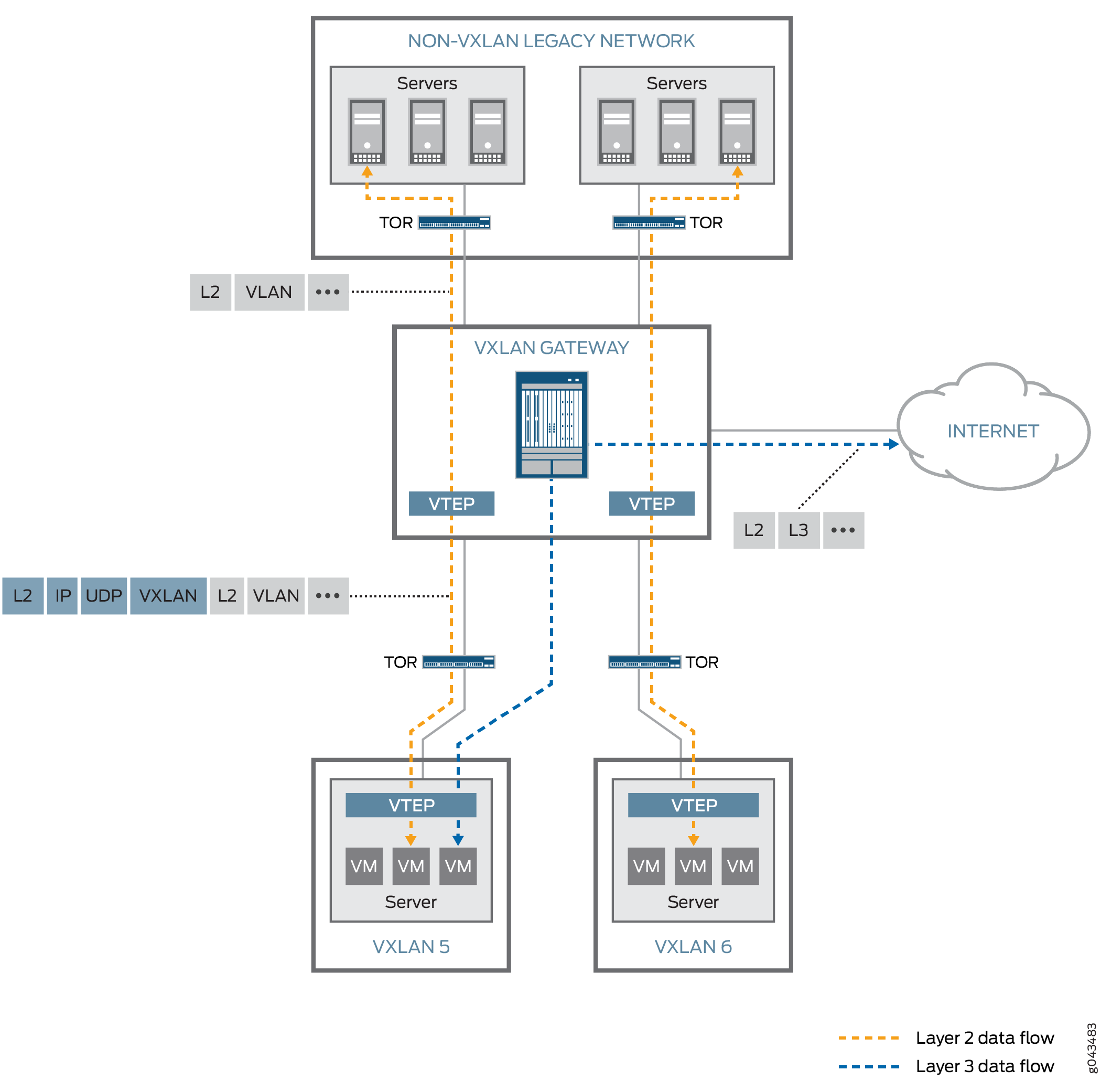
MX 시리즈 라우터에서 VXLAN 구성
CLI 빠른 구성
이 예를 빠르게 구성하려면, 아래 명령을 복사하여 텍스트 파일로 붙여 넣은 다음 모든 라인브레이크를 제거하고, 네트워크 구성을 일치하는 데 필요한 세부 사항을 변경한 다음, 계층 수준에서 명령을 CLI로 [edit] 복사해 붙여 넣습니다.
set switch-options vtep-source-interface lo0.0 set bridge-domains vlan-5 vxlan vni 100 set bridge-domains vlan-5 vxlan multicast-group 233.252.0.1 set bridge-domains vlan-5 vlan-id 100 set bridge-domains vlan-5 routing-interface irb.0 set bridge-domains vlan-5 interface xe-1/0/0.0 set bridge-domains vlan-6 vxlan vni 200 set bridge-domains vlan-6 vxlan multicast-group 233.252.0.1 set bridge-domains vlan-6 vlan-id 200 set bridge-domains vlan-6 routing-interface irb.1 set bridge-domains vlan-6 interface xe-2/0/0.0 set interfaces xe-1/0/0 vlan-tagging set interfaces xe-1/0/0 encapsulation flexible-ethernet-services set interfaces xe-1/0/0 unit 0 encapsulation vlan-bridge set interfaces xe-1/0/0 unit 0 vlan-id 100 set interfaces xe-2/0/0 vlan-tagging set interfaces xe-2/0/0 encapsulation flexible-ethernet-services set interfaces xe-2/0/0 unit 0 encapsulation vlan-bridge set interfaces xe-2/0/0 unit 0 vlan-id 200 set interface irb unit 0 family inet address 10.5.5.1/24 set interface irb unit 1 family inet address 10.6.6.1/24 set interfaces lo0 unit 0 family inet address 10.3.3.3/32 set protocols ospf area 0.0.0.0 interface ge-8/3/8.0 set protocols ospf area 0.0.0.0 interface lo0.0 set protocols ospf area 0.0.0.0 interface xe-0/1/3.0 set protocols ospf area 0.0.0.0 interface ge-8/3/2.0 set protocols pim rp static address 10.2.1.3 set protocols pim interface lo0.0 mode bidirectional-sparse set protocols pim interface ge-8/3/8.0 mode bidirectional-sparse set protocols pim interface xe-0/1/3.0 mode bidirectional-sparse set protocols pim interface ge-8/3/2.0 mode bidirectional-sparse set chassis redundancy graceful-switchover set chassis aggregated-devices ethernet device-count 10 set chassis fpc 1 pic 0 tunnel-services bandwidth 10g set chassis network-services enhanced-ip
VXLAN 구성
단계별 절차
다음 예는 기본 브리지 도메인 및 스위치 옵션을 사용하여 기본 VXLAN 구성을 설정하는 방법을 보여줍니다. MX 시리즈 라우터에서 VXLAN을 구성하려면 다음 단계를 따르십시오.
기본 스위치의 경우 아래에서
switch-optionsVTEP 인터페이스 소스를 구성합니다.[edit] user@router# set switch-options vtep-source-interface lo0.0
라는
vlan-5이름의 VLAN 그룹을 설정하고 해당 VXLAN 네트워크 식별자(VNI)를 100으로 설정합니다.[edit] user@router# set bridge-domains vlan-5 vxlan vni 100
VXLAN의
vlan-5멀티캐스트 그룹 주소를 구성합니다.[edit] user@router# set bridge-domains vlan-5 vxlan multicast-group 233.252.0.1/32
에 대해
vlan-5VLAN ID를 100으로 설정합니다.[edit] user@router# set bridge-domains vlan-5 vlan-id 100
에 대한 통합 브리징 및 라우팅(IRB)을
vlan-5구성합니다.[edit] user@router# set bridge-domains vlan-5 routing-interface irb.0
에 xe-1/0/0.0 인터페이스를
vlan-5할당합니다.[edit] user@router# set bridge-domains vlan-5 interface xe-1/0/0.0
라는
vlan-6이름의 VLAN 그룹을 설정하고 해당 VXLAN 네트워크 식별자(VNI)를 200으로 설정합니다.[edit] user@router# set bridge-domains vlan-6 vxlan vni 200
VXLAN의
vlan-6멀티캐스트 그룹 주소를 구성합니다.[edit] user@router# set bridge-domains vlan-6 vxlan multicast-group 233.252.0.1
에 대해
vlan-6VLAN ID를 100으로 설정합니다.[edit] user@router# set bridge-domains vlan-6 vlan-id 200
에 대한 IRB를
vlan-6구성합니다.[edit] user@router# set bridge-domains vlan-6 routing-interface irb.1
에 xe-2/0/0.0 인터페이스를
vlan-6할당합니다.[edit] user@router# set bridge-domains vlan-6 interface xe-2/0/0.0
xe-1/0/0에 대한 VLAN 태깅을 설정합니다.
[edit] user@router# set interfaces xe-1/0/0 vlan-tagging
xe-1/0/0에서 유연한 이더넷 서비스 캡슐화를 구성합니다.
[edit] user@router# set interfaces xe-1/0/0 encapsulation flexible-ethernet-services
xe-1/0/0 unit 0 ̇에 대한 VLAN 브리징 캡슐화를 설정합니다.
[edit] user@router# set interfaces xe-1/0/0 unit 0 encapsulation vlan-bridge
xe-1/0/0 유닛 0 VLAN ID를 100으로 설정합니다.
[edit] user@router# set interfaces xe-1/0/0 unit 0 vlan-id 100
xe-2/0/0에 대한 VLAN 태깅 구성
[edit] user@router# set interfaces xe-2/0/0 vlan-tagging
xe-2/0/0에서 유연한 이더넷 서비스 캡슐화를 설정합니다.
[edit] user@router# set interfaces xe-2/0/0 encapsulation flexible-ethernet-services
xe-2/0/0 유닛 0 ̇에 대한 VLAN 브리징 캡슐화를 구성합니다.
[edit] user@router# set interfaces xe-2/0/0 unit 0 encapsulation vlan-bridge
xe-2/0/0 유닛 0 VLAN ID를 200으로 설정합니다.
[edit] user@router# set interfaces xe-2/0/0 unit 0 vlan-id 200
IRB 유닛 0 제품군 inet 주소를 구성합니다.
[edit] user@router# set interface irb unit 0 family inet address 10.5.5.1/24
IRB 유닛 1 제품군 inet 주소를 구성합니다.
[edit] user@router# set interface irb unit 1 family inet address 10.6.6.1/24
루프백 유닛 0에 대한 패밀리 inet 주소를 설정합니다.
[edit] user@router# set interfaces lo0 unit 0 family inet address 10.3.3.3/32
ge-8/3/8.0 인터페이스에 대한 OSPF를 설정합니다.
[edit] user@router# set protocols ospf area 0.0.0.0 interface ge-8/3/8.0
루프백 인터페이스에 대해 OSPF를 구성합니다.
[edit] user@router# set protocols ospf area 0.0.0.0 interface lo0.0
xe-0/1/3.0 인터페이스에 대해 OSPF를 설정합니다.
[edit] user@router# set protocols ospf area 0.0.0.0 interface xe-0/1/3.0
ge-8/3/2.0 인터페이스에 대해 OSPF를 구성합니다.
[edit] user@router# set protocols ospf area 0.0.0.0 interface ge-8/3/2.0
PIM(Protocol Independent Multicast) RP(Rendezvous Point)에 대한 정적 주소를 설정합니다.
[edit] user@router# set protocols pim rp static address 10.2.1.3
PIM 프로토콜에 대한 루프백 인터페이스를 양방향 스파스 모드로 구성합니다.
[edit] user@router# set protocols pim interface lo0.0 mode bidirectional-sparse
PIM 프로토콜에 대한 ge-8/3/8.0 인터페이스를 양방향 스파스 모드로 설정합니다.
[edit] user@router# set protocols pim interface ge-8/3/8.0 mode bidirectional-sparse
PIM 프로토콜에 대해 xe-0/1/3.0 인터페이스를 양방향 스파스 모드로 구성합니다.
[edit] user@router# set protocols pim interface xe-0/1/3.0 mode bidirectional-sparse
PIM 프로토콜에 대한 ge-8/3/2.0 인터페이스를 양방향 스파스 모드로 설정합니다.
[edit] user@router# set protocols pim interface ge-8/3/2.0 mode bidirectional-sparse
섀시에서 이중화된 Graceful Switchover를 구성합니다.
[edit] user@router# set chassis redundancy graceful-switchover
어그리게이션 이더넷 디바이스 수를 10으로 설정합니다.
[edit] user@router# set chassis aggregated-devices ethernet device-count 10
FPC 1/PIC 0에 대한 터널 서비스 대역폭을 구성합니다.
[edit] user@router# set chassis fpc 1 pic 0 tunnel-services bandwidth 10g
섀시의 네트워크 서비스에 대해 향상된 IP를 활성화합니다.
[edit] user@router# set chassis network-services enhanced-ip
결과
구성 모드에서 다음 명령을 입력하여 구성을 확인합니다. 출력에 의도한 구성이 표시되지 않으면 이 예의 지침을 반복하여 구성을 수정하십시오.
user@router# show switch-options
switch-options {
vtep-source-interface lo0.0;
}
user@router# show bridge-domains
bridge-domains {
vlan-5 {
vxlan {
vni 100;
multicast-group 233.252.0.1;
}
vlan-id 100;
routing-interface irb.0;
interface xe-1/0/0.0;
}
vlan-6 {
vxlan {
vni 200;
multicast-group 233.252.0.1;
}
vlan-id 200;
routing-interface irb.1;
interface xe-2/0/0.0;
}
}
user@router# show interfaces
interfaces {
xe-1/0/0 {
vlan-tagging;
encapsulation flexible-ethernet-services;
unit 0 {
encapsulation vlan-bridge;
vlan-id 100;
}
}
xe-2/0/0 {
vlan-tagging;
encapsulation flexible-ethernet-services;
unit 0 {
encapsulation vlan-bridge;
vlan-id 200;
}
}
irb {
unit 0 {
family inet {
address 10.5.5.1/24;
}
}
unit 1 {
family inet {
address 10.6.6.1/24;
}
}
}
lo0 {
unit 0 {
family inet {
address 10.3.3.3/32;
}
}
}
}
user@router# show protocols ospf
area 0.0.0.0 {
interface ge-8/3/8.0;
interface lo0.0;
interface xe-0/1/3.0;
interface ge-8/3/2.0;
}
user@router# show protocols pim
rp {
static {
address 10.2.1.3;
}
}
user@router# show chassis
redundancy {
graceful-switchover;
}
aggregated-devices {
ethernet {
device-count 10;
}
}
fpc 1 {
pic 0 {
tunnel-services {
bandwidth 10g;
}
}
}
network-services enhanced-ip;
확인
구성이 올바르게 작동하고 있는지 확인합니다.
연결성 확인
목적
적절한 인터페이스와 경로가 설치된 상태에서 네트워크가 가동되어 실행 중인지 확인합니다.
작업
user@router> show interfaces terse irb
Interface Admin Link Proto Local Remote
irb up up
irb.0 up up inet 10.5.5.1/24
multiservice
irb.1 up up inet 10.6.6.1/24
multiservice
user@router> ping 10.5.5.1/24
PING 10.5.5.1 (10.5.5.1): 56 data bytes
64 bytes from 10.5.5.1: icmp_seq=0 ttl=64 time=0.965 ms
64 bytes from 10.5.5.1: icmp_seq=1 ttl=64 time=0.960 ms
64 bytes from 10.5.5.1: icmp_seq=2 ttl=64 time=0.940 ms
^C
--- 10.1.1.1 ping statistics ---
3 packets transmitted, 3 packets received, 0% packet loss
round-trip min/avg/max/stddev = 0.940/0.955/0.965/0.011 ms
의미
show interfaces terse irb 명령을 사용하여 IRB 인터페이스가 올바르게 구성되었는지 확인합니다. irb.0 및 irb.1 인터페이스는 적절한 멀티서비스 inet 주소를 표시해야 합니다.
ping 명령을 사용하여 네트워크가 IRB 멀티서비스 주소에 연결되어 있는지 확인합니다.
VXLAN 검증
목적
VXLAN이 작동하고 적절한 프로토콜이 활성화되어 있는지 확인합니다.
작업
user@router> show interfaces vtep
Physical interface: vtep, Enabled, Physical link is Up
Interface index: 133, SNMP ifIndex: 575
Type: Software-Pseudo, Link-level type: VxLAN-Tunnel-Endpoint, MTU: 1600, Speed: Unlimited
Device flags : Present Running
Interface flags: SNMP-Traps
Link type : Full-Duplex
Link flags : None
Last flapped : Never
Input packets : 0
Output packets: 0
Logical interface vtep.32768 (Index 334) (SNMP ifIndex 607)
Flags: Up SNMP-Traps Encapsulation: ENET2
VXLAN Endpoint Type: Source, VXLAN Endpoint Address: 10.255.187.32, L2 Routing Instance: default-switch, L3 Routing Instance: default
Input packets : 0
Output packets: 0
user@router> show l2-learning vxlan-tunnel-end-point remote mac-table
MAC flags (S -static MAC, D -dynamic MAC, L -locally learned, C -Control MAC
SE -Statistics enabled, NM -Non configured MAC, R -Remote PE MAC)
Logical system : <default>
Routing instance : default-switch
Bridging domain : vlan-5+100, VLAN : 100, VNID : 100
Bridging domain : vlan-6+200, VLAN : 200, VNID : 200
user@router> show l2-learning vxlan-tunnel-end-point source
Logical System Name Id SVTEP-IP IFL L3-Idx
<default> 0 10.255.187.32 lo0.0 0
L2-RTT Bridge Domain VNID MC-Group-IP
default-switch vlan-5+100 100 233.252.0.1
default-switch vlan-6+200 200 233.252.0.1
의미
show interface vtep 명령을 사용하여 VXLAN 엔드포인트 구성에 대한 정보를 표시합니다. 라우팅 인스턴스가 기본 스위치에 할당되었는지 확인합니다.
show l2-learning vxlan-tunnel-end-point remote mac-table 명령을 사용하여 브리징 도메인 VLAN 그룹이 올바르게 구성되었는지 확인합니다.
show l2-learning vxlan-tunnel-end-point source 명령을 사용하여 브리징 도메인 VLAN 그룹을 위한 멀티캐스트 IP 주소를 확인합니다.
