예: 별도의 네트워크 경로에서 멀티캐스트 트래픽에 대한 중복을 제공하기 위한 다중 토폴로지 라우팅 구성
이 예에서는 별도의 네트워크 경로에서 멀티캐스트 트래픽에 대한 중복을 제공하기 위해 MTR(Multitopology Routing)을 사용하는 방법을 보여줍니다. 즉, 2개의 멀티캐스트 소스가 동일한 멀티캐스트 스트림을 전송하지만 링크 장애 시 중복을 위해 두 스트림은 서로 다른 경로를 이용합니다.
주: 현재 PIM에 MTR 확장을 사용할 때 표준이 정의되어 있는 것은 없습니다.
요구 사항
이 예에서는 Junos OS 릴리스 9.0 이상이 제공업체 코어 장비에서 실행될 수 있습니다.
개요
중복 멀티캐스트 스트림인 S1 및 S2가 서로 다른 IP 서브넷 주소를 제공하는 각 소스가 서로 다른 것으로 가정합니다. 각 소스는 G1 및 G2와 같은 서로 다른 그룹을 사용하여 멀티캐스트 트래픽을 전송합니다. 또한 S1 및 S2가 동일한 고객 에지(고객 에지(CE)) 디바이스에 연결되어 PE(provider edge) BGP(Border Gateway Protocol) 라우터로 경로를 발표할 수 있도록 S1 및 S2를 사용하는 것으로 가정합니다.
토폴로지의 모든 디바이스에 대한 전체 구성 세트는 Quick Configuration 을 CLI. 예제의 나머지는 Device CE1 및 Device PE1에 초점을 맞추고 있습니다.
그림 1은 샘플 토폴로지 를 보여줍니다.
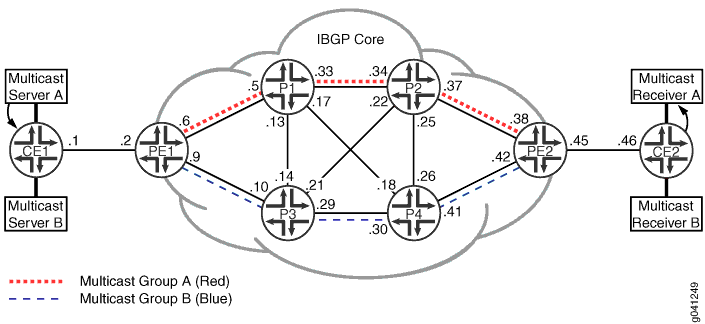 링크에 대한 다중 토폴로지 및 관리
링크에 대한 다중 토폴로지 및 관리
구성
CLI 빠른 구성
이 예제를 신속하게 구성하려면 다음 명령을 복사하여 텍스트 파일에 붙여넣기하고, 라인 끊기를 제거하고, 네트워크 구성과 일치하는 데 필요한 세부 정보를 변경한 다음, 명령어를 계층 수준에서 CLI [edit] 붙여넣습니다.
디바이스 CE1
set interfaces fe-0/1/0 fastether-options loopback set interfaces fe-0/1/0 unit 0 family inet address 11.19.130.1/24 set interfaces fe-0/1/0 unit 0 family inet address 11.19.131.1/24 set interfaces fe-0/1/0 unit 0 family inet address 11.19.132.1/24 set interfaces ge-1/2/0 unit 1 description to-PE1 set interfaces ge-1/2/0 unit 1 family inet address 10.0.0.1/30 set interfaces lo0 unit 97 family inet address 10.255.165.97/32 primary set protocols bgp group ebgp type external set protocols bgp group ebgp local-address 10.0.0.1 set protocols bgp group ebgp family inet unicast set protocols bgp group ebgp family inet multicast set protocols bgp group ebgp export set_community set protocols bgp group ebgp export inject_directs set protocols bgp group ebgp peer-as 100 set protocols bgp group ebgp neighbor 10.0.0.2 set protocols pim interface fe-0/1/0.0 mode sparse set protocols pim interface ge-1/2/0.1 mode sparse set policy-options policy-statement inject_directs term a from protocol direct set policy-options policy-statement inject_directs term a from interface fe-0/1/0.0 set policy-options policy-statement inject_directs term a then next policy set policy-options policy-statement inject_directs term a then accept set policy-options policy-statement inject_directs term b then reject set policy-options policy-statement set_community term a from route-filter 11.19.130.0/24 exact set policy-options policy-statement set_community term a from route-filter 11.19.131.0/24 exact set policy-options policy-statement set_community term a then community add red set policy-options policy-statement set_community term a then accept set policy-options policy-statement set_community term b from route-filter 11.19.132.0/24 exact set policy-options policy-statement set_community term b from route-filter 11.19.133.0/24 exact set policy-options policy-statement set_community term b then community add blue set policy-options policy-statement set_community term b then accept set policy-options policy-statement set_community term default then accept set policy-options community blue members target:50:50 set policy-options community red members target:40:40 set routing-options interface-routes rib-group inet if-rib set routing-options static route 10.0.0.0/16 next-hop 10.0.0.2 set routing-options rib-groups inet.2 import-rib inet.0 set routing-options rib-groups if-rib import-rib inet.0 set routing-options rib-groups if-rib import-rib inet.2 set routing-options rib-groups if-rib import-policy inject_directs set routing-options autonomous-system 101
디바이스 CE2
set interfaces fe-0/1/1 unit 0 set interfaces ge-1/2/0 unit 46 description to-PE2 set interfaces ge-1/2/0 unit 46 family inet address 10.0.0.46/30 set interfaces lo0 unit 20 family inet address 10.255.165.20/32 primary set protocols bgp group ebgp type external set protocols bgp group ebgp local-address 10.0.0.46 set protocols bgp group ebgp peer-as 100 set protocols bgp group ebgp neighbor 10.0.0.45 set routing-options autonomous-system 102
디바이스 PE1
set interfaces ge-1/2/0 unit 2 description to-CE1 set interfaces ge-1/2/0 unit 2 family inet address 10.0.0.2/30 set interfaces ge-1/2/1 unit 6 description to-P1 set interfaces ge-1/2/1 unit 6 family inet address 10.0.0.6/30 set interfaces ge-1/2/2 unit 9 description to-P3 set interfaces ge-1/2/2 unit 9 family inet address 10.0.0.9/30 set interfaces lo0 unit 93 family inet address 10.255.165.93/32 primary set interfaces lo0 unit 93 family inet address 1.1.1.30/32 set interfaces lo0 unit 93 family inet address 2.2.2.30/32 set protocols bgp group ibgp type internal set protocols bgp group ibgp local-address 10.255.165.93 set protocols bgp group ibgp family inet unicast set protocols bgp group ibgp family inet multicast set protocols bgp group ibgp export nhs_test set protocols bgp group ibgp export nhs_inet0_self set protocols bgp group ibgp neighbor 10.255.165.111 set protocols bgp group ibgp neighbor 10.255.165.203 set protocols bgp group ibgp neighbor 10.255.165.113 set protocols bgp group ibgp neighbor 10.255.165.95 set protocols bgp group ibgp neighbor 10.255.165.99 set protocols bgp group ebgp type external set protocols bgp group ebgp local-address 10.0.0.2 set protocols bgp group ebgp family inet unicast set protocols bgp group ebgp family inet multicast set protocols bgp group ebgp peer-as 101 set protocols bgp group ebgp neighbor 10.0.0.1 set protocols ospf topology red topology-id 126 set protocols ospf topology blue topology-id 52 set protocols ospf area 0.0.0.0 interface ge-1/2/1.6 metric 10 set protocols ospf area 0.0.0.0 interface ge-1/2/1.6 topology blue metric 1 set protocols ospf area 0.0.0.0 interface ge-1/2/1.6 topology red set protocols ospf area 0.0.0.0 interface ge-1/2/2.9 metric 10 set protocols ospf area 0.0.0.0 interface ge-1/2/2.9 topology red metric 1 set protocols ospf area 0.0.0.0 interface ge-1/2/2.9 topology blue set protocols ospf area 0.0.0.0 interface lo0.93 passive set protocols ospf area 0.0.0.0 interface 1.1.1.30 topology red set protocols ospf area 0.0.0.0 interface 1.1.1.30 topology blue disable set protocols ospf area 0.0.0.0 interface 2.2.2.30 topology blue set protocols ospf area 0.0.0.0 interface 2.2.2.30 topology red disable set protocols pim rib-group inet mcast-rib set protocols pim interface ge-1/2/0.2 mode sparse set protocols pim interface ge-1/2/1.6 mode sparse set protocols pim interface ge-1/2/2.9 mode sparse set policy-options policy-statement nhs_inet0_self term a from protocol bgp set policy-options policy-statement nhs_inet0_self term a from rib inet.0 set policy-options policy-statement nhs_inet0_self term a then next-hop self set policy-options policy-statement nhs_test term a from protocol bgp set policy-options policy-statement nhs_test term a from community red set policy-options policy-statement nhs_test term a then next-hop 1.1.1.30 set policy-options policy-statement nhs_test term a then next policy set policy-options policy-statement nhs_test term a then accept set policy-options policy-statement nhs_test term b from protocol bgp set policy-options policy-statement nhs_test term b from community blue set policy-options policy-statement nhs_test term b then next-hop 2.2.2.30 set policy-options policy-statement nhs_test term b then next policy set policy-options policy-statement nhs_test term b then accept set policy-options policy-statement nhs_test term c then next-hop self set policy-options community blue members target:50:50 set policy-options community red members target:40:40 set routing-options rib-groups mcast-rib import-rib inet.2 set routing-options autonomous-system 100 set routing-options resolution rib inet.2 resolution-ribs :red.inet.0 set routing-options resolution rib inet.2 resolution-ribs :blue.inet.0 set routing-options topologies family inet topology red set routing-options topologies family inet topology blue
디바이스 PE2
set interfaces ge-1/2/0 unit 38 description to-P2 set interfaces ge-1/2/0 unit 38 family inet address 10.0.0.38/30 set interfaces ge-1/2/1 unit 42 description to-P4 set interfaces ge-1/2/1 unit 42 family inet address 10.0.0.42/30 set interfaces ge-1/2/2 unit 45 description to-CE2 set interfaces ge-1/2/2 unit 45 family inet address 10.0.0.45/30 set interfaces lo0 unit 203 family inet address 10.255.165.203/32 primary set interfaces lo0 unit 203 family inet address 1.1.1.40/32 set interfaces lo0 unit 203 family inet address 2.2.2.40/32 set protocols bgp group ibgp type internal set protocols bgp group ibgp local-address 10.255.165.203 set protocols bgp group ibgp family inet unicast set protocols bgp group ibgp family inet multicast set protocols bgp group ibgp export nhs_test set protocols bgp group ibgp export nhs_inet0_self set protocols bgp group ibgp neighbor 10.255.165.111 set protocols bgp group ibgp neighbor 10.255.165.93 set protocols bgp group ibgp neighbor 10.255.165.113 set protocols bgp group ibgp neighbor 10.255.165.95 set protocols bgp group ibgp neighbor 10.255.165.99 set protocols bgp group ebgp type external set protocols bgp group ebgp local-address 10.0.0.45 set protocols bgp group ebgp family inet unicast set protocols bgp group ebgp family inet multicast set protocols bgp group ebgp peer-as 102 set protocols bgp group ebgp neighbor 10.0.0.46 set protocols ospf topology red topology-id 126 set protocols ospf topology blue topology-id 52 set protocols ospf area 0.0.0.0 interface ge-1/2/0.38 metric 10 set protocols ospf area 0.0.0.0 interface ge-1/2/0.38 topology blue metric 1 set protocols ospf area 0.0.0.0 interface ge-1/2/0.38 topology red set protocols ospf area 0.0.0.0 interface ge-1/2/1.42 metric 10 set protocols ospf area 0.0.0.0 interface ge-1/2/1.42 topology red metric 1 set protocols ospf area 0.0.0.0 interface ge-1/2/1.42 topology blue set protocols ospf area 0.0.0.0 interface lo0.203 passive set protocols ospf area 0.0.0.0 interface 1.1.1.40 topology red set protocols ospf area 0.0.0.0 interface 1.1.1.40 topology blue disable set protocols ospf area 0.0.0.0 interface 2.2.2.40 topology red disable set protocols ospf area 0.0.0.0 interface 2.2.2.40 topology blue set protocols pim rib-group inet mcast-rib set protocols pim interface ge-1/2/0.38 mode sparse set protocols pim interface ge-1/2/1.42 mode sparse set protocols pim interface ge-1/2/2.45 mode sparse set policy-options policy-statement nhs then next-hop self set policy-options policy-statement nhs_inet0_self term a from protocol bgp set policy-options policy-statement nhs_inet0_self term a from rib inet.0 set policy-options policy-statement nhs_inet0_self term a then next-hop self set policy-options policy-statement nhs_test term a from protocol bgp set policy-options policy-statement nhs_test term a from community red set policy-options policy-statement nhs_test term a then next-hop 1.1.1.40 set policy-options policy-statement nhs_test term a then next policy set policy-options policy-statement nhs_test term a then accept set policy-options policy-statement nhs_test term b from protocol bgp set policy-options policy-statement nhs_test term b from community blue set policy-options policy-statement nhs_test term b then next-hop 2.2.2.40 set policy-options policy-statement nhs_test term b then next policy set policy-options policy-statement nhs_test term b then accept set policy-options policy-statement nhs_test term c then next-hop self set policy-options community blue members target:50:50 set policy-options community red members target:40:40 set routing-options rib-groups mcast-rib import-rib inet.2 set routing-options autonomous-system 100 set routing-options resolution rib inet.2 resolution-ribs :red.inet.0 set routing-options resolution rib inet.2 resolution-ribs :blue.inet.0 set routing-options topologies family inet topology red set routing-options topologies family inet topology blue
디바이스 P1
set interfaces ge-1/2/0 unit 5 description to-PE1 set interfaces ge-1/2/0 unit 5 family inet address 10.0.0.5/30 set interfaces ge-1/2/1 unit 13 description to-P3 set interfaces ge-1/2/1 unit 13 family inet address 10.0.0.13/30 set interfaces ge-1/2/2 unit 17 description to-P4 set interfaces ge-1/2/2 unit 17 family inet address 10.0.0.17/30 set interfaces ge-1/2/3 unit 33 description to-P2 set interfaces ge-1/2/3 unit 33 family inet address 10.0.0.33/30 set interfaces lo0 unit 99 family inet address 10.255.165.99/32 primary set protocols bgp group ibgp type internal set protocols bgp group ibgp local-address 10.255.165.99 set protocols bgp group ibgp family inet unicast set protocols bgp group ibgp family inet multicast set protocols bgp group ibgp neighbor 10.255.165.93 set protocols bgp group ibgp neighbor 10.255.165.111 set protocols bgp group ibgp neighbor 10.255.165.203 set protocols bgp group ibgp neighbor 10.255.165.95 set protocols bgp group ibgp neighbor 10.255.165.113 set protocols ospf topology red topology-id 126 set protocols ospf topology blue topology-id 52 set protocols ospf area 0.0.0.0 interface ge-1/2/3.33 metric 10 set protocols ospf area 0.0.0.0 interface ge-1/2/3.33 topology red set protocols ospf area 0.0.0.0 interface ge-1/2/3.33 topology blue metric 1 set protocols ospf area 0.0.0.0 interface ge-1/2/2.17 set protocols ospf area 0.0.0.0 interface ge-1/2/1.13 set protocols ospf area 0.0.0.0 interface ge-1/2/0.5 metric 10 set protocols ospf area 0.0.0.0 interface ge-1/2/0.5 topology red set protocols ospf area 0.0.0.0 interface ge-1/2/0.5 topology blue metric 1 set protocols ospf area 0.0.0.0 interface lo0.99 passive set protocols pim rib-group inet mcast-rib set protocols pim interface ge-1/2/3.33 mode sparse set protocols pim interface ge-1/2/2.17 mode sparse set protocols pim interface ge-1/2/1.13 mode sparse set protocols pim interface ge-1/2/0.5 mode sparse set routing-options rib-groups mcast-rib import-rib inet.2 set routing-options autonomous-system 100 set routing-options topologies family inet topology red set routing-options topologies family inet topology blue
디바이스 P2
set interfaces ge-1/2/0 unit 22 description to-P3 set interfaces ge-1/2/0 unit 22 family inet address 10.0.0.22/30 set interfaces ge-1/2/1 unit 25 description to-P4 set interfaces ge-1/2/1 unit 25 family inet address 10.0.0.25/30 set interfaces ge-1/2/2 unit 34 description to-P1 set interfaces ge-1/2/2 unit 34 family inet address 10.0.0.34/30 set interfaces ge-1/2/3 unit 37 description to-PE2 set interfaces ge-1/2/3 unit 37 family inet address 10.0.0.37/30 set interfaces lo0 unit 113 family inet address 10.255.165.113/32 primary set protocols bgp group ibgp type internal set protocols bgp group ibgp local-address 10.255.165.113 set protocols bgp group ibgp family inet unicast set protocols bgp group ibgp family inet multicast set protocols bgp group ibgp neighbor 10.255.165.93 set protocols bgp group ibgp neighbor 10.255.165.111 set protocols bgp group ibgp neighbor 10.255.165.203 set protocols bgp group ibgp neighbor 10.255.165.95 set protocols bgp group ibgp neighbor 10.255.165.99 set protocols ospf topology red topology-id 126 set protocols ospf topology blue topology-id 52 set protocols ospf area 0.0.0.0 interface ge-1/2/2.34 metric 10 set protocols ospf area 0.0.0.0 interface ge-1/2/2.34 topology red set protocols ospf area 0.0.0.0 interface ge-1/2/2.34 topology blue metric 1 set protocols ospf area 0.0.0.0 interface ge-1/2/0.22 set protocols ospf area 0.0.0.0 interface ge-1/2/1.25 set protocols ospf area 0.0.0.0 interface ge-1/2/3.37 metric 10 set protocols ospf area 0.0.0.0 interface ge-1/2/3.37 topology red set protocols ospf area 0.0.0.0 interface ge-1/2/3.37 topology blue metric 1 set protocols ospf area 0.0.0.0 interface lo0.113 passive set protocols pim rib-group inet mcast-rib set protocols pim interface ge-1/2/2.34 mode sparse set protocols pim interface ge-1/2/0.22 mode sparse set protocols pim interface ge-1/2/1.25 mode sparse set protocols pim interface ge-1/2/3.37 mode sparse set routing-options rib-groups mcast-rib import-rib inet.2 set routing-options autonomous-system 100 set routing-options topologies family inet topology red set routing-options topologies family inet topology blue
디바이스 P3
set interfaces ge-1/2/0 unit 10 description to-PE1 set interfaces ge-1/2/0 unit 10 family inet address 10.0.0.10/30 set interfaces ge-1/2/1 unit 14 description to-P1 set interfaces ge-1/2/1 unit 14 family inet address 10.0.0.14/30 set interfaces ge-1/2/2 unit 21 description to-P2 set interfaces ge-1/2/2 unit 21 family inet address 10.0.0.21/30 set interfaces ge-1/2/3 unit 29 description to-P4 set interfaces ge-1/2/3 unit 29 family inet address 10.0.0.29/30 set interfaces lo0 unit 111 family inet address 10.255.165.111/32 primary set protocols bgp group ibgp type internal set protocols bgp group ibgp local-address 10.255.165.111 set protocols bgp group ibgp family inet unicast set protocols bgp group ibgp family inet multicast set protocols bgp group ibgp neighbor 10.255.165.93 set protocols bgp group ibgp neighbor 10.255.165.113 set protocols bgp group ibgp neighbor 10.255.165.203 set protocols bgp group ibgp neighbor 10.255.165.95 set protocols bgp group ibgp neighbor 10.255.165.99 set protocols ospf topology red topology-id 126 set protocols ospf topology blue topology-id 52 set protocols ospf area 0.0.0.0 interface ge-1/2/3.29 metric 10 set protocols ospf area 0.0.0.0 interface ge-1/2/3.29 topology red metric 1 set protocols ospf area 0.0.0.0 interface ge-1/2/3.29 topology blue set protocols ospf area 0.0.0.0 interface ge-1/2/2.21 set protocols ospf area 0.0.0.0 interface ge-1/2/1.14 set protocols ospf area 0.0.0.0 interface ge-1/2/0.10 metric 10 set protocols ospf area 0.0.0.0 interface ge-1/2/0.10 topology red metric 1 set protocols ospf area 0.0.0.0 interface ge-1/2/0.10 topology blue set protocols ospf area 0.0.0.0 interface lo0.111 passive set protocols pim rib-group inet mcast-rib set protocols pim interface ge-1/2/3.29 mode sparse set protocols pim interface ge-1/2/2.21 mode sparse set protocols pim interface ge-1/2/1.14 mode sparse set protocols pim interface ge-1/2/0.10 mode sparse set routing-options rib-groups mcast-rib import-rib inet.2 set routing-options autonomous-system 100 set routing-options topologies family inet topology red set routing-options topologies family inet topology blue
디바이스 P4
set interfaces ge-1/2/0 unit 18 description to-P1 set interfaces ge-1/2/0 unit 18 family inet address 10.0.0.18/30 set interfaces ge-1/2/1 unit 26 description to-P2 set interfaces ge-1/2/1 unit 26 family inet address 10.0.0.26/30 set interfaces ge-1/2/2 unit 30 description to-P3 set interfaces ge-1/2/2 unit 30 family inet address 10.0.0.30/30 set interfaces ge-1/2/3 unit 41 description to-PE2 set interfaces ge-1/2/3 unit 41 family inet address 10.0.0.41/30 set interfaces lo0 unit 95 family inet address 10.255.165.95/32 primary set protocols bgp group ibgp type internal set protocols bgp group ibgp local-address 10.255.165.95 set protocols bgp group ibgp family inet unicast set protocols bgp group ibgp family inet multicast set protocols bgp group ibgp neighbor 10.255.165.93 set protocols bgp group ibgp neighbor 10.255.165.113 set protocols bgp group ibgp neighbor 10.255.165.203 set protocols bgp group ibgp neighbor 10.255.165.111 set protocols bgp group ibgp neighbor 10.255.165.99 set protocols ospf topology red topology-id 126 set protocols ospf topology blue topology-id 52 set protocols ospf area 0.0.0.0 interface ge-1/2/2.30 metric 10 set protocols ospf area 0.0.0.0 interface ge-1/2/2.30 topology red metric 1 set protocols ospf area 0.0.0.0 interface ge-1/2/2.30 topology blue set protocols ospf area 0.0.0.0 interface ge-1/2/0.18 set protocols ospf area 0.0.0.0 interface ge-1/2/1.26 set protocols ospf area 0.0.0.0 interface ge-1/2/3.41 metric 10 set protocols ospf area 0.0.0.0 interface ge-1/2/3.41 topology red metric 1 set protocols ospf area 0.0.0.0 interface ge-1/2/3.41 topology blue set protocols ospf area 0.0.0.0 interface lo0.95 passive set protocols pim rib-group inet mcast-rib set protocols pim interface ge-1/2/2.30 mode sparse set protocols pim interface ge-1/2/0.18 mode sparse set protocols pim interface ge-1/2/1.26 mode sparse set protocols pim interface ge-1/2/3.41 mode sparse set routing-options rib-groups mcast-rib import-rib inet.2 set routing-options autonomous-system 100 set routing-options topologies family inet topology red set routing-options topologies family inet topology blue
디바이스 CE1 구성
단계별 절차
다음 예제에서는 구성 계층의 다양한 수준을 탐색해야 합니다. 네트워크의 CLI 대한 자세한 내용은 CLI 사용자 가이드의 CLI 편집기 사용 Junos OS CLI 참조하십시오.
Device CE1을 구성하려면:
인터페이스를 구성합니다.
데모를 위해 이더넷 인터페이스를 루프백 모드로 위치하고 이 루프백 인터페이스에 여러 주소를 구성합니다. 그러면 주소가 직접 경로로 네트워크에 발표됩니다. 이러한 라우트는 커뮤니티가 연결된 BGP(Border Gateway Protocol) 라우팅 그룹을 시뮬레이션합니다.
[edit interfaces] user@CE1# set fe-0/1/0 fastether-options loopback user@CE1# set fe-0/1/0 unit 0 family inet address 11.19.130.1/24 user@CE1# set fe-0/1/0 unit 0 family inet address 11.19.131.1/24 user@CE1# set fe-0/1/0 unit 0 family inet address 11.19.132.1/24 user@CE1# set ge-1/2/0 unit 1 description to-PE1 user@CE1# set ge-1/2/0 unit 1 family inet address 10.0.0.1/30 user@CE1# set lo0 unit 97 family inet address 10.255.165.97/32 primary
디바이스 PE1에 대한 외부 BGP(Border Gateway Protocol)(EBGP) 연결을 구성합니다.
멀티캐스트 고객 에지(CE) 가장 가까운 라우터는 EBGP를 사용하여 PE 라우터에 멀티캐스트 소스 IP 주소를 발표합니다. 소스 주소는 family inet 유니캐스트 및 family inet멀티캐스트와 함께 발표되어 기본 라우팅 테이블, inet.0및 멀티캐스트 라우팅 테이블인 inet.2에BGP(Border Gateway Protocol) 경로가 추가됩니다. 두 경로 세트는 PE 라우터에 의해 IBGP에 주입됩니다.
[edit protocols bgp group ebgp] user@CE1# set type external user@CE1# set local-address 10.0.0.1 user@CE1# set family inet unicast user@CE1# set family inet multicast user@CE1# set peer-as 100 user@CE1# set neighbor 10.0.0.2
인터페이스에서 PIM을 구성합니다.
[edit protocols pim] user@CE1# set interface fe-0/1/0.0 mode sparse user@CE1# set interface ge-1/2/0.1 mode sparse
인터페이스 fe-0/1/0에서 구성된 주소를 발표하는 라우팅 정책을 구성합니다.
[edit policy-options policy-statement inject_directs] user@CE1# set term a from protocol direct user@CE1# set term a from interface fe-0/1/0.0 user@CE1# set term a then next policy user@CE1# set term a then accept user@CE1# set term b then reject
빨간색 커뮤니티 속성과 파란색 커뮤니티 속성을 사용하여 일부 경로에 태그를 지정하는 라우팅 정책을 구성합니다.
이 고객 에지(CE) EBGP를 통해 PE 라우터로 경로를 광고합니다. 이러한 경로는 2개의 BGP(Border Gateway Protocol) 커뮤니티가 설정된 패밀리 멀티캐스트 경로로 광고됩니다. 정책은 두 개의 라우팅 그룹을 BGP(Border Gateway Protocol) 식별합니다.
[edit policy-options policy-statement set_community term a] user@CE1# set from route-filter 11.19.130.0/24 exact user@CE1# set from route-filter 11.19.131.0/24 exact user@CE1# set then community add red user@CE1# set then accept [edit policy-options policy-statement set_community term b] user@CE1# set from route-filter 11.19.132.0/24 exact user@CE1# set from route-filter 11.19.133.0/24 exact user@CE1# set then community add blue user@CE1# set then accept [edit policy-options policy-statement set_community term default] user@CE1# set then accept [edit policy-options] user@CE1# set community blue members target:50:50 user@CE1# set community red members target:40:40
루트를 set_community 수출 정책을 적용하여 직접 경로가 BGP(Border Gateway Protocol).
인터페이스 fe-0/1/0에서 구성된 주소를 inject_directs 수출 정책을 적용합니다.
[edit protocols bgp group ebgp] user@CE1# set export set_community user@CE1# set export inject_directs
rib 그룹을 사용하여 멀티캐스트 경로로 BGP(Border Gateway Protocol) 커뮤니티가 연결된 멀티캐스트 라우팅 그룹을 시뮬레이션할 수 있습니다.
이 구성은 멀티캐스트 라우팅 테이블을 생성하고 PIM을 멀티캐스트 라우팅 테이블 inet.2를사용하게 합니다.
[edit routing-options] user@CE1# set interface-routes rib-group inet if-rib user@CE1# set static route 10.0.0.0/16 next-hop 10.0.0.2 [edit routing-options rib-groups] user@CE1# set inet.2 import-rib inet.0 user@CE1# set if-rib import-rib inet.0 user@CE1# set if-rib import-rib inet.2 user@CE1# set if-rib import-policy inject_directs
AS(Autonomous System) 번호를 구성합니다.
[edit routing-options] user@CE1# set autonomous-system 101
결과
구성 모드에서 , 및 명령어를 입력하여 show interfaces show protocols show policy-options show routing-options 구성을 확인 출력이 의도한 구성을 표시하지 않는 경우 이 예제의 지침을 반복하여 구성을 수정합니다.
user@CE1# show interfaces
fe-0/1/0 {
fastether-options {
loopback;
}
unit 0 {
family inet {
address 11.19.130.1/24;
address 11.19.131.1/24;
address 11.19.132.1/24;
}
}
}
ge-1/2/0 {
unit 1 {
description to-PE1;
family inet {
address 10.0.0.1/30;
}
}
}
lo0 {
unit 97 {
family inet {
address 10.255.165.97/32 {
primary;
}
}
}
}
user@CE1# show protocols
bgp {
group ebgp {
type external;
local-address 10.0.0.1;
family inet {
unicast;
multicast;
}
export [ set_community inject_directs ];
peer-as 100;
neighbor 10.0.0.2;
}
}
pim {
interface fe-0/1/0.0 {
mode sparse;
}
interface ge-1/2/0.1 {
mode sparse;
}
}
user@CE1# show policy-options
policy-statement inject_directs {
term a {
from {
protocol direct;
interface fe-0/1/0.0;
}
then {
next policy;
accept;
}
}
term b {
then reject;
}
}
policy-statement set_community {
term a {
from {
route-filter 11.19.130.0/24 exact;
route-filter 11.19.131.0/24 exact;
}
then {
community add red;
accept;
}
}
term b {
from {
route-filter 11.19.132.0/24 exact;
route-filter 11.19.133.0/24 exact;
}
then {
community add blue;
accept;
}
}
term default {
then accept;
}
}
community blue members target:50:50;
community red members target:40:40;
user@CE1# show routing-options
interface-routes {
rib-group inet if-rib;
}
static {
route 10.0.0.0/16 next-hop 10.0.0.2;
}
rib-groups {
inet.2 {
import-rib inet.0;
}
if-rib {
import-rib [ inet.0 inet.2 ];
import-policy inject_directs;
}
}
autonomous-system 101;
디바이스 구성이 완료되면 구성 모드에서 커밋을 입력합니다.
디바이스 PE1 구성
단계별 절차
다음 예제에서는 구성 계층의 다양한 수준을 탐색해야 합니다. 네트워크의 CLI 대한 자세한 내용은 CLI 사용자 가이드의 CLI 편집기 사용 Junos OS CLI 참조하십시오.
Device PE1을 구성하려면:
인터페이스를 구성합니다.
[edit interfaces] user@PE1# set ge-1/2/0 unit 2 description to-CE1 user@PE1# set ge-1/2/0 unit 2 family inet address 10.0.0.2/30 user@PE1# set ge-1/2/1 unit 6 description to-P1 user@PE1# set ge-1/2/1 unit 6 family inet address 10.0.0.6/30 user@PE1# set ge-1/2/2 unit 9 description to-P3 user@PE1# set ge-1/2/2 unit 9 family inet address 10.0.0.9/30 user@PE1# set lo0 unit 93 family inet address 10.255.165.93/32 primary
보조 주소( 1.1.1.30 및 2.2.2.30을 구성합니다.
각 라우터의 각 토폴로지에는 IBGP 경로를 주입하는 특정 프로토콜 넥스홉 IP 주소가 필요합니다. 프로토콜 넥스홉 주소로 사용할 라우터에서 다수의 보조 루프백 IP 주소를 구성할 수 있습니다. 이 구성은 각각 적색 및 청색 토폴로지에서 사용하기 위해 루프백 인터페이스 lo0에서 구성된 비 IP 주소 1.1.1.30/32 및 2.2.30/32를 보여줍니다.
라우팅 토폴로지와 BGP(Border Gateway Protocol) 경로 그룹은 동일한 고유 프로토콜 넥스 홉을 사용합니다. 예를 들어, 2개의 라우팅 토폴로지를 처리하도록 PE 라우터를 구성하면 루프백 인터페이스 lo0에서 두 개의 비영리 주소도 구성할 수 있습니다.
[edit interfaces] user@PE1# set lo0 unit 93 family inet address 1.1.1.30/32 user@PE1# set lo0 unit 93 family inet address 2.2.2.30/32
관련 토폴로지 라우팅 테이블에 포함하기 위해 각 비순위 루프백 IP 주소를 토폴로지와 연결합니다.
인터페이스 명령문에 따라 루프백 IP 주소 및 최단 경로 우선(OSPF) 구성합니다. 두 가지 이유로 인해 알려진 다른 모든 토폴로지가 최단 경로 우선(OSPF) 수 있어야 합니다. 첫째, 토폴로지 전용 루프백 주소가 하나의 토폴로지 라우팅 테이블에만 상주해야 합니다. 둘째, 토폴로지가 최단 경로 우선(OSPF) 토폴로지의 기본 설정은 토폴로지의 모든 후속 인터페이스에서 최단 경로 우선(OSPF).
Device PE1 구성은 이 라우터의 라우터-LSA에 있는 스텁 경로로 최단 경로 우선(OSPF) 루프백 주소 1.1.1.30/32를 최단 경로 우선(OSPF) 있습니다. 이는 파란색 토폴로지가 아니라 빨간색 및 기본 토폴로지에 속합니다. 루프백 주소 1.1.1.30/32는 원격 코어 라우터 토폴로지 라우팅 테이블 inet.0 및 :red.inet.0에설치됩니다(하지만:blue.inet.0은 지원되지않습니다). 파란색 루프백 주소 2.2.2.30/32에 유사한 구성을 사용하세요.
[edit protocols ospf] user@PE1# set topology red topology-id 126 user@PE1# set topology blue topology-id 52 [edit protocols ospf area 0.0.0.0] user@PE1# set interface 1.1.1.30 topology red user@PE1# set interface 1.1.1.30 topology blue disable user@PE1# set interface 2.2.2.30 topology blue user@PE1# set interface 2.2.2.30 topology red disable
인터페이스에서 최단 경로 우선(OSPF) 토폴로지의 특정 링크 메트릭을 최단 경로 우선(OSPF) 구성하여 경로를 식별하고 여러 서버에 트리를 구축할 수 있습니다.
링크는 기본 멀티캐스트 경로에 장애가 발생하면 모든 라우팅 토폴로지를 지원하여 백업을 제공할 수 있습니다.
멀티캐스트 트리가 PIM을 통해 소스로 향하는 조인트 메시지를 통해 구축되는 경우, 가장 선호하는 경로를 따라가게 됩니다. 다른 라우팅 토폴로지에서 다른 멀티캐스트 소스에 대한 멀티캐스트 트리는 다른 경로를 따라 다른 트리를 생성할 수 있습니다.
[edit protocols ospf area 0.0.0.0] user@PE1# set interface ge-1/2/1.6 metric 10 user@PE1# set interface ge-1/2/1.6 topology blue metric 1 user@PE1# set interface ge-1/2/1.6 topology red user@PE1# set interface ge-1/2/2.9 metric 10 user@PE1# set interface ge-1/2/2.9 topology red metric 1 user@PE1# set interface ge-1/2/2.9 topology blue user@PE1# set interface lo0.93 passive
멀티캐스트 라우팅 테이블 inet.2를생성하고 inet.2 라우팅 테이블을 사용하도록 PIM을 구성합니다.
멀티캐스트 룩업을 위한 별도의 라우팅 테이블을 설정합니다. inet.2의 경로로 채워 채우고 있습니다. inet.2 라우팅 테이블은 유형 멀티캐스트 경로에 따라 채워 채우고 있습니다.
[edit routing-options] user@PE1# set rib-groups mcast-rib import-rib inet.2
inet.2의 경로를 사용하도록 PIM을 구성합니다.
[edit protocols pim] user@PE1# set rib-group inet mcast-rib
인터페이스에서 PIM을 활성화합니다.
[edit protocols pim] user@PE1# set interface ge-1/2/0.2 mode sparse user@PE1# set interface ge-1/2/1.6 mode sparse user@PE1# set interface ge-1/2/2.9 mode sparse
지정된 라우팅 테이블을 사용하여 프로토콜 다음 홉에서 루트 해결을 수행하도록 라우터를 구성합니다.
프로토콜 넥스 홉은 PIM 조인(join) 메시지를 포우링하는 포링 넥스 홉(next-hop) 인터페이스를 결정하는 데 사용됩니다. 이 구성은 inet.2 루트 해결을 지시하여 프로토콜 넥프 IP 주소 룩업에 토폴로지 라우팅 테이블:red.inet.0 및 :blue.inet.0을 사용합니다.
해결 구성에서 최대 2개의 라우팅 테이블을 지정할 수 있습니다. 이 솔루션의 핵심 요소는 프로토콜 넥스홉 주소가 하나의 토폴로지 라우팅 테이블에 상주하는 것입니다. 즉, 프로토콜 다음 홉은 원격 PE 보조 루프백 주소에 속하며 하나의 토폴로지 라우팅 테이블에 투입됩니다. 경로 해결 체계는 먼저 프로토콜 넥스 홉 주소에 대해 라우팅 테이블 :red.inet.0을 검사합니다. 주소가 발견된 경우 이 항목을 사용합니다. 발견되지 않은 경우 해결 체계는 라우팅 테이블 :blue.inet.0을 검사합니다. 따라서 각 프로토콜 넥스톰 주소에 대해 하나의 토폴로지 라우팅 테이블만 사용하게 됩니다.
[edit routing-options resolution rib inet.2] user@PE1# set resolution-ribs :red.inet.0 user@PE1# set resolution-ribs :blue.inet.0
AS(Autonomous System) 번호를 구성합니다.
[edit routing-options] user@PE1# set autonomous-system 100
구성 BGP(Border Gateway Protocol).
[edit protocols bgp group ibgp] user@PE1# set type internal user@PE1# set local-address 10.255.165.93 user@PE1# set family inet unicast user@PE1# set family inet multicast user@PE1# set neighbor 10.255.165.111 user@PE1# set neighbor 10.255.165.203 user@PE1# set neighbor 10.255.165.113 user@PE1# set neighbor 10.255.165.95 user@PE1# set neighbor 10.255.165.99 [edit protocols bgp group ebgp] user@PE1# set type external user@PE1# set local-address 10.0.0.2 user@PE1# set family inet unicast user@PE1# set family inet multicast user@PE1# set peer-as 101 user@PE1# set neighbor 10.0.0.1
EBGP 경로를 IBGP로 내보낼 때 프로토콜 다음 홉을 설정합니다.
IBGP로 경로를 수출할 때 BGP(Border Gateway Protocol) 프로토콜 넥스 홉 주소를 설정하도록 ingress Device PE1 라우터를 구성합니다.
BGP(Border Gateway Protocol) 수출 정책을 사용하여 EBGP 경로를 IBGP에 투입할 때 다음 홉을 설정할 수 있습니다.
이 구성은 다음 홉이 설정될 수 있는 세 가지 가능성이 있는 내보내기 정책입니다. Route 1.1.1.30은 빨간색 토폴로지와 연결됩니다. Route 2.2.2.30은 파란색 토폴로지와 연관됩니다. 기본 넥스홉 셀프 정책의 경우, Device PE1에서 기본 루프백 주소 10.255.165.93이 사용됩니다.
nhs_test 정책은 네트워크 업데이트의 커뮤니티를 기반으로 프로토콜 넥스홉 BGP(Border Gateway Protocol) 수 있습니다.
[edit policy-options] user@PE1# set community blue members target:50:50 user@PE1# set community red members target:40:40 [edit policy-options policy-statement nhs_test term a] user@PE1# set from protocol bgp user@PE1# set from community red user@PE1# set then next-hop 1.1.1.30 user@PE1# set then next policy user@PE1# set then accept [edit policy-options policy-statement nhs_test term b] user@PE1# set from protocol bgp user@PE1# set from community blue user@PE1# set then next-hop 2.2.2.30 user@PE1# set then next policy user@PE1# set then accept user@PE1# set policy-options policy-statement nhs_test term c then next-hop self [edit policy-options policy-statement nhs_inet0_self term a] user@PE1# set from protocol bgp user@PE1# set from rib inet.0 user@PE1# set then next-hop self
넥스홉 셀프 정책을 IBGP 세션에 적용합니다.
[edit protocols bgp group ibgp] user@PE1# set export nhs_test user@PE1# set export nhs_inet0_self
음성 및 비디오 토폴로지 구성을 통해 이러한 토폴로지와 최단 경로 우선(OSPF) 및 BGP(Border Gateway Protocol).
음성 및 비디오의 이름은 라우터에 로컬입니다. 이름이 이 라우터 이상으로 전파되지 않습니다. 그러나 관리를 위해 멀티토폴로지 환경에서 라우터 전반에서 일관된 이름 체계를 사용하기에 편리합니다.
[edit routing-options topologies family inet] user@PE1# set topology red user@PE1# set topology blue
결과
구성 모드에서 , 및 명령어를 입력하여 show interfaces show protocols show routing-options show policy-options 구성을 확인 출력이 의도한 구성을 표시하지 않는 경우 이 예제의 지침을 반복하여 구성을 수정합니다.
user@PE1# show interfaces
ge-1/2/0 {
unit 2 {
description to-CE1;
family inet {
address 10.0.0.2/30;
}
}
}
ge-1/2/1 {
unit 6 {
description to-P1;
family inet {
address 10.0.0.6/30;
}
}
}
ge-1/2/2 {
unit 9 {
description to-P3;
family inet {
address 10.0.0.9/30;
}
}
}
lo0 {
unit 93 {
family inet {
address 10.255.165.93/32 {
primary;
}
address 1.1.1.30/32;
address 2.2.2.30/32;
}
}
}
user@PE1# show protocols
bgp {
group ibgp {
type internal;
local-address 10.255.165.93;
family inet {
unicast;
multicast;
}
export [ nhs_test nhs_inet0_self ];
neighbor 10.255.165.111;
neighbor 10.255.165.203;
neighbor 10.255.165.113;
neighbor 10.255.165.95;
neighbor 10.255.165.99;
}
group ebgp {
type external;
local-address 10.0.0.2;
family inet {
unicast;
multicast;
}
peer-as 101;
neighbor 10.0.0.1;
}
}
ospf {
topology red topology-id 126;
topology blue topology-id 52;
area 0.0.0.0 {
interface ge-1/2/1.6 {
metric 10;
topology blue metric 1;
topology red;
}
interface ge-1/2/2.9 {
metric 10;
topology red metric 1;
topology blue;
}
interface lo0.93 {
passive;
}
interface 1.1.1.30 {
topology red;
topology blue disable;
}
interface 2.2.2.30 {
topology blue;
topology red disable;
}
}
}
pim {
rib-group inet mcast-rib;
interface ge-1/2/0.2 {
mode sparse;
}
interface ge-1/2/1.6 {
mode sparse;
}
interface ge-1/2/2.9 {
mode sparse;
}
}
user@PE1# show policy-options
policy-statement nhs_inet0_self {
term a {
from {
protocol bgp;
rib inet.0;
}
then {
next-hop self;
}
}
}
policy-statement nhs_test {
term a {
from {
protocol bgp;
community red;
}
then {
next-hop 1.1.1.30;
next policy;
accept;
}
}
term b {
from {
protocol bgp;
community blue;
}
then {
next-hop 2.2.2.30;
next policy;
accept;
}
}
term c {
then {
next-hop self;
}
}
}
community blue members target:50:50;
community red members target:40:40;
user@PE1# show routing-options
rib-groups {
mcast-rib {
import-rib inet.2;
}
}
autonomous-system 100;
resolution {
rib inet.2 {
resolution-ribs [ :red.inet.0 :blue.inet.0 ];
}
}
topologies {
family inet {
topology red;
topology blue;
}
}
디바이스 구성이 완료되면 구성 모드에서 커밋을 입력합니다.
확인
구성이 제대로 작동하고 있는지 확인합니다.
- inet.2에서 IBGP 경로 검사
- 경로 검증
- 차세대 넥스 홉(Next Hops) BGP(Border Gateway Protocol) 검사
- Protocol Next Hop 검토
- 인접한 최단 경로 우선(OSPF) 검증
- 라우터 LSA 검사
- 트래픽이 네트워크를 전달하는 방법 확인
inet.2에서 IBGP 경로 검사
목적
Device PE1에 의해 IBGP에 투입된 경로에 속하는 토폴로지가 기반인 다음 홉이 있는지 확인합니다.
작업
작동 모드에서 명령어를 show route table extensive 입력합니다.
user@PE1> show route 11.19.130.0/24 table inet.2 extensive
inet.2: 3 destinations, 3 routes (3 active, 0 holddown, 0 hidden)
11.19.130.0/24 (1 entry, 1 announced)
TSI:
Page 0 idx 0 Type 1 val 93e9768
Flags: Nexthop Change
Nexthop: 1.1.1.30
Localpref: 100
AS path: [100] 101 I
Communities: target:40:40
Path 11.19.130.0 from 10.0.0.1 Vector len 4. Val: 0
*BGP Preference: 170/-101
Next hop type: Router, Next hop index: 1180
Address: 0x94003ec
Next-hop reference count: 16
Source: 10.0.0.1
Next hop: 10.0.0.1 via lt-1/2/0.2, selected
Session Id: 0x380004
State: <Active Ext>
Local AS: 100 Peer AS: 101
Age: 22
Validation State: unverified
Task: BGP_101.10.0.0.1+58346
Announcement bits (1): 0-BGP_RT_Background
AS path: 101 I
Communities: target:40:40
Accepted
Localpref: 100
Router ID: 10.255.165.97
의미
이 출력은 Device PE1에서 볼 수 있는 inet.2 라우팅 테이블의 IBGP 경로를 보여줍니다. 루트는 원래 Device PE1에 의해 IBGP에 투입된 것으로, 이 경로는 루트가 속한 토폴로지에 따라 다음 홉이 설정됩니다. 주니 BGP(Border Gateway Protocol) 가치가 토폴로지 협회를 결정했습니다.
경로 11.19.130/24는 대상:40:40의 커뮤니티 가치를 지정하기 때문에 빨간색 토폴로지에 속합니다. 프로토콜 다음 홉은 1.1.1.30, 포우링 다음 홉은 ge-1/2/1.42입니다.
경로 검증
목적
예상 라우팅 테이블에 경로가 있는지, 예상 커뮤니티가 경로에 연결되어 있는지 확인
작업
작동 모드에서 Device show route detail PE1에 대한 명령을 입력합니다.
user@PE1> show route 11.19.130.0/24 detail
inet.0: 29 destinations, 30 routes (29 active, 0 holddown, 0 hidden)
11.19.130.0/24 (1 entry, 1 announced)
*BGP Preference: 170/-101
Next hop type: Router, Next hop index: 812
Address: 0xb9f064c
Next-hop reference count: 22
Source: 10.0.0.1
Next hop: 10.0.0.1 via fe-1/2/0.2, selected
Session Id: 0x600004
State: <Active Ext>
Local AS: 100 Peer AS: 101
Age: 3d 21:44:07
Task: BGP_101.10.0.0.1+51873
Announcement bits (3): 0-KRT 3-BGP_RT_Background 4-Resolve tree 3
AS path: 101 I
Communities: target:40:40
Accepted
Localpref: 100
Router ID: 10.255.165.97
Secondary Tables: :voice.inet.0
:voice.inet.0: 16 destinations, 16 routes (16 active, 0 holddown, 0 hidden)
11.19.130.0/24 (1 entry, 1 announced)
*BGP Preference: 170/-101
Next hop type: Router, Next hop index: 812
Address: 0xb9f064c
Next-hop reference count: 22
Source: 10.0.0.1
Next hop: 10.0.0.1 via fe-1/2/0.2, selected
Session Id: 0x600004
State: <Secondary Active IndepResolution Ext>
Local AS: 100 Peer AS: 101
Age: 3d 21:44:07
Task: BGP_101.10.0.0.1+51873
Announcement bits (2): 0-KRT 1-Resolve tree 1
AS path: 101 I
Communities: target:40:40
Accepted
Localpref: 100
Router ID: 10.255.165.97
Primary Routing Table inet.0
의미
이 출력은 커뮤니티 BGP(Border Gateway Protocol) 목표가 있는 경로 11.19.130.0/24의 경로(route 11.19.130.0/24)를 보여줍니다. 경로는 음성 토폴로지의 기준과 일치하기 때문에 기본 및 음성 토폴로지 라우팅테이블(inet.0 및 :voice.inet.0)에 추가됩니다. Device PE1은 Device CE1에서 EBGP로의 경로를 학습한 다음 IBGP에 경로를 투입합니다.
차세대 넥스 홉(Next Hops) BGP(Border Gateway Protocol) 검사
목적
프로토콜 넥스 홉(next hop) 및 포우링 넥스 홉(Forwarding Next Hop)을 검사합니다.
작업
작동 모드에서 Device show route detail PE2에 대한 명령을 입력합니다.
user@PE2> show route 11.19.130.0/24 detail
inet.0: 29 destinations, 30 routes (29 active, 0 holddown, 0 hidden)
11.19.130.0/24 (1 entry, 1 announced)
*BGP Preference: 170/-101
Next hop type: Indirect
Address: 0xb9f0e04
Next-hop reference count: 12
Source: 10.255.165.93
Next hop type: Router, Next hop index: 262153
Next hop: 10.0.0.37 via fe-1/2/0.38
Session Id: 0x700004
Next hop: 10.0.0.41 via fe-1/2/1.42, selected
Session Id: 0x700005
Protocol next hop: 10.255.165.93
Indirect next hop: bb8c000 262154 INH Session ID: 0x700007
State: <Active Int Ext>
Local AS: 100 Peer AS: 100
Age: 3d 4:27:40 Metric2: 30
Task: BGP_100.10.255.165.93+179
Announcement bits (3): 0-KRT 3-BGP_RT_Background 4-Resolve tree 3
AS path: 101 I
Communities: target:40:40
Accepted
Localpref: 100
Router ID: 10.255.165.93
Secondary Tables: :voice.inet.0
:voice.inet.0: 16 destinations, 16 routes (16 active, 0 holddown, 0 hidden)
11.19.130.0/24 (1 entry, 1 announced)
*BGP Preference: 170/-101
Next hop type: Indirect
Address: 0xb9f0f34
Next-hop reference count: 6
Source: 10.255.165.93
Next hop type: Router, Next hop index: 1188
Next hop: 10.0.0.37 via fe-1/2/0.38, selected
Session Id: 0x700004
Protocol next hop: 10.255.165.93
Indirect next hop: bb8c1d8 262177 INH Session ID: 0x700007
State: <Secondary Active IndepResolution Int Ext>
Local AS: 100 Peer AS: 100
Age: 3d 2:00:20 Metric2: 30
Task: BGP_100.10.255.165.93+179
Announcement bits (2): 0-KRT 1-Resolve tree 1
AS path: 101 I
Communities: target:40:40
Accepted
Localpref: 100
Router ID: 10.255.165.93
Primary Routing Table inet.0
의미
일반적인 IBGP 코어는 기반 BGP(Border Gateway Protocol) 라우팅을 사용하여 해결되는 프로토콜 넥스트 홉(next hops)을 사용하는 IGP 있습니다. 토폴로지 라우팅 테이블의 IBGP 경로에는 프로토콜 넥스홉 IP 주소가 있습니다. 기본적으로 동일한 토폴로지 라우팅 테이블은 프로토콜 넥스홉 IP 주소를 검색하여 포워킹 넥스 홉(forwarding next hop)으로 해결하는 데 사용됩니다. Device PE2의 이 출력은 이전 예제에서 볼 수 BGP(Border Gateway Protocol) 동일한 경로인 11.19.130.0/24를 보여줍니다. 경로는 장비 PE2에서 IBGP 경로로 다른 관점에서 표시됩니다. 마찬가지로 이 IBGP 루트는 Device PE2의 inet.0 및 :voice.inet.0에 모두 추가됩니다. 그러나 각 라우트는 동일한 프로토콜 넥스 홉을 가지지만, 각 라우트는 다른 포우링 넥스 홉(ge-0/0/3.0 대신 ge-0/1/4.0)을 있습니다. 이러한 차이점의 이유는 프로토콜 넥스홉 IP 주소 10.255.165.93이 해결되면 해당 라우팅테이블(inet.0 또는 :voice.inet.0)을사용하여 프로토콜 다음 홉을 찾아야 하는 것입니다.
Protocol Next Hop 검토
목적
프로토콜 넥스 홉(next hop) 및 포우링 넥스 홉(Forwarding Next Hop)을 검사합니다.
작업
작동 모드에서 Device show route PE2에 대한 명령을 입력합니다.
user@PE2> show route 10.255.165.93
inet.0: 29 destinations, 30 routes (29 active, 0 holddown, 0 hidden)
+ = Active Route, - = Last Active, * = Both
10.255.165.93/32 *[OSPF/10] 3d 04:37:26, metric 30
> to 10.0.0.37 via fe-1/2/0.38
to 10.0.0.41 via fe-1/2/1.42
:voice.inet.0: 16 destinations, 16 routes (16 active, 0 holddown, 0 hidden)
+ = Active Route, - = Last Active, * = Both
10.255.165.93/32 *[OSPF/10] 3d 02:10:04, metric 30
> to 10.0.0.37 via fe-1/2/0.38
:video.inet.0: 16 destinations, 16 routes (16 active, 0 holddown, 0 hidden)
+ = Active Route, - = Last Active, * = Both
10.255.165.93/32 *[OSPF/10] 3d 02:03:16, metric 30
> to 10.0.0.41 via fe-1/2/1.42
의미
Device PE2의 이 출력은 IP 주소 10.255.165.93인 11.19.130.0/24의 프로토콜 다음 홉을 표시하기 때문에 IBGP Route 11.19.130.0/24가 프로토콜 다음 홉을 해결하는 방법을 더욱 시연합니다. 10.255.165.93의 포링 다음 홉은 이전 예제와 같이 Route 11.19.130/24의 IBGP 포링 다음 홉과 일치합니다. IP 주소 10.255.165.93이 라우팅 테이블 :video.inet.0에있는 경우를 보십시오. 이 주소는 Device PE1의 루프백 주소로, 이 주소는 세 개의 라우팅 테이블 모두에 있습니다. 이 예에서는 Device PE2로 진입하는 트래픽이 11.19.130.0/24로 설정되는 경우 관련 토폴로지에 따라 서로 다른 인터페이스를 나가는 방법을 보여줍니다. 실제 트래픽은 방화벽 필터가 트래픽을 특정 토폴로지 라우팅 테이블을 사용하게 하는 방식으로 표시됩니다.
인접한 최단 경로 우선(OSPF) 검증
목적
예상 토폴로지가 인접한 토폴로지상에서 최단 경로 우선(OSPF) 수 있도록 합니다.
작업
작동 모드에서 Device show (ospf | ospf3) neighbor extensive P2에 대한 명령을 입력합니다.
user@P2> show ospf neighbor 10.0.0.21 extensive Address Interface State ID Pri Dead 10.0.0.21 fe-1/2/0.22 Full 10.255.165.111 128 39 Area 0.0.0.0, opt 0x52, DR 10.0.0.22, BDR 10.0.0.21 Up 3d 06:09:50, adjacent 3d 06:09:50 Topology default (ID 0) -> Bidirectional Topology video (ID 52) -> Bidirectional
의미
이 디바이스 P2 출력에는 다중 최단 경로 우선(OSPF) 기본 및 비디오가 참가자인 최단 경로 우선(OSPF) 인접 PE2(10.0.0.21)최단 경로 우선(OSPF) 표시되어 있습니다. 양방향 플래그는 동일한 멀티토폴로지 ID를 사용하여 이웃이 최단 경로 우선(OSPF) 보여줍니다.
라우터 LSA 검사
목적
비디오 및 음성 토폴로지가 활성화되는 링크를 확인하십시오.
작업
작동 모드에서 Device show ospf database extensive P2에 대한 명령을 입력합니다.
user@P2> show ospf database lsa-id 10.255.165.203 extensive
OSPF database, Area 0.0.0.0
Type ID Adv Rtr Seq Age Opt Cksum Len
Router 10.255.165.203 10.255.165.203 0x80000063 1552 0x22 0xdff3 80
bits 0x0, link count 3
id 10.255.165.203, data 255.255.255.255, Type Stub (3)
Topology count: 2, Default metric: 0
Topology video (ID 52) -> Metric: 0
Topology voice (ID 126) -> Metric: 0
id 10.0.0.38, data 10.0.0.38, Type Transit (2)
Topology count: 2, Default metric: 10
Topology video (ID 52) -> Metric: 200
Topology voice (ID 126) -> Metric: 10
id 10.0.0.42, data 10.0.0.42, Type Transit (2)
Topology count: 1, Default metric: 10
Topology video (ID 52) -> Metric: 10
Topology default (ID 0)
Type: Transit, Node ID: 10.0.0.42
Metric: 10, Bidirectional
Type: Transit, Node ID: 10.0.0.38
Metric: 10, Bidirectional
Topology video (ID 52)
Type: Transit, Node ID: 10.0.0.42
Metric: 10, Bidirectional
Type: Transit, Node ID: 10.0.0.38
Metric: 200, Bidirectional
Topology voice (ID 126)
Type: Transit, Node ID: 10.0.0.38
Metric: 10, Bidirectional
Aging timer 00:34:08
Installed 00:25:49 ago, expires in 00:34:08, sent 00:25:47 ago
Last changed 3d 01:45:51 ago, Change count: 10
의미
이 Device P2 출력은 Device PE2에서 시작된 Router-LSA를 보여줍니다. LSA는 비디오 및 음성 토폴로지가 활성화되는 링크(기본 토폴로지 외에도)를 보여줍니다.
트래픽이 네트워크를 전달하는 방법 확인
목적
예상 경로가 사용되는지 확인
작업
작동 모드에서 Device traceroute CE1에 대한 명령을 입력합니다.
첫 번째 출력에서는 음성 토폴로지의 추적(traceroute)이 Device CE1에서 DSCP가 설정된 디바이스 CE2로의 전이를 보여줍니다. 경로는 :voice.inet.0을 통해 해결됩니다. 이 경로는 음성 경로 CE1-PE1-P1-P2-PE2-CE2를 따르고 있습니다.
user@CE1> traceroute 11.19.140.1 source 11.19.130.1 tos 160 traceroute to 11.19.140.1 (11.19.140.1) from 11.19.130.1, 30 hops max, 40 byte packets 1 10.0.0.2 (10.0.0.2) 2.015 ms 1.924 ms 1.770 ms 2 10.0.0.5 (10.0.0.5) 1.890 ms 1.010 ms 0.974 ms 3 10.0.0.34 (10.0.0.34) 0.986 ms 1.031 ms 0.973 ms 4 10.0.0.38 (10.0.0.38) 1.213 ms 1.065 ms 1.154 ms 5 11.19.140.1 (11.19.140.1) 1.696 ms 4.286 ms 1.332 ms
이 출력에는 DSCP가 설정되어 있는 음성에 대해 Device CE1에서 Device CE2로의 추적(traceroute)이 표시됩니다. 경로는 inet.0을통해 해결되고, 그 결과는 DSCP가 설정된 이전의 경우와 다릅니다. 이 경로는 CE1-PE1-P4-PE2-CE2의 기본 경로에 따라 수행됩니다.
user@CE1> traceroute 11.19.140.1 source 11.19.130.1 traceroute to 11.19.140.1 (11.19.140.1) from 11.19.130.1, 30 hops max, 40 byte packets 1 10.0.0.2 (10.0.0.2) 1.654 ms 1.710 ms 1.703 ms 2 10.0.0.5 (10.0.0.5) 1.790 ms 1.045 ms 0.975 ms 3 10.0.0.18 (10.0.0.18) 0.989 ms 1.041 ms 0.983 ms 4 10.0.0.42 (10.0.0.42) 0.994 ms 1.036 ms 1.002 ms 5 11.19.140.1 (11.19.140.1) 1.329 ms 2.248 ms 2.225 ms
이 출력에는 방화벽 필터가 대상 주소를 기반으로 하는 비디오 트래픽에 대해 Device CE1에서 Device CE2로의 추적(traceroute)이 표시됩니다. 경로는 :video.inet.0을 통해 해결됩니다. 이 경로는 CE1-PE1-P3-P4-PE2-CE2를 따르는 비디오 경로입니다.
user@CE1> traceroute 11.19.142.1 source 11.19.132.1 traceroute to 11.19.142.1 (11.19.142.1) from 11.19.132.1, 30 hops max, 40 byte packets 1 10.0.0.2 (10.0.0.2) 1.126 ms 1.300 ms 0.995 ms 2 10.0.0.10 (10.0.0.10) 0.981 ms 1.018 ms 0.991 ms 3 10.0.0.30 (10.0.0.30) 0.997 ms 1.886 ms 1.952 ms 4 10.0.0.42 (10.0.0.42) 1.800 ms 1.038 ms 0.980 ms 5 11.19.142.1 (11.19.142.1) 1.367 ms 1.352 ms 1.328 ms
이 출력은 DSCP가 설정되는 비디오의 경우 Device CE1에서 Device CE2로의 추적(traceroute)을 보여줍니다. DSCP 비트는 Device PE1을 지시하여 토폴로지 테이블:voice.inet.0을 사용합니다. 비디오 라우팅에 대한 음성 라우팅 테이블에 입력된 항목이 아니기 때문에 트래픽은 삭제됩니다.
user@CE1> traceroute 11.19.142.1 source 11.19.132.1 tos 160 traceroute to 11.19.142.1 (11.19.142.1) from 11.19.132.1, 30 hops max, 40 byte packets 1 10.0.0.2 (10.0.0.2) 1.135 ms !N 1.007 ms !N 0.954 ms !N
