예: ELS를 지원하는 QFX 시리즈 및 EX 시리즈 스위치에서 이더넷 링 보호 스위칭 구성
연결된 EX 시리즈 또는 QFX 시리즈 스위치에서 ERPS(Ethernet Ring Protection Switching)를 구성하여 치명적인 루프로 인해 네트워크가 중단되는 것을 방지할 수 있습니다. ERPS는 스패닝 트리 프로토콜과 유사하지만 링 토폴로지에 맞게 사용자 지정되므로 ERPS가 더 효율적입니다. 링을 형성하려면 최소 3개의 스위치를 연결하고 구성해야 합니다.
이 예에서는 링 토폴로지의 전용 링크에서 서로 연결된 ELS를 지원하는 4개의 스위치에서 이더넷 링 보호 스위칭을 구성하는 방법을 보여줍니다. ERPS 링에는 ELS가 지원되는 스위치와 지원되지 않는 스위치 등 다양한 유형의 스위치를 포함할 수 있습니다. EX 시리즈 스위치 중 하나라도 ELS를 지원하지 않는 소프트웨어를 실행하는 경우 다음 구성 지침을 사용하십시오. 예: EX 시리즈 스위치에서 이더넷 링 보호 스위칭 구성. ELS에 대한 자세한 내용은 을 참조하십시오 Enhanced Layer 2 Software CLI 사용.
요구 사항
이 예에서 사용되는 하드웨어 및 소프트웨어 구성 요소는 다음과 같습니다.
링 토폴로지에서 노드로 작동하도록 ELS(Enhanced Layer 2 Software)를 지원하는 4개의 연결된 EX 시리즈 스위치 또는 QFX 시리즈 스위치. 다음과 같은 QFX 시리즈 스위치 중 하나를 사용할 수 있습니다. QFX5100, QFX5200, and QFX10000. 이 구성은 EX4300, EX4600, EX2300 및 EX3400 스위치에서 실행되는 ELS(Enhanced Layer 2 Software) 구성 스타일을 지원하는 EX 시리즈 스위치에도 적용됩니다.
EX 시리즈 스위치용 Junos OS 릴리스 13.2X50-D10 이상.
QFX5100 스위치용 Junos OS 릴리스 14.1X53-D10 이상. QFX5200 및 QFX10000 스위치용 Junos OS 릴리스 15.1X53-D30 이상.
시작하기 전에 다음을 확인하십시오.
4개의 스위치 각각에 2개의 트렁크 인터페이스를 구성했습니다. 이 예에서 사용되는 인터페이스 이름 목록은 을(를) 참조하십시오 표 1 .
스위치 4개 모두에 VLAN(이름
erp-control-vlan-1및 ID100포함)을 구성하고 4개의 스위치 각각에서 2개의 네트워크 인터페이스를 VLAN과 연결했습니다. QFX 시리즈용 VLAN 구성 또는 ELS 지원을 통한 EX 시리즈 스위치용 VLAN 구성(CLI 절차)을 참조하십시오. 이 예에서 사용되는 인터페이스 이름 목록은 을(를) 참조하십시오 표 1 .4개의 스위치 모두에 2개의 VLAN(이름
erp-data-1및 VLAN ID를 가진 VLAN과 이름erp-data-2및 VLAN ID101102를 가진 두 번째 VLAN)을 추가로 구성하고 각 스위치에 동쪽 및 서쪽 인터페이스를 연결했습니다.
개요 및 토폴로지
ERPS는 모든 스위치 사이에 트렁크 포트용 제어 VLAN을 포함한 전용 물리적 링크를 사용하여 활성 링크를 보호합니다. ERPS VLAN은 모두 이 링크에 있으며 기본적으로 차단됩니다. 스위치 간의 트래픽이 문제 없이 흐르면 활성 링크가 모든 트래픽을 처리합니다. 데이터 링크 중 하나에서 오류가 발생하는 경우에만 ERPS 제어 채널이 인계받아 트래픽 전달을 시작합니다.
스위치의 트렁크 포트는 VLAN을 사용하여 ERPS에 대한 개별 제어 채널을 생성합니다. 링에 대해 여러 ERPS 인스턴스가 구성된 경우 ERPS 링크에는 여러 RPL(링 보호 링크) 및 RPL 소유자 집합이 있으며 각 인스턴스에 대해 다른 채널이 차단됩니다. 트렁크가 아닌 포트는 제어 채널로 물리적 링크를 사용하며 패킷에 VLAN 정보가 없는 PDU(Protocol Data Unit)에 태그가 지정되지 않습니다.
이 예는 에 표시된 그림 1대로 트렁크 포트로 링에 연결된 4개의 스위치에 erp1이라는 하나의 보호 링(노드 링이라고 함)을 만듭니다. 링크가 트렁크 포트이기 때문에 VLAN 100은 erp1 트래픽에 사용됩니다. 각 스위치의 동쪽 인터페이스는 인접한 스위치의 서쪽 인터페이스와 연결됩니다. Cobia는 인터페이스 ge-0/0/0이 RPL 엔드 인터페이스로 구성된 RPL 소유자입니다. Jas5-esc의 인터페이스 ge-0/0/0은 RPL 인접 인터페이스로 구성됩니다. 유휴 상태에서 RPL 엔드는 이 특정 ERP 인스턴스에 대한 제어 VLAN 및 데이터 채널 VLAN을 차단합니다. Cobia의 차단된 포트는 에 그림 1별표로 표시됩니다.
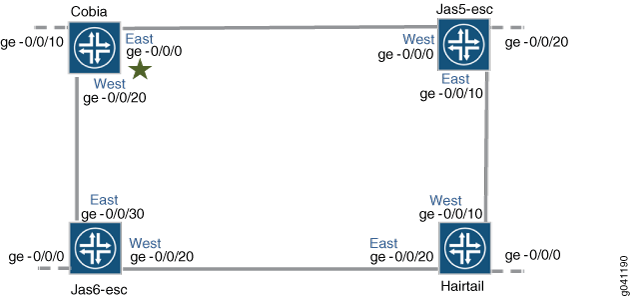
이 예에서는 및 표 1모두에 그림 1 표시된 인터페이스를 사용하여 4개의 스위치를 구성합니다.
인터페이스 |
코비아 |
Jas5-esc |
Jas6-esc |
헤어테일 |
|---|---|---|---|---|
동쪽 |
ge-0/0/0 |
ge-0/0/10 |
ge-0/0/30 |
ge-0/0/20 |
서쪽 |
ge-0/0/20 |
ge-0/0/0 |
ge-0/0/20 |
ge-0/0/10 |
세번째 |
ge-0/0/10 |
ge-0/0/20 |
ge-0/0/0 |
ge-0/0/0 |
구성
RPL 소유자 노드인 Cobia에서 ERPS 구성
CLI 빠른 구성
Cobia를 빠르게 구성하려면 다음 명령을 복사하여 텍스트 파일에 붙여넣고, 줄 바꿈을 제거하고, 네트워크 구성과 일치하는 데 필요한 세부 정보를 변경한 다음, 명령을 복사하여 계층 수준에서 CLI [edit] 에 붙여넣습니다.
스패닝 트리 프로토콜이 구성된 경우 인터페이스에서 ERPS를 구성할 수 없습니다. (RSTP는 기본적으로 구성됩니다.) 따라서 이 예에서는 ERPS를 구성하기 전에 각 링 포트에서 RSTP가 비활성화됩니다. 스패닝 트리 프로토콜은 실행 중인 Junos OS 버전에 따라 두 가지 방법으로 비활성화됩니다. 따라서 이 예제의 처음 두 문은 다음과 같습니다. Junos 릴리스 15.1 이상에서는 한 가지 명령을 사용하여 RSTP를 끄고, 15.1 이전의 Junos 릴리스에서는 다른 명령을 사용합니다.
Junos OS release 15.1 or later: set protocols rstp interface ge-0/0/0 disable Junos OS release 15.1 or later: set protocols rstp interface ge-0/0/20 disable Junos OS release prior to 15.1: delete rstp interface ge-0/0/0 Junos OS release prior to 15.1: delete rstp interface ge-0/0/20 set protocols protection-group ethernet-ring erp1 set protocols protection-group ethernet-ring erp1 ring-protection-link-owner set protocols protection-group ethernet-ring erp1 data-channel 101 set protocols protection-group ethernet-ring erp1 data-channel 102 set protocols protection-group ethernet-ring erp1 control-vlan 100 set protocols protection-group ethernet-ring erp1 east-interface control-channel ge-0/0/0.0 set protocols protection-group ethernet-ring erp1 east-interface ring-protection-link-end set protocols protection-group ethernet-ring erp1 east-interface control-channel ge-0/0/20.0 set protocols protection-group ethernet-ring erp1 west-interface control-channel vlan 100 set protocols protection-group ethernet-ring erp1 east-interface control-channel vlan 100
단계별 절차
Cobia에서 ERPS를 구성하려면:
ERPS 인터페이스에 현재 구성되어 있는 모든 스패닝 트리 프로토콜을 비활성화합니다. RSTP, VSTP 및 MSTP는 모두 사용 가능한 스패닝 트리 프로토콜입니다. RSTP는 기본 구성에서 활성화되므로, 이 예는 RSTP를 비활성화하는 것을 보여줍니다. 스패닝 트리 프로토콜은 실행 중인 Junos OS 버전에 따라 두 가지 방법으로 비활성화됩니다.
Junos 릴리스 15.1 이상을 실행하는 경우 이러한 명령으로 스패닝 트리 프로토콜을 비활성화하십시오. RSTP를 비활성화하려면:
[edit protocols] user@switch# set rstp interface ge-0/0/0 disable user@switch# set rstp interface ge-0/0/20 disable
15.1 이전 Junos 릴리스를 실행 중인 경우 이러한 명령으로 스패닝 트리 프로토콜을 비활성화하십시오. RSTP를 비활성화하려면:
[edit protocols] user@switch# delete rstp interface ge-0/0/0 user@switch# delete rstp interface ge-0/0/20
erp1이라는 노드 링을 생성합니다.
[edit protocols] user@switch# set protection-group ethernet-ring erp1
Cobia를 RPL 소유자 노드로 지정합니다.
[edit protocols protection-group ethernet-ring erp1] user@switch# set ring-protection-link-owner
VLAN 101 및 102를 데이터 채널로 구성합니다.
[edit protocols protection-group ethernet-ring erp1] user@switch# set data-channel 101 user@switch# set data-channel 102
트렁크 인터페이스에서 이 ERPS 인스턴스에 대한 제어 VLAN 100을 구성합니다.
[edit protocols protection-group ethernet-ring erp1] user@switch# set control-vlan 100
제어 채널 ge-0/0/0.0을 사용하여 노드 링 erp1의 동쪽 인터페이스를 구성하고 이 특정 링 보호 링크가 여기서 끝남을 나타냅니다.
[edit protocols protection-group ethernet-ring erp1] user@switch# set east-interface control-channel ge-0/0/0.0 user@switch# set east-interface ring-protection-link-end
제어 채널 ge-0/0/20.0을 사용하여 노드 링 erp1의 서쪽 인터페이스를 구성합니다.
[edit protocols protection-group ethernet-ring erp1] user@switch# set west-interface control-channel ge-0/0/20.0
트렁크 포트의 모든 링 인스턴스에는 ERP 패킷이 통과하는 하나의 제어 VLAN이 있습니다. 제어 VLAN은 데이터 VLAN도 제어합니다(구성된 경우). 두 인터페이스 모두에서 100을 제어 VLAN으로 할당합니다.
[edit protocols protection-group ethernet-ring erp1] user@switch# set west-interface control-channel vlan 100 user@switch# set east-interface control-channel
Jas5-esc에서 ERPS 구성
CLI 빠른 구성
Jas5-esc를 빠르게 구성하려면 다음 명령을 복사하여 텍스트 파일에 붙여넣고, 줄 바꿈을 제거하고, 네트워크 구성과 일치하는 데 필요한 세부 정보를 변경한 다음, 명령을 복사하여 계층 수준에서 CLI에 붙여넣습니다 [edit] .
스패닝 트리 프로토콜이 구성된 경우 인터페이스에서 ERPS를 구성할 수 없습니다. (RSTP는 기본적으로 구성됩니다.) 따라서 이 예에서는 ERPS를 구성하기 전에 각 링 포트에서 RSTP가 비활성화됩니다. 스패닝 트리는 실행 중인 Junos OS 버전에 따라 두 가지 방법으로 비활성화됩니다. 따라서 처음 두 문은 다를 수 있습니다. Junos 릴리스 15.1 이상에서는 한 가지 명령을 사용하여 RSTP를 끄고, 15.1 이전의 Junos 릴리스에서는 다른 명령을 사용합니다.
Junos OS release 15.1 or later: set protocols rstp interface ge-0/0/10 disable Junos OS release 15.1 or later: set protocols rstp interface ge-0/0/0 disable Junos OS release prior to 15.1: delete rstp interface ge-0/0/10 Junos OS release prior to 15.1: delete rstp interface ge-0/0/0 set protocols protection-group ethernet-ring erp1 set protocols protection-group ethernet-ring erp1 data-channel 101 set protocols protection-group ethernet-ring erp1 data-channel 102 set protocols protection-group ethernet-ring erp1 control-vlan 100 set protocols protection-group ethernet-ring erp1 east-interface control-channel ge-0/0/10.0 set protocols protection-group ethernet-ring erp1 east-interface control-channel vlan 100 ge-0/0/0.0 set protocols protection-group ethernet-ring erp1 west-interface control-channel ge-0/0/20.0 set protocols protection-group ethernet-ring erp1 west-interface control-channel vlan 100 set protocols protection-group ethernet-ring erp1 west-interface control-channel vlan 100
단계별 절차
Jas5-esc에서 ERPS를 구성하려면:
ERPS 인터페이스에 현재 구성되어 있는 모든 스패닝 트리 프로토콜을 비활성화합니다. RSTP, VSTP 및 MSTP는 모두 사용 가능한 스패닝 트리 프로토콜입니다. RSTP는 기본 구성에서 활성화되므로, 이 예는 RSTP를 비활성화하는 것을 보여줍니다. 스패닝 트리 프로토콜은 실행 중인 Junos OS 버전에 따라 두 가지 방법으로 비활성화됩니다.
Junos 릴리스 15.1 이상을 실행하는 경우 이러한 명령으로 스패닝 트리 프로토콜을 비활성화하십시오. RSTP를 비활성화하려면:
[edit protocols] user@switch# set rstp interface ge-0/0/10 disable user@switch# set rstp interface ge-0/0/0 disable
15.1 이전의 Junos 릴리스를 실행 중인 경우 이러한 명령으로 모든 버전의 스패닝 트리 프로토콜을 비활성화하십시오. RSTP를 비활성화하려면:
[edit protocols] user@switch# delete rstp interface ge-0/0/10 user@switch# delete rstp interface ge-0/0/0
erp1이라는 노드 링을 생성합니다.
[edit protocols] user@switch# set protection-group ethernet-ring erp1
erp-data-1 및 erp-data-2라는 두 개의 데이터 채널을 구성하여 링 인스턴스에 속하는 VLAN ID 세트를 정의합니다.
[edit protocols protection-group ethernet-ring erp1] user@switch# set data-channel vlan 101 user@switch# set data-channel vlan 102
노드 링 erp1에 대해 ID가 100인 제어 VLAN을 구성합니다.
[edit protocols protection-group ethernet-ring erp1] user@switch# set control-vlan 100
제어 채널 ge-0/0/10.0을 사용하여 노드 링 erp1의 east 인터페이스를 구성합니다.
[edit protocols protection-group ethernet-ring erp1] user@switch# set east-interface control-channel ge-0/0/10.0
제어 채널 ge-0/0/0.0 vlan 100을 사용하여 노드 링 erp1의 서쪽 인터페이스를 구성합니다.
[edit protocols protection-group ethernet-ring erp1] user@switch# set west-interface control-channel ge-0/0/0.0
트렁크 포트의 모든 링 인스턴스에는 ERP 패킷이 통과하는 하나의 제어 VLAN이 있습니다. 제어 VLAN은 데이터 VLAN도 제어합니다(구성된 경우). vlan # 100을 제어 VLAN으로 할당합니다.
[edit protocols protection-group ethernet-ring erp1] user@switch# set west-interface control-channel vlan 100 user@switch# set east-interface control-channel vlan 100
헤어테일에서 ERPS 구성
CLI 빠른 구성
Hairtail을 빠르게 구성하려면 다음 명령을 복사하여 텍스트 파일에 붙여 넣은 다음 모든 줄 바꿈을 제거하고, 네트워크 구성과 일치하는 데 필요한 세부 사항을 변경한 다음, 계층 수준에서 명령을 복사하여 CLI [edit] 에 붙여넣습니다.
스패닝 트리 프로토콜이 구성된 경우 인터페이스에서 ERPS를 구성할 수 없습니다. (RSTP는 기본적으로 구성됩니다.) 따라서 이 예에서는 ERPS를 구성하기 전에 각 링 포트에서 RSTP가 비활성화됩니다. 스패닝 트리는 실행 중인 Junos OS 버전에 따라 두 가지 방법으로 비활성화됩니다. 따라서 처음 두 문은 다를 수 있습니다. Junos 릴리스 15.1 이상에서는 한 가지 명령을 사용하여 RSTP를 끄고, 15.1 이전의 Junos 릴리스에서는 다른 명령을 사용합니다.
Junos OS release 15.1 or later: set protocols rstp interface ge-0/0/10 disable Junos OS release 15.1 or later: set protocols rstp interface ge-0/0/20 disable Junos OS release prior to 15.1: delete rstp interface ge-0/0/10 Junos OS release prior to 15.1: delete rstp interface ge-0/0/20 set protocols protection-group ethernet-ring erp1 set protocols protection-group ethernet-ring erp1 data-channel 101 set protocols protection-group ethernet-ring erp1 data-channel 102 set protocols protection-group ethernet-ring erp1 control-vlan 100 Set protocols protection-group ethernet-ring erp1 east-interface control-channel ge-0/0/0.0 set protocols protection-group ethernet-ring erp1 east-interface control-channel ge-0/0/20.0 set protocols protection-group ethernet-ring erp1 west-interface control-channel vlan 100 set protocols protection-group ethernet-ring erp1 east-interface control-channel vlan 100
단계별 절차
헤어테일에서 ERPS를 구성하려면:
ERPS 인터페이스에 현재 구성되어 있는 모든 스패닝 트리 프로토콜을 비활성화합니다. RSTP, VSTP 및 MSTP는 모두 사용 가능한 스패닝 트리 프로토콜입니다. RSTP는 기본 구성에서 활성화되므로, 이 예는 RSTP를 비활성화하는 것을 보여줍니다. 스패닝 트리 프로토콜은 실행 중인 Junos OS 버전에 따라 두 가지 방법으로 비활성화됩니다.
Junos 릴리스 15.1 이상을 실행하는 경우 이러한 명령으로 스패닝 트리 프로토콜을 비활성화하십시오. RSTP를 비활성화하려면:
[edit protocols] user@switch# set rstp interface ge-0/0/10 disable user@switch# set rstp interface ge-0/0/20 disable
15.1 이전 Junos 릴리스를 실행 중인 경우 이러한 명령으로 스패닝 트리 프로토콜을 비활성화하십시오. RSTP를 비활성화하려면:
[edit protocols] user@switch# delete rstp interface ge-0/0/10 user@switch# delete rstp interface ge-0/0/20
erp1이라는 노드 링을 생성합니다.
[edit protocols] user@switch# set protection-group ethernet-ring erp1
노드 링 erp1에 대한 제어 VLAN 100을 구성합니다.
[edit protocols protection-group ethernet-ring erp1] user@switch# set control-vlan 100
101과 102로 번호가 매겨진 두 개의 데이터 채널을 구성하여 링 인스턴스에 속하는 VLAN ID 세트를 정의합니다.
[edit protocols protection-group ethernet-ring erp1] user@switch# set data-channel vlan 101 user@switch# set data-channel vlan 102
제어 채널 ge-0/0/20.0을 사용하여 노드 링 erp1의 east 인터페이스를 구성합니다.
[edit protocols protection-group ethernet-ring erp1] user@switch# set east-interface control-channel ge-0/0/20.0
제어 채널 ge-0/0/10.0을 사용하여 노드 링 erp1의 서쪽 인터페이스를 구성합니다.
[edit protocols protection-group ethernet-ring erp1] user@switch# set west-interface control-channel ge-0/0/10.0
트렁크 포트의 모든 링 인스턴스에는 ERP 패킷이 통과하는 하나의 제어 VLAN이 있습니다. 제어 VLAN은 데이터 VLAN도 제어합니다(구성된 경우). 100을 제어 VLAN으로 할당합니다.
[edit protocols protection-group ethernet-ring erp1] user@switch# set west-interface control-channel vlan 100 user@switch# set east-interface control-channel vlan 100
Jas6-esc에서 ERPS 구성
CLI 빠른 구성
Jas6-esc를 빠르게 구성하려면 다음 명령을 복사하여 텍스트 파일에 붙여넣고, 줄 바꿈을 제거하고, 네트워크 구성과 일치하는 데 필요한 세부 정보를 변경한 다음, 명령을 복사하여 계층 수준에서 CLI에 붙여넣습니다 [edit] .
스패닝 트리 프로토콜이 구성된 경우 인터페이스에서 ERPS를 구성할 수 없습니다. (RSTP는 기본적으로 구성됩니다.) 따라서 이 예에서는 ERPS를 구성하기 전에 각 링 포트에서 RSTP가 비활성화됩니다. 스패닝 트리는 실행 중인 Junos OS 버전에 따라 두 가지 방법으로 비활성화됩니다. 따라서 처음 두 문은 다를 수 있습니다. Junos 릴리스 15.1 이상에서는 한 가지 명령을 사용하여 RSTP를 끄고, 15.1 이전의 Junos 릴리스에서는 다른 명령을 사용합니다.
Junos OS release 15.1 or later: set protocols rstp interface ge-0/0/30 disable Junos OS release 15.1 or later: set protocols rstp interface ge-0/0/20 disable Junos OS release prior to 15.1: delete rstp interface ge-0/0/30 Junos OS release prior to 15.1: delete rstp interface ge-0/0/20 set protocols protection-group ethernet-ring erp1 set protocols protection-group ethernet-ring erp1 data-channel 101 set protocols protection-group ethernet-ring erp1 data-channel 102 set protocols protection-group ethernet-ring erp1 control-vlan 100 set protocols protection-group ethernet-ring erp1 east-interface control-channel ge-0/0/30.0 set protocols protection-group ethernet-ring erp1 west-interface control-channel ge-0/0/20.0 set protocols protection-group ethernet-ring erp1 west-interface control-channel vlan 100 set protocols protection-group ethernet-ring erp1 east-interface control-channel vlan 100
단계별 절차
Jas6-esc에서 ERPS를 구성하려면:
ERPS 인터페이스에 현재 구성되어 있는 모든 스패닝 트리 프로토콜을 비활성화합니다. RSTP, VSTP 및 MSTP는 모두 사용 가능한 스패닝 트리 프로토콜입니다. RSTP는 기본 구성에서 활성화되므로, 이 예는 RSTP를 비활성화하는 것을 보여줍니다. 스패닝 트리 프로토콜은 실행 중인 Junos OS 버전에 따라 두 가지 방법으로 비활성화됩니다.
Junos 릴리스 15.1 이상을 실행하는 경우 이러한 명령으로 스패닝 트리 프로토콜을 비활성화하십시오. RSTP를 비활성화하려면:
[edit protocols] user@switch# set rstp interface ge-0/0/30 disable user@switch# set rstp interface ge-0/0/20 disable
15.1 이전 Junos 릴리스를 실행 중인 경우 이러한 명령으로 스패닝 트리 프로토콜을 비활성화하십시오. RSTP를 비활성화하려면:
[edit protocols] user@switch# delete rstp interface ge-0/0/30 user@switch# delete rstp interface ge-0/0/20
erp1이라는 노드 링을 생성합니다.
[edit protocols] user@switch# set protection-group ethernet-ring erp1
노드 링 erp1에 대한 제어 VLAN 100을 구성합니다.
[edit protocols protection-group ethernet-ring erp1] user@switch# set control-vlan 100
101과 102로 번호가 매겨진 두 개의 데이터 채널을 구성하여 링 인스턴스에 속하는 VLAN ID를 정의합니다.
[edit protocols protection-group ethernet-ring erp1] user@switch# set data-channel 101 user@switch# set data-channel 102
제어 채널 ge-0/0/30.0을 사용하여 노드 링 erp1의 east 인터페이스를 구성합니다.
[edit protocols protection-group ethernet-ring erp1] user@switch# set east-interface control-channel ge-0/0/30.0
제어 채널 ge-0/0/20.0을 사용하여 노드 링 erp1의 서쪽 인터페이스를 구성합니다.
[edit protocols protection-group ethernet-ring erp1] user@switch# set west-interface control-channel ge-0/0/20.0
트렁크 포트의 모든 링 인스턴스에는 ERP 패킷이 통과하는 하나의 제어 VLAN이 있습니다. 제어 VLAN은 데이터 VLAN도 제어합니다(구성된 경우). VLAN 번호 100을 제어 VLAN으로 할당합니다.
[edit protocols protection-group ethernet-ring erp1] user@switch# set west-interface control-channel vlan 100 user@switch# set east-interface control-channel vlan 100
