MPLS에 대한 공유 위험 링크 그룹
SRLG 개요
MPLS 트래픽 엔지니어링에서 SRLG(Shared Risk Link Group)는 공통 리소스를 공유하는 링크 집합으로, 공통 리소스에 장애가 발생할 경우 집합의 모든 링크에 영향을 미칩니다. 이러한 링크는 동일한 실패 위험을 공유하므로 동일한 SRLG에 속하는 것으로 간주됩니다. 예를 들어, 공통 파이버를 공유하는 링크는 동일한 SRLG에 있다고 합니다. 파이버 결함으로 인해 그룹의 모든 링크가 실패할 수 있기 때문입니다.
SRLG는 IGP(OSPFv2 및 IS-IS) 도메인 내에서 고유한 32비트 숫자로 표시됩니다. 링크는 여러 SRLG에 속할 수 있습니다. LSP(Label-Switched Path)에 있는 경로의 SRLG는 경로의 모든 링크에 대한 SRLG 집합입니다. LSP에 대한 보조 경로를 계산할 때, 기본 및 보조 경로에 대한 SRLG가 분리된 경우에 대비하여 보조 경로와 기본 경로에 공통된 링크가 없도록 경로를 찾는 것이 좋습니다. 이를 통해 특정 링크의 단일 실패 지점이 LSP의 기본 및 보조 경로를 모두 중단시키지 않도록 합니다.
SRLG가 구성되면 디바이스는 CSPF(Constrained Shortest Path First) 알고리즘을 사용하며 기본 및 보조 경로에 사용되는 링크를 상호 배타적으로 유지하려고 합니다. 기본 경로가 다운되면 CSPF 알고리즘은 기본 경로와 SRLG를 공유하는 링크를 피하여 보조 경로를 계산합니다. 또한 우회 LSP의 경로를 계산할 때 CSPF는 보호된 링크와 SRLG를 공유하는 링크를 피하려고 합니다.
SRLG가 구성되지 않은 경우 CSPF는 보조 경로를 계산할 때 링크 비용만 고려합니다.
링크 SRLG 정보가 변경되면 IGP가 새 링크 SRLG 정보에 대한 LSP 업데이트를 전송하도록 트리거됩니다. CSPF는 다음 최적화 라운드 동안 경로를 다시 계산합니다.
Junos OS 릴리스 11.4 이상은 다음 RFC를 기반으로 SRLG를 지원합니다.
RFC 4203, GMPLS(Generalized Multi-Protocol Label Switching)를 지원하는 OSPF 확장.
RFC 5307, GMPLS(Generalized Multi-Protocol Label Switching)를 지원하는 IS-IS 확장.
현재 "Fate Sharing" 기능은 SRLG 기능과 함께 계속 지원됩니다.
예: SRLG 구성
이 예는 디바이스에서 SRLG(Shared Risk Link Groups)를 구성하는 방법을 보여줍니다.
요구 사항
이 예에서 사용되는 하드웨어 및 소프트웨어 구성 요소는 다음과 같습니다.
M 시리즈, MX 시리즈 또는 T 시리즈 라우터의 조합이 가능한 라우터 7개
모든 디바이스에서 Junos OS 릴리스 11.4 이상 실행
개요
Junos OS 릴리스 11.4 이상은 IGP(OSPFv2 및 IS-IS) 도메인에서 SRLG 구성을 지원합니다. 이 예에서는 SRLG를 구성하고 이를 디바이스의 MPLS 인터페이스와 연결합니다.
디바이스는 CSPF(Constrained Shortest Path First) 알고리즘에 SRLG 비용 매개 변수를 사용하며, 기본 경로와 SRLG를 공유하는 링크를 피함으로써 기본 및 보조 경로에 사용되는 링크를 상호 배타적으로 유지하려고 합니다.
SRLG를 구성하려면 먼저 계층 수준에서 SRLG 매개 변수를 [edit routing-options srlg srlg-name] 정의한 다음 계층 수준에서 SRLG를 MPLS 인터페이스 [edit mpls interface interface-name] 와 연결합니다.
문에는 srlg srlg-name 다음과 같은 옵션이 있습니다.
srlg-cost- 1에서 65535 사이의 SRLG 비용을 포함합니다. SRLG의 비용은 이 SRLG가 경로 계산을 위한 CSPF 알고리즘에 미치는 영향 수준을 결정합니다. 비용이 높을수록 보조 경로가 기본 경로와 동일한 SRLG를 공유할 가능성이 줄어듭니다. 기본적으로 은(는srlg-cost) 1입니다.srlg-value- 1에서 4294967295까지의 SRLG에 대한 그룹 ID를 포함합니다.
이 예제에 대한 설명은 다음과 같습니다.
PE1은 수신 라우터이고 PE2는 송신 라우터입니다.
P1, P2 및 P3, P4 및 P5는 전송 라우터입니다.
P1은 PE1 수신 및 PE2 송신 라우터 모두에 대한 직접 기본 경로 연결을 가지고 있습니다.
P2에는 PE1 및 PE2에 대한 직접 보조 경로 연결이 있습니다.
P3에는 PE1에 대한 직접 보조 경로 연결이 있고 P4 및 P5를 통해 PE2에 대한 간접 보조 경로가 있습니다.
P4는 PE1에서 P3까지, PE2에서 P5까지 간접적인 보조 경로를 가지고 있습니다.
P5에는 P4 및 P3을 통해 PE1에 대한 간접 경로와 PE2에 대한 직접 보조 경로가 있습니다.
OSPF는 모든 라우터에서 IGP(Interior Gateway Protocol)로 구성됩니다. SRLG는 7개의 라우터 모두에서 구성됩니다. 기본 경로에는 SRLG srlg-a가 포함됩니다. 대기 보조 경로의 경우 P2>PE2 링크는 SRLG srlg-a에 속합니다. 10을 더 srlg-cost 한 유효 링크 지표는 11이 됩니다. 따라서 계산된 보조 경로는 CSPF 링크 메트릭이 4인 PE1>P3>P4>P5>PE2입니다.
토폴로지
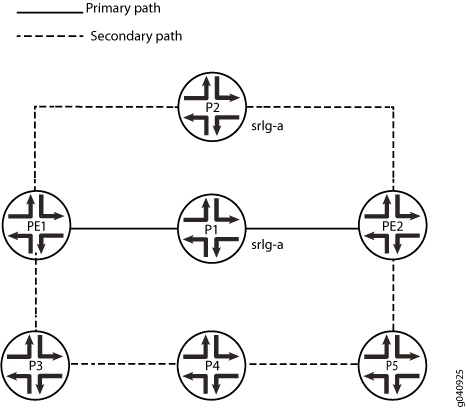
구성
CLI 빠른 구성
예에 나와 있는 이 섹션을 빠르게 구성하려면 아래의 명령을 복사하여 텍스트 파일에 붙여 넣고 모든 줄 바꿈을 삭제한 다음 네트워크 구성에 맞춰 필요한 세부 사항을 변경한 후 명령을 복사하여 [edit] 계층 수준에서 CLI에 붙여 넣으시면 됩니다.
라우터 PE1
set interfaces ge-0/0/1 unit 0 family inet address 192.168.12.1/24 set interfaces ge-0/0/1 unit 0 family mpls set interfaces ge-0/0/2 unit 0 family inet address 192.168.13.1/24 set interfaces ge-0/0/2 unit 0 family mpls set interfaces ge-0/0/3 unit 0 family inet address 192.168.14.1/24 set interfaces ge-0/0/3 unit 0 family mpls set interfaces lo0 unit 0 family inet address 10.255.0.1/32 set routing-options srlg srlg-a srlg-value 101 set routing-options srlg srlg-a srlg-cost 10 set protocols rsvp interface ge-0/0/1.0 set protocols rsvp interface ge-0/0/2.0 set protocols rsvp interface ge-0/0/3.0 set protocols mpls optimize-timer 120 set protocols mpls label-switched-path pe1-pe2 to 10.255.0.7 set protocols mpls label-switched-path pe1-pe2 primary via-p1 set protocols mpls label-switched-path pe1-pe2 secondary path2 standby set protocols mpls path via-p1 10.255.0.2 strict set protocols mpls path path2 set protocols mpls interface ge-0/0/1.0 set protocols mpls interface ge-0/0/2.0 set protocols mpls interface ge-0/0/3.0 set protocols ospf traffic-engineering set protocols ospf area 0.0.0.0 interface ge-0/0/1.0 set protocols ospf area 0.0.0.0 interface ge-0/0/2.0 set protocols ospf area 0.0.0.0 interface ge-0/0/3.0 set protocols ospf area 0.0.0.0 interface lo0.0
라우터 P1
set interfaces ge-0/0/1 unit 0 family inet address 192.168.12.2/24 set interfaces ge-0/0/1 unit 0 family mpls set interfaces ge-0/0/2 unit 0 family inet address 192.168.27.2/24 set interfaces ge-0/0/2 unit 0 family mpls set interfaces lo0 unit 0 family inet address 10.255.0.2/32 set routing-options srlg srlg-a srlg-value 101 set routing-options srlg srlg-a srlg-cost 10 set protocols rsvp interface ge-0/0/1.0 set protocols rsvp interface ge-0/0/2.0 set protocols mpls interface ge-0/0/1.0 set protocols mpls interface ge-0/0/2.0 srlg srlg-a set protocols ospf traffic-engineering set protocols ospf area 0.0.0.0 interface ge-0/0/1.0 set protocols ospf area 0.0.0.0 interface ge-0/0/2.0 set protocols ospf area 0.0.0.0 interface lo0.0
라우터 P2
set interfaces ge-0/0/1 unit 0 family inet address 192.168.13.3/24 set interfaces ge-0/0/1 unit 0 family mpls set interfaces ge-0/0/2 unit 0 family inet address 192.168.37.3/24 set interfaces ge-0/0/2 unit 0 family mpls set interfaces lo0 unit 0 family inet address 10.255.0.3/32 set routing-options srlg srlg-a srlg-value 101 set routing-options srlg srlg-a srlg-cost 10 set protocols rsvp interface ge-0/0/1.0 set protocols rsvp interface ge-0/0/2.0 set protocols mpls interface ge-0/0/1.0 set protocols mpls interface ge-0/0/2.0 srlg srlg-a set protocols ospf traffic-engineering set protocols ospf area 0.0.0.0 interface ge-0/0/1.0 set protocols ospf area 0.0.0.0 interface ge-0/0/2.0 set protocols ospf area 0.0.0.0 interface lo0.0
라우터 P3
set interfaces ge-0/0/1 unit 0 family inet address 192.168.14.4/24 set interfaces ge-0/0/1 unit 0 family mpls set interfaces ge-0/0/2 unit 0 family inet address 192.168.45.4/24 set interfaces ge-0/0/2 unit 0 family mpls set interfaces lo0 unit 0 family inet address 10.255.0.4/32 set routing-options srlg srlg-a srlg-value 101 set routing-options srlg srlg-a srlg-cost 10 set protocols rsvp interface ge-0/0/1.0 set protocols rsvp interface ge-0/0/2.0 set protocols mpls interface ge-0/0/1.0 set protocols mpls interface ge-0/0/2.0 set protocols ospf traffic-engineering set protocols ospf area 0.0.0.0 interface ge-0/0/1.0 set protocols ospf area 0.0.0.0 interface ge-0/0/2.0 set protocols ospf area 0.0.0.0 interface lo0.0
라우터 P4
set interfaces ge-0/0/1 unit 0 family inet address 192.168.45.5/24 set interfaces ge-0/0/1 unit 0 family mpls set interfaces ge-0/0/2 unit 0 family inet address 192.168.56.5/24 set interfaces ge-0/0/2 unit 0 family mpls set interfaces lo0 unit 0 family inet address 10.255.0.5/32 set routing-options srlg srlg-a srlg-value 101 set routing-options srlg srlg-a srlg-cost 10 set protocols rsvp interface ge-0/0/1.0 set protocols rsvp interface ge-0/0/2.0 set protocols mpls interface ge-0/0/1.0 set protocols mpls interface ge-0/0/2.0 set protocols ospf traffic-engineering set protocols ospf area 0.0.0.0 interface ge-0/0/1.0 set protocols ospf area 0.0.0.0 interface ge-0/0/2.0 set protocols ospf area 0.0.0.0 interface lo0.0
라우터 P5
set interfaces ge-0/0/1 unit 0 family inet address 192.168.56.6/24 set interfaces ge-0/0/1 unit 0 family mpls set interfaces ge-0/0/2 unit 0 family inet address 192.168.67.6/24 set interfaces ge-0/0/2 unit 0 family mpls set interfaces lo0 unit 0 family inet address 10.255.0.6/32 set routing-options srlg srlg-a srlg-value 101 set routing-options srlg srlg-a srlg-cost 10 set protocols rsvp interface ge-0/0/1.0 set protocols rsvp interface ge-0/0/2.0 set protocols mpls interface ge-0/0/1.0 set protocols mpls interface ge-0/0/2.0 set protocols ospf traffic-engineering set protocols ospf area 0.0.0.0 interface ge-0/0/1.0 set protocols ospf area 0.0.0.0 interface ge-0/0/2.0 set protocols ospf area 0.0.0.0 interface lo0.0
라우터 PE2
set interfaces ge-0/0/1 unit 0 family inet address 192.168.27.7/24 set interfaces ge-0/0/1 unit 0 family mpls set interfaces ge-0/0/2 unit 0 family inet address 192.168.37.7/24 set interfaces ge-0/0/2 unit 0 family mpls set interfaces ge-0/0/3 unit 0 family inet address 192.168.67.7/24 set interfaces ge-0/0/3 unit 0 family mpls set interfaces lo0 unit 0 family inet address 10.255.0.7/32 set routing-options srlg srlg-a srlg-value 101 set routing-options srlg srlg-a srlg-cost 10 set protocols rsvp interface ge-0/0/1.0 set protocols rsvp interface ge-0/0/2.0 set protocols rsvp interface ge-0/0/3.0 set protocols mpls interface ge-0/0/1.0 set protocols mpls interface ge-0/0/2.0 set protocols mpls interface ge-0/0/3.0 set protocols ospf traffic-engineering set protocols ospf area 0.0.0.0 interface ge-0/0/1.0 set protocols ospf area 0.0.0.0 interface ge-0/0/2.0 set protocols ospf area 0.0.0.0 interface ge-0/0/3.0 set protocols ospf area 0.0.0.0 interface lo0.0
절차
단계별 절차
다음 예는 구성 계층에서 다양한 수준의 탐색이 필요합니다. CLI 탐색에 대한 자세한 내용은 Junos OS CLI 사용자 가이드를 참조하십시오.
수신 라우터 PE1을 구성하려면 다음을 수행합니다.
디바이스 인터페이스를 구성합니다.
[edit interfaces]user@PE1# set ge-0/0/1 unit 0 family inet address 192.168.12.1/24 user@PE1# set ge-0/0/1 unit 0 family mpls user@PE1# set ge-0/0/2 unit 0 family inet address 192.168.13.1/24 user@PE1# set ge-0/0/2 unit 0 family mpls user@PE1# set ge-0/0/3 unit 0 family inet address 192.168.14.1/24 user@PE1# set ge-0/0/3 unit 0 family mpls user@PE1# set lo0 unit 0 family inet address 10.255.0.1/32인터페이스에 최단 경로 우선(OSPF)를 구성합니다.
[edit protocols ospf]user@PE1# set traffic-engineering user@PE1# set area 0.0.0.0 interface ge-0/0/1.0 user@PE1# set area 0.0.0.0 interface ge-0/0/2.0 user@PE1# set area 0.0.0.0 interface ge-0/0/3.0 user@PE1# set area 0.0.0.0 interface lo0.0SRLG 정의를 구성합니다.
[edit routing-options]user@PE1# set srlg srlg-a srlg-value 101 user@PE1# set srlg srlg-a srlg-cost 10MPLS 및 LSP를 구성합니다.
[edit protocols mpls]user@PE1# set interface ge-0/0/1.0 user@PE1# set interface ge-0/0/2.0 user@PE1# set interface ge-0/0/3.0 user@PE1# set optimize-timer 120 user@PE1# set label-switched-path pe1-pe2 to 10.255.0.7 user@PE1# set label-switched-path pe1-pe2 primary via-p1 user@PE1# set label-switched-path pe1-pe2 secondary path2 standby user@PE1# set path via-p1 10.255.0.2 strict user@PE1# set path path2인터페이스에서 RSVP를 활성화합니다.
[edit protocols rsvp]user@PE1# set interface ge-0/0/1.0 user@PE1# set interface ge-0/0/2.0 user@PE1# set interface ge-0/0/3.0
결과
구성 모드에서 show interfaces, show protocols ospf, show routing-options, show protocols mpls 및 show protocols rsvp 명령을 입력하여 구성을 확인합니다. 출력 결과가 의도한 구성대로 표시되지 않으면 이 예의 지침을 반복하여 구성을 수정하십시오.
user@PE1# show interfaces
interfaces {
ge-0/0/1 {
unit 0 {
family inet {
address 192.168.12.1/24;
}
family mpls;
}
}
ge-0/0/2 {
unit 0 {
family inet {
address 192.168.13.1/24;
}
family mpls;
}
}
ge-0/0/3 {
unit 0 {
family inet {
address 192.168.14.1/24;
}
family mpls;
}
}
lo0 {
unit 0 {
family inet {
address 10.255.0.1/32;
}
}
}
}
user@PE1# show protocols ospf
traffic-engineering;
area 0.0.0.0 {
interface ge-0/0/1.0;;
interface ge-0/0/2.0;
interface ge-0/0/3.0;
interface lo0.0;
}
user@PE1# show protocols mpls
optimize-timer 120;
label-switched-path pe1-pe2 {
to 10.255.0.7;
primary via-p1;
secondary path2 {
standby;
}
}
path via-p1 {
10.255.0.2 strict;
}
path path2;
interface ge-0/0/1.0;
interface ge-0/0/2.0;
interface ge-0/0/3.0;
user@PE1# show protocols rsvp interface ge-0/0/1.0; interface ge-0/0/2.0; interface ge-0/0/3.0;
user@PE1# show routing-options
routing-options {
srlg {
srlg-a {
srlg-value 101;
srlg-cost 10;
}
}
}
디바이스 구성을 마쳤으면 구성 모드에서 commit을(를) 입력합니다.
각 라우터에 대한 적절한 인터페이스 이름, 주소 및 기타 매개 변수를 수정한 후 IGP 도메인의 모든 주니퍼 네트웍스 라우터에 대해 이 절차를 반복합니다.
검증
구성이 올바르게 작동하고 있는지 확인합니다.
SRLG 정의 확인
목적
SRLG-to-value 매핑 및 SRLG 비용을 확인합니다.
작업
user@PE1> show mpls srlg SRLG Value Cost srlg-a 101 10
TE-Link SRLG 확인
목적
트래픽 엔지니어링 링크 SRLG 연결을 확인합니다.
작업
user@PE1> show ted link detail
...
10.255.0.2->192.168.27.7-1, Local: 192.168.27.2, Remote: 0.0.0.0
Local interface index: 0, Remote interface index: 0
LocalPath: 1, Metric: 1, StaticBW: 1000Mbps, AvailBW: 1000Mbps
Color: 0 <none>
SRLGs: srlg-a
localBW [0] 0bps [1] 0bps [2] 0bps [3] 0bps
localBW [4] 0bps [5] 0bps [6] 0bps [7] 0bps
...
10.255.0.3->192.168.37.7-1, Local: 192.168.37.3, Remote: 0.0.0.0
Local interface index: 0, Remote interface index: 0
LocalPath: 0, Metric: 1, StaticBW: 1000Mbps, AvailBW: 1000Mbps
Color: 0 <none>
SRLGs: srlg-a
localBW [0] 0bps [1] 0bps [2] 0bps [3] 0bps
localBW [4] 0bps [5] 0bps [6] 0bps [7] 0bps
...
의미
링크 P1-PE2 및 P2-PE2는 SRLG srlg-a와 연결됩니다.
대기 보조 경로 확인
목적
SRLG 링크 비용 및 대기 보조 경로 링크의 CSPF 계산에 미치는 영향을 확인합니다.
작업
user@PE1> show mpls lsp ingress extensive
Ingress LSP: 1 sessions
10.255.0.7
From: 10.255.0.1, State: Up, ActiveRoute: 0, LSPname: pe1-pe2
ActivePath: via-p1 (primary)
LSPtype: Static Configured
LoadBalance: Random
Encoding type: Packet, Switching type: Packet, GPID: IPv4
*Primary via-p1 State: Up
Priorities: 7 0
OptimizeTimer: 120
SmartOptimizeTimer: 180
SRLG: srlg-a
Reoptimization in 110 second(s).
Computed ERO (S [L] denotes strict [loose] hops): (CSPF metric: 2)
192.168.12.2 S 192.168.27.7 S
Received RRO (ProtectionFlag 1=Available 2=InUse 4=B/W 8=Node 10=SoftPreempt 20=Node-ID):
192.168.12.2 192.168.27.7
7 Oct 13 15:17:11.310 CSPF: computation result ignored, new path no benefit
6 Oct 13 15:15:14.959 Selected as active path
5 Oct 13 15:15:14.958 Record Route: 192.168.12.2 192.168.27.7
4 Oct 13 15:15:14.954 Up
3 Oct 13 15:15:14.793 Originate Call
2 Oct 13 15:15:14.793 CSPF: computation result accepted 192.168.12.2 192.168.27.7
1 Oct 13 15:14:46.214 CSPF failed: no route toward 10.255.0.2
Standby path2 State: Up
Priorities: 7 0
OptimizeTimer: 120
SmartOptimizeTimer: 180
Reoptimization in 115 second(s).
Computed ERO (S [L] denotes strict [loose] hops): (CSPF metric: 4)
192.168.14.4 S 192.168.45.5 S 192.168.56.6 S 192.168.67.7 S
Received RRO (ProtectionFlag 1=Available 2=InUse 4=B/W 8=Node 10=SoftPreempt 20=Node-ID):
192.168.14.4 192.168.45.5 192.168.56.6 192.168.67.7
10 Oct 13 15:17:11.929 Record Route: 192.168.14.4 192.168.45.5 192.168.56.6 192.168.67.7
9 Oct 13 15:17:11.929 Up
8 Oct 13 15:17:11.729 Originate Call
7 Oct 13 15:17:11.729 Clear Call
6 Oct 13 15:17:11.729 CSPF: computation result accepted 192.168.14.4 192.168.45.5 192.168.56.6 192.168.67.7
5 Oct 13 15:17:11.729 CSPF: Reroute due to re-optimization
4 Oct 13 15:15:14.984 Record Route: 192.168.13.3 192.168.37.7
3 Oct 13 15:15:14.984 Up
2 Oct 13 15:15:14.830 Originate Call
1 Oct 13 15:15:14.830 CSPF: computation result accepted 192.168.13.3 192.168.37.7
Created: Thu Oct 13 15:13:46 2011
Total 1 displayed, Up 1, Down 0
의미
대기 보조 경로를 확인합니다. P2>PE2의 유효 링크 비용은 11(10 추가 srlg-cost )입니다. CSPF는 CSPF 링크 메트릭이 4인 PE1>P3>P4>P5>PE2로 보조 경로를 계산합니다.
예: 보조 LSP에 대한 SRLG 링크 완전히 제외
이 예에서는 보조 레이블 스위칭 경로(LSP)에 대해 SRLG(Shared Risk Link Group) 링크를 제외하는 옵션을 구성하는 exclude-srlg 방법을 보여줍니다.
요구 사항
이 예에서 사용되는 하드웨어 및 소프트웨어 구성 요소는 다음과 같습니다.
M 시리즈, MX 시리즈 또는 T 시리즈 디바이스
모든 디바이스에서 Junos OS 릴리스 11.4 이상 실행
개요
보조 및 기본 경로를 공통 SRLG와 완전히 분리된 상태로 유지해야 하는 중요한 링크의 경우 선택적으로 또는 [edit protocols mpls label-switched-path path-name] 계층 수준에서 문을 [edit protocols mpls] 구성할 exclude-srlg 수 있습니다. 논리적 시스템의 경우, 계층 수준에서 명령문을 edit logical-systems protocols mpls[edit logical-systems logical-system-name protocols mpls label-switched-path path-name] 구성합니다exclude-srlg.
이(가) 구성된 경우 exclude-srlg CSPF(Constrained Shortest Path First) 알고리즘은 기본 경로의 SRLG 집합에 속하는 모든 링크를 제외합니다. 이(가) 구성되지 않고 링크가 기본 경로의 SRLG 집합에 속하는 경우 exclude-srlg CSPF는 SRLG 비용을 메트릭에 추가하지만 경로 계산을 위한 링크는 계속 수락합니다.
이 예에서 PE1은 수신 라우터이고 PE2는 송신 라우터입니다. P1, P2 및 P3, P4 및 P5는 전송 라우터입니다. OSPF는 모든 라우터에서 IGP(Interior Gateway Protocol)로 구성됩니다. SRLG는 7개의 라우터 모두에서 구성됩니다. 기본 경로에는 SRLG srlg-a가 포함됩니다. 대기 보조 경로의 경우 P2>PE2 링크는 SRLG srlg-a에 속합니다. 이(가) 구성되었기 때문에 exclude-srlg CSPF는 링크가 SRLG srlg-a에 속하므로 링크 P2>PE2를 거부합니다. 따라서 계산된 대기 보조 경로는 PE1>P3>P4>P5>PE2입니다.
토폴로지
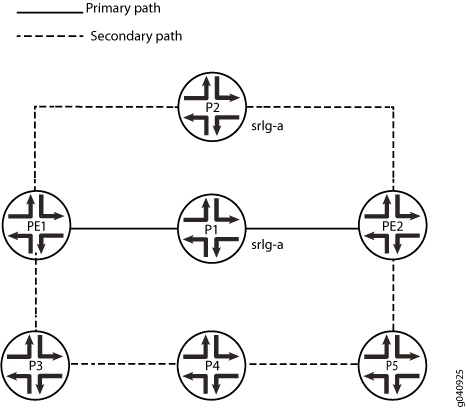
구성
CLI 빠른 구성
예에 나와 있는 이 섹션을 빠르게 구성하려면 아래의 명령을 복사하여 텍스트 파일에 붙여 넣고 모든 줄 바꿈을 삭제한 다음 네트워크 구성에 맞춰 필요한 세부 사항을 변경한 후 명령을 복사하여 [edit] 계층 수준에서 CLI에 붙여 넣으시면 됩니다.
라우터 PE1
set interfaces ge-0/0/1 unit 0 family inet address 192.168.12.1/24 set interfaces ge-0/0/1 unit 0 family mpls set interfaces ge-0/0/2 unit 0 family inet address 192.168.13.1/24 set interfaces ge-0/0/2 unit 0 family mpls set interfaces ge-0/0/3 unit 0 family inet address 192.168.14.1/24 set interfaces ge-0/0/3 unit 0 family mpls set interfaces lo0 unit 0 family inet address 10.255.0.1/32 set routing-options srlg srlg-a srlg-value 101 set protocols rsvp interface ge-0/0/1.0 set protocols rsvp interface ge-0/0/2.0 set protocols rsvp interface ge-0/0/3.0 set protocols mpls optimize-timer 120 set protocols mpls exclude-srlg set protocols mpls label-switched-path pe1-pe2 to 10.255.0.7 set protocols mpls label-switched-path pe1-pe2 primary via-p1 set protocols mpls label-switched-path pe1-pe2 secondary path2 standby set protocols mpls path via-p1 10.255.0.2 strict set protocols mpls path path2 set protocols mpls interface ge-0/0/1.0 set protocols mpls interface ge-0/0/2.0 set protocols mpls interface ge-0/0/3.0 set protocols ospf traffic-engineering set protocols ospf area 0.0.0.0 interface ge-0/0/1.0 set protocols ospf area 0.0.0.0 interface ge-0/0/2.0 set protocols ospf area 0.0.0.0 interface ge-0/0/3.0 set protocols ospf area 0.0.0.0 interface lo0.0
절차
단계별 절차
다음 예는 구성 계층에서 다양한 수준의 탐색이 필요합니다. CLI 탐색에 대한 자세한 내용은 Junos OS CLI 사용자 가이드를 참조하십시오.
디바이스 인터페이스를 구성합니다.
[edit interfaces]user@PE1# set ge-0/0/1 unit 0 family inet address 192.168.12.1/24 user@PE1# set ge-0/0/1 unit 0 family mpls user@PE1# set ge-0/0/2 unit 0 family inet address 192.168.13.1/24 user@PE1# set ge-0/0/2 unit 0 family mpls user@PE1# set ge-0/0/3 unit 0 family inet address 192.168.14.1/24 user@PE1# set ge-0/0/3 unit 0 family mpls user@PE1# set lo0 unit 0 family inet address 10.255.0.1/32인터페이스에 최단 경로 우선(OSPF)를 구성합니다.
[edit protocols ospf]user@PE1# set traffic-engineering user@PE1# set area 0.0.0.0 interface ge-0/0/1.0 user@PE1# set area 0.0.0.0 interface ge-0/0/2.0 user@PE1# set area 0.0.0.0 interface ge-0/0/3.0 user@PE1# set area 0.0.0.0 interface lo0.0SRLG 정의를 구성합니다.
[edit routing-options]user@PE1# set routing-options srlg srlg-a srlg-value 101MPLS 및 LSP를 구성합니다.
[edit protocols mpls]user@PE1# set interface ge-0/0/1.0 user@PE1# set interface ge-0/0/2.0 user@PE1# set interface ge-0/0/3.0 user@PE1# set optimize-timer 120 user@PE1# set exclude-srlg user@PE1# set label-switched-path pe1-pe2 to 10.255.0.7 user@PE1# set label-switched-path pe1-pe2 primary via-p1 user@PE1# set label-switched-path pe1-pe2 secondary path2 standby user@PE1# set path via-p1 10.255.0.2 strict user@PE1# set path path2exclude-srlg보조 경로에 대한 링크가 기본 LSP 경로에서 완전히 분리된 상태를 강제로 유지하도록 명령문을 구성합니다.user@PE1 set protocols mpls exclude-srlg
인터페이스에서 RSVP를 활성화합니다.
[edit protocols rsvp]user@PE1# set interface ge-0/0/1.0 user@PE1# set interface ge-0/0/2.0 user@PE1# set interface ge-0/0/3.0
결과
구성 모드에서 show interfaces, show protocols ospf, show routing-options, show protocols mpls 및 show protocols rsvp 명령을 입력하여 구성을 확인합니다. 출력 결과가 의도한 구성대로 표시되지 않으면 이 예의 지침을 반복하여 구성을 수정하십시오.
user@PE1# show interfaces
interfaces {
ge-0/0/1 {
unit 0 {
family inet {
address 192.168.12.1/24;
}
family mpls;
}
}
ge-0/0/2 {
unit 0 {
family inet {
address 192.168.13.1/24;
}
family mpls;
}
}
ge-0/0/3 {
unit 0 {
family inet {
address 192.168.14.1/24;
}
family mpls;
}
}
lo0 {
unit 0 {
family inet {
address 10.255.0.1/32;
}
}
}
}
user@PE1# show protocols ospf
traffic-engineering;
area 0.0.0.0 {
interface ge-0/0/1.0;;
interface ge-0/0/2.0;
interface ge-0/0/3.0;
interface lo0.0;
}
user@PE1# show protocols mpls
optimize-timer 120;
label-switched-path pe1-pe2 {
to 10.255.0.7;
primary via-p1;
secondary path2 {
standby;
}
}
path via-p1 {
10.255.0.2 strict;
}
path path2;
interface ge-0/0/1.0;
interface ge-0/0/2.0;
interface ge-0/0/3.0;
user@PE1# show protocols rsvp interface ge-0/0/1.0; interface ge-0/0/2.0; interface ge-0/0/3.0;
user@PE1# show routing-options
routing-options {
srlg {
srlg-a srlg-value 101;
}
}
디바이스 구성을 마쳤으면 구성 모드에서 commit을(를) 입력합니다.
각 라우터에 대한 적절한 인터페이스 이름, 주소 및 기타 매개 변수를 수정한 후 IGP 도메인의 모든 주니퍼 네트웍스 라우터에 대해 이 절차를 반복합니다.
검증
구성이 올바르게 작동하고 있는지 확인합니다.
LSP에 대한 보조 경로 링크 확인
목적
보조 경로에 대한 링크가 기본 경로와 완전히 분리되어 있는지 확인합니다.
작업
user@PE1> show mpls lsp detail
Ingress LSP: 1 sessions
10.255.0.7
From: 10.255.0.1, State: Up, ActiveRoute: 0, LSPname: pe1-pe2
ActivePath: via-p1 (primary)
LSPtype: Static Configured
LoadBalance: Random
Encoding type: Packet, Switching type: Packet, GPID: IPv4
*Primary via-p1 State: Up
Priorities: 7 0
OptimizeTimer: 120
SmartOptimizeTimer: 180
SRLG: srlg-a
Reoptimization in 77 second(s).
Computed ERO (S [L] denotes strict [loose] hops): (CSPF metric: 2)
192.168.12.2 S 192.168.27.7 S
Received RRO (ProtectionFlag 1=Available 2=InUse 4=B/W 8=Node 10=SoftPreempt 20=Node-ID):
192.168.12.2 192.168.27.7
Standby path2 State: Up
Priorities: 7 0
OptimizeTimer: 120
SmartOptimizeTimer: 180
Reoptimization in 106 second(s).
Computed ERO (S [L] denotes strict [loose] hops): (CSPF metric: 4)
192.168.14.4 S 192.168.45.5 S 192.168.56.6 S 192.168.67.7 S
Received RRO (ProtectionFlag 1=Available 2=InUse 4=B/W 8=Node 10=SoftPreempt 20=Node-ID):
192.168.14.4 192.168.45.5 192.168.56.6 192.168.67.7
Total 1 displayed, Up 1, Down 0
Link P1->PE2: SRLG srlg-a
Link P2->PE2: SRLG srlg-a
Primary path: PE1-P1-PE2 (CSPF metric: 2)
Standby secondary: PE1-P3-P4-P5-PE2 (CSPF metric: 4)
의미
기본 경로에는 SRLG srlg-a가 포함됩니다. 대기 보조 경로의 경우 P2>PE2 링크는 SRLG srlg-a에 속합니다. 링크가 SRLG srlg-a에 속하므로 CSPF는 링크 P2>PE2를 거부합니다.
예: 링크 보호로 SRLG 구성
이 예시는 옵션 없이 링크 보호로 SRLG를 exclude-srlg 구성하는 방법을 보여줍니다.
요구 사항
이 예에서 사용되는 하드웨어 및 소프트웨어 구성 요소는 다음과 같습니다.
M 시리즈, MX 시리즈 또는 T 시리즈 디바이스
모든 디바이스에서 Junos OS 릴리스 11.4 이상 실행
개요
이 예에서 PE1은 수신 라우터이고 PE2는 송신 라우터입니다. P1, P2 및 P3, P4 및 P5는 전송 라우터입니다. OSPF는 모든 라우터에서 IGP(Interior Gateway Protocol)로 구성됩니다. SRLG는 7개의 라우터 모두에서 구성됩니다. 링크 P1>PE2(기본 경로) 및 링크 P2>PE2는 SRLG srlg-a에 속합니다.
문을 포함하여 link-protection 인터페이스 P1>PE2에 대한 링크 보호를 구성합니다.
SRLG srlg-a가 링크 P1>PE2 및 P2>PE2에 구성된 경우, 바이패스는 srlg-a에 대한 SRLG 비용이 추가되므로 링크 P2>PE2를 선택하지 않고 더 긴 경로 P1>P4>P5>PE2를 사용합니다.
토폴로지
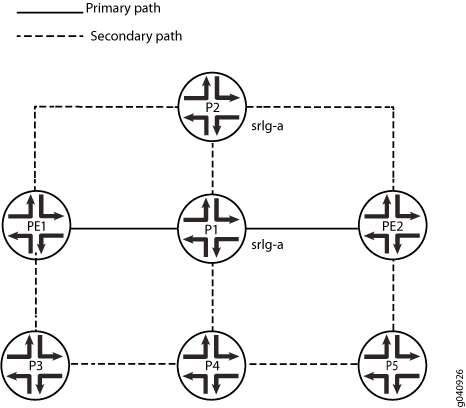
구성
CLI 빠른 구성
예에 나와 있는 이 섹션을 빠르게 구성하려면 아래의 명령을 복사하여 텍스트 파일에 붙여 넣고 모든 줄 바꿈을 삭제한 다음 네트워크 구성에 맞춰 필요한 세부 사항을 변경한 후 명령을 복사하여 [edit] 계층 수준에서 CLI에 붙여 넣으시면 됩니다.
라우터 PE1
set interfaces ge-0/0/1 unit 0 family inet address 192.168.12.1/24 set interfaces ge-0/0/1 unit 0 family mpls set interfaces ge-0/0/2 unit 0 family inet address 192.168.13.1/24 set interfaces ge-0/0/2 unit 0 family mpls set interfaces ge-0/0/3 unit 0 family inet address 192.168.14.1/24 set interfaces ge-0/0/3 unit 0 family mpls set interfaces lo0 unit 0 family inet address 10.255.0.1/32 set routing-options srlg srlg-a srlg-value 101 set routing-options srlg srlg-a srlg-cost 10 set protocols rsvp interface ge-0/0/1.0 set protocols rsvp interface ge-0/0/2.0 set protocols rsvp interface ge-0/0/3.0 set protocols mpls optimize-timer 120 set protocols mpls label-switched-path pe1-pe2 to 10.255.0.7 set protocols mpls label-switched-path pe1-pe2 link-protection set protocols mpls label-switched-path pe1-pe2 primary via-p1 set protocols mpls label-switched-path pe1-pe2 secondary path2 standby set protocols mpls path via-p1 10.255.0.2 strict set protocols mpls path path2 set protocols mpls interface ge-0/0/1.0 set protocols mpls interface ge-0/0/2.0 set protocols mpls interface ge-0/0/3.0 set protocols ospf traffic-engineering set protocols ospf area 0.0.0.0 interface ge-0/0/1.0 set protocols ospf area 0.0.0.0 interface ge-0/0/2.0 set protocols ospf area 0.0.0.0 interface ge-0/0/3.0 set protocols ospf area 0.0.0.0 interface lo0.0
라우터 P1
set interfaces ge-0/0/1 unit 0 family inet address 192.168.12.2/24 set interfaces ge-0/0/1 unit 0 family mpls set interfaces ge-0/0/2 unit 0 family inet address 192.168.27.2/24 set interfaces ge-0/0/2 unit 0 family mpls set interfaces ge-0/0/3 unit 0 family inet address 192.168.23.2/24 set interfaces ge-0/0/3 unit 0 family mpls set interfaces ge-0/0/4 unit 0 family inet address 192.168.25.2/24 set interfaces ge-0/0/4 unit 0 family mpls set interfaces lo0 unit 0 family inet address 10.255.0.2/32 set routing-options srlg srlg-a srlg-value 101 set routing-options srlg srlg-a srlg-cost 10 set protocols rsvp interface ge-0/0/1.0 set protocols rsvp interface ge-0/0/2.0 link-protection set protocols rsvp interface ge-0/0/3.0 set protocols rsvp interface ge-0/0/4.0 set protocols mpls interface ge-0/0/1.0 set protocols mpls interface ge-0/0/2.0 srlg srlg-a set protocols mpls interface ge-0/0/3.0 set protocols mpls interface ge-0/0/4.0 set protocols ospf traffic-engineering set protocols ospf area 0.0.0.0 interface ge-0/0/1.0 set protocols ospf area 0.0.0.0 interface ge-0/0/2.0 set protocols ospf area 0.0.0.0 interface ge-0/0/3.0 set protocols ospf area 0.0.0.0 interface ge-0/0/4.0 set protocols ospf area 0.0.0.0 interface lo0.0
라우터 P2
set interfaces ge-0/0/1 unit 0 family inet address 192.168.13.3/24 set interfaces ge-0/0/1 unit 0 family mpls set interfaces ge-0/0/2 unit 0 family inet address 192.168.37.3/24 set interfaces ge-0/0/2 unit 0 family mpls set interfaces ge-0/0/3 unit 0 family inet address 192.168.23.3/24 set interfaces ge-0/0/3 unit 0 family mpls set interfaces lo0 unit 0 family inet address 10.255.0.3/32 set routing-options srlg srlg-a srlg-value 101 set routing-options srlg srlg-a srlg-cost 10 set protocols rsvp interface ge-0/0/1.0 set protocols rsvp interface ge-0/0/2.0 set protocols rsvp interface ge-0/0/3.0 set protocols mpls interface ge-0/0/1.0 set protocols mpls interface ge-0/0/2.0 srlg srlg-a set protocols mpls interface ge-0/0/3.0 set protocols ospf traffic-engineering set protocols ospf area 0.0.0.0 interface ge-0/0/1.0 set protocols ospf area 0.0.0.0 interface ge-0/0/2.0 set protocols ospf area 0.0.0.0 interface ge-0/0/3.0 set protocols ospf area 0.0.0.0 interface lo0.0
라우터 P3
set interfaces ge-0/0/1 unit 0 family inet address 192.168.14.4/24 set interfaces ge-0/0/1 unit 0 family mpls set interfaces ge-0/0/2 unit 0 family inet address 192.168.45.4/24 set interfaces ge-0/0/2 unit 0 family mpls set interfaces lo0 unit 0 family inet address 10.255.0.4/32 set routing-options srlg srlg-a srlg-value 101 set routing-options srlg srlg-a srlg-cost 10 set protocols rsvp interface ge-0/0/1.0 set protocols rsvp interface ge-0/0/2.0 set protocols mpls interface ge-0/0/1.0 set protocols mpls interface ge-0/0/2.0 set protocols ospf traffic-engineering set protocols ospf area 0.0.0.0 interface ge-0/0/1.0 set protocols ospf area 0.0.0.0 interface ge-0/0/2.0 set protocols ospf area 0.0.0.0 interface lo0.0
라우터 P4
set interfaces ge-0/0/1 unit 0 family inet address 192.168.45.5/24 set interfaces ge-0/0/1 unit 0 family mpls set interfaces ge-0/0/2 unit 0 family inet address 192.168.56.5/24 set interfaces ge-0/0/2 unit 0 family mpls set interfaces ge-0/0/3 unit 0 family inet address 192.168.25.5/24 set interfaces ge-0/0/3 unit 0 family mpls set interfaces lo0 unit 0 family inet address 10.255.0.5/32 set routing-options srlg srlg-a srlg-value 101 set routing-options srlg srlg-a srlg-cost 10 set protocols rsvp interface ge-0/0/1.0 set protocols rsvp interface ge-0/0/2.0 set protocols rsvp interface ge-0/0/3.0 set protocols mpls interface ge-0/0/1.0 set protocols mpls interface ge-0/0/2.0 set protocols mpls interface ge-0/0/3.0 set protocols ospf traffic-engineering set protocols ospf area 0.0.0.0 interface ge-0/0/1.0 set protocols ospf area 0.0.0.0 interface ge-0/0/2.0 set protocols ospf area 0.0.0.0 interface ge-0/0/3.0 set protocols ospf area 0.0.0.0 interface lo0.0
라우터 P5
set interfaces ge-0/0/1 unit 0 family inet address 192.168.56.6/24 set interfaces ge-0/0/1 unit 0 family mpls set interfaces ge-0/0/2 unit 0 family inet address 192.168.67.6/24 set interfaces ge-0/0/2 unit 0 family mpls set interfaces lo0 unit 0 family inet address 10.255.0.6/32 set routing-options srlg srlg-a srlg-value 101 set routing-options srlg srlg-a srlg-cost 10 set protocols rsvp interface ge-0/0/1.0 set protocols rsvp interface ge-0/0/2.0 set protocols mpls interface ge-0/0/1.0 set protocols mpls interface ge-0/0/2.0 set protocols ospf traffic-engineering set protocols ospf area 0.0.0.0 interface ge-0/0/1.0 set protocols ospf area 0.0.0.0 interface ge-0/0/2.0 set protocols ospf area 0.0.0.0 interface lo0.0
라우터 PE2
set interfaces ge-0/0/1 unit 0 family inet address 192.168.27.7/24 set interfaces ge-0/0/1 unit 0 family mpls set interfaces ge-0/0/2 unit 0 family inet address 192.168.37.7/24 set interfaces ge-0/0/2 unit 0 family mpls set interfaces ge-0/0/3 unit 0 family inet address 192.168.67.7/24 set interfaces ge-0/0/3 unit 0 family mpls set interfaces lo0 unit 0 family inet address 10.255.0.7/32 set routing-options srlg srlg-a srlg-value 101 set routing-options srlg srlg-a srlg-cost 10 set protocols rsvp interface ge-0/0/1.0 set protocols rsvp interface ge-0/0/2.0 set protocols rsvp interface ge-0/0/3.0 set protocols mpls interface ge-0/0/1.0 set protocols mpls interface ge-0/0/2.0 set protocols mpls interface ge-0/0/3.0 set protocols ospf traffic-engineering set protocols ospf area 0.0.0.0 interface ge-0/0/1.0 set protocols ospf area 0.0.0.0 interface ge-0/0/2.0 set protocols ospf area 0.0.0.0 interface ge-0/0/3.0 set protocols ospf area 0.0.0.0 interface lo0.0
디바이스 PE1 구성하기
단계별 절차
다음 예는 구성 계층에서 다양한 수준의 탐색이 필요합니다. CLI 탐색에 대한 자세한 내용은 Junos OS CLI 사용자 가이드를 참조하십시오.
수신 라우터 PE1을 구성하려면 다음을 수행합니다.
디바이스 인터페이스를 구성합니다.
[edit interfaces]user@PE1# set ge-0/0/1 unit 0 family inet address 192.168.12.1/24 user@PE1# set ge-0/0/1 unit 0 family mpls user@PE1# set ge-0/0/2 unit 0 family inet address 192.168.13.1/24 user@PE1# set ge-0/0/2 unit 0 family mpls user@PE1# set ge-0/0/3 unit 0 family inet address 192.168.14.1/24 user@PE1# set ge-0/0/3 unit 0 family mpls user@PE1# set lo0 unit 0 family inet address 10.255.0.1/32인터페이스에 최단 경로 우선(OSPF)를 구성합니다.
[edit protocols ospf]user@PE1# set traffic-engineering user@PE1# set area 0.0.0.0 interface ge-0/0/1.0 user@PE1# set area 0.0.0.0 interface ge-0/0/2.0 user@PE1# set area 0.0.0.0 interface ge-0/0/3.0 user@PE1# set area 0.0.0.0 interface lo0.0SRLG 정의를 구성합니다.
[edit routing-options]user@PE1# set srlg srlg-a srlg-value 101 user@PE1# set srlg srlg-a srlg-cost 10MPLS 및 LSP를 구성하고 LSP에
pe1-pe2대한 링크 보호를 구성합니다.[edit protocols mpls]user@PE1# set interface ge-0/0/1.0 user@PE1# set interface ge-0/0/2.0 user@PE1# set interface ge-0/0/3.0 user@PE1# set optimize-timer 120 user@PE1# set label-switched-path pe1-pe2 to 10.255.0.7 user@PE1# set protocols mpls label-switched-path pe1-pe2 link-protection user@PE1# set label-switched-path pe1-pe2 primary via-p1 user@PE1# set label-switched-path pe1-pe2 secondary path2 standby user@PE1# set path via-p1 10.255.0.2 strict user@PE1# set path path2인터페이스에서 RSVP를 활성화합니다.
[edit protocols rsvp]user@PE1# set interface ge-0/0/1.0 user@PE1# set interface ge-0/0/2.0 user@PE1# set interface ge-0/0/3.0
결과
구성 모드에서 show interfaces, show protocols ospf, show routing-options, show protocols mpls 및 show protocols rsvp 명령을 입력하여 구성을 확인합니다. 출력 결과가 의도한 구성대로 표시되지 않으면 이 예의 지침을 반복하여 구성을 수정하십시오.
user@PE1# show interfaces
ge-0/0/1 {
unit 0 {
family inet {
address 192.168.12.1/24;
}
family mpls;
}
}
ge-0/0/2 {
unit 0 {
family inet {
address 192.168.13.1/24;
}
family mpls;
}
}
ge-0/0/3 {
unit 0 {
family inet {
address 192.168.14.1/24;
}
family mpls;
}
}
lo0 {
unit 0 {
family inet {
address 10.255.0.1/32;
}
}
}
}
user@PE1# show protocols ospf
traffic-engineering;
area 0.0.0.0 {
interface ge-0/0/1.0;
interface ge-0/0/2.0;
interface ge-0/0/3.0;
interface lo0.0;
}
user@PE1# show protocols mpls
optimize-timer 120;
label-switched-path pe1-pe2 {
to 10.255.0.7;
link-protection;
primary via-p1;
secondary path2 {
standby;
}
}
path via-p1 {
10.255.0.2 strict;
}
path path2;
interface ge-0/0/1.0;
interface ge-0/0/2.0;
interface ge-0/0/3.0;
user@PE1# show protocols rsvp interface ge-0/0/1.0; interface ge-0/0/2.0; interface ge-0/0/3.0;
user@PE1# show routing-options
srlg {
srlg-a {
srlg-value 101;
srlg-cost 10;
}
}
디바이스 구성을 마쳤으면 구성 모드에서 commit을(를) 입력합니다.
디바이스 P1 구성
단계별 절차
다음 예는 구성 계층에서 다양한 수준의 탐색이 필요합니다. CLI 탐색에 대한 자세한 내용은 Junos OS CLI 사용자 가이드를 참조하십시오.
디바이스 P1 구성:
디바이스 인터페이스를 구성합니다.
[edit interfaces]user@P1# set ge-0/0/1 unit 0 family inet address 192.168.12.2/24 user@P1# set ge-0/0/1 unit 0 family mpls user@P1# set ge-0/0/2 unit 0 family inet address 192.168.27.2/24 user@P1# set ge-0/0/2 unit 0 family mpls user@P1# set ge-0/0/3 unit 0 family inet address 192.168.23.2/24 user@P1# set ge-0/0/3 unit 0 family mpls user@P1# set ge-0/0/4 unit 0 family inet address 192.168.25.2/24 user@P1# set ge-0/0/4 unit 0 family mpls user@P1# set lo0 unit 0 family inet address 10.255.0.2/32인터페이스에 최단 경로 우선(OSPF)를 구성합니다.
[edit protocols ospf]user@P1# set traffic-engineering user@P1# set area 0.0.0.0 interface ge-0/0/1.0 user@P1# set area 0.0.0.0 interface ge-0/0/2.0 user@P1# set area 0.0.0.0 interface ge-0/0/3.0 user@P1# set area 0.0.0.0 interface ge-0/0/4.0 user@P1# set area 0.0.0.0 interface lo0.0SRLG 정의를 구성합니다.
[edit routing-options]user@P1# set srlg srlg-a srlg-value 101 user@P1# set srlg srlg-a srlg-cost 10인터페이스에서 MPLS를 구성하고 SRLG
srlg-a를 P1>PE2 링크의 인터페이스 ge-0/0/2.0 와 연결합니다.[edit protocols mpls]user@P1# set interface ge-0/0/1.0 user@P1# set interface ge-0/0/2.0 srlg srlg-a user@P1# set interface ge-0/0/3.0 user@P1# set interface ge-0/0/4.0인터페이스에서 RSVP를 활성화하고 인터페이스
ge-0/0/2.0에 대해 구성합니다link-protection.[edit protocols rsvp]user@P1# set interface ge-0/0/1.0 user@P1# set interface ge-0/0/2.0 link-protection user@P1# set interface ge-0/0/3.0 user@P1# set interface ge-0/0/4.0
결과
구성 모드에서 show interfaces, show protocols ospf, show protocols mpls, show protocols rsvp 및 show routing-options 명령을 입력하여 구성을 확인합니다. 출력 결과가 의도한 구성대로 표시되지 않으면 이 예의 지침을 반복하여 구성을 수정하십시오.
user@P1# show interfaces
ge-0/0/1 {
unit 0 {
family inet {
address 192.168.12.2/24;
}
family mpls;
}
}
ge-0/0/2 {
unit 0 {
family inet {
address 192.168.27.2/24;
}
family mpls;
}
}
ge-0/0/3 {
unit 0 {
family inet {
address 192.168.23.2/24;
}
family mpls;
}
}
ge-0/0/4 {
unit 0 {
family inet {
address 192.168.25.2/24;
}
family mpls;
}
}
lo0 {
unit 0 {
family inet {
address 10.255.0.2/32;
}
}
}
user@P1# show protocols ospf
traffic-engineering;
area 0.0.0.0 {
interface ge-0/0/1.0;
interface ge-0/0/2.0;
interface ge-0/0/3.0;
interface ge-0/0/4.0;
interface lo0.0;
}
user@P1# show protocols mpls
interface ge-0/0/1.0;
interface ge-0/0/2.0 {
srlg srlg-a;
}
interface ge-0/0/3.0;
interface ge-0/0/4.0;
user@P1# show protocols rsvp
interface ge-0/0/1.0;
interface ge-0/0/2.0 {
link-protection;
}
interface ge-0/0/3.0;
interface ge-0/0/4.0;
user@P1# show routing-options
srlg {
srlg-a {
srlg-value 101;
srlg-cost 10;
}
}
디바이스 구성을 마쳤으면 구성 모드에서 commit을(를) 입력합니다.
디바이스 P2 구성
단계별 절차
다음 예는 구성 계층에서 다양한 수준의 탐색이 필요합니다. CLI 탐색에 대한 자세한 내용은 Junos OS CLI 사용자 가이드를 참조하십시오.
P2를 구성하려면 다음을 수행합니다.
디바이스 인터페이스를 구성합니다.
[edit interfaces]user@P2# set ge-0/0/1 unit 0 family inet address 192.168.13.3/24 user@P2# set ge-0/0/1 unit 0 family mpls user@P2# set ge-0/0/2 unit 0 family inet address 192.168.37.3/24 user@P2# set ge-0/0/2 unit 0 family mpls user@P2# set ge-0/0/3 unit 0 family inet address 192.168.23.3/24 user@P2# set ge-0/0/3 unit 0 family mpls user@P2# set lo0 unit 0 family inet address 10.255.0.3/32인터페이스에 최단 경로 우선(OSPF)를 구성합니다.
[edit protocols ospf]user@P2# set traffic-engineering user@P2# set area 0.0.0.0 interface ge-0/0/1.0 user@P2# set area 0.0.0.0 interface ge-0/0/2.0 user@P2# set area 0.0.0.0 interface ge-0/0/3.0 user@P2# set area 0.0.0.0 interface lo0.0SRLG 정의를 구성합니다.
[edit routing-options]user@P2# set srlg srlg-a srlg-value 101 user@P2# set srlg srlg-a srlg-cost 10인터페이스에서 MPLS를 구성하고 SRLG
srlg-a를 P2>PE2 링크의 인터페이스 ge-0/0/2.0 와 연결합니다.[edit protocols mpls]user@P2# set interface ge-0/0/1.0 user@P2# set interface ge-0/0/2.0 srlg srlg-a user@P2# set interface ge-0/0/3.0인터페이스에서 RSVP를 활성화합니다.
[edit protocols rsvp]user@P2# set interface ge-0/0/1.0 user@P2# set interface ge-0/0/2.0 user@P2# set interface ge-0/0/3.0
결과
구성 모드에서 show interfaces, show protocols ospf, show protocols mpls, show protocols rsvp 및 show routing-options 명령을 입력하여 구성을 확인합니다. 출력 결과가 의도한 구성대로 표시되지 않으면 이 예의 지침을 반복하여 구성을 수정하십시오.
user@P2# show interfaces
ge-0/0/1 {
unit 0 {
family inet {
address 192.168.13.3/24;
}
family mpls;
}
}
ge-0/0/2 {
unit 0 {
family inet {
address 192.168.37.3/24;
}
family mpls;
}
}
ge-0/0/3 {
unit 0 {
family inet {
address 192.168.23.3/24;
}
family mpls;
}
}
lo0 {
unit 0 {
family inet {
address 10.255.0.3/32;
}
}
}
}
user@P2# show protocols ospf
traffic-engineering;
area 0.0.0.0 {
interface ge-0/0/1.0;
interface ge-0/0/2.0;
interface ge-0/0/3.0;
interface lo0.0;
}
user@P2# show protocols mpls
interface ge-0/0/1.0;
interface ge-0/0/2.0 {
srlg srlg-a;
}
interface ge-0/0/3.0;
}
user@P2# show protocols rsvp interface ge-0/0/1.0; interface ge-0/0/2.0; interface ge-0/0/3.0;
user@P2# show routing-options
srlg {
srlg-a {
srlg-value 101;
srlg-cost 10;
}
}
디바이스 구성을 마쳤으면 구성 모드에서 commit을(를) 입력합니다.
디바이스 P3 구성
단계별 절차
다음 예는 구성 계층에서 다양한 수준의 탐색이 필요합니다. CLI 탐색에 대한 자세한 내용은 Junos OS CLI 사용자 가이드를 참조하십시오.
P3 구성:
디바이스 인터페이스를 구성합니다.
[edit interfaces]user@P3# set ge-0/0/1 unit 0 family inet address 192.168.14.4/24 user@P3# set ge-0/0/1 unit 0 family mpls user@P3# set ge-0/0/2 unit 0 family inet address 192.168.45.4/24 user@P3# set ge-0/0/2 unit 0 family mpls user@P3# set lo0 unit 0 family inet address 10.255.0.4/32인터페이스에 최단 경로 우선(OSPF)를 구성합니다.
[edit protocols ospf]user@P3# set traffic-engineering user@P3# set area 0.0.0.0 interface ge-0/0/1.0 user@P3# set area 0.0.0.0 interface ge-0/0/2.0 user@P3# set area 0.0.0.0 interface lo0.0SRLG 정의를 구성합니다.
[edit routing-options]user@P3# set srlg srlg-a srlg-value 101 user@P3# set srlg srlg-a srlg-cost 10인터페이스에서 MPLS를 구성합니다.
[edit protocols mpls]user@P3# set interface ge-0/0/1.0 user@P3# set interface ge-0/0/2.0인터페이스에서 RSVP를 활성화합니다.
[edit protocols rsvp]user@P3# set interface ge-0/0/1.0 user@P3# set interface ge-0/0/2.0
결과
구성 모드에서 show interfaces, show protocols ospf, show protocols mpls, show protocols rsvp 및 show routing-options 명령을 입력하여 구성을 확인합니다. 출력 결과가 의도한 구성대로 표시되지 않으면 이 예의 지침을 반복하여 구성을 수정하십시오.
user@P3# show interfaces
interfaces {
ge-0/0/1 {
unit 0 {
family inet {
address 192.168.14.4/24;
}
family mpls;
}
}
ge-0/0/2 {
unit 0 {
family inet {
address 192.168.45.4/24;
}
family mpls;
}
}
lo0 {
unit 0 {
family inet {
address 10.255.0.4/32;
}
}
}
}
user@P3# show protocols ospf
traffic-engineering;
area 0.0.0.0 {
interface ge-0/0/1.0;
interface ge-0/0/2.0;
interface lo0.0;
}
user@P3# show protocols mpls interface ge-0/0/1.0; interface ge-0/0/2.0;
user@P3# show protocols rsvp interface ge-0/0/1.0; interface ge-0/0/2.0;
user@P3# show routing-options
srlg {
srlg-a {
srlg-value 101;
srlg-cost 10;
}
}
디바이스 구성을 마쳤으면 구성 모드에서 commit을(를) 입력합니다.
디바이스 P4 구성
단계별 절차
다음 예는 구성 계층에서 다양한 수준의 탐색이 필요합니다. CLI 탐색에 대한 자세한 내용은 Junos OS CLI 사용자 가이드를 참조하십시오.
P4를 구성하려면 다음을 수행합니다.
디바이스 인터페이스를 구성합니다.
[edit interfaces]user@P4# set ge-0/0/1 unit 0 family inet address 192.168.45.5/24 user@P4# set ge-0/0/1 unit 0 family mpls user@P4# set ge-0/0/2 unit 0 family inet address 192.168.56.5/24 user@P4# set ge-0/0/2 unit 0 family mpls user@P4# set ge-0/0/3 unit 0 family inet address 192.168.25.5/24 user@P4# set ge-0/0/3 unit 0 family mpls user@P4# set lo0 unit 0 family inet address 10.255.0.5/32인터페이스에 최단 경로 우선(OSPF)를 구성합니다.
[edit protocols ospf]user@P4# set traffic-engineering user@P4# set area 0.0.0.0 interface ge-0/0/1.0 user@P4# set area 0.0.0.0 interface ge-0/0/2.0 user@P4# set area 0.0.0.0 interface ge-0/0/3.0 user@P4# set area 0.0.0.0 interface lo0.0SRLG 정의를 구성합니다.
[edit routing-options]user@P4# set srlg srlg-a srlg-value 101 user@P4# set srlg srlg-a srlg-cost 10인터페이스에서 MPLS를 구성합니다.
[edit protocols mpls]user@P4# set interface ge-0/0/1.0 user@P4# set interface ge-0/0/2.0 user@P4# set interface ge-0/0/3.0인터페이스에서 RSVP를 활성화합니다.
[edit protocols rsvp]user@P4# set interface ge-0/0/1.0 user@P4# set interface ge-0/0/2.0 user@P4# set interface ge-0/0/3.0
결과
구성 모드에서 show interfaces, show protocols ospf, show protocols mpls, show protocols rsvp 및 show routing-options 명령을 입력하여 구성을 확인합니다. 출력 결과가 의도한 구성대로 표시되지 않으면 이 예의 지침을 반복하여 구성을 수정하십시오.
user@P4# show interfaces
ge-0/0/1 {
unit 0 {
family inet {
address 192.168.45.5/24;
}
family mpls;
}
}
ge-0/0/2 {
unit 0 {
family inet {
address 192.168.56.5/24;
}
family mpls;
}
}
ge-0/0/3 {
unit 0 {
family inet {
address 192.168.25.5/24;
}
family mpls;
}
}
lo0 {
unit 0 {
family inet {
address 10.255.0.5/32;
}
}
}
user@P4# show protocols ospf
traffic-engineering;
area 0.0.0.0 {
interface ge-0/0/1.0;
interface ge-0/0/2.0;
interface ge-0/0/3.0;
interface lo0.0;
}
user@P4# show protocols mpls interface ge-0/0/1.0; interface ge-0/0/2.0; interface ge-0/0/3.0;
user@P4# show protocols rsvp interface ge-0/0/1.0; interface ge-0/0/2.0; interface ge-0/0/3.0;
user@P4# show routing-options
srlg {
srlg-a {
srlg-value 101;
srlg-cost 10;
}
}
디바이스 구성을 마쳤으면 구성 모드에서 commit을(를) 입력합니다.
디바이스 P5 구성
단계별 절차
다음 예는 구성 계층에서 다양한 수준의 탐색이 필요합니다. CLI 탐색에 대한 자세한 내용은 Junos OS CLI 사용자 가이드를 참조하십시오.
P5를 구성하려면 다음을 수행합니다.
디바이스 인터페이스를 구성합니다.
[edit interfaces]user@P5# set ge-0/0/1 unit 0 family inet address 192.168.56.6/24 user@P5# set ge-0/0/1 unit 0 family mpls user@P5# set ge-0/0/2 unit 0 family inet address 192.168.67.6/24 user@P5# set ge-0/0/2 unit 0 family mpls user@P5# set lo0 unit 0 family inet address 10.255.0.6/32인터페이스에 최단 경로 우선(OSPF)를 구성합니다.
[edit protocols ospf]user@P5# set traffic-engineering user@P5# set area 0.0.0.0 interface ge-0/0/1.0 user@P5# set area 0.0.0.0 interface ge-0/0/2.0 user@P5# set area 0.0.0.0 interface lo0.0SRLG 정의를 구성합니다.
[edit routing-options]user@P5# set srlg srlg-a srlg-value 101 user@P5# set srlg srlg-a srlg-cost 10인터페이스에서 MPLS를 구성합니다.
[edit protocols mpls]user@P5# set interface ge-0/0/1.0 user@P5# set interface ge-0/0/2.0인터페이스에서 RSVP를 활성화합니다.
[edit protocols rsvp]user@P5# set interface ge-0/0/1.0 user@P5# set interface ge-0/0/2.0
결과
구성 모드에서 show interfaces, show protocols ospf, show protocols mpls, show protocols rsvp 및 show routing-options 명령을 입력하여 구성을 확인합니다. 출력 결과가 의도한 구성대로 표시되지 않으면 이 예의 지침을 반복하여 구성을 수정하십시오.
user@P5# show interfaces
ge-0/0/1 {
unit 0 {
family inet {
address 192.168.56.6/24;
}
family mpls;
}
}
ge-0/0/2 {
unit 0 {
family inet {
address 192.168.67.6/24;
}
family mpls;
}
}
lo0 {
unit 0 {
family inet {
address 10.255.0.6/32;
}
}
}
user@P5# show protocols ospf
traffic-engineering;
area 0.0.0.0 {
interface ge-0/0/1.0;
interface ge-0/0/2.0;
interface lo0.0;
}
user@P5# show protocols mpls interface ge-0/0/1.0; interface ge-0/0/2.0;
user@P5# show protocols rsvp interface ge-0/0/1.0; interface ge-0/0/2.0;
user@P5# show routing-options
srlg {
srlg-a {
srlg-value 101;
srlg-cost 10;
}
}
디바이스 구성을 마쳤으면 구성 모드에서 commit을(를) 입력합니다.
디바이스 PE2 구성하기
단계별 절차
다음 예는 구성 계층에서 다양한 수준의 탐색이 필요합니다. CLI 탐색에 대한 자세한 내용은 Junos OS CLI 사용자 가이드를 참조하십시오.
PE2를 구성하려면 다음을 수행합니다.
디바이스 인터페이스를 구성합니다.
[edit interfaces]user@PE2# set ge-0/0/1 unit 0 family inet address 192.168.27.7/24 user@PE2# set ge-0/0/1 unit 0 family mpls user@PE2# set ge-0/0/2 unit 0 family inet address 192.168.37.7/24 user@PE2# set ge-0/0/2 unit 0 family mpls user@PE2# set ge-0/0/3 unit 0 family inet address 192.168.67.7/24 user@PE2# set ge-0/0/3 unit 0 family mpls user@PE2# set lo0 unit 0 family inet address 10.255.0.7/32인터페이스에 최단 경로 우선(OSPF)를 구성합니다.
[edit protocols ospf]user@PE2# set traffic-engineering user@PE2# set area 0.0.0.0 interface ge-0/0/1.0 user@PE2# set area 0.0.0.0 interface ge-0/0/2.0 user@PE2# set area 0.0.0.0 interface ge-0/0/3.0 user@PE2# set area 0.0.0.0 interface lo0.0SRLG 정의를 구성합니다.
[edit routing-options]user@PE2# set srlg srlg-a srlg-value 101 user@PE2# set srlg srlg-a srlg-cost 10인터페이스에서 MPLS를 구성합니다.
[edit protocols mpls]user@PE2# set interface ge-0/0/1.0 user@PE2# set interface ge-0/0/2.0 user@PE2# set interface ge-0/0/3.0인터페이스에서 RSVP를 활성화합니다.
[edit protocols rsvp]user@PE2# set interface ge-0/0/1.0 user@PE2# set interface ge-0/0/2.0 user@PE2# set interface ge-0/0/3.0
결과
구성 모드에서 show interfaces, show protocols ospf, show protocols mpls, show protocols rsvp 및 show routing-options 명령을 입력하여 구성을 확인합니다. 출력 결과가 의도한 구성대로 표시되지 않으면 이 예의 지침을 반복하여 구성을 수정하십시오.
user@PE2# show interfaces
interfaces {
ge-0/0/1 {
unit 0 {
family inet {
address 192.168.27.7/24;
}
family mpls;
}
}
ge-0/0/2 {
unit 0 {
family inet {
address 192.168.37.7/24;
}
family mpls;
}
}
ge-0/0/3 {
unit 0 {
family inet {
address 192.168.67.7/24;
}
family mpls;
}
}
lo0 {
unit 0 {
family inet {
address 10.255.0.7/32;
}
}
}
}
user@PE2# show protocols ospf
traffic-engineering;
area 0.0.0.0 {
interface ge-0/0/1.0;
interface ge-0/0/2.0;
interface ge-0/0/3.0;
interface lo0.0;
}
user@PE2# show protocols mpls interface ge-0/0/1.0; interface ge-0/0/2.0; interface ge-0/0/3.0;
user@PE2# show protocols rsvp interface ge-0/0/1.0; interface ge-0/0/2.0; interface ge-0/0/3.0;
user@PE2# show routing-options
srlg {
srlg-a {
srlg-value 101;
srlg-cost 10;
}
}
디바이스 구성을 마쳤으면 구성 모드에서 commit을(를) 입력합니다.
검증
구성이 올바르게 작동하고 있는지 확인합니다.
SRLG 비용이 TE 링크에 추가되었는지 확인
목적
SRLG 비용이 보호된 링크의 SRLG에 속하는 경우 TE 링크에 SRLG 비용이 추가되는지 확인합니다. 디바이스 P1에서 show ted link detail 및 show rsvp session extensive bypass 명령을 실행합니다.
작업
user@P1> show ted link detail
...
10.255.0.2->192.168.27.7-1, Local: 192.168.27.2, Remote: 0.0.0.0
Local interface index: 0, Remote interface index: 0
LocalPath: 0, Metric: 1, StaticBW: 1000Mbps, AvailBW: 1000Mbps
Color: 0 <none>
SRLGs: srlg-a
localBW [0] 0bps [1] 0bps [2] 0bps [3] 0bps
localBW [4] 0bps [5] 0bps [6] 0bps [7] 0bps
[...]
10.255.0.3->192.168.37.7-1, Local: 192.168.37.3, Remote: 0.0.0.0
Local interface index: 0, Remote interface index: 0
LocalPath: 0, Metric: 1, StaticBW: 1000Mbps, AvailBW: 1000Mbps
Color: 0 <none>
SRLGs: srlg-a
localBW [0] 0bps [1] 0bps [2] 0bps [3] 0bps
localBW [4] 0bps [5] 0bps [6] 0bps [7] 0bps
...user@P1> show rsvp session extensive bypass
Ingress RSVP: 1 sessions
10.255.0.7
From: 10.255.0.2, LSPstate: Up, ActiveRoute: 0
LSPname: Bypass->192.168.27.7
LSPtype: Static Configured
Suggested label received: -, Suggested label sent: -
Recovery label received: -, Recovery label sent: 299776
Resv style: 1 SE, Label in: -, Label out: 299776
Time left: -, Since: Fri Oct 21 13:19:21 2011
Tspec: rate 0bps size 0bps peak Infbps m 20 M 1500
Port number: sender 1 receiver 52081 protocol 0
Type: Bypass LSP
Number of data route tunnel through: 1
Number of RSVP session tunnel through: 0
PATH rcvfrom: localclient
Adspec: sent MTU 1500
Path MTU: received 1500
PATH sentto: 192.168.25.5 (ge-0/0/4.0) 26 pkts
RESV rcvfrom: 192.168.25.5 (ge-0/0/4.0) 26 pkts
Explct route: 192.168.25.5 192.168.56.6 192.168.67.7
Record route: <self> 192.168.25.5 192.168.56.6 192.168.67.7
Total 1 displayed, Up 1, Down 0
의미
링크 P1->PE2를 보호하는 우회의 최단 경로는 P1->P2->PE2입니다. P1>PE2 및 P2>PE2 링크가 모두 SRLG srlg-a에 속하므로 에 대한 srlg-a SRLG 비용 10이 링크 P2>PE2의 메트릭에 추가됩니다. 이로 인해 링크 P2>PE2에 대한 메트릭이 너무 높아서 최단 경로로 선택할 수 없습니다. 따라서 우회에 대해 계산된 경로에 대한 CSPF 결과는 P1>P4>P5>PE2가 됩니다.
예: exclude-srlg 옵션을 사용하여 링크 보호로 SRLG 구성
이 예시는 옵션을 사용하여 링크 보호와 함께 SRLG를 exclude-srlg 구성하는 방법을 보여줍니다.
요구 사항
이 예에서 사용되는 하드웨어 및 소프트웨어 구성 요소는 다음과 같습니다.
M 시리즈, MX 시리즈 또는 T 시리즈 디바이스
모든 디바이스에서 Junos OS 릴리스 11.4 이상 실행
개요
이 예에서 PE1은 수신 라우터이고 PE2는 송신 라우터입니다. P1, P2 및 P3, P4 및 P5는 전송 라우터입니다. OSPF는 모든 라우터에서 IGP(Interior Gateway Protocol)로 구성됩니다. SRLG는 7개의 라우터 모두에서 구성됩니다. 링크 P1>PE2(기본 경로)와 링크 P2>PE2는 SRLG srlg-a에 속합니다.
옵션과 함께 문을 포함하여 link-protection 인터페이스 P1>PE2에 exclude-srlg 대한 링크 보호를 구성합니다. 이로 인해 모든 SRLG에서 우회 LSP와 보호된 링크가 완전히 분리됩니다.
링크 P1>PE2 및 P2>PE2에 SRLG srlg-a 가 구성되면 구성으로 exclude-srlg 인해 CSPF 고려 대상에서 링크 P2>PE2가 거부됩니다. 따라서 바이패스에 대해 계산된 경로는 P1>P4>P5>PE2가 됩니다.
토폴로지
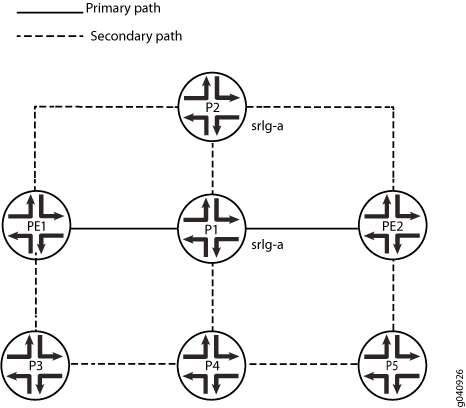
구성
CLI 빠른 구성
예에 나와 있는 이 섹션을 빠르게 구성하려면 아래의 명령을 복사하여 텍스트 파일에 붙여 넣고 모든 줄 바꿈을 삭제한 다음 네트워크 구성에 맞춰 필요한 세부 사항을 변경한 후 명령을 복사하여 [edit] 계층 수준에서 CLI에 붙여 넣으시면 됩니다.
라우터 PE1
set interfaces ge-0/0/1 unit 0 family inet address 192.168.12.1/24 set interfaces ge-0/0/1 unit 0 family mpls set interfaces ge-0/0/2 unit 0 family inet address 192.168.13.1/24 set interfaces ge-0/0/2 unit 0 family mpls set interfaces ge-0/0/3 unit 0 family inet address 192.168.14.1/24 set interfaces ge-0/0/3 unit 0 family mpls set interfaces lo0 unit 0 family inet address 10.255.0.1/32 set routing-options srlg srlg-a srlg-value 101 set protocols rsvp interface ge-0/0/1.0 set protocols rsvp interface ge-0/0/2.0 set protocols rsvp interface ge-0/0/3.0 set protocols mpls optimize-timer 120 set protocols mpls label-switched-path pe1-pe2 to 10.255.0.7 set protocols mpls label-switched-path pe1-pe2 link-protection set protocols mpls label-switched-path pe1-pe2 primary via-p1 set protocols mpls label-switched-path pe1-pe2 secondary path2 standby set protocols mpls path via-p1 10.255.0.2 strict set protocols mpls path path2 set protocols mpls interface ge-0/0/1.0 set protocols mpls interface ge-0/0/2.0 set protocols mpls interface ge-0/0/3.0 set protocols ospf traffic-engineering set protocols ospf area 0.0.0.0 interface ge-0/0/1.0 set protocols ospf area 0.0.0.0 interface ge-0/0/2.0 set protocols ospf area 0.0.0.0 interface ge-0/0/3.0 set protocols ospf area 0.0.0.0 interface lo0.0
라우터 P1
set interfaces ge-0/0/1 unit 0 family inet address 192.168.12.2/24 set interfaces ge-0/0/1 unit 0 family mpls set interfaces ge-0/0/2 unit 0 family inet address 192.168.27.2/24 set interfaces ge-0/0/2 unit 0 family mpls set interfaces ge-0/0/3 unit 0 family inet address 192.168.23.2/24 set interfaces ge-0/0/3 unit 0 family mpls set interfaces ge-0/0/4 unit 0 family inet address 192.168.25.2/24 set interfaces ge-0/0/4 unit 0 family mpls set interfaces lo0 unit 0 family inet address 10.255.0.2/32 set routing-options srlg srlg-a srlg-value 101 set routing-options srlg srlg-a srlg-cost 10 set protocols rsvp interface ge-0/0/1.0 set protocols rsvp interface ge-0/0/2.0 link-protection exclude-srlg set protocols mpls interface ge-0/0/1.0 set protocols mpls interface ge-0/0/2.0 srlg srlg-a set protocols mpls interface ge-0/0/3.0 set protocols mpls interface ge-0/0/4.0 set protocols ospf traffic-engineering set protocols ospf area 0.0.0.0 interface ge-0/0/1.0 set protocols ospf area 0.0.0.0 interface ge-0/0/2.0 set protocols ospf area 0.0.0.0 interface ge-0/0/3.0 set protocols ospf area 0.0.0.0 interface ge-0/0/4.0 set protocols ospf area 0.0.0.0 interface lo0.0
라우터 P2
set interfaces ge-0/0/1 unit 0 family inet address 192.168.13.3/24 set interfaces ge-0/0/1 unit 0 family mpls set interfaces ge-0/0/2 unit 0 family inet address 192.168.37.3/24 set interfaces ge-0/0/2 unit 0 family mpls set interfaces ge-0/0/3 unit 0 family inet address 192.168.23.3/24 set interfaces ge-0/0/3 unit 0 family mpls set interfaces lo0 unit 0 family inet address 10.255.0.3/32 set routing-options srlg srlg-a srlg-value 101 set routing-options srlg srlg-a srlg-cost 10 set protocols rsvp interface ge-0/0/1.0 set protocols rsvp interface ge-0/0/2.0 set protocols rsvp interface ge-0/0/3.0 set protocols mpls interface ge-0/0/1.0 set protocols mpls interface ge-0/0/2.0 srlg srlg-a set protocols mpls interface ge-0/0/3.0 set protocols ospf traffic-engineering set protocols ospf area 0.0.0.0 interface ge-0/0/1.0 set protocols ospf area 0.0.0.0 interface ge-0/0/2.0 set protocols ospf area 0.0.0.0 interface ge-0/0/3.0 set protocols ospf area 0.0.0.0 interface lo0.0
라우터 P3
set interfaces ge-0/0/1 unit 0 family inet address 192.168.14.4/24 set interfaces ge-0/0/1 unit 0 family mpls set interfaces ge-0/0/2 unit 0 family inet address 192.168.45.4/24 set interfaces ge-0/0/2 unit 0 family mpls set interfaces lo0 unit 0 family inet address 10.255.0.4/32 set routing-options srlg srlg-a srlg-value 101 set routing-options srlg srlg-a srlg-cost 10 set protocols rsvp interface ge-0/0/1.0 set protocols rsvp interface ge-0/0/2.0 set protocols mpls interface ge-0/0/1.0 set protocols mpls interface ge-0/0/2.0 set protocols ospf traffic-engineering set protocols ospf area 0.0.0.0 interface ge-0/0/1.0 set protocols ospf area 0.0.0.0 interface ge-0/0/2.0 set protocols ospf area 0.0.0.0 interface lo0.0
라우터 P4
set interfaces ge-0/0/1 unit 0 family inet address 192.168.45.5/24 set interfaces ge-0/0/1 unit 0 family mpls set interfaces ge-0/0/2 unit 0 family inet address 192.168.56.5/24 set interfaces ge-0/0/2 unit 0 family mpls set interfaces ge-0/0/3 unit 0 family inet address 192.168.25.5/24 set interfaces ge-0/0/3 unit 0 family mpls set interfaces lo0 unit 0 family inet address 10.255.0.5/32 set routing-options srlg srlg-a srlg-value 101 set routing-options srlg srlg-a srlg-cost 10 set protocols rsvp interface ge-0/0/1.0 set protocols rsvp interface ge-0/0/2.0 set protocols rsvp interface ge-0/0/3.0 set protocols mpls interface ge-0/0/1.0 set protocols mpls interface ge-0/0/2.0 set protocols mpls interface ge-0/0/3.0 set protocols ospf traffic-engineering set protocols ospf area 0.0.0.0 interface ge-0/0/1.0 set protocols ospf area 0.0.0.0 interface ge-0/0/2.0 set protocols ospf area 0.0.0.0 interface ge-0/0/3.0 set protocols ospf area 0.0.0.0 interface lo0.0
라우터 P5
set interfaces ge-0/0/1 unit 0 family inet address 192.168.56.6/24 set interfaces ge-0/0/1 unit 0 family mpls set interfaces ge-0/0/2 unit 0 family inet address 192.168.67.6/24 set interfaces ge-0/0/2 unit 0 family mpls set interfaces lo0 unit 0 family inet address 10.255.0.6/32 set routing-options srlg srlg-a srlg-value 101 set routing-options srlg srlg-a srlg-cost 10 set protocols rsvp interface ge-0/0/1.0 set protocols rsvp interface ge-0/0/2.0 set protocols mpls interface ge-0/0/1.0 set protocols mpls interface ge-0/0/2.0 set protocols ospf traffic-engineering set protocols ospf area 0.0.0.0 interface ge-0/0/1.0 set protocols ospf area 0.0.0.0 interface ge-0/0/2.0 set protocols ospf area 0.0.0.0 interface lo0.0
라우터 PE2
set interfaces ge-0/0/1 unit 0 family inet address 192.168.27.7/24 set interfaces ge-0/0/1 unit 0 family mpls set interfaces ge-0/0/2 unit 0 family inet address 192.168.37.7/24 set interfaces ge-0/0/2 unit 0 family mpls set interfaces ge-0/0/3 unit 0 family inet address 192.168.67.7/24 set interfaces ge-0/0/3 unit 0 family mpls set interfaces lo0 unit 0 family inet address 10.255.0.7/32 set routing-options srlg srlg-a srlg-value 101 set routing-options srlg srlg-a srlg-cost 10 set protocols rsvp interface ge-0/0/1.0 set protocols rsvp interface ge-0/0/2.0 set protocols rsvp interface ge-0/0/3.0 set protocols mpls interface ge-0/0/1.0 set protocols mpls interface ge-0/0/2.0 set protocols mpls interface ge-0/0/3.0 set protocols ospf traffic-engineering set protocols ospf area 0.0.0.0 interface ge-0/0/1.0 set protocols ospf area 0.0.0.0 interface ge-0/0/2.0 set protocols ospf area 0.0.0.0 interface ge-0/0/3.0 set protocols ospf area 0.0.0.0 interface lo0.0
디바이스 PE1 구성하기
단계별 절차
다음 예는 구성 계층에서 다양한 수준의 탐색이 필요합니다. CLI 탐색에 대한 자세한 내용은 Junos OS CLI 사용자 가이드를 참조하십시오.
수신 라우터 PE1을 구성하려면 다음을 수행합니다.
디바이스 인터페이스를 구성합니다.
[edit interfaces]user@PE1# set ge-0/0/1 unit 0 family inet address 192.168.12.1/24 user@PE1# set ge-0/0/1 unit 0 family mpls user@PE1# set ge-0/0/2 unit 0 family inet address 192.168.13.1/24 user@PE1# set ge-0/0/2 unit 0 family mpls user@PE1# set ge-0/0/3 unit 0 family inet address 192.168.14.1/24 user@PE1# set ge-0/0/3 unit 0 family mpls user@PE1# set lo0 unit 0 family inet address 10.255.0.1/32인터페이스에 최단 경로 우선(OSPF)를 구성합니다.
[edit protocols ospf]user@PE1# set traffic-engineering user@PE1# set area 0.0.0.0 interface ge-0/0/1.0 user@PE1# set area 0.0.0.0 interface ge-0/0/2.0 user@PE1# set area 0.0.0.0 interface ge-0/0/3.0 user@PE1# set area 0.0.0.0 interface lo0.0SRLG 정의를 구성합니다.
[edit routing-options]user@PE1# set routing-options srlg srlg-a srlg-value 101 user@PE1# set routing-options srlg srlg-a srlg-cost 10MPLS 및 LSP를 구성하고 LSP에
pe1-pe2대한 링크 보호를 구성합니다.[edit protocols mpls]user@PE1# set interface ge-0/0/1.0 user@PE1# set interface ge-0/0/2.0 user@PE1# set interface ge-0/0/3.0 user@PE1# set optimize-timer 120 user@PE1# set label-switched-path pe1-pe2 to 10.255.0.7 user@PE1# set protocols mpls label-switched-path pe1-pe2 link-protection user@PE1# set label-switched-path pe1-pe2 primary via-p1 user@PE1# set label-switched-path pe1-pe2 secondary path2 standby user@PE1# set path via-p1 10.255.0.2 strict user@PE1# set path path2인터페이스에서 RSVP를 활성화합니다.
[edit protocols rsvp]user@PE1# set interface ge-0/0/1.0 user@PE1# set interface ge-0/0/2.0 user@PE1# set interface ge-0/0/3.0
결과
구성 모드에서 show interfaces, show protocols ospf, show routing-options, show protocols mpls 및 show protocols rsvp 명령을 입력하여 구성을 확인합니다. 출력 결과가 의도한 구성대로 표시되지 않으면 이 예의 지침을 반복하여 구성을 수정하십시오.
user@PE1# show interfaces
ge-0/0/1 {
unit 0 {
family inet {
address 192.168.12.1/24;
}
family mpls;
}
}
ge-0/0/2 {
unit 0 {
family inet {
address 192.168.13.1/24;
}
family mpls;
}
}
ge-0/0/3 {
unit 0 {
family inet {
address 192.168.14.1/24;
}
family mpls;
}
}
lo0 {
unit 0 {
family inet {
address 10.255.0.1/32;
}
}
}
}
user@PE1# show protocols ospf
traffic-engineering;
area 0.0.0.0 {
interface ge-0/0/1.0;
interface ge-0/0/2.0;
interface ge-0/0/3.0;
interface lo0.0;
}
user@PE1# show protocols mpls
optimize-timer 120;
label-switched-path pe1-pe2 {
to 10.255.0.7;
link-protection;
primary via-p1;
secondary path2 {
standby;
}
}
path via-p1 {
10.255.0.2 strict;
}
path path2;
interface ge-0/0/1.0;
interface ge-0/0/2.0;
interface ge-0/0/3.0;
user@PE1# show protocols rsvp interface ge-0/0/1.0; interface ge-0/0/2.0; interface ge-0/0/3.0;
user@PE1# show routing-options
srlg {
srlg-a {
srlg-value 101;
srlg-cost 10;
}
}
디바이스 구성을 마쳤으면 구성 모드에서 commit을(를) 입력합니다.
디바이스 P1 구성
단계별 절차
다음 예는 구성 계층에서 다양한 수준의 탐색이 필요합니다. CLI 탐색에 대한 자세한 내용은 Junos OS CLI 사용자 가이드를 참조하십시오.
디바이스 P1 구성:
디바이스 인터페이스를 구성합니다.
[edit interfaces]user@P1# set ge-0/0/1 unit 0 family inet address 192.168.12.2/24 user@P1# set ge-0/0/1 unit 0 family mpls user@P1# set ge-0/0/2 unit 0 family inet address 192.168.27.2/24 user@P1# set ge-0/0/2 unit 0 family mpls user@P1# set ge-0/0/3 unit 0 family inet address 192.168.23.2/24 user@P1# set ge-0/0/3 unit 0 family mpls user@P1# set ge-0/0/4 unit 0 family inet address 192.168.25.2/24 user@P1# set ge-0/0/4 unit 0 family mpls user@P1# set lo0 unit 0 family inet address 10.255.0.2/32인터페이스에 최단 경로 우선(OSPF)를 구성합니다.
[edit protocols ospf]user@P1# set traffic-engineering user@P1# set area 0.0.0.0 interface ge-0/0/1.0 user@P1# set area 0.0.0.0 interface ge-0/0/2.0 user@P1# set area 0.0.0.0 interface ge-0/0/3.0 user@P1# set area 0.0.0.0 interface ge-0/0/4.0 user@P1# set area 0.0.0.0 interface lo0.0SRLG 정의를 구성합니다.
[edit routing-options]user@P1# set routing-options srlg srlg-a srlg-value 101 user@P1# set routing-options srlg srlg-a srlg-cost 10인터페이스에서 MPLS를 구성하고 SRLG를 P1>PE2 링크의 인터페이스 ge-0/0/2.0 와 연결합니다.
[edit protocols mpls]user@P1# set interface ge-0/0/1.0 user@P1# set interface ge-0/0/2.0 srlg srlg-a user@P1# set interface ge-0/0/3.0 user@P1# set interface ge-0/0/4.0인터페이스에서 RSVP를 활성화하고 인터페이스
ge-0/0/2.0에 대한 옵션과 함께exclude-srlg명령문을 포함합니다link-protection.[edit protocols rsvp]user@P1# set interface ge-0/0/1.0 user@P1# set interface ge-0/0/2.0 link-protection exclude-srlg user@P1# set interface ge-0/0/3.0 user@P1# set interface ge-0/0/4.0
결과
구성 모드에서 show interfaces, show protocols ospf, show protocols mpls, show protocols rsvp 및 show routing-options 명령을 입력하여 구성을 확인합니다. 출력 결과가 의도한 구성대로 표시되지 않으면 이 예의 지침을 반복하여 구성을 수정하십시오.
user@P1# show interfaces
ge-0/0/1 {
unit 0 {
family inet {
address 192.168.12.2/24;
}
family mpls;
}
}
ge-0/0/2 {
unit 0 {
family inet {
address 192.168.27.2/24;
}
family mpls;
}
}
ge-0/0/3 {
unit 0 {
family inet {
address 192.168.23.2/24;
}
family mpls;
}
}
ge-0/0/4 {
unit 0 {
family inet {
address 192.168.25.2/24;
}
family mpls;
}
}
lo0 {
unit 0 {
family inet {
address 10.255.0.2/32;
}
}
}
user@P1# show protocols ospf
traffic-engineering;
area 0.0.0.0 {
interface ge-0/0/1.0;
interface ge-0/0/2.0;
interface ge-0/0/3.0;
interface ge-0/0/4.0;
interface lo0.0;
}
user@P1# show protocols mpls
interface ge-0/0/1.0;
interface ge-0/0/2.0 {
srlg srlg-a;
}
interface ge-0/0/3.0;
interface ge-0/0/4.0;
user@P1# show protocols rsvp
interface ge-0/0/1.0;
interface ge-0/0/2.0 {
link-protection {
exclude-srlg;
}
interface ge-0/0/3.0;
interface ge-0/0/4.0;
}
user@P1# show routing-options
srlg {
srlg-a {
srlg-value 101;
srlg-cost 10;
}
}
디바이스 구성을 마쳤으면 구성 모드에서 commit을(를) 입력합니다.
디바이스 P2 구성
단계별 절차
다음 예는 구성 계층에서 다양한 수준의 탐색이 필요합니다. CLI 탐색에 대한 자세한 내용은 Junos OS CLI 사용자 가이드를 참조하십시오.
P2를 구성하려면 다음을 수행합니다.
디바이스 인터페이스를 구성합니다.
[edit interfaces]user@P2# set ge-0/0/1 unit 0 family inet address 192.168.13.3/24 user@P2# set ge-0/0/1 unit 0 family mpls user@P2# set ge-0/0/2 unit 0 family inet address 192.168.37.3/24 user@P2# set ge-0/0/2 unit 0 family mpls user@P2# set ge-0/0/3 unit 0 family inet address 192.168.23.3/24 user@P2# set ge-0/0/3 unit 0 family mpls user@P2# set lo0 unit 0 family inet address 10.255.0.3/32인터페이스에 최단 경로 우선(OSPF)를 구성합니다.
[edit protocols ospf]user@P2# set traffic-engineering user@P2# set area 0.0.0.0 interface ge-0/0/1.0 user@P2# set area 0.0.0.0 interface ge-0/0/2.0 user@P2# set area 0.0.0.0 interface ge-0/0/3.0 user@P2# set area 0.0.0.0 interface lo0.0SRLG 정의를 구성합니다.
[edit routing-options]user@P2# set routing-options srlg srlg-a srlg-value 101 user@P2# set routing-options srlg srlg-a srlg-cost 10인터페이스에서 MPLS를 구성하고 SRLG를 P2>PE2 링크의 인터페이스 ge-0/0/2.0 와 연결합니다.
[edit protocols mpls]user@P2# set interface ge-0/0/1.0 user@P2# set interface ge-0/0/2.0 srlg srlg-a user@P2# set interface ge-0/0/3.0인터페이스에서 RSVP를 활성화합니다.
[edit protocols rsvp]user@P2# set interface ge-0/0/1.0 user@P2# set interface ge-0/0/2.0 user@P2# set interface ge-0/0/3.0
결과
구성 모드에서 show interfaces, show protocols ospf, show protocols mpls, show protocols rsvp 및 show routing-options 명령을 입력하여 구성을 확인합니다. 출력 결과가 의도한 구성대로 표시되지 않으면 이 예의 지침을 반복하여 구성을 수정하십시오.
user@P2# show interfaces
ge-0/0/1 {
unit 0 {
family inet {
address 192.168.13.3/24;
}
family mpls;
}
}
ge-0/0/2 {
unit 0 {
family inet {
address 192.168.37.3/24;
}
family mpls;
}
}
ge-0/0/3 {
unit 0 {
family inet {
address 192.168.23.3/24;
}
family mpls;
}
}
lo0 {
unit 0 {
family inet {
address 10.255.0.3/32;
}
}
}
}
user@P2# show protocols ospf
traffic-engineering;
area 0.0.0.0 {
interface ge-0/0/1.0;
interface ge-0/0/2.0;
interface ge-0/0/3.0;
interface lo0.0;
}
user@P2# show protocols mpls
interface ge-0/0/1.0;
interface ge-0/0/2.0 {
srlg srlg-a;
}
interface ge-0/0/3.0;
}
user@P2# show protocols rsvp interface ge-0/0/1.0; interface ge-0/0/2.0; interface ge-0/0/3.0;
user@P2# show routing-options
srlg {
srlg-a {
srlg-value 101;
srlg-cost 10;
}
}
디바이스 구성을 마쳤으면 구성 모드에서 commit을(를) 입력합니다.
디바이스 P3 구성
단계별 절차
다음 예는 구성 계층에서 다양한 수준의 탐색이 필요합니다. CLI 탐색에 대한 자세한 내용은 Junos OS CLI 사용자 가이드를 참조하십시오.
P3 구성:
디바이스 인터페이스를 구성합니다.
[edit interfaces]user@P3# set ge-0/0/1 unit 0 family inet address 192.168.14.4/24 user@P3# set ge-0/0/1 unit 0 family mpls user@P3# set ge-0/0/2 unit 0 family inet address 192.168.45.4/24 user@P3# set ge-0/0/2 unit 0 family mpls user@P3# set lo0 unit 0 family inet address 10.255.0.4/32인터페이스에 최단 경로 우선(OSPF)를 구성합니다.
[edit protocols ospf]user@P3# set traffic-engineering user@P3# set area 0.0.0.0 interface ge-0/0/1.0 user@P3# set area 0.0.0.0 interface ge-0/0/2.0 user@P3# set area 0.0.0.0 interface lo0.0SRLG 정의를 구성합니다.
[edit routing-options]user@P3# set routing-options srlg srlg-a srlg-value 101 user@P3# set routing-options srlg srlg-a srlg-cost 10인터페이스에서 MPLS를 구성합니다.
[edit protocols mpls]user@P3# set interface ge-0/0/1.0 user@P3# set interface ge-0/0/2.0인터페이스에서 RSVP를 활성화합니다.
[edit protocols rsvp]user@P3# set interface ge-0/0/1.0 user@P3# set interface ge-0/0/2.0
결과
구성 모드에서 show interfaces, show protocols ospf, show protocols mpls, show protocols rsvp 및 show routing-options 명령을 입력하여 구성을 확인합니다. 출력 결과가 의도한 구성대로 표시되지 않으면 이 예의 지침을 반복하여 구성을 수정하십시오.
user@P3# show interfaces
interfaces {
ge-0/0/1 {
unit 0 {
family inet {
address 192.168.14.4/24;
}
family mpls;
}
}
ge-0/0/2 {
unit 0 {
family inet {
address 192.168.45.4/24;
}
family mpls;
}
}
lo0 {
unit 0 {
family inet {
address 10.255.0.4/32;
}
}
}
}
user@P3# show protocols ospf
traffic-engineering;
area 0.0.0.0 {
interface ge-0/0/1.0;
interface ge-0/0/2.0;
interface lo0.0;
}
user@P3# show protocols mpls interface ge-0/0/1.0; interface ge-0/0/2.0;
user@P3# show protocols rsvp interface ge-0/0/1.0; interface ge-0/0/2.0;
user@P3# show routing-options
srlg {
srlg-a {
srlg-value 101;
srlg-cost 10;
}
}
디바이스 구성을 마쳤으면 구성 모드에서 commit을(를) 입력합니다.
디바이스 P4 구성
단계별 절차
다음 예는 구성 계층에서 다양한 수준의 탐색이 필요합니다. CLI 탐색에 대한 자세한 내용은 Junos OS CLI 사용자 가이드를 참조하십시오.
P4를 구성하려면 다음을 수행합니다.
디바이스 인터페이스를 구성합니다.
[edit interfaces]user@P4# set ge-0/0/1 unit 0 family inet address 192.168.45.5/24 user@P4# set ge-0/0/1 unit 0 family mpls user@P4# set ge-0/0/2 unit 0 family inet address 192.168.56.5/24 user@P4# set ge-0/0/2 unit 0 family mpls user@P4# set ge-0/0/3 unit 0 family inet address 192.168.25.5/24 user@P4# set ge-0/0/3 unit 0 family mpls user@P4# set lo0 unit 0 family inet address 10.255.0.5/32인터페이스에 최단 경로 우선(OSPF)를 구성합니다.
[edit protocols ospf]user@P4# set traffic-engineering user@P4# set area 0.0.0.0 interface ge-0/0/1.0 user@P4# set area 0.0.0.0 interface ge-0/0/2.0 user@P4# set area 0.0.0.0 interface ge-0/0/3.0 user@P4# set area 0.0.0.0 interface lo0.0SRLG 정의를 구성합니다.
[edit routing-options]user@P4# set routing-options srlg srlg-a srlg-value 101 user@P4# set routing-options srlg srlg-a srlg-cost 10인터페이스에서 MPLS를 구성합니다.
[edit protocols mpls]user@P4# set interface ge-0/0/1.0 user@P4# set interface ge-0/0/2.0 user@P4# set interface ge-0/0/3.0인터페이스에서 RSVP를 활성화합니다.
[edit protocols rsvp]user@P4# set interface ge-0/0/1.0 user@P4# set interface ge-0/0/2.0 user@P4# set interface ge-0/0/3.0
결과
구성 모드에서 show interfaces, show protocols ospf, show protocols mpls, show protocols rsvp 및 show routing-options 명령을 입력하여 구성을 확인합니다. 출력 결과가 의도한 구성대로 표시되지 않으면 이 예의 지침을 반복하여 구성을 수정하십시오.
user@P4# show interfaces
ge-0/0/1 {
unit 0 {
family inet {
address 192.168.45.5/24;
}
family mpls;
}
}
ge-0/0/2 {
unit 0 {
family inet {
address 192.168.56.5/24;
}
family mpls;
}
}
ge-0/0/3 {
unit 0 {
family inet {
address 192.168.25.5/24;
}
family mpls;
}
}
lo0 {
unit 0 {
family inet {
address 10.255.0.5/32;
}
}
}
user@P4# show protocols ospf
traffic-engineering;
area 0.0.0.0 {
interface ge-0/0/1.0;
interface ge-0/0/2.0;
interface ge-0/0/3.0;
interface lo0.0;
}
user@P4# show protocols mpls interface ge-0/0/1.0; interface ge-0/0/2.0; interface ge-0/0/3.0;
user@P4# show protocols rsvp interface ge-0/0/1.0; interface ge-0/0/2.0; interface ge-0/0/3.0;
user@P4# show routing-options
srlg {
srlg-a {
srlg-value 101;
srlg-cost 10;
}
}
디바이스 구성을 마쳤으면 구성 모드에서 commit을(를) 입력합니다.
디바이스 P5 구성
단계별 절차
다음 예는 구성 계층에서 다양한 수준의 탐색이 필요합니다. CLI 탐색에 대한 자세한 내용은 Junos OS CLI 사용자 가이드를 참조하십시오.
P5를 구성하려면 다음을 수행합니다.
디바이스 인터페이스를 구성합니다.
[edit interfaces]user@P5# set ge-0/0/1 unit 0 family inet address 192.168.56.6/24 user@P5# set ge-0/0/1 unit 0 family mpls user@P5# set ge-0/0/2 unit 0 family inet address 192.168.67.6/24 user@P5# set ge-0/0/2 unit 0 family mpls user@P5# set lo0 unit 0 family inet address 10.255.0.6/32인터페이스에 최단 경로 우선(OSPF)를 구성합니다.
[edit protocols ospf]user@P5# set traffic-engineering user@P5# set area 0.0.0.0 interface ge-0/0/1.0 user@P5# set area 0.0.0.0 interface ge-0/0/2.0 user@P5# set area 0.0.0.0 interface lo0.0SRLG 정의를 구성합니다.
[edit routing-options]user@P5# set routing-options srlg srlg-a srlg-value 101 user@P5# set routing-options srlg srlg-a srlg-cost 10인터페이스에서 MPLS를 구성합니다.
[edit protocols mpls]user@P5# set interface ge-0/0/1.0 user@P5# set interface ge-0/0/2.0인터페이스에서 RSVP를 활성화합니다.
[edit protocols rsvp]user@P5# set interface ge-0/0/1.0 user@P5# set interface ge-0/0/2.0
결과
구성 모드에서 show interfaces, show protocols ospf, show protocols mpls, show protocols rsvp 및 show routing-options 명령을 입력하여 구성을 확인합니다. 출력 결과가 의도한 구성대로 표시되지 않으면 이 예의 지침을 반복하여 구성을 수정하십시오.
user@P5# show interfaces
ge-0/0/1 {
unit 0 {
family inet {
address 192.168.56.6/24;
}
family mpls;
}
}
ge-0/0/2 {
unit 0 {
family inet {
address 192.168.67.6/24;
}
family mpls;
}
}
lo0 {
unit 0 {
family inet {
address 10.255.0.6/32;
}
}
}
user@P5# show protocols ospf
traffic-engineering;
area 0.0.0.0 {
interface ge-0/0/1.0;
interface ge-0/0/2.0;
interface lo0.0;
}
user@P5# show protocols mpls interface ge-0/0/1.0; interface ge-0/0/2.0;
user@P5# show protocols rsvp interface ge-0/0/1.0; interface ge-0/0/2.0;
user@P5# show routing-options
srlg {
srlg-a {
srlg-value 101;
srlg-cost 10;
}
}
디바이스 구성을 마쳤으면 구성 모드에서 commit을(를) 입력합니다.
디바이스 PE2 구성하기
단계별 절차
다음 예는 구성 계층에서 다양한 수준의 탐색이 필요합니다. CLI 탐색에 대한 자세한 내용은 Junos OS CLI 사용자 가이드를 참조하십시오.
PE2를 구성하려면 다음을 수행합니다.
디바이스 인터페이스를 구성합니다.
[edit interfaces]user@PE2# set ge-0/0/1 unit 0 family inet address 192.168.27.7/24 user@PE2# set ge-0/0/1 unit 0 family mpls user@PE2# set ge-0/0/2 unit 0 family inet address 192.168.37.7/24 user@PE2# set ge-0/0/2 unit 0 family mpls user@PE2# set ge-0/0/3 unit 0 family inet address 192.168.67.7/24 user@PE2# set ge-0/0/3 unit 0 family mpls user@PE2# set lo0 unit 0 family inet address 10.255.0.7/32인터페이스에 최단 경로 우선(OSPF)를 구성합니다.
[edit protocols ospf]user@PE2# set traffic-engineering user@PE2# set area 0.0.0.0 interface ge-0/0/1.0 user@PE2# set area 0.0.0.0 interface ge-0/0/2.0 user@PE2# set area 0.0.0.0 interface ge-0/0/3.0 user@PE2# set area 0.0.0.0 interface lo0.0SRLG 정의를 구성합니다.
[edit routing-options]user@PE2# set routing-options srlg srlg-a srlg-value 101 user@PE2# set routing-options srlg srlg-a srlg-cost 10인터페이스에서 MPLS를 구성합니다.
[edit protocols mpls]user@PE2# set interface ge-0/0/1.0 user@PE2# set interface ge-0/0/2.0 user@PE2# set interface ge-0/0/3.0인터페이스에서 RSVP를 활성화합니다.
[edit protocols rsvp]user@PE2# set interface ge-0/0/1.0 user@PE2# set interface ge-0/0/2.0 user@PE2# set interface ge-0/0/3.0
결과
구성 모드에서 show interfaces, show protocols ospf, show protocols mpls, show protocols rsvp 및 show routing-options 명령을 입력하여 구성을 확인합니다. 출력 결과가 의도한 구성대로 표시되지 않으면 이 예의 지침을 반복하여 구성을 수정하십시오.
user@PE2# show interfaces
interfaces {
ge-0/0/1 {
unit 0 {
family inet {
address 192.168.27.7/24;
}
family mpls;
}
}
ge-0/0/2 {
unit 0 {
family inet {
address 192.168.37.7/24;
}
family mpls;
}
}
ge-0/0/3 {
unit 0 {
family inet {
address 192.168.67.7/24;
}
family mpls;
}
}
lo0 {
unit 0 {
family inet {
address 10.255.0.7/32;
}
}
}
}
user@PE2# show protocols ospf
traffic-engineering;
area 0.0.0.0 {
interface ge-0/0/1.0;
interface ge-0/0/2.0;
interface ge-0/0/3.0;
interface lo0.0;
}
user@PE2# show protocols mpls interface ge-0/0/1.0; interface ge-0/0/2.0; interface ge-0/0/3.0;
user@PE2# show protocols rsvp interface ge-0/0/1.0; interface ge-0/0/2.0; interface ge-0/0/3.0;
user@PE2# show routing-options
srlg {
srlg-a {
srlg-value 101;
srlg-cost 10;
}
}
디바이스 구성을 마쳤으면 구성 모드에서 commit을(를) 입력합니다.
검증
구성이 올바르게 작동하고 있는지 확인합니다.
SRLG 비용이 TE 링크에 추가되었는지 확인
목적
로 구성exclude-srlg될 때 link-protection 보호 링크의 SRLG에 속하는 경우 TE 링크가 제외되는지 확인합니다. 디바이스 P1에서 show ted link detail 및 show rsvp session extensive bypass 명령을 실행합니다.
작업
user@P1> show ted link detail
...
10.255.0.2->192.168.27.7-1, Local: 192.168.27.2, Remote: 0.0.0.0
Local interface index: 0, Remote interface index: 0
LocalPath: 0, Metric: 1, StaticBW: 1000Mbps, AvailBW: 1000Mbps
Color: 0 <none>
SRLGs: srlg-a
localBW [0] 0bps [1] 0bps [2] 0bps [3] 0bps
localBW [4] 0bps [5] 0bps [6] 0bps [7] 0bps
[...]
10.255.0.3->192.168.37.7-1, Local: 192.168.37.3, Remote: 0.0.0.0
Local interface index: 0, Remote interface index: 0
LocalPath: 0, Metric: 1, StaticBW: 1000Mbps, AvailBW: 1000Mbps
Color: 0 <none>
SRLGs: srlg-a
localBW [0] 0bps [1] 0bps [2] 0bps [3] 0bps
localBW [4] 0bps [5] 0bps [6] 0bps [7] 0bps
...user@P1> show rsvp session extensive bypass
Ingress RSVP: 1 sessions
10.255.0.7
From: 10.255.0.2, LSPstate: Up, ActiveRoute: 0
LSPname: Bypass->192.168.27.7
LSPtype: Static Configured
Suggested label received: -, Suggested label sent: -
Recovery label received: -, Recovery label sent: 299776
Resv style: 1 SE, Label in: -, Label out: 299776
Time left: -, Since: Fri Oct 21 13:19:21 2011
Tspec: rate 0bps size 0bps peak Infbps m 20 M 1500
Port number: sender 1 receiver 52081 protocol 0
Type: Bypass LSP
Number of data route tunnel through: 1
Number of RSVP session tunnel through: 0
PATH rcvfrom: localclient
Adspec: sent MTU 1500
Path MTU: received 1500
PATH sentto: 192.168.25.5 (ge-0/0/4.0) 63 pkts
RESV rcvfrom: 192.168.25.5 (ge-0/0/4.0) 63 pkts
Explct route: 192.168.25.5 192.168.56.6 192.168.67.7
Record route: <self> 192.168.25.5 192.168.56.6 192.168.67.7
Total 1 displayed, Up 1, Down 0
의미
링크 P1>PE2를 보호하는 우회의 최단 경로는 P1>P2>PE2입니다. 링크 P1>PE2 및 P2>PE2는 모두 SRLG srlg-a에 속하므로 P2>PE2 링크는 제약 조건으로 exclude-srlg 인해 CSPF 고려 대상에서 거부됩니다. 따라서 바이패스에 대해 계산된 경로는 P1>P4>P5>PE2가 됩니다.
