예: 다중 인스턴스 LDP 구성
기본 LDP 인스턴스는 계층 수준에서 구성됩니다 [edit protocols] .
계층 수준에서 문을 사용하여 ldp LDP의 [edit routing-instances routing-instance-name protocols] 특정 인스턴스를 구성할 수 있습니다. 이렇게 하면 특정 VRF 라우팅 인스턴스에 대한 LDP 인스턴스가 생성됩니다. 구성이 제대로 커밋되도록 필요한 모든 VRF 문을 지정하고 LDP 인스턴스에 내보내기 및 가져오기 정책을 적용해야 합니다.
기본 인스턴스에서 사용할 수 있는 대부분의 LDP 계층 수준은 특정 LDP 인스턴스에서도 사용할 수 있습니다. 그러나 이 no-forwarding 옵션은 LDP의 VRF 기반 인스턴스에서는 작동하지 않습니다.
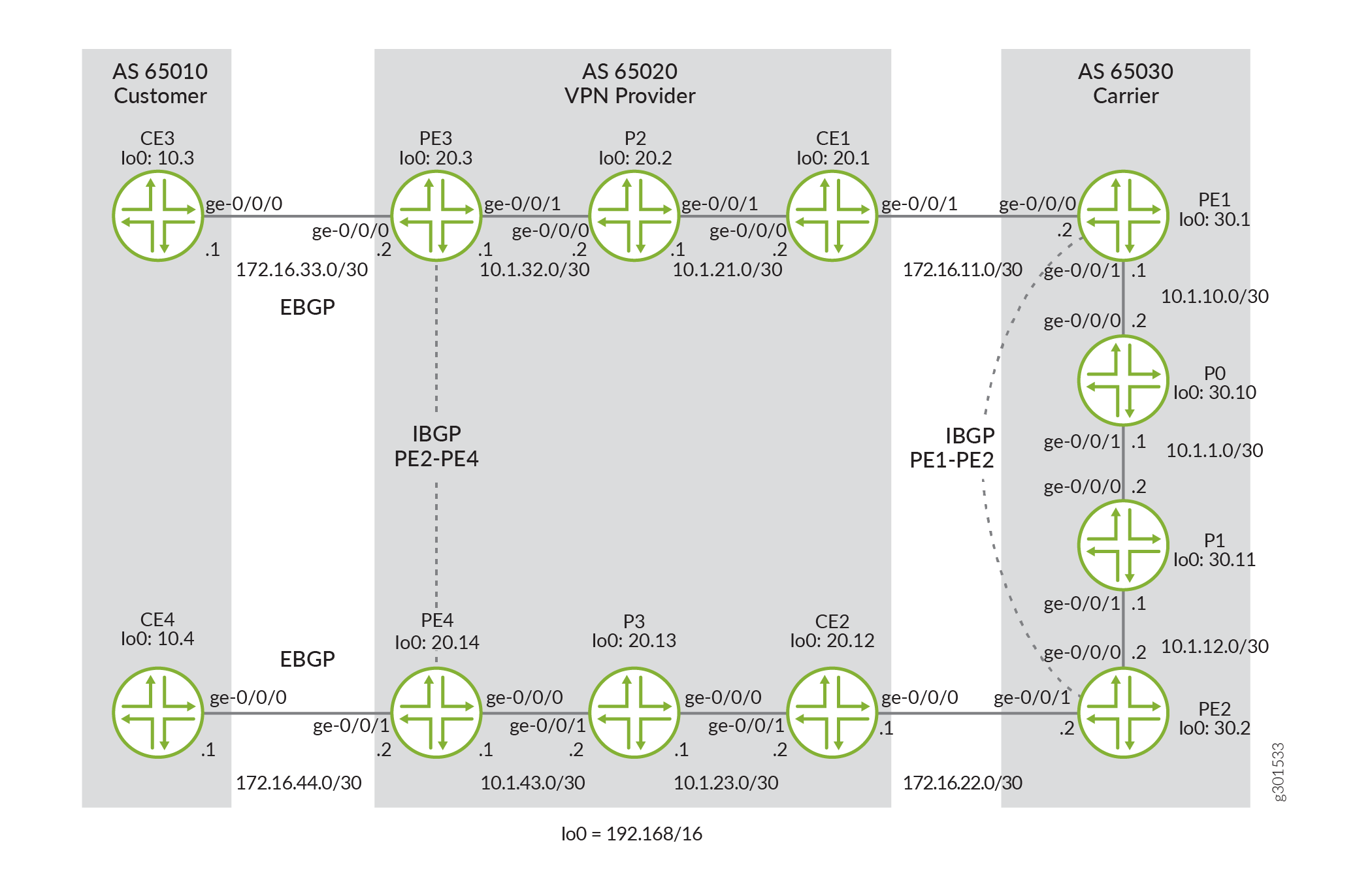
그림 1 은(는) 캐리어 네트워크의 예를 보여줍니다. CE3 및 CE4는 AS 65010에 상주하는 최종 고객 CE 라우터입니다. AS 65020의 VPN 공급자에는 세 가지 유형의 라우터가 있습니다. PE3 및 PE4는 최종 고객에게 연결하는 PE 라우터이고, CE1 및 CE2는 중간 캐리어 CE 라우터 역할을 하며, P2 및 P3는 내부 전송 라우터입니다. AS 65030의 PE1 및 PE2는 중간 VPN 프로바이더에 서비스를 제공하는 PE 라우터이며, P0 및 P1은 최상위 티어 캐리어의 전송 라우터입니다.
이 구성이 작동하려면 다음 세 가지 주요 작업을 완료해야 합니다.
-
VPN 고객 CE와 VPN 프로바이더 PE 간에 외부 BGP를 구성합니다.
-
두 PE 라우터 쌍 간에 VPN 패밀리를 사용하여 내부 BGP를 구성합니다(PE1과 PE2 간의 IBGP 연결 1개, 라우터 PE3와 라우터 PE4 간의 IBGP 연결 1개).
-
나머지 모든 링크에서 LDP 및 IGP(Interior Gateway Protocol) 연결을 설정합니다. 이 예에서는 OSPF를 IGP로 사용하지만 원하는 IGP를 사용할 수 있습니다.
이 캐리어 다중 인스턴스 LDP 예를 뒷받침하는 정보는 에 표 1요약되어 있습니다.
|
연결 |
프로토콜 |
|---|---|
|
CE3 - PE3 |
EBGP 제품군 inet |
|
PE3 - P2 - CE1 |
OSPF 및 LDP |
|
CE1 - PE1 |
OSPF 및 LDP |
|
PE1 - P0 - P1 - PE2 |
OSPF 및 LDP |
|
PE1 - PE2 |
IBGP 제품군 inet-vpn |
|
PE2 - CE2 |
OSPF 및 LDP |
|
CE2 - P3 - PE4 |
OSPF 및 LDP |
|
PE4 - CE4 |
EBGP 제품군 inet |
|
PE3 - PE4 |
IBGP 제품군 inet-vpn |
구성 작업은 라우터 CE3에서 시작하여 VPN 공급자 네트워크의 첫 번째 부분을 통해 라우터별로 이동하고, AS 65020의 두 번째 VPN 공급자 클러스터를 통해 캐리어 AS로 이동하고, 두 번째 VPN 고객 라우터 CE4에서 끝납니다.
라우터 CE3는 첫 번째 고객 라우터이므로 라우터 CE3과 연결된 VPN 공급자 라우터 PE3 간에 EBGP를 구성합니다. 또한 라우터 CE4에서 IP 도달 가능성을 허용하려면 라우팅 정책을 사용하여 루프백 주소를 BGP에 보급해야 합니다.
라우터 CE3
user@CE3# set interfaces ge-0/0/0 description to-PE3 set interfaces ge-0/0/0 unit 0 family inet address 172.16.33.1/30 set interfaces lo0 unit 0 family inet address 192.168.10.3/32 set policy-options policy-statement loopback term 1 from route-filter 192.168.10.3/32 exact set policy-options policy-statement loopback term 1 then accept set policy-options policy-statement loopback term 3 then reject set protocols bgp group to-PE3 export loopback set protocols bgp group to-PE3 peer-as 65020 set protocols bgp group to-PE3 neighbor 172.16.33.2 set routing-options router-id 192.168.10.3 set routing-options autonomous-system 65010
라우터 PE3에서는 구성 작업이 더 복잡합니다. VRF 인스턴스에서 라우터 CE3에 대한 EBGP 연결을 완료하고, VPN 공급자 라우터 CE1을 가리키는 인터페이스에서 MPLS 및 LDP를 활성화하고, AS 65020의 먼 에지에 있는 라우터 PE4에 도달하도록 IBGP의 기본 인스턴스를 구성해야 합니다.
마지막으로, 모든 BGP 트래픽과 직접 연결된 인터페이스를 BGP 커뮤니티에 배치하는 아웃바운드 VRF 정책과 라우터 PE4에서 유사한 BGP 커뮤니티 트래픽을 수락하는 인바운드 VRF 정책을 설정합니다.
라우터 PE3
user@PE3# set interfaces ge-0/0/0 description to-CE3 set interfaces ge-0/0/0 unit 0 family inet address 172.16.33.2/30 set interfaces ge-0/0/0 unit 0 family mpls set interfaces ge-0/0/1 description to-P2 set interfaces ge-0/0/1 unit 0 family inet address 10.1.32.1/30 set interfaces ge-0/0/1 unit 0 family mpls set interfaces lo0 unit 0 family inet address 192.168.20.3/32 set policy-options policy-statement vpn-customer-export term 1 from protocol bgp set policy-options policy-statement vpn-customer-export term 1 from protocol direct set policy-options policy-statement vpn-customer-export term 1 then community add vpn-customer-comm set policy-options policy-statement vpn-customer-export term 1 then accept set policy-options policy-statement vpn-customer-export term 2 then reject set policy-options policy-statement vpn-customer-import term 1 from protocol bgp set policy-options policy-statement vpn-customer-import term 1 from community vpn-customer-comm set policy-options policy-statement vpn-customer-import term 1 then accept set policy-options policy-statement vpn-customer-import term 2 then reject set policy-options community vpn-customer-comm members target:65020:1 set routing-instances vpn-customer instance-type vrf set routing-instances vpn-customer protocols bgp group customer peer-as 65010 set routing-instances vpn-customer protocols bgp group customer as-override set routing-instances vpn-customer protocols bgp group customer neighbor 172.16.33.1 set routing-instances vpn-customer interface ge-0/0/0.0 set routing-instances vpn-customer route-distinguisher 192.168.20.3:1 set routing-instances vpn-customer vrf-import vpn-customer-import set routing-instances vpn-customer vrf-export vpn-customer-export set protocols bgp group to-PE4 type internal set protocols bgp group to-PE4 local-address 192.168.20.3 set protocols bgp group to-PE4 neighbor 192.168.20.14 family inet-vpn unicast set protocols ldp interface ge-0/0/1.0 set protocols mpls interface ge-0/0/1.0 set protocols ospf area 0.0.0.0 interface ge-0/0/1.0 set protocols ospf area 0.0.0.0 interface lo0.0 set routing-options router-id 192.168.20.3 set routing-options autonomous-system 65020
라우터 P2에서 레이블 전송에 사용되는 LDP 및 IGP(이 경우 OSPF)를 활성화합니다. VPN 프로바이더 네트워크와 코어 캐리어 네트워크 모두의 모든 전송 코어 라우터에서 이러한 작업을 반복합니다.
라우터 P2
user@P2# set interfaces ge-0/0/0 description to-PE3 set interfaces ge-0/0/0 unit 0 family inet address 10.1.32.2/30 set interfaces ge-0/0/0 unit 0 family mpls set interfaces ge-0/0/1 description to-CE1 set interfaces ge-0/0/1 unit 0 family inet address 10.1.21.1/30 set interfaces ge-0/0/1 unit 0 family mpls set interfaces lo0 unit 0 family inet address 192.168.20.2/32 set protocols ldp interface ge-0/0/0.0 set protocols ldp interface ge-0/0/1.0 set protocols ospf area 0.0.0.0 interface ge-0/0/0.0 set protocols ospf area 0.0.0.0 interface ge-0/0/1.0 set protocols ospf area 0.0.0.0 interface lo0.0 set routing-options router-id 192.168.20.2 set routing-options autonomous-system 65020
라우터 CE1의 경우, 라우터 P2를 구성한 것과 동일한 방식으로 LDP 및 OSPF를 구성합니다.
라우터 CE1
user@CE1# set interfaces ge-0/0/0 description to-P2 set interfaces ge-0/0/0 unit 0 family inet address 10.1.21.2/30 set interfaces ge-0/0/0 unit 0 family mpls set interfaces ge-0/0/1 description to-PE1 set interfaces ge-0/0/1 unit 0 family inet address 172.16.11.1/30 set interfaces ge-0/0/1 unit 0 family mpls set interfaces lo0 unit 0 family inet address 192.168.20.1/32 set protocols ldp interface ge-0/0/0.0 set protocols ldp interface ge-0/0/1.0 set protocols ospf area 0.0.0.0 interface ge-0/0/0.0 set protocols ospf area 0.0.0.0 interface ge-0/0/1.0 set protocols ospf area 0.0.0.0 interface lo0.0 set routing-options router-id 192.168.20.1 set routing-options autonomous-system 65020
코어 캐리어 라우터 PE1에서 OSPF, LDP, MPLS 및 IBGP(옵션 포함 family inet-vpn )에 대한 기본 인스턴스를 구성하여 라우터를 인접 라우터 PE2에 연결합니다. 그런 다음 보조 인스턴스를 설정하여 다중 인스턴스 LDP를 구현합니다. 라우터 PE1이 라우터 CE1과 통신하도록 이 인스턴스에서 LDP 및 OSPF를 활성화합니다. 보조 인스턴스에서는 MPLS가 필요하지 않습니다.
마지막으로, 라우터 CE1에서 들어오는 모든 LDP 트래픽을 BGP 커뮤니티에 배치하는 아웃바운드 VRF 정책, 이 커뮤니티 트래픽을 라우터 PE2로 보내는 내보내기 정책 및 라우터 PE2에서 유사한 BGP 커뮤니티 트래픽을 수락하는 인바운드 VRF 정책을 설정합니다. 이 단계는 VPN 프로바이더의 LDP 트래픽을 서비스 프로바이더의 BGP 세션으로 터널링합니다.
라우터 PE1
user@PE1# set interfaces ge-0/0/0 description to-CE1 set interfaces ge-0/0/0 unit 0 family inet address 172.16.11.2/30 set interfaces ge-0/0/0 unit 0 family mpls set interfaces ge-0/0/1 description to-P0 set interfaces ge-0/0/1 unit 0 family inet address 10.1.10.1/30 set interfaces ge-0/0/1 unit 0 family mpls set interfaces lo0 unit 0 family inet address 192.168.30.1/32 set policy-options policy-statement bgp-routes-export term 1 from protocol bgp set policy-options policy-statement bgp-routes-export term 1 from community vpn-provider-comm set policy-options policy-statement bgp-routes-export term 1 then accept set policy-options policy-statement bgp-routes-export term 2 then reject set policy-options policy-statement vpn-provider-export term 1 from protocol ldp set policy-options policy-statement vpn-provider-export term 1 from protocol ospf set policy-options policy-statement vpn-provider-export term 1 then community add vpn-provider-comm set policy-options policy-statement vpn-provider-export term 1 then accept set policy-options policy-statement vpn-provider-export term 2 then reject set policy-options policy-statement vpn-provider-import term 1 from protocol bgp set policy-options policy-statement vpn-provider-import term 1 from community vpn-provider-comm set policy-options policy-statement vpn-provider-import term 1 then accept set policy-options policy-statement vpn-provider-import term 2 then reject set policy-options community vpn-provider-comm members target:65030:1 set routing-instances vpn-provider instance-type vrf set routing-instances vpn-provider protocols ldp egress-policy bgp-routes-export set routing-instances vpn-provider protocols ldp interface ge-0/0/0.0 set routing-instances vpn-provider protocols mpls traffic-engineering bgp-igp set routing-instances vpn-provider protocols mpls interface ge-0/0/0.0 set routing-instances vpn-provider protocols ospf area 0.0.0.0 interface ge-0/0/0.0 set routing-instances vpn-provider protocols ospf export bgp-routes-export set routing-instances vpn-provider interface ge-0/0/0.0 set routing-instances vpn-provider route-distinguisher 192.168.30.1:1 set routing-instances vpn-provider vrf-import vpn-provider-import set routing-instances vpn-provider vrf-export vpn-provider-export set protocols bgp group pe type internal set protocols bgp group pe local-address 192.168.30.1 set protocols bgp group pe family inet-vpn unicast set protocols bgp group pe neighbor 192.168.30.2 set protocols ldp interface ge-0/0/1.0 set protocols ospf area 0.0.0.0 interface lo0.0 set protocols ospf area 0.0.0.0 interface ge-0/0/1.0 set routing-options router-id 192.168.30.1 set routing-options autonomous-system 65030
라우터 P0에서 라우터 P2에서 이러한 프로토콜을 구성한 것과 동일한 방식으로 LDP 및 OSPF를 활성화합니다. 라우터 P1 및 라우터 P3에서 이러한 작업을 반복합니다.
라우터 P0
user@P0# set interfaces ge-0/0/0 description to-PE1 set interfaces ge-0/0/0 unit 0 family inet address 10.1.10.2/30 set interfaces ge-0/0/0 unit 0 family mpls set interfaces ge-0/0/1 description to-P1 set interfaces ge-0/0/1 unit 0 family inet address 10.1.1.1/30 set interfaces ge-0/0/1 unit 0 family mpls set interfaces lo0 unit 0 family inet address 192.168.30.10/32 set protocols ldp interface ge-0/0/0.0 set protocols ldp interface ge-0/0/1.0 set protocols ospf area 0.0.0.0 interface ge-0/0/0.0 set protocols ospf area 0.0.0.0 interface ge-0/0/1.0 set protocols ospf area 0.0.0.0 interface lo0.0 set routing-options router-id 192.168.30.10 set routing-options autonomous-system 65030
라우터 P1에서 레이블 전송에 사용되는 LDP 및 IGP(이 경우 OSPF)를 활성화합니다.
라우터 P1
user@P1# set interfaces ge-0/0/0 description to-P0 set interfaces ge-0/0/0 unit 0 family inet address 10.1.1.2/30 set interfaces ge-0/0/0 unit 0 family mpls set interfaces ge-0/0/1 description to-PE2 set interfaces ge-0/0/1 unit 0 family inet address 10.1.12.1/30 set interfaces ge-0/0/1 unit 0 family mpls set interfaces lo0 unit 0 family inet address 192.168.30.11/32 set protocols ldp interface ge-0/0/0.0 set protocols ldp interface ge-0/0/1.0 set protocols ospf area 0.0.0.0 interface ge-0/0/0.0 set protocols ospf area 0.0.0.0 interface ge-0/0/1.0 set protocols ospf area 0.0.0.0 interface lo0.0 set routing-options router-id 192.168.30.11 set routing-options autonomous-system 65030
코어 캐리어 라우터 PE2는 라우터 PE1의 미러 이미지입니다. 먼저 OSPF, LDP, MPLS 및 IBGP(옵션 포함 family inet-vpn )에 대한 기본 인스턴스를 구성하여 라우터 PE2를 인접 라우터 PE1에 연결합니다. 그런 다음 보조 인스턴스를 설정하여 다중 인스턴스 LDP를 구현합니다. 라우터 PE2가 라우터 CE2와 통신하도록 이 인스턴스에서 LDP 및 OSPF를 활성화합니다. 보조 인스턴스에서는 MPLS가 필요하지 않습니다.
마지막으로, 라우터 CE2에서 들어오는 모든 LDP 트래픽을 BGP 커뮤니티에 배치하는 아웃바운드 VRF 정책, 이 커뮤니티 트래픽을 라우터 PE1로 보내는 내보내기 정책 및 라우터 PE1에서 유사한 BGP 커뮤니티 트래픽을 수락하는 인바운드 VRF 정책을 설정합니다. 이 단계는 VPN 프로바이더의 LDP 트래픽을 서비스 프로바이더의 BGP 세션으로 터널링합니다.
라우터 PE2
user@PE2# set interfaces ge-0/0/0 description to-P1 set interfaces ge-0/0/0 unit 0 family inet address 10.1.12.2/30 set interfaces ge-0/0/0 unit 0 family mpls set interfaces ge-0/0/1 description to-CE2 set interfaces ge-0/0/1 unit 0 family inet address 172.16.22.2/30 set interfaces ge-0/0/1 unit 0 family mpls set interfaces lo0 unit 0 family inet address 192.168.30.2/32 set policy-options policy-statement bgp-routes-export term 1 from protocol bgp set policy-options policy-statement bgp-routes-export term 1 from community vpn-provider-comm set policy-options policy-statement bgp-routes-export term 1 then accept set policy-options policy-statement bgp-routes-export term 2 then reject set policy-options policy-statement vpn-provider-export term 1 from protocol ldp set policy-options policy-statement vpn-provider-export term 1 from protocol ospf set policy-options policy-statement vpn-provider-export term 1 then community add vpn-provider-comm set policy-options policy-statement vpn-provider-export term 1 then accept set policy-options policy-statement vpn-provider-export term 2 then reject set policy-options policy-statement vpn-provider-import term 1 from protocol bgp set policy-options policy-statement vpn-provider-import term 1 from community vpn-provider-comm set policy-options policy-statement vpn-provider-import term 1 then accept set policy-options policy-statement vpn-provider-import term 2 then reject set policy-options community vpn-provider-comm members target:65030:1 set routing-instances vpn-provider instance-type vrf set routing-instances vpn-provider protocols ldp egress-policy bgp-routes-export set routing-instances vpn-provider protocols ldp interface ge-0/0/1.0 set routing-instances vpn-provider protocols mpls traffic-engineering bgp-igp set routing-instances vpn-provider protocols mpls interface ge-0/0/1.0 set routing-instances vpn-provider protocols ospf area 0.0.0.0 interface ge-0/0/1.0 set routing-instances vpn-provider protocols ospf export bgp-routes-export set routing-instances vpn-provider interface ge-0/0/1.0 set routing-instances vpn-provider route-distinguisher 192.168.30.2:1 set routing-instances vpn-provider vrf-import vpn-provider-import set routing-instances vpn-provider vrf-export vpn-provider-export set protocols bgp group pe type internal set protocols bgp group pe local-address 192.168.30.2 set protocols bgp group pe family inet-vpn unicast set protocols bgp group pe neighbor 192.168.30.1 set protocols ldp interface ge-0/0/0.0 set protocols ospf area 0.0.0.0 interface lo0.0 set protocols ospf area 0.0.0.0 interface ge-0/0/0.0 set routing-options router-id 192.168.30.2 set routing-options autonomous-system 65030
라우터 CE2의 경우, 라우터 CE1 및 전송 P 라우터에서와 같이 LDP 및 OSPF를 구성합니다.
라우터 CE2
user@CE2# set interfaces ge-0/0/0 description to-PE2 set interfaces ge-0/0/0 unit 0 family inet address 172.16.22.1/30 set interfaces ge-0/0/0 unit 0 family mpls set interfaces ge-0/0/1 description to-P3 set interfaces ge-0/0/1 unit 0 family inet address 10.1.23.2/30 set interfaces ge-0/0/1 unit 0 family mpls set interfaces lo0 unit 0 family inet address 192.168.20.12/32 set protocols ldp interface ge-0/0/0.0 set protocols ldp interface ge-0/0/1.0 set protocols ospf area 0.0.0.0 interface ge-0/0/0.0 set protocols ospf area 0.0.0.0 interface ge-0/0/1.0 set protocols ospf area 0.0.0.0 interface lo0.0 set routing-options router-id 192.168.20.12 set routing-options autonomous-system 65020
라우터 P3는 또 다른 코어 프로바이더 라우터이므로 모든 전송 인터페이스에서 LDP 및 OSPF를 활성화합니다.
라우터 P3
user@P3# set interfaces ge-0/0/0 description to-CE2 set interfaces ge-0/0/0 unit 0 family inet address 10.1.23.1/30 set interfaces ge-0/0/0 unit 0 family mpls set interfaces ge-0/0/1 description to-PE4 set interfaces ge-0/0/1 unit 0 family inet address 10.1.43.2/30 set interfaces ge-0/0/1 unit 0 family mpls set interfaces lo0 unit 0 family inet address 192.168.20.13/32 set protocols ldp interface ge-0/0/0.0 set protocols ldp interface ge-0/0/1.0 set protocols ospf area 0.0.0.0 interface ge-0/0/0.0 set protocols ospf area 0.0.0.0 interface ge-0/0/1.0 set protocols ospf area 0.0.0.0 interface lo0.0 set routing-options router-id 192.168.20.13 set routing-options autonomous-system 65020
라우터 PE4에서 라우터 PE3에서 시작된 IBGP 연결을 완료하여 AS 65020의 에지 라우터를 연결합니다. 또한 VPN 공급자 라우터 CE2를 가리키는 인터페이스에서 LDP 및 MPLS를 활성화하고 VRF 인스턴스를 사용하여 라우터 CE4에 대한 EBGP 연결을 설정합니다.
마지막으로, 모든 BGP 트래픽과 직접 연결된 인터페이스를 BGP 커뮤니티에 배치하는 아웃바운드 VRF 정책과 라우터 PE3에서 유사한 BGP 커뮤니티 트래픽을 수락하는 인바운드 VRF 정책을 설정합니다.
라우터 PE4
user@PE4# set interfaces ge-0/0/0 description to-P3 set interfaces ge-0/0/0 unit 0 family inet address 10.1.43.1/30 set interfaces ge-0/0/0 unit 0 family mpls set interfaces ge-0/0/1 description to-CE4 set interfaces ge-0/0/1 unit 0 family inet address 172.16.44.2/30 set interfaces ge-0/0/1 unit 0 family mpls set interfaces lo0 unit 0 family inet address 192.168.20.14/32 set policy-options policy-statement vpn-customer-export term 1 from protocol bgp set policy-options policy-statement vpn-customer-export term 1 from protocol direct set policy-options policy-statement vpn-customer-export term 1 then community add vpn-customer-comm set policy-options policy-statement vpn-customer-export term 1 then accept set policy-options policy-statement vpn-customer-export term 2 then reject set policy-options policy-statement vpn-customer-import term 1 from protocol bgp set policy-options policy-statement vpn-customer-import term 1 from community vpn-customer-comm set policy-options policy-statement vpn-customer-import term 1 then accept set policy-options policy-statement vpn-customer-import term 2 then reject set policy-options community vpn-customer-comm members target:65020:1 set routing-instances vpn-customer instance-type vrf set routing-instances vpn-customer protocols bgp group customer peer-as 65010 set routing-instances vpn-customer protocols bgp group customer as-override set routing-instances vpn-customer protocols bgp group customer neighbor 172.16.44.1 set routing-instances vpn-customer interface ge-0/0/1.0 set routing-instances vpn-customer route-distinguisher 192.168.20.14:1 set routing-instances vpn-customer vrf-import vpn-customer-import set routing-instances vpn-customer vrf-export vpn-customer-export set protocols bgp group int type internal set protocols bgp group int local-address 192.168.20.14 set protocols bgp group int neighbor 192.168.20.3 family inet-vpn unicast set protocols ldp interface ge-0/0/0.0 set protocols mpls interface ge-0/0/0.0 set protocols ospf area 0.0.0.0 interface ge-0/0/0.0 set protocols ospf area 0.0.0.0 interface lo0.0 set routing-options router-id 192.168.20.14 set routing-options autonomous-system 65020
라우터 CE4는 대상 VPN 고객 라우터입니다. 라우터 CE4와 연결된 VPN 공급자 라우터 PE4 간에 EBGP를 구성하여 구성을 완료합니다. 라우터 CE3에서 IP 도달 가능성을 허용하는 라우팅 정책을 사용하여 BGP에 루프백 주소를 보급하는 것을 잊지 마십시오.
라우터 CE4
user@CE4# set interfaces ge-0/0/0 description to-PE4 set interfaces ge-0/0/0 unit 0 family inet address 172.16.44.1/30 set interfaces lo0 unit 0 family inet address 192.168.10.4/32 set policy-options policy-statement loopback term 1 from route-filter 192.168.10.4/32 exact set policy-options policy-statement loopback term 1 then accept set policy-options policy-statement loopback term 3 then reject set protocols bgp group provider export loopback set protocols bgp group provider peer-as 65020 set protocols bgp group provider neighbor 172.16.44.2 set routing-options router-id 192.168.10.4 set routing-options autonomous-system 65010
상태 확인
다중 인스턴스 LDP 구성이 제대로 작동하는지 확인하려면 다음 명령을 사용합니다.
-
show ldp database -
show ldp interface -
show ldp neighbor -
show ldp path -
show ldp route -
show ldp session -
show ldp statistics
이 명령의 표시 출력은 한 가지 차이점을 제외하고 이전 Junos OS 릴리스와 동일합니다. 이제 인스턴스 이름을 인수로 사용할 수 있습니다.
이러한 명령에 인스턴스 이름을 포함하면 지정된 LDP 인스턴스에 대한 정보가 표시됩니다. 예를 들어, 명령은 show ldp neighbor instance crockett 라는 crockettVRF 인스턴스에 대한 모든 LDP 이웃을 표시합니다. 반대로, show ldp neighbor 인스턴스 이름이 없으면 기본 인스턴스와 연관된 LDP neighbor가 표시됩니다.
다음 섹션은 구성 예제와 함께 사용되는 이러한 명령의 출력을 보여줍니다.
라우터 CE3 상태
user@CE3> show bgp summary
Threading mode: BGP I/O
Default eBGP mode: advertise - accept, receive - accept
Groups: 1 Peers: 1 Down peers: 0
Table Tot Paths Act Paths Suppressed History Damp State Pending
inet.0
2 2 0 0 0 0
Peer AS InPkt OutPkt OutQ Flaps Last Up/Dwn State|#Active/Received/Accepted/Damped...
172.16.33.2 65020 19653 19724 0 0 6d 3:53:37 Establ
inet.0: 2/2/2/0
user@CE3> show route protocol bgp
inet.0: 11 destinations, 11 routes (11 active, 0 holddown, 0 hidden)
+ = Active Route, - = Last Active, * = Both
172.16.44.0/30 *[BGP/170] 6d 00:53:43, localpref 100
AS path: 65020 I, validation-state: unverified
> to 172.16.33.2 via ge-0/0/0.0
192.168.10.4/32 *[BGP/170] 6d 00:53:42, localpref 100
AS path: 65020 65020 I, validation-state: unverified
> to 172.16.33.2 via ge-0/0/0.0
inet6.0: 1 destinations, 1 routes (1 active, 0 holddown, 0 hidden)
user@CE3> ping 192.168.10.4 source 192.168.10.3 count 2
PING 192.168.10.4 (192.168.10.4): 56 data bytes
64 bytes from 192.168.10.4: icmp_seq=0 ttl=54 time=24.744 ms
64 bytes from 192.168.10.4: icmp_seq=1 ttl=54 time=16.336 ms
--- 192.168.10.4 ping statistics ---
2 packets transmitted, 2 packets received, 0% packet loss
round-trip min/avg/max/stddev = 16.336/20.540/24.744/4.204 ms
라우터 PE3 상태
user@PE3> show bgp summary
Threading mode: BGP I/O
Default eBGP mode: advertise - accept, receive - accept
Groups: 2 Peers: 2 Down peers: 0
Table Tot Paths Act Paths Suppressed History Damp State Pending
bgp.l3vpn.0
2 2 0 0 0 0
Peer AS InPkt OutPkt OutQ Flaps Last Up/Dwn State|#Active/Received/Accepted/Damped...
172.16.33.1 65010 19783 19708 0 0 6d 4:19:07 Establ
vpn-customer.inet.0: 1/1/1/0
192.168.20.14 65020 19299 19297 0 1 6d 1:17:05 Establ
bgp.l3vpn.0: 2/2/2/0
vpn-customer.inet.0: 2/2/2/0
user@PE3> show route protocol ldp
inet.0: 20 destinations, 20 routes (20 active, 0 holddown, 0 hidden)
+ = Active Route, - = Last Active, * = Both
224.0.0.2/32 *[LDP/9] 6d 04:55:21, metric 1
MultiRecv
inet.3: 7 destinations, 7 routes (7 active, 0 holddown, 0 hidden)
+ = Active Route, - = Last Active, * = Both
10.1.23.0/30 *[LDP/9] 6d 01:18:46, metric 1
> to 10.1.32.2 via ge-0/0/1.0, Push 299968
10.1.43.0/30 *[LDP/9] 6d 01:18:46, metric 1
> to 10.1.32.2 via ge-0/0/1.0, Push 300000
192.168.20.1/32 *[LDP/9] 6d 01:18:46, metric 1
> to 10.1.32.2 via ge-0/0/1.0, Push 299952
192.168.20.2/32 *[LDP/9] 6d 04:22:00, metric 1
> to 10.1.32.2 via ge-0/0/1.0
192.168.20.12/32 *[LDP/9] 6d 01:18:46, metric 1
> to 10.1.32.2 via ge-0/0/1.0, Push 299984
192.168.20.13/32 *[LDP/9] 6d 01:18:46, metric 1
> to 10.1.32.2 via ge-0/0/1.0, Push 300016
192.168.20.14/32 *[LDP/9] 6d 01:18:46, metric 1
> to 10.1.32.2 via ge-0/0/1.0, Push 300032
vpn-customer.inet.0: 5 destinations, 5 routes (5 active, 0 holddown, 0 hidden)
mpls.0: 13 destinations, 13 routes (13 active, 0 holddown, 0 hidden)
+ = Active Route, - = Last Active, * = Both
299856 *[LDP/9] 6d 04:22:00, metric 1
> to 10.1.32.2 via ge-0/0/1.0, Pop
299856(S=0) *[LDP/9] 6d 04:22:00, metric 1
> to 10.1.32.2 via ge-0/0/1.0, Pop
299984 *[LDP/9] 6d 01:18:46, metric 1
> to 10.1.32.2 via ge-0/0/1.0, Swap 299952
300000 *[LDP/9] 6d 01:18:46, metric 1
> to 10.1.32.2 via ge-0/0/1.0, Swap 299968
300016 *[LDP/9] 6d 01:18:46, metric 1
> to 10.1.32.2 via ge-0/0/1.0, Swap 299984
300032 *[LDP/9] 6d 01:18:46, metric 1
> to 10.1.32.2 via ge-0/0/1.0, Swap 300000
300048 *[LDP/9] 6d 01:18:46, metric 1
> to 10.1.32.2 via ge-0/0/1.0, Swap 300016
300064 *[LDP/9] 6d 01:18:46, metric 1
> to 10.1.32.2 via ge-0/0/1.0, Swap 300032
bgp.l3vpn.0: 2 destinations, 2 routes (2 active, 0 holddown, 0 hidden)
inet6.0: 1 destinations, 1 routes (1 active, 0 holddown, 0 hidden)
vpn-customer.inet6.0: 1 destinations, 1 routes (1 active, 0 holddown, 0 hidden)
user@PE3> show route protocol bgp
inet.0: 20 destinations, 20 routes (20 active, 0 holddown, 0 hidden)
inet.3: 7 destinations, 7 routes (7 active, 0 holddown, 0 hidden)
vpn-customer.inet.0: 5 destinations, 5 routes (5 active, 0 holddown, 0 hidden)
+ = Active Route, - = Last Active, * = Both
172.16.44.0/30 *[BGP/170] 6d 01:19:31, localpref 100, from 192.168.20.14
AS path: I, validation-state: unverified
> to 10.1.32.2 via ge-0/0/1.0, Push 299968, Push 300032(top)
192.168.10.3/32 *[BGP/170] 6d 04:21:33, localpref 100
AS path: 65010 I, validation-state: unverified
> to 172.16.33.1 via ge-0/0/0.0
192.168.10.4/32 *[BGP/170] 6d 01:19:30, localpref 100, from 192.168.20.14
AS path: 65010 I, validation-state: unverified
> to 10.1.32.2 via ge-0/0/1.0, Push 299968, Push 300032(top)
mpls.0: 13 destinations, 13 routes (13 active, 0 holddown, 0 hidden)
bgp.l3vpn.0: 2 destinations, 2 routes (2 active, 0 holddown, 0 hidden)
+ = Active Route, - = Last Active, * = Both
192.168.20.14:1:172.16.44.0/30
*[BGP/170] 6d 01:19:31, localpref 100, from 192.168.20.14
AS path: I, validation-state: unverified
> to 10.1.32.2 via ge-0/0/1.0, Push 299968, Push 300032(top)
192.168.20.14:1:192.168.10.4/32
*[BGP/170] 6d 01:19:30, localpref 100, from 192.168.20.14
AS path: 65010 I, validation-state: unverified
> to 10.1.32.2 via ge-0/0/1.0, Push 299968, Push 300032(top)
inet6.0: 1 destinations, 1 routes (1 active, 0 holddown, 0 hidden)
vpn-customer.inet6.0: 1 destinations, 1 routes (1 active, 0 holddown, 0 hidden)
라우터 CE1 상태
user@CE1> show ldp neighbor
Address Interface Label space ID Hold time
172.16.11.2 ge-0/0/1.0 172.16.11.2:0 12
10.1.21.1 ge-0/0/0.0 192.168.20.2:0 12
user@CE1> show route
inet.0: 15 destinations, 15 routes (15 active, 0 holddown, 0 hidden)
+ = Active Route, - = Last Active, * = Both
10.1.21.0/30 *[Direct/0] 6d 01:32:24
> via ge-0/0/0.0
10.1.21.2/32 *[Local/0] 6d 01:32:24
Local via ge-0/0/0.0
10.1.23.0/30 *[OSPF/10] 6d 03:34:28, metric 3
> to 172.16.11.2 via ge-0/0/1.0
10.1.32.0/30 *[OSPF/10] 6d 01:31:41, metric 2
> to 10.1.21.1 via ge-0/0/0.0
10.1.43.0/30 *[OSPF/10] 6d 03:28:49, metric 4
> to 172.16.11.2 via ge-0/0/1.0
172.16.11.0/30 *[Direct/0] 6d 04:57:56
> via ge-0/0/1.0
172.16.11.1/32 *[Local/0] 6d 04:57:56
Local via ge-0/0/1.0
192.168.20.1/32 *[Direct/0] 6d 04:40:45
> via lo0.0
192.168.20.2/32 *[OSPF/10] 6d 01:31:41, metric 1
> to 10.1.21.1 via ge-0/0/0.0
192.168.20.3/32 *[OSPF/10] 6d 01:31:41, metric 2
> to 10.1.21.1 via ge-0/0/0.0
192.168.20.12/32 *[OSPF/150] 6d 03:34:27, metric 1, tag 3489725958
> to 172.16.11.2 via ge-0/0/1.0
192.168.20.13/32 *[OSPF/150] 6d 03:28:46, metric 1, tag 3489725958
> to 172.16.11.2 via ge-0/0/1.0
192.168.20.14/32 *[OSPF/150] 6d 02:51:40, metric 1, tag 3489725958
> to 172.16.11.2 via ge-0/0/1.0
224.0.0.2/32 *[LDP/9] 6d 04:57:56, metric 1
MultiRecv
224.0.0.5/32 *[OSPF/10] 6d 04:57:56, metric 1
MultiRecv
inet.3: 7 destinations, 7 routes (7 active, 0 holddown, 0 hidden)
+ = Active Route, - = Last Active, * = Both
10.1.23.0/30 *[LDP/9] 6d 01:32:49, metric 1
> to 172.16.11.2 via ge-0/0/1.0, Push 300032
10.1.43.0/30 *[LDP/9] 6d 01:32:49, metric 1
> to 172.16.11.2 via ge-0/0/1.0, Push 300064
192.168.20.2/32 *[LDP/9] 6d 01:31:39, metric 1
> to 10.1.21.1 via ge-0/0/0.0
192.168.20.3/32 *[LDP/9] 6d 01:31:39, metric 1
> to 10.1.21.1 via ge-0/0/0.0, Push 299856
192.168.20.12/32 *[LDP/9] 6d 01:32:49, metric 1
> to 172.16.11.2 via ge-0/0/1.0, Push 300048
192.168.20.13/32 *[LDP/9] 6d 01:32:49, metric 1
> to 172.16.11.2 via ge-0/0/1.0, Push 300080
192.168.20.14/32 *[LDP/9] 6d 01:32:49, metric 1
> to 172.16.11.2 via ge-0/0/1.0, Push 300096
mpls.0: 8 destinations, 8 routes (8 active, 0 holddown, 0 hidden)
+ = Active Route, - = Last Active, * = Both
299888 *[LDP/9] 6d 01:32:49, metric 1
> to 172.16.11.2 via ge-0/0/1.0, Swap 300032
299904 *[LDP/9] 6d 01:32:49, metric 1
> to 172.16.11.2 via ge-0/0/1.0, Swap 300048
299920 *[LDP/9] 6d 01:32:49, metric 1
> to 172.16.11.2 via ge-0/0/1.0, Swap 300064
299936 *[LDP/9] 6d 01:32:49, metric 1
> to 172.16.11.2 via ge-0/0/1.0, Swap 300080
299952 *[LDP/9] 6d 01:32:49, metric 1
> to 172.16.11.2 via ge-0/0/1.0, Swap 300096
299968 *[LDP/9] 6d 01:31:39, metric 1
> to 10.1.21.1 via ge-0/0/0.0, Pop
299968(S=0) *[LDP/9] 6d 01:31:39, metric 1
> to 10.1.21.1 via ge-0/0/0.0, Pop
299984 *[LDP/9] 6d 01:31:39, metric 1
> to 10.1.21.1 via ge-0/0/0.0, Swap 299856
inet6.0: 1 destinations, 1 routes (1 active, 0 holddown, 0 hidden)
+ = Active Route, - = Last Active, * = Both
ff02::2/128 *[INET6/0] 1w0d 02:45:00
MultiRecv
라우터 PE1 상태
user@PE1> show ldp neighbor instance vpn-provider
Address Interface Label space ID Hold time
172.16.11.1 ge-0/0/0.0 192.168.20.1:0 14
user@PE1> show ldp database instance vpn-provider
Input label database, 172.16.11.2:0--192.168.20.1:0
Labels received: 8
Label Prefix
299888 10.1.23.0/30
299920 10.1.43.0/30
3 192.168.20.1/32
299968 192.168.20.2/32
299984 192.168.20.3/32
299904 192.168.20.12/32
299936 192.168.20.13/32
299952 192.168.20.14/32
Output label database, 172.16.11.2:0--192.168.20.1:0
Labels advertised: 8
Label Prefix
300032 10.1.23.0/30
300064 10.1.43.0/30
299824 192.168.20.1/32
300112 192.168.20.2/32
300128 192.168.20.3/32
300048 192.168.20.12/32
300080 192.168.20.13/32
300096 192.168.20.14/32
user@PE1> show ldp interface instance vpn-provider
Interface Address Label space ID Nbr Next
count hello
ge-0/0/0.0 172.16.11.2 172.16.11.2:0 1 2
user@PE1> show ldp path instance vpn-provider
Output Session (label) Input Session (label)
192.168.20.1:0(299824)( ) 192.168.20.1:0(3)( )
Attached route: 192.168.20.1/32, Ingress route
192.168.20.1:0(300032) ( )
Attached route: 10.1.23.0/30
192.168.20.1:0(300048) ( )
Attached route: 192.168.20.12/32
192.168.20.1:0(300064) ( )
Attached route: 10.1.43.0/30
192.168.20.1:0(300080) ( )
Attached route: 192.168.20.13/32
192.168.20.1:0(300096) ( )
Attached route: 192.168.20.14/32
192.168.20.1:0(300112) 192.168.20.1:0(299968)
Attached route: 192.168.20.2/32, Ingress route
192.168.20.1:0(300128) 192.168.20.1:0(299984)
Attached route: 192.168.20.3/32, Ingress route
user@PE1> show ldp route instance vpn-provider
Destination Next-hop intf/lsp/table Next-hop address
10.1.21.0/30 ge-0/0/0.0 172.16.11.1
10.1.23.0/30 192.168.30.2
10.1.32.0/30 ge-0/0/0.0 172.16.11.1
10.1.43.0/30 192.168.30.2
172.16.11.0/30 ge-0/0/0.0
172.16.11.2/32
192.168.20.1/32 ge-0/0/0.0 172.16.11.1
192.168.20.2/32 ge-0/0/0.0 172.16.11.1
192.168.20.3/32 ge-0/0/0.0 172.16.11.1
192.168.20.12/32 192.168.30.2
192.168.20.13/32 192.168.30.2
192.168.20.14/32 192.168.30.2
224.0.0.5/32
user@PE1> show ldp session instance vpn-provider
Address State Connection Hold time Adv. Mode
192.168.20.1 Operational Open 21 DU
user@PE1> show bgp summary
Threading mode: BGP I/O
Default eBGP mode: advertise - accept, receive - accept
Groups: 1 Peers: 1 Down peers: 0
Table Tot Paths Act Paths Suppressed History Damp State Pending
bgp.l3vpn.0
5 5 0 0 0 0
Peer AS InPkt OutPkt OutQ Flaps Last Up/Dwn State|#Active/Received/Accepted/Damped...
192.168.30.2 65030 19795 19797 0 0 6d 4:21:31 Establ
bgp.l3vpn.0: 5/5/5/0
vpn-provider.inet.0: 5/5/5/0
라우터 PE2 상태
user@PE2> show ldp neighbor instance vpn-provider
Address Interface Label space ID Hold time
172.16.22.1 ge-0/0/1.0 192.168.20.12:0 12
user@PE2> show ldp database instance vpn-provider
Input label database, 172.16.22.2:0--192.168.20.12:0
Labels received: 8
Label Prefix
299888 10.1.21.0/30
299904 10.1.32.0/30
299808 192.168.20.1/32
299920 192.168.20.2/32
299936 192.168.20.3/32
3 192.168.20.12/32
299856 192.168.20.13/32
299872 192.168.20.14/32
Output label database, 172.16.22.2:0--192.168.20.12:0
Labels advertised: 8
Label Prefix
300000 10.1.21.0/30
300032 10.1.32.0/30
299888 192.168.20.1/32
300016 192.168.20.2/32
300048 192.168.20.3/32
299920 192.168.20.12/32
299952 192.168.20.13/32
299984 192.168.20.14/32
user@PE2> show ldp interface instance vpn-provider
Interface Address Label space ID Nbr Next
count hello
ge-0/0/1.0 172.16.22.2 172.16.22.2:0 1 4
user@PE2> show ldp path instance vpn-provider
Output Session (label) Input Session (label)
192.168.20.12:0(299888)( )( )
( )
Attached route: 192.168.20.1/32
192.168.20.12:0(299920) 192.168.20.12:0(3)
Attached route: 192.168.20.12/32, Ingress route
192.168.20.12:0(299952) 192.168.20.12:0(299856)
Attached route: 192.168.20.13/32, Ingress route
192.168.20.12:0(299984) 192.168.20.12:0(299872)
Attached route: 192.168.20.14/32, Ingress route
192.168.20.12:0(300000) ( )
Attached route: 10.1.21.0/30
192.168.20.12:0(300016) ( )
Attached route: 192.168.20.2/32
192.168.20.12:0(300032) ( )
Attached route: 10.1.32.0/30
192.168.20.12:0(300048) ( )
Attached route: 192.168.20.3/32
user@PE2> show ldp route instance vpn-provider
Destination Next-hop intf/lsp/table Next-hop address
10.1.21.0/30 192.168.30.1
10.1.23.0/30 ge-0/0/1.0 172.16.22.1
10.1.32.0/30 192.168.30.1
10.1.43.0/30 ge-0/0/1.0 172.16.22.1
172.16.22.0/30 ge-0/0/1.0
172.16.22.2/32
192.168.20.1/32 192.168.30.1
192.168.20.2/32 192.168.30.1
192.168.20.3/32 192.168.30.1
192.168.20.12/32 ge-0/0/1.0 172.16.22.1
192.168.20.13/32 ge-0/0/1.0 172.16.22.1
192.168.20.14/32 ge-0/0/1.0 172.16.22.1
224.0.0.5/32
user@PE2> show ldp session instance vpn-provider
Address State Connection Hold time Adv. Mode
192.168.20.12 Operational Open 21 DU
user@PE2> show bgp summary
Threading mode: BGP I/O
Default eBGP mode: advertise - accept, receive - accept
Groups: 1 Peers: 1 Down peers: 0
Table Tot Paths Act Paths Suppressed History Damp State Pending
bgp.l3vpn.0
5 5 0 0 0 0
Peer AS InPkt OutPkt OutQ Flaps Last Up/Dwn State|#Active/Received/Accepted/Damped...
192.168.30.1 65030 35560 35557 0 0 1w4d 2:35:55 Establ
bgp.l3vpn.0: 5/5/5/0
vpn-provider.inet.0: 5/5/5/0
라우터 CE2 상태
user@CE2> show ldp neighbor
Address Interface Label space ID Hold time
172.16.22.2 ge-0/0/0.0 172.16.22.2:0 12
10.1.23.1 ge-0/0/1.0 192.168.20.13:0 11
user@CE2> show route
inet.0: 16 destinations, 16 routes (16 active, 0 holddown, 0 hidden)
+ = Active Route, - = Last Active, * = Both
10.1.21.0/30 *[OSPF/10] 1w4d 00:42:23, metric 3
> to 172.16.22.2 via ge-0/0/0.0
10.1.23.0/30 *[Direct/0] 1w4d 02:44:36
> via ge-0/0/1.0
10.1.23.2/32 *[Local/0] 1w4d 02:44:36
Local via ge-0/0/1.0
10.1.32.0/30 *[OSPF/10] 1w4d 00:41:40, metric 4
> to 172.16.22.2 via ge-0/0/0.0
10.1.43.0/30 *[OSPF/10] 1w4d 02:38:50, metric 2
> to 10.1.23.1 via ge-0/0/1.0
172.16.22.0/30 *[Direct/0] 1w4d 02:44:36
> via ge-0/0/0.0
172.16.22.1/32 *[Local/0] 1w4d 02:44:36
Local via ge-0/0/0.0
192.168.0.0/16 *[Static/5] 1w5d 01:55:12
> to 10.93.31.254 via fxp0.0
192.168.20.1/32 *[OSPF/150] 1w4d 02:44:26, metric 1, tag 3489725958
> to 172.16.22.2 via ge-0/0/0.0
192.168.20.2/32 *[OSPF/150] 1w4d 00:41:37, metric 1, tag 3489725958
> to 172.16.22.2 via ge-0/0/0.0
192.168.20.3/32 *[OSPF/150] 1w4d 00:41:37, metric 1, tag 3489725958
> to 172.16.22.2 via ge-0/0/0.0
192.168.20.12/32 *[Direct/0] 1w4d 02:44:36
> via lo0.0
192.168.20.13/32 *[OSPF/10] 1w4d 02:38:50, metric 1
> to 10.1.23.1 via ge-0/0/1.0
192.168.20.14/32 *[OSPF/10] 1w4d 02:01:44, metric 2
> to 10.1.23.1 via ge-0/0/1.0
224.0.0.2/32 *[LDP/9] 1w4d 02:44:36, metric 1
MultiRecv
224.0.0.5/32 *[OSPF/10] 1w4d 02:44:36, metric 1
MultiRecv
inet.3: 7 destinations, 7 routes (7 active, 0 holddown, 0 hidden)
+ = Active Route, - = Last Active, * = Both
10.1.21.0/30 *[LDP/9] 1w4d 00:42:23, metric 1
> to 172.16.22.2 via ge-0/0/0.0, Push 300000
10.1.32.0/30 *[LDP/9] 1w4d 00:41:40, metric 1
> to 172.16.22.2 via ge-0/0/0.0, Push 300032
192.168.20.1/32 *[LDP/9] 1w4d 02:44:26, metric 1
> to 172.16.22.2 via ge-0/0/0.0, Push 299888
192.168.20.2/32 *[LDP/9] 1w4d 00:41:40, metric 1
> to 172.16.22.2 via ge-0/0/0.0, Push 300016
192.168.20.3/32 *[LDP/9] 1w4d 00:41:40, metric 1
> to 172.16.22.2 via ge-0/0/0.0, Push 300048
192.168.20.13/32 *[LDP/9] 1w4d 02:38:47, metric 1
> to 10.1.23.1 via ge-0/0/1.0
192.168.20.14/32 *[LDP/9] 1w4d 02:01:41, metric 1
> to 10.1.23.1 via ge-0/0/1.0, Push 299872
mpls.0: 8 destinations, 8 routes (8 active, 0 holddown, 0 hidden)
+ = Active Route, - = Last Active, * = Both
299808 *[LDP/9] 1w4d 02:44:26, metric 1
> to 172.16.22.2 via ge-0/0/0.0, Swap 299888
299856 *[LDP/9] 1w4d 02:38:47, metric 1
> to 10.1.23.1 via ge-0/0/1.0, Pop
299856(S=0) *[LDP/9] 1w4d 02:38:47, metric 1
> to 10.1.23.1 via ge-0/0/1.0, Pop
299872 *[LDP/9] 1w4d 02:01:41, metric 1
> to 10.1.23.1 via ge-0/0/1.0, Swap 299872
299888 *[LDP/9] 1w4d 00:42:23, metric 1
> to 172.16.22.2 via ge-0/0/0.0, Swap 300000
299904 *[LDP/9] 1w4d 00:41:40, metric 1
> to 172.16.22.2 via ge-0/0/0.0, Swap 300032
299920 *[LDP/9] 1w4d 00:41:40, metric 1
> to 172.16.22.2 via ge-0/0/0.0, Swap 300016
299936 *[LDP/9] 1w4d 00:41:40, metric 1
> to 172.16.22.2 via ge-0/0/0.0, Swap 300048
inet6.0: 1 destinations, 1 routes (1 active, 0 holddown, 0 hidden)
+ = Active Route, - = Last Active, * = Both
ff02::2/128 *[INET6/0] 1w5d 01:55:12
MultiRecv
라우터 PE4 상태
user@PE4> show bgp summary
Threading mode: BGP I/O
Default eBGP mode: advertise - accept, receive - accept
Groups: 2 Peers: 2 Down peers: 0
Table Tot Paths Act Paths Suppressed History Damp State Pending
bgp.l3vpn.0
2 2 0 0 0 0
Peer AS InPkt OutPkt OutQ Flaps Last Up/Dwn State|#Active/Received/Accepted/Damped...
172.16.44.1 65010 35462 35336 0 0 1w4d 1:56:16 Establ
vpn-customer.inet.0: 1/1/1/0
192.168.20.3 65020 35168 35168 0 1 1w4d 0:42:52 Establ
bgp.l3vpn.0: 2/2/2/0
vpn-customer.inet.0: 2/2/2/0
user@PE4> show route protocol bgp
inet.0: 20 destinations, 20 routes (20 active, 0 holddown, 0 hidden)
inet.3: 7 destinations, 7 routes (7 active, 0 holddown, 0 hidden)
vpn-customer.inet.0: 5 destinations, 5 routes (5 active, 0 holddown, 0 hidden)
+ = Active Route, - = Last Active, * = Both
172.16.33.0/30 *[BGP/170] 1w4d 00:43:33, localpref 100, from 192.168.20.3
AS path: I, validation-state: unverified
> to 10.1.43.2 via ge-0/0/0.0, Push 300080, Push 299936(top)
192.168.10.3/32 *[BGP/170] 1w4d 00:43:32, localpref 100, from 192.168.20.3
AS path: 65010 I, validation-state: unverified
> to 10.1.43.2 via ge-0/0/0.0, Push 300080, Push 299936(top)
192.168.10.4/32 *[BGP/170] 1w4d 01:56:57, localpref 100
AS path: 65010 I, validation-state: unverified
> to 172.16.44.1 via ge-0/0/1.0
mpls.0: 13 destinations, 13 routes (13 active, 0 holddown, 0 hidden)
bgp.l3vpn.0: 2 destinations, 2 routes (2 active, 0 holddown, 0 hidden)
+ = Active Route, - = Last Active, * = Both
192.168.20.3:1:172.16.33.0/30
*[BGP/170] 1w4d 00:43:33, localpref 100, from 192.168.20.3
AS path: I, validation-state: unverified
> to 10.1.43.2 via ge-0/0/0.0, Push 300080, Push 299936(top)
192.168.20.3:1:192.168.10.3/32
*[BGP/170] 1w4d 00:43:32, localpref 100, from 192.168.20.3
AS path: 65010 I, validation-state: unverified
> to 10.1.43.2 via ge-0/0/0.0, Push 300080, Push 299936(top)
inet6.0: 1 destinations, 1 routes (1 active, 0 holddown, 0 hidden)
vpn-customer.inet6.0: 1 destinations, 1 routes (1 active, 0 holddown, 0 hidden)
user@PE4> show route protocol ldp
inet.0: 20 destinations, 20 routes (20 active, 0 holddown, 0 hidden)
+ = Active Route, - = Last Active, * = Both
224.0.0.2/32 *[LDP/9] 1w4d 02:05:35, metric 1
MultiRecv
inet.3: 7 destinations, 7 routes (7 active, 0 holddown, 0 hidden)
+ = Active Route, - = Last Active, * = Both
10.1.21.0/30 *[LDP/9] 1w4d 00:46:06, metric 1
> to 10.1.43.2 via ge-0/0/0.0, Push 299888
10.1.32.0/30 *[LDP/9] 1w4d 00:45:23, metric 1
> to 10.1.43.2 via ge-0/0/0.0, Push 299904
192.168.20.1/32 *[LDP/9] 1w4d 02:05:25, metric 1
> to 10.1.43.2 via ge-0/0/0.0, Push 299824
192.168.20.2/32 *[LDP/9] 1w4d 00:45:23, metric 1
> to 10.1.43.2 via ge-0/0/0.0, Push 299920
192.168.20.3/32 *[LDP/9] 1w4d 00:45:23, metric 1
> to 10.1.43.2 via ge-0/0/0.0, Push 299936
192.168.20.12/32 *[LDP/9] 1w4d 02:05:25, metric 1
> to 10.1.43.2 via ge-0/0/0.0, Push 299776
192.168.20.13/32 *[LDP/9] 1w4d 02:05:25, metric 1
> to 10.1.43.2 via ge-0/0/0.0
vpn-customer.inet.0: 5 destinations, 5 routes (5 active, 0 holddown, 0 hidden)
mpls.0: 13 destinations, 13 routes (13 active, 0 holddown, 0 hidden)
+ = Active Route, - = Last Active, * = Both
299776 *[LDP/9] 1w4d 02:05:25, metric 1
> to 10.1.43.2 via ge-0/0/0.0, Pop
299776(S=0) *[LDP/9] 1w4d 02:05:25, metric 1
> to 10.1.43.2 via ge-0/0/0.0, Pop
299792 *[LDP/9] 1w4d 02:05:25, metric 1
> to 10.1.43.2 via ge-0/0/0.0, Swap 299776
299840 *[LDP/9] 1w4d 02:05:25, metric 1
> to 10.1.43.2 via ge-0/0/0.0, Swap 299824
299904 *[LDP/9] 1w4d 00:46:06, metric 1
> to 10.1.43.2 via ge-0/0/0.0, Swap 299888
299920 *[LDP/9] 1w4d 00:45:23, metric 1
> to 10.1.43.2 via ge-0/0/0.0, Swap 299904
299936 *[LDP/9] 1w4d 00:45:23, metric 1
> to 10.1.43.2 via ge-0/0/0.0, Swap 299920
299952 *[LDP/9] 1w4d 00:45:23, metric 1
> to 10.1.43.2 via ge-0/0/0.0, Swap 299936
bgp.l3vpn.0: 2 destinations, 2 routes (2 active, 0 holddown, 0 hidden)
inet6.0: 1 destinations, 1 routes (1 active, 0 holddown, 0 hidden)
vpn-customer.inet6.0: 1 destinations, 1 routes (1 active, 0 holddown, 0 hidden)
라우터 CE4 상태
user@CE4> show route protocol bgp
inet.0: 11 destinations, 11 routes (11 active, 0 holddown, 0 hidden)
+ = Active Route, - = Last Active, * = Both
172.16.33.0/30 *[BGP/170] 1w4d 00:46:22, localpref 100
AS path: 65020 I, validation-state: unverified
> to 172.16.44.2 via ge-0/0/0.0
192.168.10.3/32 *[BGP/170] 1w4d 00:46:21, localpref 100
AS path: 65020 65020 I, validation-state: unverified
> to 172.16.44.2 via ge-0/0/0.0
inet6.0: 1 destinations, 1 routes (1 active, 0 holddown, 0 hidden)
user@CE4> show bgp summary
Threading mode: BGP I/O
Default eBGP mode: advertise - accept, receive - accept
Groups: 1 Peers: 1 Down peers: 0
Table Tot Paths Act Paths Suppressed History Damp State Pending
inet.0
2 2 0 0 0 0
Peer AS InPkt OutPkt OutQ Flaps Last Up/Dwn State|#Active/Received/Accepted/Damped...
172.16.44.2 65020 35346 35470 0 0 1w4d 2:00:25 Establ
inet.0: 2/2/2/0
user@CE4> ping 192.168.10.3 source 192.168.10.4 count 2
PING 192.168.10.3 (192.168.10.3): 56 data bytes
64 bytes from 192.168.10.3: icmp_seq=0 ttl=54 time=63.857 ms
64 bytes from 192.168.10.3: icmp_seq=1 ttl=54 time=19.586 ms
--- 192.168.10.3 ping statistics ---
2 packets transmitted, 2 packets received, 0% packet loss
round-trip min/avg/max/stddev = 19.586/41.721/63.857/22.135 ms
