IS-IS(Intermediate System to Intermediate System)의 여러 독립 IGP 인스턴스를 구성하는 방법
라우터에서 IS-IS(Intermediate System to Intermediate System)의 여러 인스턴스를 구성하고 실행하는 방법을 알아봅니다.
IS-IS(Intermediate System to Intermediate System)의 여러 IGP 인스턴스 구성
이점에 대해 알아보고 라우터에서 IS-IS의 여러 IGP(Interior Gateway Protocol) 인스턴스를 실행하는 방법을 간략하게 살펴보십시오.
멀티 인스턴스 IS-IS의 이점
- IS-IS의 여러 IGP 인스턴스를 사용하여 단일 라우터의 독립 IS-IS 도메인 간에 경로를 재배포할 수 있습니다.
- 독립적인 IGP 도메인에 걸쳐 유연한 IS-IS 계층을 구성할 수 있습니다.
- 여러 IS-IS 플러딩 도메인을 분리할 수 있으므로 보다 확장 가능한 IS-IS 구축이 가능합니다.
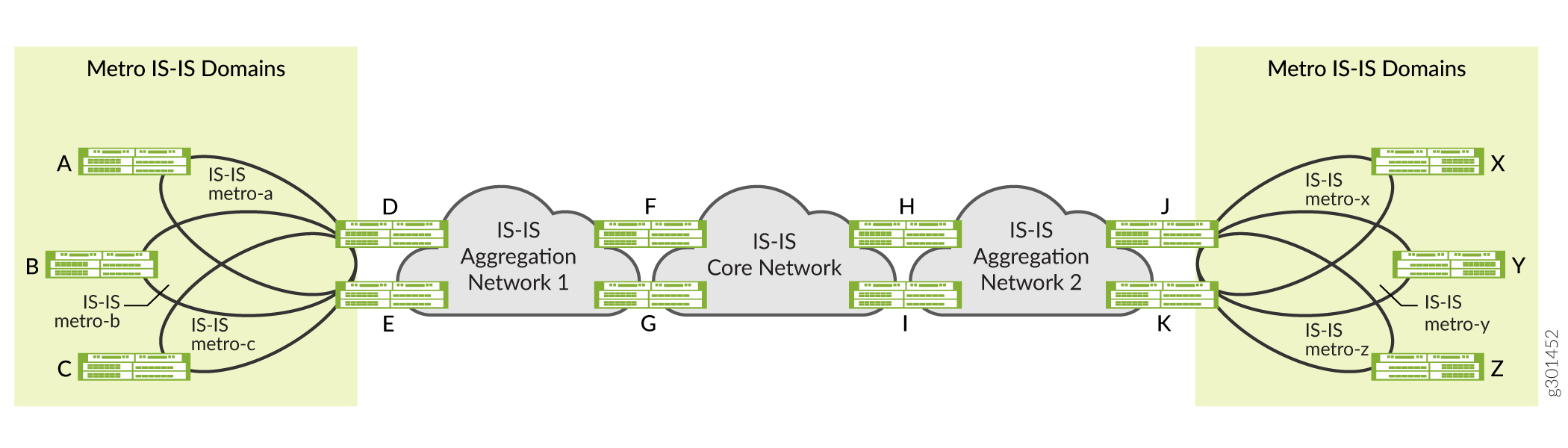
그림 1 라우터에서 IS-IS(Intermediate System to Intermediate System)의 여러 IGP 인스턴스를 구성할 때의 몇 가지 이점을 보여줍니다. 예를 들어, 라우터 F는 두 개의 독립적인 IS-IS 인스턴스에 참여합니다. 라우터 F는 IS-IS 어그리게이션 Network-1 및 IS-IS 코어 네트워크를 두 개의 독립적인 IGP 도메인으로 취급하는 동시에 해당 도메인 간의 경로를 재배포합니다. 네트워크 운영자는 이러한 유연성을 사용하여 IS-IS 도메인의 계층 구조를 구성할 수 있습니다.
그림 1 은 또한 IS-IS의 여러 IGP 인스턴스를 사용하여 메트로 네트워크를 독립적인 IS-IS 플러딩 도메인으로 분리하는 것을 보여줍니다. 이 예제에서 라우터 D와 E는 IS-IS 메트로-a, IS-IS 메트로-b, IS-IS 메트로-c 네트워크와 IS-IS 어그리게이션 네트워크-1에 참여합니다. 라우터 D와 E는 서로 다른 IS-IS 도메인을 IS-IS 광고로 플러딩하지 않습니다. 대신 서로 다른 IS-IS 도메인 간에 특정 경로를 재배포하므로 보다 확장 가능한 메트로 구축이 가능합니다.
멀티인스턴스 IS-IS 개요
IS-IS(Intermediate System to Intermediate System)의 여러 독립 IGP 인스턴스를 라우터에서 동시에 구성하고 실행할 수 있습니다. 이러한 인스턴스는 기본 라우팅 인스턴스와 연결되며 기본 라우팅 테이블에 경로를 설치합니다. 각 IS-IS 인스턴스는 표준 Junos OS 라우팅 정책 구성을 사용하여 다른 IS-IS 인스턴스에 의해 라우팅 테이블에 설치된 경로를 내보낼 수도 있습니다. 기본적으로 서로 다른 IS-IS 인스턴스에 의해 설치된 경로는 동일한 경로 기본 설정을 갖습니다.
Junos OS는 IS-IS(Intermediate System to Intermediate System)의 여러 IGP 인스턴스에서 동일한 논리적 인터페이스를 구성하는 것을 지원하지 않습니다.
대부분의 구축 시나리오에서는 라우터에 있는 하나의 IS-IS 인스턴스만 지정된 접두사에 대한 경로를 설치합니다. 따라서 여러 IS-IS 인스턴스에 대해 서로 다른 경로 선호도를 구성할 필요가 없습니다. 그러나 여러 IS-IS 인스턴스가 라우팅 테이블에 동일한 접두사에 대한 경로를 설치하는 특정 구축 시나리오의 경우 다른 IS-IS 인스턴스가 설치한 경로에 대해 다른 경로 기본 설정을 지정할 수 있습니다. 이를 통해 라우팅 테이블은 최상의 경로 기본 설정을 가진 경로를 선택하고 포워딩 테이블에 해당 경로를 설치할 수 있습니다.
계층적 및 병렬 구축 모두에 다중 IS-IS 인스턴스 기능을 사용할 수 있습니다. 계층적 구축의 경우, 서로 다른 IGP 인스턴스에 참여하는 라우터 그룹 간에 잘 정의된 경계가 있습니다. 병렬 구축에서는 다양한 IGP 인스턴스(일반적으로 2개 또는 3개 이하)가 전체 라우터 그룹에 걸쳐 있습니다. 계층적 구축의 일부 도메인이 IGP 인스턴스를 병렬로 실행하는 혼합 구축도 가능합니다.
[edit protocols] 계층 수준에서 구성 문을 포함하여 isis-instance IS-IS(Intermediate System to Intermediate System)의 여러 독립 IGP 인스턴스를 구성할 수 있습니다. [edit protocols isis-instance igp-instance-name] 계층 수준에서 사용하는 구성 문은 [edit protocols isis] 계층 수준에서 사용할 수 있는 구성 문과 동일합니다.
isis-instance 구성 문은 [edit routing-instances routing-instance-name protocols] 계층 수준에서 지원되지 않습니다.
예: 메트로 플러딩 도메인에서 독립적인 IS-IS 인스턴스 구성
이 예에서는 IS-IS(Intermediate System to Intermediate System)의 여러 IGP 인스턴스를 실행하는 독립 메트로 플러딩 도메인을 구성하는 방법에 대해 설명합니다.
개요
이 예는 메트로 플러딩 도메인에서 IS-IS(Intermediate System to Intermediate System)의 여러 독립 IGP 인스턴스를 구성하고 실행하는 방법을 보여줍니다.
위상수학
그림 2 는 IS-IS의 독립 IGP 인스턴스를 실행하는 메트로 플러딩 도메인(metro-a 및 metro-b)의 예를 보여줍니다. 토폴로지에서 라우터 R3 및 R4는 메트로 IS-IS 도메인(IS-IS 메트로-a 및 IS-IS 메트로-b) 및 IS-IS 코어 네트워크 도메인에 참여합니다. 라우터 R3 및 R4는 IS-IS 광고로 서로 다른 IS-IS 도메인을 플러딩하지 않습니다. 대신 서로 다른 IS-IS 도메인 간에 특정 경로를 재배포하므로 보다 확장 가능한 메트로 구축이 가능합니다.
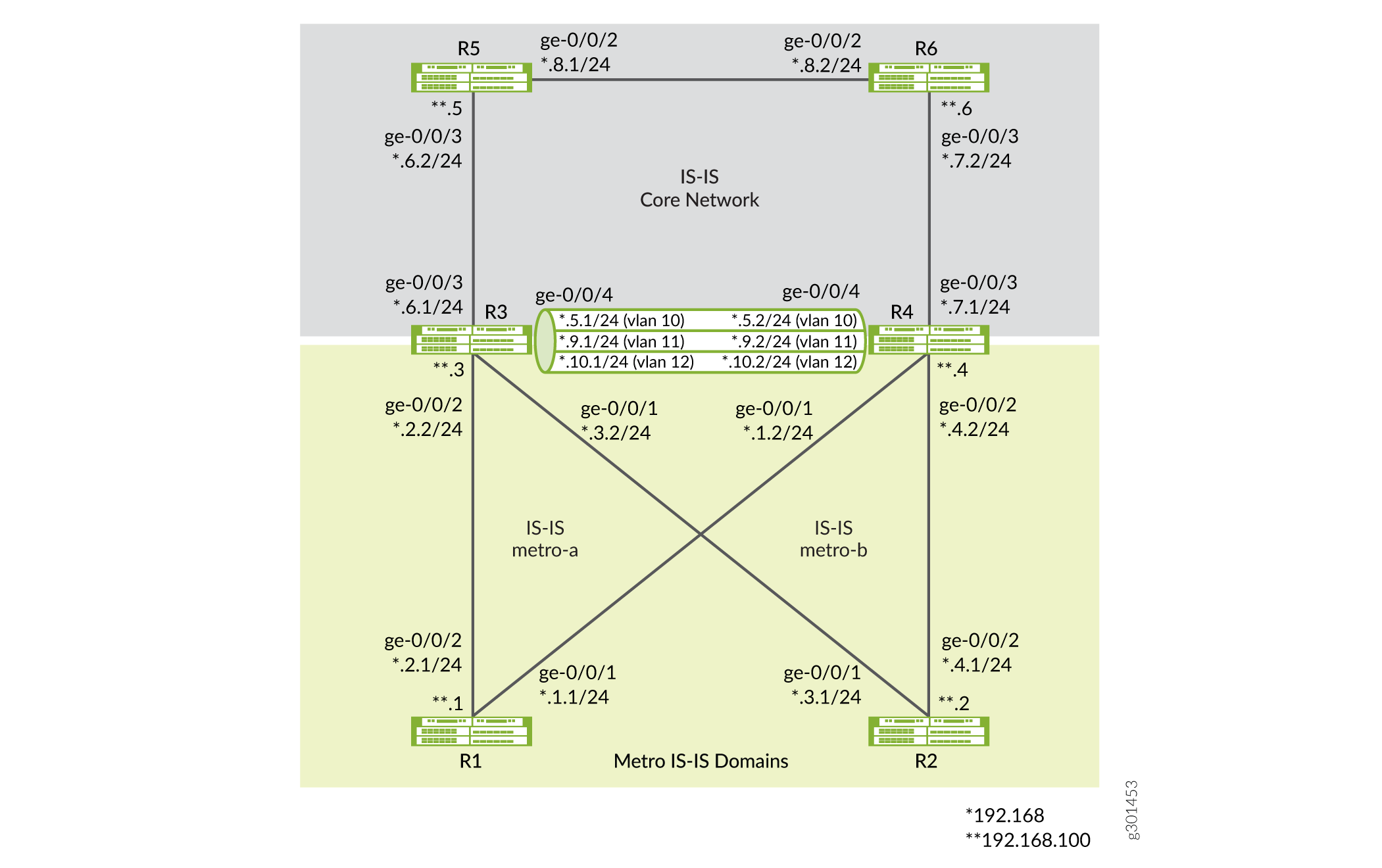 전반의 다중 인스턴스 IS-IS 토폴로지
전반의 다중 인스턴스 IS-IS 토폴로지
요구 사항
이 예에서 사용되는 하드웨어 및 소프트웨어 구성 요소는 다음과 같습니다.
- MX 시리즈 라우터
- 모든 디바이스에서 Junos OS 릴리스 21.1R1 이상 실행
네트워크 서비스 모드를 향상된 IP로 구성해야 합니다. 향상된 IP 컨피그레이션은 라우터가 향상된 모드 기능을 사용하도록 보장합니다.
[edit] user@CE1#set chassis network-services enhanced-ip
문을 구성 enhanced-ip 하고 구성을 커밋하면 라우터를 재부팅하라는 다음 경고 메시지가 나타납니다.
'chassis' WARNING: Chassis configuration for network services has been changed. A system reboot is mandatory. Please reboot the system NOW. Continuing without a reboot might result in unexpected system behavior. commit complete
재부팅하면 라우터에 FPC가 표시됩니다.
[ show chassis network-services 를 참조하십시오.]
구성
라우터에서 IS-IS(Intermediate System to Intermediate System)의 여러 IGP 인스턴스를 구성하고 실행하려면 다음 작업을 수행하십시오.
CLI 빠른 구성
이 예를 빠르게 구성하려면 다음 명령을 복사하여 텍스트 파일에 붙여 넣고 줄 바꿈을 제거한 다음 네트워크 구성에 맞게 필요한 세부 정보를 변경한 다음 명령을 복사하여 [edit] 계층 수준에서 CLI에 붙여 넣습니다.
디바이스 R1
set interfaces ge-0/0/1 description R1-to-R4 set interfaces ge-0/0/1 unit 0 family inet address 192.168.1.1/24 set interfaces ge-0/0/1 unit 0 family iso set interfaces ge-0/0/2 description R1-to-R3 set interfaces ge-0/0/2 unit 0 family inet address 192.168.2.1/24 set interfaces ge-0/0/2 unit 0 family iso set interfaces lo0 unit 0 family inet address 192.168.100.1/32 set interfaces lo0 unit 0 family iso address 49.0002.0192.0168.0001.00 set protocols isis interface ge-0/0/1.0 level 2 metric 100 set protocols isis interface ge-0/0/1.0 level 1 disable set protocols isis interface ge-0/0/1.0 point-to-point set protocols isis interface ge-0/0/2.0 level 1 disable set protocols isis interface ge-0/0/2.0 level 2 metric 100 set protocols isis interface ge-0/0/2.0 point-to-point set protocols isis interface lo0.0 passive set routing-options router-id 192.168.100.1
디바이스 R2
set interfaces ge-0/0/1 description R2-to-R3 set interfaces ge-0/0/1 unit 0 family inet address 192.168.3.1/24 set interfaces ge-0/0/1 unit 0 family iso set interfaces ge-0/0/2 description R2-to-R4 set interfaces ge-0/0/2 unit 0 family inet address 192.168.4.1/24 set interfaces ge-0/0/2 unit 0 family iso set interfaces lo0 unit 0 family inet address 192.168.100.2/32 set interfaces lo0 unit 0 family iso address 49.0002.0192.0168.0002.00 set protocols isis interface ge-0/0/1.0 level 1 disable set protocols isis interface ge-0/0/1.0 level 2 metric 100 set protocols isis interface ge-0/0/1.0 point-to-point set protocols isis interface ge-0/0/2.0 level 1 disable set protocols isis interface ge-0/0/2.0 level 2 metric 100 set protocols isis interface ge-0/0/2.0 point-to-point set protocols isis interface lo0.0 passive set routing-options router-id 192.168.100.2
디바이스 R3
set interfaces ge-0/0/1 description R3-to-R2 set interfaces ge-0/0/1 unit 0 family inet address 192.168.3.2/24 set interfaces ge-0/0/1 unit 0 family iso set interfaces ge-0/0/2 description R3-to-R1 set interfaces ge-0/0/2 unit 0 family inet address 192.168.2.2/24 set interfaces ge-0/0/2 unit 0 family iso set interfaces ge-0/0/3 description R3-to-R5 set interfaces ge-0/0/3 unit 0 family inet address 192.168.6.1/24 set interfaces ge-0/0/3 unit 0 family iso set interfaces ge-0/0/4 description R3-to-R4 set interfaces ge-0/0/4 vlan-tagging set interfaces ge-0/0/4 unit 0 vlan-id 10 set interfaces ge-0/0/4 unit 0 family inet address 192.168.5.1/24 set interfaces ge-0/0/4 unit 0 family iso set interfaces ge-0/0/4 unit 1 vlan-id 11 set interfaces ge-0/0/4 unit 1 family inet address 192.168.9.1/24 set interfaces ge-0/0/4 unit 1 family iso set interfaces ge-0/0/4 unit 2 vlan-id 12 set interfaces ge-0/0/4 unit 2 family inet address 192.168.10.1/24 set interfaces ge-0/0/4 unit 2 family iso set interfaces lo0 unit 0 family inet address 192.168.100.3/32 set interfaces lo0 unit 0 family iso address 49.0002.0192.0168.0003.00 set policy-options policy-statement export-direct-loopback from protocol direct set policy-options policy-statement export-direct-loopback from route-filter 192.168.100.3/32 exact set policy-options policy-statement export-direct-loopback then accept set policy-options policy-statement export-isis from protocol isis set policy-options policy-statement export-isis from level 2 set policy-options policy-statement export-isis from route-filter 192.168.100.0/24 longer set policy-options policy-statement export-isis then accept set policy-options policy-statement export-isis-metro-a from igp-instance metro-a set policy-options policy-statement export-isis-metro-a from protocol isis set policy-options policy-statement export-isis-metro-a from level 2 set policy-options policy-statement export-isis-metro-a from route-filter 192.168.100.0/24 longer set policy-options policy-statement export-isis-metro-a then accept set policy-options policy-statement export-isis-metro-b from igp-instance metro-b set policy-options policy-statement export-isis-metro-b from protocol isis set policy-options policy-statement export-isis-metro-b from level 2 set policy-options policy-statement export-isis-metro-b from route-filter 192.168.100.0/24 longer set policy-options policy-statement export-isis-metro-b then accept set protocols isis interface ge-0/0/3.0 level 1 disable set protocols isis interface ge-0/0/3.0 level 2 metric 100 set protocols isis interface ge-0/0/3.0 point-to-point set protocols isis interface ge-0/0/4.0 level 1 disable set protocols isis interface ge-0/0/4.0 level 2 metric 100 set protocols isis interface ge-0/0/4.0 point-to-point set protocols isis interface lo0.0 passive set protocols isis export export-isis-metro-a set protocols isis export export-isis-metro-b set protocols isis-instance metro-b interface ge-0/0/1.0 level 1 disable set protocols isis-instance metro-b interface ge-0/0/1.0 level 2 metric 100 set protocols isis-instance metro-b interface ge-0/0/1.0 point-to-point set protocols isis-instance metro-b interface ge-0/0/4.2 level 1 disable set protocols isis-instance metro-b interface ge-0/0/4.2 level 2 metric 100 set protocols isis-instance metro-b interface ge-0/0/4.2 point-to-point set protocols isis-instance metro-b export export-isis set protocols isis-instance metro-b export export-direct-loopback set protocols isis-instance metro-b export export-isis-metro-a set protocols isis-instance metro-a interface ge-0/0/2.0 level 1 disable set protocols isis-instance metro-a interface ge-0/0/2.0 level 2 metric 100 set protocols isis-instance metro-a interface ge-0/0/2.0 point-to-point set protocols isis-instance metro-a interface ge-0/0/4.1 level 1 disable set protocols isis-instance metro-a interface ge-0/0/4.1 level 2 metric 100 set protocols isis-instance metro-a interface ge-0/0/4.1 point-to-point set protocols isis-instance metro-a export export-isis set protocols isis-instance metro-a export export-direct-loopback set protocols isis-instance metro-a export export-isis-metro-b set routing-options router-id 192.168.100.3
디바이스 R4
set interfaces ge-0/0/1 description R4-to-R1 set interfaces ge-0/0/1 unit 0 family inet address 192.168.1.2/24 set interfaces ge-0/0/1 unit 0 family iso set interfaces ge-0/0/2 description R4-to-R2 set interfaces ge-0/0/2 unit 0 family inet address 192.168.4.2/24 set interfaces ge-0/0/2 unit 0 family iso set interfaces ge-0/0/3 description R4-to-R6 set interfaces ge-0/0/3 unit 0 family inet address 192.168.7.1/24 set interfaces ge-0/0/3 unit 0 family iso set interfaces ge-0/0/4 description R4-to-R3 set interfaces ge-0/0/4 vlan-tagging set interfaces ge-0/0/4 unit 0 vlan-id 10 set interfaces ge-0/0/4 unit 0 family inet address 192.168.5.2/24 set interfaces ge-0/0/4 unit 0 family iso set interfaces ge-0/0/4 unit 1 vlan-id 11 set interfaces ge-0/0/4 unit 1 family inet address 192.168.9.2/24 set interfaces ge-0/0/4 unit 1 family iso set interfaces ge-0/0/4 unit 2 vlan-id 12 set interfaces ge-0/0/4 unit 2 family inet address 192.168.10.2/24 set interfaces ge-0/0/4 unit 2 family iso set interfaces lo0 unit 0 family inet address 192.168.100.4/32 set interfaces lo0 unit 0 family iso address 49.0002.0192.0168.0004.00 set policy-options policy-statement export-direct-loopback from protocol direct set policy-options policy-statement export-direct-loopback from route-filter 192.168.100.4/32 exact set policy-options policy-statement export-direct-loopback then accept set policy-options policy-statement export-isis from protocol isis set policy-options policy-statement export-isis from level 2 set policy-options policy-statement export-isis from route-filter 192.168.100.0/24 longer set policy-options policy-statement export-isis then accept set policy-options policy-statement export-isis-metro-a from igp-instance metro-a set policy-options policy-statement export-isis-metro-a from protocol isis set policy-options policy-statement export-isis-metro-a from level 2 set policy-options policy-statement export-isis-metro-a from route-filter 192.168.100.0/24 longer set policy-options policy-statement export-isis-metro-a then accept set policy-options policy-statement export-isis-metro-b from igp-instance metro-b set policy-options policy-statement export-isis-metro-b from protocol isis set policy-options policy-statement export-isis-metro-b from level 2 set policy-options policy-statement export-isis-metro-b from route-filter 192.168.100.0/24 longer set policy-options policy-statement export-isis-metro-b then accept set protocols isis interface ge-0/0/3.0 level 1 disable set protocols isis interface ge-0/0/3.0 level 2 metric 100 set protocols isis interface ge-0/0/3.0 point-to-point set protocols isis interface ge-0/0/4.0 level 1 disable set protocols isis interface ge-0/0/4.0 level 2 metric 100 set protocols isis interface ge-0/0/4.0 point-to-point set protocols isis interface lo0.0 passive set protocols isis export export-isis-metro-a set protocols isis export export-isis-metro-b set protocols isis-instance metro-a interface ge-0/0/1.0 level 1 disable set protocols isis-instance metro-a interface ge-0/0/1.0 level 2 metric 100 set protocols isis-instance metro-a interface ge-0/0/1.0 point-to-point set protocols isis-instance metro-a interface ge-0/0/4.1 level 1 disable set protocols isis-instance metro-a interface ge-0/0/4.1 level 2 metric 100 set protocols isis-instance metro-a interface ge-0/0/4.1 point-to-point set protocols isis-instance metro-a export export-isis set protocols isis-instance metro-a export export-direct-loopback set protocols isis-instance metro-a export export-isis-metro-b set protocols isis-instance metro-b interface ge-0/0/2.0 level 1 disable set protocols isis-instance metro-b interface ge-0/0/2.0 level 2 metric 100 set protocols isis-instance metro-b interface ge-0/0/2.0 point-to-point set protocols isis-instance metro-b interface ge-0/0/4.2 level 1 disable set protocols isis-instance metro-b interface ge-0/0/4.2 level 2 metric 100 set protocols isis-instance metro-b interface ge-0/0/4.2 point-to-point set protocols isis-instance metro-b export export-isis set protocols isis-instance metro-b export export-direct-loopback set protocols isis-instance metro-b export export-isis-metro-a set routing-options router-id 192.168.100.4
디바이스 R5
set interfaces ge-0/0/2 description R5-to-R6 set interfaces ge-0/0/2 unit 0 family inet address 192.168.8.1/24 set interfaces ge-0/0/2 unit 0 family iso set interfaces ge-0/0/3 description R5-to-R3 set interfaces ge-0/0/3 unit 0 family inet address 192.168.6.2/24 set interfaces ge-0/0/3 unit 0 family iso set interfaces lo0 unit 0 family inet address 192.168.100.5/32 set interfaces lo0 unit 0 family iso address 49.0002.0192.0168.0005.00 set protocols isis interface ge-0/0/2.0 level 1 disable set protocols isis interface ge-0/0/2.0 level 2 metric 100 set protocols isis interface ge-0/0/2.0 point-to-point set protocols isis interface ge-0/0/3.0 level 1 disable set protocols isis interface ge-0/0/3.0 level 2 metric 100 set protocols isis interface ge-0/0/3.0 point-to-point set protocols isis interface lo0.0 passive set routing-options router-id 192.168.100.5
디바이스 R6
set interfaces ge-0/0/2 description R6-to-R5 set interfaces ge-0/0/2 unit 0 family inet address 192.168.8.2/24 set interfaces ge-0/0/2 unit 0 family iso set interfaces ge-0/0/3 description R6-to-R4 set interfaces ge-0/0/3 unit 0 family inet address 192.168.7.2/24 set interfaces ge-0/0/3 unit 0 family iso set interfaces lo0 unit 0 family inet address 192.168.100.6/32 set interfaces lo0 unit 0 family iso address 49.0002.0192.0168.0006.00 set protocols isis interface ge-0/0/2.0 level 1 disable set protocols isis interface ge-0/0/2.0 level 2 metric 100 set protocols isis interface ge-0/0/2.0 point-to-point set protocols isis interface ge-0/0/3.0 level 1 disable set protocols isis interface ge-0/0/3.0 level 2 metric 100 set protocols isis interface ge-0/0/3.0 point-to-point set protocols isis interface lo0.0 passive set routing-options router-id 192.168.100.6
R1 구성
단계별 절차
다음 예제에서는 구성 계층에서 다양한 수준의 탐색이 필요합니다. CLI 탐색에 관한 정보는 CLI 사용자 가이드에서 구성 모드에서 CLI 편집기 사용을 참조하십시오.
이 예의 단계를 사용하여 R2, R5 및 R6 라우터를 구성할 수도 있습니다. 이러한 라우터에서 사용되는 인터페이스 ID, IP 주소 및 루프백 주소를 이해하려면 CLI 빠른 구성 및 그림 2 를 참조하십시오.
R1을 구성하려면
-
IP(
inet) 및 ISO 제품군 지원을 활성화하기 위한 인터페이스를 구성합니다.user@R1# set interfaces ge-0/0/1 description R1-to-R4 user@R1# set interfaces ge-0/0/1 unit 0 family inet address 192.168.1.1/24 user@R1# set interfaces ge-0/0/1 unit 0 family iso user@R1# set interfaces ge-0/0/2 description R1-to-R3 user@R1# set interfaces ge-0/0/2 unit 0 family inet address 192.168.2.1/24 user@R1# set interfaces ge-0/0/2 unit 0 family iso
-
루프백 인터페이스를 만들고 IP 및 NET 주소를 구성합니다.
user@R1# set interfaces lo0 unit 0 family inet address 192.168.100.1/32 user@R1# set interfaces lo0 unit 0 family iso address 49.0002.0192.0168.0001.00
-
도메인에서 라우터를 식별하는 라우팅 옵션을 구성합니다.
user@R1# set routing-options router-id 192.168.100.1
-
인터페이스에서 IS-IS(Intermediate System to Intermediate System)를 활성화합니다.
user@R1# set protocols isis interface ge-0/0/1.0 level 2 metric 100 user@R1# set protocols isis interface ge-0/0/1.0 level 1 disable user@R1# set protocols isis interface ge-0/0/1.0 point-to-point user@R1# set protocols isis interface ge-0/0/2.0 level 1 disable user@R1# set protocols isis interface ge-0/0/2.0 level 2 metric 100 user@R1# set protocols isis interface ge-0/0/2.0 point-to-point user@R1# set protocols isis interface lo0.0 passive
결과
구성 모드에서 , show routing-options, 및 show protocols 명령을 입력하여 show interfaces구성을 확인합니다. 출력 결과가 의도한 구성대로 표시되지 않으면 이 예의 지침을 반복하여 구성을 수정하십시오.
interfaces {
ge-0/0/1 {
description R1-to-R4;
unit 0 {
family inet {
address 192.168.1.1/24;
}
family iso;
}
}
ge-0/0/2 {
description R1-to-R3;
unit 0 {
family inet {
address 192.168.2.1/24;
}
family iso;
}
}
lo0 {
unit 0 {
family inet {
address 192.168.100.1/32;
}
family iso {
address 49.0002.0192.0168.0001.00;
}
}
}
}
protocols {
isis {
interface ge-0/0/1.0 {
level 2 metric 100;
level 1 disable;
point-to-point;
}
interface ge-0/0/2.0 {
level 1 disable;
level 2 metric 100;
point-to-point;
}
interface lo0.0 {
passive;
}
}
}
routing-options {
router-id 192.168.100.1;
}
R3 구성
단계별 절차
다음 예제에서는 구성 계층에서 다양한 수준의 탐색이 필요합니다. CLI 탐색에 관한 정보는 CLI 사용자 가이드에서 구성 모드에서 CLI 편집기 사용을 참조하십시오.
이 예의 단계를 사용하여 R4 라우터를 구성할 수도 있습니다. 라우터에서 사용되는 인터페이스 ID, IP 주소, 루프백 주소를 이해하려면 CLI 빠른 구성 및 그림 2 를 참조하십시오.
R3을 구성하려면 다음을 수행합니다.
-
R1, R2 및 R5에 연결된 인터페이스를 구성하여 IP 및 ISO 패밀리 지원을 활성화합니다.
user@R3# set interfaces ge-0/0/1 description R3-to-R2 user@R3# set interfaces ge-0/0/1 unit 0 family inet address 192.168.3.2/24 user@R3# set interfaces ge-0/0/1 unit 0 family iso user@R3# set interfaces ge-0/0/2 description R3-to-R1 user@R3# set interfaces ge-0/0/2 unit 0 family inet address 192.168.2.2/24 user@R3# set interfaces ge-0/0/2 unit 0 family iso user@R3# set interfaces ge-0/0/3 description R3-to-R5 user@R3# set interfaces ge-0/0/3 unit 0 family inet address 192.168.6.1/24 user@R3# set interfaces ge-0/0/3 unit 0 family iso
-
R3과 R4를 연결하는 3개의 하위 인터페이스(논리 인터페이스)를 구성합니다(1개의 IS-IS 표준 인스턴스 및 2개의 IS-IS 메트로 인스턴스(IS-IS 메트로-a 및 IS-IS 메트로-b)).
메모:표준 IS-IS 인스턴스는 [
edit protocols isis] 계층 수준에서 구성된 IS-IS(Intermediate System to Intermediate System) IGP 인스턴스를 의미합니다.user@R3# set interfaces ge-0/0/4 description R3-to-R4 user@R3# set interfaces ge-0/0/4 vlan-tagging user@R3# set interfaces ge-0/0/4 unit 0 vlan-id 10 user@R3# set interfaces ge-0/0/4 unit 0 family inet address 192.168.5.1/24 user@R3# set interfaces ge-0/0/4 unit 0 family iso user@R3# set interfaces ge-0/0/4 unit 1 vlan-id 11 user@R3# set interfaces ge-0/0/4 unit 1 family inet address 192.168.9.1/24 user@R3# set interfaces ge-0/0/4 unit 1 family iso user@R3# set interfaces ge-0/0/4 unit 2 vlan-id 12 user@R3# set interfaces ge-0/0/4 unit 2 family inet address 192.168.10.1/24 user@R3# set interfaces ge-0/0/4 unit 2 family iso
-
루프백 인터페이스를 만들고 IP 및 NET 주소를 구성합니다.
user@R3# set interfaces lo0 unit 0 family inet address 192.168.100.3/32 user@R3# set interfaces lo0 unit 0 family iso address 49.0002.0192.0168.0003.00
-
필요에 따라 경로를 IS-IS 도메인 전체에 분산할 수 있도록 IS-IS 메트로 인스턴스(IS-IS metro-a 및 IS-IS 메트로-b) 및 IS-IS 표준 인스턴스(코어 네트워크) 라우터의 루프백 주소를 재배포하도록 정책을 구성합니다.
-
R3의 루프백 주소를 배포하는 정책을 구성합니다.
user@R3# set policy-options policy-statement export-direct-loopback from protocol direct user@R3# set policy-options policy-statement export-direct-loopback from route-filter 192.168.100.3/32 exact user@R3# set policy-options policy-statement export-direct-loopback then accept
-
R5 및 R6 라우터(표준 IS-IS 인스턴스)의 루프백 주소를 배포하도록 정책을 구성합니다.
user@R3# set policy-options policy-statement export-isis from protocol isis user@R3# set policy-options policy-statement export-isis from level 2 user@R3# set policy-options policy-statement export-isis from route-filter 192.168.100.0/24 longer user@R3# set policy-options policy-statement export-isis then accept
-
R1의 루프백 주소를 배포하도록 정책을 구성합니다(IS-IS 메트로-a 인스턴스).
user@R3# set policy-options policy-statement export-isis-metro-a from igp-instance metro-a user@R3# set policy-options policy-statement export-isis-metro-a from protocol isis user@R3# set policy-options policy-statement export-isis-metro-a from level 2 user@R3# set policy-options policy-statement export-isis-metro-a from route-filter 192.168.100.0/24 longer user@R3# set policy-options policy-statement export-isis-metro-a then accept
-
R2의 루프백 주소를 배포하도록 정책을 구성합니다(IS-IS 메트로-b 인스턴스).
user@R3# set policy-options policy-statement export-isis-metro-b from igp-instance metro-b user@R3# set policy-options policy-statement export-isis-metro-b from protocol isis user@R3# set policy-options policy-statement export-isis-metro-b from level 2 user@R3# set policy-options policy-statement export-isis-metro-b from route-filter 192.168.100.0/24 longer user@R3# set policy-options policy-statement export-isis-metro-b then accept
-
-
표준 인스턴스 인터페이스(R3에 R5 연결)와 하위 인터페이스(R3에 R4 연결)에서 IS-IS(Intermediate System to Intermediate System)를 활성화합니다.
user@R3# set protocols isis interface ge-0/0/3.0 level 1 disable user@R3# set protocols isis interface ge-0/0/3.0 level 2 metric 100 user@R3# set protocols isis interface ge-0/0/3.0 point-to-point user@R3# set protocols isis interface ge-0/0/4.0 level 1 disable user@R3# set protocols isis interface ge-0/0/4.0 level 2 metric 100 user@R3# set protocols isis interface ge-0/0/4.0 point-to-point user@R3# set protocols isis interface lo0.0 passive
-
IS-IS 메트로-A 및 IS-IS 메트로-b 인스턴스에서 IS-IS 표준 인스턴스로 루프백 주소를 내보내도록 IS-IS를 구성합니다. 이 구성은 전체 메트로 도메인을 플러딩하는 대신 특정 경로를 배포합니다.
user@R3# set protocols isis export export-isis-metro-a user@R3# set protocols isis export export-isis-metro-b
-
IS-IS(Intermediate System to Intermediate System) 메트로-b 인스턴스 인터페이스(R3에서 R2 연결)와 하위 인터페이스(R3에서 R4)에서 IS-IS(Intermediate System to Intermediate System)를 활성화합니다.
user@R3# set protocols isis-instance metro-b interface ge-0/0/1.0 level 1 disable user@R3# set protocols isis-instance metro-b interface ge-0/0/1.0 level 2 metric 100 user@R3# set protocols isis-instance metro-b interface ge-0/0/1.0 point-to-point user@R3# set protocols isis-instance metro-b interface ge-0/0/4.2 level 1 disable user@R3# set protocols isis-instance metro-b interface ge-0/0/4.2 level 2 metric 100 user@R3# set protocols isis-instance metro-b interface ge-0/0/4.2 point-to-point
-
IS-IS(Intermediate System to Intermediate System)를 구성하여 IS-IS 메트로-A 및 표준 IS-IS 인스턴스의 루프백 주소를 IS-IS 메트로-b 인스턴스로 내보냅니다. 이 구성은 전체 표준 IS-IS 인스턴스 및 메트로 A 도메인 인스턴스를 플러딩하는 대신 특정 경로를 배포합니다.
user@R3# set protocols isis-instance metro-b export export-isis user@R3# set protocols isis-instance metro-b export export-direct-loopback user@R3# set protocols isis-instance metro-b export export-isis-metro-a
-
IS-IS(Intermediate System to Intermediate System) 메트로-A 인스턴스 인터페이스(R3에서 R1 연결)와 하위 인터페이스(R3에서 R4로 연결)에서 IS-IS(Intermediate System to Intermediate System)를 활성화합니다.
user@R3# set protocols isis-instance metro-a interface ge-0/0/2.0 level 1 disable user@R3# set protocols isis-instance metro-a interface ge-0/0/2.0 level 2 metric 100 user@R3# set protocols isis-instance metro-a interface ge-0/0/2.0 point-to-point user@R3# set protocols isis-instance metro-a interface ge-0/0/4.1 level 1 disable user@R3# set protocols isis-instance metro-a interface ge-0/0/4.1 level 2 metric 100 user@R3# set protocols isis-instance metro-a interface ge-0/0/4.1 point-to-point
-
IS-IS metro-b 및 표준 IS-IS 인스턴스의 루프백 주소를 IS-IS 메트로-a 인스턴스로 내보내도록 IS-IS를 구성합니다. 이 구성은 전체 표준 IS-IS 인스턴스 및 메트로-b 도메인 인스턴스를 플러딩하는 대신 특정 경로를 배포합니다.
user@R3# set protocols isis-instance metro-a export export-isis user@R3# set protocols isis-instance metro-a export export-direct-loopback user@R3# set protocols isis-instance metro-a export export-isis-metro-b
-
도메인에서 라우터를 식별하는 라우팅 옵션을 구성합니다.
user@R3# set routing-options router-id 192.168.100.3
결과
구성 모드에서 , show routing-options, 및 show protocols 명령을 입력하여 show interfaces구성을 확인합니다. 출력 결과가 의도한 구성대로 표시되지 않으면 이 예의 지침을 반복하여 구성을 수정하십시오.
interfaces {
ge-0/0/1 {
description R3-to-R2;
unit 0 {
family inet {
address 192.168.3.2/24;
}
family iso;
}
}
ge-0/0/2 {
description R3-to-R1;
unit 0 {
family inet {
address 192.168.2.2/24;
}
family iso;
}
}
ge-0/0/3 {
description R3-to-R5;
unit 0 {
family inet {
address 192.168.6.1/24;
}
family iso;
}
}
ge-0/0/4 {
description R3-to-R4;
vlan-tagging;
unit 0 {
vlan-id 10;
family inet {
address 192.168.5.1/24;
}
family iso;
}
unit 1 {
vlan-id 11;
family inet {
address 192.168.9.1/24;
}
family iso;
}
unit 2 {
vlan-id 12;
family inet {
address 192.168.10.1/24;
}
family iso;
}
}
lo0 {
unit 0 {
family inet {
address 192.168.100.3/32;
}
family iso {
address 49.0002.0192.0168.0003.00;
}
}
}
}
policy-options {
policy-statement export-direct-loopback {
from {
protocol direct;
route-filter 192.168.100.3/32 exact;
}
then accept;
}
policy-statement export-isis {
from {
protocol isis;
level 2;
route-filter 192.168.100.0/24 longer;
}
then accept;
}
policy-statement export-isis-metro-a {
from {
igp-instance metro-a;
protocol isis;
level 2;
route-filter 192.168.100.0/24 longer;
}
then accept;
}
policy-statement export-isis-metro-b {
from {
igp-instance metro-b;
protocol isis;
level 2;
route-filter 192.168.100.0/24 longer;
}
then accept;
}
}
protocols {
isis {
interface ge-0/0/3.0 {
level 1 disable;
level 2 metric 100;
point-to-point;
}
interface ge-0/0/4.0 {
level 1 disable;
level 2 metric 100;
point-to-point;
}
interface lo0.0 {
passive;
}
export [ export-isis-metro-a export-isis-metro-b ];
}
isis-instance metro-b {
interface ge-0/0/1.0 {
level 1 disable;
level 2 metric 100;
point-to-point;
}
interface ge-0/0/4.2 {
level 1 disable;
level 2 metric 100;
point-to-point;
}
export [ export-isis export-direct-loopback export-isis-metro-a ];
}
isis-instance metro-a {
interface ge-0/0/2.0 {
level 1 disable;
level 2 metric 100;
point-to-point;
}
interface ge-0/0/4.1 {
level 1 disable;
level 2 metric 100;
point-to-point;
}
export [ export-isis export-direct-loopback export-isis-metro-b ];
}
}
routing-options {
router-id 192.168.100.3;
}
확인
구성이 제대로 작동하는지 확인하려면 다음 작업을 수행하십시오.
IS-IS 광고 확인
목적
PDU 패킷에 대한 데이터를 포함하는 IS-IS 링크 상태 데이터베이스(LSDB)에서 IS-IS 광고 항목을 확인합니다.
행동
운영 모드에서 명령을 실행합니다 show isis database level 2 .
R3에서
user@R3>show isis database level 2 IS-IS level 2 link-state database: LSP ID Sequence Checksum Lifetime Attributes R6.00-00 0x75d 0x1ff7 1181 L1 L2 R5.00-00 0x75b 0xffdc 741 L1 L2 R4.00-00 0x780 0x4e1 552 L1 L2 R3.00-00 0x7f0 0x8643 496 L1 L2 4 LSPs
user@R3>show isis database level 2 igp-instance metro-a IS-IS level 2 link-state database: LSP ID Sequence Checksum Lifetime Attributes R1.00-00 0x136 0x46e5 1046 L1 L2 R4.00-00 0x781 0xf65e 768 L1 L2 R3.00-00 0x7f2 0x871b 764 L1 L2 3 LSPs
user@R3>show isis database level 2 igp-instance metro-b IS-IS level 2 link-state database: LSP ID Sequence Checksum Lifetime Attributes R2.00-00 0x13a 0x7997 1013 L1 L2 R4.00-00 0x781 0x86ba 771 L1 L2 R3.00-00 0x7f2 0x1288 510 L1 L2 3 LSPs
R1에서
user@R1>show isis database level 2 IS-IS level 2 link-state database: LSP ID Sequence Checksum Lifetime Attributes R1.00-00 0x136 0x46e5 851 L1 L2 R4.00-00 0x781 0xf65e 571 L1 L2 R3.00-00 0x7f2 0x871b 565 L1 L2 3 LSPs
의미
R3의 이 출력은 R3이 표준 IS-IS 인스턴스인 R4, R5 및 R6에서 IS-IS 광고를 본다는 것을 보여줍니다. R3은 또한 R1(IS-IS metro-a), R2(IS-IS metro-b) 및 R4(IS-IS metro-a 및 IS-IS metro-b 모두)의 IS-IS 광고를 볼 수 있습니다. 따라서 R3은 IS-IS metro-a 인스턴스, IS-IS 메트로-b 인스턴스 및 표준 IS-IS 인스턴스(코어 네트워크) 간에 IS-IS 경로를 재배포하는 공통 라우터임을 알 수 있습니다.
R1의 출력은 R1이 R3 및 R4에서만 IS-IS 광고를 본다는 것을 보여줍니다. R1은 R2에서 IS-IS 광고를 않습니다. 따라서 IS-IS metro-a와 IS-IS metro-b는 별개의 IS-IS 플러딩 도메인임을 알 수 있습니다. 이 특성을 사용하여 보다 확장 가능한 네트워크를 구축할 수 있습니다.
라우팅 테이블 확인
목적
라우팅 테이블의 경로 항목을 확인합니다.
행동
운영 모드에서 명령을 실행합니다 show route table inet.0 route-destination address extensive .
R3에서
user@R3>show route table inet.0 192.168.100.1 extensive
inet.0: 28 destinations, 28 routes (28 active, 0 holddown, 0 hidden)
192.168.100.1/32 (1 entry, 1 announced)
TSI:
KRT in-kernel 192.168.100.1/32 -> {192.168.2.1}
IS-IS level 1, LSP fragment 0
IS-IS level 2, LSP fragment 0
IS-IS level 1, LSP fragment 0
IS-IS level 2, LSP fragment 0
*IS-IS Preference: 18
Level: 2
Next hop type: Router, Next hop index: 601
Address: 0xc5b21cc
Next-hop reference count: 2
Next hop: 192.168.2.1 via ge-0/0/2.0, selected
Session Id: 0x140
State: <Active Int>
Age: 2d 18:10:36 Metric: 63
Validation State: unverified
ORR Generation-ID: 0
Task: IS-IS-metro-a
Announcement bits (3): 0-KRT 2-IS-IS 10-IS-IS-metro-b
AS path: I
Thread: junos-main
user@R3>show route table inet.0 192.168.100.2 extensive
inet.0: 28 destinations, 28 routes (28 active, 0 holddown, 0 hidden)
192.168.100.2/32 (1 entry, 1 announced)
TSI:
KRT in-kernel 192.168.100.2/32 -> {192.168.3.1}
IS-IS level 1, LSP fragment 0
IS-IS level 2, LSP fragment 0
IS-IS level 1, LSP fragment 0
IS-IS level 2, LSP fragment 0
*IS-IS Preference: 18
Level: 2
Next hop type: Router, Next hop index: 602
Address: 0xc5b2234
Next-hop reference count: 2
Next hop: 192.168.3.1 via ge-0/0/1.0, selected
Session Id: 0x141
State: <Active Int>
Age: 2d 18:18:48 Metric: 63
Validation State: unverified
ORR Generation-ID: 0
Task: IS-IS-metro-b
Announcement bits (3): 0-KRT 2-IS-IS 4-IS-IS-metro-a
AS path: I
Thread: junos-main
의미
출력은 R1(192.168.100.1)의 루프백 주소가 IS-IS metro-a 인스턴스(IS-IS-metro-a)에 매핑되고 R2(192.168.100.2)의 루프백 주소가 R3에서 구성된 대로 IS-IS 메트로-b 인스턴스(IS-IS-metro-b)에 매핑되는 것을 보여줍니다.
IS-IS 라우팅 테이블의 경로 확인
목적
IS-IS 라우팅 테이블에서 경로를 확인합니다.
행동
운영 모드에서 명령을 실행합니다 show isis route .
R3에서
user@R3>show isis route
IS-IS routing table Current version: L1: 1885 L2: 1956
IPv4/IPv6 Routes
----------------
Prefix L Version Metric Type Interface NH Via Backup Score
192.168.7.0/24 2 1956 126 int ge-0/0/4.0 IPV4 R4
192.168.8.0/24 2 1956 126 int ge-0/0/3.0 IPV4 R5
192.168.100.4/32 2 1956 63 int ge-0/0/4.0 IPV4 R4
192.168.100.5/32 2 1956 63 int ge-0/0/3.0 IPV4 R5
192.168.100.6/32 2 1956 126 int ge-0/0/3.0 IPV4 R5
ge-0/0/4.0 IPV4 R4
user@R3>show isis route igp-instance metro-a
IS-IS routing table Current version: L1: 1889 L2: 1961
IPv4/IPv6 Routes
----------------
Prefix L Version Metric Type Interface NH Via Backup Score
192.168.1.0/24 2 1961 126 int ge-0/0/4.1 IPV4 R4
ge-0/0/2.0 IPV4 R1
192.168.100.1/32 2 1961 63 int ge-0/0/2.0 IPV4 R1
user@R3>show isis route igp-instance metro-b
IS-IS routing table Current version: L1: 1892 L2: 1949
IPv4/IPv6 Routes
----------------
Prefix L Version Metric Type Interface NH Via Backup Score
192.168.4.0/24 2 1949 126 int ge-0/0/4.2 IPV4 R4
ge-0/0/1.0 IPV4 R2
192.168.100.2/32 2 1949 63 int ge-0/0/1.0 IPV4 R2
R1에서
user@R1>show isis route
IS-IS routing table Current version: L1: 313 L2: 392
IPv4/IPv6 Routes
----------------
Prefix L Version Metric Type Interface NH Via Backup Score
192.168.9.0/24 2 392 126 int ge-0/0/2.0 IPV4 R3
ge-0/0/1.0 IPV4 R4
192.168.100.2/32 2 392 126 int ge-0/0/2.0 IPV4 R3
ge-0/0/1.0 IPV4 R4
192.168.100.3/32 2 392 73 int ge-0/0/2.0 IPV4 R3
192.168.100.4/32 2 392 73 int ge-0/0/1.0 IPV4 R4
192.168.100.5/32 2 392 126 int ge-0/0/2.0 IPV4 R3
ge-0/0/1.0 IPV4 R4
192.168.100.6/32 2 392 126 int ge-0/0/2.0 IPV4 R3
ge-0/0/1.0 IPV4 R4
의미
R3의 출력은 R1, R2, R4, R5 및 R6의 루프백 주소와 IS-IS 인스턴스 매핑 정보를 보여줍니다.
R1의 출력은 R2, R3, R4, R5 및 R6의 루프백 주소를 보여줍니다.
IS-IS 인터페이스 확인
목적
IS-IS 활성화 인터페이스에 대한 상태 정보를 확인합니다.
행동
운영 모드에서 명령을 실행합니다 show isis interface .
R3에서
user@R3>show isis interface IS-IS interface database: Interface L CirID Level 1 DR Level 2 DR L1/L2 Metric ge-0/0/3.0 2 0x1 Disabled Point to Point 10/100 ge-0/0/4.0 2 0x1 Disabled Point to Point 10/100 lo0.0 3 0x1 Passive Passive 0/0
user@R3>show isis interface igp-instance metro-a IS-IS interface database: Interface L CirID Level 1 DR Level 2 DR L1/L2 Metric ge-0/0/2.0 2 0x1 Disabled Point to Point 10/100 ge-0/0/4.1 2 0x1 Disabled Point to Point 10/100
user@R3>show isis interface igp-instance metro-b IS-IS interface database: Interface L CirID Level 1 DR Level 2 DR L1/L2 Metric ge-0/0/1.0 2 0x1 Disabled Point to Point 10/100 ge-0/0/4.2 2 0x1 Disabled Point to Point 10/100
R1에서
user@R1>show isis interface IS-IS interface database: Interface L CirID Level 1 DR Level 2 DR L1/L2 Metric ge-0/0/1.0 2 0x1 Disabled Point to Point 10/100 ge-0/0/2.0 2 0x1 Disabled Point to Point 10/100 lo0.0 3 0x1 Passive Passive 0/0
의미
출력은 서로 다른 IS-IS 인스턴스에 매핑된 인터페이스를 보여줍니다.
