이 페이지 내용
IS-IS 네트워크에서 플러드 리플렉터 인터페이스를 구성하는 방법
플러딩 경로 감소, 빠른 컨버전스, 네트워크 효율성, 확장성을 위해 IS-IS 네트워크에서 플러드 리플렉터 인터페이스를 구성하는 방법을 배웁니다.
IS-IS 플러드 리플렉터 이해하기
투광 반사체의 장점
Flooding path reduction- 링크 상태 패킷 데이터 유닛(PDU)의 플러딩을 제한하고 대규모 패브릭 토폴로지에서 IS-IS 업데이트의 효율성을 향상하므로 플러딩 경로의 중복성을 줄입니다.
Fast convergence- 대규모 네트워크에서 IS-IS 라우팅 프로토콜 컨버전스를 최적화합니다.
Network efficiency—FTI(Flexible Tunnel Interface)를 통해 IS-IS 인접성을 설정하는 기존 기능을 활용하여 네트워크 효율성을 빠르게 향상합니다.
Scalability- IS-IS 네트워크의 레벨 2 토폴로지에 더 나은 확장성을 제공합니다. 플러드 리플렉터로 구성된 라우터만 플러드 리플렉션에 참여합니다. 이는 네트워크의 다른 라우터를 업그레이드할 필요 없이 기존 네트워크에서 확장 가능한 레벨 1 전송 영역의 점진적 구축을 활용합니다.
플러드 리플렉터 개요
draft-przygienda-flood reflector-00에 정의된 홍수 반사기 인접성은 홍수 정보를 반영하기 위해 구축됩니다. 플러드 리플렉터는 포워딩 플레인에서 사용되지 않고 IS-IS 컨트롤 플레인에 참여합니다. 이는 리플렉션 프로세스에 관련되지 않은 라우터를 교체하거나 수정할 필요가 없으므로 레벨 1/레벨 2 수신 디바이스에서 순전히 로컬 작업입니다.
IS-IS 플러드 리플렉션을 사용하면 레벨 1 영역이 레벨 2 토폴로지 내의 레벨 2 목적지에 대한 전송 포워딩을 제공하는 플러드 리플렉션 토폴로지를 생성할 수 있습니다. 이 작업은 각 레벨 1 영역 내에 레벨 2 홍수 반사 인접성을 생성하여 수행됩니다. 레벨 2 플러드 반사 인접성은 레벨 2 최단 경로 우선(SPF) 계산에 사용되는 레벨 2 링크 상태 PDU를 플러딩하는 데 사용됩니다. 그러나 포워딩에는 사용되지 않습니다. 이러한 배열은 레벨 2 토폴로지에 대해 더 나은 확장성을 제공합니다.
플러드 리플렉션을 위한 IS-IS 인접성을 설정하기 위해 주니퍼는 FTI(Flexible Tunnel Interface)를 플러드 리플렉터 인터페이스로 지정합니다. 이러한 터널은 UDP 캡슐화를 활용합니다.
플러드 리플렉터의 Junos OS 구현
개요
Junos OS 구현에서 기본 플러드 리플렉터 포워딩 기능을 사용하면 수준별로 IS-IS 인터페이스를 플러드 리플렉터 인터페이스로 식별할 수 있습니다. 이렇게 하면 플러드 리플렉터 인터페이스를 다음 홉으로 사용하는 다음 홉을 설치하지 않도록 수준 2 경로 계산이 수정됩니다.
이 프로세스로 인해 정상 인터페이스를 사용하는 다음 홉이 하나 이상 남게 되면 수정된 레벨 2 경로가 설치됩니다. 레벨 2 경로에서 플러드 리플렉터 다음 홉을 제거하는 프로세스로 인해 다음 홉이 없는 레벨 2 경로가 생성되면 레벨 2 경로의 설치가 완전히 억제됩니다. 일반적인 IS-IS 레벨 2 경로의 설치가 억제되기 때문에 IS-IS 레벨 1 경로의 존재에 의존하여 이 접두사의 레벨 2 최단 경로에서 플러드 리플렉터 클라이언트로 트래픽을 전달합니다.
플러드 리플렉션은 레벨 2 및 레벨 1 경로에서 트래픽 로드 밸런싱을 수행하지 않습니다. 레벨 2 경로에 10개의 equal-cost 다음 홉이 있고 이 다음 홉 중 하나가 플러드 리플렉터 인터페이스를 사용한다고 가정하면 모든 다음 홉이 레벨 2 경로에서 제거됩니다. 레벨 2 도메인에서 사용할 수 있는 경로가 있더라도 모든 레벨 2 경로를 억제하고 IS-IS 레벨 1/레벨 2 영역 간 경로에 의존하여 트래픽을 전달합니다. Junos OS 구현은 레벨 2 경로가 하나 이상의 플러드 리플렉터 다음 홉을 가질 때까지 레벨 2 경로를 사용하지 않습니다.
트래픽 중단을 방지하기 위해 수준 1 경로를 구성했는지 확인합니다.
홍수-반사 인접 형성(Flood-Reflection Adjacency Formation)
draft-przygienda-flood reflector-00에 정의된 플러드 리플렉션 TLV는 주어진 라우터 인터페이스가 참여하도록 구성된 플러드 리플렉터 클러스터를 나타내는 새로운 최상위 TLV입니다. 또한 라우터가 플러드 리플렉터 또는 플러드 리플렉터 클라이언트 중 하나의 역할을 수행하도록 구성되었는지 여부도 나타냅니다. 플러드 리플렉션 TLV에 대한 자세한 내용은 draft-przygienda-flood-reflector-00을 참조하십시오
플러드 리플렉션은 draft-przygienda-lsr-flood-reflection-01에 정의된 flood-reflection 인접성 하위 TLV의 보급 및 수신을 구현합니다. 플러드 리플렉션 인접 서브-TLV는 TED(Traffic Engineering Database)에 설치되며 레벨 2 영역 플러딩 LSP에 포함됩니다. 이는 주어진 인접성이 플러드 리플렉터 인접성이며 다음 용도로 사용됨을 나타냅니다.
이는 동일한 라우터의 RSVP가 TED의 링크가 플러드 반사 인접성을 나타낸다는 것을 인식하도록 합니다.
또한 잠재적인 메트릭 독립적 루프 방지 메커니즘에도 도움이 됩니다. 즉, 플러드 리플렉션에 참여하는 디바이스가 원격 플러드 리플렉션 링크를 인식하여 루프를 감지할 수 있도록 합니다.
플러드 리플렉션에 참여하지 않는 외부 레벨 2 디바이스는 플러드 리플렉션 인접 서브-TLV를 보급하거나 수신하지 않습니다.
플러드 리플렉터 샘플 토폴로지
그림 1 은 R4가 레벨 1 광고에 노출되지 않고 그림 상단에 표시된 레벨 1 패브릭을 활용하여 R5로 트래픽을 전송할 수 있는 플러드 리플렉터 토폴로지를 보여줍니다.
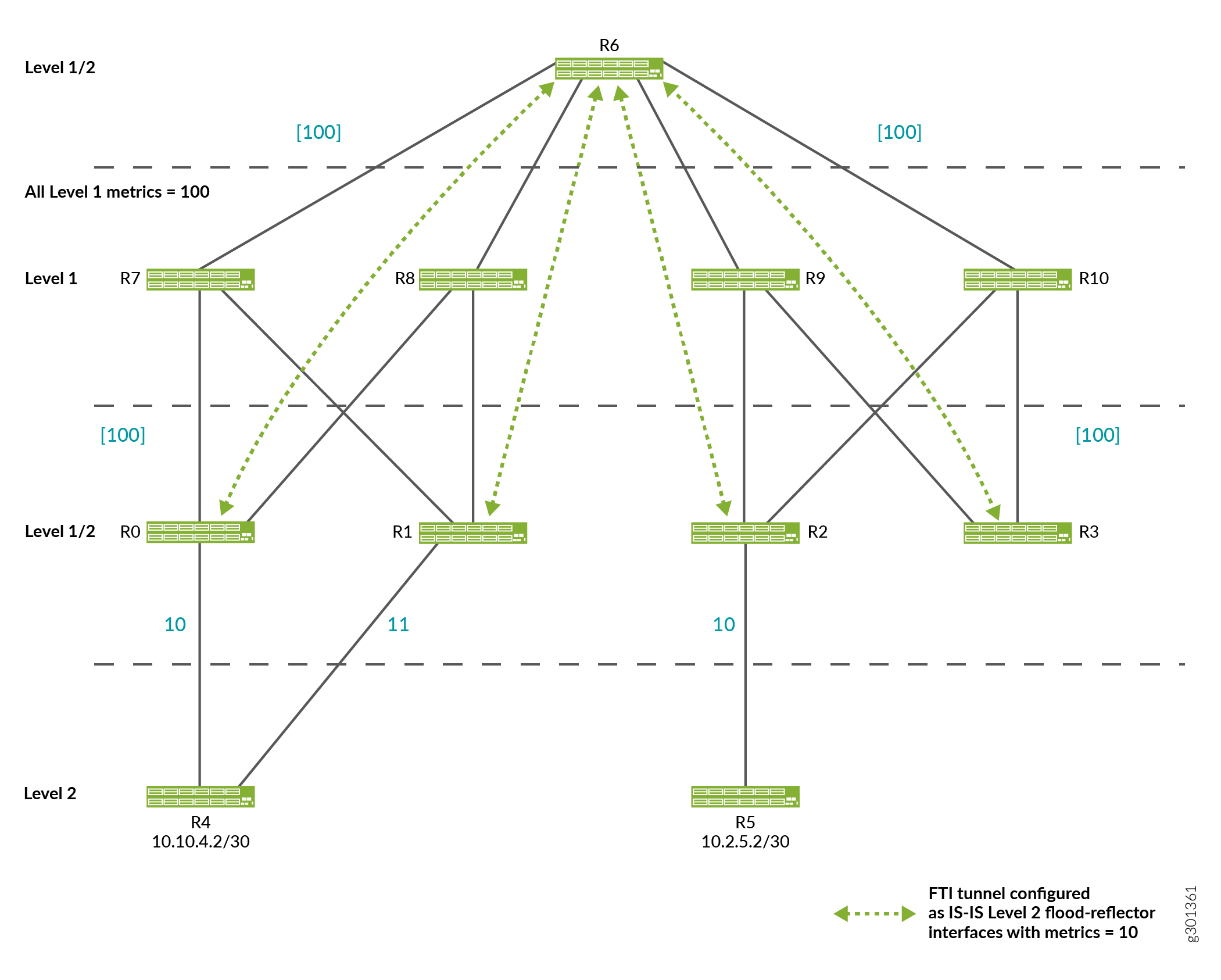
R6은 플러드 리플렉터입니다. R0, R1, R2, R3은 플러드 리플렉터 클라이언트이며 R6에 대한 FTI 터널이 있습니다. 모든 FTI 터널에는 메트릭 10이 있으며 플러드 리플렉터 인터페이스로 구성됩니다. R0, R1, R2, R3, R6은 레벨 2 경로를 레벨 1/레벨 2 영역 간 경로로 레벨 1로 재분배하도록 구성됩니다. 레벨 1로의 이러한 재배포는 레벨 2 경로가 경로 테이블에 설치된 경우에만 발생합니다.
R2는 R2에서 R5로의 물리적 인터페이스를 통해 10.2.5.2/30에 대한 레벨 2 경로를 설치했으므로 비용이 10인 레벨 1 링크 상태 PDU에서 10.2.5.2/30을 보급합니다.
정상적인 상황에서 R3에서 R6으로의 FTI 터널이 플러드 리플렉터 인터페이스로 구성되지 않은 경우 R3은 30의 비용으로 레벨 1 링크 상태 PDU에 10.2.5.2/30을 보급합니다.
그러나 R3에서 R6까지의 FTI 터널이 플러드 리플렉터 인터페이스로 구성됨에 따라 R3에서 레벨 1 링크 상태 PDU로 보급되는 10.2.5.2/30에 대한 레벨 1 경로를 위해 레벨 2 경로가 억제됩니다. R0 및 R1에도 동일한 논리가 적용됩니다. 따라서 R2만 레벨 1 link-state PDU에서 10.2.5.2/24를 보급합니다.
R4에서 R5로 10.2.5.2/30으로 향하는 패킷을 추적하면 R4는 레벨 2 광고만 볼 수 있습니다. 따라서 10.2.5.2/30에 도달하는 레벨 2 최단 경로는 R4-R0-R6-R2-R5입니다. R4는 패킷을 R0으로 보냅니다.
R0에서 10.2.5.2/30에 도달하는 최단 레벨 2 경로는 R0-R6-R2-R5(비용 30)입니다. 그러나 이 레벨 2 경로의 다음 홉이 플러드 리플렉터 인터페이스를 사용하므로 레벨 2 경로는 억제됩니다. 대신 R2에 도달하기 위한 레벨 1 경로가 사용됩니다.
R7, R8, R9, R10은 레벨 2에 참여하지 않으므로 레벨 1 경로를 사용하여 R2에 도달합니다. R6의 모든 레벨 2 경로가 레벨 2 플러드 리플렉터 인터페이스로 구성된 FTI 터널을 사용하기 때문에 R6는 레벨 1 경로를 사용하며, 따라서 모든 레벨 2 경로는 R6에서 억제됩니다.
R2에서는 R5에 대한 물리적 레벨 2 인터페이스를 사용하는 10.2.5.2/30에 대한 레벨 2 내부 경로가 설치되고 사용됩니다.
플러드 리플렉터 인터페이스 구성을 위한 요구 사항
라우터(플러드 리플렉터 또는 플러드 리플렉터 클라이언트)의 역할에 대한 정보와 IS-IS Hello 메시지에 클러스터 식별자(ID)에 대한 정보를 포함하여 IS-IS 광고를 통해 다음 요구 사항이 적용됩니다.
플러드 리플렉터 클라이언트는 플러드 리플렉터 인터페이스를 통해 다른 플러드 리플렉터 클라이언트에 연결할 수 없습니다.
플러드 리플렉터 클라이언트는 플러드 리플렉터 인터페이스를 통해 여러 플러드 리플렉터에 연결할 수 있어야 합니다.
플러드 리플렉터는 플러드 리플렉터 인터페이스를 통해 다른 플러드 리플렉터에 연결할 수 없습니다.
플러드 리플렉터와 플러드 리플렉터 클라이언트 간의 인접성은 동일한 cluster ID를 가진 경우에만 설정할 수 있습니다.
지정된 수준(레벨 1, 레벨 2 또는 레벨 1/레벨 2)의 플러드 리플렉터는 지정된 수준에서 플러드 리플렉터 인터페이스가 아닌 IS-IS 인터페이스를 가져서는 안 됩니다. 이것은 광고 없이 유효성을 검사
commit check할 수 있습니다.
레벨 1로만 보급되는 소스 및 대상 루프백 주소를 사용하도록 레벨 2 터널을 구성하는 것이 좋습니다. 다른 루프백 주소가 레벨 2에 보급됩니다. 그렇지 않으면 패브릭의 에지 라우터가 레벨 1 패브릭에서 연결이 끊어지지만 레벨 2 토폴로지의 링크를 통해 터널링하여 플러드 리플렉터 인접성을 형성할 수 있는 시나리오가 발생할 수 있습니다.
제한
플러드 리플렉션은 제대로 구성되지 않은 특정 토폴로지에서 트래픽 및 라우팅 루프를 중단할 가능성을 수반합니다.
라우팅 루프
플러드 리플렉션을 사용할 때 라우팅 루프를 유발하는 토폴로지를 생성할 수 있습니다. 그림 2 는 반복되는 토폴로지 샘플을 보여 줍니다.
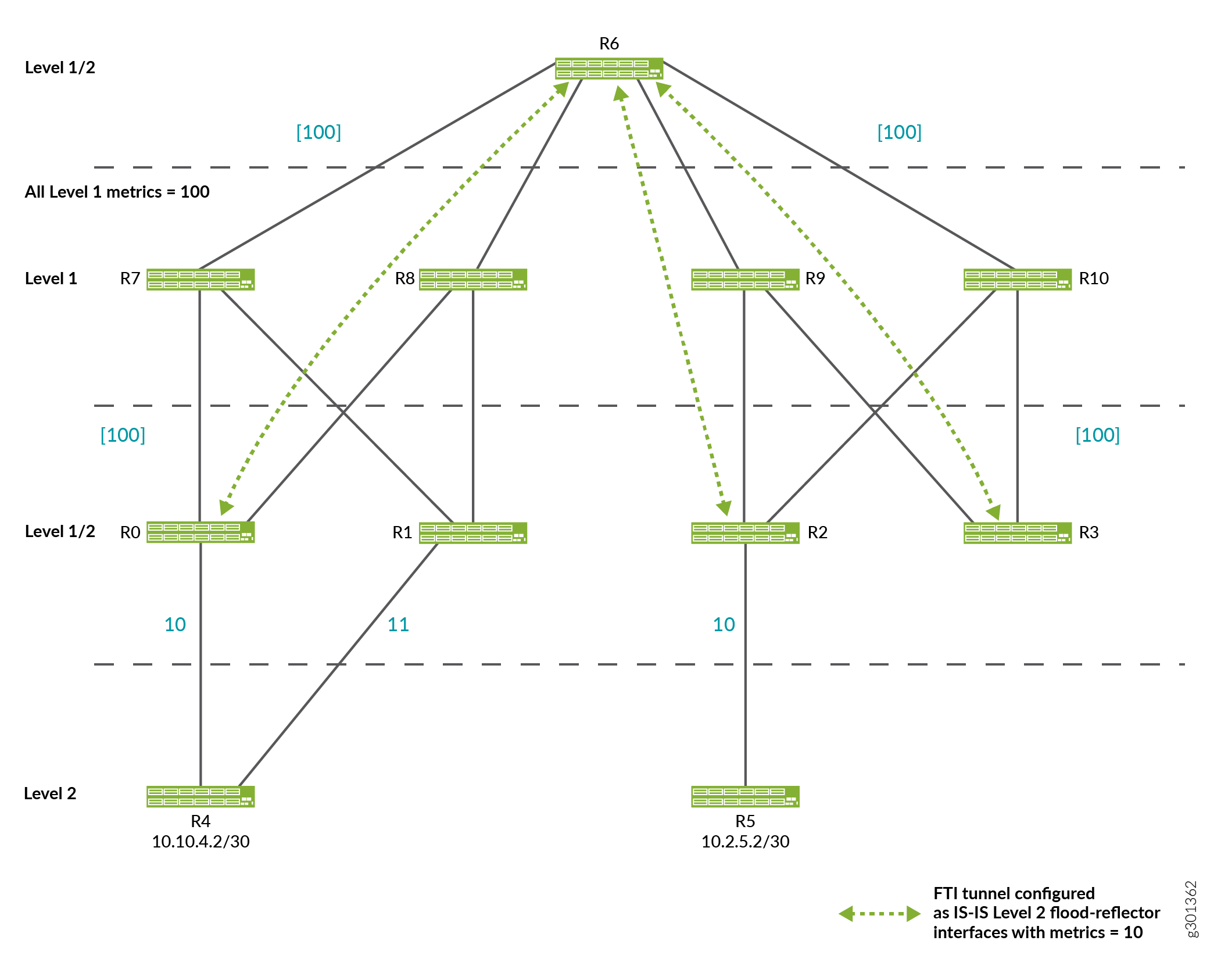
그림 1과 그림 2의 토폴로지 간의 유일한 차이점은 그림 2의 R1과 R6 사이에 FTI 터널이 없다는 것입니다.
라우팅 루프를 유발하는 기타 요인
그림 2의 토폴로지에 설명된 누락된 FTI 터널 외에도 다음과 같은 요인으로 인해 라우팅 루프가 발생할 수 있습니다.
터널 구축이 느리거나 터널이 설정되지 않습니다.
수준 1 메트릭이 수준 2 메트릭보다 큽니다.
ECMP의 제한 사항
플러드 리플렉터를 사용할 때 ECMP에 몇 가지 문제가 발생하여 네트워크 경로를 최소한으로 사용할 수 있습니다. 다음 사례는 ECMP의 몇 가지 문제를 나타냅니다.
ECMP Expected from Level 2 SPF not Realized in Forwarding
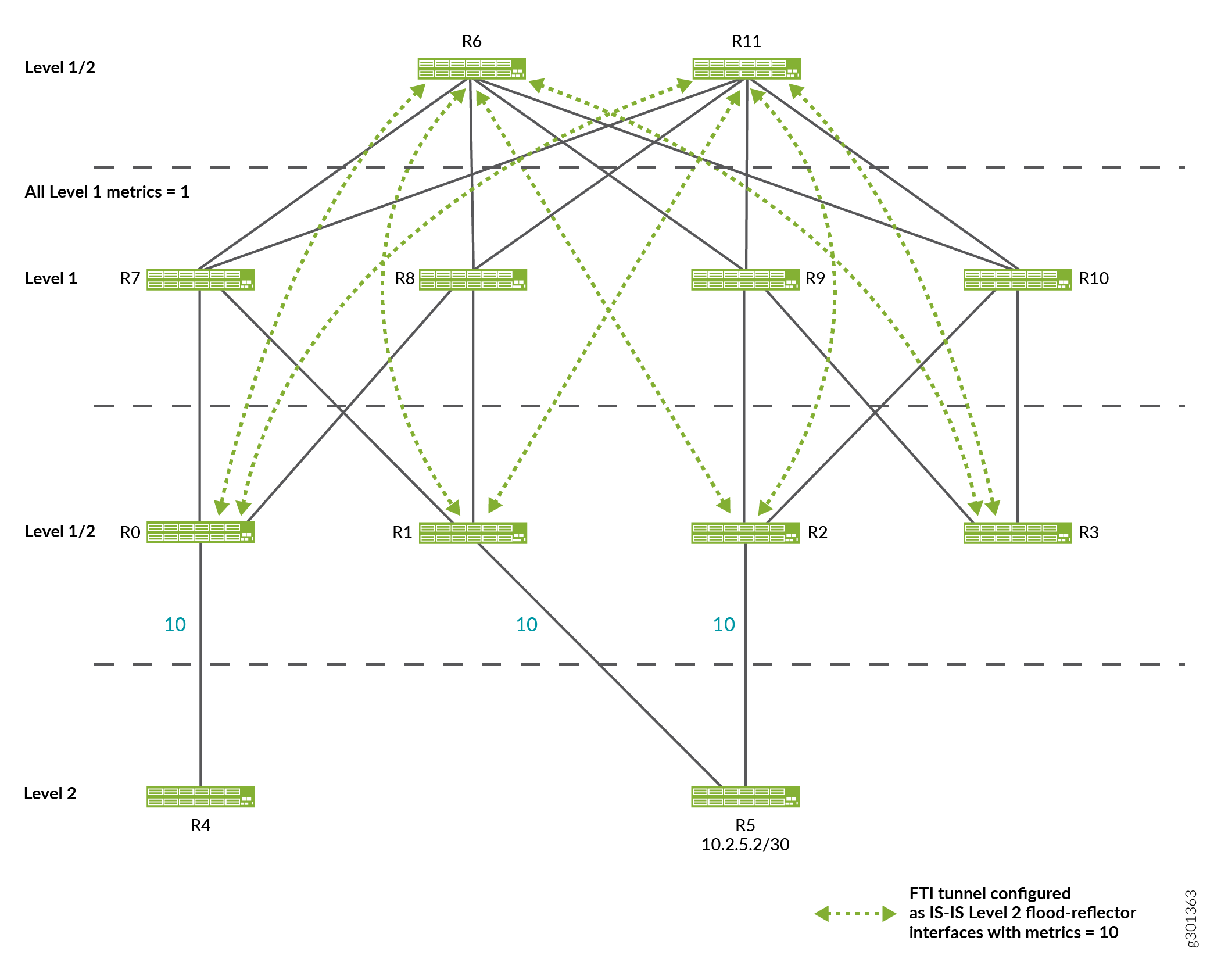
이 토폴로지에서 R4는 레벨 2 SPF 계산을 기반으로 트래픽이 R0에서 레벨 1 패브릭에 진입하고 R1 및 R2에서 종료될 것으로 예상하며, R1에서 R5 및 R2 - R5의 링크에서 트래픽 로드 밸런싱이 수행됩니다.
그러나 R0에서 R1까지의 레벨 1 비용은 2이고 R0에서 R2까지의 레벨 1 비용은 4입니다. 모든 트래픽은 레벨 1 패브릭의 R1로 전달되고 R1에서 R5까지의 링크를 사용합니다.
이 문제는 각 레벨 1/레벨 2 리프 라우터 간에 equal-cost 레벨 1 터널의 풀 메시를 구축하여 해결할 수 있습니다.
ECMP Expected from Level 2 SPF not Effectively Utilized
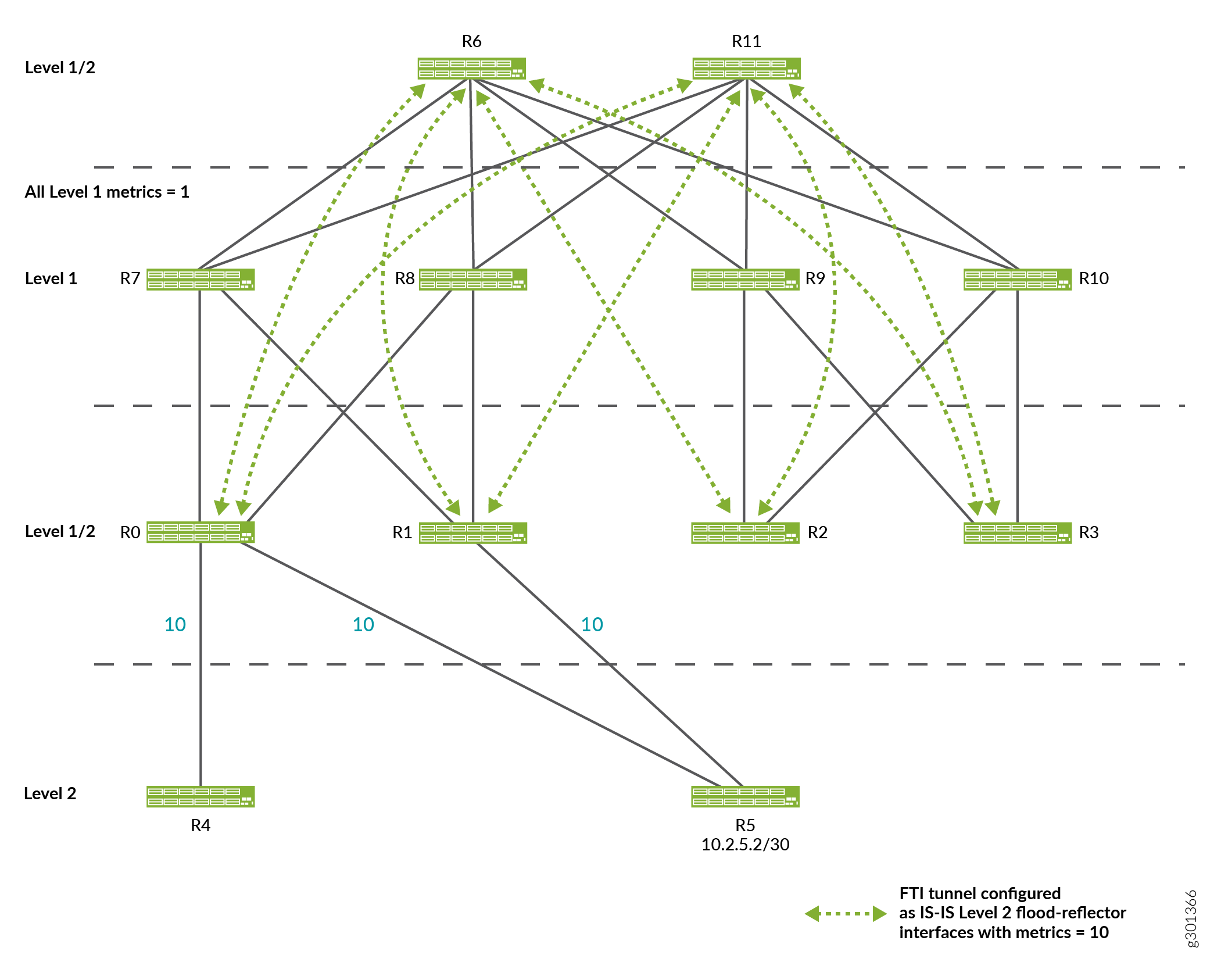
레벨 2 SPF 계산에 기반하여 R4는 트래픽이 R0에서 R5로의 링크를 통해서만 전송될 것으로 예상합니다. 관찰된 포워딩 동작입니다. 그러나 이 동작은 ECMP를 효과적으로 활용하는 데 한계가 있습니다. 모든 레벨 2/레벨 1 리프 라우터 간에 동일한 비용의 레벨 1 터널의 풀 메시를 구축해도 이 문제는 해결되지 않습니다.
참조
예: IS-IS 플러드 리플렉터
이 예는 IS-IS 네트워크에서 플러드 리플렉터를 구성하는 방법을 보여줍니다. 플러드 리플렉션은 주로 플러딩 경로의 중복성을 줄이고 대규모 패브릭 토폴로지에서 IS-IS 업데이트의 효율성을 향상시킵니다.
요구 사항
이 예에서 사용되는 하드웨어 및 소프트웨어 구성 요소는 다음과 같습니다.
PTX 시리즈 라우터 11개.
모든 디바이스에서 실행되는 Junos OS 릴리스 20.4R1 이상
개요
Junos OS 릴리스 20.4R1부터 IS-IS 네트워크에서 플러드 리플렉터 인터페이스를 구성할 수 있습니다. 플러드 리플렉션을 사용하면 레벨 1 영역이 레벨 2 토폴로지 내의 레벨 2 목적지에 대한 전송 포워딩을 제공하는 IS-IS 토폴로지를 생성할 수 있습니다. 이 작업은 각 레벨 1 영역 내에 레벨 2 홍수 반사 인접성을 생성하여 수행됩니다.
플러드 리플렉터 인접성은 레벨 2 링크 상태 패킷 데이터 유닛(PDU)을 반영하며 레벨 2 최단 경로 우선(SPF) 계산에 사용됩니다. 그러나 포워딩에는 사용되지 않습니다.
플러드 리플렉션을 위한 IS-IS 인접성을 설정하기 위해 FTI(Flexible Tunnel Interfaces)가 플러드 리플렉터 인터페이스로 지정됩니다. 이러한 터널은 UDP 캡슐화를 활용합니다.
위상수학
그림 3 은 IPv4 트래픽에 대한 플러드 리플렉터 토폴로지이며, 그림 4 는 라우터 R6이 플러드 리플렉터인 IPv6 트래픽에 대한 플러드 리플렉터 토폴로지를 보여줍니다. 라우터 R0, R1, R2, R3은 R6에 대한 FTI 터널이 있는 플러드 리플렉터 클라이언트입니다. 모든 FTI 터널에는 메트릭 10이 있으며 플러드 리플렉터 인터페이스로 구성됩니다. 라우터 R0, R1, R2, R3은 레벨 2 경로를 레벨 1/레벨 2 영역 간 경로로 레벨 1로 재배포하도록 구성됩니다. 라우터 R4와 R5는 레벨 2 라우터입니다. 라우터 R7, R8, R9, R10은 플러드 리플렉션에 참여하지 않으므로 레벨 1 경로를 사용합니다. 수준 1 메트릭은 100입니다.
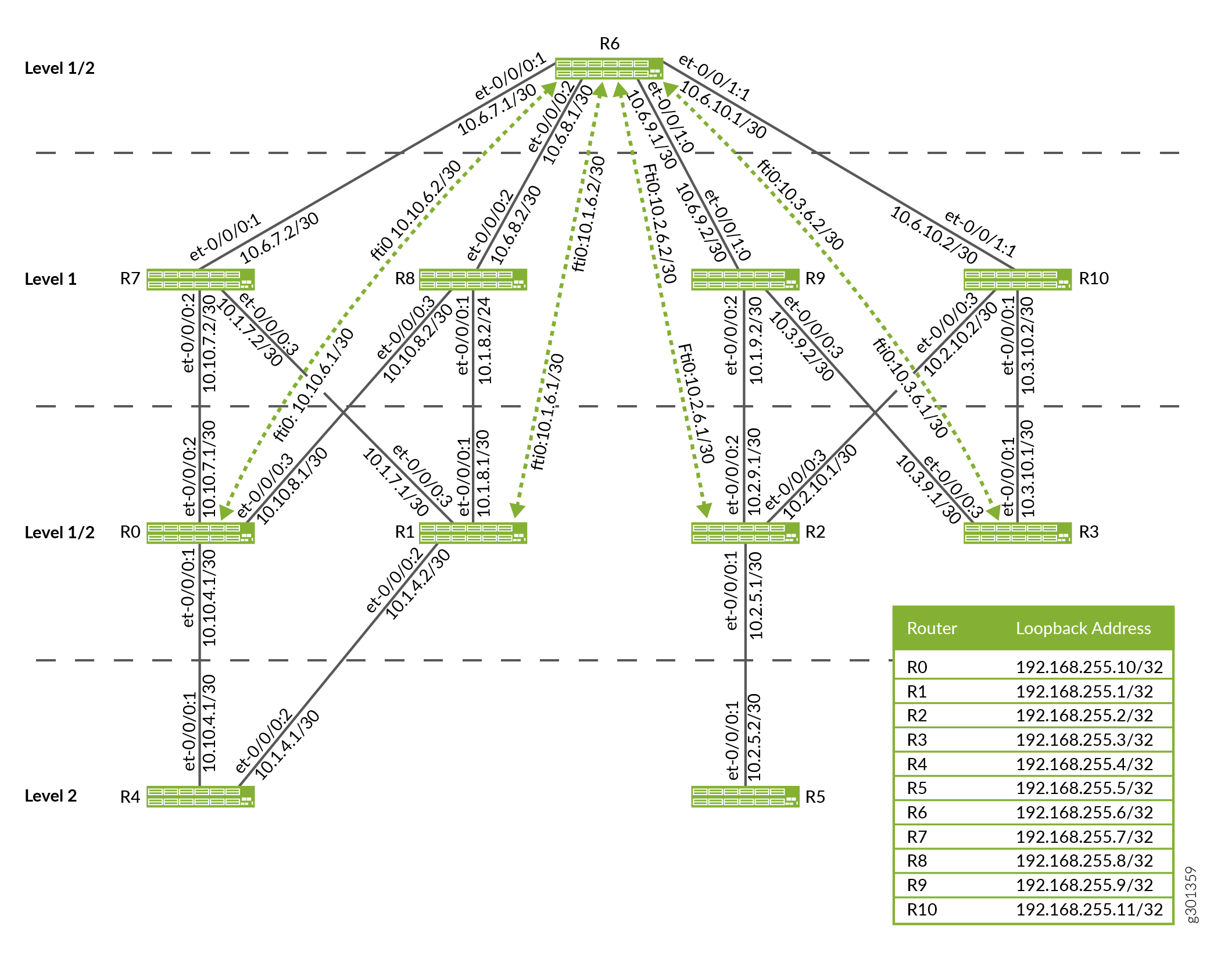 위한 플러드 리플렉터 토폴로지
위한 플러드 리플렉터 토폴로지
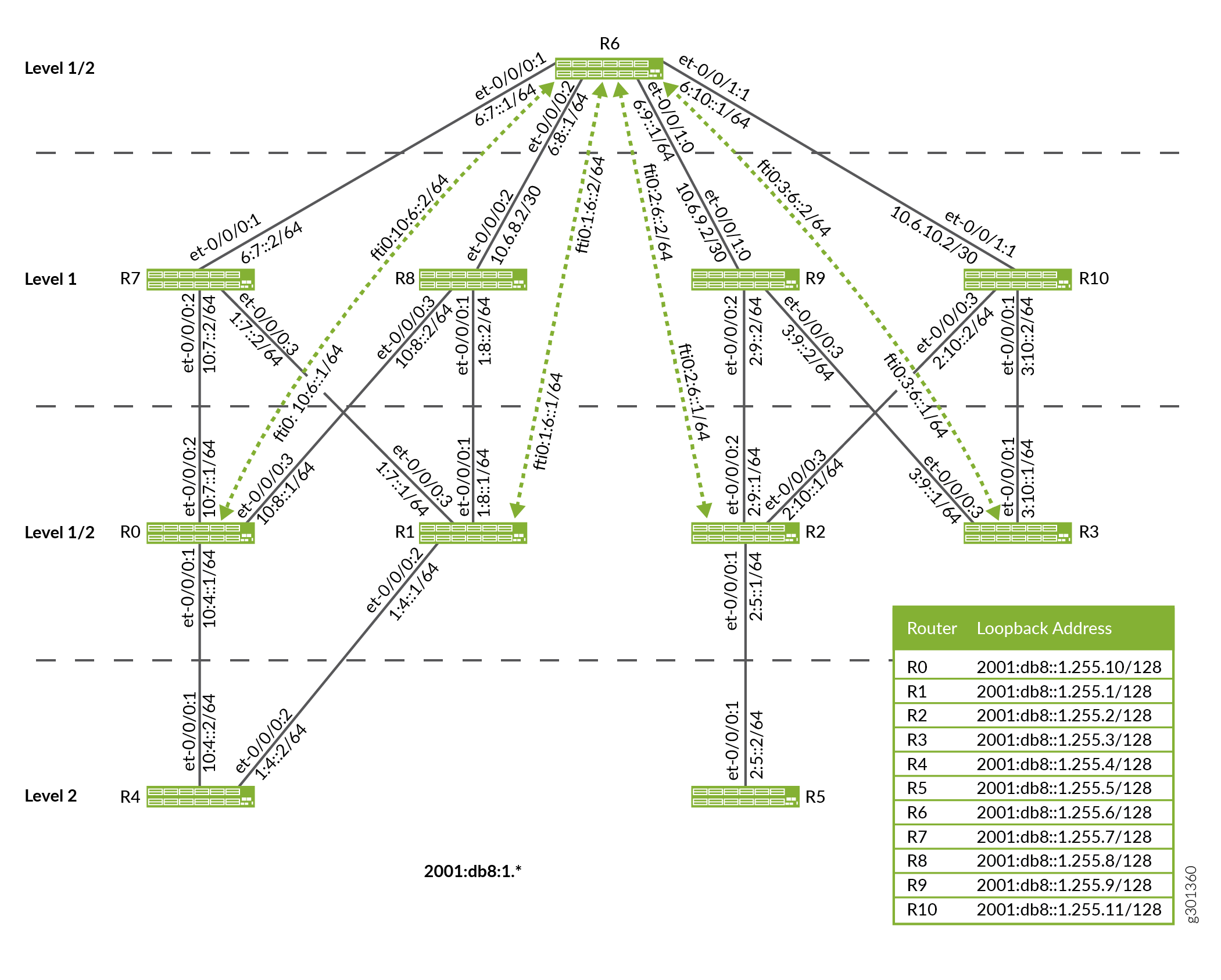
구성
CLI 빠른 구성
이 예를 빠르게 구성하려면, 아래 명령을 복사하여 텍스트 파일로 붙여 넣은 다음 모든 라인브레이크를 제거하고, 네트워크 구성을 일치하는 데 필요한 세부 사항을 바꾸고 계층 수준에서 명령을 복사하여 CLI [edit] 로 붙여 넣은 다음, 구성 모드에서 을(를) 입력합니다 commit .
디바이스 R0
set interfaces et-0/0/0:1 description R0-to-R4 set interfaces et-0/0/0:1 unit 0 family inet address 10.10.4.1/30 set interfaces et-0/0/0:1 unit 0 family iso set interfaces et-0/0/0:1 unit 0 family inet6 address 2001:db8:1:10:4::1/64 set interfaces et-0/0/0:2 description R0-to-R7 set interfaces et-0/0/0:2 unit 0 family inet address 10.10.7.1/30 set interfaces et-0/0/0:2 unit 0 family iso set interfaces et-0/0/0:2 unit 0 family inet6 address 2001:db8:1:10:7::1/64 set interfaces et-0/0/0:3 description R0-to-R8 set interfaces et-0/0/0:3 unit 0 family inet address 10.10.8.1/30 set interfaces et-0/0/0:3 unit 0 family iso set interfaces et-0/0/0:3 unit 0 family inet6 address 2001:db8:1:10:8::1/64 set interfaces lo0 unit 0 family inet address 192.168.255.10/32 primary set interfaces lo0 unit 0 family iso address 49.0001.1921.6825.5010.00 set interfaces lo0 unit 0 family inet6 address 2001:db8:1:255::10/128 set routing-options router-id 192.168.255.10 set interfaces fti0 unit 0 tunnel encapsulation udp source address 192.168.255.10 set interfaces fti0 unit 0 tunnel encapsulation udp destination address 192.168.255.6 set interfaces fti0 unit 0 family inet address 10.10.6.1/30 set interfaces fti0 unit 0 family inet destination-udp-port 10000 set interfaces fti0 unit 0 family iso destination-udp-port 10030 set interfaces fti0 unit 0 family inet6 destination-udp-port 10010 set interfaces fti0 unit 0 family mpls destination-udp-port 10020 set protocols isis interface et-0/0/0:1.0 level 1 disable set protocols isis interface et-0/0/0:1.0 level 2 metric 10 set protocols isis interface et-0/0/0:1.0 point-to-point set protocols isis interface et-0/0/0:2.0 level 2 disable set protocols isis interface et-0/0/0:2.0 level 1 metric 100 set protocols isis interface et-0/0/0:2.0 point-to-point set protocols isis interface et-0/0/0:3.0 level 2 disable set protocols isis interface et-0/0/0:3.0 level 1 metric 100 set protocols isis interface et-0/0/0:3.0 point-to-point set protocols isis interface fti0.0 level 1 disable set protocols isis interface fti0.0 level 2 flood-reflector cluster-id 100 set protocols isis interface lo0.0 passive set protocols isis level 1 wide-metrics-only set protocols isis level 2 wide-metrics-only set protocols isis level 2 flood-reflector client set protocols isis export l2_l1_leak
디바이스 R1
set interfaces et-0/0/0:1 description R1-to-R8 set interfaces et-0/0/0:1 unit 0 family inet address 10.1.8.1/30 set interfaces et-0/0/0:1 unit 0 family iso set interfaces et-0/0/0:1 unit 0 family inet6 address 2001:db8:1:1:7::1/64 set interfaces et-0/0/0:2 description R1-to-R4 set interfaces et-0/0/0:2 unit 0 family inet address 10.1.4.1/30 set interfaces et-0/0/0:2 unit 0 family iso set interfaces et-0/0/0:2 unit 0 family inet6 address 2001:db8:1:1:8::1/64 set interfaces et-0/0/0:3 description R1-to-R7 set interfaces et-0/0/0:3 unit 0 family inet address 10.1.7.1/30 set interfaces et-0/0/0:3 unit 0 family iso set interfaces et-0/0/0:3 unit 0 family inet6 address 2001:db8:1:1:4::1/64 set interfaces lo0 unit 0 family inet address 192.168.255.1/32 primary set interfaces lo0 unit 0 family iso address 49.0001.1921.6825.5001.00 set interfaces lo0 unit 0 family inet6 address 2001:db8:1:255::1/128 set routing-options router-id 192.168.255.1 set interfaces fti0 unit 0 tunnel encapsulation udp source address 192.168.255.1 set interfaces fti0 unit 0 tunnel encapsulation udp destination address 192.168.255.6 set interfaces fti0 unit 0 family inet address 10.1.6.1/30 set interfaces fti0 unit 0 family inet destination-udp-port 10000 set interfaces fti0 unit 0 family iso destination-udp-port 10030 set interfaces fti0 unit 0 family inet6 destination-udp-port 10010 set interfaces fti0 unit 0 family mpls destination-udp-port 10020 set protocols isis interface et-0/0/0:1.0 level 2 disable set protocols isis interface et-0/0/0:1.0 level 1 metric 100 set protocols isis interface et-0/0/0:1.0 point-to-point set protocols isis interface et-0/0/0:2.0 level 1 disable set protocols isis interface et-0/0/0:2.0 level 2 metric 11 set protocols isis interface et-0/0/0:2.0 point-to-point set protocols isis interface et-0/0/0:3.0 level 2 disable set protocols isis interface et-0/0/0:3.0 level 1 metric 100 set protocols isis interface et-0/0/0:3.0 point-to-point set protocols isis interface fti0.0 level 1 disable set protocols isis interface fti0.0 level 2 flood-reflector cluster-id 100 set protocols isis interface lo0.0 passive set protocols isis level 2 wide-metrics-only set protocols isis level 2 flood-reflector client set protocols isis level 1 wide-metrics-only set protocols isis export l2_l1_leak
디바이스 R2
set interfaces et-0/0/0:1 description R2-to-R5 set interfaces et-0/0/0:1 unit 0 family inet address 10.2.5.1/30 set interfaces et-0/0/0:1 unit 0 family iso set interfaces et-0/0/0:1 unit 0 family inet6 address 2001:db8:1:2:5::1/64 set interfaces et-0/0/0:2 description R2-to-R9 set interfaces et-0/0/0:2 unit 0 family inet address 10.2.9.1/30 set interfaces et-0/0/0:2 unit 0 family iso set interfaces et-0/0/0:2 unit 0 family inet6 address 2001:db8:1:2:9::1/64 set interfaces et-0/0/0:3 description R2-to-R10 set interfaces et-0/0/0:3 unit 0 family inet address 10.2.10.1/30 set interfaces et-0/0/0:3 unit 0 family iso set interfaces et-0/0/0:3 unit 0 family inet6 address 2001:db8:1:2:10::1/64 set interfaces lo0 unit 0 family inet address 192.168.255.2/32 primary set interfaces lo0 unit 0 family iso address 49.0001.1921.6825.5002.00 set interfaces lo0 unit 0 family inet6 address 2001:db8:1:255::2/128 set routing-options router-id 192.168.255.2 set interfaces fti0 unit 0 tunnel encapsulation udp source address 192.168.255.2 set interfaces fti0 unit 0 tunnel encapsulation udp destination address 192.168.255.6 set interfaces fti0 unit 0 family inet address 10.2.6.1/30 set interfaces fti0 unit 0 family inet destination-udp-port 10000 set interfaces fti0 unit 0 family iso destination-udp-port 10030 set interfaces fti0 unit 0 family inet6 destination-udp-port 10010 set interfaces fti0 unit 0 family mpls destination-udp-port 10020 set protocols isis interface et-0/0/0:1.0 level 1 disable set protocols isis interface et-0/0/0:1.0 level 2 metric 10 set protocols isis interface et-0/0/0:1.0 point-to-point set protocols isis interface et-0/0/0:2.0 level 2 disable set protocols isis interface et-0/0/0:2.0 level 1 metric 100 set protocols isis interface et-0/0/0:2.0 point-to-point set protocols isis interface et-0/0/0:3.0 level 2 disable set protocols isis interface et-0/0/0:3.0 level 1 metric 100 set protocols isis interface et-0/0/0:3.0 point-to-point set protocols isis interface fti0.0 level 1 disable set protocols isis interface fti0.0 level 2 flood-reflector cluster-id 100 set protocols isis interface lo0.0 passive set protocols isis level 1 wide-metrics-only set protocols isis level 2 wide-metrics-only set protocols isis level 2 flood-reflector client set protocols isis export l2_l1_leak
디바이스 R3
set interfaces et-0/0/0:1 description R3-to-R10 set interfaces et-0/0/0:1 unit 0 family inet address 10.3.10.1/30 set interfaces et-0/0/0:1 unit 0 family iso set interfaces et-0/0/0:1 unit 0 family inet6 address 2001:db8:1:3:10::1/64 set interfaces et-0/0/0:3 description R3-to-R9 set interfaces et-0/0/0:3 unit 0 family inet address 10.3.9.1/30 set interfaces et-0/0/0:3 unit 0 family iso set interfaces et-0/0/0:3 unit 0 family inet6 address 2001:db8:1:3:9::1/64 set interfaces fti0 unit 0 tunnel encapsulation udp source address 192.168.255.3 set interfaces fti0 unit 0 tunnel encapsulation udp destination address 192.168.255.6 set interfaces fti0 unit 0 family inet address 10.3.6.1/30 set interfaces fti0 unit 0 family inet destination-udp-port 10000 set interfaces fti0 unit 0 family iso destination-udp-port 10030 set interfaces fti0 unit 0 family inet6 destination-udp-port 10010 set interfaces fti0 unit 0 family mpls destination-udp-port 10020 set interfaces lo0 unit 0 family inet address 192.168.255.3/32 primary set interfaces lo0 unit 0 family iso address 49.0001.1921.6825.5003.00 set interfaces lo0 unit 0 family inet6 address 2001:db8:1:255::3/128 set routing-options router-id 192.168.255.3 set protocols isis interface et-0/0/0:1.0 level 2 disable set protocols isis interface et-0/0/0:1.0 level 1 metric 100 set protocols isis interface et-0/0/0:1.0 point-to-point set protocols isis interface et-0/0/0:3.0 level 2 disable set protocols isis interface et-0/0/0:3.0 level 1 metric 100 set protocols isis interface et-0/0/0:3.0 point-to-point set protocols isis interface fti0.0 level 1 disable set protocols isis interface fti0.0 level 2 flood-reflector cluster-id 100 set protocols isis interface lo0.0 passive set protocols isis level 1 wide-metrics-only set protocols isis level 2 wide-metrics-only set protocols isis level 2 flood-reflector client set protocols isis export l2_l1_leak
디바이스 R4
set interfaces et-0/0/0:1 description R4-to-R0 set interfaces et-0/0/0:1 unit 0 family inet address 10.10.4.2/30 set interfaces et-0/0/0:1 unit 0 family iso set interfaces et-0/0/0:1 unit 0 family inet6 address 2001:db8:1:10:4::2/64 set interfaces et-0/0/0:2 description R4-to-R1 set interfaces et-0/0/0:2 unit 0 family inet address 10.1.4.2/30 set interfaces et-0/0/0:2 unit 0 family iso set interfaces et-0/0/0:2 unit 0 family inet6 address 2001:db8:1:1:4::2/64 set interfaces lo0 unit 0 family inet address 192.168.255.4/32 primary set interfaces lo0 unit 0 family iso address 49.0001.1921.6825.5004.00 set interfaces lo0 unit 0 family inet6 address 2001:db8:1:255::4/128 set routing-options router-id 192.168.255.4 set protocols isis interface et-0/0/0:1.0 level 1 disable set protocols isis interface et-0/0/0:1.0 level 2 metric 10 set protocols isis interface et-0/0/0:1.0 point-to-point set protocols isis interface et-0/0/0:2.0 level 1 disable set protocols isis interface et-0/0/0:2.0 level 2 metric 11 set protocols isis interface et-0/0/0:2.0 point-to-point set protocols isis interface lo0.0 passive set protocols isis level 1 wide-metrics-only set protocols isis level 2 wide-metrics-only
디바이스 R5
set interfaces et-0/0/0:1 description R5-to-R2 set interfaces et-0/0/0:1 unit 0 family inet address 10.2.5.2/30 set interfaces et-0/0/0:1 unit 0 family iso set interfaces et-0/0/0:1 unit 0 family inet6 address 2001:db8:1:2:5::2/64 set interfaces lo0 unit 0 family inet address 192.168.255.5/30 primary set interfaces lo0 unit 0 family iso address 49.0001.1921.6825.5005.00 set interfaces lo0 unit 0 family inet6 address 2001:db8:1:255::5/128 set routing-options router-id 192.168.255.5 set protocols isis interface et-0/0/0:1.0 level 1 disable set protocols isis interface et-0/0/0:1.0 level 2 metric 10 set protocols isis interface et-0/0/0:1.0 point-to-point set protocols isis interface lo0.0 passive set protocols isis level 1 wide-metrics-only set protocols isis level 2 wide-metrics-only
디바이스 R6
set interfaces et-0/0/0:1 description R6-to-R7 set interfaces et-0/0/0:1 unit 0 family inet address 10.6.7.1/30 set interfaces et-0/0/0:1 unit 0 family iso set interfaces et-0/0/0:1 unit 0 family inet6 address 2001:db8:1:6:7::1/64 set interfaces et-0/0/0:2 description R6-to-R8 set interfaces et-0/0/0:2 unit 0 family inet address 10.6.8.1/30 set interfaces et-0/0/0:2 unit 0 family iso set interfaces et-0/0/0:2 unit 0 family inet6 address 2001:db8:1:6:8::1/64 set interfaces et-0/0/1:0 description R6-to-R9-Link set interfaces et-0/0/1:0 unit 0 family inet address 10.6.9.1/30 set interfaces et-0/0/1:0 unit 0 family iso set interfaces et-0/0/1:0 unit 0 family inet6 address 2001:db8:1:6:9::1/64 set interfaces et-0/0/1:1 description R6-to-R10 set interfaces et-0/0/1:1 unit 0 family inet address 10.6.10.1/30 set interfaces et-0/0/1:1 unit 0 family iso set interfaces et-0/0/1:1 unit 0 family inet6 address 2001:db8:1:6:10::1/64 set interfaces lo0 unit 0 family inet address 192.168.255.6/32 primary set interfaces lo0 unit 0 family iso address 49.0001.1921.6825.5006.00 set interfaces lo0 unit 0 family inet6 address 2001:db8:1:255::6/128 set routing-options router-id 192.168.255.6 set interfaces fti0 unit 0 tunnel encapsulation udp source address 192.168.255.6 set interfaces fti0 unit 0 tunnel encapsulation udp destination address 192.168.255.10 set interfaces fti0 unit 0 family inet address 10.10.6.2/30 set interfaces fti0 unit 0 family inet destination-udp-port 10000 set interfaces fti0 unit 0 family iso destination-udp-port 10030 set interfaces fti0 unit 0 family inet6 destination-udp-port 10010 set interfaces fti0 unit 0 family mpls destination-udp-port 10020 set interfaces fti0 unit 1 tunnel encapsulation udp source address 192.168.255.6 set interfaces fti0 unit 1 tunnel encapsulation udp destination address 192.168.255.1 set interfaces fti0 unit 1 family inet address 10.1.6.2/30 set interfaces fti0 unit 1 family inet destination-udp-port 10000 set interfaces fti0 unit 1 family iso destination-udp-port 10030 set interfaces fti0 unit 1 family inet6 destination-udp-port 10010 set interfaces fti0 unit 1 family mpls destination-udp-port 10020 set interfaces fti0 unit 2 tunnel encapsulation udp source address 192.168.255.6 set interfaces fti0 unit 2 tunnel encapsulation udp destination address 192.168.255.2 set interfaces fti0 unit 2 family inet address 10.2.6.2/30 set interfaces fti0 unit 2 family inet destination-udp-port 10000 set interfaces fti0 unit 2 family iso destination-udp-port 10030 set interfaces fti0 unit 2 family inet6 destination-udp-port 10010 set interfaces fti0 unit 2 family mpls destination-udp-port 10020 set interfaces fti0 unit 3 tunnel encapsulation udp source address 192.168.255.6 set interfaces fti0 unit 3 tunnel encapsulation udp destination address 192.168.255.3 set interfaces fti0 unit 3 family inet address 10.3.6.2/30 set interfaces fti0 unit 3 family inet destination-udp-port 10000 set interfaces fti0 unit 3 family iso destination-udp-port 10030 set interfaces fti0 unit 3 family inet6 destination-udp-port 10010 set interfaces fti0 unit 3 family mpls destination-udp-port 10020 set protocols isis interface et-0/0/0:1.0 level 2 disable set protocols isis interface et-0/0/0:2.0 level 1 metric 100 set protocols isis interface et-0/0/0:2.0 level 2 disable set protocols isis interface et-0/0/0:2.0 point-to-point set protocols isis interface et-0/0/1:0.0 level 2 disable set protocols isis interface et-0/0/1:0.0 level 1 metric 100 set protocols isis interface et-0/0/1:0.0 point-to-point set protocols isis interface et-0/0/1:1.0 level 2 disable set protocols isis interface et-0/0/1:1.0 level 1 metric 100 set protocols isis interface et-0/0/1:1.0 point-to-point set protocols isis interface fti0.0 level 1 disable set protocols isis interface fti0.0 level 2 flood-reflector set protocols isis interface fti0.1 level 1 disable set protocols isis interface fti0.1 level 2 flood-reflector set protocols isis interface fti0.2 level 1 disable set protocols isis interface fti0.2 level 2 flood-reflector set protocols isis interface fti0.3 level 1 disable set protocols isis interface fti0.3 level 2 flood-reflector set protocols isis interface lo0.0 level 2 disable set protocols isis interface lo0.0 point-to-point set protocols isis interface lo0.0 passive set protocols isis level 1 wide-metrics-only set protocols isis level 2 wide-metrics-only set protocols isis level 2 flood-reflector reflector cluster-id 100 set protocols isis export l2_l1_leak
디바이스 R7
set interfaces et-0/0/0:1 description R7-to-R6 set interfaces et-0/0/0:1 unit 0 family inet address 10.6.7.2/30 set interfaces et-0/0/0:1 unit 0 family iso set interfaces et-0/0/0:1 unit 0 family inet6 address 2001:db8:1:6:7::2/64 set interfaces et-0/0/0:2 description R7-to-R0 set interfaces et-0/0/0:2 unit 0 family inet address 10.10.7.2/30 set interfaces et-0/0/0:2 unit 0 family iso set interfaces et-0/0/0:2 unit 0 family inet6 address 2001:db8:1:10:7::2/64 set interfaces et-0/0/0:3 description R7-to-R1 set interfaces et-0/0/0:3 unit 0 family inet address 10.1.7.2/30 set interfaces et-0/0/0:3 unit 0 family iso set interfaces et-0/0/0:3 unit 0 family inet6 address 2001:db8:1:1:7::2/64 set interfaces lo0 unit 0 family inet address 192.168.255.7/32 primary set interfaces lo0 unit 0 family iso address 49.0001.1921.6825.5007.00 set interfaces lo0 unit 0 family inet6 address 2001:db8:1:255::7/128 set routing-options router-id 192.168.255.7 set protocols isis interface et-0/0/0:1.0 level 2 disable set protocols isis interface et-0/0/0:1.0 level 1 metric 100 set protocols isis interface et-0/0/0:1.0 point-to-point set protocols isis interface et-0/0/0:2.0 level 2 disable set protocols isis interface et-0/0/0:2.0 level 1 metric 100 set protocols isis interface et-0/0/0:2.0 point-to-point set protocols isis interface et-0/0/0:3.0 level 2 disable set protocols isis interface et-0/0/0:3.0 level 1 metric 100 set protocols isis interface et-0/0/0:3.0 point-to-point set protocols isis interface lo0.0 passive set protocols isis level 1 wide-metrics-only set protocols isis level 2 wide-metrics-only
디바이스 R8
set interfaces et-0/0/0:1 description R8-to-R1 set interfaces et-0/0/0:1 unit 0 family inet address 10.1.8.2/30 set interfaces et-0/0/0:1 unit 0 family iso set interfaces et-0/0/0:1 unit 0 family inet6 address 2001:db8:1:1:8::2/64 set interfaces et-0/0/0:2 description R8-to-R6 set interfaces et-0/0/0:2 unit 0 family inet address 10.6.8.2/30 set interfaces et-0/0/0:2 unit 0 family iso set interfaces et-0/0/0:2 unit 0 family inet6 address 2001:db8:1:6:8::2/64 set interfaces et-0/0/0:3 description R8-to-R0 set interfaces et-0/0/0:3 unit 0 family inet address 10.10.8.2/30 set interfaces et-0/0/0:3 unit 0 family iso set interfaces et-0/0/0:3 unit 0 family inet6 address 2001:db8:1:10:8::2/64 set interfaces lo0 unit 0 family inet address 192.168.255.11/32 primary set interfaces lo0 unit 0 family inet address 192.168.255.8/32 primary set interfaces lo0 unit 0 family inet6 address 2001:db8:1:255::8/128 set interfaces lo0 unit 0 family iso address 49.0001.1921.6825.5008.00 set routing-options router-id 192.168.255.11 set protocols isis interface et-0/0/0:1.0 level 2 disable set protocols isis interface et-0/0/0:1.0 level 1 metric 100 set protocols isis interface et-0/0/0:1.0 point-to-point set protocols isis interface et-0/0/0:2.0 level 2 disable set protocols isis interface et-0/0/0:2.0 level 1 metric 100 set protocols isis interface et-0/0/0:2.0 point-to-point set protocols isis interface et-0/0/0:3.0 level 2 disable set protocols isis interface et-0/0/0:3.0 level 1 metric 100 set protocols isis interface et-0/0/0:3.0 point-to-point set protocols isis interface lo0.0 passive set protocols isis level 1 wide-metrics-only set protocols isis level 2 wide-metrics-only
디바이스 R9
set interfaces et-0/0/0:2 description R9-to-R2 set interfaces et-0/0/0:2 unit 0 family inet address 10.2.9.2/30 set interfaces et-0/0/0:2 unit 0 family iso set interfaces et-0/0/0:2 unit 0 family inet6 address 2001:db8:1:2:9::2/64 set interfaces et-0/0/0:3 description R9-to-R3 set interfaces et-0/0/0:3 unit 0 family inet address 10.3.9.2/30 set interfaces et-0/0/0:3 unit 0 family iso set interfaces et-0/0/0:3 unit 0 family inet6 address 2001:db8:1:3:9::2/64 set interfaces et-0/0/1:0 description R9-to-R6 set interfaces et-0/0/1:0 unit 0 family inet address 10.6.9.2/30 set interfaces et-0/0/1:0 unit 0 family iso set interfaces et-0/0/1:0 unit 0 family inet6 address 2001:db8:1:6:9::2/64 set interfaces lo0 unit 0 family inet address 192.168.255.9/32 primary set interfaces lo0 unit 0 family inet6 address 2001:db8:1:255::9/128 set interfaces lo0 unit 0 family iso address 49.0001.1921.6825.5009.00 set routing-options router-id 192.168.255.9 set protocols isis interface et-0/0/0:2.0 level 2 disable set protocols isis interface et-0/0/0:2.0 level 1 metric 100 set protocols isis interface et-0/0/0:2.0 point-to-point set protocols isis interface et-0/0/0:3.0 level 2 disable set protocols isis interface et-0/0/0:3.0 level 1 metric 100 set protocols isis interface et-0/0/0:3.0 point-to-point set protocols isis interface et-0/0/1:0.0 level 2 disable set protocols isis interface et-0/0/1:0.0 level 1 metric 100 set protocols isis interface et-0/0/1:0.0 point-to-point set protocols isis interface lo0.0 passive set protocols isis level 1 wide-metrics-only set protocols isis level 2 wide-metrics-only
디바이스 R10
set interfaces et-0/0/0:1 description R10-to-R3 set interfaces et-0/0/0:1 unit 0 family inet address 10.3.10.2/30 set interfaces et-0/0/0:1 unit 0 family iso set interfaces et-0/0/0:1 unit 0 family inet6 address 2001:db8:1:3:10::2/64 set interfaces et-0/0/0:3 description R10-to-R2 set interfaces et-0/0/0:3 unit 0 family inet address 10.2.10.2/30 set interfaces et-0/0/0:3 unit 0 family iso set interfaces et-0/0/0:3 unit 0 family inet6 address 2001:db8:1:2:10::2/64 set interfaces et-0/0/1:1 description R10-to-R6 set interfaces et-0/0/1:1 unit 0 family inet address 10.6.10.2/30 set interfaces et-0/0/1:1 unit 0 family iso set interfaces et-0/0/1:1 unit 0 family inet6 address 2001:db8:1:6:10::2/64 set interfaces lo0 unit 0 family inet address 192.168.255.11/32 primary set interfaces lo0 unit 0 family inet6 address 2001:db8:1:255::11/128 set interfaces lo0 unit 0 family iso address 49.0001.1921.6825.5011.00 set routing-options router-id 192.168.255.11 set protocols isis interface et-0/0/0:1.0 level 2 disable set protocols isis interface et-0/0/0:1.0 level 1 metric 100 set protocols isis interface et-0/0/0:1.0 point-to-point set protocols isis interface et-0/0/0:3.0 level 2 disable set protocols isis interface et-0/0/0:3.0 level 1 metric 100 set protocols isis interface et-0/0/0:3.0 point-to-point set protocols isis interface et-0/0/1:1.0 level 2 disable set protocols isis interface et-0/0/1:1.0 level 1 metric 100 set protocols isis interface et-0/0/1:1.0 point-to-point set protocols isis interface lo0.0 passive set protocols isis level 1 wide-metrics-only set protocols isis level 2 wide-metrics-only
플러드 리플렉터 클라이언트 구성
단계별 절차
플러드 리플렉터 클라이언트 R0을 구성하려면 다음 작업을 수행합니다.
IP 및 ISO 전송을 활성화하기 위한 디바이스 인터페이스를 구성합니다.
[edit] user@R0#set interfaces et-0/0/0:1 unit 0 description "Connection Between R_0 and R_4" user@R0#set interfaces et-0/0/0:1 unit 0 family inet address 10.10.4.1/30 user@R0#set interfaces et-0/0/0:1 unit 0 family iso user@R0#set interfaces et-0/0/0:1 unit 0 family inet6 address 2001:db8:1:10:4::1/64 user@R0#set interfaces et-0/0/0:2 unit 0 description "Connection Between R_0 and R_7" user@R0#set interfaces et-0/0/0:2 unit 0 family inet address 10.10.7.1/30 user@R0#set interfaces et-0/0/0:2 unit 0 family iso user@R0#set interfaces et-0/0/0:2 unit 0 family inet6 address 2001:db8:1:10:7::1/64 user@R0#set interfaces et-0/0/0:3 unit 0 description "Connection Between R_0 and R_8" user@R0#set interfaces et-0/0/0:3 unit 0 family inet address 10.10.8.1/30 user@R0#set interfaces et-0/0/0:3 unit 0 family iso user@R0#set interfaces et-0/0/0:3 unit 0 family inet6 address 2001:db8:1:10:8::1/64
IS-IS 세션의 라우터 ID로 사용되는 IPv4 및 IPv6 주소로 루프백 인터페이스(lo0)를 구성합니다. IS-IS(Intermediate System to Intermediate System)를 지원하기 위해 라우터의 루프백 인터페이스에서 ISO NET 주소를 구성합니다.
[edit] user@R0#set interfaces lo0 unit 0 family inet address 192.168.255.10/32 primary user@R0#set interfaces lo0 unit 0 family iso address 49.0001.1921.6825.5010.00 user@R0#set interfaces lo0 unit 0 family inet6 address 2001:db8:1:255::10/128
도메인에서 라우터를 식별하는 라우팅 옵션을 구성합니다.
[edit] user@R0#set routing-options router-id 192.168.255.10
UDP 캡슐화를 사용하여 FTI의 소스 주소를 구성합니다. 소스 주소는 터널 소스의 라우터 ID입니다.
[edit] user@R0#set interfaces fti0 unit 0 tunnel encapsulation udp source address 192.168.255.10
FTI의 대상 주소를 구성합니다. 대상 주소는 터널 엔드포인트의 라우터 ID입니다.
[edit] user@R0#set interfaces fti0 unit 0 tunnel encapsulation udp destination address 192.168.255.6
터널의 소스 IP 주소와 터널 엔드포인트를 식별하는 대상의 UDP 포트 값을 지정합니다. 1에서 65,535까지의 값을
destination-udp-port지정합니다.[edit] user@R0#set interfaces fti0 unit 0 family inet address 10.10.6.1/30 user@R0#set interfaces fti0 unit 0 family inet destination-udp-port 10000 user@R0#set interfaces fti0 unit 0 family iso destination-udp-port 10030 user@R0#set interfaces fti0 unit 0 family inet6 destination-udp-port 10010 user@R0#set interfaces fti0 unit 0 family mpls destination-udp-port 10020
-
레벨 2에서 R4의 인터페이스에 연결하는 인터페이스에서 IS-IS 레벨 1을 비활성화합니다. 레벨 2 인터페이스에 대해 메트릭 10을 구성합니다.
[edit] user@R0#set protocols isis interface et-0/0/0:1.0 level 1 disable user@R0#set protocols isis interface et-0/0/0:1.0 level 2 metric 10
-
레벨 1에서 R7 및 R8의 인터페이스에 연결하는 인터페이스에서 IS-IS(Intermediate System to Intermediate System) 레벨 2를 비활성화합니다. 수준 1 인터페이스에 대한 메트릭을 100으로 구성합니다.
[edit] user@R0#set protocols isis interface et-0/0/0:2.0 level 1 metric 100 user@R0#set protocols isis interface et-0/0/0:2.0 level 2 disable user@R0#set protocols isis interface et-0/0/0:3.0 level 1 metric 100 user@R0#set protocols isis interface et-0/0/0:3.0 level 2 disable
IS-IS 인터페이스가 포인트 투 포인트 인터페이스처럼 동작하도록 구성합니다.
[edit] user@R0#set protocols isis interface et-0/0/0:1.0 point-to-point user@R0#set protocols isis interface et-0/0/0:2.0 point-to-point user@R0#set protocols isis interface et-0/0/0:3.0 point-to-point
FTI에서 레벨 1을 비활성화하고 클러스터 식별자를 포함하여 레벨 2에서 플러드 리플렉터 클라이언트를 구성합니다.
[edit] user@R0#set protocols isis interface fti0.0 level 1 disable user@R0#set protocols isis interface fti0.0 level 2 flood-reflector cluster-id 100 user@R0#set protocols isis level 2 flood-reflector client
더 넓은 범위의 메트릭 값을 허용하도록 IS-IS(Intermediate System to Intermediate System)를 구성합니다
wide-metrics.[edit] user@R0#set protocols isis level 1 wide-metrics-only user@R0#set protocols isis level 2 wide-metrics-only
루프백 인터페이스를 패시브로 구성하여 프로토콜이 루프백 인터페이스를 통해 실행되지 않고 루프백 인터페이스가 네트워크 전체에 올바르게 보급되도록 합니다.
[edit] user@R0#set protocols isis interface lo0.0 passive
R0 디바이스의 구성 모드에서 커밋을 입력하십시오.
플러드 리플렉터 클라이언트 R0에서 이러한 단계를 구성하는 것 외에도 구성하는 클러스터 내의 플러드 리플렉터 클라이언트 R1, R2, R3에 대해 이 단계를 반복합니다.
결과
구성 모드에서 , show interfaces, show routing-optionsshow protocols, 및 show policy-options 명령을 입력하여 구성을 확인합니다. 출력 결과가 의도한 구성대로 표시되지 않으면 이 예의 지침을 반복하여 구성을 수정하십시오.
interfaces {
et-0/0/0:1 {
unit 0 {
family inet {
address 10.10.4.1/30;
}
family iso;
family inet6 {
address 2001:db8:1:10:4::1/64;
}
}
}
et-0/0/0:2 {
unit 0 {
family inet {
address 10.10.7.1/30;
}
family iso;
family inet6 {
address 2001:db8:1:10:7::1/64;
}
}
}
et-0/0/0:3 {
unit 0 {
family inet {
address 10.10.8.1/30;
}
family iso;
family inet6 {
address 2001:db8:1:10:8::1/64;
}
}
}
fti0 {
unit 0 {
tunnel {
encapsulation udp {
source {
address 192.168.255.10;
}
destination {
address 192.168.255.6;
}
}
}
family inet {
address 10.10.6.1/30;
destination-udp-port 10000;
}
family iso {
destination-udp-port 10030;
}
family inet6 {
destination-udp-port 10010;
}
family mpls {
destination-udp-port 10020;
}
}
}
lo0 {
unit 0 {
family inet {
address 192.168.255.10/32;
}
family iso {
address 49.0001.1921.6825.5010.00;
}
family inet6 {
address 2001:db8:1:255::10/128;
}
}
}
}
routing-options {
router-id 192.168.255.10;
}
protocols {
isis {
interface et-0/0/0:1.0 {
level 1 disable;
level 2 {
metric 10;
}
point-to-point;
}
interface et-0/0/0:2.0 {
level 2 disable;
level 1 {
metric 100;
}
point-to-point;
}
interface et-0/0/0:3.0;
level 2 disable;
level 1 {
metric 100;
}
point-to-point;
}
interface fti0.0 {
level 1 disable;
level 2 {
flood-reflector {
cluster-id 100;
}
}
}
interface lo0.0 {
passive;
}
level 1 wide-metrics-only;
level 2 {
wide-metrics-only;
flood-reflector {
client;
}
}
export [ l2_l1_leak ];
플러드 리플렉터 구성
단계별 절차
플러드 리플렉터 디바이스 R6을 구성하려면 다음 작업을 수행하십시오.
IP 및 ISO 전송을 활성화하기 위한 디바이스 인터페이스를 구성합니다.
[edit] user@R6#set interfaces et-0/0/0:1 unit 0 description "Connection Between R_6 and R_7" user@R6#set interfaces et-0/0/0:1 unit 0 family inet address 10.6.7.1/30 user@R6#set interfaces et-0/0/0:1 unit 0 family iso user@R6#set interfaces et-0/0/0:1 unit 0 family inet6 address 2001:db8:1:6:7::1/64 user@R6#set interfaces et-0/0/0:2 unit 0 description "Connection Between R_6 and R_8" user@R6#set interfaces et-0/0/0:2 unit 0 family inet address 10.6.8.1/30 user@R6#set interfaces et-0/0/0:2 unit 0 family iso user@R6#set interfaces et-0/0/0:2 unit 0 family inet6 address 2001:db8:1:6:8::1/64 user@R6#set interfaces et-0/0/0:3 unit 0 description "Connection Between R_6 and R_9" user@R6#set interfaces et-0/0/0:3 unit 0 family inet address 10.6.9.1/30 user@R6#set interfaces et-0/0/0:3 unit 0 family iso user@R6#set interfaces et-0/0/0:3 unit 0 family inet6 address 2001:db8:1:6:9::1/64 user@R6#set interfaces et-0/0/1:1 unit 0 description "Connection Between R_6 and R_10" user@R6#set interfaces et-0/0/1:1 unit 0 family inet address 10.6.10.1/30 user@R6#set interfaces et-0/0/1:1 unit 0 family iso user@R6#set interfaces et-0/0/1:1 unit 0 family inet6 address 2001:db8:1:6:10::1/64
IS-IS 세션의 라우터 ID로 사용되는 IPv4 및 IPv6 주소로 루프백 인터페이스(lo0)를 구성합니다. IS-IS(Intermediate System to Intermediate System)를 지원하기 위해 라우터의 루프백 인터페이스에서 ISO NET 주소를 구성합니다.
[edit] user@R6#set interfaces lo0 unit 0 family inet address 192.168.255.6/32 primary user@R6#set interfaces lo0 unit 0 family iso address 49.0001.1921.6825.5006.00 user@R6#set interfaces lo0 unit 0 family inet6 address 2001:db8:1:255::6/128
도메인에서 라우터를 식별하는 라우팅 옵션을 구성합니다.
[edit] user@R6#set routing-options router-id 192.168.255.6
UDP 캡슐화를 사용하여 FTI의 소스 주소를 구성합니다. 소스 주소는 터널 소스의 라우터 ID입니다.
[edit] user@R6#set interfaces fti0 unit 0 tunnel encapsulation udp source address 192.168.255.6
단위당 FTI의 대상 주소를 구성합니다. 대상 주소는 터널 엔드포인트의 라우터 ID입니다.
[edit] user@R6#set interfaces fti0 unit 0 tunnel encapsulation udp destination address 192.168.255.10 user@R6#set interfaces fti0 unit 1 tunnel encapsulation udp destination address 192.168.255.1 user@R6#set interfaces fti0 unit 2 tunnel encapsulation udp destination address 192.168.255.2 user@R6#set interfaces fti0 unit 3 tunnel encapsulation udp destination address 192.168.255.3
터널의 소스 IP 주소와 터널 엔드포인트를 식별하는 대상의 UDP 포트 값을 단위당 지정합니다. 1에서 65,535까지의 값을
destination-udp-port지정합니다.[edit] user@R6#set interfaces fti0 unit 0 family inet address 10.10.6.2/30 user@R6#set interfaces fti0 unit 0 family inet destination-udp-port 10000 user@R6#set interfaces fti0 unit 0 family iso destination-udp-port 10030 user@R6#set interfaces fti0 unit 0 family inet6 destination-udp-port 10010 user@R6#set interfaces fti0 unit 0 family mpls destination-udp-port 10020 user@R6#set interfaces fti0 unit 1 family inet address 10.1.6.2/30 user@R6#set interfaces fti0 unit 1 family inet destination-udp-port 10000 user@R6#set interfaces fti0 unit 1 family iso destination-udp-port 10030 user@R6#set interfaces fti0 unit 1 family inet6 destination-udp-port 10010 user@R6#set interfaces fti0 unit 1 family mpls destination-udp-port 10020 user@R6#set interfaces fti0 unit 2 family inet address 10.2.6.2/30 user@R6#set interfaces fti0 unit 2 family inet destination-udp-port 10000 user@R6#set interfaces fti0 unit 2 family inet6 destination-udp-port 10010 user@R6#set interfaces fti0 unit 2 family iso destination-udp-port 10030 user@R6#set interfaces fti0 unit 2 family mpls destination-udp-port 10020 user@R6#set interfaces fti0 unit 3 family inet address 10.3.6.2/30 user@R6#set interfaces fti0 unit 3 family inet destination-udp-port 10000 user@R6#set interfaces fti0 unit 3 family iso destination-udp-port 10030 user@R6#set interfaces fti0 unit 3 family inet6 destination-udp-port 10010 user@R6#set interfaces fti0 unit 3 family mpls destination-udp-port 10020
레벨 2 영역에서 정책을 구성하여 경로를 레벨 1 영역으로 유출합니다.
[edit] user@R6#set protocols isis export l2_l1_leak
-
인터페이스에서 IS-IS 레벨 2를 비활성화하고 레벨 1 인터페이스에서 메트릭 100을 구성합니다.
[edit] user@R6#set protocols isis interface et-0/0/0:1.0 level 2 disable user@R6#set protocols isis interface et-0/0/0:1.0 level 1 metric 100 user@R6#set protocols isis interface et-0/0/0:2.0 level 2 disable user@R6#set protocols isis interface et-0/0/0:2.0 level 1 metric 100 user@R6#set protocols isis interface et-0/0/1:0.0 level 2 disable user@R6#set protocols isis interface et-0/0/1:0.0 level 1 metric 100 user@R6#set protocols isis interface et-0/0/1:1.0 level 2 disable user@R6#set protocols isis interface et-0/0/1:1.0 level 1 metric 100
IS-IS 인터페이스가 포인트 투 포인트 인터페이스처럼 동작하도록 구성합니다.
[edit] user@R6#set protocols isis interface et-0/0/0:1.0 point-to-point user@R6#set protocols isis interface et-0/0/0:2.0 point-to-point user@R6#set protocols isis interface et-0/0/1:0.0 point-to-point user@R6#set protocols isis interface et-0/0/1:1.0 point-to-point
FTI에서 Level 1(레벨 1)을 비활성화하고 클러스터 식별자를 포함하여 Level 2(레벨 2)에서 플러드 리플렉터 클라이언트를 구성합니다.
[edit] user@R6#set protocols isis interface fti0.0 level 1 disable user@R6#set protocols isis interface fti0.0 level 2 flood-reflector cluster-id 100 user@R6#set protocols isis interface fti0.1 level 1 disable user@R6#set protocols isis interface fti0.1 level 2 flood-reflector user@R6#set protocols isis interface fti0.2 level 1 disable user@R6#set protocols isis interface fti0.2 level 2 flood-reflector user@R6#set protocols isis interface fti0.3 level 1 disable user@R6#set protocols isis interface fti0.3 level 2 flood-reflector user@R6#set protocols isis level 2 flood-reflector reflector cluster-id 100
더 넓은 범위의 메트릭 값을 허용하도록 IS-IS(Intermediate System to Intermediate System)를 구성합니다
wide-metrics.[edit] user@R6#set protocols isis level 1 wide-metrics-only user@R6#set protocols isis level 2 wide-metrics-only
루프백 인터페이스를 패시브로 구성하여 프로토콜이 루프백 인터페이스를 통해 실행되지 않고 루프백 인터페이스가 네트워크 전체에 올바르게 보급되도록 합니다.
[edit] user@R6#set protocols isis interface lo0.0 passive
R6 디바이스의 구성 모드에서 커밋을 입력하십시오.
결과
구성 모드에서 , show interfaces, show routing-options, show protocols및 show policy-options 명령을 입력하여 구성을 확인합니다. 출력 결과가 의도한 구성대로 표시되지 않으면 이 예의 지침을 반복하여 구성을 수정하십시오.
interfaces {
et-0/0/0:1 {
unit 0 {
family inet {
address 10.6.7.1/30;
}
family iso;
family inet6 {
address 2001:db8:1:6:7::1/64;
}
}
}
et-0/0/0:2 {
unit 0 {
family inet {
address 10.6.8.1/30;
}
family iso;
family inet6 {
address 2001:db8:1:6:8::1/64;
}
}
}
et-0/0/1:0 {
unit 0 {
family inet {
address 10.6.9.1/30;
}
family iso;
family inet6 {
address 2001:db8:1:6:9::1/64;
}
}
}
et-0/0/1:1{
unit 0 {
family inet {
address 10.6.10.1/30;
}
family iso;
family inet6 {
address 2001:db8:1:6:10::1/64;
}
}
}
fti0 {
unit 0 {
tunnel {
encapsulation udp {
source {
address 192.168.255.6;
}
destination {
address 192.168.255.10;
}
}
}
family inet {
address 10.10.6.2/30;
destination-udp-port 10000;
}
family iso {
destination-udp-port 10030;
}
family inet6 {
destination-udp-port 10010;
}
family mpls {
destination-udp-port 10020;
}
}
}
fti0 {
unit 1 {
tunnel {
encapsulation udp {
source {
address 192.168.255.6;
}
destination {
address 192.168.255.1;
}
}
}
family inet {
address 10.1.6.2/30;
destination-udp-port 10000;
}
family iso {
destination-udp-port 10030;
}
family inet6 {
destination-udp-port 10010;
}
family mpls {
destination-udp-port 10020;
}
}
}
fti0 {
unit 2 {
tunnel {
encapsulation udp {
source {
address 192.168.255.6;
}
destination {
address 192.168.255.2;
}
}
}
family inet {
address 10.2.6.2/30;
destination-udp-port 10000;
}
family iso {
destination-udp-port 10030;
}
family inet6 {
destination-udp-port 10010;
}
family mpls {
destination-udp-port 10020;
}
}
}
fti0 {
unit 3 {
tunnel {
encapsulation udp {
source {
address 192.168.255.6;
}
destination {
address 192.168.255.3;
}
}
}
family inet {
address 10.3.6.2/30;
destination-udp-port 10000;
}
family iso {
destination-udp-port 10030;
}
family inet6 {
destination-udp-port 10010;
}
family mpls {
destination-udp-port 10020;
}
}
}
lo0 {
unit 0 {
family inet {
address 192.168.255.6/32;
}
family iso {
address 49.0001.1921.6825.5006.00;
}
family inet6 {
address 2001:db8:1:255::6/128;
}
}
}
}
routing-options {
router-id 192.168.255.6;
}
protocols {
isis {
interface et-0/0/0:1.0 {
level 2 disable;
level 1 {
metric 100;
}
point-to-point;
}
interface et-0/0/0:2.0 {
level 2 disable;
level 1 {
metric 100;
}
point-to-point;
}
interface et-0/0/1:0.0;
level 2 disable;
level 1 {
metric 100;
}
point-to-point;
}
interface et-0/0/1:1.0;
level 2 disable;
level 1 {
metric 100;
}
point-to-point;
}
interface fti0.0 {
level 1 disable;
level 2 {
flood-reflector {
cluster-id 100;
}
}
interface fti0.1 {
level 1 disable;
level 2 {
flood-reflector {
cluster-id 100;
}
}
interface fti0.2 {
level 1 disable;
level 2 {
flood-reflector {
cluster-id 100;
}
}
interface fti0.3 {
level 1 disable;
level 2 {
flood-reflector {
cluster-id 100;
}
}
}
interface lo0.0 {
passive;
}
level 1 wide-metrics-only;
level 2 {
wide-metrics-only;
flood-reflector {
client:
}
}
export [ l2_l1_leak ];
}
레벨 2에서 비 플러드 리플렉터 디바이스 구성
단계별 절차
레벨 2에서 비 플러드 리플렉터 디바이스 R4를 구성하려면:
IP 및 ISO 전송을 활성화하기 위한 디바이스 인터페이스를 구성합니다.
[edit] user@R4#set interfaces et-0/0/0:1 unit 0 description "Connection Between R_4 and R_0" user@R4#set interfaces et-0/0/0:1 unit 0 family inet address 10.10.4.2/30 user@R4#set interfaces et-0/0/0:1 unit 0 family iso user@R4#set interfaces et-0/0/0:1 unit 0 family inet6 address 2001:db8:1:10:4::2/64 user@R4#set interfaces et-0/0/0:2 unit 0 description "Connection Between R_4 and R_1" user@R4#set interfaces et-0/0/0:2 unit 0 family inet address 10.1.4.2/30 user@R4#set interfaces et-0/0/0:2 unit 0 family iso user@R4#set interfaces et-0/0/0:2 unit 0 family inet6 address 2001:db8:1:1:4::2/64
IS-IS 세션의 라우터 ID로 사용되는 IPv4 및 IPv6 주소로 루프백 인터페이스(lo0)를 구성합니다. IS-IS(Intermediate System to Intermediate System)를 지원하기 위해 라우터의 루프백 인터페이스에서 ISO NET 주소를 구성합니다.
[edit] user@R4#set interfaces lo0 unit 0 family inet address 192.168.255.4/32 primary user@R4#set interfaces lo0 unit 0 family iso address 49.0001.1921.6825.5004.00 user@R4#set interfaces lo0 unit 0 family inet6 address 2001:db8:1:255::4/128
도메인에서 라우터를 식별하는 라우팅 옵션을 구성합니다.
[edit] user@R4#set routing-options router-id 192.168.255.4
-
인터페이스에서 IS-IS 레벨 1을 비활성화하고 레벨 2 인터페이스에서 10 및 11의 메트릭을 구성합니다.
[edit] user@R4#set protocols isis interface et-0/0/0:1.0 level 1 disable user@R4#set protocols isis interface et-0/0/0:1.0 level 2 metric 10 user@R4#set protocols isis interface et-0/0/0:2.0 level 1 disable user@R4#set protocols isis interface et-0/0/0:2.0 level 2 metric 11
IS-IS 인터페이스가 포인트 투 포인트 인터페이스처럼 동작하도록 구성합니다.
[edit] user@R4#set protocols isis interface et-0/0/0:1.0 point-to-point user@R4#set protocols isis interface et-0/0/0:2.0 point-to-point
더 넓은 범위의 메트릭 값을 허용하도록 IS-IS(Intermediate System to Intermediate System)를 구성합니다
wide-metrics.[edit] user@R4#set protocols isis level 1 wide-metrics-only user@R4#set protocols isis level 2 wide-metrics-only
루프백 인터페이스를 패시브로 구성하여 프로토콜이 루프백 인터페이스를 통해 실행되지 않고 루프백 인터페이스가 네트워크 전체에 올바르게 보급되도록 합니다.
[edit] user@R4#set protocols isis interface lo0.0 passive
R4 디바이스의 구성 모드에서 커밋을 입력하십시오.
레벨 2 비플러드 리플렉터 디바이스 R4에서 이러한 단계를 구성하는 것 외에도 비플러드 리플렉터 디바이스 R5에 대해 이 단계를 반복합니다.
결과
구성 모드에서 , show interfaces, show routing-options, show protocols및 show policy-options 명령을 입력하여 구성을 확인합니다. 출력 결과가 의도한 구성대로 표시되지 않으면 이 예의 지침을 반복하여 구성을 수정하십시오.
interfaces {
et-0/0/0:1 {
unit 0 {
family inet {
address 10.10.4.2/30;
}
family iso;
family inet6 {
address 2001:db8:1:10:4::2/64;
}
}
}
et-0/0/0:2 {
unit 0 {
family inet {
address 10.1.4.2/30;
}
family iso;
family inet6 {
address 2001:db8:1:1:4::2/64;
}
}
}
lo0 {
unit 0 {
family inet {
address 192.168.255.4/32;
}
family iso {
address 49.0001.1921.6825.5004.00;
}
family inet6 {
address 2001:db8:1:255::4/128;
}
}
}
}
routing-options {
router-id 192.168.255.4;
}
protocols {
isis {
interface et-0/0/0:1.0 {
level 1 disable;
level 2 {
metric 10;
}
point-to-point;
}
interface et-0/0/0:2.0 {
level 1 disable;
level 2 {
metric 11;
}
point-to-point;
}
interface lo0.0 {
passive;
}
level 1 wide-metrics-only;
level 2 wide-metrics-only;
}
export [ l2_l1_leak ];
}
수준 1에서 비 플러드 리플렉터 디바이스 구성
단계별 절차
수준 1에서 비 플러드 리플렉터 디바이스 R7을 구성하려면:
IP 및 ISO 전송을 활성화하기 위한 디바이스 인터페이스를 구성합니다.
[edit] user@R7#set interfaces et-0/0/0:1 unit 0 description "Connection Between R_4 and R_0" user@R7#set interfaces et-0/0/0:1 unit 0 family inet address 10.10.4.2/30 user@R7#set interfaces et-0/0/0:1 unit 0 family iso user@R7#set interfaces et-0/0/0:1 unit 0 family inet6 address 2001:db8:1:10:4::2/64 user@R7#set interfaces et-0/0/0:2 unit 0 description "Connection Between R_4 and R_1" user@R7#set interfaces et-0/0/0:2 unit 0 family inet address 10.1.4.2/30 user@R7#set interfaces et-0/0/0:2 unit 0 family iso user@R7#set interfaces et-0/0/0:2 unit 0 family inet6 address 2001:db8:1:1:4::2/64
IS-IS 세션의 라우터 ID로 사용되는 IPv4 및 IPv6 주소로 루프백 인터페이스(lo0)를 구성합니다. IS-IS(Intermediate System to Intermediate System)를 지원하기 위해 라우터의 루프백 인터페이스에서 ISO NET 주소를 구성합니다.
[edit] user@R7#set interfaces lo0 unit 0 family inet address 192.168.255.4/32 primary user@7#set interfaces lo0 unit 0 family iso address 49.0001.1921.6825.5007.00 user@7#set interfaces lo0 unit 0 family inet6 address 2001:db8:1:255::4/128
도메인에서 라우터를 식별하는 라우팅 옵션을 구성합니다.
[edit] user@R7#set routing-options router-id 192.168.255.4
-
인터페이스에서 레벨 2를 비활성화하고 레벨 1 인터페이스에서 메트릭 100을 구성합니다.
[edit] user@R7#set protocols isis interface et-0/0/0:1.0 level 2 disable user@R7#set protocols isis interface et-0/0/0:1.0 level 1 metric 100 user@R7#set protocols isis interface et-0/0/0:2.0 level 2 disable user@R7#set protocols isis interface et-0/0/0:3.0 level 2 disable user@R7#set protocols isis interface et-0/0/0:3.0 level 1 metric 100
IS-IS 인터페이스가 포인트 투 포인트 인터페이스처럼 동작하도록 구성합니다.
[edit] user@R7#set protocols isis interface et-0/0/0:1.0 point-to-point user@R7#set protocols isis interface et-0/0/0:2.0 point-to-point user@R7#set protocols isis interface et-0/0/0:3.0 point-to-point
더 넓은 범위의 메트릭 값을 허용하도록 IS-IS(Intermediate System to Intermediate System)를 구성합니다
wide-metrics.[edit] user@R7#set protocols isis level 1 wide-metrics-only user@R7#set protocols isis level 2 wide-metrics-only
루프백 인터페이스를 패시브로 구성하여 프로토콜이 루프백 인터페이스를 통해 실행되지 않고 루프백 인터페이스가 네트워크 전체에 올바르게 보급되도록 합니다.
[edit] user@R7#set protocols isis interface lo0.0 passive
R7 디바이스의 구성 모드에서 커밋을 입력하십시오.
레벨 1 비플러드 리플렉터 디바이스 R7에서 이러한 단계를 구성하는 것 외에도 비플러드 리플렉터 디바이스 R8, R9, R10에 대해 이 단계를 반복합니다.
결과
구성 모드에서 , show interfaces, show routing-options, show protocols및 show policy-options 명령을 입력하여 구성을 확인합니다. 출력 결과가 의도한 구성대로 표시되지 않으면 이 예의 지침을 반복하여 구성을 수정하십시오.
interfaces {
et-0/0/0:1 {
unit 0 {
family inet {
address 10.6.7.2/30;
}
family iso;
family inet6 {
address 2001:db8:1:6:7::2/64;
}
}
}
et-0/0/0:2 {
unit 0 {
family inet {
address 10.10.7.2/30;
}
family iso;
family inet6 {
address 2001:db8:1:10:7::2/64;
}
}
}
et-0/0/0:3 {
unit 0 {
family inet {
address 10.1.7.2/30;
}
family iso;
family inet6 {
address 2001:db8:1:1:7::2/64;
}
}
}
lo0 {
unit 0 {
family inet {
address 192.168.255.7/32;
}
family iso {
address 49.0001.1921.6825.5007.00;
}
family inet6 {
address 2001:db8:1:255::7/128;
}
}
}
}
routing-options {
router-id 192.168.255.7;
}
protocols {
isis {
interface et-0/0/0:1.0 {
level 2 disable;
level 1 {
metric 100;
}
point-to-point;
}
interface et-0/0/0:2.0 {
level 2 disable;
level 1 {
metric 100;
}
point-to-point;
}
interface et-0/0/0:3.0 {
level 2 disable;
level 1 {
metric 100;
}
point-to-point;
}
interface lo0.0 {
passive;
}
level 1 wide-metrics-only;
level 2 wide-metrics-only;
export [ l2_l1_leak ];
}
확인
구성이 제대로 작동하는지 확인하려면 다음 작업을 수행하십시오.
IS-IS 인접성 확인
목적
IS-IS 인접 항목이 작동 중인지 확인합니다.
행동
운영 모드에서 명령을 실행합니다 show isis adjacency .
user@R6>show isis adjacency
R6
Interface: fti0.0, Level: 2, State: Up, Expires in 21 secs
Interface System L State Hold (secs) SNPA
fti0.0 R0 2 Up 24
fti0.1 R1 2 Up 21
fti0.2 R2 2 Up 20
fti0.3 R3 2 Up 20
et-0/0/1:1.0 R10 1 Up 25
et-0/0/0:1.0 R7 1 Up 22
et-0/0/0:2.0 R8 1 Up 20
et-0/0/1:0.0 R9 1 Up 20
IS-IS 인스턴스가 디바이스 R0 및 R6에서 실행 중이고 서로 인접해 있는지 확인합니다.
운영 모드에서 명령을 실행합니다 show isis adjacency extensive .
R0에서
user@R0>show isis R6 adjacency extensive
R6
Interface: fti0.0, Level: 2, State: Up, Expires in 21 secs
Priority: 0, Up/Down transitions: 1, Last transition: 13:48:14 ago
Circuit type: 2, Speaks: IP, IPv6
Topologies: Unicast
Restart capable: Yes, Adjacency advertisement: Advertise
IP addresses: 10.10.6.2
IPv6 addresses: fe80::5668:a30f:fc54:2a13
Level 2 Flood reflector client, Cluster-id: 100
Transition log:
When State Event Down reason
Wed Nov 25 09:27:25 Up Seenself
의미
디바이스 R0의 인터페이스 fti0.0이 디바이스 R6과 인접성을 설정했습니다.
플러드 리플렉터 상태 확인
목적
플러드 리플렉터가 활성화되어 있는지 확인하고 상태를 확인합니다.
행동
운영 모드에서 명령을 실행합니다 show isis interface fti0.0 extensive .
R6에서
user@R6>show isis interface fti0.0 extensive
IS-IS interface database:
fti0.0
Index: 76, State: 0x6, Circuit id: 0x1, Circuit type: 2
LSP interval: 100 ms, CSNP interval: 40 s, Loose Hello padding, IIH max size: 1492
Adjacency advertisement: Advertise, Layer2-map: Disabled
Level 2 Flood reflector, Cluster-id: 100
Interface Group Holddown Delay: 20 s, remaining: 0 s
Level 1
Adjacencies: 0, Priority: 64, Metric: 10
Disabled
Level 2
Adjacencies: 1, Priority: 64, Metric: 10
Hello Interval: 9.000 s, Hold Time: 27 s
의미
R6에서 플러드 리플렉터는 cluster-id 100을 사용하여 레벨 2의 fti0에서 활성화됩니다.
플러드 리플렉터 클라이언트 상태 확인
목적
플러드 리플렉터 클라이언트가 활성화되어 있는지 확인하고 상태를 확인합니다.
행동
운영 모드에서 명령을 실행합니다 show isis interface fti0.0 extensive .
R0에서
user@R0>show isis interface fti0.0 extensive
IS-IS interface database:
fti0.0
Index: 76, State: 0x6, Circuit id: 0x1, Circuit type: 2
LSP interval: 100 ms, CSNP interval: 20 s, Loose Hello padding, IIH max size: 1492
Adjacency advertisement: Advertise, Layer2-map: Disabled
Level 2 Flood reflector client, Cluster-id: 100
Interface Group Holddown Delay: 20 s, remaining: 0 s
Level 1
Adjacencies: 0, Priority: 64, Metric: 10
Disabled
Level 2
Adjacencies: 1, Priority: 64, Metric: 10
Hello Interval: 9.000 s, Hold Time: 27 s
의미
R0에서 플러드 리플렉터 클라이언트는 cluster-id 100을 사용하여 레벨 2의 fti0에서 활성화됩니다.
IS-IS 데이터베이스 확인
목적
플러드 리플렉터 및 플러드 리플렉터 클라이언트에서 IS-IS 데이터베이스를 확인합니다.
행동
운영 모드에서 명령을 실행합니다 show isis database .
R0에서
user@R0>show isis database r0 extensive
IS-IS level 1 link-state database:
TLVs:
Area address: 47.0005.80ff.f800.0000.0108.0001 (13)
Area address: 49.0001 (3)
LSP Buffer Size: 1492
Speaks: IP
Speaks: IPV6
IP router id: 192.168.255.10
IP address: 192.168.255.10
IPv6 TE Router ID: abcd::128:53:69:151
Hostname: r0
Extended IS Reachability TLV, Type: 22, Length: 127
IS extended neighbor: r4.00, Metric: default 10 SubTLV len: 58
IP address: 10.10.4.1
IPv6 address: 2001:db8:1:10:4::1
Neighbor's IP address: 10.10.4.2
Neighbor's IPv6 address: 2001:db8:1:10:4::2
Local interface index: 73, Remote interface index: 73
IS extended neighbor: R6.00, Metric: default 10 SubTLV len: 47
IP address: 10.10.6.1
IPv6 address: 70cc:ffff:bf0b:d0cb:bc78:e90d:70cc:ffff
Neighbor's IP address: 10.10.6.2
Local interface index: 76, Remote interface index: 77
Flood reflector client, Cluster-id: 100
No queued transmissions
R6에서
user@R6>show isis database R6 extensive
Router Capability: Router ID 192.168.255.6, Flags: 0x00
IPv6 TE Router Id: abcd::128:53:69:140
Extended IS Reachability TLV, Type: 22, Length: 160
IS extended neighbor: r0.00, Metric: default 10 SubTLV len: 29
IP address: 10.10.6.2
Neighbor's IP address: 10.10.6.1
Local interface index: 77, Remote interface index: 76
Flood reflector, Cluster-id: 100
IS extended neighbor: r1.00, Metric: default 10 SubTLV len: 29
IP address: 10.1.6.2
Neighbor's IP address: 10.1.6.1
Local interface index: 78, Remote interface index: 76
Flood reflector, Cluster-id: 100
IS extended neighbor: r3.00, Metric: default 10 SubTLV len: 29
IP address: 10.3.6.2
Neighbor's IP address: 10.3.6.1
Local interface index: 80, Remote interface index: 75
Flood reflector, Cluster-id: 100
IS extended neighbor: r2.00, Metric: default 10 SubTLV len: 29
IP address: 10.2.6.2
Neighbor's IP address: 10.2.6.1
Local interface index: 79, Remote interface index: 76
Flood reflector, Cluster-id: 100
No queued transmissions
의미
R0 및 R6에서 IS-IS 데이터베이스는 cluster-id 100이 있는 플러드 리플렉터 클라이언트 및 플러드 리플렉터를 표시합니다.
IS-IS 경로 확인
목적
FTI에서 학습된 레벨 2 경로가 R0 라우팅 테이블에 설치되지 않았는지 확인합니다.
행동
운영 모드에서 명령을 실행합니다 show isis route .
R0에서
user@R0>show isis route 10.1.4.0/30 2 220230 21 int et-0/0/0:1.0 IPV4 r4 10.1.7.0/30 1 220222 200 int et-0/0/0:2.0 IPV4 r7 10.1.8.0/30 1 220222 200 int et-0/0/0:3.0 IPV4 r8 10.2.9.0/30 1 220222 400 int et-0/0/0:3.0 IPV4 r8 10.2.10.0/30 1 220222 400 int et-0/0/0:3.0 IPV4 r8 10.3.9.0/30 1 220222 400 int et-0/0/0:3.0 IPV4 r8 10.3.10.0/30 1 220222 400 int et-0/0/0:3.0 IPV4 r8 10.6.7.0/30 1 220222 200 int et-0/0/0:2.0 IPV4 r7 10.6.8.0/30 1 220222 200 int et-0/0/0:3.0 IPV4 r8 10.6.9.0/30 1 220222 300 int et-0/0/0:3.0 IPV4 r8 10.6.10.0/30 1 220222 300 int et-0/0/0:3.0 IPV4 r8 192.168.255.4/30 1 220222 410 int et-0/0/0:3.0 IPV4 r8
의미
R0과 R6 사이의 FTI에서 학습된 레벨 2 경로는 R0 라우팅 테이블에 설치되지 않습니다.
