예: 레이어 3 VPN에서 IS-IS 경로에 대한 노드 링크 보호 구성
노드 링크 보호는 다른 라우팅 디바이스를 통해 대체 경로를 설정합니다. 링크를 더 이상 사용할 수 없을 때 노드에 대한 액세스가 손실된다고 가정할 때 노드 링크 보호를 사용합니다. Junos OS는 기본 넥스트 홉 라우팅 디바이스를 피하는 백업 경로를 계산합니다.
요구 사항
이 예를 구성하기 전에 디바이스 초기화를 제외한 특별한 구성은 필요하지 않습니다.
개요
이 예에서는 IS-IS 레벨 2, LDP 및 RSVP에 대해 코어 대면 인터페이스가 활성화됩니다. 노드 링크 보호는 모든 코어 대면 인터페이스에서 활성화됩니다. 즉, 인터페이스를 통과하는 모든 대상의 기본 다음 홉을 사용할 수 없게 되면 Junos OS는 필요한 경우 다음 홉 라우터를 완전히 피하는 백업 링크를 사용합니다.
또한 패킷 포워딩 엔진 로컬 복구를 활성화하기 위해 모든 트래픽이 패킷당 로드 밸런싱을 사용해야 하는 라우팅 정책을 구성해야 합니다. 로컬 수리를 통해 패킷 포워딩 엔진은 경로 장애를 수정하고 라우팅 엔진에서 재계산된 경로를 수신하기 전에 루프가 없는 백업 대체 경로를 구현할 수 있습니다.
그림 1 은 이 예에서 사용되는 토폴로지입니다.
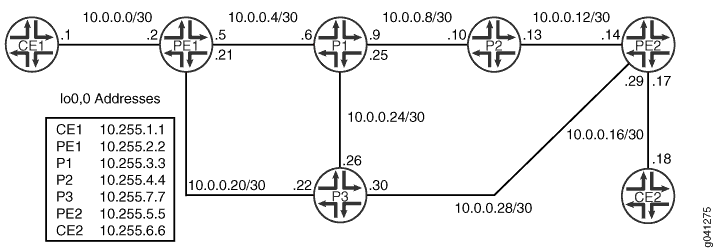
디바이스 PE1에서 RSVP LSP는 IS-IS(Intermediate System to Intermediate System)의 백업 경로로 구성됩니다. 단일 홉 이웃에 대한 백업 경로의 최단 경로 우선(SPF) 계산에 의존하면 특정 네트워크 토폴로지에 대한 백업 적용 범위가 100% 미만이 될 수 있습니다. RSVP LSP를 백업 경로로 구성하여 IS-IS(Intermediate System to Intermediate System) 및 LDP LSP의 적용 범위를 향상시킬 수 있습니다. 특정 RSVP LSP를 백업 경로로 구성하려면 계층 수준에서 문을 [edit protocols mpls label-switched-path lsp-name] 포함합니다backup.
CLI 빠른 구성 은 그림 1의 모든 디바이스에 대한 구성을 보여줍니다. #configuration364__isis-node-link-protection-step-by-step 섹션에서는 디바이스 P1의 단계를 설명합니다.
위상수학
구성
절차
CLI 빠른 구성
이 예를 빠르게 구성하려면, 아래 명령을 복사하여 텍스트 파일로 붙여 넣은 다음 모든 라인브레이크를 제거하고, 네트워크 구성을 일치하는 데 필요한 세부 사항을 바꾸고 계층 수준에서 명령을 CLI [edit] 로 복사해 붙여 넣습니다.
디바이스 CE1
set interfaces fe-1/2/0 unit 0 family inet address 10.0.0.1/30 set interfaces lo0 unit 0 family inet address 10.255.1.1/32
디바이스 PE1
set interfaces fe-1/2/0 unit 0 family inet address 10.0.0.2/30 set interfaces fe-1/2/0 unit 0 family iso set interfaces fe-1/2/0 unit 0 family mpls set interfaces fe-1/2/1 unit 0 family inet address 10.0.0.5/30 set interfaces fe-1/2/1 unit 0 family iso set interfaces fe-1/2/1 unit 0 family mpls set interfaces fe-1/2/2 unit 0 family inet address 10.0.0.21/30 set interfaces fe-1/2/2 unit 0 family iso set interfaces fe-1/2/2 unit 0 family mpls set interfaces lo0 unit 0 family inet address 10.255.2.2/32 set interfaces lo0 unit 0 family iso address 49.0001.0010.0000.0202.00 set protocols rsvp interface fe-1/2/2.0 set protocols rsvp interface fe-1/2/1.0 set protocols rsvp interface lo0.0 set protocols rsvp interface fxp0.0 disable set protocols mpls label-switched-path to-p2 backup set protocols mpls label-switched-path to-p2 to 10.255.4.4 set protocols mpls label-switched-path to-p2 ldp-tunneling set protocols mpls interface fe-1/2/2.0 set protocols mpls interface fe-1/2/1.0 set protocols mpls interface lo0.0 set protocols mpls interface fxp0.0 disable set protocols bgp group l3vpn type internal set protocols bgp group l3vpn local-address 10.255.2.2 set protocols bgp group l3vpn family inet-vpn unicast set protocols bgp group l3vpn peer-as 65534 set protocols bgp group l3vpn local-as 65534 set protocols bgp group l3vpn neighbor 10.255.5.5 set protocols isis spf-options delay 1000 set protocols isis interface all node-link-protection set protocols isis interface all level 2 metric 10 set protocols isis interface all level 1 disable set protocols isis interface fxp0.0 disable set protocols isis interface lo0.0 level 2 metric 0 set protocols ldp deaggregate set protocols ldp interface fe-1/2/1.0 set protocols ldp interface fe-1/2/2.0 set protocols ldp interface fxp0.0 disable set protocols ldp interface lo0.0 set policy-options policy-statement ecmp term 1 then load-balance per-packet set routing-instances VPN-A instance-type vrf set routing-instances VPN-A interface fe-1/2/0.0 set routing-instances VPN-A route-distinguisher 65534:1234 set routing-instances VPN-A vrf-target target:65534:1234 set routing-instances VPN-A routing-options static route 10.255.1.1/32 next-hop 10.0.0.1 set routing-options autonomous-system 65534 set routing-options forwarding-table export ecmp
디바이스 P1
set interfaces fe-1/2/0 unit 0 family inet address 10.0.0.6/30 set interfaces fe-1/2/0 unit 0 family iso set interfaces fe-1/2/0 unit 0 family mpls set interfaces fe-1/2/1 unit 0 family inet address 10.0.0.9/30 set interfaces fe-1/2/1 unit 0 family iso set interfaces fe-1/2/1 unit 0 family mpls set interfaces fe-1/2/2 unit 0 family inet address 10.0.0.25/30 set interfaces fe-1/2/2 unit 0 family iso set interfaces fe-1/2/2 unit 0 family mpls set interfaces lo0 unit 0 family inet address 10.255.3.3/32 set interfaces lo0 unit 0 family iso address 49.0001.0010.0000.0303.00 set protocols rsvp interface all set protocols rsvp interface fxp0.0 disable set protocols mpls interface all set protocols mpls interface fxp0.0 disable set protocols isis spf-options delay 1000 set protocols isis interface all node-link-protection set protocols isis interface all level 2 metric 10 set protocols isis interface all level 1 disable set protocols isis interface fxp0.0 disable set protocols isis interface lo0.0 level 2 metric 0 set protocols ldp deaggregate set protocols ldp interface all set protocols ldp interface fxp0.0 disable set policy-options policy-statement ecmp term 1 then load-balance per-packet set routing-options forwarding-table export ecmp
디바이스 P2
set interfaces fe-1/2/0 unit 0 family inet address 10.0.0.10/30 set interfaces fe-1/2/0 unit 0 family iso set interfaces fe-1/2/0 unit 0 family mpls set interfaces fe-1/2/1 unit 0 family inet address 10.0.0.13/30 set interfaces fe-1/2/1 unit 0 family iso set interfaces fe-1/2/1 unit 0 family mpls set interfaces lo0 unit 0 family inet address 10.255.4.4/32 set interfaces lo0 unit 0 family iso address 49.0001.0010.0000.0404.00 set protocols rsvp interface all set protocols rsvp interface fxp0.0 disable set protocols mpls interface all set protocols mpls interface fxp0.0 disable set protocols isis spf-options delay 1000 set protocols isis interface all node-link-protection set protocols isis interface all level 2 metric 10 set protocols isis interface all level 1 disable set protocols isis interface fxp0.0 disable set protocols isis interface lo0.0 level 2 metric 0 set protocols ldp deaggregate set protocols ldp interface all set protocols ldp interface fxp0.0 disable set policy-options policy-statement ecmp term 1 then load-balance per-packet set routing-options forwarding-table export ecmp
디바이스 P3
set interfaces fe-1/2/0 unit 0 family inet address 10.0.0.22/30 set interfaces fe-1/2/0 unit 0 family iso set interfaces fe-1/2/0 unit 0 family mpls set interfaces fe-1/2/1 unit 0 family inet address 10.0.0.26/30 set interfaces fe-1/2/1 unit 0 family iso set interfaces fe-1/2/1 unit 0 family mpls set interfaces fe-1/2/2 unit 0 family inet address 10.0.0.30/30 set interfaces fe-1/2/2 unit 0 family iso set interfaces fe-1/2/2 unit 0 family mpls set interfaces lo0 unit 0 family inet address 10.255.7.7/32 set interfaces lo0 unit 0 family iso address 49.0001.0010.0000.0707.00 set protocols rsvp interface all set protocols rsvp interface fxp0.0 disable set protocols mpls interface all set protocols mpls interface fxp0.0 disable set protocols isis spf-options delay 1000 set protocols isis interface all node-link-protection set protocols isis interface all level 2 metric 10 set protocols isis interface all level 1 disable set protocols isis interface fxp0.0 disable set protocols isis interface lo0.0 level 2 metric 0 set protocols ldp deaggregate set protocols ldp interface all set protocols ldp interface fxp0.0 disable set policy-options policy-statement ecmp term 1 then load-balance per-packet set routing-options forwarding-table export ecmp
디바이스 PE2
set interfaces fe-1/2/0 unit 0 family inet address 10.0.0.14/30 set interfaces fe-1/2/0 unit 0 family iso set interfaces fe-1/2/0 unit 0 family mpls set interfaces fe-1/2/1 unit 0 family inet address 10.0.0.17/30 set interfaces fe-1/2/1 unit 0 family iso set interfaces fe-1/2/2 unit 0 family inet address 10.0.0.29/30 set interfaces fe-1/2/2 unit 0 family iso set interfaces fe-1/2/2 unit 0 family mpls set interfaces lo0 unit 0 family inet address 10.255.5.5/32 set interfaces lo0 unit 0 family iso address 49.0001.0010.0000.0505.00 set protocols rsvp interface fe-1/2/0.0 set protocols rsvp interface fe-1/2/2.0 set protocols rsvp interface lo0.0 set protocols rsvp interface fxp0.0 disable set protocols mpls interface fe-1/2/0.0 set protocols mpls interface fe-1/2/2.0 set protocols mpls interface lo0.0 set protocols mpls interface fxp0.0 disable set protocols bgp group l3vpn type internal set protocols bgp group l3vpn local-address 10.255.5.5 set protocols bgp group l3vpn family inet-vpn unicast set protocols bgp group l3vpn peer-as 65534 set protocols bgp group l3vpn local-as 65534 set protocols bgp group l3vpn neighbor 10.255.2.2 set protocols isis spf-options delay 1000 set protocols isis interface all node-link-protection set protocols isis interface all level 2 metric 10 set protocols isis interface all level 1 disable set protocols isis interface fxp0.0 disable set protocols isis interface lo0.0 level 2 metric 0 set protocols ldp deaggregate set protocols ldp interface fe-1/2/0.0 set protocols ldp interface fe-1/2/2.0 set protocols ldp interface fxp0.0 disable set protocols ldp interface lo0.0 set policy-options policy-statement ecmp term 1 then load-balance per-packet set routing-instances VPN-A instance-type vrf set routing-instances VPN-A interface fe-1/2/1.0 set routing-instances VPN-A route-distinguisher 65534:1234 set routing-instances VPN-A vrf-target target:65534:1234 set routing-instances VPN-A routing-options static route 10.255.1.1/32 next-hop 10.0.0.18 set routing-options autonomous-system 65534 set routing-options forwarding-table export ecmp
디바이스 CE2
set interfaces fe-1/2/0 unit 0 family inet address 10.0.0.18/30 set interfaces lo0 unit 0 family inet address 10.255.6.6/32
단계별 절차
다음 예제에서는 구성 계층에서 다양한 수준의 탐색이 필요합니다. CLI 탐색에 관한 정보는 CLI 사용자 가이드에서 구성 모드에서 CLI 편집기 사용을 참조하십시오.
다중 레벨 IS-IS 구성:
인터페이스를 구성합니다.
IS-IS 및 MPLS를 활성화합니다.
[edit interfaces] user@P1# set fe-1/2/0 unit 0 family inet address 10.0.0.6/30 user@P1# set fe-1/2/0 unit 0 family iso user@P1# set fe-1/2/0 unit 0 family mpls user@P1# set fe-1/2/1 unit 0 family inet address 10.0.0.9/30 user@P1# set fe-1/2/1 unit 0 family iso user@P1# set fe-1/2/1 unit 0 family mpls user@P1# set fe-1/2/2 unit 0 family inet address 10.0.0.25/30 user@P1# set fe-1/2/2 unit 0 family iso user@P1# set fe-1/2/2 unit 0 family mpls user@P1# set lo0 unit 0 family inet address 10.255.3.3/32 user@P1# set lo0 unit 0 family iso address 49.0001.0010.0000.0303.00
레벨 2를 위한 IS-IS 인터페이스를 구성합니다.
[edit protocols] user@P1# set isis interface all level 2 metric 10 user@P1# set isis interface all level 1 disable user@P1# set isis interface fxp0.0 disable user@P1# set isis interface lo0.0 level 2 metric 0
IS-IS(Intermediate System to Intermediate System) 노드 링크 보호를 활성화하면 백업 범위가 모든 LDP LSP로 자동 확장됩니다.
[edit protocols] user@P1# set isis interface all node-link-protection
(선택 사항) 토폴로지 변경 감지와 SPF 알고리즘 실행 사이의 시간 간격을 1000밀리초로 구성합니다.
[edit protocols] user@P1# set isis spf-options delay 1000
RSVP 및 LDP 레이블 스위치 경로(LSP)를 모두 사용하도록 MPLS를 구성합니다.
[edit protocols] user@P1# set mpls interface all user@P1# set mpls interface fxp0.0 disable user@P1# set rsvp interface all user@P1# set rsvp interface fxp0.0 disable user@P1# set ldp interface all user@P1# set ldp interface fxp0.0 disable
(선택 사항) LDP의 경우, FEC(Forwarding Equivalence Class) 분해를 활성화하여 글로벌 컨버전스 속도를 높일 수 있습니다.
[edit protocols] user@P1# set ldp deaggregate
패킷 포워딩 엔진 로컬 복구를 활성화하려면 라우팅 프로토콜 프로세스가 지정된 경로에 대한 모든 다음 홉을 설치하도록 강제하는 정책을 설정합니다.
이 정책은 트래픽을 지정된 대상으로 포워딩하기 위해 패킷 포워딩 엔진이 사용하는 포워딩 테이블에 백업 경로가 설치되도록 보장합니다.
[edit policy-options policy-statement ecmp term 1] user@P1# set then load-balance per-packet
명령문으로
export로컬 라우터의 포워딩 테이블에 정책을 적용합니다.[edit routing-options forwarding-table] user@P1# set export ecmp
결과
구성 모드에서 , show protocols, show policy-options및 show routing-options 명령을 입력하여 show interfaces구성을 확인합니다. 출력 결과가 의도한 구성대로 표시되지 않으면 이 예의 지침을 반복하여 구성을 수정하십시오.
user@P1# show interfaces
fe-1/2/0 {
unit 0 {
family inet {
address 10.0.0.6/30;
}
family iso;
family mpls;
}
}
fe-1/2/1 {
unit 0 {
family inet {
address 10.0.0.9/30;
}
family iso;
family mpls;
}
}
fe-1/2/2 {
unit 0 {
family inet {
address 10.0.0.25/30;
}
family iso;
family mpls;
}
}
lo0 {
unit 0 {
family inet {
address 10.255.3.3/32;
}
family iso {
address 49.0001.0010.0000.0303.00;
}
}
}
user@P1# show protocols
rsvp {
interface all;
interface fxp0.0 {
disable;
}
}
mpls {
interface all;
interface fxp0.0 {
disable;
}
}
isis {
spf-options delay 1000;
interface all {
node-link-protection;
level 2 metric 10;
level 1 disable;
}
interface fxp0.0 {
disable;
}
interface lo0.0 {
level 2 metric 0;
}
}
ldp {
deaggregate;
interface all;
interface fxp0.0 {
disable;
}
}
user@P1# show policy-options
policy-statement ecmp {
term 1 {
then {
load-balance per-packet;
}
}
}
user@P1# show routing-options
forwarding-table {
export ecmp;
}
디바이스 구성을 마쳤으면 구성 모드에서 을(를) 입력합니다 commit .
확인
구성이 올바르게 작동하고 있는지 확인합니다.
MPLS LSP 백업 경로 확인
목적
IS-IS 경로의 백업 경로로 지정된 MPLS LSP(label-switched paths)에 대한 정보를 표시합니다.
행동
디바이스 PE1에서 작동 모드에서 명령을 입력합니다 show isis backup label-switched-path .
user@PE1> show isis backup label-switched-path Backup MPLS LSPs: to-p2, Egress: 10.255.4.4, Status: up, Last change: 01:17:45 TE-metric: 19, Metric: 0, Refcount: 1
의미
출력은 백업 경로가 작동 중이고 작동 중임을 보여줍니다.
목적지 노드에 대한 백업 경로로 지정된 next-hop neighbor 확인하기
목적
지정된 대상의 각 이웃에 대한 SPF 계산을 표시합니다.
행동
디바이스 PE1에서 작동 모드에서 명령을 입력합니다 show isis backup spf results .
user@PE1> show isis backup spf results
IS-IS level 1 SPF results:
0 nodes
IS-IS level 2 SPF results:
PE2.00
Primary next-hop: fe-1/2/2.0, IPV4, P3, SNPA: 0:5:85:8f:c8:bd
Root: P2, Root Metric: 20, Metric: 10, Root Preference: 0x0
track-item: P2.00-00
Eligible, Backup next-hop: fe-1/2/1.0, LSP, to-p2
Root: P3, Root Metric: 10, Metric: 10, Root Preference: 0x0
Not eligible, Reason: Interface is already covered
Root: P1, Root Metric: 10, Metric: 20, Root Preference: 0x0
track-item: P3.00-00
Not eligible, Reason: Interface is already covered
P2.00
Primary next-hop: fe-1/2/1.0, IPV4, P1, SNPA: 0:5:85:8f:c8:bd
Root: P2, Root Metric: 20, Metric: 0, Root Preference: 0x0
track-item: P2.00-00
Not eligible, Reason: Primary next-hop link fate sharing
Root: P1, Root Metric: 10, Metric: 10, Root Preference: 0x0
Not eligible, Reason: Primary next-hop link fate sharing
Root: P3, Root Metric: 10, Metric: 20, Root Preference: 0x0
track-item: P1.00-00
Not eligible, Reason: Primary next-hop node fate sharing
P3.00
Primary next-hop: fe-1/2/2.0, IPV4, P3, SNPA: 0:5:85:8f:c8:bd
Root: P2, Root Metric: 20, Metric: 20, Root Preference: 0x0
track-item: P3.00-00
track-item: P2.00-00
track-item: P1.00-00
Eligible, Backup next-hop: fe-1/2/1.0, LSP, to-p2
Root: P3, Root Metric: 10, Metric: 0, Root Preference: 0x0
Not eligible, Reason: Interface is already covered
Root: P1, Root Metric: 10, Metric: 10, Root Preference: 0x0
track-item: P3.00-00
Not eligible, Reason: Interface is already covered
P1.00
Primary next-hop: fe-1/2/1.0, IPV4, P1, SNPA: 0:5:85:8f:c8:bd
Root: P2, Root Metric: 20, Metric: 10, Root Preference: 0x0
track-item: P2.00-00
track-item: P1.00-00
Not eligible, Reason: Primary next-hop link fate sharing
Root: P1, Root Metric: 10, Metric: 0, Root Preference: 0x0
Not eligible, Reason: Primary next-hop link fate sharing
Root: P3, Root Metric: 10, Metric: 10, Root Preference: 0x0
track-item: P1.00-00
Eligible, Backup next-hop: fe-1/2/2.0, IPV4, P3, SNPA: 0:5:85:8f:c8:bd
4 nodes
의미
출력은 특정 인터페이스 또는 노드가 백업 경로로 지정되었는지 여부와 그 이유를 나타냅니다.
백업 커버리지 확인
목적
보호된 노드 및 접두사의 비율을 확인합니다.
행동
운영 모드에서 명령을 입력합니다 show isis backup coverage .
user@PE1> show isis backup coverage Backup Coverage: Topology Level Node IPv4 IPv6 CLNS IPV4 Unicast 1 0.00% 0.00% 0.00% 0.00% IPV4 Unicast 2 75.00% 87.50% 0.00% 0.00%
user@P1> show isis backup coverage Backup Coverage: Topology Level Node IPv4 IPv6 CLNS IPV4 Unicast 1 0.00% 0.00% 0.00% 0.00% IPV4 Unicast 2 75.00% 71.43% 0.00% 0.00%
user@P2> show isis backup coverage Backup Coverage: Topology Level Node IPv4 IPv6 CLNS IPV4 Unicast 1 0.00% 0.00% 0.00% 0.00% IPV4 Unicast 2 50.00% 37.50% 0.00% 0.00%
user@P3> show isis backup coverage Backup Coverage: Topology Level Node IPv4 IPv6 CLNS IPV4 Unicast 1 0.00% 0.00% 0.00% 0.00% IPV4 Unicast 2 75.00% 71.43% 0.00% 0.00%
user@PE2> show isis backup coverage Backup Coverage: Topology Level Node IPv4 IPv6 CLNS IPV4 Unicast 1 0.00% 0.00% 0.00% 0.00% IPV4 Unicast 2 50.00% 37.50% 0.00% 0.00%
의미
IS-IS 경로를 통해 사용할 수 있는 백업 커버리지 수준은 실제 네트워크 토폴로지에 따라 다르며 일반적으로 특정 라우팅 디바이스의 모든 대상에 대해 100% 미만입니다. RSVP LSP를 포함하도록 백업 범위를 확장할 수 있습니다.
구성된 보호 유형 확인
목적
IS-IS 도메인의 모든 노드에서 보호된 노드 및 접두사의 유형과 비율을 확인합니다.
행동
운영 모드에서 명령을 입력합니다 show isis interface detail .
user@PE1> show isis interface detail
IS-IS interface database:
lo0.0
Index: 76, State: 0x6, Circuit id: 0x1, Circuit type: 0
LSP interval: 100 ms, CSNP interval: disabled
Adjacency advertisement: Advertise
Level Adjacencies Priority Metric Hello (s) Hold (s) Designated Router
1 0 64 0 Passive
2 0 64 0 Passive
fe-1/2/2.0
Index: 79, State: 0x6, Circuit id: 0x1, Circuit type: 2
LSP interval: 100 ms, CSNP interval: 10 s
Adjacency advertisement: Advertise
Protection Type: Node Link
Level Adjacencies Priority Metric Hello (s) Hold (s) Designated Router
2 1 64 10 9.000 27 P3.03 (not us)
fe-1/2/1.0
Index: 77, State: 0x6, Circuit id: 0x1, Circuit type: 2
LSP interval: 100 ms, CSNP interval: 10 s
Adjacency advertisement: Advertise
Protection Type: Node Link
Level Adjacencies Priority Metric Hello (s) Hold (s) Designated Router
2 1 64 10 9.000 27 P1.02 (not us)
의미
출력은 인터페이스에 노드 링크 보호가 구성되어 있음을 보여줍니다.
