Graceful Restart 구성
디바이스에서 Graceful Restart를 구성하려면 다음 단계를 따르십시오.
Graceful Restart 활성화
Graceful Restart는 기본적으로 비활성화되어 있습니다. 기능을 전역적으로 활성화하려면 OR [edit routing-instances instance-name routing-options] 계층 수준에서 [edit routing-options] Graceful Restart를 구성해야 합니다.
예를 들어:
routing-options {
graceful-restart;
}
선택적으로 개별 프로토콜 수준에서 또는 Junos OS 15.1부터는 개별 라우팅 인스턴스 수준에서 전역 설정을 수정할 수 있습니다.
BGP 또는 LDP 세션이 설정된 후 그레이스풀 재시작을 구성하는 경우, BGP 또는 LDP 세션이 다시 시작되고 피어는 그레이스풀 재시작 기능을 협상합니다.
Graceful Restart를 비활성화하려면 문을 포함합니다.disable 계층 수준에서 [edit routing-options] 문을 포함하여 disable 모든 프로토콜에 대해 전역적으로 이 작업을 수행하거나 계층 수준에서 disable 문을 포함하여 단일 프로토콜에 대해 Graceful Restart를 [edit protocols protocol graceful-restart] 비활성화할 수 있습니다. 완전한 재시작을 위한 기간을 구성하려면 문을 포함합니다.restart-duration 120에서 900 사이의 숫자를 지정할 수 있습니다.
이 문을 포함할 수 있는 계층 수준 목록은 이 문에 대한 문 요약 섹션을 참조하십시오.
계층 수준에서 [edit routing-options] 문을 graceful-restart 포함하면 집계 및 정적 경로에 대해서도 Graceful Restart가 활성화됩니다.
Graceful Restart 구성
Graceful Restart를 활성화하려면 또는 [edit routing-options] 계층 수준에서 [edit routing-instance instance-name routing-options] 문을 포함 graceful-restart 합니다. 이렇게 하면 모든 라우팅 프로토콜에 대해 전역적으로 Graceful Restart가 가능합니다. 선택적으로 개별 프로토콜 수준에서 전역 설정을 수정하거나 보완할 수 있습니다.
동적 BGP 세션을 수락하도록 구성된 경우 set protocols bgp group group-name allow network , unconfigured-peer-graceful-restart Graceful Restart 또는 Graceful 라우팅 엔진 전환 중에 트래픽이 손실되지 않도록 문을 구성해야 합니다.
예를 들어:
protocols {
bgp {
group ext {
graceful-restart {
restart-time 400;
}
}
}
}
routing-options {
graceful-restart;
}
그림 1 은 표준 MPLS VPN 네트워크를 보여줍니다. 라우터 CE1 및 CE2는 고객 에지 라우터이고, PE1 및 PE2는 프로바이더 에지 라우터이며, P0은 프로바이더 코어 라우터입니다. 이 네트워크 전반에 걸쳐 여러 개의 레이어 3 VPN과 하나의 레이어 2 VPN이 구성됩니다. 인터페이스는 다이어그램에 표시되며 다음에 나오는 구성 예에는 포함되지 않습니다.
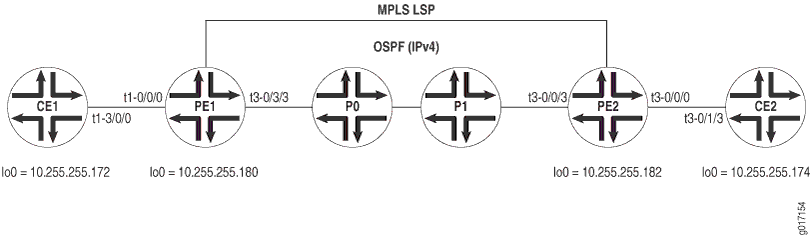
라우터 CE1
라우터 CE1에서 t3-3/1/0의 논리적 인터페이스에 다음 프로토콜을 구성합니다: 유닛 101의 OSPF, 유닛 102의 RIP, 유닛 103의 BGP, 유닛 512의 IS-IS. 또한 라우터 PE1의 라우팅 인스턴스에 연결할 수 있도록 기본 인스턴스에서 Graceful Restart, BGP, IS-IS, OSPF 및 RIP를 구성합니다.
[edit]
interfaces {
t3-3/1/0 {
encapsulation frame-relay;
unit 100 {
dlci 100;
family inet {
address 10.96.100.2/30;
}
}
unit 101 {
dlci 101;
family inet {
address 10.96.101.2/30;
}
}
unit 102 {
dlci 102;
family inet {
address 10.96.102.2/30;
}
}
unit 103 {
dlci 103;
family inet {
address 10.96.103.2/30;
}
}
unit 512 {
dlci 512;
family inet {
address 10.96.252.1/30;
}
}
}
lo0 {
unit 0 {
family inet {
address 10.245.14.172/32;
primary;
}
address 10.96.110.1/32;
address 10.96.111.1/32;
address 10.96.112.1/32;
address 10.96.113.1/32;
address 10.96.116.1/32;
}
family iso {
address 47.0005.80ff.f800.0000.0108.0001.0102.4501.4172.00;
}
}
}
routing-options {
graceful-restart;
autonomous-system 65100;
}
protocols {
bgp {
group CE-PE-INET {
type external;
export BGP_INET_LB_DIRECT;
neighbor 10.96.103.1 {
local-address 10.96.103.2;
family inet {
unicast;
}
peer-as 65103;
}
}
}
isis {
export ISIS_L2VPN_LB_DIRECT;
interface t3-3/1/0.512;
}
ospf {
export OSPF_LB_DIRECT;
area 0.0.0.0 {
interface t3-3/1/0.101;
}
}
rip {
group RIP {
export RIP_LB_DIRECT;
neighbor t3-3/1/0.102;
}
}
}
policy-options {
policy-statement OSPF_LB_DIRECT {
term direct {
from {
protocol direct;
route-filter 10.96.101.0/30 exact;
route-filter 10.96.111.1/32 exact;
}
then accept;
}
term final {
then reject;
}
}
policy-statement RIP_LB_DIRECT {
term direct {
from {
protocol direct;
route-filter 10.96.102.0/30 exact;
route-filter 10.96.112.1/32 exact;
}
then accept;
}
term final {
then reject;
}
}
policy-statement BGP_INET_LB_DIRECT {
term direct {
from {
protocol direct;
route-filter 10.96.103.0/30 exact;
route-filter 10.96.113.1/32 exact;
}
then accept;
}
term final {
then reject;
}
}
policy-statement ISIS_L2VPN_LB_DIRECT {
term direct {
from {
protocol direct;
route-filter 10.96.116.1/32 exact;
}
then accept;
}
term final {
then reject;
}
}
}
라우터 PE1
라우터 PE1에서 BGP, OSPF, MPLS 및 LDP와 함께 마스터 인스턴스에서 Graceful Restart를 구성합니다. 그런 다음, 여러 프로토콜별 Graceful Restart 인스턴스를 구성합니다. BGP, OSPF, 레이어 2 VPN, RIP 및 정적 경로에 대한 인스턴스를 포함함으로써 Graceful Restart를 구현할 때 사용할 수 있는 다양한 옵션을 확인할 수 있습니다. t3-0/0/0의 논리적 인터페이스에서 개별 인스턴스에서 다음 프로토콜을 구성합니다: 레이어 2 VPN 인스턴스를 위한 유닛 100의 정적 경로, 유닛 101의 OSPF, 유닛 102의 RIP, 유닛 103의 BGP 및 유닛 512의 프레임 릴레이.
[edit]
interfaces {
t3-0/0/0 {
dce;
encapsulation frame-relay-ccc;
unit 100 {
dlci 100;
family inet {
address 10.96.100.1/30;
}
family mpls;
}
unit 101 {
dlci 101;
family inet {
address 10.96.101.1/30;
}
family mpls;
}
unit 102 {
dlci 102;
family inet {
address 10.96.102.1/30;
}
family mpls;
}
unit 103 {
dlci 103;
family inet {
address 10.96.103.1/30;
}
family mpls;
}
unit 512 {
encapsulation frame-relay-ccc;
dlci 512;
}
}
t1-0/1/0 {
unit 0 {
family inet {
address 10.96.0.2/30;
}
family mpls;
}
}
lo0 {
unit 0 {
family inet {
address 10.245.14.176/32;
}
family iso {
address 47.0005.80ff.f800.0000.0108.0001.0102.4501.4176.00;
}
}
}
}
routing-options {
graceful-restart;
router-id 10.245.14.176;
autonomous-system 69;
}
protocols {
mpls {
interface all;
}
bgp {
group PEPE {
type internal;
neighbor 10.245.14.182 {
local-address 10.245.14.176;
family inet-vpn {
unicast;
}
family l2vpn {
unicast;
}
}
}
}
ospf {
area 0.0.0.0 {
interface t1-0/1/0.0;
interface fxp0.0 {
disable;
}
interface lo0.0 {
passive;
}
}
}
ldp {
interface all;
}
}
policy-options {
policy-statement STATIC-import {
from community STATIC;
then accept;
}
policy-statement STATIC-export {
then {
community add STATIC;
accept;
}
}
policy-statement OSPF-import {
from community OSPF;
then accept;
}
policy-statement OSPF-export {
then {
community add OSPF;
accept;
}
}
policy-statement RIP-import {
from community RIP;
then accept;
}
policy-statement RIP-export {
then {
community add RIP;
accept;
}
}
policy-statement BGP-INET-import {
from community BGP-INET;
then accept;
}
policy-statement BGP-INET-export {
then {
community add BGP-INET;
accept;
}
}
policy-statement L2VPN-import {
from community L2VPN;
then accept;
}
policy-statement L2VPN-export {
then {
community add L2VPN;
accept;
}
}
community BGP-INET members target:69:103;
community L2VPN members target:69:512;
community OSPF members target:69:101;
community RIP members target:69:102;
community STATIC members target:69:100;
}
routing-instances {
BGP-INET {
instance-type vrf;
interface t3-0/0/0.103;
route-distinguisher 10.245.14.176:103;
vrf-import BGP-INET-import;
vrf-export BGP-INET-export;
routing-options {
graceful-restart;
autonomous-system 65103;
}
protocols {
bgp {
group BGP-INET {
type external;
export BGP-INET-import;
neighbor 10.96.103.2 {
local-address 10.96.103.1;
family inet {
unicast;
}
peer-as 65100;
}
}
}
}
}
L2VPN {
instance-type l2vpn;
interface t3-0/0/0.512;
route-distinguisher 10.245.14.176:512;
vrf-import L2VPN-import;
vrf-export L2VPN-export;
protocols {# There is no graceful-restart statement for Layer 2 VPN instances.
l2vpn {
encapsulation-type frame-relay;
site CE1-ISIS {
site-identifier 512;
interface t3-0/0/0.512 {
remote-site-id 612;
}
}
}
}
}
OSPF {
instance-type vrf;
interface t3-0/0/0.101;
route-distinguisher 10.245.14.176:101;
vrf-import OSPF-import;
vrf-export OSPF-export;
routing-options {
graceful-restart;
}
protocols {
ospf {
export OSPF-import;
area 0.0.0.0 {
interface all;
}
}
}
}
RIP {
instance-type vrf;
interface t3-0/0/0.102;
route-distinguisher 10.245.14.176:102;
vrf-import RIP-import;
vrf-export RIP-export;
routing-options {
graceful-restart;
}
protocols {
rip {
group RIP {
export RIP-import;
neighbor t3-0/0/0.102;
}
}
}
}
STATIC {
instance-type vrf;
interface t3-0/0/0.100;
route-distinguisher 10.245.14.176:100;
vrf-import STATIC-import;
vrf-export STATIC-export;
routing-options {
graceful-restart;
static {
route 10.96.110.1/32 next-hop t3-0/0/0.100;
}
}
}
}
라우터 P0
라우터 P0에서 OSPF, MPLS 및 LDP와 함께 메인 인스턴스에서 Graceful Restart를 구성합니다. 이를 통해 PE 라우터의 프로토콜이 서로 도달할 수 있습니다.
[edit]
interfaces {
t3-0/1/3 {
unit 0 {
family inet {
address 10.96.0.5/30;
}
family mpls;
}
}
t1-0/2/0 {
unit 0 {
family inet {
address 10.96.0.1/30;
}
family mpls;
}
}
lo0 {
unit 0 {
family inet {
address 10.245.14.174/32;
}
family iso {
address 47.0005.80ff.f800.0000.0108.0001.0102.4501.4174.00;
}
}
}
}
routing-options {
graceful-restart;
router-id 10.245.14.174;
autonomous-system 69;
}
protocols {
mpls {
interface all;
}
ospf {
area 0.0.0.0 {
interface t1-0/2/0.0;
interface t3-0/1/3.0;
interface fxp0.0 {
disable;
}
interface lo0.0 {
passive;
}
}
}
ldp {
interface all;
}
}
라우터 PE2
라우터 PE2에서 마스터 인스턴스에서 BGP, OSPF, MPLS, LDP 및 Graceful Restart를 구성합니다. t1-0/1/3의 논리적 인터페이스에서 개별 인스턴스에서 다음과 같은 프로토콜을 구성합니다: 레이어 2 VPN 인스턴스를 위한 유닛 200의 정적 경로, 유닛 201의 OSPF, 유닛 202의 RIP, 유닛 203의 BGP 및 유닛 612의 프레임 릴레이. 또한 레이어 2 VPN 인스턴스를 제외한 모든 라우팅 인스턴스에서 프로토콜별 Graceful Restart를 구성합니다.
[edit]
interfaces {
t3-0/0/0 {
unit 0 {
family inet {
address 10.96.0.6/30;
}
family mpls;
}
}
t1-0/1/3 {
dce;
encapsulation frame-relay-ccc;
unit 200 {
dlci 200;
family inet {
address 10.96.200.1/30;
}
family mpls;
}
unit 201 {
dlci 201;
family inet {
address 10.96.201.1/30;
}
family mpls;
}
unit 202 {
dlci 202;
family inet {
address 10.96.202.1/30;
}
family mpls;
}
unit 203 {
dlci 203;
family inet {
address 10.96.203.1/30;
}
family mpls;
}
unit 612 {
encapsulation frame-relay-ccc;
dlci 612;
}
}
lo0 {
unit 0 {
family inet {
address 10.245.14.182/32;
}
family iso {
address 47.0005.80ff.f800.0000.0108.0001.0102.4501.4182.00;
}
}
}
}
routing-options {
graceful-restart;
router-id 10.245.14.182;
autonomous-system 69;
}
protocols {
mpls {
interface all;
}
bgp {
group PEPE {
type internal;
neighbor 10.245.14.176 {
local-address 10.245.14.182;
family inet-vpn {
unicast;
}
family l2vpn {
unicast;
}
}
}
}
ospf {
area 0.0.0.0 {
interface t3-0/0/0.0;
interface fxp0.0 {
disable;
}
interface lo0.0 {
passive;
}
}
}
ldp {
interface all;
}
policy-options {
policy-statement STATIC-import {
from community STATIC;
then accept;
}
policy-statement STATIC-export {
then {
community add STATIC;
accept;
}
}
policy-statement OSPF-import {
from community OSPF;
then accept;
}
policy-statement OSPF-export {
then {
community add OSPF;
accept;
}
}
policy-statement RIP-import {
from community RIP;
then accept;
}
policy-statement RIP-export {
then {
community add RIP;
accept;
}
}
policy-statement BGP-INET-import {
from community BGP-INET;
then accept;
}
policy-statement BGP-INET-export {
then {
community add BGP-INET;
accept;
}
}
policy-statement L2VPN-import {
from community L2VPN;
then accept;
}
policy-statement L2VPN-export {
then {
community add L2VPN;
accept;
}
}
community BGP-INET members target:69:103;
community L2VPN members target:69:512;
community OSPF members target:69:101;
community RIP members target:69:102;
community STATIC members target:69:100;
}
routing-instances {
BGP-INET {
instance-type vrf;
interface t1-0/1/3.203;
route-distinguisher 10.245.14.182:203;
vrf-import BGP-INET-import;
vrf-export BGP-INET-export;
routing-options {
graceful-restart;
autonomous-system 65203;
}
protocols {
bgp {
group BGP-INET {
type external;
export BGP-INET-import;
neighbor 10.96.203.2 {
local-address 10.96.203.1;
family inet {
unicast;
}
peer-as 65200;
}
}
}
}
}
L2VPN {
instance-type l2vpn;
interface t1-0/1/3.612;
route-distinguisher 10.245.14.182:612;
vrf-import L2VPN-import;
vrf-export L2VPN-export;
protocols {# There is no graceful-restart statement for Layer 2 VPN instances.
l2vpn {
encapsulation-type frame-relay;
site CE2-ISIS {
site-identifier 612;
interface t1-0/1/3.612 {
remote-site-id 512;
}
}
}
}
}
OSPF {
instance-type vrf;
interface t1-0/1/3.201;
route-distinguisher 10.245.14.182:201;
vrf-import OSPF-import;
vrf-export OSPF-export;
routing-options {
graceful-restart;
}
protocols {
ospf {
export OSPF-import;
area 0.0.0.0 {
interface all;
}
}
}
}
RIP {
instance-type vrf;
interface t1-0/1/3.202;
route-distinguisher 10.245.14.182:202;
vrf-import RIP-import;
vrf-export RIP-export;
routing-options {
graceful-restart;
}
protocols {
rip {
group RIP {
export RIP-import;
neighbor t1-0/1/3.202;
}
}
}
}
STATIC {
instance-type vrf;
interface t1-0/1/3.200;
route-distinguisher 10.245.14.182:200;
vrf-import STATIC-import;
vrf-export STATIC-export;
routing-options {
graceful-restart;
static {
route 10.96.210.1/32 next-hop t1-0/1/3.200;
}
}
}
}
}
라우터 CE2
라우터 CE2에서 라우터 PE2 및 CE1에 이미 설정된 프로토콜을 미러링하여 레이어 2 및 레이어 3 VPN 구성을 완료합니다. 구체적으로, t1-0/0/3의 논리적 인터페이스에서 다음을 구성합니다: 유닛 201의 OSPF, 유닛 202의 RIP, 유닛 203의 BGP, 유닛 612의 IS-IS. 마지막으로 라우터 PE2의 라우팅 인스턴스에 연결할 수 있도록 기본 인스턴스에서 Graceful Restart, BGP, IS-IS, OSPF 및 RIP를 구성합니다.
[edit]
interfaces {
t1-0/0/3 {
encapsulation frame-relay;
unit 200 {
dlci 200;
family inet {
address 10.96.200.2/30;
}
}
unit 201 {
dlci 201;
family inet {
address 10.96.201.2/30;
}
}
unit 202 {
dlci 202;
family inet {
address 10.96.202.2/30;
}
}
unit 203 {
dlci 203;
family inet {
address 10.96.203.2/30;
}
}
unit 512 {
dlci 512;
family inet {
address 10.96.252.2/30;
}
}
}
lo0 {
unit 0 {
family inet {
address 10.245.14.180/32 {
primary;
}
address 10.96.210.1/32;
address 10.96.111.1/32;
address 10.96.212.1/32;
address 10.96.213.1/32;
address 10.96.216.1/32;
}
family iso {
address 47.0005.80ff.f800.0000.0108.0001.0102.4501.4180.00;
}
}
}
}
routing-options {
graceful-restart;
autonomous-system 65200;
}
protocols {
bgp {
group CE-PE-INET {
type external;
export BGP_INET_LB_DIRECT;
neighbor 10.96.203.1 {
local-address 10.96.203.2;
family inet {
unicast;
}
peer-as 65203;
}
}
}
isis {
export ISIS_L2VPN_LB_DIRECT;
interface t1-0/0/3.612;
}
ospf {
export OSPF_LB_DIRECT;
area 0.0.0.0 {
interface t1-0/0/3.201;
}
}
rip {
group RIP {
export RIP_LB_DIRECT;
neighbor t1-0/0/3.202;
}
}
}
policy-options {
policy-statement OSPF_LB_DIRECT {
term direct {
from {
protocol direct;
route-filter 10.96.201.0/30 exact;
route-filter 10.96.211.1/32 exact;
}
then accept;
}
term final {
then reject;
}
}
policy-statement RIP_LB_DIRECT {
term direct {
from {
protocol direct;
route-filter 10.96.202.0/30 exact;
route-filter 10.96.212.1/32 exact;
}
then accept;
}
term final {
then reject;
}
}
policy-statement BGP_INET_LB_DIRECT {
term direct {
from {
protocol direct;
route-filter 10.96.203.0/30 exact;
route-filter 10.96.213.1/32 exact;
}
then accept;
}
term final {
then reject;
}
}
policy-statement ISIS_L2VPN_LB_DIRECT {
term direct {
from {
protocol direct;
route-filter 10.96.216.1/32 exact;
}
then accept;
}
term final {
then reject;
}
}
}
재시작 전 라우터 PE1 상태
다음 예는 재시작이 발생하기 전에 라우터 PE1의 인접 관계를 표시합니다.
user@PE1> show bgp neighbor
Peer: 10.96.103.2+3785 AS 65100 Local: 10.96.103.1+179 AS 65103
Type: External State: Established Flags: <>
Last State: OpenConfirm Last Event: RecvKeepAlive
Last Error: None
Export: [ BGP-INET-import ]
Options: <Preference LocalAddress HoldTime GracefulRestart AddressFamily PeerAS Refresh>
Address families configured: inet-unicast
Local Address: 10.96.103.1 Holdtime: 90 Preference: 170
Number of flaps: 0
Peer ID: 10.96.110.1 Local ID: 10.96.103.1 Active Holdtime: 90
Keepalive Interval: 30
Local Interface: t3-0/0/0.103
NLRI for restart configured on peer: inet-unicast
NLRI advertised by peer: inet-unicast
NLRI for this session: inet-unicast
Peer supports Refresh capability (2)
Restart time configured on the peer: 120
Stale routes from peer are kept for: 300
Restart time requested by this peer: 120
NLRI that peer supports restart for: inet-unicast
NLRI peer can save forwarding state: inet-unicast
NLRI that peer saved forwarding for: inet-unicast
NLRI that restart is negotiated for: inet-unicast
NLRI of all end-of-rib markers sent: inet-unicast
Table BGP-INET.inet.0 Bit: 30001
RIB State: BGP restart is complete
RIB State: VPN restart is complete
Send state: in sync
Active prefixes: 0
Received prefixes: 0
Suppressed due to damping: 0
Last traffic (seconds): Received 8 Sent 3 Checked 3
Input messages: Total 15 Updates 0 Refreshes 0 Octets 321
Output messages: Total 18 Updates 2 Refreshes 0 Octets 450
Output Queue[2]: 0
Peer: 10.245.14.182+4701 AS 69 Local: 10.245.14.176+179 AS 69
Type: Internal State: Established Flags: <>
Last State: OpenConfirm Last Event: RecvKeepAlive
Last Error: None
Options: <Preference LocalAddress HoldTime GracefulRestart AddressFamily
Rib-group Refresh>
Address families configured: inet-vpn-unicast l2vpn
Local Address: 10.245.14.176 Holdtime: 90 Preference: 170
Number of flaps: 1
Peer ID: 10.245.14.182 Local ID: 10.245.14.176 Active Holdtime: 90
Keepalive Interval: 30
NLRI for restart configured on peer: inet-vpn-unicast l2vpn
NLRI advertised by peer: inet-vpn-unicast l2vpn
NLRI for this session: inet-vpn-unicast l2vpn
Peer supports Refresh capability (2)
Restart time configured on the peer: 120
Stale routes from peer are kept for: 300
Restart time requested by this peer: 120
NLRI that peer supports restart for: inet-vpn-unicast l2vpn
NLRI peer can save forwarding state: inet-vpn-unicast l2vpn
NLRI that peer saved forwarding for: inet-vpn-unicast l2vpn
NLRI that restart is negotiated for: inet-vpn-unicast l2vpn
NLRI of all end-of-rib markers sent: inet-vpn-unicast l2vpn
Table bgp.l3vpn.0 Bit: 10000
RIB State: BGP restart is complete
RIB State: VPN restart is complete
Send state: in sync
Active prefixes: 0
Received prefixes: 0
Suppressed due to damping: 0
Table bgp.l2vpn.0 Bit: 20000
RIB State: BGP restart is complete
RIB State: VPN restart is complete
Send state: in sync
Active prefixes: 1
Received prefixes: 1
Suppressed due to damping: 0
Table BGP-INET.inet.0 Bit: 30000
RIB State: BGP restart is complete
RIB State: VPN restart is complete
Send state: in sync
Active prefixes: 0
Received prefixes: 0
Suppressed due to damping: 0
Table OSPF.inet.0 Bit: 60000
RIB State: BGP restart is complete
RIB State: VPN restart is complete
Send state: in sync
Active prefixes: 0
Received prefixes: 0
Suppressed due to damping: 0
Table RIP.inet.0 Bit: 70000
RIB State: BGP restart is complete
RIB State: VPN restart is complete
Send state: in sync
Active prefixes: 0
Received prefixes: 0
Suppressed due to damping: 0
Table STATIC.inet.0 Bit: 80000
RIB State: BGP restart is complete
RIB State: VPN restart is complete
Send state: in sync
Active prefixes: 0
Received prefixes: 0
Suppressed due to damping: 0
Table L2VPN.l2vpn.0 Bit: 90000
RIB State: BGP restart is complete
RIB State: VPN restart is complete
Send state: in sync
Active prefixes: 1
Received prefixes: 1
Suppressed due to damping: 0
Last traffic (seconds): Received 28 Sent 28 Checked 28
Input messages: Total 2 Updates 0 Refreshes 0 Octets 86
Output messages: Total 13 Updates 10 Refreshes 0 Octets 1073
Output Queue[0]: 0
Output Queue[1]: 0
Output Queue[2]: 0
Output Queue[3]: 0
Output Queue[4]: 0
Output Queue[5]: 0
Output Queue[6]: 0
Output Queue[7]: 0
Output Queue[8]: 0
user@PE1> show route instance detail
master:
Router ID: 10.245.14.176
Type: forwarding State: Active
Restart State: Complete Path selection timeout: 300
Tables:
inet.0 : 17 routes (15 active, 0 holddown, 1 hidden)
Restart Complete
inet.3 : 2 routes (2 active, 0 holddown, 0 hidden)
Restart Complete
iso.0 : 1 routes (1 active, 0 holddown, 0 hidden)
Restart Complete
mpls.0 : 19 routes (19 active, 0 holddown, 0 hidden)
Restart Complete
bgp.l3vpn.0 : 10 routes (10 active, 0 holddown, 0 hidden)
Restart Complete
inet6.0 : 2 routes (2 active, 0 holddown, 0 hidden)
Restart Complete
bgp.l2vpn.0 : 1 routes (1 active, 0 holddown, 0 hidden)
Restart Complete
BGP-INET:
Router ID: 10.96.103.1
Type: vrf State: Active
Restart State: Complete Path selection timeout: 300
Interfaces:
t3-0/0/0.103
Route-distinguisher: 10.245.14.176:103
Vrf-import: [ BGP-INET-import ]
Vrf-export: [ BGP-INET-export ]
Tables:
BGP-INET.inet.0 : 4 routes (4 active, 0 holddown, 0 hidden)
Restart Complete
L2VPN:
Router ID: 0.0.0.0
Type: l2vpn State: Active
Restart State: Complete Path selection timeout: 300
Interfaces:
t3-0/0/0.512
Route-distinguisher: 10.245.14.176:512
Vrf-import: [ L2VPN-import ]
Vrf-export: [ L2VPN-export ]
Tables:
L2VPN.l2vpn.0 : 2 routes (2 active, 0 holddown, 0 hidden)
Restart Complete
OSPF:
Router ID: 10.96.101.1
Type: vrf State: Active
Restart State: Complete Path selection timeout: 300
Interfaces:
t3-0/0/0.101
Route-distinguisher: 10.245.14.176:101
Vrf-import: [ OSPF-import ]
Vrf-export: [ OSPF-export ]
Tables:
OSPF.inet.0 : 8 routes (7 active, 0 holddown, 0 hidden)
Restart Complete
RIP:
Router ID: 10.96.102.1
Type: vrf State: Active
Restart State: Complete Path selection timeout: 300
Interfaces:
t3-0/0/0.102
Route-distinguisher: 10.245.14.176:102
Vrf-import: [ RIP-import ]
Vrf-export: [ RIP-export ]
Tables:
RIP.inet.0 : 6 routes (6 active, 0 holddown, 0 hidden)
Restart Complete
STATIC:
Router ID: 10.96.100.1
Type: vrf State: Active
Restart State: Complete Path selection timeout: 300
Interfaces:
t3-0/0/0.100
Route-distinguisher: 10.245.14.176:100
Vrf-import: [ STATIC-import ]
Vrf-export: [ STATIC-export ]
Tables:
STATIC.inet.0 : 4 routes (4 active, 0 holddown, 0 hidden)
Restart Complete
__juniper_private1__:
Router ID: 0.0.0.0
Type: forwarding State: Active
user@PE1> show route protocol l2vpn
inet.0: 16 destinations, 17 routes (15 active, 0 holddown, 1 hidden)
Restart Complete
inet.3: 2 destinations, 2 routes (2 active, 0 holddown, 0 hidden)
Restart Complete
BGP-INET.inet.0: 5 destinations, 6 routes (5 active, 0 holddown, 0 hidden)
Restart Complete
OSPF.inet.0: 7 destinations, 8 routes (7 active, 0 holddown, 0 hidden)
Restart Complete
RIP.inet.0: 6 destinations, 6 routes (6 active, 0 holddown, 0 hidden)
Restart Complete
STATIC.inet.0: 4 destinations, 4 routes (4 active, 0 holddown, 0 hidden)
Restart Complete
iso.0: 1 destinations, 1 routes (1 active, 0 holddown, 0 hidden)
Restart Complete
mpls.0: 20 destinations, 20 routes (20 active, 0 holddown, 0 hidden)
Restart Complete
+ = Active Route, - = Last Active, * = Both
800003 *[L2VPN/7] 00:06:00
> via t3-0/0/0.512, Pop Offset: 4
t3-0/0/0.512 *[L2VPN/7] 00:06:00
> via t1-0/1/0.0, Push 800003, Push 100004(top) Offset: -4
bgp.l3vpn.0: 10 destinations, 10 routes (10 active, 0 holddown, 0 hidden)
Restart Complete
inet6.0: 2 destinations, 2 routes (2 active, 0 holddown, 0 hidden)
Restart Complete
L2VPN.l2vpn.0: 2 destinations, 2 routes (2 active, 0 holddown, 0 hidden)
Restart Complete
+ = Active Route, - = Last Active, * = Both
10.245.14.176:512:512:611/96
*[L2VPN/7] 00:06:01
Discard
bgp.l2vpn.0: 1 destinations, 1 routes (1 active, 0 holddown, 0 hidden)
Restart Complete
재시작 중 라우터 PE1 상태
Graceful Restart가 작동하는지 확인하기 전에 라우터 재시작을 시뮬레이션해야 합니다. 라우팅 프로세스를 새로 고치고 재시작을 시뮬레이션하려면 restart routing 운영 모드 명령을 사용합니다.
user@PE1> restart routing Routing protocol daemon started, pid 3558
다음 샘플 출력은 라우터 재시작 중에 캡처됩니다.
user@PE1> show bgp neighbor
Peer: 10.96.103.2 AS 65100 Local: 10.96.103.1 AS 65103
Type: External State: Active Flags: <ImportEval>
Last State: Idle Last Event: Start
Last Error: None
Export: [ BGP-INET-import ]
Options: <Preference LocalAddress HoldTime GracefulRestart AddressFamily PeerAS Refresh>
Address families configured: inet-unicast
Local Address: 10.96.103.1 Holdtime: 90 Preference: 170
Number of flaps: 0
Peer: 10.245.14.182+179 AS 69 Local: 10.245.14.176+2131 AS 69
Type: Internal State: Established Flags: <ImportEval>
Last State: OpenConfirm Last Event: RecvKeepAlive
Last Error: None
Options: <Preference LocalAddress HoldTime GracefulRestart AddressFamily Rib-group Refresh>
Address families configured: inet-vpn-unicast l2vpn
Local Address: 10.245.14.176 Holdtime: 90 Preference: 170
Number of flaps: 0
Peer ID: 10.245.14.182 Local ID: 10.245.14.176 Active Holdtime: 90
Keepalive Interval: 30
NLRI for restart configured on peer: inet-vpn-unicast l2vpn
NLRI advertised by peer: inet-vpn-unicast l2vpn
NLRI for this session: inet-vpn-unicast l2vpn
Peer supports Refresh capability (2)
Restart time configured on the peer: 120
Stale routes from peer are kept for: 300
Restart time requested by this peer: 120
NLRI that peer supports restart for: inet-vpn-unicast l2vpn
NLRI peer can save forwarding state: inet-vpn-unicast l2vpn
NLRI that peer saved forwarding for: inet-vpn-unicast l2vpn
NLRI that restart is negotiated for: inet-vpn-unicast l2vpn
NLRI of received end-of-rib markers: inet-vpn-unicast l2vpn
Table bgp.l3vpn.0 Bit: 10000
RIB State: BGP restart in progress
RIB State: VPN restart in progress
Send state: in sync
Active prefixes: 10
Received prefixes: 10
Suppressed due to damping: 0
Table bgp.l2vpn.0 Bit: 20000
RIB State: BGP restart in progress
RIB State: VPN restart in progress
Send state: in sync
Active prefixes: 1
Received prefixes: 1
Suppressed due to damping: 0
Table BGP-INET.inet.0 Bit: 30000
RIB State: BGP restart in progress
RIB State: VPN restart in progress
Send state: in sync
Active prefixes: 2
Received prefixes: 2
Suppressed due to damping: 0
Table OSPF.inet.0 Bit: 60000
RIB State: BGP restart is complete
RIB State: VPN restart in progress
Send state: in sync
Active prefixes: 2
Received prefixes: 2
Suppressed due to damping: 0
Table RIP.inet.0 Bit: 70000
RIB State: BGP restart is complete
RIB State: VPN restart in progress
Send state: in sync
Active prefixes: 2
Received prefixes: 2
Suppressed due to damping: 0
Table STATIC.inet.0 Bit: 80000
RIB State: BGP restart is complete
RIB State: VPN restart in progress
Send state: in sync
Active prefixes: 1
Received prefixes: 1
Suppressed due to damping: 0
Table L2VPN.l2vpn.0 Bit: 90000
RIB State: BGP restart is complete
RIB State: VPN restart in progress
Send state: in sync
Active prefixes: 1
Received prefixes: 1
Suppressed due to damping: 0
Last traffic (seconds): Received 0 Sent 0 Checked 0
Input messages: Total 14 Updates 13 Refreshes 0 Octets 1053
Output messages: Total 3 Updates 0 Refreshes 0 Octets 105
Output Queue[0]: 0
Output Queue[1]: 0
Output Queue[2]: 0
Output Queue[3]: 0
Output Queue[4]: 0
Output Queue[5]: 0
Output Queue[6]: 0
Output Queue[7]: 0
Output Queue[8]: 0
user@PE1> show route instance detail
master:
Router ID: 10.245.14.176
Type: forwarding State: Active
Restart State: Pending Path selection timeout: 300
Tables:
inet.0 : 17 routes (15 active, 1 holddown, 1 hidden)
Restart Pending: OSPF LDP
inet.3 : 2 routes (2 active, 0 holddown, 0 hidden)
Restart Pending: OSPF LDP
iso.0 : 1 routes (1 active, 0 holddown, 0 hidden)
Restart Complete
mpls.0 : 23 routes (23 active, 0 holddown, 0 hidden)
Restart Pending: LDP VPN
bgp.l3vpn.0 : 10 routes (10 active, 0 holddown, 0 hidden)
Restart Pending: BGP VPN
inet6.0 : 2 routes (2 active, 0 holddown, 0 hidden)
Restart Complete
bgp.l2vpn.0 : 1 routes (1 active, 0 holddown, 0 hidden)
Restart Pending: BGP VPN
BGP-INET:
Router ID: 10.96.103.1
Type: vrf State: Active
Restart State: Pending Path selection timeout: 300
Interfaces:
t3-0/0/0.103
Route-distinguisher: 10.245.14.176:103
Vrf-import: [ BGP-INET-import ]
Vrf-export: [ BGP-INET-export ]
Tables:
BGP-INET.inet.0 : 6 routes (5 active, 0 holddown, 0 hidden)
Restart Pending: VPN
L2VPN:
Router ID: 0.0.0.0
Type: l2vpn State: Active
Restart State: Pending Path selection timeout: 300
Interfaces:
t3-0/0/0.512
Route-distinguisher: 10.245.14.176:512
Vrf-import: [ L2VPN-import ]
Vrf-export: [ L2VPN-export ]
Tables:
L2VPN.l2vpn.0 : 2 routes (2 active, 0 holddown, 0 hidden)
Restart Pending: VPN L2VPN
OSPF:
Router ID: 10.96.101.1
Type: vrf State: Active
Restart State: Pending Path selection timeout: 300
Interfaces:
t3-0/0/0.101
Route-distinguisher: 10.245.14.176:101
Vrf-import: [ OSPF-import ]
Vrf-export: [ OSPF-export ]
Tables:
OSPF.inet.0 : 8 routes (7 active, 1 holddown, 0 hidden)
Restart Pending: OSPF VPN
RIP:
Router ID: 10.96.102.1
Type: vrf State: Active
Restart State: Pending Path selection timeout: 300
Interfaces:
t3-0/0/0.102
Route-distinguisher: 10.245.14.176:102
Vrf-import: [ RIP-import ]
Vrf-export: [ RIP-export ]
Tables:
RIP.inet.0 : 8 routes (6 active, 2 holddown, 0 hidden)
Restart Pending: RIP VPN
STATIC:
Router ID: 10.96.100.1
Type: vrf State: Active
Restart State: Pending Path selection timeout: 300
Interfaces:
t3-0/0/0.100
Route-distinguisher: 10.245.14.176:100
Vrf-import: [ STATIC-import ]
Vrf-export: [ STATIC-export ]
Tables:
STATIC.inet.0 : 4 routes (4 active, 0 holddown, 0 hidden)
Restart Pending: VPN
__juniper_private1__:
Router ID: 0.0.0.0
Type: forwarding State: Active
user@PE1> show route instance summary
Instance Type Primary rib Active/holddown/hidden
master forwarding
inet.0 15/0/1
iso.0 1/0/0
mpls.0 35/0/0
l3vpn.0 0/0/0
inet6.0 2/0/0
l2vpn.0 0/0/0
l2circuit.0 0/0/0
BGP-INET vrf
BGP-INET.inet.0 5/0/0
BGP-INET.iso.0 0/0/0
BGP-INET.inet6.0 0/0/0
L2VPN l2vpn
L2VPN.inet.0 0/0/0
L2VPN.iso.0 0/0/0
L2VPN.inet6.0 0/0/0
L2VPN.l2vpn.0 2/0/0
OSPF vrf
OSPF.inet.0 7/0/0
OSPF.iso.0 0/0/0
OSPF.inet6.0 0/0/0
RIP vrf
RIP.inet.0 6/0/0
RIP.iso.0 0/0/0
RIP.inet6.0 0/0/0
STATIC vrf
STATIC.inet.0 4/0/0
STATIC.iso.0 0/0/0
STATIC.inet6.0 0/0/0
__juniper_private1__ forwarding
__juniper_priva.inet.0 0/0/0
__juniper_privat.iso.0 0/0/0
__juniper_priv.inet6.0 0/0/0
user@PE1> show route protocol l2vpn
inet.0: 16 destinations, 17 routes (15 active, 1 holddown, 1 hidden)
Restart Pending: OSPF LDP
inet.3: 2 destinations, 2 routes (2 active, 0 holddown, 0 hidden)
Restart Pending: OSPF LDP
BGP-INET.inet.0: 5 destinations, 6 routes (5 active, 0 holddown, 0 hidden)
Restart Pending: VPN
OSPF.inet.0: 7 destinations, 8 routes (7 active, 1 holddown, 0 hidden)
Restart Pending: OSPF VPN
RIP.inet.0: 6 destinations, 8 routes (6 active, 2 holddown, 0 hidden)
Restart Pending: RIP VPN
STATIC.inet.0: 4 destinations, 4 routes (4 active, 0 holddown, 0 hidden)
Restart Pending: VPN
iso.0: 1 destinations, 1 routes (1 active, 0 holddown, 0 hidden)
Restart Complete
mpls.0: 24 destinations, 24 routes (24 active, 0 holddown, 0 hidden)
Restart Pending: LDP VPN
+ = Active Route, - = Last Active, * = Both
800001 *[L2VPN/7] 00:00:13
> via t3-0/0/0.512, Pop Offset: 4
t3-0/0/0.512 *[L2VPN/7] 00:00:13
> via t1-0/1/0.0, Push 800003, Push 100004(top) Offset: -4
bgp.l3vpn.0: 10 destinations, 10 routes (10 active, 0 holddown, 0 hidden)
Restart Pending: BGP VPN
inet6.0: 2 destinations, 2 routes (2 active, 0 holddown, 0 hidden)
Restart Complete
L2VPN.l2vpn.0: 2 destinations, 2 routes (2 active, 0 holddown, 0 hidden)
Restart Pending: VPN L2VPN
+ = Active Route, - = Last Active, * = Both
10.245.14.176:512:512:611/96
*[L2VPN/7] 00:00:13
Discard
bgp.l2vpn.0: 1 destinations, 1 routes (1 active, 0 holddown, 0 hidden)
Restart Pending: BGP VPN
VPN Graceful Restart 구성
Graceful Restart를 사용하면 VPN 컨트롤 플레인이 재시작 중인 라우터가 이웃 라우터에서 상태를 복구하는 동안 트래픽을 계속 전달할 수 있습니다. Graceful Restart가 없으면 컨트롤 플레인 재시작은 라우터에서 제공하는 모든 VPN 서비스를 중단합니다. 그레이스풀 재시작은 레이어 2 VPN, 레이어 3 VPN, 가상 라우터 라우팅 인스턴스 및 VPLS에서 지원됩니다.
레이어 2 VPN 또는 레이어 3 VPN에 대해 Graceful Restart를 구현하려면 다음 섹션에서 설명하는 구성 작업을 수행합니다.
전역으로 Graceful Restart 구성
Graceful Restart를 활성화하려면 계층 수준에서 [edit routing-options] 문을 포함 graceful-restart 합니다. 그레이스풀 재시작 기간에 대한 전역 기간을 구성하기 위해 계층 수준에서 [edit routing-options graceful-restart] 문을 포함 restart-duration 합니다.
[edit]
routing-options {
graceful-restart {
disable;
restart-duration seconds;
}
}
전역적으로 Graceful Restart를 비활성화하려면 계층 수준에서 [edit routing-options graceful-restart] 문을 포함 disable 합니다.
라우팅 인스턴스에 대한 Graceful Restart 구성
레이어 3 VPN의 경우에만 계층 수준에서 [edit routing-instances instance-name routing-options] 문을 포함하여 graceful-restart 라우팅 인스턴스 내의 모든 라우팅 및 MPLS 관련 프로토콜에 대해서도 Graceful Restart를 구성해야 합니다. 다중 인스턴스 BGP 및 다중 인스턴스 LDP를 구성할 수 있기 때문에 carrier-of-carriers 시나리오에 대한 graceful restart가 지원됩니다. 라우팅 인스턴스의 Graceful Restart 기간 기간을 구성하려면 에 문을 포함 restart-duration 합니다.[edit routing-instances instance-name routing-options]
[edit]
routing-instances {
instance-name {
routing-options {
graceful-restart {
disable;
restart-duration seconds;
}
}
}
}
계층 수준에서 [edit routing-instances instance-name protocols protocol-name graceful-restart] 문을 사용하여 disable 개별 프로토콜에 대해 Graceful Restart를 비활성화할 수 있습니다.
논리적 시스템 Graceful Restart 구성
논리적 시스템에 대한 그레이스풀 재시작은 주 라우터에서 그레이스풀 재시작과 같은 기능을 합니다. 유일한 차이점은 문의 위치입니다.graceful-restart
다음 항목에서는 논리적 시스템에서 Graceful Restart를 구현하기 위해 구성할 사항에 대해 설명합니다.
글로벌 Graceful Restart 활성화
논리적 시스템에서 Graceful Restart를 활성화하려면 계층 수준에서 [edit logical-systems logical-system-name routing-options] 문을 포함 graceful-restart 합니다. 그레이스풀 재시작 기간의 전역 기간을 구성하려면 계층 수준에서 [edit logical-systems logical-system-name routing-options graceful-restart] 문을 포함 restart-duration 합니다.
[edit]
logical-systems {
logical-system-name {
routing-options {
graceful-restart {
disable;
restart-duration seconds;
}
}
}
}
전역적으로 Graceful Restart를 비활성화하려면 계층 수준에서 [edit logical-systems logical-system-name routing-options graceful-restart] 문을 포함 disable 합니다.
라우팅 인스턴스에 대한 Graceful Restart 구성
레이어 3 VPN의 경우에만 논리적 시스템 내부의 라우팅 인스턴스에 대해 전역으로 Graceful Restart를 구성해야 합니다. 구성하려면 계층 수준에서 [edit logical-systems logical-system-name routing-instances instance-name routing-options] 문을 포함 graceful-restart 합니다. 다중 인스턴스 BGP 및 다중 인스턴스 LDP를 구성할 수 있기 때문에 carrier-of-carriers 시나리오에 대한 graceful restart가 지원됩니다. 라우팅 인스턴스의 Graceful Restart 기간 기간을 구성하려면 에 문을 포함 restart-duration 합니다.[edit logical-systems logical-system-name routing-instances instance-name routing-options]
[edit]
logical-systems {
logical-system-name {
routing-instances {
instance-name {
routing-options {
graceful-restart {
disable;
restart-duration seconds;
}
}
}
}
}
}
계층 수준에서 [edit logical-systems logical-system-name routing-instances instance-name protocols protocol-name graceful-restart] 문을 사용하여 disable 개별 프로토콜에 대해 Graceful Restart를 비활성화합니다.
QFabric 시스템에 대한 Graceful Restart 구성
QFabric CLI에서 그레이스풀 재시작을 구성할 때, QFabric 시스템은 네트워크 노드 그룹에 구성을 적용하여 QFabric 시스템 외부의 디바이스와 함께 그레이스풀 재시작 작업에 참여합니다. 이러한 구성은 라우팅 테이블 상태를 보존하고 시스템 재시작 후 인접 라우팅 디바이스가 라우팅 작업을 더 빨리 재개할 수 있도록 도와줍니다. 이를 통해 QFabric 시스템에서 재시작(예: 소프트웨어 업그레이드)이 있는 경우 네트워크 노드 그룹이 라우팅 작업을 신속하게 재개할 수 있습니다. 그 결과, QFabric CLI에서 라우팅 프로토콜에 대해 Graceful Restart를 활성화하는 것이 좋습니다.
또한 QFabric 시스템은 패브릭 간 복원력과 복구를 용이하게 하기 위해 패브릭 내부에서 Graceful Restart를 사용합니다. 이 내부 기능은 구성이 필요하지 않은 기본 설정으로 활성화되어 있습니다.
- Graceful Restart 활성화
- BGP에 대한 Graceful Restart 옵션 구성
- OSPF 및 OSPFv3에 대한 Graceful Restart 옵션 구성
- Graceful Restart 이벤트 추적
Graceful Restart 활성화
기본적으로 Graceful Restart는 비활성화됩니다. 그레이스풀 재시작을 활성화하려면 [edit routing-instance instance-name routing-options] 또는 [edit routing-options] 계층 수준에서 graceful-restart 문을 포함합니다.
예를 들어:
routing-options {
graceful-restart;
}
그레이스풀 재시작 기간의 기간을 구성하려면 [edit routing-options graceful-restart] 계층 수준에서 restart-duration을 포함합니다.
Graceful Restart가 활성화되지 않은 경우에도 Helper 모드(Graceful Restart를 시도하는 이웃 라우터를 지원하는 기능)는 라우팅 플랫폼을 시작할 때 기본적으로 활성화됩니다. 프로토콜별로 Helper 모드를 비활성화할 수 있습니다.
[edit]
routing-options {
graceful-restart {
disable;
restart-duration seconds;
}
}
그레이스풀 재시작을 전역으로 비활성화하려면 계층 수준에서 비활성화 문을 [ edit routing-options graceful-restart] 포함합니다.
[edit routing-options graceful-restart] 계층 수준에서 모든 라우팅 프로토콜에 대해 Graceful Restart가 활성화되면 프로토콜별로 Graceful Restart를 비활성화할 수 있습니다.
BGP 또는 LDP 세션이 설정된 후 그레이스풀 재시작을 구성하는 경우, BGP 또는 LDP 세션이 다시 시작되고 피어는 그레이스풀 재시작 기능을 협상합니다. 또한 BGP 피어 라우팅 통계는 0으로 재설정됩니다.
BGP에 대한 Graceful Restart 옵션 구성
BGP 그레이스풀 재시작 기간의 기간을 구성하려면 [edit protocols bgp graceful-restart] 계층 수준에서 restart-time 문을 포함합니다. 다운을 선언하기 전에 라우터가 재시작 이웃으로부터 메시지를 수신하기 위해 대기하는 시간을 설정하려면 [edit protocols bgp graceful-restart] 계층 수준에서 stale-routes-time 문을 포함합니다.
[edit]
protocols {
bgp {
graceful-restart {
disable;
restart-time seconds;
stale-routes-time seconds;
}
}
}
routing-options {
graceful-restart;
}
모든 BGP 세션에 대해 BGP Graceful Restart 기능을 비활성화하려면 [edit protocols bgp graceful-restart] 계층 수준에서 disable 문을 포함합니다.
BGP 그레이스풀 재시작 속성을 설정하거나 그룹에 대해 비활성화하려면 [edit protocols bgp group group-name graceful-restart] 계층 수준에서 원하는 문을 포함합니다.
BGP 그레이스풀 재시작 속성을 설정하거나 그룹의 특정 이웃에 대해 비활성화하려면, [edit protocols bgp group neighbor group-name ip-address graceful-restart] 계층 수준에서 원하는 문을 포함합니다.
BGP에 대한 Graceful Restart를 구성하면 BGP 피어 라우팅 통계가 0으로 재설정됩니다. 또한 기존 BGP 세션이 다시 시작되고 피어가 Graceful Restart 기능을 협상합니다.
OSPF 및 OSPFv3에 대한 Graceful Restart 옵션 구성
OSPF/OSPFv3 그레이스풀 재시작 기간의 기간을 구성하려면 [edit protocols (ospf | ospf3) graceful-restart] 계층 수준에서 restart-duration 문을 포함합니다. 라우터가 Graceful Restart를 완료했음을 Helper 라우터에 알리는 시간을 지정하려면 [edit protocols (ospf | ospf3) graceful-restart] 계층 수준에서 notify-duration을 포함합니다. 엄격한 OSPF LSA(link-state advertisement) 확인은 도움 라우터에 의한 Graceful Restart의 종료를 초래합니다. 엄격한 LSA 검사를 비활성화하려면 [edit protocols (ospf | ospf3) graceful-restart] 계층 수준에서 no-strict-lsa-checking 문을 포함합니다.
[edit]
protocols {
ospf | ospfv3{
graceful-restart {
disable;
helper-disable
no-strict-lsa-checking;
notify-duration seconds;
restart-duration seconds;
}
}
}
routing-options {
graceful-restart;
}
OSPF/OSPFv3 Graceful Restart를 비활성화하려면 [edit protocols (ospf | ospf3) graceful-restart] 계층 수준에서 disable 문을 포함합니다.
릴리스 11.3부터 Junos OS는 OSPF 버전 2 Graceful Restart 구성을 위한 표준(RFC 3623, Graceful OSPF 재시작 기반) 및 재시작 신호 기반(RFC 4811, RFC 4812 및 RFC 4813에 명시) 도우미 모드를 모두 지원합니다. 표준 및 재시작 신호 기반 도우미 모드가 모두 기본적으로 활성화됩니다. 최단 경로 우선(OSPF) 버전 2 그레이스풀 재시작 구성에 대한 도우미 모드를 비활성화하려면 [edit protocols ospf graceful-restart] 계층 수준에서 helper-disable <both | restart-signaling | standard> 문을 포함합니다. 마지막으로 커밋된 문이 항상 이전 문보다 우선합니다.
[edit protocols ospf]
graceful-restart {
helper-disable <both | restart-signaling | standard>
}
Helper 모드를 다시 활성화하려면 delete protocols ospf graceful-restarthelper-disable <restart-signaling | standard | both> 명령을 사용하여 구성에서 helper-disable 문을 삭제합니다. 이 경우에도 마지막으로 실행된 명령이 이전 명령보다 우선합니다.
재시작 신호 기반 Helper 모드는 OSPFv3 구성에서 지원되지 않습니다. OSPFv3 구성에 대한 Helper 모드를 비활성화하려면 [edit protocols ospfv3 graceful-restart] 계층 수준에서 helper-disable 문을 포함합니다.
또한 [edit protocols (ospf | ospf3)] 계층 수준에서 traceoptions 문을 사용하여 그레이스풀 재시작 이벤트를 추적할 수 있습니다. 자세한 내용은 Graceful Restart 이벤트 추적을 참조하십시오.
OSPF에 대한 BFD 및 그레이스풀 재시작을 구성하는 경우, 그레이스풀 재시작이 예상대로 작동하지 않을 수 있습니다.
Graceful Restart 이벤트 추적
그레이스풀 재시작 이벤트의 진행 상황을 추적하기 위해 IS-IS 및 OSPF/OSPFv3에 대한 그레이스풀 재시작 추적 옵션 플래그를 구성할 수 있습니다. graceful restart 추적 옵션을 구성하려면 [edit protocols protocol traceoptions flag] 계층 수준에서 graceful-restart 문을 포함합니다.
[edit protocols]
isis {
traceoptions {
flag graceful-restart;
}
}
(ospf | ospf3) {
traceoptions {
flag graceful-restart;
}
}
예: OSPF Graceful Restart를 위한 Helper 모드 관리
구성
단계별 절차
라우팅 디바이스의 graceful-restart 구성 상태와 관계없이 표준 및 재시작 신호 기반 Helper 모드는 모두 기본적으로 활성화됩니다. Junos OS를 사용하면 요구 사항에 따라 도우미 모드를 비활성화하거나 활성화할 수 있습니다.
Graceful Restart를 위한 도우미 모드 옵션을 구성하려면 다음을 수행합니다.
Graceful Restart를 활성화하려면 계층 수준에서
[edit routing-options]문을 추가합니다graceful-restart.[edit routing-options] user@host# set graceful-restart
표준 및 재시작 신호 기반 도우미 모드는 기본적으로 활성화됩니다.
도우미 모드 중 하나 또는 둘 다를 비활성화하려면 계층 수준에서
[edit protocols ospf graceful-restart]문을 추가합니다helper-disable <both | restart-signaling | standard>.표준 및 재시작 신호 기반 도우미 모드를 모두 비활성화하려면:
[edit protocols ospf graceful-restart] user@host# set helper-disable both
재시작 신호 기반 Helper 모드만 비활성화하려면:
[edit protocols ospf graceful-restart] user@host# set helper-disable restart-signaling
표준 도우미 모드만 비활성화하려면:
[edit protocols ospf graceful-restart] user@host# set helper-disable standard
참고:변경 사항이 적용되기 전에 구성을 커밋해야 합니다.
마지막으로 커밋된 문이 항상 이전 문보다 우선합니다.
도우미 모드가 비활성화되었을 때 도우미 모드 중 하나 또는 둘 다를 활성화하려면 계층 수준에서
[edit protocols ospf graceful-restart]문을 삭제helper-disable <both | restart-signaling | standard>합니다.표준 및 재시작 신호 기반 도우미 모드를 모두 활성화하려면
[edit protocols ospf graceful-restart] user@host# delete helper-disable
재시작 신호 기반 도우미 모드를 활성화하려면:
[edit protocols ospf graceful-restart] user@host# delete helper-disable restart-signaling
표준 도우미 모드를 활성화하려면 다음을 수행합니다.
[edit protocols ospf graceful-restart] user@host# delete helper-disable standard
참고:변경 사항이 적용되기 전에 구성을 커밋해야 합니다.
마지막으로 커밋된 문이 항상 이전 문보다 우선합니다.
요구 사항
Junos OS 릴리스 11.4 이상 및 EX 시리즈 스위치를 실행하는 M Series 라우터 또는 T 시리즈 라우터.
개요
Junos OS 릴리스 11.4는 OSPF Graceful Restart 지원을 확장하여 재시작 신호 기반 Helper 모드를 포함합니다. 라우팅 디바이스의 graceful-restart 구성 상태와 관계없이 표준(RFC 3623 기반) 및 restart 신호 기반 Helper 모드 모두 기본적으로 활성화됩니다.
그러나 Junos OS를 사용하면 문을 사용하여 helper-disable <standard | restart-signaling | both> 도우미 모드 중에서 선택할 수 있습니다.
검증
구성이 제대로 작동하고 있는지 확인합니다.
OSPF Graceful Restart 및 Helper 모드 구성 확인
목적
라우터에서 OSPF Graceful Restart 및 Helper 모드 구성을 확인합니다.
작업
구성 모드에서 명령을 입력합니다
run show ospf overview.user@host# run show ospf overview ~ ~ ~ Restart: Enabled Restart duration: 180 sec Restart grace period: 210 sec Graceful restart helper mode: Enabled Restart-signaling helper mode: Enabled ~ ~ ~
의미
출력은 Graceful Restart와 두 도우미 모드가 모두 활성화되어 있음을 보여줍니다.
OSPF Graceful Restart를 위한 재시작 신호 기반 Helper 모드 이벤트 추적
Junos OS는 OSPF Graceful Restart를 위해 재시작 신호 기반 Helper 모드 이벤트를 기록하는 추적 옵션을 제공합니다. 재시작 신호 기반 도우미 모드 이벤트에 대한 추적을 활성화하려면 계층 수준에서 [edit protocols ospf] 문을 포함 traceoptions flag restart-signaling 합니다.
재시작 신호 기반 이벤트에 대한 추적을 사용하도록 설정하려면
로그는 /var/log 폴더의 파일에 저장 ospf-log 됩니다.
로그 파일 보기
로그 파일에서 재시작 신호 기반 이벤트를 보려면 다음을 입력합니다.
user@host> file show /var/log/ospf-log | match “restart signaling” Jun 25 14:44:08.890216 OSPF Restart Signaling: Start helper mode for nbr ip 14.19.3.2 id 10.10.10.1 Jun 25 14:44:11.358636 OSPF restart signaling: Received DBD with R bit set from nbr ip=14.19.3.2 id=10.10.10.1. Start oob-resync. Jun 25 14:44:11.380198 OSPF restart signaling: Received DBD with LR bit on from nbr ip=14.19.3.2 id=10.10.10.1. Save its oob-resync capability 1 Jun 25 14:44:11.467200 OSPF restart signaling: nbr fsm for nbr ip=14.19.3.2 id=10.10.10.1 moving to state Full. Reset oob-resync parameters.
Graceful Restart 작업 확인
이 주제에는 다음 섹션이 포함됩니다.
- Graceful Restart 운영 모드 명령
- BGP Graceful Restart 확인
- IS-IS 및 OSPF Graceful Restart 확인
- CCC 및 TCC Graceful Restart 확인
Graceful Restart 운영 모드 명령
Graceful Restart의 적절한 작동을 확인하려면 다음 명령을 사용하십시오.
show bgp neighbor(BGP Graceful Restart의 경우)show log(IS-IS 및 OSPF/OSPFv3 Graceful Restart의 경우)show (ospf | ospfv3) overview(OSPF/OSPFv3 Graceful Restart의 경우)show rsvp neighbor detail(RSVP Graceful Restart—Helper 라우터의 경우)show rsvp version(RSVP Graceful Restart—라우터 재시작의 경우)show ldp session detail(LDP Graceful Restart의 경우)show connections(CCC 및 TCC Graceful Restart의 경우)show route instance detail(레이어 3 VPN Graceful Restart 및 라우팅 인스턴스에서 Graceful Restart를 사용하는 모든 프로토콜의 경우)show route protocol l2vpn(레이어 2 VPN Graceful Restart의 경우)
이러한 명령에 대한 자세한 정보 및 해당 출력 필드에 대한 설명은 CLI 탐색기를 참조하십시오.
BGP Graceful Restart 확인
BGP 세션에 대한 Graceful Restart 정보를 보려면 다음 명령을 사용합니다.show bgp neighbor
user@PE1> show bgp neighbor 192.0.2.10
Peer: 192.0.2.10+179 AS 64496 Local: 192.0.2.5+1106 AS 64496
Type: Internal State: Established Flags: <>
Last State: OpenConfirm Last Event: RecvKeepAlive
Last Error: None
Export: [ static ]
Options:<Preference LocalAddress HoldTime GracefulRestart Damping PeerAS Refresh>
Local Address: 192.0.2.5 Holdtime: 90 Preference: 170
IPSec SA Name: hope
Number of flaps: 0
Peer ID: 192.0.2.10 Local ID: 192.0.2.5 Active Holdtime: 90
Keepalive Interval: 30
NLRI for restart configured on peer: inet-unicast
NLRI advertised by peer: inet-unicast
NLRI for this session: inet-unicast
Peer supports Refresh capability (2)
Restart time configured on the peer: 180
Stale routes from peer are kept for: 180
Restart time requested by this peer: 300
NLRI that peer supports restart for: inet-unicast
NLRI that peer saved forwarding for: inet-unicast
NLRI that restart is negotiated for: inet-unicast
NLRI of received end-of-rib markers: inet-unicast
NLRI of all end-of-rib markers sent: inet-unicast
Table inet.0 Bit: 10000
RIB State: restart is complete
Send state: in sync
Active prefixes: 0
Received prefixes: 0
Suppressed due to damping: 0
Last traffic (seconds): Received 19 Sent 19 Checked 19
Input messages: Total 2 Updates 1 Refreshes 0 Octets 42
Output messages: Total 3 Updates 0 Refreshes 0 Octets 116
Output Queue[0]: 0
IS-IS 및 OSPF Graceful Restart 확인
IS-IS 및 OSPF에 대한 Graceful Restart 정보를 보려면 traceoptions를 구성합니다( Graceful Restart 이벤트 추적 참조).
다음은 OSPF 재시작 라우터의 traceoptions 로그 출력입니다.
Oct 8 05:20:12 Restart mode - sending grace lsas Oct 8 05:20:12 Restart mode - estimated restart duration timer triggered Oct 8 05:20:13 Restart mode - Sending more grace lsas
다음은 OSPF 도우미 라우터의 traceoptions 로그 출력입니다.
Oct 8 05:20:14 Helper mode for neighbor 192.0.2.5 Oct 8 05:20:14 Received multiple grace lsa from 192.0.2.5
CCC 및 TCC Graceful Restart 확인
CCC 및 TCC 연결에 대한 Graceful Restart 정보를 보려면 명령을 show connections 사용합니다. 다음 예에서는 CE1과 CE2 사이에 4개의 원격 인터페이스 CCC 연결을 가정합니다.
user@PE1> show connections CCC and TCC connections [Link Monitoring On] Legend for status (St) Legend for connection types UN -- uninitialized if-sw: interface switching NP -- not present rmt-if: remote interface switching WE -- wrong encapsulation lsp-sw: LSP switching DS -- disabled Dn -- down Legend for circuit types -> -- only outbound conn is up intf -- interface <- -- only inbound conn is up tlsp -- transmit LSP Up -- operational rlsp -- receive LSP RmtDn -- remote CCC down Restart -- restarting CCC Graceful restart : Restarting Connection/Circuit Type St Time last up # Up trans CE1-CE2-0 rmt-if Restart ----- 0 fe-1/1/0.0 intf Up PE1-PE2-0 tlsp Up PE2-PE1-0 rlsp Up CE1-CE2-1 rmt-if Restart ----- 0 fe-1/1/0.1 intf Up PE1-PE2-1 tlsp Up PE2-PE1-1 rlsp Up CE1-CE2-2 rmt-if Restart ----- 0 fe-1/1/0.2 intf Up PE1-PE2-2 tlsp Up PE2-PE1-2 rlsp Up CE1-CE2-3 rmt-if Restart ----- 0 fe-1/1/0.3 intf Up PE1-PE2-3 tlsp Up PE2-PE1-3 rlsp Up
변경 내역 표
기능 지원은 사용 중인 플랫폼과 릴리스에 따라 결정됩니다. 기능 탐색기를 사용하여 플랫폼에서 기능이 지원되는지 확인합니다.
