サービスレベルとMarvis Actionsの監視(AI Opsビュー)
このビデオとヒントをご覧になり、AI Ops ビュー ページで利用できるシステムの正常性とサービス レベルの情報をよく理解してください。
AI Opsビューを見つける
[AI Ops] ビューを見つけるには、Juniper Mist™ マネージドサービスプロバイダ ポータルの左側のメニューから [ 組織 ] を選択し、[組織] ページの上部にある [AI Ops ] ボタンをクリックします。
AI Opsビューは、MSPアドバンスドレベルでのみ使用できます。MSP階層の詳細については、「 ジュニパーのMSPサービス階層とサインアッププロセス」を参照してください。
AI Opsビューの機能(ビデオ)
MSP Dashboard now has the Full Stack SLE visibility. The monitoring capabilities are enhanced with granular visibility into user experiences across the wireless LAN, wired LAN, and SDWAN. For the MSPs delivering the SLA-backed cloud-centric services, this view is invaluable in monitoring and maintaining the SLAs.
And finally, we have integrated Marvis Actions into the MSP dashboard. Marvis Actions is the proactive method of using Marvis to highlight issues across a customer's organization. These AI-Driven insights help MSPs with proactive issue detection and resolution at scale.
SLE(サービスレベル期待値メトリック)
AI Opsビューには、SLEによって決定される各組織の全体的な健全性が表示されます。
-
緑:SLE コンプライアンスが高い。
-
黄色:SLE コンプライアンスが低い。
-
赤:SLE コンプライアンスが非常に低い。
[ Wireless]、[ Wired]、および [WAN ] 列の下に、[Overall Service] が表示されます。右矢印ボタン(>)をクリックすると、各グループのSLEの詳細が表示されます。
この例では、[Wireless] 列と [Wired] 列には [Overall Service] のみが表示されています。[WAN] 列が展開され、SLE の詳細が表示されます。
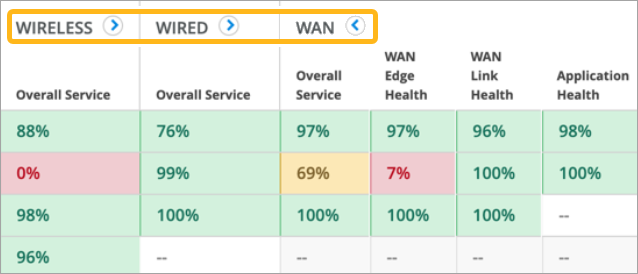
詳細を表示するには、パーセンテージをクリックして、顧客ポータルの対応するページに移動します。
SLE の詳細については、 Juniper Mist ネットワーク監視ガイドを参照してください。
Marvis Actions
この機能は、MSP アドバンスド レベルでのみ使用できます。
[AI Ops]ビューには、[ Marvis Actions ]列があります。この列には、注意が必要なMarvisアクションの数が表示されます。
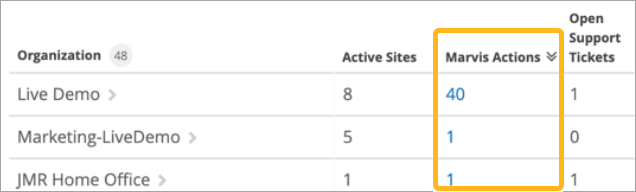
-
[ Marvis Actions ] 列見出しをクリックして、並べ替え順序を変更します。
-
[Marvis Actions]列の数字をクリックすると、以下の例に示すように概要が表示されます。さらに調査する場合は、[ Marvis Actions ページを開く ] ボタンをクリックして、この顧客のJuniper Mist ポータルの Marvis Actions ページに移動します。
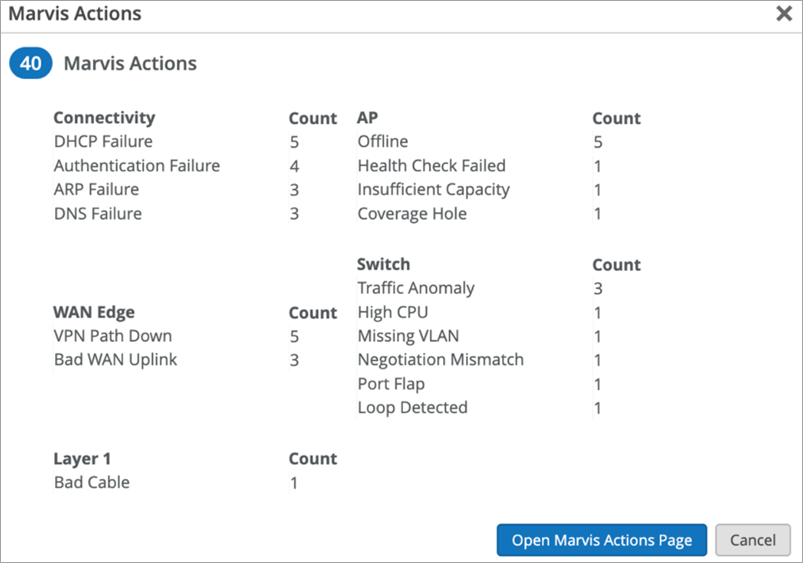
Marvisアクションの詳細については、 Juniper Mist AIドリブン運用ガイドを参照してください。
AI Opsビューのフィルタリングと並べ替えのオプション
これらのオプションを使用して、テーブルに表示される情報を調整します。
-
組織名でフィルタリングするには、[ フィルタ(Filter )] フィールドに名前を入力します。
-
列見出しで並べ替えるには、列見出しをクリックします。
