例:VPLS 設定(BGP シグナリング)
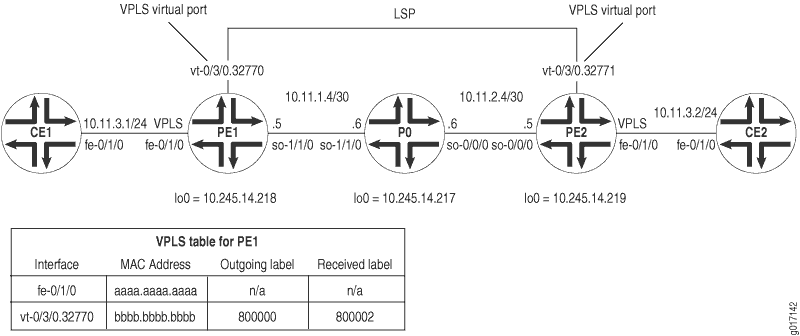
図 1 では、ルーター PE1 と PE2 の間でシンプルな VPLS トポロジーが有効になっています。CEルーターCE1およびCE2は、イーサネットベースのインターフェイスを使用して、VLAN 600をローカルPEルーターに接続します。PE ルーター PE1 と PE2 は、MPLS、BGP、RSVP、OSPF を実行するサービス プロバイダ バックボーンで有効な LSP によって相互に接続されます。
という名前greenのVPLSルーティングインスタンスでは、PE1にはローカルインターフェイスfe-0/1/0 と の仮想ポートvt-0/3/0.32770があります(VPLSが設定されている場合、仮想ポートはトンネルサービスPIC上で動的に作成されます)。PE2 には、同じgreenインスタンス内のローカル インターフェイスfe-0/1/0と のvt-0/3/0.32771仮想ポートがあります。その結果、ルーターCE1とCE2は、LAN上で物理的に接続されているかのように、イーサネットトラフィックをお互いに送信します。
ルーターCE1では、設定する必要がある唯一の項目は、PE1に接続するファストイーサネットインターフェイスです。後で CE2 で一致できるように、VLAN 識別子と IP アドレスを記述しておいてください。
ルーターCE1
[edit]
interfaces {
fe-0/1/0 {
vlan-tagging; # Configure VLAN tagging for VLAN VPLS or extended VLAN VPLS.
unit 0 {
vlan-id 600; # The Ethernet interface on CE2 must use the same VLAN ID.
family inet {
address 10.11.3.1/24; # The interface on CE2 must use the same prefix.
}
}
}
}
ルーターPE1がMXシリーズデバイスの場合、トンネルサービスインターフェイスを設定する必要があります。
MXシリーズルーターでトンネルインターフェイスを作成するには、[edit chassis fpc slot-number pic number]階層レベルで ステートメントを含めますtunnel-services。トンネルインターフェイスの帯域幅を設定するには、[edit chassis fpc slot-number pic number tunnel services]階層レベルに ステートメントを含めますbandwidth。
以下の例では、DPCのPFE 3で1 Gbpsの帯域幅が設定されたトンネルインターフェイスを、MXシリーズルーターのスロット0にインストールしています。
[edit chassis]
fpc 0 {
pic 3 {
tunnel services {
bandwidth 1g;
}
}
}
ルーターPE1では、BGP、MPLS、OSPF、およびRSVPを設定してVPLS用のルーターを準備します。(これらのプロトコルは、VPLS を含むほとんどのレイヤー 2 VPN 関連アプリケーションの基礎です)。VPLSは signaling 、レイヤー2 VPNとして内部BGPに同じインフラストラクチャを使用するため、 階層レベルに ステートメント [edit protocols bgp group group-name family l2vpn] を含めます。
Junos OSリリース7.3以降では、 ステートメントは signaling 階層レベルで ステートメントを[edit protocols bgp group group-name family l2vpn]置き換えますunicast。VPLSドメインとレイヤー2 VPNを同時に設定する場合は、 ステートメントを使用signalingする必要があります。
次に、ルーターCE1に接続されたファストイーサネットインターフェイスでVLANタグを設定します。物理インターフェイスレベルと論理インターフェイスレベルの両方でVLAN VPLSカプセル化を含めます。単一のVPLSインスタンスの一部であるすべてのイーサネットインターフェイスに同じVLAN IDを使用してください。最後に、VPLSルーティングインスタンスにファストイーサネットインターフェイスを追加し、サイト範囲、サイトID番号、サイト名を指定します。
ルーターPE1
[edit]
interfaces {
fe-0/1/0 {
vlan-tagging;# Configure VLAN tagging for VLAN VPLS or extended VLAN VPLS.
encapsulation vlan-vpls; # Configure VPLS encapsulation on both the
unit 0 { # physical interface and the logical interface.
encapsulation vlan-vpls;
vlan-id 600;# The VLAN ID is the same one used by the CE routers.
}
}
so-1/1/0 {
unit 0 {
family inet {
address 10.11.1.5/30;
}
family mpls;
}
}
lo0 {
unit 0 {
family inet {
address 10.245.14.218/32;
}
}
}
}
routing-options {
autonomous-system 69;
forwarding-table {
export exp-to-fwd; # Apply a policy that selects an LSP for the VPLS instance.
}
}
protocols {
rsvp {
interface all {
aggregate;
}
}
mpls {
label-switched-path pe1-to-pe2 { # Configure an LSP to reach other VPLS PEs.
to 10.245.14.219;
}
interface all;
}
bgp {
group vpls-pe {
type internal;
local-address 10.245.14.218;
family l2vpn { # VPLS uses the same infrastructure as Layer 2 VPNs
signaling; # for internal BGP.
}
neighbor 10.245.14.217;
neighbor 10.245.14.219;
}
}
ospf {
traffic-engineering;
area 0.0.0.0 {
interface so-1/1/0.0 {
metric 11;
}
interface lo0.0 {
passive;
}
}
}
}
policy-options {
policy-statement exp-to-fwd {
term a {
from community grn-com; # Matches the community in the VPLS instance.
then {
install-nexthop lsp pe1-to-pe2; # If there are multiple LSPs that exist
accept; # between VPLS PE routers, this statement sends VPLS traffic
} # over a specific LSP.
}
}
community grn-com members target:11111:1; # Adds the instance to a BGP
} # community.
routing-instances {
green {
instance-type vpls; # Configure a VPLS routing instance.
interface fe-0/1/0.0;
route-distinguisher 10.245.14.218:1;
vrf-target target:11111:1; # This value is important to the BGP community.
protocols {
vpls { # Configure a VPLS site range, site name, and site identifier.
site-range 10;
site greenPE1 {
site-identifier 1;
}
}
}
}
}
ルーターP0では、BGP、MPLS、OSPF、RSVPを設定して、PE1とPE2を相互接続します。
ルーターP0
[edit]
interfaces {
so-0/0/0 {
unit 0 {
family inet {
address 10.11.2.6/30;
}
family mpls;
}
}
so-1/1/0 {
unit 0 {
family inet {
address 10.11.1.6/30;
}
family mpls;
}
}
lo0 {
unit 0 {
family inet {
address 10.245.14.217/32;
}
}
}
}
routing-options {
autonomous-system 69;
}
protocols {
rsvp {
interface all {
aggregate;
}
}
mpls {
interface all;
}
bgp {
group vpls-pe {
type internal;
local-address 10.245.14.217;
family l2vpn { # VPLS uses the same infrastructure as Layer 2 VPNs
signaling; # for internal BGP.
}
neighbor 10.245.14.218;
neighbor 10.245.14.219;
}
}
ospf {
traffic-engineering;
area 0.0.0.0 {
interface so-1/1/0.0 {
metric 11;
}
interface so-0/0/0.0 {
metric 15;
}
interface lo0.0 {
passive;
}
}
}
}
ルーターPE2がMXシリーズデバイスの場合、トンネルサービスインターフェイスを設定する必要があります。
MXシリーズルーターでトンネルインターフェイスを作成するには、[edit chassis fpc slot-number pic number]階層レベルで ステートメントを含めますtunnel-services。トンネルインターフェイスの帯域幅を設定するには、[edit chassis fpc slot-number pic number]階層レベルに ステートメントを含めますbandwidth。
以下の例では、DPCのPFE 3で1 Gbpsの帯域幅が設定されたトンネルインターフェイスを、MXシリーズルーターのスロット0にインストールしています。
[edit chassis]
fpc 0 {
pic 3 {
tunnel services {
bandwidth 1g;
}
}
}
ルーターPE2では、BGP、MPLS、OSPF、およびRSVPを設定して、PE1の設定を補完します。次に、ルーターCE2に接続されたファストイーサネットインターフェイスでVLANタグを設定します。物理インターフェイスレベルと論理インターフェイスレベルの両方でVLAN VPLSカプセル化を含めます。単一のVPLSインスタンスの一部であるすべてのイーサネットインターフェイスに同じVLAN IDを使用してください。最後に、VPLSルーティングインスタンスにファストイーサネットインターフェイスを追加し、サイト範囲、サイトID番号、サイト名を指定します。
ルーターPE2
[edit]
interfaces {
fe-0/1/0 {
vlan-tagging; # Configure VLAN tagging for VLAN VPLS or extended VLAN VPLS.
encapsulation vlan-vpls; # Configure VPLS encapsulation on both the
unit 0 { # physical interface and logical interface.
encapsulation vlan-vpls;
vlan-id 600;# The VLAN ID is the same one used by the CE routers.
}
}
so-0/0/0 {
unit 0 {
family inet {
address 10.11.2.5/30;
}
family mpls;
}
}
lo0 {
unit 0 {
family inet {
address 10.245.14.219/32;
}
}
}
}
routing-options {
autonomous-system 69;
forwarding-table {
export exp-to-fwd; # Apply a policy that selects an LSP for the VPLS instance.
}
}
protocols {
rsvp {
interface all {
aggregate;
}
}
mpls {
label-switched-path pe2-to-pe1 { # Configure an LSP to other VPLS PE routers.
to 10.245.14.218;
}
interface all;
}
bgp {
group vpls-pe {
type internal;
local-address 10.245.14.219;
family l2vpn { # VPLS uses the same infrastructure as Layer 2 VPNs
signaling; # for internal BGP.
}
neighbor 10.245.14.217;
neighbor 10.245.14.218;
}
}
ospf {
traffic-engineering;
area 0.0.0.0 {
interface so-0/0/0.0 {
metric 15;
}
interface lo0.0 {
passive;
}
}
}
}
policy-options {
policy-statement exp-to-fwd {
term a {
from community grn-com; # Matches the community with the VPLS instance.
then {
install-nexthop lsp pe2-to-pe1; # If there are multiple LSPs that exist
accept; # between VPLS PE routers, this statement sends VPLS traffic
} # over a specific LSP.
}
}
community grn-com members target:11111:1; # This adds the instance into a BGP community.
}
routing-instances {
green {
instance-type vpls; # Configure a VPLS routing instance.
interface fe-0/1/0.0;
route-distinguisher 10.245.14.219:1;
vrf-target target:11111:1; # This value is important for the BGP community.
protocols {
vpls { # Configure a VPLS site range, site name, and site identifier.
site-range 10;
site greenPE2 {
site-identifier 2;
}
}
}
}
}
ルーターCE2では、PE2に接続するファストイーサネットインターフェイスを設定してVPLSネットワークを完成させてください。ルーターCE1で使用されるのと同じVLAN識別子とIPアドレスプレフィックスを使用します。
ルーターCE2
[edit]
interfaces {
fe-0/1/0 {
vlan-tagging; # Configure VLAN tagging for VLAN VPLS or extended VLAN VPLS.
unit 0 {
vlan-id 600; # The Ethernet interface on CE1 must use the same VLAN ID.
family inet {
address 10.11.3.2/24; # The interface on CE1 must use the same prefix.
}
}
}
}
作業の検証
VPLSの適切な動作を検証するには、以下のコマンドを使用します。
clear vpls mac-address instance instance-nameshow interfaces terseshow route forwarding-table family mplsshow route forwarding-table family vpls (destination | extensive | matching | table)show route instance (detail)show system statistics vplsshow vpls connectionsshow vpls statistics
以下のセクションでは、設定例の結果として、ルーターPE1でのこれらのコマンドの出力を示しています。
user@PE1> show interfaces terse
Interface Admin Link Proto Local Remote
so-1/1/0 up up
so-1/1/0.0 up up inet 10.11.1.5/30
mpls
so-1/1/1 up up
so-1/1/2 up up
so-1/1/3 up up
fe-0/1/0 up up
fe-0/1/0.0 up up vpls # This is the local Fast Ethernet
# interface.
fe-0/1/1 up up
fe-0/1/2 up up
fe-0/1/3 up up
gr-0/3/0 up up
ip-0/3/0 up up
mt-0/3/0 up up
pd-0/3/0 up up
pe-0/3/0 up up
vt-0/3/0 up up
vt-0/3/0.32770 up up # This is the dynamically generated virtual port.
dsc up up
fxp0 up up
fxp0.0 up up inet 192.186.14.218/24
fxp1 up up
fxp1.0 up up tnp 4
gre up up
ipip up up
lo0 up up
lo0.0 up up inet 10.245.14.218 --> 0/0
127.0.0.1 --> 0/0
inet6 fe80::2a0:a5ff:fe28:13e0
feee::10:245:14:218
lsi up up
mtun up up
pimd up up
pime up up
tap up up
user@PE1> show system statistics vpls
vpls:
0 total packets received
0 with size smaller than minimum
0 with incorrect version number
0 packets for this host
0 packets with no logical interface
0 packets with no family
0 packets with no route table
0 packets with no auxiliary table
0 packets with no corefacing entry
0 packets with no CE-facing entry
6 mac route learning requests # This indicates that VPLS is working.
6 mac routes learnt
0 mac routes aged
0 mac routes moved
VPLS送信元および宛先MACアドレスアカウンティング情報を表示するには、 コマンドで destination、 、 extensivematching、 または table オプションをshow route forwarding-table family vpls使用します。表示出力を分析する場合は、次の事項に注意してください。
VPLS MAC アドレス アカウンティングは、各 VPLS インスタンスの MAC アドレス単位で処理されます。すべての情報は、MAC アドレス テーブル内の MAC アドレス エントリーから取得されます。VPLS MACアドレスアカウンティングは、ローカルCEルーターでのみ実行されます。
送信元および宛先MACアドレスのVPLSカウンターは、エントリーがタイムアウトした場合、またはVPLSインスタンスが再起動されたときに、最も古いMACアドレスエントリーがメモリバッファから削除されるまで、継続的に増加します。
user@PE1> show route forwarding-table family vpls extensive Routing table: green.vpls [Index 2] VPLS: Destination: default Route type: dynamic Route reference: 0 Flags: sent to PFE Next-hop type: flood Index: 353 Reference: 1 Destination: default Route type: permanent Route reference: 0 Flags: none Next-hop type: discard Index: 298 Reference: 1 Destination: fe-0/1/0.0 Route type: dynamic Route reference: 0 Flags: sent to PFE Next-hop type: flood Index: 355 Reference: 1 Destination: bb:bb:bb:bb:bb:bb/48 # This MAC address belongs to remote CE2. Route type: dynamic Route reference: 0 Flags: sent to PFE, prefix load balance Next-hop type: indirect Index: 351 Reference: 4 Next-hop type: Push 800000, Push 100002(top) Next-hop interface: so-1/1/0.0 Destination: aa:aa:aa:aa:aa:aa/48 # This MAC address belongs to local CE1. Route type: dynamic Route reference: 0 Flags: sent to PFE, prefix load balance Next-hop type: unicast Index: 354 Reference: 2 Next-hop interface: fe-0/1/0.0 user@PE1> show route forwarding-table family vpls Routing table: green.vpls VPLS: Destination Type RtRef Next hop Type Index NhRef Netif default dynm 0 flood 353 1 default perm 0 dscd 298 1 fe-0/1/0.0 dynm 0 flood 355 1 bb:bb:bb:bb:bb:bb/48 # This MAC address belongs to remote CE2. dynm 0 indr 351 4 Push 800000, Push 100002(top) so-1/1/0.0 aa:aa:aa:aa:aa:aa/48 # This MAC address belongs to local CE1. dynm 0 ucst 354 2 fe-0/1/0.0 user@PE1> show route forwarding-table family mpls Routing table: mpls MPLS: Destination Type RtRef Next hop Type Index NhRef Netif default perm 0 dscd 19 1 0 user 0 recv 18 3 1 user 0 recv 18 3 2 user 0 recv 18 3 100000 user 0 10.11.1.6 swap 100001 so-1/1/0.0 800002 user 0 Pop vt-0/3/0.32770 vt-0/3/0.32770 (VPLS) user 0 indr 351 4 Push 800000, Push 100002(top) so-1/1/0.0 user@PE1> show route instance green detail green: Router ID: 0.0.0.0 Type: vpls State: Active Interfaces: fe-0/1/0.0 # This is the local Fast Ethernet interface. vt-0/3/0.32770 # This is the dynamically generated VPLS virtual port. Route-distinguisher: 10.245.14.218:1 Vrf-import: [ __vrf-import-green-internal__ ] Vrf-export: [ __vrf-export-green-internal__ ] Vrf-import-target: [ target:11111:1 ] Vrf-export-target: [ target:11111:1 ] Tables: green.l2vpn.0 : 2 routes (2 active, 0 holddown, 0 hidden) user@PE1> show vpls connections L2VPN Connections: Legend for connection status (St) OR -- out of range WE -- intf encaps != instance encaps EI -- encapsulation invalid Dn -- down EM -- encapsulation mismatch VC-Dn -- Virtual circuit down CM -- control-word mismatch -> -- only outbound conn is up CN -- circuit not present <- -- only inbound conn is up OL -- no outgoing label Up -- operational NC -- intf encaps not CCC/TCC XX -- unknown NP -- interface not present Legend for interface status Up -- operational Dn -- down Instance: green Local site: greenPE1 (1) connection-site Type St Time last up # Up trans 2 rmt Up Jan 24 06:26:49 2003 1 Local interface: vt-0/3/0.32770, Status: Up, Encapsulation: VPLS Remote PE: 10.245.14.219, Negotiated control-word: No Incoming label: 800002, Outgoing label: 800000 user@PE1> show system statistics vpls vpls: 0 total packets received 0 with size smaller than minimum 0 with incorrect version number 0 packets for this host 0 packets with no logical interface 0 packets with no family 0 packets with no route table 0 packets with no auxiliary table 0 packets with no corefacing entry 0 packets with no CE-facing entry 7 mac route learning requests 7 mac routes learnt 0 mac routes aged 0 mac routes moved user@PE1> show route instance green detail green: Router ID: 0.0.0.0 Type: vpls State: Active Interfaces: fe-0/1/0.0 vt-0/3/0.32770 Route-distinguisher: 10.245.14.218:1 Vrf-import: [ __vrf-import-green-internal__ ] Vrf-export: [ __vrf-export-green-internal__ ] Vrf-import-target: [ target:11111:1 ] Vrf-export-target: [ target:11111:1 ] Tables: green.l2vpn.0 : 2 routes (2 active, 0 holddown, 0 hidden) user@PE1> show vpls statistics Layer-2 VPN Statistics: Instance: green Local interface: fe-0/1/0.0, Index: 351 Remote provider edge router: 10.245.14.219 Multicast packets: 363 Multicast bytes : 30956 Flood packets : 0 Flood bytes : 0 Local interface: vt-0/3/0.32770, Index: 354 Remote provider edge router: 10.245.14.219 Multicast packets: 135 Multicast bytes : 12014 Flood packets : 135 Flood bytes : 12014
VPLSテーブルからVPLSインスタンスのすべてのMACアドレスエントリーをクリアするには、 コマンドを clear vpls mac-address instance instance-name 発行します。論理システム内の logical-system logical-system-name VPLSインスタンスのエントリーをクリアするための オプションを追加します。オプションを mac-address 使用して、個々のMACアドレスを削除します。
