例:AS PIC 手動 SA 設定
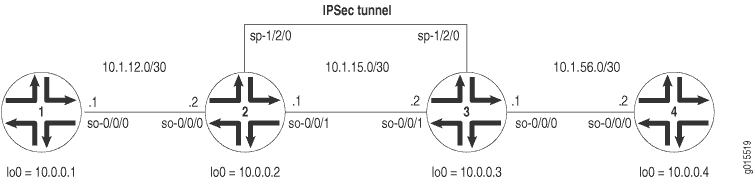
図 1 は、ES PIC マニュアル SA の例で使用されているものと同様の IPSec トポロジーを示しています。違いは、ルーター 2 とルーター 3 は AS PIC を使用して IPSec トンネルを確立し、わずかに変更された手動 SA 設定を使用する点です。ルーター 1 とルーター 4 はここでも基本的な接続を提供し、IPSec トンネルが動作していることを確認するために使用されます。
ルーター 1 で、ルーター 2 への基本的な OSPF 接続を提供します。
ルーター1
[edit]
interfaces {
so-0/0/0 {
description "To R2 so-0/0/0";
unit 0 {
family inet {
address 10.1.12.2/30;
}
}
}
lo0 {
unit 0 {
family inet {
address 10.0.0.1/32;
}
}
}
}
routing-options {
router-id 10.0.0.1;
}
protocols {
ospf {
area 0.0.0.0 {
interface so-0/0/0.0;
interface lo0.0;
}
}
}
ルーター2では、ルーター1および3に接続するための基盤となるルーティングプロトコルとしてOSPFを有効にします。 [edit ipsec-vpn rule] 階層レベルで、rule-manual-SA-BiEspshades と呼ばれるルールで双方向手動 SA を設定します。 [edit services service-set] 階層レベルの service-set-manual-BiEspshades というサービス セットでこのルールを参照します。
手動SAのすべての仕様を設定します。プロトコルには ESP、SPI には 261 、認証には HMAC-SHA1-96、暗号化には DES-CBC、SHA-1 認証鍵には 20 ビット ASCII 認証鍵、DES-CBC 認証鍵には 8 ビット ASCII 暗号鍵を使用します。(キーの長さの詳細については、「 認証と暗号化キーの長さ」を参照してください)。
AS PIC および IPSec トンネルにトラフィックを転送するには、ネクストホップ スタイルのサービス セットを設定し、IPSec 内部インターフェイスとして使用されるアダプティブ サービス論理インターフェイスを OSPF 設定に追加します。
ルーター2
[edit]
interfaces {
so-0/0/0 {
description "To R1 so-0/0/0";
unit 0 {
family inet {
address 10.1.12.1/30;
}
}
}
so-0/0/1 {
description "To R3 so-0/0/1";
unit 0 {
family inet {
address 10.1.15.1/30;
}
}
}
sp-1/2/0 {
services-options {
syslog {
host local {
services info;
}
}
}
unit 0 {
family inet {
}
unit 1 { # sp-1/2/0.1 is the IPSec inside interface.
family inet;
service-domain inside;
}
unit 2 { # sp-1/2/0.2 is the IPSec outside interface.
family inet;
service-domain outside;
}
}
lo0 {
unit 0 {
family inet {
address 10.0.0.2/32;
}
}
}
}
routing-options {
router-id 10.0.0.2;
}
protocols {
ospf {
area 0.0.0.0 {
interface so-0/0/0.0;
interface lo0.0;
interface sp-1/2/0.1; # This sends OSPF traffic over the IPSec tunnel.
}
}
}
services {
service-set service-set-manual-BiEspshades { # Define your service set here.
next-hop-service { # Required for dynamic routing protocols such as OSPF.
inside-service-interface sp-1/2/0.1;
outside-service-interface sp-1/2/0.2;
}
ipsec-vpn-options {
local-gateway 10.1.15.1; # Specify the local IP address of the IPSec tunnel.
}
ipsec-vpn-rules rule-manual-SA-BiEspshades; # Reference the IPSec rule here.
}
ipsec-vpn {
rule rule-manual-SA-BiEspshades { # Define your IPSec VPN rule here.
term term-manual-SA-BiEspshades {
then {
remote-gateway 10.1.15.2; # The remote IP address of the IPSec tunnel.
manual { # Define the manual SA specifications here.
direction bidirectional {
protocol esp;
spi 261;
authentication {
algorithm hmac-sha1-96;
key ascii-text "$ABC123";
## The unencrypted key is juniperjuniperjunipe (20 characters for HMAC-SHA-1-96).
}
encryption {
algorithm des-cbc;
key ascii-text "$ABC123";
## The unencrypted key is juniperj (8 characters for DES-CBC).
}
}
}
}
}
match-direction input; # Correct match direction for next-hop service sets.
}
}
}
}
security {
pki {
auto-re-enrollment {
certificate-id certificate-name {
ca-profile ca-profile-name;
challenge-password password;
re-enroll-trigger-time-percentage percentage; #Percentage of validity-period
# (specified in certificate) when automatic
# reenrollment should be initiated.
re-generate-keypair;
validity-period number-of-days;
}
}
}
ルーター3では、ルーター2および4に接続するための基盤となるルーティングプロトコルとしてOSPFを有効にします。 [edit ipsec-vpn rule] 階層レベルで、rule-manual-SA-BiEspshades と呼ばれるルールで双方向手動 SA を設定します。 [edit services service-set] 階層レベルの service-set-manual-BiEspshades というサービス セットでこのルールを参照します。
ルーター2で指定したのと同じ仕様を手動SAに設定します。プロトコルには ESP、SPI には 261 、認証には HMAC-SHA1-96、暗号化には DES-CBC、SHA-1 認証鍵には 20 ビット ASCII 認証鍵、DES-CBC 認証鍵には 8 ビット ASCII 暗号鍵を使用します。(キーの長さの詳細については、「 認証と暗号化キーの長さ」を参照してください)。
AS PIC および IPSec トンネルにトラフィックを転送するには、ネクストホップ スタイルのサービス セットを設定し、IPSec 内部インターフェイスとして使用されるアダプティブ サービス論理インターフェイスを OSPF 設定に追加します。
ルーター3
[edit]
interfaces {
so-0/0/0 {
description "To R4 so-0/0/0";
unit 0 {
family inet {
address 10.1.56.1/30;
}
}
}
so-0/0/1 {
description "To R2 so-0/0/1";
unit 0 {
family inet {
address 10.1.15.2/30;
}
}
}
sp-1/2/0 {
services-options {
syslog {
host local {
services info;
}
}
}
unit 0 {
family inet {
}
unit 1 { # sp-1/2/0.1 is the IPSec inside interface.
family inet;
service-domain inside;
}
unit 2 { # sp-1/2/0.2 is the IPSec outside interface.
family inet;
service-domain outside;
}
}
lo0 {
unit 0 {
family inet {
address 10.0.0.3/32;
}
}
}
}
routing-options {
router-id 10.0.0.3;
}
protocols {
ospf {
area 0.0.0.0 {
interface so-0/0/0.0;
interface lo0.0;
interface sp-1/2/0.1; # This sends OSPF traffic over the IPSec tunnel.
}
}
}
services {
service-set service-set-manual-BiEspshades { # Define your service set here.
next-hop-service { # Required for dynamic routing protocols such as OSPF.
inside-service-interface sp-1/2/0.1;
outside-service-interface sp-1/2/0.2;
}
ipsec-vpn-options {
local-gateway 10.1.15.2; # Specify the local IP address of the IPSec tunnel.
}
ipsec-vpn-rules rule-manual-SA-BiEspshades; # Reference the IPSec rule here.
}
ipsec-vpn {
rule rule-manual-SA-BiEspshades { # Define your IPSec VPN rule here.
term term-manual-SA-BiEspshades {
then {
remote-gateway 10.1.15.1; # The remote IP address of the IPSec tunnel.
manual { # Define the manual SA specifications here.
direction bidirectional {
protocol esp;
spi 261;
authentication {
algorithm hmac-sha1-96;
key ascii-text "$ABC123";
## The unencrypted key is juniperjuniperjunipe (20 characters for HMAC-SHA-1-96).
}
encryption {
algorithm des-cbc;
key ascii-text "$ABC123";
## The unencrypted key is juniperj (8 characters for DES-CBC).
}
}
}
}
}
match-direction input; # Specify in which direction the rule should match.
}
}
}
}
ルーター 4 で、ルーター 3 への基本的な OSPF 接続を提供します。
ルーター4
[edit]
interfaces {
so-0/0/0 {
description "To R3 so-0/0/0";
unit 0 {
family inet {
address 10.1.56.2/30;
}
}
}
lo0 {
unit 0 {
family inet {
address 10.0.0.4/32;
}
}
}
}
routing-options {
router-id 10.0.0.4;
}
protocols {
ospf {
area 0.0.0.0 {
interface so-0/0/0.0;
interface lo0.0;
}
}
}
機能の検証
AS PIC で手動 IPSec SA が正しく動作していることを確認するには、次のコマンドを使用します。
-
ピン
-
show services ipsec-vpn ipsec security-associations(詳細) -
show services ipsec-vpn ipsec statistics
以下のセクションでは、設定例で使用されるこれらのコマンドの出力を示します。
ルーター1
ルーター 1 で、ルーター 4 の lo0 インターフェイスに ping コマンドを発行し、IPsec トンネルを介してトラフィックを送信します。
user@R1> ping 10.0.0.4 PING 10.0.0.4 (10.0.0.4): 56 data bytes 64 bytes from 10.0.0.4: icmp_seq=0 ttl=254 time=1.375 ms 64 bytes from 10.0.0.4: icmp_seq=1 ttl=254 time=18.375 ms 64 bytes from 10.0.0.4: icmp_seq=2 ttl=254 time=1.120 ms ^C --- 10.0.0.4 ping statistics --- 3 packets transmitted, 3 packets received, 0% packet loss round-trip min/avg/max/stddev = 1.120/6.957/18.375/8.075 ms
ルーター2
IPSec セキュリティ アソシエーションがアクティブであることを確認するには、 show services ipsec-vpn ipsec security-associations detail コマンドを発行します。SA には、プロトコルの ESP や認証アルゴリズムの HMAC-SHA1-96 など、指定した設定が含まれていることに注意してください。
user@R2> show services ipsec-vpn ipsec security-associations detail
Service set: service-set-manual-BiEspshades
Rule: rule-manual-SA-BiEspshades, Term: term-manual-SA-BiEspshades,
Tunnel index: 1
Local gateway: 10.1.15.1, Remote gateway: 10.1.15.2
Local identity: ipv4_subnet(any:0,[0..7]=10.0.0.0/8)
Remote identity: ipv4_subnet(any:0,[0..7]=0.0.0.0/0)
Direction: inbound, SPI: 261, AUX-SPI: 0
Mode: tunnel, Type: manual, State: Installed
Protocol: ESP, Authentication: hmac-sha1-96, Encryption: des-cbc
Anti-replay service: Disabled
Direction: outbound, SPI: 261, AUX-SPI: 0
Mode: tunnel, Type: manual, State: Installed
Protocol: ESP, Authentication: hmac-sha1-96, Encryption: des-cbc
Anti-replay service: Disabled
トラフィックが双方向IPsecトンネル上を移動していることを確認するには、 show services ipsec-vpn statistics コマンドを発行します。
user@R2> show services ipsec-vpn ipsec statistics PIC: sp-1/2/0, Service set: service-set-manual-BiEspshades ESP Statistics: Encrypted bytes: 1616 Decrypted bytes: 1560 Encrypted packets: 20 Decrypted packets: 19 AH Statistics: Input bytes: 0 Output bytes: 0 Input packets: 0 Output packets: 0 Errors: AH authentication failures: 0, Replay errors: 0 ESP authentication failures: 0, ESP decryption failures: 0 Bad headers: 0, Bad trailers: 0
ルーター3
IPsecセキュリティアソシエーションがアクティブであることを確認するには、 show services ipsec-vpn ipsec security-associations detail コマンドを発行します。正常に実行するには、ルーター 3 の SA に、ルーター 2 で指定したのと同じ設定が含まれている必要があります。
user@R3> show services ipsec-vpn ipsec security-associations detail
Service set: service-set-manual-BiEspshades
Rule: rule-manual-SA-BiEspshades, Term: term-manual-SA-BiEspshades,
Tunnel index: 1
Local gateway: 10.1.15.2, Remote gateway: 10.1.15.1
Local identity: ipv4_subnet(any:0,[0..7]=10.0.0.0/8)
Remote identity: ipv4_subnet(any:0,[0..7]=0.0.0.0/0)
Direction: inbound, SPI: 261, AUX-SPI: 0
Mode: tunnel, Type: manual, State: Installed
Protocol: ESP, Authentication: hmac-sha1-96, Encryption: des-cbc
Anti-replay service: Disabled
Direction: outbound, SPI: 261, AUX-SPI: 0
Mode: tunnel, Type: manual, State: Installed
Protocol: ESP, Authentication: hmac-sha1-96, Encryption: des-cbc
Anti-replay service: Disabled
トラフィックが双方向IPsecトンネル上を移動していることを確認するには、 show services ipsec-vpn statistics コマンドを発行します。
user@R3> show services ipsec-vpn ipsec statistics PIC: sp-1/2/0, Service set: service-set-manual-BiEspshades ESP Statistics: Encrypted bytes: 1560 Decrypted bytes: 1616 Encrypted packets: 19 Decrypted packets: 20 AH Statistics: Input bytes: 0 Output bytes: 0 Input packets: 0 Output packets: 0 Errors: AH authentication failures: 0, Replay errors: 0 ESP authentication failures: 0, ESP decryption failures: 0 Bad headers: 0, Bad trailers: 0
