RIPng トラフィックのトレース
RIPng プロトコル トラフィック トレース操作について
さまざまな RIPng プロトコル トラフィックをトレースして、RIP プロトコルの問題をデバッグできます。
RIP プロトコルのトラフィックをトレースするには、 階層レベルに ステートメントを含め traceoptions ます [edit protocols ripng] 。
traceoptions { file filename <files number> <size size> <world-readable | no-world-readable>; flag flag <flag-modifier> <disable>; }
ステートメントを使用して flag 、以下の RIPng プロトコル固有のトレース・オプションを指定できます。
error - RIPng エラーパケット
有効期限—RIPngルート有効期限処理
ホールドダウン—RIPng ホールドダウン処理
nsr同期:ノンストップのルーティング同期イベント
パケット—すべてのRIPngパケット
リクエスト—RIPng 情報パケット
トリガー:RIPng によってトリガーされる更新
アップデート - RIPng アップデートパケット
オプションで、次のフラグ修飾子を 1 つ以上指定できます。
detail - 詳細なトレース情報
受信 - 受信されているパケット
send—送信中のパケット
メモ:detail フラグ修飾子を使用すると、CPU が非常にビジー状態になる可能性があります。
グローバル・トレース・オプションは、 階層レベルの ステートメントによってtraceoptions設定された構成から継承されます[edit routing-options]。RIPng プロトコルの以下のグローバル トレース オプションは、 階層レベルに含まれる [edit protocols ripng] ステートメントを使用してtraceoptions flag上書きできます。
all:すべてのトレーシング操作
general:すべての通常操作とルーティング テーブルの変更(通常操作とルート トレース操作の組み合わせ)
normal - 通常のイベント
ポリシー - ポリシー処理
ルート—ルーティング情報
状態 - 状態遷移
task—ルーティングプロトコルタスク処理
timer—ルーティングプロトコルのタイマー処理
トレース フラグはすべて 注意して使用してください。CPUがビジー状態になる可能性があります。
関連項目
例:RIPng プロトコル トラフィックのトレース
この例では、RIPng プロトコル操作をトレースする方法を示します。
要件
この例を設定する前に、デバイス初期化以外の特別な設定を行う必要はありません。
概要
この例では、デバイス R1 がルーティング情報の更新をトレースするように設定されています。
RIPng の最小構成の一部としてエクスポート ポリシーが必要なため、エクスポート ポリシーも表示されます。
図 1 に、この例で使用するトポロジを示します。
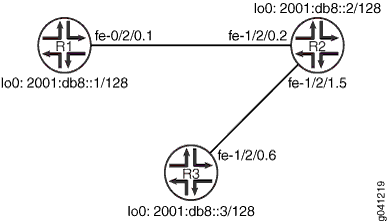
CLIクイック 構成は、 図1のすべてのデバイスの構成を示しています。セクション #d40e56__d40e186 では、デバイス R1 の手順について説明します。
トポロジ
構成
手順
CLIクイック構成
この例をすばやく設定するには、次のコマンドをコピーしてテキストファイルに貼り付け、改行を削除して、ネットワーク構成に合わせて必要な詳細を変更し、 階層レベルのCLI [edit] にコマンドをコピーして貼り付けます。
デバイスR1
set interfaces fe-1/2/0 unit 1 description to-R2 set interfaces fe-1/2/0 unit 1 family inet6 address 2001:db8:0:1::/64 eui-64 set interfaces lo0 unit 1 family inet6 address 2001:db8::1/128 set protocols ripng traceoptions file ripng-trace-file set protocols ripng traceoptions flag route set protocols ripng group ripng-group export advertise-routes-through-ripng set protocols ripng group ripng-group neighbor fe-1/2/0.1 set policy-options policy-statement advertise-routes-through-ripng term 1 from protocol direct set policy-options policy-statement advertise-routes-through-ripng term 1 from protocol ripng set policy-options policy-statement advertise-routes-through-ripng term 1 then accept
デバイスR2
set interfaces fe-1/2/0 unit 2 description to-R1 set interfaces fe-1/2/0 unit 2 family inet6 address 2001:db8:0:2::/64 eui-64 set interfaces fe-1/2/1 unit 5 description to-R3 set interfaces fe-1/2/1 unit 5 family inet6 address 2001:db8:0:3::/64 eui-64 set interfaces lo0 unit 2 family inet6 address 2001:db8::2/128 set protocols ripng group ripng-group export advertise-routes-through-ripng set protocols ripng group ripng-group neighbor fe-1/2/0.2 set protocols ripng group ripng-group neighbor fe-1/2/1.5 set policy-options policy-statement advertise-routes-through-ripng term 1 from protocol direct set policy-options policy-statement advertise-routes-through-ripng term 1 from protocol ripng set policy-options policy-statement advertise-routes-through-ripng term 1 then accept
デバイス R3
set interfaces fe-1/2/0 unit 6 description to-R2 set interfaces fe-1/2/0 unit 6 family inet6 address 2001:db8:0:4::/64 eui-64 set interfaces lo0 unit 3 family inet6 address 2001:db8::3/128 set protocols ripng group ripng-group export advertise-routes-through-ripng set protocols ripng group ripng-group neighbor fe-1/2/0.6 set policy-options policy-statement advertise-routes-through-ripng term 1 from protocol direct set policy-options policy-statement advertise-routes-through-ripng term 1 from protocol ripng set policy-options policy-statement advertise-routes-through-ripng term 1 then accept
手順
次の例では、設定階層のいくつかのレベルに移動する必要があります。CLI のナビゲーションについては、 CLIユーザー・ガイド の コンフィギュレーション・モードでのCLIエディタの使用を参照してください。
RIPng の更新間隔を設定するには、次の手順を実行します。
ネットワークインターフェイスを設定します。
この例では、接続されたネットワークをシミュレートするために、複数のループバック インターフェイス アドレスを示しています。
[edit interfaces] user@R1# set fe-1/2/0 unit 1 description to-R2 user@R1# set fe-1/2/0 unit 1 family inet6 address 2001:db8:0:1::/64 eui-64 user@R1# set lo0 unit 1 family inet6 address 2001:db8::1/128
RIPng グループを設定し、グループにインターフェイスを追加します。
Junos OSでRIPngを設定するには、RIPngが有効になっているインターフェイスを含むグループを設定する必要があります。ループバックインターフェイスでRIPngを有効にする必要はありません。
[edit protocols ripng group ripng-group] user@R1# set neighbor fe-1/2/0.1
RIPng トレース操作を設定します。
[edit protocols ripng traceoptions] user@R1# set file ripng-trace-file user@R1# set flag route
直接ルートとRIPngで学習したルートの両方をアドバタイズするルーティングポリシーを作成します。
[edit policy-options policy-statement advertise-routes-through-ripng term 1] user@R1# set from protocol direct user@R1# set from protocol ripng user@R1# set then accept
ルーティングポリシーを適用します。
Junos OSでは、グループレベルでのみRIPngエクスポートポリシーを適用できます。
[edit protocols ripng group ripng-group] user@R1# set export advertise-routes-through-ripng
結果
コンフィギュレーションモードから、、show protocolsshow policy-options、およびの各show interfacesコマ ンドを入力し 、コンフィギュレーションを確認します。出力結果に意図した設定内容が表示されない場合は、この例の設定手順を繰り返して設定を修正します。
user@R1# show interfaces
fe-1/2/0 {
unit 1 {
description to-R2;
family inet6 {
address 2001:db8:0:1::/64 {
eui-64;
}
}
}
}
lo0 {
unit 1 {
family inet6 {
address 2001:db8::1/128;
}
}
}
user@R1# show protocols
ripng {
traceoptions {
file ripng-trace-file;
flag route;
}
group ripng-group {
export advertise-routes-through-ripng;
neighbor fe-1/2/0.1;
}
}
user@R1# show policy-options
policy-statement advertise-routes-through-ripng {
term 1 {
from protocol [ direct ripng ];
then accept;
}
}
デバイスの設定が完了したら、設定モードから コミット を入力します。
検証
設定が正常に機能していることを確認します。
ログファイルの確認
目的
RIPng ルート更新が設定されたログ ファイルに記録されていることを確認します。
アクション
デバイスR3で追加のループバックインターフェイスアドレスを無効にします。
[edit interfaces lo0 unit 3 family inet6] user@R3# deactivate address 2001:db8::3/128 user@R3# commit
動作モードから、| match 2001:db8::3 オプションを付けて コマンドを入力します
show log ripng-trace-file。user@R1> show log ripng-trace-file | match 2001:db8::3 Mar 6 14:57:03.516867 2001:db8::3/128: metric-in: 3, change: 3 -> 3; # gw: 1, pkt_upd_src fe80::2a0:a514:0:24c, inx: 0, rte_upd_src fe80::2a0:a514:0:24c Mar 6 14:57:32.786286 2001:db8::3/128: metric-in: 3, change: 3 -> 3; # gw: 1, pkt_upd_src fe80::2a0:a514:0:24c, inx: 0, rte_upd_src fe80::2a0:a514:0:24c Mar 6 14:58:02.584669 2001:db8::3/128: metric-in: 3, change: 3 -> 3; # gw: 1, pkt_upd_src fe80::2a0:a514:0:24c, inx: 0, rte_upd_src fe80::2a0:a514:0:24c Mar 6 14:58:30.213894 2001:db8::3/128: metric-in: 3, change: 3 -> 3; # gw: 1, pkt_upd_src fe80::2a0:a514:0:24c, inx: 0, rte_upd_src fe80::2a0:a514:0:24c Mar 6 14:59:00.115110 2001:db8::3/128: metric-in: 3, change: 3 -> 3; # gw: 1, pkt_upd_src fe80::2a0:a514:0:24c, inx: 0, rte_upd_src fe80::2a0:a514:0:24c Mar 6 14:59:05.826644 Setting RIPng rtbit on route 2001:db8::3/128, tsi = 0xbb69880 Mar 6 14:59:13.014652 2001:db8::3/128: metric-in: 16, change: 3 -> 16; # gw: 1, pkt_upd_src fe80::2a0:a514:0:24c, inx: 0, rte_upd_src fe80::2a0:a514:0:24c Mar 6 14:59:13.015132 CHANGE 2001:db8::3/128 nhid 566 gw fe80::2a0:a514:0:24c RIPng pref 100/0 metric 3/0 fe-1/2/0.1 **Delete Int> Mar 6 14:59:13.015197 Best route to 2001:db8::3/128 got deleted. Doing route calculation on the stored rte-info
意味
出力は、2001:db8::3/128 へのルートが削除されたことを示しています。
