NFX150デバイス上のシャーシクラスタ
2台のデバイスが単一のデバイスとして動作するシャーシクラスタは、NFX150デバイスで高可用性を提供します。シャーシ クラスタリングでは、シャーシ クラスタ設定の一部であるデバイス間で、設定ファイルと動的なランタイム セッション状態を同期します。
NFX150シャーシクラスタの概要
NFX150 デバイスをクラスタ モードで動作するよう設定するには、1 組のデバイスを接続して単一のノードのように動作するよう設定することで、デバイス、インターフェイス、サービス レベルで冗長性を確保します。
2つのデバイスが シャーシクラスタとして動作するように設定されている場合、各デバイスはそのクラスタのノードになります。2つのノードが互いにバックアップします。このとき、1つのノードはプライマリデバイス、もう1つのノードはセカンダリデバイスとして動作し、システムやハードウェアに障害が発生した場合に、プロセスとサービスのステートフルフェイルオーバーを確保します。プライマリデバイスに障害が発生した場合、セカンダリデバイスがトラフィックの処理を引き継ぎます。
クラスタのノードは、制御リンクとファブリックリンクと呼ばれる2つのリンクを介して相互に接続されます。シャーシ クラスター内のデバイスは、クラスター全体の設定、カーネル、PFEセッション状態を同期させ、高可用性、ステートフル サービスのフェイルオーバー、およびロードバランシングを促進します。
-
制御リンク - ノード間の設定を同期します。設定ステートメントをクラスタに送信すると、設定は制御インターフェイス上で自動的に同期されます。
シャーシクラスタで制御リンクを作成するには、1つのノードのheth-0-0ポートを2番目のノードのheth-0-0ポートに接続します。
手記:heth-0-0ポートのみを使用して、制御リンクを作成できます。
-
ファブリックリンク(データリンク)—ノード間でトラフィックを転送します。あるノードに到着したトラフィックは、他のノードで処理する必要があるため、ファブリック リンクを介して転送されます。同様に、あるノードで処理されたトラフィックが、もう一方のノードのインターフェイスを経由して出る必要がある場合、ファブリック リンクを介して転送されます。
heth-0-0以外の任意のポートを使用して、ファブリックリンクを作成できます。
シャーシ クラスタ モード
シャーシ クラスタは、アクティブ/パッシブ モードまたはアクティブ/アクティブ モードで設定できます。
-
Active/passive mode - アクティブ/パッシブ モードでは、トランジット トラフィックはプライマリ ノードを通過し、バックアップ ノードは障害発生時にのみ使用されます。障害が発生すると、バックアップ デバイスがプライマリ デバイスとなり、すべての転送タスクを引き継ぎます。
-
Active/active mode—アクティブ/アクティブ モードでは、トランジット トラフィックは常に両方のノードを通過します。
シャーシ クラスタ インターフェイス
シャーシ クラスタ インターフェイスには以下が含まれます。
-
reth(冗長イーサネット)インターフェイス - クラスターの各ノードからの物理インターフェイスを含む疑似インターフェイス。アクティブ ノードの reth インターフェイスは、シャーシ クラスタ設定でトラフィックを渡す役割を担います。
rethインターフェイスには、少なくとも、冗長イーサネットインターフェイス(冗長親)の子インターフェイスと呼ばれるファストイーサネットインターフェイスのペア、またはギガビットイーサネットインターフェイスのペアが含まれている必要があります。各ノードの2つ以上の子インターフェイスが冗長イーサネットインターフェイスに割り当てられている場合、冗長イーサネットインターフェイスリンクアグリゲーショングループを形成することができます。
手記:NFX150デバイスには、最大128個のrethインターフェイスを設定できます。
-
制御インターフェイス—クラスタ内の 2 つのノード間の制御リンクを提供するインターフェイス。このインターフェイスは、更新のルーティングと、ノードのフェイルオーバーをトリガーするハートビートやしきい値情報などのコントロールプレーン信号トラフィックに使用されます。
手記:デフォルトでは、heth-0-0ポートはNFX150デバイスの専用制御インターフェイスとして設定されます。そのため、デバイスがシャーシ クラスタの一部である場合、heth-0-0ポートを他の仮想インターフェイスにマッピングすることはできません。
-
ファブリック インターフェイス - クラスタの 2 つのノード間の物理的な接続を提供するインターフェイス。ファブリック インターフェイスは、イーサネット インターフェイスのペアをバックツーバック(各ノードから 1 つずつ)接続することによって形成されます。クラスタのパケット転送エンジンは、このインターフェイスを使用して、トランジットトラフィックを送信し、データプレーンソフトウェアのランタイム状態を同期します。ファブリックインターフェイスに使用する物理インターフェイスを、設定で指定する必要があります。
シャーシ クラスタの制限
同じノードのrethメンバーインターフェイスの冗長LAG(RLAG)はサポートされていません。ノードごとに複数の子インターフェイスを持つrethインターフェイスはRLAGと呼ばれます。
例:NFX150デバイスでのシャーシ クラスタの設定
この例では、NFX150デバイスでシャーシ クラスタリングを設定する方法を示しています。
必要条件
開始する前に、以下を実行します。
-
2 台のデバイスを物理的に接続し、それらが同じ NFX150 モデルであることを確認します。
-
両方のデバイスで同じJunos OSバージョンが実行されていることを確認します
-
両方のノードの制御ポートheth-0-0のインターフェイスマッピングをすべて削除します。
-
ノード0の専用制御ポートheth-0-0をノード1のheth-0-0ポートに接続します。
-
ノード 0 のファブリック ポートをノード 1 のファブリック ポートに接続します。
概要
図 1 は、この例で使用されているトポロジーを示しています。この例では、基本的なアクティブ/パッシブ シャーシ クラスタリングを設定する方法を示しています。1つのデバイスが、シャーシ クラスタの制御をアクティブに維持します。もう一方のデバイスは、アクティブデバイスが非アクティブになった場合に備えて、クラスタフェイルオーバー機能のためにその状態を受動的に維持します。
この例では、セキュリティ機能の設定方法などのその他の設定については詳しく説明しません。これらは、基本的にスタンドアロン構成の場合と同じです。
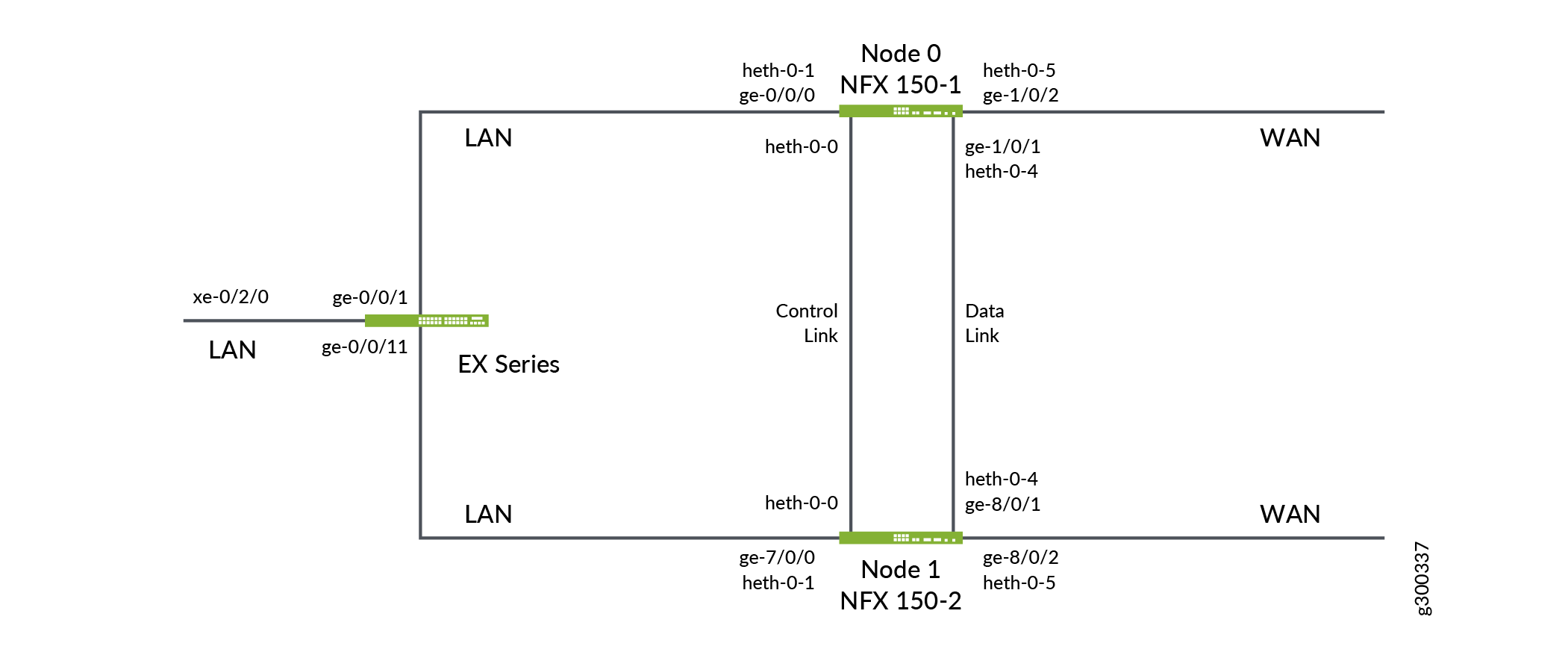
構成
シャーシ クラスタの設定
手順
-
両方のノードでクラスタ ID を設定し、デバイスを再起動します。クラスタIDとノードIDを設定した後、クラスタモードに入るには再起動が必要です。
手記:両方のデバイスで コマンドを発行するには、動作モードにする必要があります。
user@host1> set chassis cluster cluster-id 1 node 0 reboot user@host2> set chassis cluster cluster-id 1 node 1 rebootcluster-id は両方のデバイスで同じですが、一方のデバイスがノード 0 でもう一方のデバイスがノード 1 であるため、ノード ID は異なっている必要があります。cluster-id の範囲は 0 から 255 であり、これを 0 に設定することは、クラスタ モードを無効にすることと同じです。
-
シャーシ クラスタが正しく設定されていることを確認します。
-
user@host1> show chassis cluster status Monitor Failure codes: CS Cold Sync monitoring FL Fabric Connection monitoring GR GRES monitoring HW Hardware monitoring IF Interface monitoring IP IP monitoring LB Loopback monitoring MB Mbuf monitoring NH Nexthop monitoring NP NPC monitoring SP SPU monitoring SM Schedule monitoring CF Config Sync monitoring RE Relinquish monitoring Cluster ID: 1 Node Priority Status Preempt Manual Monitor-failures Redundancy group: 0 , Failover count: 0 node0 1 primary no no None node1 1 secondary no no None -
root@NFX150-1> show chassis cluster information node0: -------------------------------------------------------------------------- Redundancy Group Information: Redundancy Group 0 , Current State: primary, Weight: 255 Time From To Reason Mar 15 11:33:47 hold secondary Hold timer expired Mar 15 11:34:03 secondary primary Only node present Chassis cluster LED information: Current LED color: Green Last LED change reason: No failures node1: -------------------------------------------------------------------------- Redundancy Group Information: Redundancy Group 0 , Current State: secondary, Weight: 255 Time From To Reason Mar 15 12:14:49 hold secondary Hold timer expired Chassis cluster LED information: Current LED color: Green Last LED change reason: No failures
シャーシ クラスタの設定が完了したら、設定モードを開始し、プライマリ ノード node0 ですべての設定を実行できます。
-
-
ノード 0 と 1 のホスト名とアウトオブバンド管理 IP アドレスを構成します。
user@host1# set groups node0 system host-name NFX150-1 user@host1# set groups node0 interfaces fxp0 unit 0 family inet address 10.204.41.80/20user@host1# set groups node1 system host-name NFX150-2 user@host1# set groups node1 interfaces fxp0 unit 0 family inet address 10.204.41.90/20アウトオブバンド管理用に設定されたサブネット以外の別のサブネットからデバイスにアクセスしている場合は、静的ルートを設定します
user@host1# set groups node0 routing-options static route 0.0.0.0/0 next-hop 10.204.47.254 user@host1# set groups node1 routing-options static route 0.0.0.0/0 next-hop 10.204.47.254 -
物理LANポートをFPC0の仮想LANインターフェイスにマッピングします。
user@host1# set groups node0 vmhost virtualization-options interfaces ge-0/0/0 mapping interface heth-0-1 user@host1# set groups node1 vmhost virtualization-options interfaces ge-7/0/0 mapping interface heth-0-1手記:シャーシ クラスタでは、セカンダリ ノードのFPC1ポートはge-8/0/x、FPC0ポートはge-7/0/xと表記されます。
-
物理WANポートをFPC1の仮想WANインターフェイスにマッピングします。
user@host1# set groups node0 vmhost virtualization-options interfaces ge-1/0/2 mapping interface heth-0-5 user@host1# set groups node1 vmhost virtualization-options interfaces ge-8/0/2 mapping interface heth-0-5 -
ノード0と1のFPC0とFPC1の間にポートピアリングを設定します。ポートピアリングにより、レイヤー2データプレーン(FPC0)で制御されるLANインターフェイスに障害が発生した場合、レイヤー3データプレーン(FPC1)の対応するインターフェイスがマークダウンされ、その逆も同様にマークダウンされます。これは、対応する冗長グループをセカンダリノードにフェイルオーバーするのに役立ちます。
user@host# set groups node0 chassis cluster redundant-interface ge-1/0/0 mapping-interface ge-0/0/0 user@host# set groups node1 chassis cluster redundant-interface ge-8/0/0 mapping-interface ge-7/0/0 -
ファブリックポートを設定します。
user@host1# set groups node0 vmhost virtualization-options interfaces ge-1/0/1 mapping interface heth-0-4 user@host1# set groups node1 vmhost virtualization-options interfaces ge-8/0/1 mapping interface heth-0-4 user@host1# set interfaces fab0 fabric-options member-interfaces ge-1/0/1 user@host1# set interfaces fab1 fabric-options member-interfaces ge-8/0/1 -
ノード 0 と 1 にノード固有の設定を適用します。
user@host1# set apply-groups "${node}" -
システムが制御リンクのリカバリーを自動的に実行できるようにします。システムは、制御リンクが正常であると判断すると、制御リンクに障害が発生したときに無効になっていたノードで自動リブートを発行します。無効化されたノードが再起動すると、クラスタに再参加します
user@host1# set chassis cluster control-link-recovery -
インターフェイスを検証します。
user@host1# run show chassis cluster interfaces
冗長グループと冗長インターフェイスの設定
手順
-
冗長グループ1と2を設定します。
redundancy-group 1とredundancy-group 2の両方がデータプレーンを制御し、データプレーンポートを含みます。各ノードは、冗長グループ内のインターフェイスを持ちます。冗長グループ設定の一環として、コントロールプレーンとデータプレーンの優先順位(コントロールプレーンに優先するデバイスとデータプレーンに優先するデバイス)も定義する必要があります。シャーシクラスタリングでは、より高い優先度が優先されます。番号の大きい方が優先されます。この構成では、
node 0はredundancy-group 1に関連付けられているアクティブ ノードです。reth0 はredundancy-group 1のメンバーであり、reth1 はredundancy-group 2のメンバーです。ノード0を介してクラスタ内のすべての変更を設定する必要があります。ノード0に障害が発生した場合、ノード1がアクティブノードになります。user@host1# set chassis cluster redundancy-group 1 node 0 priority 100 user@host1# set chassis cluster redundancy-group 1 node 1 priority 100 user@host1# set chassis cluster redundancy-group 2 node 0 priority 100 user@host1# set chassis cluster redundancy-group 2 node 1 priority 100 -
redundancy-group 1のプリエンプトを有効にします。user@host1# set chassis cluster redundancy-group 1 preempt手記:冗長グループの設定にプリエンプションを追加すると、グループ内で優先度の高いデバイスがフェイルオーバーを開始してプライマリデバイスになることができます。デフォルトでは、プリエンプションは無効になっています。
-
冗長性グループがインターフェイスがアップしているかダウンしているかを判断するために監視する必要があるインターフェイスを設定します。
デフォルトでは、冗長性グループの許容しきい値は 255 です。冗長性グループによって監視されているインターフェイスが利用できなくなった場合、その重みは冗長性グループのしきい値から差し引かれます。冗長性グループのしきい値が0に達すると、他のノードにフェイルオーバーします。
user@host# set chassis cluster redundancy-group 1 interface-monitor ge-1/0/0 weight 255 user@host# set chassis cluster redundancy-group 1 interface-monitor ge-8/0/0 weight 255 user@host# set chassis cluster redundancy-group 2 interface-monitor ge-1/0/2 weight 255 user@host# set chassis cluster redundancy-group 2 interface-monitor ge-8/0/2 weight 255 -
データプレーンのフェイルオーバーが発生した場合、もう一方のシャーシクラスタメンバーがシームレスに接続を引き継ぐことができるように、データインターフェイスを設定します。
次のパラメータを定義します。
-
システムが適切なリソースを割り当てることができるように、クラスタのrethインターフェイスの最大数。
user@host1# set chassis cluster reth-count 5 -
シャーシ クラスタでフェイルオーバーがトリガーされるまでの待機時間を定義するハートビート間隔としきい値。
user@host1# set chassis cluster heartbeat-interval 1000 user@host1# set chassis cluster heartbeat-threshold 5 -
reth インターフェイスへのメンバー インターフェイスのメンバーシップ情報。
user@host# set interfaces ge-1/0/0 gigether-options redundant-parent reth1 user@host# set interfaces ge-1/0/2 gigether-options redundant-parent reth2 user@host# set interfaces ge-8/0/0 gigether-options redundant-parent reth1 user@host# set interfaces ge-8/0/2 gigether-options redundant-parent reth2
-
-
reth インターフェイスを設定します。
-
reth1 を設定します。
user@host1# set interfaces reth1 vlan-tagging user@host1# set interfaces reth1 redundant-ether-options redundancy-group 1 user@host1# set interfaces reth1 unit 0 vlan-id 100 user@host1# set interfaces reth1 unit 0 family inet address 192.0.3.1/24 user@host1# set interfaces reth1 unit 0 family inet6 address 2001:db8:1:1::/64 -
reth2 を設定します。
user@host1# set interfaces reth2 vlan-tagging user@host1# set interfaces reth2 redundant-ether-options redundancy-group 2 user@host1# set interfaces reth2 unit 0 vlan-id 200 user@host1# set interfaces reth2 unit 0 family inet address • 203.0.113.1/24 user@host1# set interfaces reth2 unit 0 family inet6 address 2001:db8:2:1::/64
-
-
LANからWANへ、およびWANからLANへのトラフィックを許可するセキュリティポリシーを設定します。
user@host1# set security policies default-policy permit-all user@host1# set security zones security-zone trust host-inbound-traffic system-services all user@host1# set security zones security-zone trust host-inbound-traffic protocols all user@host1# set security zones security-zone trust interfaces all
検証
シャーシ クラスタ ステータスの検証
目的
シャーシ クラスタとそのインターフェイスのステータスを検証します。
アクション
動作モードから、以下のコマンドを発行します。
-
クラスタのステータスを確認します。
root@NFX150-1> show chassis cluster status Monitor Failure codes: CS Cold Sync monitoring FL Fabric Connection monitoring GR GRES monitoring HW Hardware monitoring IF Interface monitoring IP IP monitoring LB Loopback monitoring MB Mbuf monitoring NH Nexthop monitoring NP NPC monitoring SP SPU monitoring SM Schedule monitoring CF Config Sync monitoring RE Relinquish monitoring Cluster ID: 1 Node Priority Status Preempt Manual Monitor-failures Redundancy group: 0 , Failover count: 0 node0 1 primary no no None node1 1 secondary no no None Redundancy group: 1 , Failover count: 0 node0 100 primary yes no None node1 100 secondary yes no None Redundancy group: 2 , Failover count: 0 node0 100 primary no no None node1 100 secondary no no None -
冗長性グループのステータスを確認します。
root@NFX150-1> show chassis cluster information node0: -------------------------------------------------------------------------- Redundancy Group Information: Redundancy Group 0 , Current State: primary, Weight: 255 Time From To Reason Mar 21 12:06:18 hold secondary Hold timer expired Mar 21 12:18:46 secondary primary Remote node reboot Redundancy Group 1 , Current State: primary, Weight: 255 Time From To Reason Mar 21 12:06:19 hold secondary Hold timer expired Mar 21 12:08:51 secondary primary Remote is in secondary hold Redundancy Group 2 , Current State: primary, Weight: 255 Time From To Reason Mar 21 12:06:19 hold secondary Hold timer expired Mar 21 12:18:46 secondary primary Remote node reboot Chassis cluster LED information: Current LED color: Green Last LED change reason: No failures node1: -------------------------------------------------------------------------- Redundancy Group Information: Redundancy Group 0 , Current State: secondary, Weight: 255 Time From To Reason Mar 21 13:02:05 hold secondary Hold timer expired Redundancy Group 1 , Current State: secondary, Weight: 255 Time From To Reason Mar 21 13:02:05 hold secondary Hold timer expired Redundancy Group 2 , Current State: secondary, Weight: 255 Time From To Reason Mar 21 13:02:06 hold secondary Hold timer expired Chassis cluster LED information: Current LED color: Green Last LED change reason: No failures -
インターフェイスのステータスを確認します。
root@NFX150-1> show chassis cluster interfaces Control link status: Up Control interfaces: Index Interface Monitored-Status Internal-SA Security 0 em1 Up Disabled Disabled Fabric link status: Up Fabric interfaces: Name Child-interface Status Security (Physical/Monitored) fab0 ge-1/0/1 Up / Up Disabled fab0 fab1 ge-8/0/1 Up / Up Disabled fab1 Redundant-ethernet Information: Name Status Redundancy-group reth0 Down Not configured reth1 Down 1 reth2 Down 2 reth3 Down Not configured reth4 Down Not configured Redundant-pseudo-interface Information: Name Status Redundancy-group lo0 Up 0 Interface Monitoring: Interface Weight Status Redundancy-group (Physical/Monitored) ge-8/0/0 255 Up / Up 1 ge-1/0/0 255 Up / Up 1 ge-8/0/2 255 Up / Up 2 ge-1/0/2 255 Up / Up 2 -
ポートピアリングインターフェイスのステータスを確認します。
root@NFX150-1> show chassis cluster port-peering node0: -------------------------------------------------------------------------- Port peering interfaces: Backend L3 Mapped Peer L2 Interface Status Interface Status ge-1/0/0 Up ge-0/0/0 Up node1: -------------------------------------------------------------------------- Port peering interfaces: Backend L3 Mapped Peer L2 Interface Status Interface Status ge-8/0/0 Up ge-7/0/0 Up
