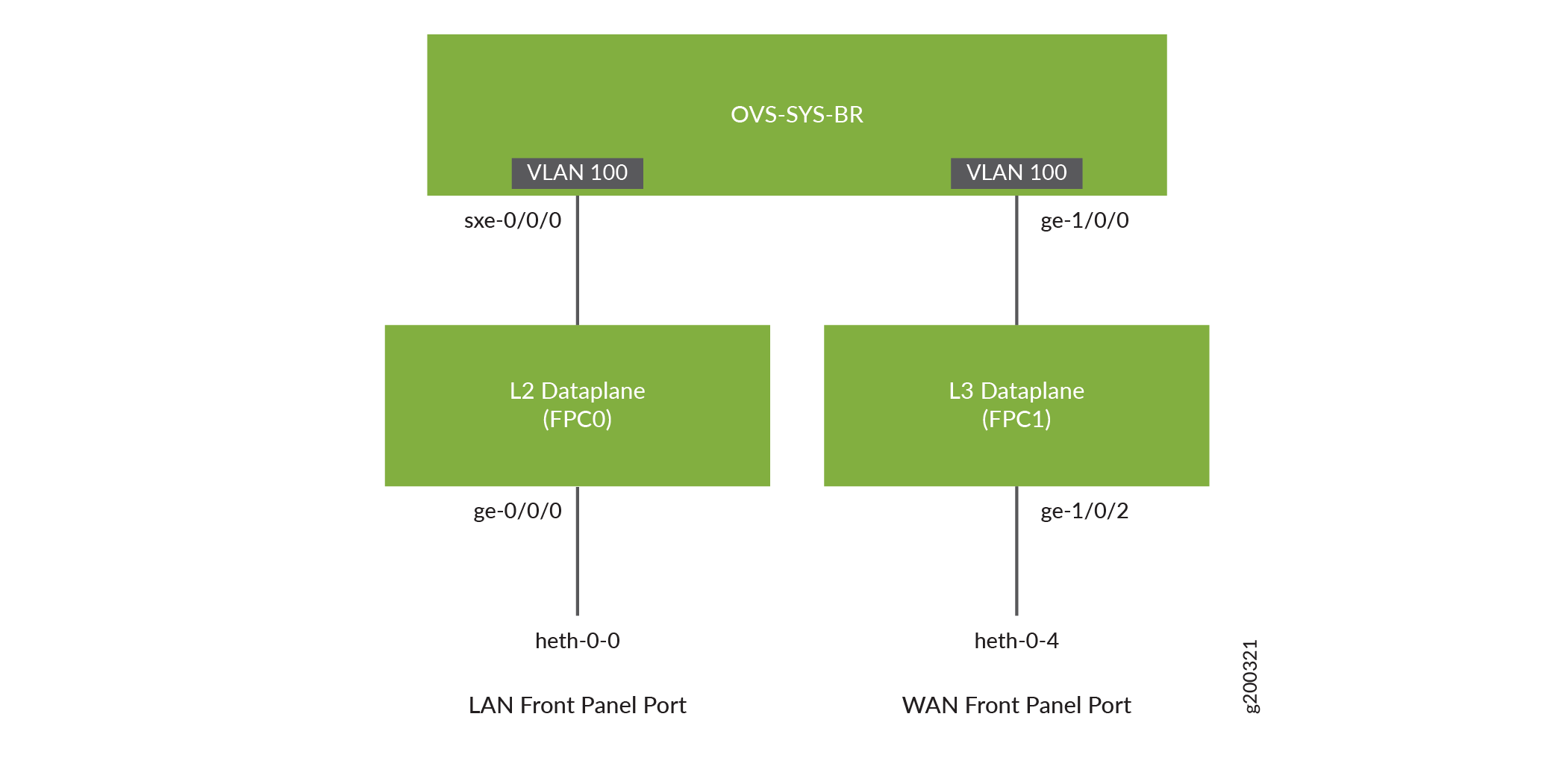例:LAN-WAN ルーティングのサービス チェイニングの設定
この例では、LAN-WAN ルーティングにサービスチェイニングを設定する方法を説明します。
必要条件
この例では、以下のハードウェアとソフトウェアのコンポーネントを使用しています。
-
Junos OS リリース 18.1R1 を実行する NFX150
概要
この例では、LANネットワークからのトラフィックがデバイスに入り、OVSを通過し、デバイスを出て、WANネットワークに入るように、デバイスのさまざまなレイヤーを設定する方法を説明します。
構成
インターフェイスのマッピング
手順
-
heth-0-0物理ポートをFPC0インターフェイスにマッピングします。
user@host# set vmhost virtualization-options interfaces ge-0/0/0 mapping interface heth-0-0 -
FPC1インターフェイスge-1/0/2を物理ポートheth-0-4にマッピングします。
user@host# set vmhost virtualization-options interfaces ge-1/0/2 mapping interface heth-0-4
レイヤー2データパスを設定する
手順
-
LAN側インターフェイスのVLANを設定します。
user@host# set vlans vlan100 vlan-id 100 -
LAN側のフロントパネルポートを設定し、LAN側のVLANに追加します。
user@host# set interfaces ge-0/0/0 unit 0 family ethernet-switching interface-mode trunk user@host# set interfaces ge-0/0/0 unit 0 family ethernet-switching vlan members vlan100 -
内部に面するインターフェイスをトランク ポートとして設定し、LAN側VLANに追加します。内部に面するインターフェイスは、複数のフロントパネルポートおよびVLANからのトラフィックをサポートする必要があるため、通常はトランクポートとなります。
user@host# set interfaces sxe-0/0/0 unit 0 family ethernet-switching interface-mode trunk user@host# set interfaces sxe-0/0/0 unit 0 family ethernet-switching vlan members vlan100
レイヤー3データパスの設定
手順
-
ge-1/0/0でVLANタグ付けを設定します。
user@host# set interfaces ge-1/0/0 vlan-tagging user@host# set interfaces ge-1/0/0 unit 0 vlan-id 100 user@host# set interfaces ge-1/0/0 unit 0 family inet address 192.0.3.1/24 -
ge-1/0/2でVLANタグ付けを設定します。
user@host# set interfaces ge-1/0/2 vlan-tagging user@host# set interfaces ge-1/0/2 unit 0 vlan-id 200 user@host# set interfaces ge-1/0/2 unit 0 family inet address 203.0.113.2/30
検証
インターフェイスのステータスの検証
目的
レイヤー 2 およびレイヤー 3 インターフェイスのステータスを検証します。
アクション
インターフェイスのステータスを検証するには:
-
物理ポートのステータスを確認します。
user@host> show interfaces heth-0-0 statistics Physical interface: heth-0-0, Enabled, Physical link is Up Link-level type: Ethernet, Media type: Copper, MTU: 9192, Speed: 1Gbps, Duplex: Full-duplex, Auto-negotiation: Enabled Device flags : Present Running Current address: 00:00:5e:00:53:8d, Hardware address: 00:00:5e:00:53:8d Input packets : 272469 Output packets: 674 MAC statistics: Input bytes: 17438016, Input packets: 272469, Output bytes: 48658, Output packets: 674 VF statistics: VF Number: 0, PCI Address: 0000:02:10:1, Mapped to: ge-0/0/0 Input bytes: 17433984, Input packets: 272406, Output bytes: 48658, Output packets: 674, Multicast packets: 272406 VF Number: 1, PCI Address: 0000:02:10:5, Mapped to: ge-0/0/0 Input bytes: 0, Input packets: 0, Output bytes: 0, Output packets: 0, Multicast packets: 0 VF Number: 2, PCI Address: 0000:02:11:1, Mapped to: ge-0/0/0 Input bytes: 0, Input packets: 0, Output bytes: 0, Output packets: 0, Multicast packets: 0 VF Number: 3, PCI Address: 0000:02:11:5, Mapped to: ge-0/0/0 Input bytes: 0, Input packets: 0, Output bytes: 0, Output packets: 0, Multicast packets: 0 -
レイヤー 2(ge-0/0/x)とレイヤー 3(ge-1/0/x)インターフェイスのステータスを確認します。
user@host > show interfaces interface-name statistics例えば:
user@host > show interfaces ge-0/0/0 statistics Physical interface: ge-0/0/0, Enabled, Physical link is Up Interface index: 144, SNMP ifIndex: 518 Link-level type: Ethernet, MTU: 9192, LAN-PHY mode, Speed: 1000mbps, BPDU Error: None, Loop Detect PDU Error: None, Ethernet-Switching Error: None, MAC-REWRITE Error: None, Loopback: Disabled, Source filtering: Disabled, Flow control: Enabled Device flags : Present Running Interface flags: SNMP-Traps Internal: 0x4000 Link flags : None CoS queues : 8 supported, 8 maximum usable queues Current address: 00:00:5e:00:53:43, Hardware address: 00:00:5e:00:53:43 Last flapped : 2018-04-18 05:38:22 UTC (2d 10:07 ago) Statistics last cleared: Never Input rate : 0 bps (0 pps) Output rate : 0 bps (0 pps) Input errors: 0, Output errors: 0 Active alarms : None Active defects : None PCS statistics Seconds Bit errors 0 Errored blocks 0 Ethernet FEC statistics Errors FEC Corrected Errors 0 FEC Uncorrected Errors 0 FEC Corrected Errors Rate 0 FEC Uncorrected Errors Rate 0 PRBS Statistics : Disabled Interface transmit statistics: Disabled Logical interface ge-0/0/0.0 (Index 333) (SNMP ifIndex 524) Flags: Up SNMP-Traps 0x24024000 Encapsulation: Ethernet-Bridge Input packets : 147888 Output packets: 22 Protocol eth-switch, MTU: 9192 Flags: Is-Primary