例:複数インスタンスLDPの設定
プライマリ LDP インスタンスは、 [edit protocols] 階層レベルで設定されます。
[edit routing-instances routing-instance-name protocols]階層レベルで ldp ステートメントを使用して、LDP の特定のインスタンスを設定できます。これにより、特定の VRF ルーティングインスタンスの LDP のインスタンスが作成されます。設定を正しくコミットするには、必要なすべての VRF ステートメントを指定し、LDP インスタンスにエクスポートおよびインポートポリシーを適用する必要があります。
プライマリインスタンスで使用可能なLDP階層レベルのほとんどは、LDPの特定のインスタンスでも使用できます。ただし、 no-forwarding オプションは、LDP の VRF ベースのインスタンスでは機能しません。
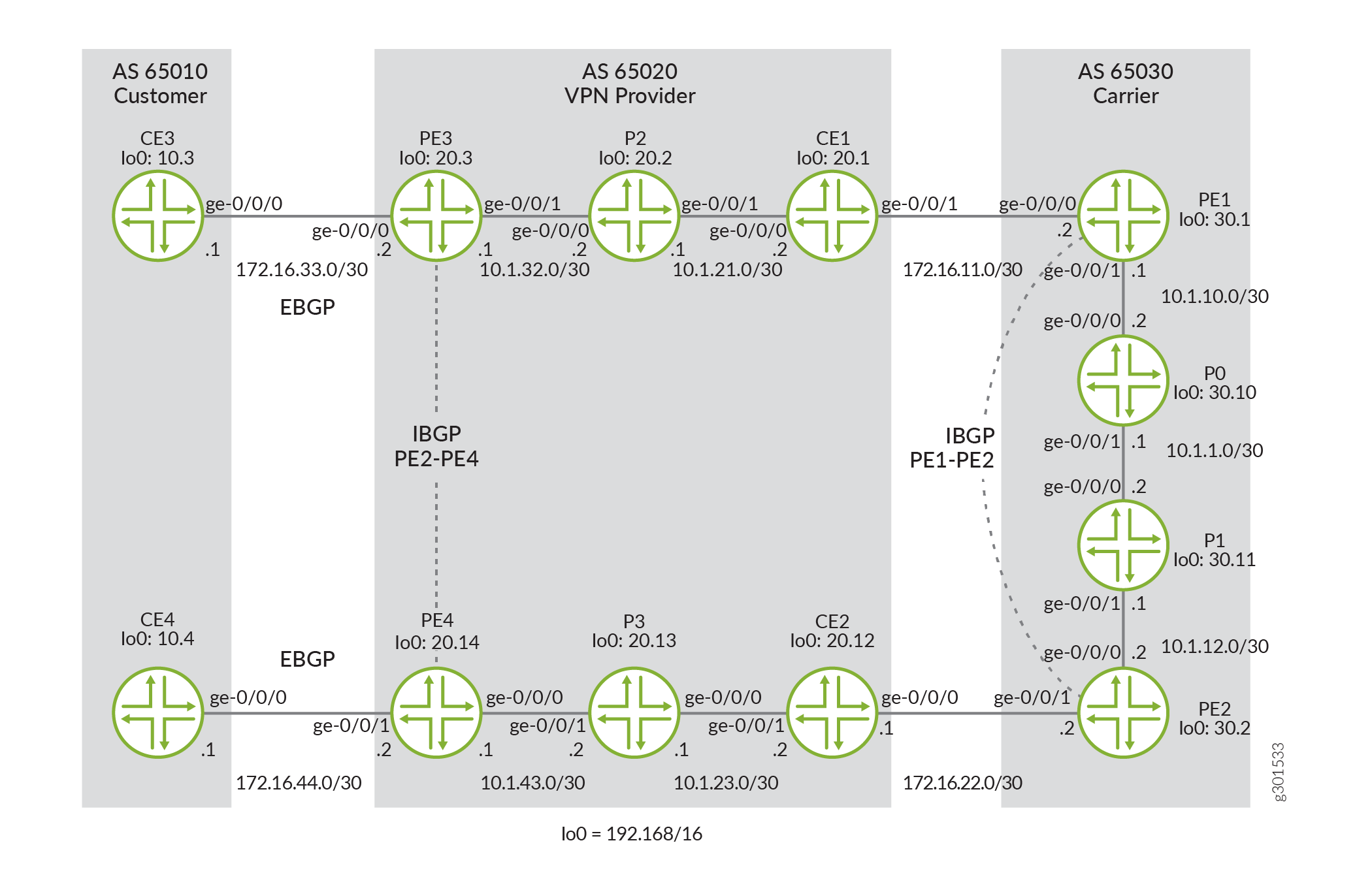
図 1 キャリアオブキャリアネットワークの一例を示す図。CE3およびCE4は、AS 65010に存在するエンドカスタマー用のCEルーターです。AS 65020のVPNプロバイダーには、3種類のルーターがあります。PE3とPE4はエンドカスタマーに接続するPEルーター、CE1とCE2は中間キャリアCEルーターとして機能し、P2とP3は内部トランジットルーターです。AS 65030のPE1とPE2は中間VPNプロバイダにサービスを提供するPEルーターで、P0とP1は最上位キャリア向けのトランジットルーターです。
この構成を機能させるには、次の 3 つの主要なタスクを完了する必要があります。
-
VPN カスタマー CE と VPN プロバイダ PE の間に外部 BGP を設定します。
-
PE ルーターの両ペア間で VPN ファミリーを使用して内部 BGP を設定します(PE1 と PE2 の間の 1 つの IBGP 接続と、ルーター PE3 とルーター PE4 の間の 2 番目の IBGP 接続)。
-
残りのすべてのリンクでLDPと内部ゲートウェイプロトコル(IGP)接続を確立します。この例では IGP として OSPF を使用していますが、任意の IGP を使用できます。
このキャリアオブキャリアの複数インスタンスLDPの例を裏付ける情報を 表 1にまとめています。
|
つながる |
プロトコル |
|---|---|
|
CE3 - PE3 |
EBGP ファミリー inet |
|
PE3 - P2 - CE1 |
OSPFとLDP |
|
CE1 - PE1 |
OSPFとLDP |
|
PE1 - P0 - P1 - PE2 |
OSPFとLDP |
|
PE1 - PE2 |
IBGPファミリーinet-VPN |
|
PE2 - CE2 |
OSPFとLDP |
|
CE2 - P3 - PE4 |
OSPFとLDP |
|
PE4 - CE4 |
EBGP ファミリー inet |
|
PE3 - PE4 |
IBGPファミリーinet-VPN |
設定タスクはルーターCE3から始まり、ルーターごとにVPNプロバイダーネットワークの最初の部分を通って、AS 65020の2番目のVPNプロバイダークラスターを経由してキャリアASに移動し、2番目のVPNカスタマールーターCE4で終了します。
ルーターCE3は最初の顧客ルーターであるため、ルーターCE3と接続されたVPNプロバイダールーターPE3の間にEBGPを設定します。また、ルーターCE4とのIP到達性を可能にするために、ルーティングポリシーを使用してループバックアドレスをBGPにアドバタイズする必要があります。
ルーターCE3
user@CE3# set interfaces ge-0/0/0 description to-PE3 set interfaces ge-0/0/0 unit 0 family inet address 172.16.33.1/30 set interfaces lo0 unit 0 family inet address 192.168.10.3/32 set policy-options policy-statement loopback term 1 from route-filter 192.168.10.3/32 exact set policy-options policy-statement loopback term 1 then accept set policy-options policy-statement loopback term 3 then reject set protocols bgp group to-PE3 export loopback set protocols bgp group to-PE3 peer-as 65020 set protocols bgp group to-PE3 neighbor 172.16.33.2 set routing-options router-id 192.168.10.3 set routing-options autonomous-system 65010
ルーターPE3では、設定タスクがより複雑になっています。VRFインスタンスでルーターCE3へのEBGP接続を完了し、VPNプロバイダーのルーターCE1を指すインターフェイスでMPLSとLDPを有効にし、AS 65020の遠端にあるルーターPE4に到達するようにIBGPのプライマリインスタンスを設定する必要があります。
最後に、すべてのBGPトラフィックと直接接続されたインターフェイスをBGPコミュニティに配置するアウトバウンドVRFポリシーと、ルーターPE4から同様のBGPコミュニティトラフィックを受け入れるインバウンドVRFポリシーを設定します。
ルーターPE3
user@PE3# set interfaces ge-0/0/0 description to-CE3 set interfaces ge-0/0/0 unit 0 family inet address 172.16.33.2/30 set interfaces ge-0/0/0 unit 0 family mpls set interfaces ge-0/0/1 description to-P2 set interfaces ge-0/0/1 unit 0 family inet address 10.1.32.1/30 set interfaces ge-0/0/1 unit 0 family mpls set interfaces lo0 unit 0 family inet address 192.168.20.3/32 set policy-options policy-statement vpn-customer-export term 1 from protocol bgp set policy-options policy-statement vpn-customer-export term 1 from protocol direct set policy-options policy-statement vpn-customer-export term 1 then community add vpn-customer-comm set policy-options policy-statement vpn-customer-export term 1 then accept set policy-options policy-statement vpn-customer-export term 2 then reject set policy-options policy-statement vpn-customer-import term 1 from protocol bgp set policy-options policy-statement vpn-customer-import term 1 from community vpn-customer-comm set policy-options policy-statement vpn-customer-import term 1 then accept set policy-options policy-statement vpn-customer-import term 2 then reject set policy-options community vpn-customer-comm members target:65020:1 set routing-instances vpn-customer instance-type vrf set routing-instances vpn-customer protocols bgp group customer peer-as 65010 set routing-instances vpn-customer protocols bgp group customer as-override set routing-instances vpn-customer protocols bgp group customer neighbor 172.16.33.1 set routing-instances vpn-customer interface ge-0/0/0.0 set routing-instances vpn-customer route-distinguisher 192.168.20.3:1 set routing-instances vpn-customer vrf-import vpn-customer-import set routing-instances vpn-customer vrf-export vpn-customer-export set protocols bgp group to-PE4 type internal set protocols bgp group to-PE4 local-address 192.168.20.3 set protocols bgp group to-PE4 neighbor 192.168.20.14 family inet-vpn unicast set protocols ldp interface ge-0/0/1.0 set protocols mpls interface ge-0/0/1.0 set protocols ospf area 0.0.0.0 interface ge-0/0/1.0 set protocols ospf area 0.0.0.0 interface lo0.0 set routing-options router-id 192.168.20.3 set routing-options autonomous-system 65020
ルーターP2で、LDPとラベルのトランスポートに使用されるIGP(この場合はOSPF)を有効にします。これらのタスクは、VPN プロバイダー ネットワークとコア キャリア ネットワークの両方のトランジット コア ルーターで繰り返します。
ルーターP2
user@P2# set interfaces ge-0/0/0 description to-PE3 set interfaces ge-0/0/0 unit 0 family inet address 10.1.32.2/30 set interfaces ge-0/0/0 unit 0 family mpls set interfaces ge-0/0/1 description to-CE1 set interfaces ge-0/0/1 unit 0 family inet address 10.1.21.1/30 set interfaces ge-0/0/1 unit 0 family mpls set interfaces lo0 unit 0 family inet address 192.168.20.2/32 set protocols ldp interface ge-0/0/0.0 set protocols ldp interface ge-0/0/1.0 set protocols ospf area 0.0.0.0 interface ge-0/0/0.0 set protocols ospf area 0.0.0.0 interface ge-0/0/1.0 set protocols ospf area 0.0.0.0 interface lo0.0 set routing-options router-id 192.168.20.2 set routing-options autonomous-system 65020
ルーターCE1では、ルーターP2を設定したのと同じ方法でLDPとOSPFを設定します。
ルーターCE1
user@CE1# set interfaces ge-0/0/0 description to-P2 set interfaces ge-0/0/0 unit 0 family inet address 10.1.21.2/30 set interfaces ge-0/0/0 unit 0 family mpls set interfaces ge-0/0/1 description to-PE1 set interfaces ge-0/0/1 unit 0 family inet address 172.16.11.1/30 set interfaces ge-0/0/1 unit 0 family mpls set interfaces lo0 unit 0 family inet address 192.168.20.1/32 set protocols ldp interface ge-0/0/0.0 set protocols ldp interface ge-0/0/1.0 set protocols ospf area 0.0.0.0 interface ge-0/0/0.0 set protocols ospf area 0.0.0.0 interface ge-0/0/1.0 set protocols ospf area 0.0.0.0 interface lo0.0 set routing-options router-id 192.168.20.1 set routing-options autonomous-system 65020
コア キャリア ルーター PE1 で、OSPF、LDP、MPLS、および IBGP のプライマリ インスタンスを( family inet-vpn オプションを使用して)設定し、ルーターをネイバー ルーター PE2 に接続します。次に、セカンダリ インスタンスを確立して、複数インスタンス LDP を実装します。この例では、ルーターPE1がルーターCE1と通信できるように、LDPとOSPFを有効にします。セカンダリインスタンスでは MPLS は必要ありません。
最後に、ルーターCE1から来るすべてのLDPトラフィックをBGPコミュニティに配置するアウトバウンドVRFポリシー、このコミュニティトラフィックをルーターPE2に送信するエクスポートポリシー、およびルーターPE2から同様のBGPコミュニティトラフィックを受け入れるインバウンドVRFポリシーを設定します。このステップでは、VPNプロバイダのLDPトラフィックをキャリアのBGPセッションにトンネリングします。
ルーターPE1
user@PE1# set interfaces ge-0/0/0 description to-CE1 set interfaces ge-0/0/0 unit 0 family inet address 172.16.11.2/30 set interfaces ge-0/0/0 unit 0 family mpls set interfaces ge-0/0/1 description to-P0 set interfaces ge-0/0/1 unit 0 family inet address 10.1.10.1/30 set interfaces ge-0/0/1 unit 0 family mpls set interfaces lo0 unit 0 family inet address 192.168.30.1/32 set policy-options policy-statement bgp-routes-export term 1 from protocol bgp set policy-options policy-statement bgp-routes-export term 1 from community vpn-provider-comm set policy-options policy-statement bgp-routes-export term 1 then accept set policy-options policy-statement bgp-routes-export term 2 then reject set policy-options policy-statement vpn-provider-export term 1 from protocol ldp set policy-options policy-statement vpn-provider-export term 1 from protocol ospf set policy-options policy-statement vpn-provider-export term 1 then community add vpn-provider-comm set policy-options policy-statement vpn-provider-export term 1 then accept set policy-options policy-statement vpn-provider-export term 2 then reject set policy-options policy-statement vpn-provider-import term 1 from protocol bgp set policy-options policy-statement vpn-provider-import term 1 from community vpn-provider-comm set policy-options policy-statement vpn-provider-import term 1 then accept set policy-options policy-statement vpn-provider-import term 2 then reject set policy-options community vpn-provider-comm members target:65030:1 set routing-instances vpn-provider instance-type vrf set routing-instances vpn-provider protocols ldp egress-policy bgp-routes-export set routing-instances vpn-provider protocols ldp interface ge-0/0/0.0 set routing-instances vpn-provider protocols mpls traffic-engineering bgp-igp set routing-instances vpn-provider protocols mpls interface ge-0/0/0.0 set routing-instances vpn-provider protocols ospf area 0.0.0.0 interface ge-0/0/0.0 set routing-instances vpn-provider protocols ospf export bgp-routes-export set routing-instances vpn-provider interface ge-0/0/0.0 set routing-instances vpn-provider route-distinguisher 192.168.30.1:1 set routing-instances vpn-provider vrf-import vpn-provider-import set routing-instances vpn-provider vrf-export vpn-provider-export set protocols bgp group pe type internal set protocols bgp group pe local-address 192.168.30.1 set protocols bgp group pe family inet-vpn unicast set protocols bgp group pe neighbor 192.168.30.2 set protocols ldp interface ge-0/0/1.0 set protocols ospf area 0.0.0.0 interface lo0.0 set protocols ospf area 0.0.0.0 interface ge-0/0/1.0 set routing-options router-id 192.168.30.1 set routing-options autonomous-system 65030
ルーターP0では、ルーターP2でこれらのプロトコルを設定したのと同じ方法でLDPとOSPFを有効にします。ルーターP1とルーターP3でこれらのタスクを繰り返します。
ルーターP0
user@P0# set interfaces ge-0/0/0 description to-PE1 set interfaces ge-0/0/0 unit 0 family inet address 10.1.10.2/30 set interfaces ge-0/0/0 unit 0 family mpls set interfaces ge-0/0/1 description to-P1 set interfaces ge-0/0/1 unit 0 family inet address 10.1.1.1/30 set interfaces ge-0/0/1 unit 0 family mpls set interfaces lo0 unit 0 family inet address 192.168.30.10/32 set protocols ldp interface ge-0/0/0.0 set protocols ldp interface ge-0/0/1.0 set protocols ospf area 0.0.0.0 interface ge-0/0/0.0 set protocols ospf area 0.0.0.0 interface ge-0/0/1.0 set protocols ospf area 0.0.0.0 interface lo0.0 set routing-options router-id 192.168.30.10 set routing-options autonomous-system 65030
ルーターP1で、LDPとラベルのトランスポートに使用されるIGP(この場合はOSPF)を有効にします。
ルーターP1
user@P1# set interfaces ge-0/0/0 description to-P0 set interfaces ge-0/0/0 unit 0 family inet address 10.1.1.2/30 set interfaces ge-0/0/0 unit 0 family mpls set interfaces ge-0/0/1 description to-PE2 set interfaces ge-0/0/1 unit 0 family inet address 10.1.12.1/30 set interfaces ge-0/0/1 unit 0 family mpls set interfaces lo0 unit 0 family inet address 192.168.30.11/32 set protocols ldp interface ge-0/0/0.0 set protocols ldp interface ge-0/0/1.0 set protocols ospf area 0.0.0.0 interface ge-0/0/0.0 set protocols ospf area 0.0.0.0 interface ge-0/0/1.0 set protocols ospf area 0.0.0.0 interface lo0.0 set routing-options router-id 192.168.30.11 set routing-options autonomous-system 65030
コア キャリア ルーターPE2は、ルーターPE1のミラーイメージです。まず、OSPF、LDP、MPLS、IBGP のプライマリ インスタンスを( family inet-vpn オプションを使用して)設定し、ルーター PE2 を隣接するルーター PE1 に接続します。次に、セカンダリ インスタンスを確立して、複数インスタンス LDP を実装します。この例では、ルーターPE2がルーターCE2と通信できるように、LDPとOSPFを有効にします。セカンダリインスタンスでは MPLS は必要ありません。
最後に、ルーターCE2から来るすべてのLDPトラフィックをBGPコミュニティに配置するアウトバウンドVRFポリシー、このコミュニティトラフィックをルーターPE1に送信するエクスポートポリシー、およびルーターPE1から同様のBGPコミュニティトラフィックを受け入れるインバウンドVRFポリシーを設定します。このステップでは、VPNプロバイダのLDPトラフィックをキャリアのBGPセッションにトンネリングします。
ルーターPE2
user@PE2# set interfaces ge-0/0/0 description to-P1 set interfaces ge-0/0/0 unit 0 family inet address 10.1.12.2/30 set interfaces ge-0/0/0 unit 0 family mpls set interfaces ge-0/0/1 description to-CE2 set interfaces ge-0/0/1 unit 0 family inet address 172.16.22.2/30 set interfaces ge-0/0/1 unit 0 family mpls set interfaces lo0 unit 0 family inet address 192.168.30.2/32 set policy-options policy-statement bgp-routes-export term 1 from protocol bgp set policy-options policy-statement bgp-routes-export term 1 from community vpn-provider-comm set policy-options policy-statement bgp-routes-export term 1 then accept set policy-options policy-statement bgp-routes-export term 2 then reject set policy-options policy-statement vpn-provider-export term 1 from protocol ldp set policy-options policy-statement vpn-provider-export term 1 from protocol ospf set policy-options policy-statement vpn-provider-export term 1 then community add vpn-provider-comm set policy-options policy-statement vpn-provider-export term 1 then accept set policy-options policy-statement vpn-provider-export term 2 then reject set policy-options policy-statement vpn-provider-import term 1 from protocol bgp set policy-options policy-statement vpn-provider-import term 1 from community vpn-provider-comm set policy-options policy-statement vpn-provider-import term 1 then accept set policy-options policy-statement vpn-provider-import term 2 then reject set policy-options community vpn-provider-comm members target:65030:1 set routing-instances vpn-provider instance-type vrf set routing-instances vpn-provider protocols ldp egress-policy bgp-routes-export set routing-instances vpn-provider protocols ldp interface ge-0/0/1.0 set routing-instances vpn-provider protocols mpls traffic-engineering bgp-igp set routing-instances vpn-provider protocols mpls interface ge-0/0/1.0 set routing-instances vpn-provider protocols ospf area 0.0.0.0 interface ge-0/0/1.0 set routing-instances vpn-provider protocols ospf export bgp-routes-export set routing-instances vpn-provider interface ge-0/0/1.0 set routing-instances vpn-provider route-distinguisher 192.168.30.2:1 set routing-instances vpn-provider vrf-import vpn-provider-import set routing-instances vpn-provider vrf-export vpn-provider-export set protocols bgp group pe type internal set protocols bgp group pe local-address 192.168.30.2 set protocols bgp group pe family inet-vpn unicast set protocols bgp group pe neighbor 192.168.30.1 set protocols ldp interface ge-0/0/0.0 set protocols ospf area 0.0.0.0 interface lo0.0 set protocols ospf area 0.0.0.0 interface ge-0/0/0.0 set routing-options router-id 192.168.30.2 set routing-options autonomous-system 65030
ルーターCE2では、ルーターCE1とトランジットPルーターの場合と同様に、LDPとOSPFを設定します。
ルーターCE2
user@CE2# set interfaces ge-0/0/0 description to-PE2 set interfaces ge-0/0/0 unit 0 family inet address 172.16.22.1/30 set interfaces ge-0/0/0 unit 0 family mpls set interfaces ge-0/0/1 description to-P3 set interfaces ge-0/0/1 unit 0 family inet address 10.1.23.2/30 set interfaces ge-0/0/1 unit 0 family mpls set interfaces lo0 unit 0 family inet address 192.168.20.12/32 set protocols ldp interface ge-0/0/0.0 set protocols ldp interface ge-0/0/1.0 set protocols ospf area 0.0.0.0 interface ge-0/0/0.0 set protocols ospf area 0.0.0.0 interface ge-0/0/1.0 set protocols ospf area 0.0.0.0 interface lo0.0 set routing-options router-id 192.168.20.12 set routing-options autonomous-system 65020
ルーターP3は別のコアプロバイダールーターであるため、すべてのトランジットインターフェイスでLDPとOSPFを有効にします。
ルーターP3
user@P3# set interfaces ge-0/0/0 description to-CE2 set interfaces ge-0/0/0 unit 0 family inet address 10.1.23.1/30 set interfaces ge-0/0/0 unit 0 family mpls set interfaces ge-0/0/1 description to-PE4 set interfaces ge-0/0/1 unit 0 family inet address 10.1.43.2/30 set interfaces ge-0/0/1 unit 0 family mpls set interfaces lo0 unit 0 family inet address 192.168.20.13/32 set protocols ldp interface ge-0/0/0.0 set protocols ldp interface ge-0/0/1.0 set protocols ospf area 0.0.0.0 interface ge-0/0/0.0 set protocols ospf area 0.0.0.0 interface ge-0/0/1.0 set protocols ospf area 0.0.0.0 interface lo0.0 set routing-options router-id 192.168.20.13 set routing-options autonomous-system 65020
ルーターPE4で、ルーターPE3で開始されたIBGP接続を完了し、AS 65020内のエッジルーターを接続します。また、VPNプロバイダのルーターCE2を指すインターフェイスでLDPとMPLSを有効にし、VRFインスタンスを使用してルーターCE4へのEBGP接続を確立します。
最後に、すべてのBGPトラフィックと直接接続されたインターフェイスをBGPコミュニティに配置するアウトバウンドVRFポリシーと、ルーターPE3から同様のBGPコミュニティトラフィックを受け入れるインバウンドVRFポリシーを設定します。
ルーターPE4
user@PE4# set interfaces ge-0/0/0 description to-P3 set interfaces ge-0/0/0 unit 0 family inet address 10.1.43.1/30 set interfaces ge-0/0/0 unit 0 family mpls set interfaces ge-0/0/1 description to-CE4 set interfaces ge-0/0/1 unit 0 family inet address 172.16.44.2/30 set interfaces ge-0/0/1 unit 0 family mpls set interfaces lo0 unit 0 family inet address 192.168.20.14/32 set policy-options policy-statement vpn-customer-export term 1 from protocol bgp set policy-options policy-statement vpn-customer-export term 1 from protocol direct set policy-options policy-statement vpn-customer-export term 1 then community add vpn-customer-comm set policy-options policy-statement vpn-customer-export term 1 then accept set policy-options policy-statement vpn-customer-export term 2 then reject set policy-options policy-statement vpn-customer-import term 1 from protocol bgp set policy-options policy-statement vpn-customer-import term 1 from community vpn-customer-comm set policy-options policy-statement vpn-customer-import term 1 then accept set policy-options policy-statement vpn-customer-import term 2 then reject set policy-options community vpn-customer-comm members target:65020:1 set routing-instances vpn-customer instance-type vrf set routing-instances vpn-customer protocols bgp group customer peer-as 65010 set routing-instances vpn-customer protocols bgp group customer as-override set routing-instances vpn-customer protocols bgp group customer neighbor 172.16.44.1 set routing-instances vpn-customer interface ge-0/0/1.0 set routing-instances vpn-customer route-distinguisher 192.168.20.14:1 set routing-instances vpn-customer vrf-import vpn-customer-import set routing-instances vpn-customer vrf-export vpn-customer-export set protocols bgp group int type internal set protocols bgp group int local-address 192.168.20.14 set protocols bgp group int neighbor 192.168.20.3 family inet-vpn unicast set protocols ldp interface ge-0/0/0.0 set protocols mpls interface ge-0/0/0.0 set protocols ospf area 0.0.0.0 interface ge-0/0/0.0 set protocols ospf area 0.0.0.0 interface lo0.0 set routing-options router-id 192.168.20.14 set routing-options autonomous-system 65020
ルーターCE4は、宛先VPNカスタマールーターです。ルーターCE4と接続されたVPNプロバイダールーターPE4の間でEBGPを設定し、設定を完了します。ルーターCE3でのIP到達可能性を許可するルーティングポリシーを使用して、ループバックアドレスをBGPにアドバタイズすることを忘れないでください。
ルーターCE4
user@CE4# set interfaces ge-0/0/0 description to-PE4 set interfaces ge-0/0/0 unit 0 family inet address 172.16.44.1/30 set interfaces lo0 unit 0 family inet address 192.168.10.4/32 set policy-options policy-statement loopback term 1 from route-filter 192.168.10.4/32 exact set policy-options policy-statement loopback term 1 then accept set policy-options policy-statement loopback term 3 then reject set protocols bgp group provider export loopback set protocols bgp group provider peer-as 65020 set protocols bgp group provider neighbor 172.16.44.2 set routing-options router-id 192.168.10.4 set routing-options autonomous-system 65010
機能の検証
複数インスタンス LDP 設定の適切な動作を確認するには、次のコマンドを使用します。
-
show ldp database -
show ldp interface -
show ldp neighbor -
show ldp path -
show ldp route -
show ldp session -
show ldp statistics
これらのコマンドの表示出力は、1つの違いを除いて、以前のJunos OSリリースと同じです。インスタンス名を引数として使用できるようになりました。
これらのコマンドにインスタンス名を含めると、指定した LDP インスタンスの情報が表示されます。たとえば、コマンド show ldp neighbor instance crockett は、 crockett という名前の VRF インスタンスのすべての LDP ネイバーを表示します。逆に、インスタンス名のない show ldp neighbor には、プライマリインスタンスに関連付けられているLDPネイバーが表示されます。
以下のセクションでは、設定例で使用されるこれらのコマンドの出力を示します。
- ルーターCE3ステータス
- ルーターPE3ステータス
- ルーターCE1ステータス
- ルーターPE1のステータス
- ルーターPE2ステータス
- ルーターCE2ステータス
- ルーターPE4ステータス
- ルーターCE4ステータス
ルーターCE3ステータス
user@CE3> show bgp summary
Threading mode: BGP I/O
Default eBGP mode: advertise - accept, receive - accept
Groups: 1 Peers: 1 Down peers: 0
Table Tot Paths Act Paths Suppressed History Damp State Pending
inet.0
2 2 0 0 0 0
Peer AS InPkt OutPkt OutQ Flaps Last Up/Dwn State|#Active/Received/Accepted/Damped...
172.16.33.2 65020 19653 19724 0 0 6d 3:53:37 Establ
inet.0: 2/2/2/0
user@CE3> show route protocol bgp
inet.0: 11 destinations, 11 routes (11 active, 0 holddown, 0 hidden)
+ = Active Route, - = Last Active, * = Both
172.16.44.0/30 *[BGP/170] 6d 00:53:43, localpref 100
AS path: 65020 I, validation-state: unverified
> to 172.16.33.2 via ge-0/0/0.0
192.168.10.4/32 *[BGP/170] 6d 00:53:42, localpref 100
AS path: 65020 65020 I, validation-state: unverified
> to 172.16.33.2 via ge-0/0/0.0
inet6.0: 1 destinations, 1 routes (1 active, 0 holddown, 0 hidden)
user@CE3> ping 192.168.10.4 source 192.168.10.3 count 2
PING 192.168.10.4 (192.168.10.4): 56 data bytes
64 bytes from 192.168.10.4: icmp_seq=0 ttl=54 time=24.744 ms
64 bytes from 192.168.10.4: icmp_seq=1 ttl=54 time=16.336 ms
--- 192.168.10.4 ping statistics ---
2 packets transmitted, 2 packets received, 0% packet loss
round-trip min/avg/max/stddev = 16.336/20.540/24.744/4.204 ms
ルーターPE3ステータス
user@PE3> show bgp summary
Threading mode: BGP I/O
Default eBGP mode: advertise - accept, receive - accept
Groups: 2 Peers: 2 Down peers: 0
Table Tot Paths Act Paths Suppressed History Damp State Pending
bgp.l3vpn.0
2 2 0 0 0 0
Peer AS InPkt OutPkt OutQ Flaps Last Up/Dwn State|#Active/Received/Accepted/Damped...
172.16.33.1 65010 19783 19708 0 0 6d 4:19:07 Establ
vpn-customer.inet.0: 1/1/1/0
192.168.20.14 65020 19299 19297 0 1 6d 1:17:05 Establ
bgp.l3vpn.0: 2/2/2/0
vpn-customer.inet.0: 2/2/2/0
user@PE3> show route protocol ldp
inet.0: 20 destinations, 20 routes (20 active, 0 holddown, 0 hidden)
+ = Active Route, - = Last Active, * = Both
224.0.0.2/32 *[LDP/9] 6d 04:55:21, metric 1
MultiRecv
inet.3: 7 destinations, 7 routes (7 active, 0 holddown, 0 hidden)
+ = Active Route, - = Last Active, * = Both
10.1.23.0/30 *[LDP/9] 6d 01:18:46, metric 1
> to 10.1.32.2 via ge-0/0/1.0, Push 299968
10.1.43.0/30 *[LDP/9] 6d 01:18:46, metric 1
> to 10.1.32.2 via ge-0/0/1.0, Push 300000
192.168.20.1/32 *[LDP/9] 6d 01:18:46, metric 1
> to 10.1.32.2 via ge-0/0/1.0, Push 299952
192.168.20.2/32 *[LDP/9] 6d 04:22:00, metric 1
> to 10.1.32.2 via ge-0/0/1.0
192.168.20.12/32 *[LDP/9] 6d 01:18:46, metric 1
> to 10.1.32.2 via ge-0/0/1.0, Push 299984
192.168.20.13/32 *[LDP/9] 6d 01:18:46, metric 1
> to 10.1.32.2 via ge-0/0/1.0, Push 300016
192.168.20.14/32 *[LDP/9] 6d 01:18:46, metric 1
> to 10.1.32.2 via ge-0/0/1.0, Push 300032
vpn-customer.inet.0: 5 destinations, 5 routes (5 active, 0 holddown, 0 hidden)
mpls.0: 13 destinations, 13 routes (13 active, 0 holddown, 0 hidden)
+ = Active Route, - = Last Active, * = Both
299856 *[LDP/9] 6d 04:22:00, metric 1
> to 10.1.32.2 via ge-0/0/1.0, Pop
299856(S=0) *[LDP/9] 6d 04:22:00, metric 1
> to 10.1.32.2 via ge-0/0/1.0, Pop
299984 *[LDP/9] 6d 01:18:46, metric 1
> to 10.1.32.2 via ge-0/0/1.0, Swap 299952
300000 *[LDP/9] 6d 01:18:46, metric 1
> to 10.1.32.2 via ge-0/0/1.0, Swap 299968
300016 *[LDP/9] 6d 01:18:46, metric 1
> to 10.1.32.2 via ge-0/0/1.0, Swap 299984
300032 *[LDP/9] 6d 01:18:46, metric 1
> to 10.1.32.2 via ge-0/0/1.0, Swap 300000
300048 *[LDP/9] 6d 01:18:46, metric 1
> to 10.1.32.2 via ge-0/0/1.0, Swap 300016
300064 *[LDP/9] 6d 01:18:46, metric 1
> to 10.1.32.2 via ge-0/0/1.0, Swap 300032
bgp.l3vpn.0: 2 destinations, 2 routes (2 active, 0 holddown, 0 hidden)
inet6.0: 1 destinations, 1 routes (1 active, 0 holddown, 0 hidden)
vpn-customer.inet6.0: 1 destinations, 1 routes (1 active, 0 holddown, 0 hidden)
user@PE3> show route protocol bgp
inet.0: 20 destinations, 20 routes (20 active, 0 holddown, 0 hidden)
inet.3: 7 destinations, 7 routes (7 active, 0 holddown, 0 hidden)
vpn-customer.inet.0: 5 destinations, 5 routes (5 active, 0 holddown, 0 hidden)
+ = Active Route, - = Last Active, * = Both
172.16.44.0/30 *[BGP/170] 6d 01:19:31, localpref 100, from 192.168.20.14
AS path: I, validation-state: unverified
> to 10.1.32.2 via ge-0/0/1.0, Push 299968, Push 300032(top)
192.168.10.3/32 *[BGP/170] 6d 04:21:33, localpref 100
AS path: 65010 I, validation-state: unverified
> to 172.16.33.1 via ge-0/0/0.0
192.168.10.4/32 *[BGP/170] 6d 01:19:30, localpref 100, from 192.168.20.14
AS path: 65010 I, validation-state: unverified
> to 10.1.32.2 via ge-0/0/1.0, Push 299968, Push 300032(top)
mpls.0: 13 destinations, 13 routes (13 active, 0 holddown, 0 hidden)
bgp.l3vpn.0: 2 destinations, 2 routes (2 active, 0 holddown, 0 hidden)
+ = Active Route, - = Last Active, * = Both
192.168.20.14:1:172.16.44.0/30
*[BGP/170] 6d 01:19:31, localpref 100, from 192.168.20.14
AS path: I, validation-state: unverified
> to 10.1.32.2 via ge-0/0/1.0, Push 299968, Push 300032(top)
192.168.20.14:1:192.168.10.4/32
*[BGP/170] 6d 01:19:30, localpref 100, from 192.168.20.14
AS path: 65010 I, validation-state: unverified
> to 10.1.32.2 via ge-0/0/1.0, Push 299968, Push 300032(top)
inet6.0: 1 destinations, 1 routes (1 active, 0 holddown, 0 hidden)
vpn-customer.inet6.0: 1 destinations, 1 routes (1 active, 0 holddown, 0 hidden)
ルーターCE1ステータス
user@CE1> show ldp neighbor
Address Interface Label space ID Hold time
172.16.11.2 ge-0/0/1.0 172.16.11.2:0 12
10.1.21.1 ge-0/0/0.0 192.168.20.2:0 12
user@CE1> show route
inet.0: 15 destinations, 15 routes (15 active, 0 holddown, 0 hidden)
+ = Active Route, - = Last Active, * = Both
10.1.21.0/30 *[Direct/0] 6d 01:32:24
> via ge-0/0/0.0
10.1.21.2/32 *[Local/0] 6d 01:32:24
Local via ge-0/0/0.0
10.1.23.0/30 *[OSPF/10] 6d 03:34:28, metric 3
> to 172.16.11.2 via ge-0/0/1.0
10.1.32.0/30 *[OSPF/10] 6d 01:31:41, metric 2
> to 10.1.21.1 via ge-0/0/0.0
10.1.43.0/30 *[OSPF/10] 6d 03:28:49, metric 4
> to 172.16.11.2 via ge-0/0/1.0
172.16.11.0/30 *[Direct/0] 6d 04:57:56
> via ge-0/0/1.0
172.16.11.1/32 *[Local/0] 6d 04:57:56
Local via ge-0/0/1.0
192.168.20.1/32 *[Direct/0] 6d 04:40:45
> via lo0.0
192.168.20.2/32 *[OSPF/10] 6d 01:31:41, metric 1
> to 10.1.21.1 via ge-0/0/0.0
192.168.20.3/32 *[OSPF/10] 6d 01:31:41, metric 2
> to 10.1.21.1 via ge-0/0/0.0
192.168.20.12/32 *[OSPF/150] 6d 03:34:27, metric 1, tag 3489725958
> to 172.16.11.2 via ge-0/0/1.0
192.168.20.13/32 *[OSPF/150] 6d 03:28:46, metric 1, tag 3489725958
> to 172.16.11.2 via ge-0/0/1.0
192.168.20.14/32 *[OSPF/150] 6d 02:51:40, metric 1, tag 3489725958
> to 172.16.11.2 via ge-0/0/1.0
224.0.0.2/32 *[LDP/9] 6d 04:57:56, metric 1
MultiRecv
224.0.0.5/32 *[OSPF/10] 6d 04:57:56, metric 1
MultiRecv
inet.3: 7 destinations, 7 routes (7 active, 0 holddown, 0 hidden)
+ = Active Route, - = Last Active, * = Both
10.1.23.0/30 *[LDP/9] 6d 01:32:49, metric 1
> to 172.16.11.2 via ge-0/0/1.0, Push 300032
10.1.43.0/30 *[LDP/9] 6d 01:32:49, metric 1
> to 172.16.11.2 via ge-0/0/1.0, Push 300064
192.168.20.2/32 *[LDP/9] 6d 01:31:39, metric 1
> to 10.1.21.1 via ge-0/0/0.0
192.168.20.3/32 *[LDP/9] 6d 01:31:39, metric 1
> to 10.1.21.1 via ge-0/0/0.0, Push 299856
192.168.20.12/32 *[LDP/9] 6d 01:32:49, metric 1
> to 172.16.11.2 via ge-0/0/1.0, Push 300048
192.168.20.13/32 *[LDP/9] 6d 01:32:49, metric 1
> to 172.16.11.2 via ge-0/0/1.0, Push 300080
192.168.20.14/32 *[LDP/9] 6d 01:32:49, metric 1
> to 172.16.11.2 via ge-0/0/1.0, Push 300096
mpls.0: 8 destinations, 8 routes (8 active, 0 holddown, 0 hidden)
+ = Active Route, - = Last Active, * = Both
299888 *[LDP/9] 6d 01:32:49, metric 1
> to 172.16.11.2 via ge-0/0/1.0, Swap 300032
299904 *[LDP/9] 6d 01:32:49, metric 1
> to 172.16.11.2 via ge-0/0/1.0, Swap 300048
299920 *[LDP/9] 6d 01:32:49, metric 1
> to 172.16.11.2 via ge-0/0/1.0, Swap 300064
299936 *[LDP/9] 6d 01:32:49, metric 1
> to 172.16.11.2 via ge-0/0/1.0, Swap 300080
299952 *[LDP/9] 6d 01:32:49, metric 1
> to 172.16.11.2 via ge-0/0/1.0, Swap 300096
299968 *[LDP/9] 6d 01:31:39, metric 1
> to 10.1.21.1 via ge-0/0/0.0, Pop
299968(S=0) *[LDP/9] 6d 01:31:39, metric 1
> to 10.1.21.1 via ge-0/0/0.0, Pop
299984 *[LDP/9] 6d 01:31:39, metric 1
> to 10.1.21.1 via ge-0/0/0.0, Swap 299856
inet6.0: 1 destinations, 1 routes (1 active, 0 holddown, 0 hidden)
+ = Active Route, - = Last Active, * = Both
ff02::2/128 *[INET6/0] 1w0d 02:45:00
MultiRecv
ルーターPE1のステータス
user@PE1> show ldp neighbor instance vpn-provider
Address Interface Label space ID Hold time
172.16.11.1 ge-0/0/0.0 192.168.20.1:0 14
user@PE1> show ldp database instance vpn-provider
Input label database, 172.16.11.2:0--192.168.20.1:0
Labels received: 8
Label Prefix
299888 10.1.23.0/30
299920 10.1.43.0/30
3 192.168.20.1/32
299968 192.168.20.2/32
299984 192.168.20.3/32
299904 192.168.20.12/32
299936 192.168.20.13/32
299952 192.168.20.14/32
Output label database, 172.16.11.2:0--192.168.20.1:0
Labels advertised: 8
Label Prefix
300032 10.1.23.0/30
300064 10.1.43.0/30
299824 192.168.20.1/32
300112 192.168.20.2/32
300128 192.168.20.3/32
300048 192.168.20.12/32
300080 192.168.20.13/32
300096 192.168.20.14/32
user@PE1> show ldp interface instance vpn-provider
Interface Address Label space ID Nbr Next
count hello
ge-0/0/0.0 172.16.11.2 172.16.11.2:0 1 2
user@PE1> show ldp path instance vpn-provider
Output Session (label) Input Session (label)
192.168.20.1:0(299824)( ) 192.168.20.1:0(3)( )
Attached route: 192.168.20.1/32, Ingress route
192.168.20.1:0(300032) ( )
Attached route: 10.1.23.0/30
192.168.20.1:0(300048) ( )
Attached route: 192.168.20.12/32
192.168.20.1:0(300064) ( )
Attached route: 10.1.43.0/30
192.168.20.1:0(300080) ( )
Attached route: 192.168.20.13/32
192.168.20.1:0(300096) ( )
Attached route: 192.168.20.14/32
192.168.20.1:0(300112) 192.168.20.1:0(299968)
Attached route: 192.168.20.2/32, Ingress route
192.168.20.1:0(300128) 192.168.20.1:0(299984)
Attached route: 192.168.20.3/32, Ingress route
user@PE1> show ldp route instance vpn-provider
Destination Next-hop intf/lsp/table Next-hop address
10.1.21.0/30 ge-0/0/0.0 172.16.11.1
10.1.23.0/30 192.168.30.2
10.1.32.0/30 ge-0/0/0.0 172.16.11.1
10.1.43.0/30 192.168.30.2
172.16.11.0/30 ge-0/0/0.0
172.16.11.2/32
192.168.20.1/32 ge-0/0/0.0 172.16.11.1
192.168.20.2/32 ge-0/0/0.0 172.16.11.1
192.168.20.3/32 ge-0/0/0.0 172.16.11.1
192.168.20.12/32 192.168.30.2
192.168.20.13/32 192.168.30.2
192.168.20.14/32 192.168.30.2
224.0.0.5/32
user@PE1> show ldp session instance vpn-provider
Address State Connection Hold time Adv. Mode
192.168.20.1 Operational Open 21 DU
user@PE1> show bgp summary
Threading mode: BGP I/O
Default eBGP mode: advertise - accept, receive - accept
Groups: 1 Peers: 1 Down peers: 0
Table Tot Paths Act Paths Suppressed History Damp State Pending
bgp.l3vpn.0
5 5 0 0 0 0
Peer AS InPkt OutPkt OutQ Flaps Last Up/Dwn State|#Active/Received/Accepted/Damped...
192.168.30.2 65030 19795 19797 0 0 6d 4:21:31 Establ
bgp.l3vpn.0: 5/5/5/0
vpn-provider.inet.0: 5/5/5/0
ルーターPE2ステータス
user@PE2> show ldp neighbor instance vpn-provider
Address Interface Label space ID Hold time
172.16.22.1 ge-0/0/1.0 192.168.20.12:0 12
user@PE2> show ldp database instance vpn-provider
Input label database, 172.16.22.2:0--192.168.20.12:0
Labels received: 8
Label Prefix
299888 10.1.21.0/30
299904 10.1.32.0/30
299808 192.168.20.1/32
299920 192.168.20.2/32
299936 192.168.20.3/32
3 192.168.20.12/32
299856 192.168.20.13/32
299872 192.168.20.14/32
Output label database, 172.16.22.2:0--192.168.20.12:0
Labels advertised: 8
Label Prefix
300000 10.1.21.0/30
300032 10.1.32.0/30
299888 192.168.20.1/32
300016 192.168.20.2/32
300048 192.168.20.3/32
299920 192.168.20.12/32
299952 192.168.20.13/32
299984 192.168.20.14/32
user@PE2> show ldp interface instance vpn-provider
Interface Address Label space ID Nbr Next
count hello
ge-0/0/1.0 172.16.22.2 172.16.22.2:0 1 4
user@PE2> show ldp path instance vpn-provider
Output Session (label) Input Session (label)
192.168.20.12:0(299888)( )( )
( )
Attached route: 192.168.20.1/32
192.168.20.12:0(299920) 192.168.20.12:0(3)
Attached route: 192.168.20.12/32, Ingress route
192.168.20.12:0(299952) 192.168.20.12:0(299856)
Attached route: 192.168.20.13/32, Ingress route
192.168.20.12:0(299984) 192.168.20.12:0(299872)
Attached route: 192.168.20.14/32, Ingress route
192.168.20.12:0(300000) ( )
Attached route: 10.1.21.0/30
192.168.20.12:0(300016) ( )
Attached route: 192.168.20.2/32
192.168.20.12:0(300032) ( )
Attached route: 10.1.32.0/30
192.168.20.12:0(300048) ( )
Attached route: 192.168.20.3/32
user@PE2> show ldp route instance vpn-provider
Destination Next-hop intf/lsp/table Next-hop address
10.1.21.0/30 192.168.30.1
10.1.23.0/30 ge-0/0/1.0 172.16.22.1
10.1.32.0/30 192.168.30.1
10.1.43.0/30 ge-0/0/1.0 172.16.22.1
172.16.22.0/30 ge-0/0/1.0
172.16.22.2/32
192.168.20.1/32 192.168.30.1
192.168.20.2/32 192.168.30.1
192.168.20.3/32 192.168.30.1
192.168.20.12/32 ge-0/0/1.0 172.16.22.1
192.168.20.13/32 ge-0/0/1.0 172.16.22.1
192.168.20.14/32 ge-0/0/1.0 172.16.22.1
224.0.0.5/32
user@PE2> show ldp session instance vpn-provider
Address State Connection Hold time Adv. Mode
192.168.20.12 Operational Open 21 DU
user@PE2> show bgp summary
Threading mode: BGP I/O
Default eBGP mode: advertise - accept, receive - accept
Groups: 1 Peers: 1 Down peers: 0
Table Tot Paths Act Paths Suppressed History Damp State Pending
bgp.l3vpn.0
5 5 0 0 0 0
Peer AS InPkt OutPkt OutQ Flaps Last Up/Dwn State|#Active/Received/Accepted/Damped...
192.168.30.1 65030 35560 35557 0 0 1w4d 2:35:55 Establ
bgp.l3vpn.0: 5/5/5/0
vpn-provider.inet.0: 5/5/5/0
ルーターCE2ステータス
user@CE2> show ldp neighbor
Address Interface Label space ID Hold time
172.16.22.2 ge-0/0/0.0 172.16.22.2:0 12
10.1.23.1 ge-0/0/1.0 192.168.20.13:0 11
user@CE2> show route
inet.0: 16 destinations, 16 routes (16 active, 0 holddown, 0 hidden)
+ = Active Route, - = Last Active, * = Both
10.1.21.0/30 *[OSPF/10] 1w4d 00:42:23, metric 3
> to 172.16.22.2 via ge-0/0/0.0
10.1.23.0/30 *[Direct/0] 1w4d 02:44:36
> via ge-0/0/1.0
10.1.23.2/32 *[Local/0] 1w4d 02:44:36
Local via ge-0/0/1.0
10.1.32.0/30 *[OSPF/10] 1w4d 00:41:40, metric 4
> to 172.16.22.2 via ge-0/0/0.0
10.1.43.0/30 *[OSPF/10] 1w4d 02:38:50, metric 2
> to 10.1.23.1 via ge-0/0/1.0
172.16.22.0/30 *[Direct/0] 1w4d 02:44:36
> via ge-0/0/0.0
172.16.22.1/32 *[Local/0] 1w4d 02:44:36
Local via ge-0/0/0.0
192.168.0.0/16 *[Static/5] 1w5d 01:55:12
> to 10.93.31.254 via fxp0.0
192.168.20.1/32 *[OSPF/150] 1w4d 02:44:26, metric 1, tag 3489725958
> to 172.16.22.2 via ge-0/0/0.0
192.168.20.2/32 *[OSPF/150] 1w4d 00:41:37, metric 1, tag 3489725958
> to 172.16.22.2 via ge-0/0/0.0
192.168.20.3/32 *[OSPF/150] 1w4d 00:41:37, metric 1, tag 3489725958
> to 172.16.22.2 via ge-0/0/0.0
192.168.20.12/32 *[Direct/0] 1w4d 02:44:36
> via lo0.0
192.168.20.13/32 *[OSPF/10] 1w4d 02:38:50, metric 1
> to 10.1.23.1 via ge-0/0/1.0
192.168.20.14/32 *[OSPF/10] 1w4d 02:01:44, metric 2
> to 10.1.23.1 via ge-0/0/1.0
224.0.0.2/32 *[LDP/9] 1w4d 02:44:36, metric 1
MultiRecv
224.0.0.5/32 *[OSPF/10] 1w4d 02:44:36, metric 1
MultiRecv
inet.3: 7 destinations, 7 routes (7 active, 0 holddown, 0 hidden)
+ = Active Route, - = Last Active, * = Both
10.1.21.0/30 *[LDP/9] 1w4d 00:42:23, metric 1
> to 172.16.22.2 via ge-0/0/0.0, Push 300000
10.1.32.0/30 *[LDP/9] 1w4d 00:41:40, metric 1
> to 172.16.22.2 via ge-0/0/0.0, Push 300032
192.168.20.1/32 *[LDP/9] 1w4d 02:44:26, metric 1
> to 172.16.22.2 via ge-0/0/0.0, Push 299888
192.168.20.2/32 *[LDP/9] 1w4d 00:41:40, metric 1
> to 172.16.22.2 via ge-0/0/0.0, Push 300016
192.168.20.3/32 *[LDP/9] 1w4d 00:41:40, metric 1
> to 172.16.22.2 via ge-0/0/0.0, Push 300048
192.168.20.13/32 *[LDP/9] 1w4d 02:38:47, metric 1
> to 10.1.23.1 via ge-0/0/1.0
192.168.20.14/32 *[LDP/9] 1w4d 02:01:41, metric 1
> to 10.1.23.1 via ge-0/0/1.0, Push 299872
mpls.0: 8 destinations, 8 routes (8 active, 0 holddown, 0 hidden)
+ = Active Route, - = Last Active, * = Both
299808 *[LDP/9] 1w4d 02:44:26, metric 1
> to 172.16.22.2 via ge-0/0/0.0, Swap 299888
299856 *[LDP/9] 1w4d 02:38:47, metric 1
> to 10.1.23.1 via ge-0/0/1.0, Pop
299856(S=0) *[LDP/9] 1w4d 02:38:47, metric 1
> to 10.1.23.1 via ge-0/0/1.0, Pop
299872 *[LDP/9] 1w4d 02:01:41, metric 1
> to 10.1.23.1 via ge-0/0/1.0, Swap 299872
299888 *[LDP/9] 1w4d 00:42:23, metric 1
> to 172.16.22.2 via ge-0/0/0.0, Swap 300000
299904 *[LDP/9] 1w4d 00:41:40, metric 1
> to 172.16.22.2 via ge-0/0/0.0, Swap 300032
299920 *[LDP/9] 1w4d 00:41:40, metric 1
> to 172.16.22.2 via ge-0/0/0.0, Swap 300016
299936 *[LDP/9] 1w4d 00:41:40, metric 1
> to 172.16.22.2 via ge-0/0/0.0, Swap 300048
inet6.0: 1 destinations, 1 routes (1 active, 0 holddown, 0 hidden)
+ = Active Route, - = Last Active, * = Both
ff02::2/128 *[INET6/0] 1w5d 01:55:12
MultiRecv
ルーターPE4ステータス
user@PE4> show bgp summary
Threading mode: BGP I/O
Default eBGP mode: advertise - accept, receive - accept
Groups: 2 Peers: 2 Down peers: 0
Table Tot Paths Act Paths Suppressed History Damp State Pending
bgp.l3vpn.0
2 2 0 0 0 0
Peer AS InPkt OutPkt OutQ Flaps Last Up/Dwn State|#Active/Received/Accepted/Damped...
172.16.44.1 65010 35462 35336 0 0 1w4d 1:56:16 Establ
vpn-customer.inet.0: 1/1/1/0
192.168.20.3 65020 35168 35168 0 1 1w4d 0:42:52 Establ
bgp.l3vpn.0: 2/2/2/0
vpn-customer.inet.0: 2/2/2/0
user@PE4> show route protocol bgp
inet.0: 20 destinations, 20 routes (20 active, 0 holddown, 0 hidden)
inet.3: 7 destinations, 7 routes (7 active, 0 holddown, 0 hidden)
vpn-customer.inet.0: 5 destinations, 5 routes (5 active, 0 holddown, 0 hidden)
+ = Active Route, - = Last Active, * = Both
172.16.33.0/30 *[BGP/170] 1w4d 00:43:33, localpref 100, from 192.168.20.3
AS path: I, validation-state: unverified
> to 10.1.43.2 via ge-0/0/0.0, Push 300080, Push 299936(top)
192.168.10.3/32 *[BGP/170] 1w4d 00:43:32, localpref 100, from 192.168.20.3
AS path: 65010 I, validation-state: unverified
> to 10.1.43.2 via ge-0/0/0.0, Push 300080, Push 299936(top)
192.168.10.4/32 *[BGP/170] 1w4d 01:56:57, localpref 100
AS path: 65010 I, validation-state: unverified
> to 172.16.44.1 via ge-0/0/1.0
mpls.0: 13 destinations, 13 routes (13 active, 0 holddown, 0 hidden)
bgp.l3vpn.0: 2 destinations, 2 routes (2 active, 0 holddown, 0 hidden)
+ = Active Route, - = Last Active, * = Both
192.168.20.3:1:172.16.33.0/30
*[BGP/170] 1w4d 00:43:33, localpref 100, from 192.168.20.3
AS path: I, validation-state: unverified
> to 10.1.43.2 via ge-0/0/0.0, Push 300080, Push 299936(top)
192.168.20.3:1:192.168.10.3/32
*[BGP/170] 1w4d 00:43:32, localpref 100, from 192.168.20.3
AS path: 65010 I, validation-state: unverified
> to 10.1.43.2 via ge-0/0/0.0, Push 300080, Push 299936(top)
inet6.0: 1 destinations, 1 routes (1 active, 0 holddown, 0 hidden)
vpn-customer.inet6.0: 1 destinations, 1 routes (1 active, 0 holddown, 0 hidden)
user@PE4> show route protocol ldp
inet.0: 20 destinations, 20 routes (20 active, 0 holddown, 0 hidden)
+ = Active Route, - = Last Active, * = Both
224.0.0.2/32 *[LDP/9] 1w4d 02:05:35, metric 1
MultiRecv
inet.3: 7 destinations, 7 routes (7 active, 0 holddown, 0 hidden)
+ = Active Route, - = Last Active, * = Both
10.1.21.0/30 *[LDP/9] 1w4d 00:46:06, metric 1
> to 10.1.43.2 via ge-0/0/0.0, Push 299888
10.1.32.0/30 *[LDP/9] 1w4d 00:45:23, metric 1
> to 10.1.43.2 via ge-0/0/0.0, Push 299904
192.168.20.1/32 *[LDP/9] 1w4d 02:05:25, metric 1
> to 10.1.43.2 via ge-0/0/0.0, Push 299824
192.168.20.2/32 *[LDP/9] 1w4d 00:45:23, metric 1
> to 10.1.43.2 via ge-0/0/0.0, Push 299920
192.168.20.3/32 *[LDP/9] 1w4d 00:45:23, metric 1
> to 10.1.43.2 via ge-0/0/0.0, Push 299936
192.168.20.12/32 *[LDP/9] 1w4d 02:05:25, metric 1
> to 10.1.43.2 via ge-0/0/0.0, Push 299776
192.168.20.13/32 *[LDP/9] 1w4d 02:05:25, metric 1
> to 10.1.43.2 via ge-0/0/0.0
vpn-customer.inet.0: 5 destinations, 5 routes (5 active, 0 holddown, 0 hidden)
mpls.0: 13 destinations, 13 routes (13 active, 0 holddown, 0 hidden)
+ = Active Route, - = Last Active, * = Both
299776 *[LDP/9] 1w4d 02:05:25, metric 1
> to 10.1.43.2 via ge-0/0/0.0, Pop
299776(S=0) *[LDP/9] 1w4d 02:05:25, metric 1
> to 10.1.43.2 via ge-0/0/0.0, Pop
299792 *[LDP/9] 1w4d 02:05:25, metric 1
> to 10.1.43.2 via ge-0/0/0.0, Swap 299776
299840 *[LDP/9] 1w4d 02:05:25, metric 1
> to 10.1.43.2 via ge-0/0/0.0, Swap 299824
299904 *[LDP/9] 1w4d 00:46:06, metric 1
> to 10.1.43.2 via ge-0/0/0.0, Swap 299888
299920 *[LDP/9] 1w4d 00:45:23, metric 1
> to 10.1.43.2 via ge-0/0/0.0, Swap 299904
299936 *[LDP/9] 1w4d 00:45:23, metric 1
> to 10.1.43.2 via ge-0/0/0.0, Swap 299920
299952 *[LDP/9] 1w4d 00:45:23, metric 1
> to 10.1.43.2 via ge-0/0/0.0, Swap 299936
bgp.l3vpn.0: 2 destinations, 2 routes (2 active, 0 holddown, 0 hidden)
inet6.0: 1 destinations, 1 routes (1 active, 0 holddown, 0 hidden)
vpn-customer.inet6.0: 1 destinations, 1 routes (1 active, 0 holddown, 0 hidden)
ルーターCE4ステータス
user@CE4> show route protocol bgp
inet.0: 11 destinations, 11 routes (11 active, 0 holddown, 0 hidden)
+ = Active Route, - = Last Active, * = Both
172.16.33.0/30 *[BGP/170] 1w4d 00:46:22, localpref 100
AS path: 65020 I, validation-state: unverified
> to 172.16.44.2 via ge-0/0/0.0
192.168.10.3/32 *[BGP/170] 1w4d 00:46:21, localpref 100
AS path: 65020 65020 I, validation-state: unverified
> to 172.16.44.2 via ge-0/0/0.0
inet6.0: 1 destinations, 1 routes (1 active, 0 holddown, 0 hidden)
user@CE4> show bgp summary
Threading mode: BGP I/O
Default eBGP mode: advertise - accept, receive - accept
Groups: 1 Peers: 1 Down peers: 0
Table Tot Paths Act Paths Suppressed History Damp State Pending
inet.0
2 2 0 0 0 0
Peer AS InPkt OutPkt OutQ Flaps Last Up/Dwn State|#Active/Received/Accepted/Damped...
172.16.44.2 65020 35346 35470 0 0 1w4d 2:00:25 Establ
inet.0: 2/2/2/0
user@CE4> ping 192.168.10.3 source 192.168.10.4 count 2
PING 192.168.10.3 (192.168.10.3): 56 data bytes
64 bytes from 192.168.10.3: icmp_seq=0 ttl=54 time=63.857 ms
64 bytes from 192.168.10.3: icmp_seq=1 ttl=54 time=19.586 ms
--- 192.168.10.3 ping statistics ---
2 packets transmitted, 2 packets received, 0% packet loss
round-trip min/avg/max/stddev = 19.586/41.721/63.857/22.135 ms
