IS-IS の複数の独立 IGP インスタンスを設定する方法
ルーター上でIS-ISの複数のインスタンスを設定し、実行する方法について説明します。
IS-ISの複数のIGPインスタンスの設定
メリットについて学習し、ルーター上でIS-ISの複数の内部ゲートウェイプロトコル(IGP)インスタンスを実行する概要を理解します。
マルチインスタンス IS-IS のメリット
- IS-ISの複数のIGPインスタンスを使用して、単一ルーター上の独立したIS-ISドメイン間でルートを再分配できます。
- 独立した IGP ドメイン間に柔軟な IS-IS 階層を構築することができます。
- 複数のIS-ISフラッディングドメインを分離できるため、より拡張可能なIS-IS導入を実現できます。
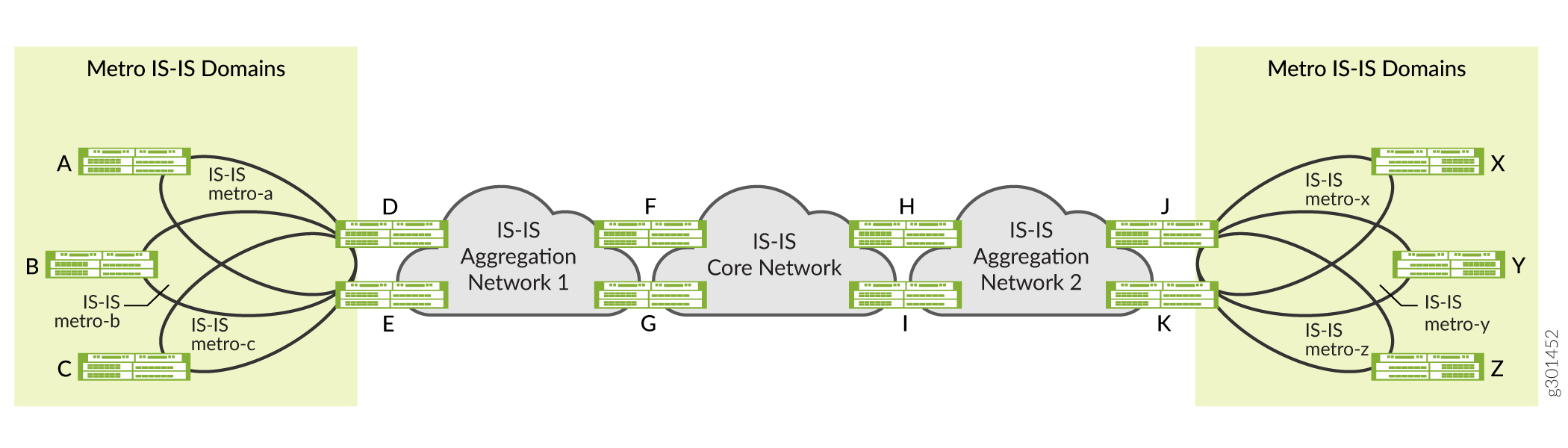
図 1 は、ルーター上で IS-IS の複数の IGP インスタンスを設定するいくつかの利点を示しています。たとえば、ルーター F は 2 つの独立した IS-IS インスタンスに参加しています。ルーターFは、IS-ISアグリゲーションネットワーク-1とIS-ISコアネットワークを2つの独立したIGPドメインとして扱うと同時に、これらのドメイン間でルートを再分配します。ネットワークオペレータは、この柔軟性を利用してIS-ISドメインの階層を構築することができます。
図 1 は、IS-IS の複数の IGP インスタンスを使用して、メトロネットワークを独立した IS-IS フラッディング ドメインに分離する方法も示しています。この例では、ルーターDとEは、IS-ISメトロ-a、IS-ISメトロ-b、IS-ISメトロ-cネットワークと、IS-ISアグリゲーションネットワーク-1に参加しています。ルーターDおよびEは、異なるIS-ISドメインにIS-ISアドバタイズメントをフラッディングしません。代わりに、特定のルートを異なるIS-ISドメイン間で再分配することで、よりスケーラブルなメトロ導入が可能になります。
マルチインスタンス IS-IS の概要
ルーター上で、IS-IS の複数の独立した IGP インスタンスを同時に設定し、実行することができます。これらのインスタンスは、デフォルトのルーティング インスタンスに関連付けられ、デフォルトのルーティングテーブルにルートをインストールします。各IS-ISインスタンスは、標準のJunos OSルーティングポリシー設定を使用して、他のIS-ISインスタンスがルーティングテーブルにインストールしたルートをエクスポートすることもできます。デフォルトでは、異なるIS-ISインスタンスによってインストールされるルートは、同じルート優先度を持ちます。
Junos OS は、IS-IS の複数の IGP インスタンスで同じ論理インターフェイスを設定することをサポートしていません。
ほとんどの導入シナリオでは、ルーター上の 1 つの IS-IS インスタンスだけが、特定のプレフィックスのルートをインストールします。そのため、複数のIS-ISインスタンスに対して異なるルート設定を行う必要はありません。しかし、複数のIS-ISインスタンスがルーティングテーブルに同じプレフィックスのルートをインストールする特定の導入シナリオでは、他のIS-ISインスタンスによってインストールされたルートに異なるルート優先度を設定できます。これにより、ルーティングテーブルは最適なルート優先度を持つルートを選択し、それらのルートを転送テーブルにインストールできます。
複数 IS-IS インスタンス機能は、階層展開と並列展開の両方に使用できます。階層型導入の場合、異なるIGPインスタンスに参加するルーターのグループ間には、明確に定義された境界があります。並列展開では、異なるIGPインスタンス(通常は2つまたは3つ以下)がルーターのグループ全体にまたがります。また、階層展開の一部のドメインでIGPインスタンスを並行して実行して、混合展開を行うこともできます。
[edit protocols] 階層レベルで isis-instance 設定ステートメントを含めることで、IS-IS の複数の独立した IGP インスタンスを設定できます。[edit protocols isis-instance igp-instance-name] 階層レベルで使用する設定ステートメントは、[edit protocols isis] 階層レベルで利用可能なものと同じです。
isis-instance設定ステートメントは、[edit routing-instances routing-instance-name protocols]階層レベルではサポートされていません。
例:メトロ フラッディング ドメインでの独立した IS-IS インスタンスの設定
この例では、IS-ISの複数のIGPインスタンスを実行する独立したメトロフラッディングドメインを設定する方法を説明します。
概要
この例では、メトロフラッディングドメインでIS-ISの複数の独立したIGPインスタンスを設定および実行する方法を示しています。
位相幾何学
図2 は、IS-ISの独立したIGPインスタンスを実行しているメトロフラッディングドメイン(metro-aおよびmetro-b)の例を示しています。トポロジーでは、ルーターR3とR4は、メトロIS-ISドメイン(IS-ISメトロ-aとIS-ISメトロ-b)とIS-ISコアネットワークドメインに参加します。ルーター R3 および R4 は、異なる IS-IS ドメインに IS-IS アドバタイズメントをフラッディングしません。代わりに、特定のルートを異なるIS-ISドメイン間で再分配することで、よりスケーラブルなメトロ導入が可能になります。
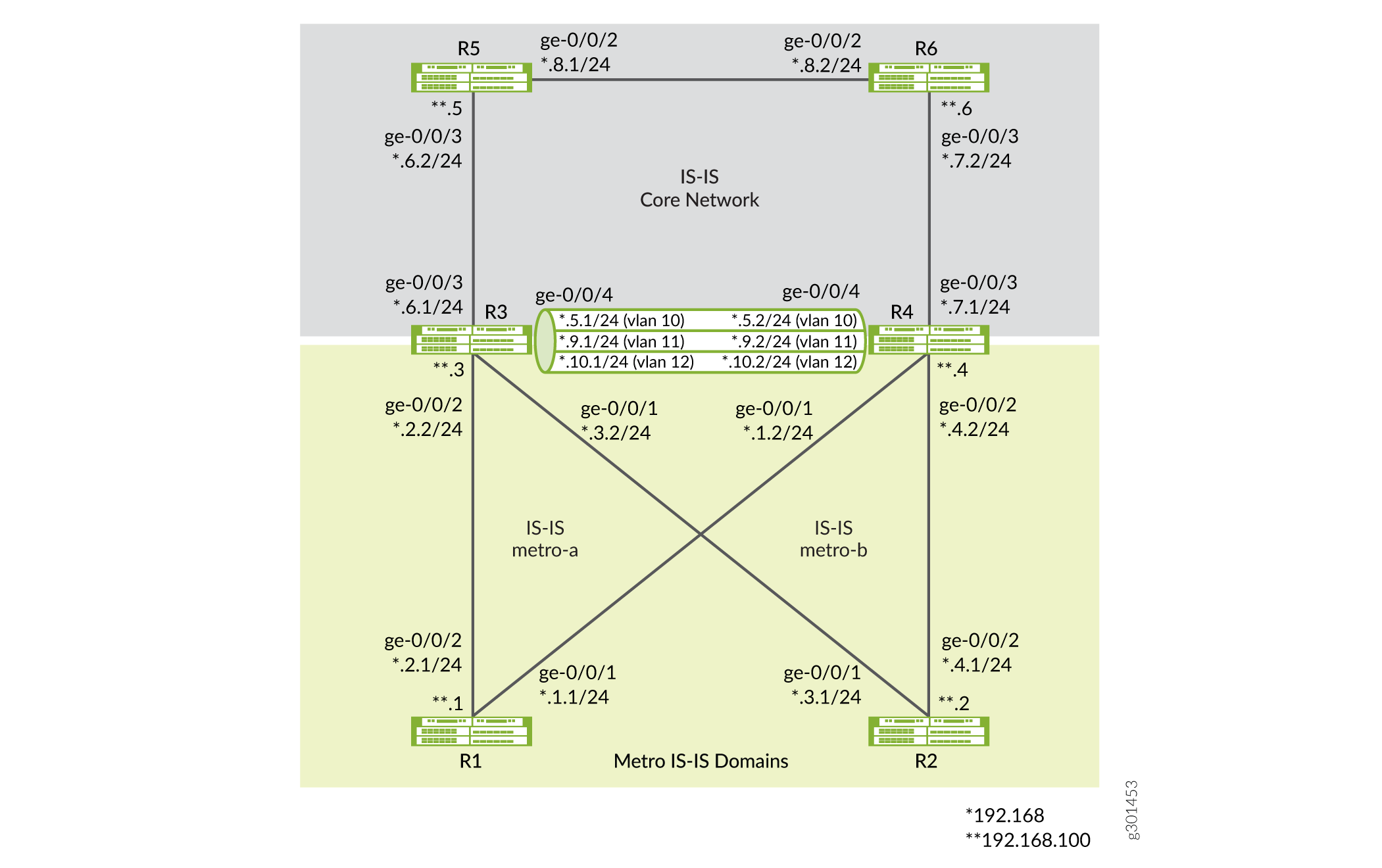 にわたるマルチインスタンス IS-IS トポロジー
にわたるマルチインスタンス IS-IS トポロジー
必要条件
この例では、以下のハードウェアとソフトウェアのコンポーネントを使用しています。
- MXシリーズルーター
- すべてのデバイスでJunos OS リリース 21.1R1 以降が作動
ネットワークサービスモードをEnhanced IPに設定する必要があります。拡張IP設定により、ルーターで拡張モード機能を確実に使用できます。
[edit] user@CE1#set chassis network-services enhanced-ip
enhanced-ip ステートメントを設定し、設定をコミットした後、次の警告メッセージが表示され、ルータを再起動するよう促します。
'chassis' WARNING: Chassis configuration for network services has been changed. A system reboot is mandatory. Please reboot the system NOW. Continuing without a reboot might result in unexpected system behavior. commit complete
再起動により、ルーターにFPCが立ち上がります。
[ show chassis network-services を参照してください。
構成
ルーター上でIS-ISの複数のIGPインスタンスを設定して実行するには、以下のタスクを実行します。
CLIクイック構成
この例を素早く設定するには、以下のコマンドをコピーしてテキストファイルに貼り付け、改行を削除し、ネットワーク設定に合わせて必要な詳細を変更し、コマンドを[edit]階層レベルのCLIにコピー&ペーストしてください。
デバイスR1
set interfaces ge-0/0/1 description R1-to-R4 set interfaces ge-0/0/1 unit 0 family inet address 192.168.1.1/24 set interfaces ge-0/0/1 unit 0 family iso set interfaces ge-0/0/2 description R1-to-R3 set interfaces ge-0/0/2 unit 0 family inet address 192.168.2.1/24 set interfaces ge-0/0/2 unit 0 family iso set interfaces lo0 unit 0 family inet address 192.168.100.1/32 set interfaces lo0 unit 0 family iso address 49.0002.0192.0168.0001.00 set protocols isis interface ge-0/0/1.0 level 2 metric 100 set protocols isis interface ge-0/0/1.0 level 1 disable set protocols isis interface ge-0/0/1.0 point-to-point set protocols isis interface ge-0/0/2.0 level 1 disable set protocols isis interface ge-0/0/2.0 level 2 metric 100 set protocols isis interface ge-0/0/2.0 point-to-point set protocols isis interface lo0.0 passive set routing-options router-id 192.168.100.1
デバイスR2
set interfaces ge-0/0/1 description R2-to-R3 set interfaces ge-0/0/1 unit 0 family inet address 192.168.3.1/24 set interfaces ge-0/0/1 unit 0 family iso set interfaces ge-0/0/2 description R2-to-R4 set interfaces ge-0/0/2 unit 0 family inet address 192.168.4.1/24 set interfaces ge-0/0/2 unit 0 family iso set interfaces lo0 unit 0 family inet address 192.168.100.2/32 set interfaces lo0 unit 0 family iso address 49.0002.0192.0168.0002.00 set protocols isis interface ge-0/0/1.0 level 1 disable set protocols isis interface ge-0/0/1.0 level 2 metric 100 set protocols isis interface ge-0/0/1.0 point-to-point set protocols isis interface ge-0/0/2.0 level 1 disable set protocols isis interface ge-0/0/2.0 level 2 metric 100 set protocols isis interface ge-0/0/2.0 point-to-point set protocols isis interface lo0.0 passive set routing-options router-id 192.168.100.2
デバイスR3
set interfaces ge-0/0/1 description R3-to-R2 set interfaces ge-0/0/1 unit 0 family inet address 192.168.3.2/24 set interfaces ge-0/0/1 unit 0 family iso set interfaces ge-0/0/2 description R3-to-R1 set interfaces ge-0/0/2 unit 0 family inet address 192.168.2.2/24 set interfaces ge-0/0/2 unit 0 family iso set interfaces ge-0/0/3 description R3-to-R5 set interfaces ge-0/0/3 unit 0 family inet address 192.168.6.1/24 set interfaces ge-0/0/3 unit 0 family iso set interfaces ge-0/0/4 description R3-to-R4 set interfaces ge-0/0/4 vlan-tagging set interfaces ge-0/0/4 unit 0 vlan-id 10 set interfaces ge-0/0/4 unit 0 family inet address 192.168.5.1/24 set interfaces ge-0/0/4 unit 0 family iso set interfaces ge-0/0/4 unit 1 vlan-id 11 set interfaces ge-0/0/4 unit 1 family inet address 192.168.9.1/24 set interfaces ge-0/0/4 unit 1 family iso set interfaces ge-0/0/4 unit 2 vlan-id 12 set interfaces ge-0/0/4 unit 2 family inet address 192.168.10.1/24 set interfaces ge-0/0/4 unit 2 family iso set interfaces lo0 unit 0 family inet address 192.168.100.3/32 set interfaces lo0 unit 0 family iso address 49.0002.0192.0168.0003.00 set policy-options policy-statement export-direct-loopback from protocol direct set policy-options policy-statement export-direct-loopback from route-filter 192.168.100.3/32 exact set policy-options policy-statement export-direct-loopback then accept set policy-options policy-statement export-isis from protocol isis set policy-options policy-statement export-isis from level 2 set policy-options policy-statement export-isis from route-filter 192.168.100.0/24 longer set policy-options policy-statement export-isis then accept set policy-options policy-statement export-isis-metro-a from igp-instance metro-a set policy-options policy-statement export-isis-metro-a from protocol isis set policy-options policy-statement export-isis-metro-a from level 2 set policy-options policy-statement export-isis-metro-a from route-filter 192.168.100.0/24 longer set policy-options policy-statement export-isis-metro-a then accept set policy-options policy-statement export-isis-metro-b from igp-instance metro-b set policy-options policy-statement export-isis-metro-b from protocol isis set policy-options policy-statement export-isis-metro-b from level 2 set policy-options policy-statement export-isis-metro-b from route-filter 192.168.100.0/24 longer set policy-options policy-statement export-isis-metro-b then accept set protocols isis interface ge-0/0/3.0 level 1 disable set protocols isis interface ge-0/0/3.0 level 2 metric 100 set protocols isis interface ge-0/0/3.0 point-to-point set protocols isis interface ge-0/0/4.0 level 1 disable set protocols isis interface ge-0/0/4.0 level 2 metric 100 set protocols isis interface ge-0/0/4.0 point-to-point set protocols isis interface lo0.0 passive set protocols isis export export-isis-metro-a set protocols isis export export-isis-metro-b set protocols isis-instance metro-b interface ge-0/0/1.0 level 1 disable set protocols isis-instance metro-b interface ge-0/0/1.0 level 2 metric 100 set protocols isis-instance metro-b interface ge-0/0/1.0 point-to-point set protocols isis-instance metro-b interface ge-0/0/4.2 level 1 disable set protocols isis-instance metro-b interface ge-0/0/4.2 level 2 metric 100 set protocols isis-instance metro-b interface ge-0/0/4.2 point-to-point set protocols isis-instance metro-b export export-isis set protocols isis-instance metro-b export export-direct-loopback set protocols isis-instance metro-b export export-isis-metro-a set protocols isis-instance metro-a interface ge-0/0/2.0 level 1 disable set protocols isis-instance metro-a interface ge-0/0/2.0 level 2 metric 100 set protocols isis-instance metro-a interface ge-0/0/2.0 point-to-point set protocols isis-instance metro-a interface ge-0/0/4.1 level 1 disable set protocols isis-instance metro-a interface ge-0/0/4.1 level 2 metric 100 set protocols isis-instance metro-a interface ge-0/0/4.1 point-to-point set protocols isis-instance metro-a export export-isis set protocols isis-instance metro-a export export-direct-loopback set protocols isis-instance metro-a export export-isis-metro-b set routing-options router-id 192.168.100.3
デバイス R4
set interfaces ge-0/0/1 description R4-to-R1 set interfaces ge-0/0/1 unit 0 family inet address 192.168.1.2/24 set interfaces ge-0/0/1 unit 0 family iso set interfaces ge-0/0/2 description R4-to-R2 set interfaces ge-0/0/2 unit 0 family inet address 192.168.4.2/24 set interfaces ge-0/0/2 unit 0 family iso set interfaces ge-0/0/3 description R4-to-R6 set interfaces ge-0/0/3 unit 0 family inet address 192.168.7.1/24 set interfaces ge-0/0/3 unit 0 family iso set interfaces ge-0/0/4 description R4-to-R3 set interfaces ge-0/0/4 vlan-tagging set interfaces ge-0/0/4 unit 0 vlan-id 10 set interfaces ge-0/0/4 unit 0 family inet address 192.168.5.2/24 set interfaces ge-0/0/4 unit 0 family iso set interfaces ge-0/0/4 unit 1 vlan-id 11 set interfaces ge-0/0/4 unit 1 family inet address 192.168.9.2/24 set interfaces ge-0/0/4 unit 1 family iso set interfaces ge-0/0/4 unit 2 vlan-id 12 set interfaces ge-0/0/4 unit 2 family inet address 192.168.10.2/24 set interfaces ge-0/0/4 unit 2 family iso set interfaces lo0 unit 0 family inet address 192.168.100.4/32 set interfaces lo0 unit 0 family iso address 49.0002.0192.0168.0004.00 set policy-options policy-statement export-direct-loopback from protocol direct set policy-options policy-statement export-direct-loopback from route-filter 192.168.100.4/32 exact set policy-options policy-statement export-direct-loopback then accept set policy-options policy-statement export-isis from protocol isis set policy-options policy-statement export-isis from level 2 set policy-options policy-statement export-isis from route-filter 192.168.100.0/24 longer set policy-options policy-statement export-isis then accept set policy-options policy-statement export-isis-metro-a from igp-instance metro-a set policy-options policy-statement export-isis-metro-a from protocol isis set policy-options policy-statement export-isis-metro-a from level 2 set policy-options policy-statement export-isis-metro-a from route-filter 192.168.100.0/24 longer set policy-options policy-statement export-isis-metro-a then accept set policy-options policy-statement export-isis-metro-b from igp-instance metro-b set policy-options policy-statement export-isis-metro-b from protocol isis set policy-options policy-statement export-isis-metro-b from level 2 set policy-options policy-statement export-isis-metro-b from route-filter 192.168.100.0/24 longer set policy-options policy-statement export-isis-metro-b then accept set protocols isis interface ge-0/0/3.0 level 1 disable set protocols isis interface ge-0/0/3.0 level 2 metric 100 set protocols isis interface ge-0/0/3.0 point-to-point set protocols isis interface ge-0/0/4.0 level 1 disable set protocols isis interface ge-0/0/4.0 level 2 metric 100 set protocols isis interface ge-0/0/4.0 point-to-point set protocols isis interface lo0.0 passive set protocols isis export export-isis-metro-a set protocols isis export export-isis-metro-b set protocols isis-instance metro-a interface ge-0/0/1.0 level 1 disable set protocols isis-instance metro-a interface ge-0/0/1.0 level 2 metric 100 set protocols isis-instance metro-a interface ge-0/0/1.0 point-to-point set protocols isis-instance metro-a interface ge-0/0/4.1 level 1 disable set protocols isis-instance metro-a interface ge-0/0/4.1 level 2 metric 100 set protocols isis-instance metro-a interface ge-0/0/4.1 point-to-point set protocols isis-instance metro-a export export-isis set protocols isis-instance metro-a export export-direct-loopback set protocols isis-instance metro-a export export-isis-metro-b set protocols isis-instance metro-b interface ge-0/0/2.0 level 1 disable set protocols isis-instance metro-b interface ge-0/0/2.0 level 2 metric 100 set protocols isis-instance metro-b interface ge-0/0/2.0 point-to-point set protocols isis-instance metro-b interface ge-0/0/4.2 level 1 disable set protocols isis-instance metro-b interface ge-0/0/4.2 level 2 metric 100 set protocols isis-instance metro-b interface ge-0/0/4.2 point-to-point set protocols isis-instance metro-b export export-isis set protocols isis-instance metro-b export export-direct-loopback set protocols isis-instance metro-b export export-isis-metro-a set routing-options router-id 192.168.100.4
デバイス R5
set interfaces ge-0/0/2 description R5-to-R6 set interfaces ge-0/0/2 unit 0 family inet address 192.168.8.1/24 set interfaces ge-0/0/2 unit 0 family iso set interfaces ge-0/0/3 description R5-to-R3 set interfaces ge-0/0/3 unit 0 family inet address 192.168.6.2/24 set interfaces ge-0/0/3 unit 0 family iso set interfaces lo0 unit 0 family inet address 192.168.100.5/32 set interfaces lo0 unit 0 family iso address 49.0002.0192.0168.0005.00 set protocols isis interface ge-0/0/2.0 level 1 disable set protocols isis interface ge-0/0/2.0 level 2 metric 100 set protocols isis interface ge-0/0/2.0 point-to-point set protocols isis interface ge-0/0/3.0 level 1 disable set protocols isis interface ge-0/0/3.0 level 2 metric 100 set protocols isis interface ge-0/0/3.0 point-to-point set protocols isis interface lo0.0 passive set routing-options router-id 192.168.100.5
デバイス R6
set interfaces ge-0/0/2 description R6-to-R5 set interfaces ge-0/0/2 unit 0 family inet address 192.168.8.2/24 set interfaces ge-0/0/2 unit 0 family iso set interfaces ge-0/0/3 description R6-to-R4 set interfaces ge-0/0/3 unit 0 family inet address 192.168.7.2/24 set interfaces ge-0/0/3 unit 0 family iso set interfaces lo0 unit 0 family inet address 192.168.100.6/32 set interfaces lo0 unit 0 family iso address 49.0002.0192.0168.0006.00 set protocols isis interface ge-0/0/2.0 level 1 disable set protocols isis interface ge-0/0/2.0 level 2 metric 100 set protocols isis interface ge-0/0/2.0 point-to-point set protocols isis interface ge-0/0/3.0 level 1 disable set protocols isis interface ge-0/0/3.0 level 2 metric 100 set protocols isis interface ge-0/0/3.0 point-to-point set protocols isis interface lo0.0 passive set routing-options router-id 192.168.100.6
R1を設定します
手順
次の例では、設定階層のいくつかのレベルに移動する必要があります。CLIのナビゲーションについては、CLIユーザー・ガイド の コンフィギュレーション・モードでのCLIエディタの使用を参照してください。
この例のステップを使用して、R2、R5、および R6 ルーターを設定することもできます。これらのルーターで使用されるインターフェイスID、IPアドレス、およびループバックアドレスを理解するには、 CLIクイック構成 と 図2 を参照してください。
R1を設定するには:
-
インターフェイスを設定して、IP(
inet)と ISO ファミリーのサポートを有効にします。user@R1# set interfaces ge-0/0/1 description R1-to-R4 user@R1# set interfaces ge-0/0/1 unit 0 family inet address 192.168.1.1/24 user@R1# set interfaces ge-0/0/1 unit 0 family iso user@R1# set interfaces ge-0/0/2 description R1-to-R3 user@R1# set interfaces ge-0/0/2 unit 0 family inet address 192.168.2.1/24 user@R1# set interfaces ge-0/0/2 unit 0 family iso
-
ループバック インターフェイスを作成し、IP アドレスと NET アドレスを設定します。
user@R1# set interfaces lo0 unit 0 family inet address 192.168.100.1/32 user@R1# set interfaces lo0 unit 0 family iso address 49.0002.0192.0168.0001.00
-
ドメイン内のルーターを特定するためのルーティングオプションを設定します。
user@R1# set routing-options router-id 192.168.100.1
-
インターフェイスで IS-IS を有効にします。
user@R1# set protocols isis interface ge-0/0/1.0 level 2 metric 100 user@R1# set protocols isis interface ge-0/0/1.0 level 1 disable user@R1# set protocols isis interface ge-0/0/1.0 point-to-point user@R1# set protocols isis interface ge-0/0/2.0 level 1 disable user@R1# set protocols isis interface ge-0/0/2.0 level 2 metric 100 user@R1# set protocols isis interface ge-0/0/2.0 point-to-point user@R1# set protocols isis interface lo0.0 passive
業績
設定モードから、 show interfaces、 show routing-options、および show protocols コマンドを入力して設定を確認します。出力結果に意図した設定内容が表示されない場合は、この例の手順を繰り返して設定を修正します。
interfaces {
ge-0/0/1 {
description R1-to-R4;
unit 0 {
family inet {
address 192.168.1.1/24;
}
family iso;
}
}
ge-0/0/2 {
description R1-to-R3;
unit 0 {
family inet {
address 192.168.2.1/24;
}
family iso;
}
}
lo0 {
unit 0 {
family inet {
address 192.168.100.1/32;
}
family iso {
address 49.0002.0192.0168.0001.00;
}
}
}
}
protocols {
isis {
interface ge-0/0/1.0 {
level 2 metric 100;
level 1 disable;
point-to-point;
}
interface ge-0/0/2.0 {
level 1 disable;
level 2 metric 100;
point-to-point;
}
interface lo0.0 {
passive;
}
}
}
routing-options {
router-id 192.168.100.1;
}
R3を設定します
手順
次の例では、設定階層のいくつかのレベルに移動する必要があります。CLIのナビゲーションについては、CLIユーザー・ガイド の コンフィギュレーション・モードでのCLIエディタの使用を参照してください。
この例のステップを使用して、R4 ルーターを設定することもできます。ルーターで使用されるインターフェイス ID、IP アドレス、ループバック アドレスを理解するには、 CLI クイック構成 と 図 2 を参照してください。
R3を設定するには:
-
R1、R2、R5 に接続するインターフェイスを設定して、IP と ISO ファミリーのサポートを有効にします。
user@R3# set interfaces ge-0/0/1 description R3-to-R2 user@R3# set interfaces ge-0/0/1 unit 0 family inet address 192.168.3.2/24 user@R3# set interfaces ge-0/0/1 unit 0 family iso user@R3# set interfaces ge-0/0/2 description R3-to-R1 user@R3# set interfaces ge-0/0/2 unit 0 family inet address 192.168.2.2/24 user@R3# set interfaces ge-0/0/2 unit 0 family iso user@R3# set interfaces ge-0/0/3 description R3-to-R5 user@R3# set interfaces ge-0/0/3 unit 0 family inet address 192.168.6.1/24 user@R3# set interfaces ge-0/0/3 unit 0 family iso
-
R3 と R4 を接続する 3 つのサブインターフェイス(論理インターフェイス)を設定します(1 つの IS-IS 標準インスタンスと 2 つの IS-IS メトロ インスタンス(IS-IS Metro-a と IS-IS Metro-b))。
手記:標準 IS-IS インスタンスとは、[
edit protocols isis] 階層レベルで設定された IS-IS IGP インスタンスを指します。user@R3# set interfaces ge-0/0/4 description R3-to-R4 user@R3# set interfaces ge-0/0/4 vlan-tagging user@R3# set interfaces ge-0/0/4 unit 0 vlan-id 10 user@R3# set interfaces ge-0/0/4 unit 0 family inet address 192.168.5.1/24 user@R3# set interfaces ge-0/0/4 unit 0 family iso user@R3# set interfaces ge-0/0/4 unit 1 vlan-id 11 user@R3# set interfaces ge-0/0/4 unit 1 family inet address 192.168.9.1/24 user@R3# set interfaces ge-0/0/4 unit 1 family iso user@R3# set interfaces ge-0/0/4 unit 2 vlan-id 12 user@R3# set interfaces ge-0/0/4 unit 2 family inet address 192.168.10.1/24 user@R3# set interfaces ge-0/0/4 unit 2 family iso
-
ループバック インターフェイスを作成し、IP アドレスと NET アドレスを設定します。
user@R3# set interfaces lo0 unit 0 family inet address 192.168.100.3/32 user@R3# set interfaces lo0 unit 0 family iso address 49.0002.0192.0168.0003.00
-
IS-ISメトロインスタンス(IS-ISメトロ-aおよびIS-ISメトロ-b)およびIS-IS標準インスタンス(コアネットワーク)ルーターのループバックアドレスを再分配するポリシーを設定し、必要に応じてIS-ISドメイン全体にルートを分散できるようにします。
-
R3のループバックアドレスを配信するポリシーを設定します。
user@R3# set policy-options policy-statement export-direct-loopback from protocol direct user@R3# set policy-options policy-statement export-direct-loopback from route-filter 192.168.100.3/32 exact user@R3# set policy-options policy-statement export-direct-loopback then accept
-
R5 および R6 ルーター(標準 IS-IS インスタンス)のループバック アドレスを配信するためのポリシーを設定します。
user@R3# set policy-options policy-statement export-isis from protocol isis user@R3# set policy-options policy-statement export-isis from level 2 user@R3# set policy-options policy-statement export-isis from route-filter 192.168.100.0/24 longer user@R3# set policy-options policy-statement export-isis then accept
-
R1(IS-IS Metro-Aインスタンス)のループバックアドレスを分散するためのポリシーを設定します。
user@R3# set policy-options policy-statement export-isis-metro-a from igp-instance metro-a user@R3# set policy-options policy-statement export-isis-metro-a from protocol isis user@R3# set policy-options policy-statement export-isis-metro-a from level 2 user@R3# set policy-options policy-statement export-isis-metro-a from route-filter 192.168.100.0/24 longer user@R3# set policy-options policy-statement export-isis-metro-a then accept
-
R2(IS-IS metro-bインスタンス)のループバックアドレスを配信するためのポリシーを設定します。
user@R3# set policy-options policy-statement export-isis-metro-b from igp-instance metro-b user@R3# set policy-options policy-statement export-isis-metro-b from protocol isis user@R3# set policy-options policy-statement export-isis-metro-b from level 2 user@R3# set policy-options policy-statement export-isis-metro-b from route-filter 192.168.100.0/24 longer user@R3# set policy-options policy-statement export-isis-metro-b then accept
-
-
標準インスタンス インターフェイス(R3 から R5 に接続)とサブインターフェイス(R3 から R4 に接続)で IS-IS を有効にします。
user@R3# set protocols isis interface ge-0/0/3.0 level 1 disable user@R3# set protocols isis interface ge-0/0/3.0 level 2 metric 100 user@R3# set protocols isis interface ge-0/0/3.0 point-to-point user@R3# set protocols isis interface ge-0/0/4.0 level 1 disable user@R3# set protocols isis interface ge-0/0/4.0 level 2 metric 100 user@R3# set protocols isis interface ge-0/0/4.0 point-to-point user@R3# set protocols isis interface lo0.0 passive
-
IS-IS Metro-a および IS-IS Metro-b インスタンスから IS-IS 標準インスタンスにループバックアドレスをエクスポートするように IS-IS を設定します。この設定は、メトロドメイン全体をフラッディングするのではなく、特定のルートを配布します。
user@R3# set protocols isis export export-isis-metro-a user@R3# set protocols isis export export-isis-metro-b
-
IS-IS Metro-B インスタンス インターフェイス(R3 から R2 に接続)とサブインターフェイス(R3 から R4 に接続)で IS-IS を有効にします。
user@R3# set protocols isis-instance metro-b interface ge-0/0/1.0 level 1 disable user@R3# set protocols isis-instance metro-b interface ge-0/0/1.0 level 2 metric 100 user@R3# set protocols isis-instance metro-b interface ge-0/0/1.0 point-to-point user@R3# set protocols isis-instance metro-b interface ge-0/0/4.2 level 1 disable user@R3# set protocols isis-instance metro-b interface ge-0/0/4.2 level 2 metric 100 user@R3# set protocols isis-instance metro-b interface ge-0/0/4.2 point-to-point
-
IS-IS Metro-A および標準 IS-IS インスタンスのループバック アドレスを IS-IS Metro-B インスタンスにエクスポートするように IS-IS を設定します。この構成は、標準IS-ISインスタンスとメトロAドメインインスタンス全体にフラッディングするのではなく、特定のルートを配布します。
user@R3# set protocols isis-instance metro-b export export-isis user@R3# set protocols isis-instance metro-b export export-direct-loopback user@R3# set protocols isis-instance metro-b export export-isis-metro-a
-
IS-IS Metro-A インスタンス インターフェイス(R3 から R1 に接続)とサブインターフェイス(R3 から R4 に接続)で IS-IS を有効にします。
user@R3# set protocols isis-instance metro-a interface ge-0/0/2.0 level 1 disable user@R3# set protocols isis-instance metro-a interface ge-0/0/2.0 level 2 metric 100 user@R3# set protocols isis-instance metro-a interface ge-0/0/2.0 point-to-point user@R3# set protocols isis-instance metro-a interface ge-0/0/4.1 level 1 disable user@R3# set protocols isis-instance metro-a interface ge-0/0/4.1 level 2 metric 100 user@R3# set protocols isis-instance metro-a interface ge-0/0/4.1 point-to-point
-
IS-IS Metro-B および標準 IS-IS インスタンスのループバック アドレスを IS-IS Metro-A インスタンスにエクスポートするように IS-IS を設定します。この構成は、標準のIS-ISインスタンスとmetro-bドメインインスタンス全体にフラッディングするのではなく、特定のルートを配布します。
user@R3# set protocols isis-instance metro-a export export-isis user@R3# set protocols isis-instance metro-a export export-direct-loopback user@R3# set protocols isis-instance metro-a export export-isis-metro-b
-
ドメイン内のルーターを特定するためのルーティングオプションを設定します。
user@R3# set routing-options router-id 192.168.100.3
業績
設定モードから、 show interfaces、 show routing-options、および show protocols コマンドを入力して設定を確認します。出力結果に意図した設定内容が表示されない場合は、この例の手順を繰り返して設定を修正します。
interfaces {
ge-0/0/1 {
description R3-to-R2;
unit 0 {
family inet {
address 192.168.3.2/24;
}
family iso;
}
}
ge-0/0/2 {
description R3-to-R1;
unit 0 {
family inet {
address 192.168.2.2/24;
}
family iso;
}
}
ge-0/0/3 {
description R3-to-R5;
unit 0 {
family inet {
address 192.168.6.1/24;
}
family iso;
}
}
ge-0/0/4 {
description R3-to-R4;
vlan-tagging;
unit 0 {
vlan-id 10;
family inet {
address 192.168.5.1/24;
}
family iso;
}
unit 1 {
vlan-id 11;
family inet {
address 192.168.9.1/24;
}
family iso;
}
unit 2 {
vlan-id 12;
family inet {
address 192.168.10.1/24;
}
family iso;
}
}
lo0 {
unit 0 {
family inet {
address 192.168.100.3/32;
}
family iso {
address 49.0002.0192.0168.0003.00;
}
}
}
}
policy-options {
policy-statement export-direct-loopback {
from {
protocol direct;
route-filter 192.168.100.3/32 exact;
}
then accept;
}
policy-statement export-isis {
from {
protocol isis;
level 2;
route-filter 192.168.100.0/24 longer;
}
then accept;
}
policy-statement export-isis-metro-a {
from {
igp-instance metro-a;
protocol isis;
level 2;
route-filter 192.168.100.0/24 longer;
}
then accept;
}
policy-statement export-isis-metro-b {
from {
igp-instance metro-b;
protocol isis;
level 2;
route-filter 192.168.100.0/24 longer;
}
then accept;
}
}
protocols {
isis {
interface ge-0/0/3.0 {
level 1 disable;
level 2 metric 100;
point-to-point;
}
interface ge-0/0/4.0 {
level 1 disable;
level 2 metric 100;
point-to-point;
}
interface lo0.0 {
passive;
}
export [ export-isis-metro-a export-isis-metro-b ];
}
isis-instance metro-b {
interface ge-0/0/1.0 {
level 1 disable;
level 2 metric 100;
point-to-point;
}
interface ge-0/0/4.2 {
level 1 disable;
level 2 metric 100;
point-to-point;
}
export [ export-isis export-direct-loopback export-isis-metro-a ];
}
isis-instance metro-a {
interface ge-0/0/2.0 {
level 1 disable;
level 2 metric 100;
point-to-point;
}
interface ge-0/0/4.1 {
level 1 disable;
level 2 metric 100;
point-to-point;
}
export [ export-isis export-direct-loopback export-isis-metro-b ];
}
}
routing-options {
router-id 192.168.100.3;
}
検証
設定が正しく行われていることを確認するために、以下の作業を行います。
IS-ISアドバタイズメントの検証
目的
PDUパケットに関するデータを含むIS-ISリンクステートデータベース(LSDB)のIS-ISアドバタイズメントエントリを確認します。
アクション
運用モードから、 show isis database level 2 コマンドを実行します。
R3について
user@R3>show isis database level 2 IS-IS level 2 link-state database: LSP ID Sequence Checksum Lifetime Attributes R6.00-00 0x75d 0x1ff7 1181 L1 L2 R5.00-00 0x75b 0xffdc 741 L1 L2 R4.00-00 0x780 0x4e1 552 L1 L2 R3.00-00 0x7f0 0x8643 496 L1 L2 4 LSPs
user@R3>show isis database level 2 igp-instance metro-a IS-IS level 2 link-state database: LSP ID Sequence Checksum Lifetime Attributes R1.00-00 0x136 0x46e5 1046 L1 L2 R4.00-00 0x781 0xf65e 768 L1 L2 R3.00-00 0x7f2 0x871b 764 L1 L2 3 LSPs
user@R3>show isis database level 2 igp-instance metro-b IS-IS level 2 link-state database: LSP ID Sequence Checksum Lifetime Attributes R2.00-00 0x13a 0x7997 1013 L1 L2 R4.00-00 0x781 0x86ba 771 L1 L2 R3.00-00 0x7f2 0x1288 510 L1 L2 3 LSPs
R1について
user@R1>show isis database level 2 IS-IS level 2 link-state database: LSP ID Sequence Checksum Lifetime Attributes R1.00-00 0x136 0x46e5 851 L1 L2 R4.00-00 0x781 0xf65e 571 L1 L2 R3.00-00 0x7f2 0x871b 565 L1 L2 3 LSPs
意味
R3のこの出力は、R3が標準IS-ISインスタンスであるR4、R5、R6からのIS-ISアドバタイズメントを認識していることを示しています。R3は、R1(IS-ISメトロ-a)、R2(IS-ISメトロ-b)、およびR4(IS-ISメトロ-aとIS-ISメトロ-bの両方)からのIS-ISアドバタイズメントも確認します。このように、R3は、IS-ISメトロAインスタンス、IS-ISメトロBインスタンス、および標準IS-ISインスタンス(コアネットワーク)の間でIS-ISルートを再分配する共通ルーターであることがわかります。
R1の出力は、R1がR3とR4からのIS-ISアドバタイズメントのみを見ることを示しています。R1 は R2 からの IS-IS アドバタイズメントを認識しません。このように、IS-ISメトロ-aとIS-ISメトロ-bは別個のIS-ISフラッディングドメインであることがわかります。このプロパティを使用して、よりスケーラブルなネットワークを構築できます。
ルーティングテーブルを検証する
目的
ルーティングテーブルのルートエントリーを検証します。
アクション
運用モードから、 show route table inet.0 route-destination address extensive コマンドを実行します。
R3について
user@R3>show route table inet.0 192.168.100.1 extensive
inet.0: 28 destinations, 28 routes (28 active, 0 holddown, 0 hidden)
192.168.100.1/32 (1 entry, 1 announced)
TSI:
KRT in-kernel 192.168.100.1/32 -> {192.168.2.1}
IS-IS level 1, LSP fragment 0
IS-IS level 2, LSP fragment 0
IS-IS level 1, LSP fragment 0
IS-IS level 2, LSP fragment 0
*IS-IS Preference: 18
Level: 2
Next hop type: Router, Next hop index: 601
Address: 0xc5b21cc
Next-hop reference count: 2
Next hop: 192.168.2.1 via ge-0/0/2.0, selected
Session Id: 0x140
State: <Active Int>
Age: 2d 18:10:36 Metric: 63
Validation State: unverified
ORR Generation-ID: 0
Task: IS-IS-metro-a
Announcement bits (3): 0-KRT 2-IS-IS 10-IS-IS-metro-b
AS path: I
Thread: junos-main
user@R3>show route table inet.0 192.168.100.2 extensive
inet.0: 28 destinations, 28 routes (28 active, 0 holddown, 0 hidden)
192.168.100.2/32 (1 entry, 1 announced)
TSI:
KRT in-kernel 192.168.100.2/32 -> {192.168.3.1}
IS-IS level 1, LSP fragment 0
IS-IS level 2, LSP fragment 0
IS-IS level 1, LSP fragment 0
IS-IS level 2, LSP fragment 0
*IS-IS Preference: 18
Level: 2
Next hop type: Router, Next hop index: 602
Address: 0xc5b2234
Next-hop reference count: 2
Next hop: 192.168.3.1 via ge-0/0/1.0, selected
Session Id: 0x141
State: <Active Int>
Age: 2d 18:18:48 Metric: 63
Validation State: unverified
ORR Generation-ID: 0
Task: IS-IS-metro-b
Announcement bits (3): 0-KRT 2-IS-IS 4-IS-IS-metro-a
AS path: I
Thread: junos-main
意味
この出力は、R1のループバックアドレス(192.168.100.1)がIS-IS-Metro-aインスタンス(IS-IS-metro-a)にマッピングされ、R2のループバックアドレス(192.168.100.2)がR3で設定されたIS-IS-ISメトロ-bインスタンス(IS-IS-metro-b)にマッピングされていることを示しています。
IS-ISルーティングテーブル内のルートの検証
目的
IS-ISルーティングテーブル内のルートを確認します。
アクション
運用モードから、 show isis route コマンドを実行します。
R3について
user@R3>show isis route
IS-IS routing table Current version: L1: 1885 L2: 1956
IPv4/IPv6 Routes
----------------
Prefix L Version Metric Type Interface NH Via Backup Score
192.168.7.0/24 2 1956 126 int ge-0/0/4.0 IPV4 R4
192.168.8.0/24 2 1956 126 int ge-0/0/3.0 IPV4 R5
192.168.100.4/32 2 1956 63 int ge-0/0/4.0 IPV4 R4
192.168.100.5/32 2 1956 63 int ge-0/0/3.0 IPV4 R5
192.168.100.6/32 2 1956 126 int ge-0/0/3.0 IPV4 R5
ge-0/0/4.0 IPV4 R4
user@R3>show isis route igp-instance metro-a
IS-IS routing table Current version: L1: 1889 L2: 1961
IPv4/IPv6 Routes
----------------
Prefix L Version Metric Type Interface NH Via Backup Score
192.168.1.0/24 2 1961 126 int ge-0/0/4.1 IPV4 R4
ge-0/0/2.0 IPV4 R1
192.168.100.1/32 2 1961 63 int ge-0/0/2.0 IPV4 R1
user@R3>show isis route igp-instance metro-b
IS-IS routing table Current version: L1: 1892 L2: 1949
IPv4/IPv6 Routes
----------------
Prefix L Version Metric Type Interface NH Via Backup Score
192.168.4.0/24 2 1949 126 int ge-0/0/4.2 IPV4 R4
ge-0/0/1.0 IPV4 R2
192.168.100.2/32 2 1949 63 int ge-0/0/1.0 IPV4 R2
R1について
user@R1>show isis route
IS-IS routing table Current version: L1: 313 L2: 392
IPv4/IPv6 Routes
----------------
Prefix L Version Metric Type Interface NH Via Backup Score
192.168.9.0/24 2 392 126 int ge-0/0/2.0 IPV4 R3
ge-0/0/1.0 IPV4 R4
192.168.100.2/32 2 392 126 int ge-0/0/2.0 IPV4 R3
ge-0/0/1.0 IPV4 R4
192.168.100.3/32 2 392 73 int ge-0/0/2.0 IPV4 R3
192.168.100.4/32 2 392 73 int ge-0/0/1.0 IPV4 R4
192.168.100.5/32 2 392 126 int ge-0/0/2.0 IPV4 R3
ge-0/0/1.0 IPV4 R4
192.168.100.6/32 2 392 126 int ge-0/0/2.0 IPV4 R3
ge-0/0/1.0 IPV4 R4
意味
R3の出力は、R1、R2、R4、R5、R6のループバックアドレスとIS-ISインスタンスマッピング情報を示しています。
R1の出力は、R2、R3、R4、R5、R6のループバックアドレスを示しています。
IS-IS インターフェイスの確認
目的
IS-IS 対応インターフェイスのステータス情報を確認します。
アクション
運用モードから、 show isis interface コマンドを実行します。
R3について
user@R3>show isis interface IS-IS interface database: Interface L CirID Level 1 DR Level 2 DR L1/L2 Metric ge-0/0/3.0 2 0x1 Disabled Point to Point 10/100 ge-0/0/4.0 2 0x1 Disabled Point to Point 10/100 lo0.0 3 0x1 Passive Passive 0/0
user@R3>show isis interface igp-instance metro-a IS-IS interface database: Interface L CirID Level 1 DR Level 2 DR L1/L2 Metric ge-0/0/2.0 2 0x1 Disabled Point to Point 10/100 ge-0/0/4.1 2 0x1 Disabled Point to Point 10/100
user@R3>show isis interface igp-instance metro-b IS-IS interface database: Interface L CirID Level 1 DR Level 2 DR L1/L2 Metric ge-0/0/1.0 2 0x1 Disabled Point to Point 10/100 ge-0/0/4.2 2 0x1 Disabled Point to Point 10/100
R1について
user@R1>show isis interface IS-IS interface database: Interface L CirID Level 1 DR Level 2 DR L1/L2 Metric ge-0/0/1.0 2 0x1 Disabled Point to Point 10/100 ge-0/0/2.0 2 0x1 Disabled Point to Point 10/100 lo0.0 3 0x1 Passive Passive 0/0
意味
出力は、異なるIS-ISインスタンスにマッピングされたインターフェイスを示しています。
