IS-ISネットワークでフラッドリフレクタインターフェイスを設定する方法
フラッディングパスの削減、高速コンバージェンス、ネットワーク効率性、拡張性のために、IS-ISネットワークのフラッドリフレクターインターフェイスを設定する方法を学習します。
IS-ISフラッドリフレクタについて
フラッドリフレクターの利点
Flooding path reduction—リンクステート パケット データ ユニット(PDU)のフラッディングを制限し、大規模なファブリック トポロジーにおける IS-IS アップデートの効率を高めることで、フラッディング パスの冗長性を軽減します。
Fast convergence—大規模ネットワークにおけるIS-ISルーティングプロトコルコンバージェンスを最適化します。
Network efficiency—FTI(フレキシブルトンネルインターフェイス)上でIS-IS隣接関係を確立する既存の機能を活用して、ネットワーク効率を迅速に向上させます。
Scalability—IS-ISネットワークのレベル2トポロジーの拡張性を向上させます。フラッドリフレクターとして設定されたルーターのみがフラッドリフレクションに参加します。これにより、既存のネットワークに拡張可能なレベル1トランジットエリアを段階的に導入でき、ネットワーク内の他のルーターをアップグレードする必要がありません。
フラッドリフレクターの概要
draft-przygienda-flood reflector-00 で定義されているフラッドリフレクター隣接関係は、フラッディング情報を反映する目的で構築されています。フラッドリフレクタは、転送プレーンでは使用されずに、IS-ISコントロールプレーンに参加します。これは、レベル1/レベル2のイングレスデバイスでの純粋なローカル操作であり、リフレクションプロセスに関与していないルーターを交換または変更する必要はありません。
IS-ISフラッドリフレクションは、レベル1エリアがレベル2トポロジー内のレベル2の宛先にトランジットフォワーディングを提供するフラッドリフレクショントポロジーの作成を可能にします。これは、各レベル 1 エリア内にレベル 2 フラッドリフレクション隣接関係を作成することで実現されます。レベル 2 フラッドリフレクション隣接関係は、レベル 2 SPF(最短パス優先)計算で使用されるレベル 2 リンクステート PDU をフラッディングするために使用されます。ただし、転送には使用されません。この配置により、レベル 2 トポロジーのスケーラビリティが向上します。
フラッドリフレクションのためのIS-IS隣接関係を確立するために、フラッドリフレクターインターフェイスとしてフレキシブルトンネルインターフェイス(FTI)を指定します。これらのトンネルは、UDPカプセル化を利用します。
Junos OSにおけるフラッドリフレクタの実装
概要
Junos OS実装では、基本的なフラッドリフレクター転送機能により、IS-ISインターフェイスをレベルごとにフラッドリフレクターインターフェイスとして識別できます。これにより、レベル2ルート計算が変更され、フラッドリフレクターインターフェイスをネクストホップとして使用するネクストホップはインストールされません。
このプロセスの結果、通常のインターフェースを使用するネクストホップが少なくとも1つ残る場合、変更されたレベル2ルートがインストールされます。レベル 2 ルートからフラッド リフレクターのネクストホップを削除するプロセスの結果、ネクストホップがないレベル 2 ルートになる場合、レベル 2 ルートのインストールは完全に抑制されます。通常のIS-ISレベル2ルートのインストールが抑制されるため、IS-ISレベル1ルートの存在に依存して、このプレフィックスのレベル2最短パスでフラッドリフレクタクライアントにトラフィックを伝送します。
フラッドリフレクションは、レベル2およびレベル1ルートのトラフィックを負荷分散しません。レベル 2 ルートに 10 個の等価コスト ネクスト ホップがあり、そのうちの 1 つがフラッド リフレクター インターフェイスを使用している場合、すべてのネクスト ホップがレベル 2 ルートから削除されます。レベル2ドメインに利用可能なパスがあっても、すべてのレベル2ルートを抑制し、IS-ISレベル1/レベル2のエリア間ルートに依存してトラフィックを伝送します。Junos OS の実装では、レベル 2 ルートに少なくとも 1 つのフラッド リフレクタ ネクスト ホップがあるまで、レベル 2 ルートを使用しません。
トラフィックの中断を防ぐために、レベル1ルートが設定されていることを確認してください。
洪水反射隣接関係の形成
draft-przygienda-flood reflector-00 で定義されているフラッドリフレクション TLV は、特定のルーター インターフェイスが参加するように設定されているフラッド リフレクター クラスターを表す新しい最上位 TLV です。また、ルーターがフラッドリフレクターまたはフラッドリフレクタークライアントのいずれかの役割を果たすように設定されているかどうかも示します。フラッドリフレクション TLV の詳細については、draft-przygienda-flood-reflector-00 を参照してください。
フラッドリフレクションは、 draft-przygienda-lsr-flood-reflection-01で定義されているフラッドリフレクション隣接サブTLVのアドバタイズメントと受信を実装します。フラッドリフレクション隣接関係サブTLVは、トラフィック制御データベース(TED)にインストールされ、レベル2エリアフラッディングLSPに含まれます。これは、特定の隣接関係がフラッド リフレクター隣接関係であることを示し、次の目的を果たします。
これにより、同じルーター上のRSVPが、TED内のリンクがフラッドリフレクション隣接関係を表していることを認識できます。
また、メトリックに依存しないループ防止メカニズムにも役立ちます。つまり、フラッドリフレクションに参加するデバイスは、リモートフラッドリフレクションリンクを認識してループを検出することができます。
フラッドリフレクションに参加しない外部レベル2デバイスは、フラッドリフレクション隣接サブTLVをアドバタイズまたは受信しません。
フラッドリフレクタのサンプルトポロジー
図 1 は、R4 がレベル 1 のアドバタイズに晒されることなく、図の上部に示されているレベル 1 ファブリックを利用して R5 にトラフィックを送信できるようにするフラッド リフレクタ トポロジーを示しています。
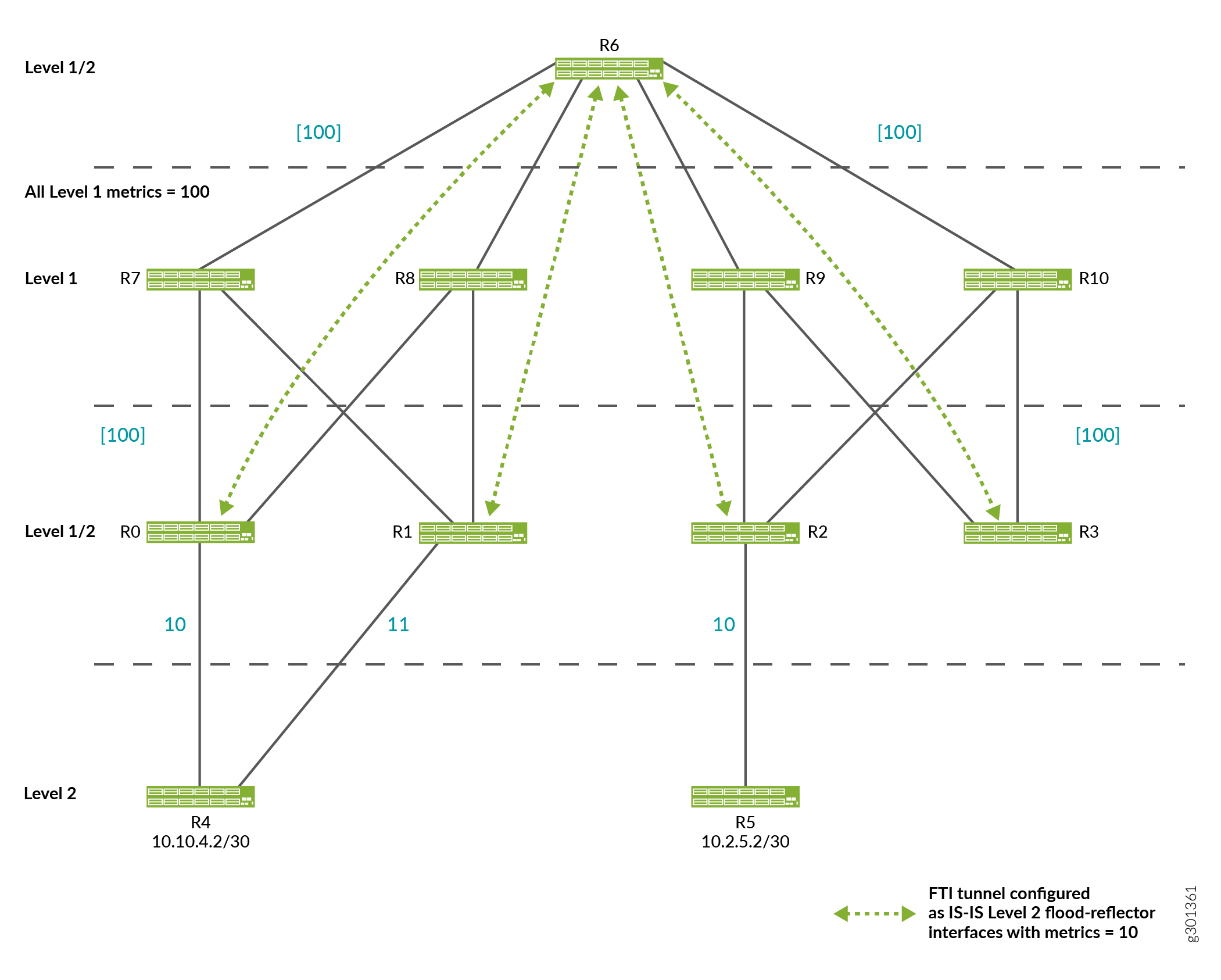
R6はフラッドリフレクタです。R0、R1、R2、R3 はフラッド リフレクタ クライアントで、R6 への FTI トンネルを持っています。すべてのFTIトンネルにはメトリック10があり、フラッドリフレクターインターフェイスとして設定されています。R0、R1、R2、R3、R6は、レベル2のルートをレベル1/レベル2のエリア間ルートとしてレベル1に再分配するように設定されています。このレベル 1 への再配布は、レベル 2 ルートがルート テーブルにインストールされている場合のみ行われます。
R2は、R2からR5への物理インターフェイス上に10.2.5.2/30用のレベル2ルートをインストールしているため、10コストでレベル1リンク状態PDUで10.2.5.2/30をアドバタイズします。
通常の状況では、R3からR6へのFTIトンネルがフラッドリフレクタインターフェイスとして設定されていない場合、R3も10.2.5.2/30をレベル1リンク状態PDUに30のコストでアドバタイズします。
ただし、R3 から R6 への FTI トンネルはフラッド リフレクタ インターフェイスとして設定されているため、レベル 2 ルートは抑制され、R3 によってレベル 1 リンク状態 PDU にアドバタイズされる 10.2.5.2/30 のレベル 1 ルートが優先されます。同じロジックが R0 と R1 にも適用されます。そのため、R2のみがレベル1リンク状態PDUで10.2.5.2/24をアドバタイズします。
R4からR5まで10.2.5.2/30宛てのパケットをトレースすると、R4はレベル2のアドバタイズメントのみを確認します。したがって、10.2.5.2/30に到達するためのレベル2の最短パスはR4-R0-R6-R2-R5であると判断されます。R4 はパケットを R0 に送信します。
R0 で、10.2.5.2/30 に到達する最短レベル 2 パスは R0-R6-R2-R5(コスト 30)です。しかし、このレベル2ルートのネクストホップはフラッドリフレクタインターフェースを使用するため、レベル2ルートは抑制されます。代わりに、R2に到達するためのレベル1ルートが使用されます。
R7、R8、R9、R10 はレベル 2 に参加していないため、レベル 1 のルートを使用して R2 に到達します。R6 のすべてのレベル 2 ルートがレベル 2 フラッド リフレクタ インターフェイスとして設定された FTI トンネルを使用するため、R6 ではすべてのレベル 2 ルートが抑制されます。
R2では、R5への物理レベル2インターフェイスを使用する10.2.5.2/30へのレベル2内部ルートがインストールされ、使用されます。
フラッド リフレクター インターフェイスを設定するための要件
IS-ISアドバタイズメントを通じて、ルーター(フラッドリフレクタまたはフラッドリフレクタクライアント)のロールに関する情報と、クラスタ識別子(ID)をIS-IS Helloメッセージに含めることで、以下の要件が適用されます。
フラッドリフレクタークライアントは、フラッドリフレクターインターフェイスを介して別のフラッドリフレクタークライアントに接続することを許可してはなりません。
フラッドリフレクタークライアントは、フラッドリフレクターインターフェイスを介して複数のフラッドリフレクターに接続できる必要があります。
フラッドリフレクターは、フラッドリフレクターインターフェイスを介して別のフラッドリフレクターに接続することはできません。
フラッド リフレクターとフラッド リフレクター クライアント間の隣接関係は、同じクラスタ ID を持つ場合にのみ確立できます。
特定のレベル(レベル1、レベル2、またはレベル1/レベル2)のフラッドリフレクタは、フラッドリフレクタインターフェイスではない特定のレベルのIS-ISインターフェイスを持つことはできません。これは、アドバタイズなしで
commit checkで検証できます。
レベル 1 にのみアドバタイズされる送信元と宛先のループバック アドレスを使用するように、レベル 2 トンネルを設定することをお勧めします。異なるループバックアドレスがレベル2にアドバタイズされます。そうしないと、ファブリック内のエッジルーターがレベル1ファブリックから切断されても、レベル2トポロジーのリンク上でトンネリングすることでフラッドリフレクター隣接関係を形成できるというシナリオが発生する可能性があります。
制限
フラッドリフレクションは、適切に構成されていない特定のトポロジーで、トラフィックとルーティングループを混乱させる可能性があります。
ルーティングループ
フラッドリフレクションを使用すると、ルーティング ループを発生させるトポロジーを作成できます。 図 2 は、ループするトポロジーのサンプルを示しています。
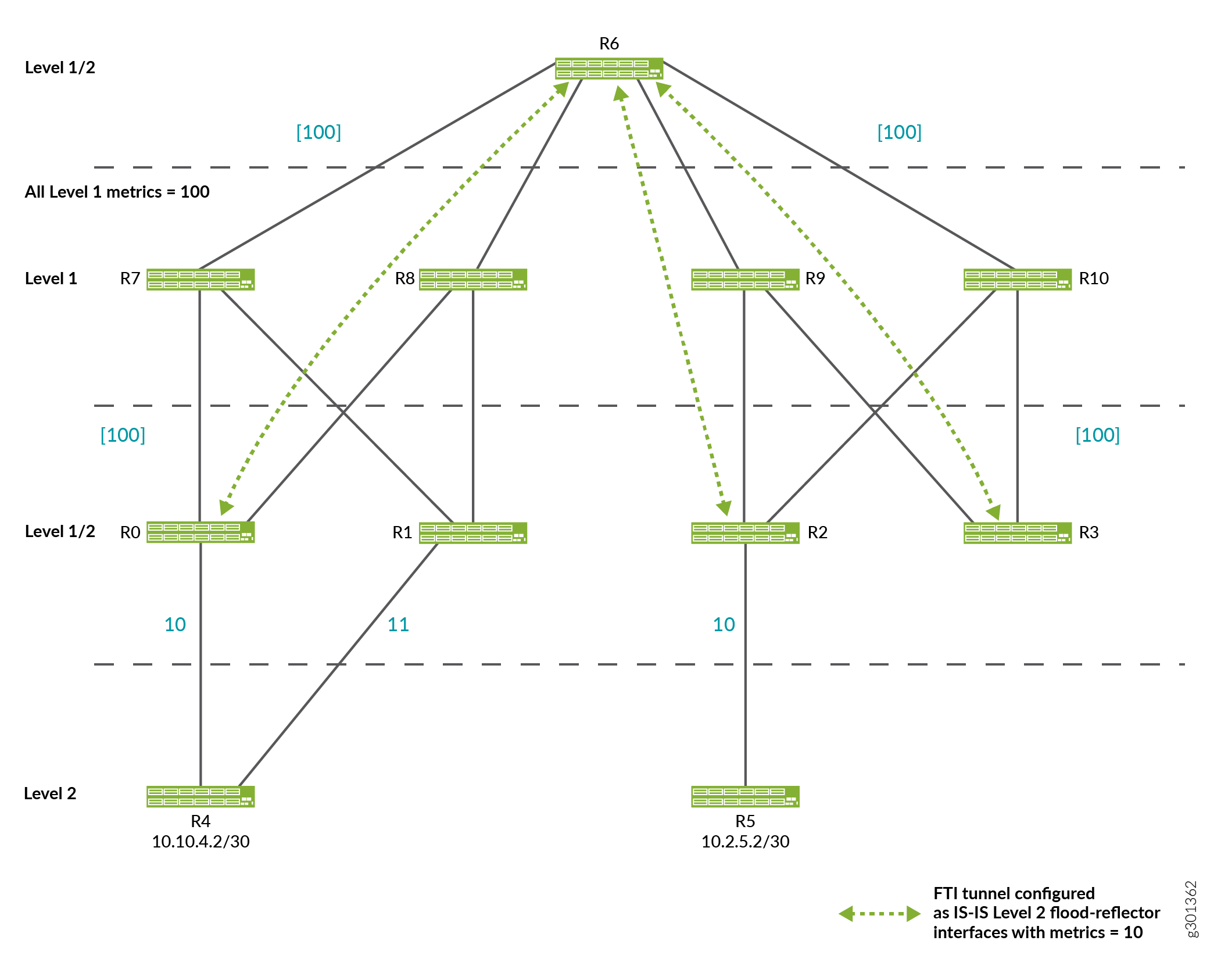
図 1 と図 2 のトポロジーの唯一の違いは、図 2 の R1 と R6 の間に FTI トンネルがないことです。
ルーティングループを引き起こすその他の要因
図 2 のトポロジーに示した FTI トンネルの欠落の他に、以下の要因もルーティングループを引き起こす可能性があります。
トンネルの確立が遅い、またはトンネルが確立されない。
レベル 1 のメトリックがレベル 2 のメトリックよりも大きい。
ECMP の制限事項
フラッドリフレクターを使用すると、ECMP でいくつかの問題が発生し、ネットワークを通過するパスの使用が最小限になる可能性があります。次のケースは、ECMP の問題を表しています:
ECMP Expected from Level 2 SPF not Realized in Forwarding
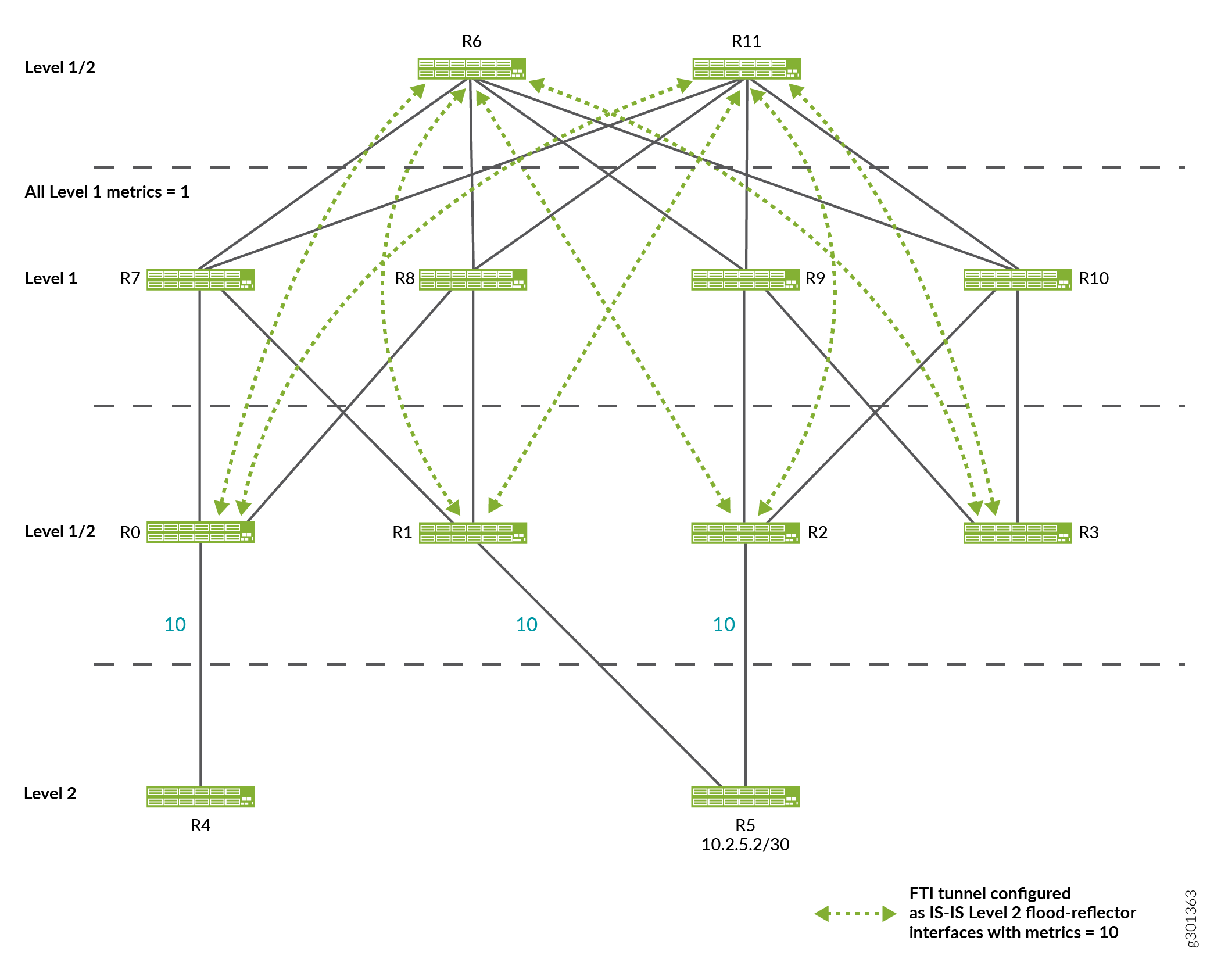
このトポロジーでは、レベル2のSPF計算に基づいて、R4は、トラフィックがR0でレベル1ファブリックに入り、R1とR2で出て、トラフィックがR1からR5およびR2からR5へのリンク間で均等にロードバランシングされることを想定しています。
ただし、R0からR1までのレベル1のコストは2で、R0からR2までのレベル1のコストは4です。すべてのトラフィックはレベル1ファブリックのR1に転送され、R1からR5へのリンクを使用します。
この問題は、レベル1/レベル2の各リーフルーター間に等コストのレベル1トンネルのフルメッシュを構築することで対処できます。
ECMP Expected from Level 2 SPF not Effectively Utilized
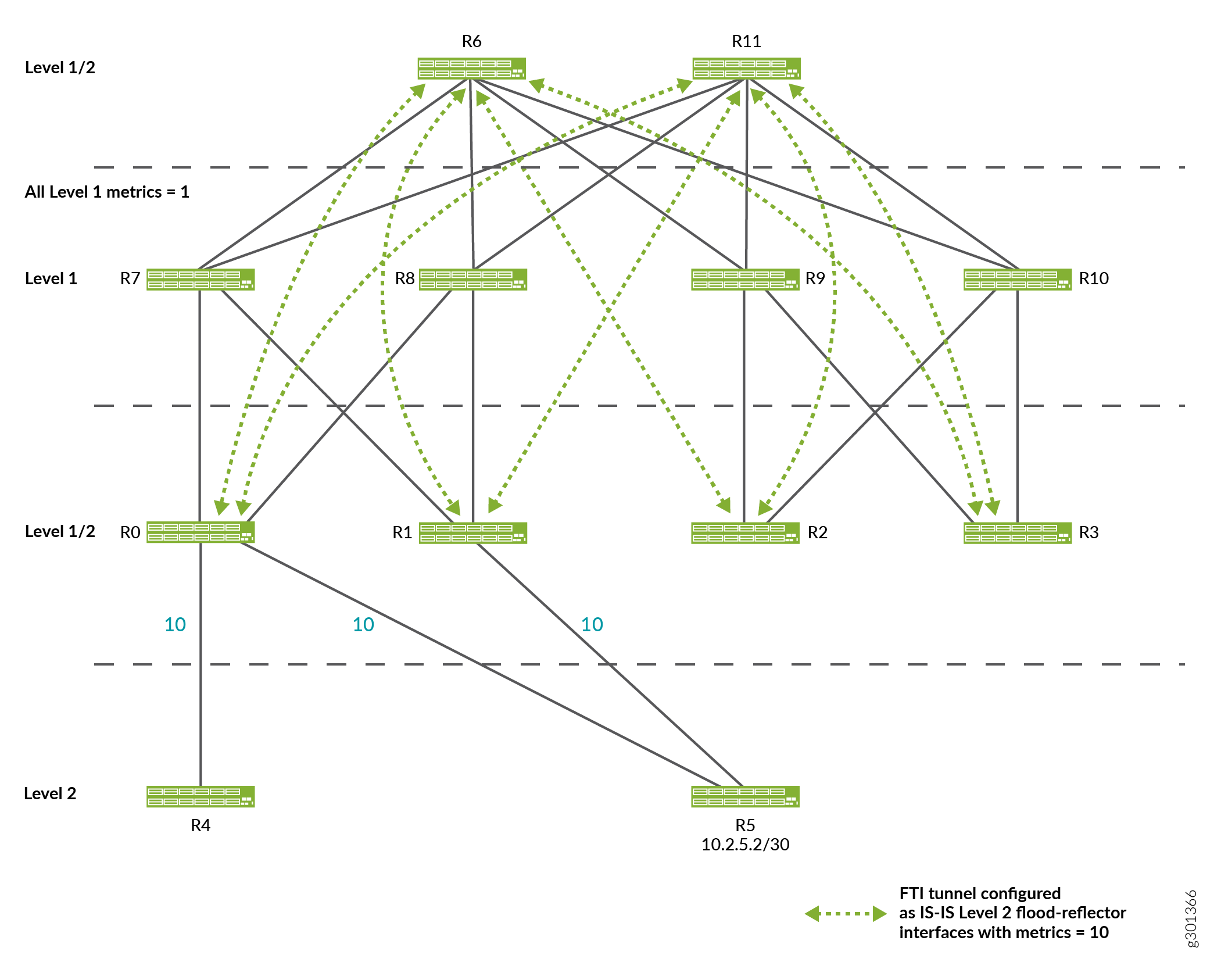
レベル2のSPF計算に基づいて、R4はトラフィックがR0からR5へのリンクを介してのみ送信されることを予測します。これは、観察された転送動作です。ただし、この動作では ECMP を効果的に利用することはできません。すべてのレベル 2/レベル 1 リーフ ルーター間に等コストのレベル 1 トンネルのフルメッシュを構築しても、この問題は解決しません。
参照
例:IS-IS フラッド リフレクタ
この例では、IS-IS ネットワークでフラッド リフレクタを設定する方法を示します。フラッドリフレクションは、主にフラッディングパスの冗長性を低減し、大規模なファブリックトポロジーにおけるIS-ISアップデートの効率を高めます。
必要条件
この例では、以下のハードウェアとソフトウェアのコンポーネントを使用しています。
PTXシリーズルーター11台。
すべてのデバイスで実行されているJunos OS リリース 20.4R1 以降。
概要
Junos OS リリース 20.4R1 以降、IS-IS ネットワークでフラッドリフレクタ インターフェイスを設定できます。フラッドリフレクションにより、レベル1エリアがレベル2トポロジー内のレベル2の宛先にトランジットフォワーディングを提供するIS-ISトポロジーを作成することができます。これは、各レベル 1 エリア内にレベル 2 フラッドリフレクション隣接関係を作成することで実現されます。
フラッドリフレクター隣接関係は、レベル2のリンクステートパケットデータユニット(PDU)を反映しており、レベル2の最短パスファースト(SPF)計算に使用されます。ただし、転送には使用されません。
フラッドリフレクションのIS-IS隣接関係を確立するために、フレキシブルトンネルインターフェイス(FTI)がフラッドリフレクターインターフェイスとして指定されます。これらのトンネルは、UDPカプセル化を利用します。
位相幾何学
図 3 は IPv4 トラフィックのフラッド リフレクター トポロジーを示し、 図 4 はルーター R6 がフラッド リフレクターである IPv6 トラフィックのフラッド リフレクター トポロジーを示しています。ルーター R0、R1、R2、R3 は、R6 への FTI トンネルを持つフラッド リフレクタ クライアントです。すべてのFTIトンネルにはメトリック10があり、フラッドリフレクターインターフェイスとして設定されています。ルーター R0、R1、R2、R3 は、レベル 2 のルートをレベル 1/レベル 2 のエリア間ルートとしてレベル 1 に再分散するように設定されています。ルーター R4 および R5 はレベル 2 ルーターです。ルーターR7、R8、R9、R10はフラッドリフレクションに関与しないため、レベル1ルートを使用します。レベル 1 のメトリックは 100 です。
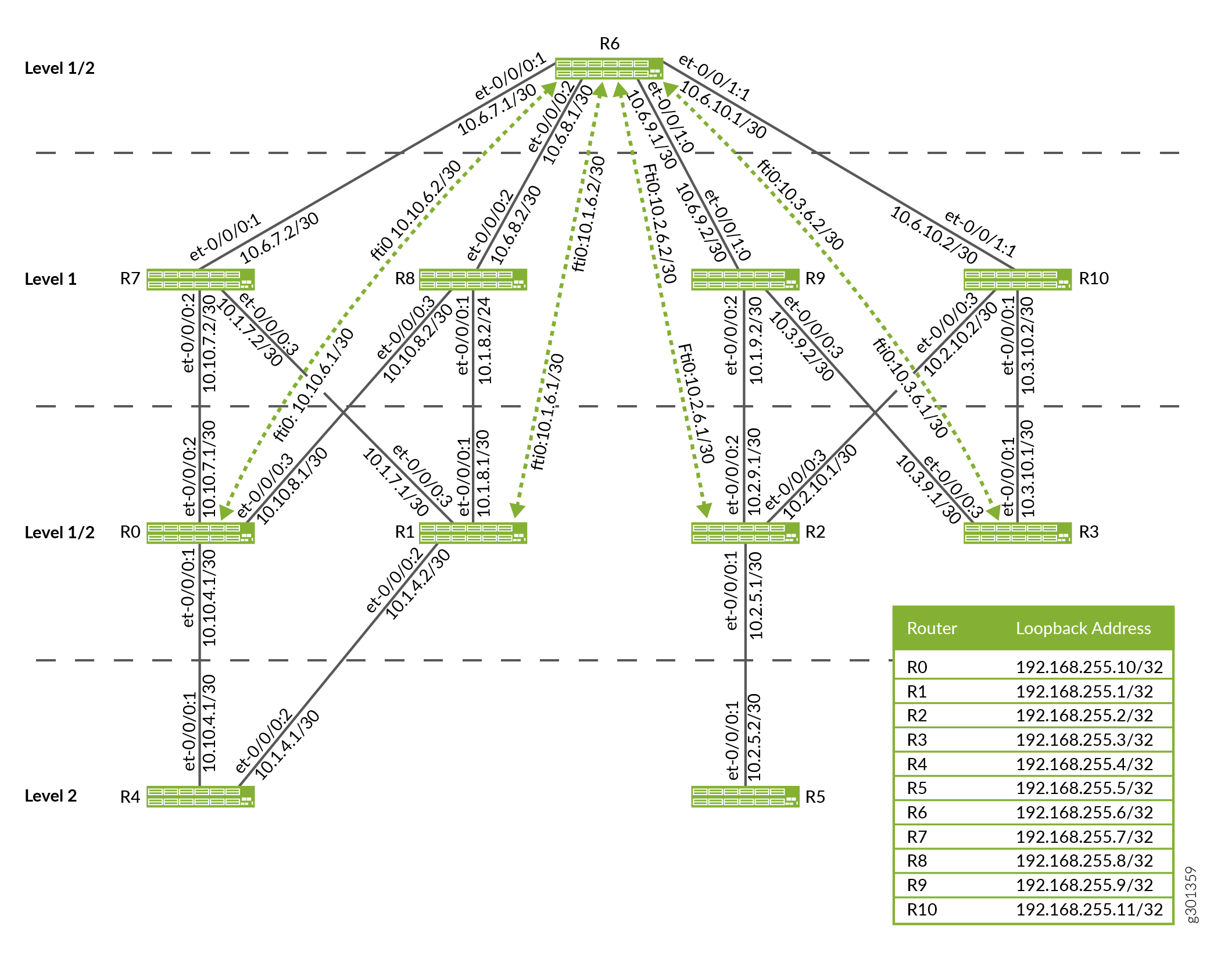 のフラッドリフレクタトポロジー
のフラッドリフレクタトポロジー
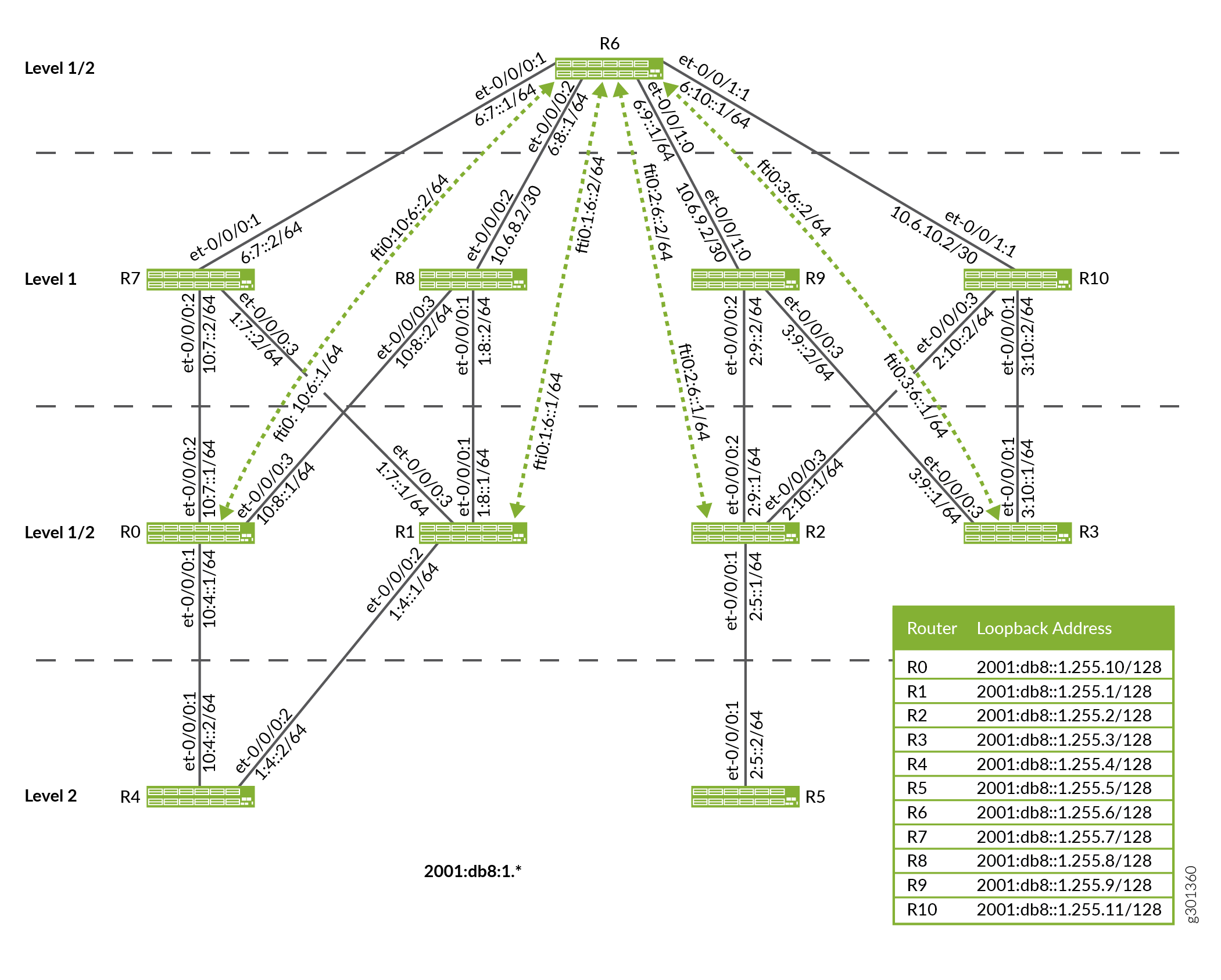
構成
CLIクイック構成
この例を迅速に設定するには、以下のコマンドをコピーしてテキスト ファイルに貼り付け、改行を削除し、ネットワーク設定に一致させる必要がある詳細情報を変更し、コマンドを [edit] 階層レベルで CLI にコピー アンド ペーストして、設定モードから commit を入力します。
デバイスR0
set interfaces et-0/0/0:1 description R0-to-R4 set interfaces et-0/0/0:1 unit 0 family inet address 10.10.4.1/30 set interfaces et-0/0/0:1 unit 0 family iso set interfaces et-0/0/0:1 unit 0 family inet6 address 2001:db8:1:10:4::1/64 set interfaces et-0/0/0:2 description R0-to-R7 set interfaces et-0/0/0:2 unit 0 family inet address 10.10.7.1/30 set interfaces et-0/0/0:2 unit 0 family iso set interfaces et-0/0/0:2 unit 0 family inet6 address 2001:db8:1:10:7::1/64 set interfaces et-0/0/0:3 description R0-to-R8 set interfaces et-0/0/0:3 unit 0 family inet address 10.10.8.1/30 set interfaces et-0/0/0:3 unit 0 family iso set interfaces et-0/0/0:3 unit 0 family inet6 address 2001:db8:1:10:8::1/64 set interfaces lo0 unit 0 family inet address 192.168.255.10/32 primary set interfaces lo0 unit 0 family iso address 49.0001.1921.6825.5010.00 set interfaces lo0 unit 0 family inet6 address 2001:db8:1:255::10/128 set routing-options router-id 192.168.255.10 set interfaces fti0 unit 0 tunnel encapsulation udp source address 192.168.255.10 set interfaces fti0 unit 0 tunnel encapsulation udp destination address 192.168.255.6 set interfaces fti0 unit 0 family inet address 10.10.6.1/30 set interfaces fti0 unit 0 family inet destination-udp-port 10000 set interfaces fti0 unit 0 family iso destination-udp-port 10030 set interfaces fti0 unit 0 family inet6 destination-udp-port 10010 set interfaces fti0 unit 0 family mpls destination-udp-port 10020 set protocols isis interface et-0/0/0:1.0 level 1 disable set protocols isis interface et-0/0/0:1.0 level 2 metric 10 set protocols isis interface et-0/0/0:1.0 point-to-point set protocols isis interface et-0/0/0:2.0 level 2 disable set protocols isis interface et-0/0/0:2.0 level 1 metric 100 set protocols isis interface et-0/0/0:2.0 point-to-point set protocols isis interface et-0/0/0:3.0 level 2 disable set protocols isis interface et-0/0/0:3.0 level 1 metric 100 set protocols isis interface et-0/0/0:3.0 point-to-point set protocols isis interface fti0.0 level 1 disable set protocols isis interface fti0.0 level 2 flood-reflector cluster-id 100 set protocols isis interface lo0.0 passive set protocols isis level 1 wide-metrics-only set protocols isis level 2 wide-metrics-only set protocols isis level 2 flood-reflector client set protocols isis export l2_l1_leak
デバイスR1
set interfaces et-0/0/0:1 description R1-to-R8 set interfaces et-0/0/0:1 unit 0 family inet address 10.1.8.1/30 set interfaces et-0/0/0:1 unit 0 family iso set interfaces et-0/0/0:1 unit 0 family inet6 address 2001:db8:1:1:7::1/64 set interfaces et-0/0/0:2 description R1-to-R4 set interfaces et-0/0/0:2 unit 0 family inet address 10.1.4.1/30 set interfaces et-0/0/0:2 unit 0 family iso set interfaces et-0/0/0:2 unit 0 family inet6 address 2001:db8:1:1:8::1/64 set interfaces et-0/0/0:3 description R1-to-R7 set interfaces et-0/0/0:3 unit 0 family inet address 10.1.7.1/30 set interfaces et-0/0/0:3 unit 0 family iso set interfaces et-0/0/0:3 unit 0 family inet6 address 2001:db8:1:1:4::1/64 set interfaces lo0 unit 0 family inet address 192.168.255.1/32 primary set interfaces lo0 unit 0 family iso address 49.0001.1921.6825.5001.00 set interfaces lo0 unit 0 family inet6 address 2001:db8:1:255::1/128 set routing-options router-id 192.168.255.1 set interfaces fti0 unit 0 tunnel encapsulation udp source address 192.168.255.1 set interfaces fti0 unit 0 tunnel encapsulation udp destination address 192.168.255.6 set interfaces fti0 unit 0 family inet address 10.1.6.1/30 set interfaces fti0 unit 0 family inet destination-udp-port 10000 set interfaces fti0 unit 0 family iso destination-udp-port 10030 set interfaces fti0 unit 0 family inet6 destination-udp-port 10010 set interfaces fti0 unit 0 family mpls destination-udp-port 10020 set protocols isis interface et-0/0/0:1.0 level 2 disable set protocols isis interface et-0/0/0:1.0 level 1 metric 100 set protocols isis interface et-0/0/0:1.0 point-to-point set protocols isis interface et-0/0/0:2.0 level 1 disable set protocols isis interface et-0/0/0:2.0 level 2 metric 11 set protocols isis interface et-0/0/0:2.0 point-to-point set protocols isis interface et-0/0/0:3.0 level 2 disable set protocols isis interface et-0/0/0:3.0 level 1 metric 100 set protocols isis interface et-0/0/0:3.0 point-to-point set protocols isis interface fti0.0 level 1 disable set protocols isis interface fti0.0 level 2 flood-reflector cluster-id 100 set protocols isis interface lo0.0 passive set protocols isis level 2 wide-metrics-only set protocols isis level 2 flood-reflector client set protocols isis level 1 wide-metrics-only set protocols isis export l2_l1_leak
デバイスR2
set interfaces et-0/0/0:1 description R2-to-R5 set interfaces et-0/0/0:1 unit 0 family inet address 10.2.5.1/30 set interfaces et-0/0/0:1 unit 0 family iso set interfaces et-0/0/0:1 unit 0 family inet6 address 2001:db8:1:2:5::1/64 set interfaces et-0/0/0:2 description R2-to-R9 set interfaces et-0/0/0:2 unit 0 family inet address 10.2.9.1/30 set interfaces et-0/0/0:2 unit 0 family iso set interfaces et-0/0/0:2 unit 0 family inet6 address 2001:db8:1:2:9::1/64 set interfaces et-0/0/0:3 description R2-to-R10 set interfaces et-0/0/0:3 unit 0 family inet address 10.2.10.1/30 set interfaces et-0/0/0:3 unit 0 family iso set interfaces et-0/0/0:3 unit 0 family inet6 address 2001:db8:1:2:10::1/64 set interfaces lo0 unit 0 family inet address 192.168.255.2/32 primary set interfaces lo0 unit 0 family iso address 49.0001.1921.6825.5002.00 set interfaces lo0 unit 0 family inet6 address 2001:db8:1:255::2/128 set routing-options router-id 192.168.255.2 set interfaces fti0 unit 0 tunnel encapsulation udp source address 192.168.255.2 set interfaces fti0 unit 0 tunnel encapsulation udp destination address 192.168.255.6 set interfaces fti0 unit 0 family inet address 10.2.6.1/30 set interfaces fti0 unit 0 family inet destination-udp-port 10000 set interfaces fti0 unit 0 family iso destination-udp-port 10030 set interfaces fti0 unit 0 family inet6 destination-udp-port 10010 set interfaces fti0 unit 0 family mpls destination-udp-port 10020 set protocols isis interface et-0/0/0:1.0 level 1 disable set protocols isis interface et-0/0/0:1.0 level 2 metric 10 set protocols isis interface et-0/0/0:1.0 point-to-point set protocols isis interface et-0/0/0:2.0 level 2 disable set protocols isis interface et-0/0/0:2.0 level 1 metric 100 set protocols isis interface et-0/0/0:2.0 point-to-point set protocols isis interface et-0/0/0:3.0 level 2 disable set protocols isis interface et-0/0/0:3.0 level 1 metric 100 set protocols isis interface et-0/0/0:3.0 point-to-point set protocols isis interface fti0.0 level 1 disable set protocols isis interface fti0.0 level 2 flood-reflector cluster-id 100 set protocols isis interface lo0.0 passive set protocols isis level 1 wide-metrics-only set protocols isis level 2 wide-metrics-only set protocols isis level 2 flood-reflector client set protocols isis export l2_l1_leak
デバイスR3
set interfaces et-0/0/0:1 description R3-to-R10 set interfaces et-0/0/0:1 unit 0 family inet address 10.3.10.1/30 set interfaces et-0/0/0:1 unit 0 family iso set interfaces et-0/0/0:1 unit 0 family inet6 address 2001:db8:1:3:10::1/64 set interfaces et-0/0/0:3 description R3-to-R9 set interfaces et-0/0/0:3 unit 0 family inet address 10.3.9.1/30 set interfaces et-0/0/0:3 unit 0 family iso set interfaces et-0/0/0:3 unit 0 family inet6 address 2001:db8:1:3:9::1/64 set interfaces fti0 unit 0 tunnel encapsulation udp source address 192.168.255.3 set interfaces fti0 unit 0 tunnel encapsulation udp destination address 192.168.255.6 set interfaces fti0 unit 0 family inet address 10.3.6.1/30 set interfaces fti0 unit 0 family inet destination-udp-port 10000 set interfaces fti0 unit 0 family iso destination-udp-port 10030 set interfaces fti0 unit 0 family inet6 destination-udp-port 10010 set interfaces fti0 unit 0 family mpls destination-udp-port 10020 set interfaces lo0 unit 0 family inet address 192.168.255.3/32 primary set interfaces lo0 unit 0 family iso address 49.0001.1921.6825.5003.00 set interfaces lo0 unit 0 family inet6 address 2001:db8:1:255::3/128 set routing-options router-id 192.168.255.3 set protocols isis interface et-0/0/0:1.0 level 2 disable set protocols isis interface et-0/0/0:1.0 level 1 metric 100 set protocols isis interface et-0/0/0:1.0 point-to-point set protocols isis interface et-0/0/0:3.0 level 2 disable set protocols isis interface et-0/0/0:3.0 level 1 metric 100 set protocols isis interface et-0/0/0:3.0 point-to-point set protocols isis interface fti0.0 level 1 disable set protocols isis interface fti0.0 level 2 flood-reflector cluster-id 100 set protocols isis interface lo0.0 passive set protocols isis level 1 wide-metrics-only set protocols isis level 2 wide-metrics-only set protocols isis level 2 flood-reflector client set protocols isis export l2_l1_leak
デバイス R4
set interfaces et-0/0/0:1 description R4-to-R0 set interfaces et-0/0/0:1 unit 0 family inet address 10.10.4.2/30 set interfaces et-0/0/0:1 unit 0 family iso set interfaces et-0/0/0:1 unit 0 family inet6 address 2001:db8:1:10:4::2/64 set interfaces et-0/0/0:2 description R4-to-R1 set interfaces et-0/0/0:2 unit 0 family inet address 10.1.4.2/30 set interfaces et-0/0/0:2 unit 0 family iso set interfaces et-0/0/0:2 unit 0 family inet6 address 2001:db8:1:1:4::2/64 set interfaces lo0 unit 0 family inet address 192.168.255.4/32 primary set interfaces lo0 unit 0 family iso address 49.0001.1921.6825.5004.00 set interfaces lo0 unit 0 family inet6 address 2001:db8:1:255::4/128 set routing-options router-id 192.168.255.4 set protocols isis interface et-0/0/0:1.0 level 1 disable set protocols isis interface et-0/0/0:1.0 level 2 metric 10 set protocols isis interface et-0/0/0:1.0 point-to-point set protocols isis interface et-0/0/0:2.0 level 1 disable set protocols isis interface et-0/0/0:2.0 level 2 metric 11 set protocols isis interface et-0/0/0:2.0 point-to-point set protocols isis interface lo0.0 passive set protocols isis level 1 wide-metrics-only set protocols isis level 2 wide-metrics-only
デバイス R5
set interfaces et-0/0/0:1 description R5-to-R2 set interfaces et-0/0/0:1 unit 0 family inet address 10.2.5.2/30 set interfaces et-0/0/0:1 unit 0 family iso set interfaces et-0/0/0:1 unit 0 family inet6 address 2001:db8:1:2:5::2/64 set interfaces lo0 unit 0 family inet address 192.168.255.5/30 primary set interfaces lo0 unit 0 family iso address 49.0001.1921.6825.5005.00 set interfaces lo0 unit 0 family inet6 address 2001:db8:1:255::5/128 set routing-options router-id 192.168.255.5 set protocols isis interface et-0/0/0:1.0 level 1 disable set protocols isis interface et-0/0/0:1.0 level 2 metric 10 set protocols isis interface et-0/0/0:1.0 point-to-point set protocols isis interface lo0.0 passive set protocols isis level 1 wide-metrics-only set protocols isis level 2 wide-metrics-only
デバイス R6
set interfaces et-0/0/0:1 description R6-to-R7 set interfaces et-0/0/0:1 unit 0 family inet address 10.6.7.1/30 set interfaces et-0/0/0:1 unit 0 family iso set interfaces et-0/0/0:1 unit 0 family inet6 address 2001:db8:1:6:7::1/64 set interfaces et-0/0/0:2 description R6-to-R8 set interfaces et-0/0/0:2 unit 0 family inet address 10.6.8.1/30 set interfaces et-0/0/0:2 unit 0 family iso set interfaces et-0/0/0:2 unit 0 family inet6 address 2001:db8:1:6:8::1/64 set interfaces et-0/0/1:0 description R6-to-R9-Link set interfaces et-0/0/1:0 unit 0 family inet address 10.6.9.1/30 set interfaces et-0/0/1:0 unit 0 family iso set interfaces et-0/0/1:0 unit 0 family inet6 address 2001:db8:1:6:9::1/64 set interfaces et-0/0/1:1 description R6-to-R10 set interfaces et-0/0/1:1 unit 0 family inet address 10.6.10.1/30 set interfaces et-0/0/1:1 unit 0 family iso set interfaces et-0/0/1:1 unit 0 family inet6 address 2001:db8:1:6:10::1/64 set interfaces lo0 unit 0 family inet address 192.168.255.6/32 primary set interfaces lo0 unit 0 family iso address 49.0001.1921.6825.5006.00 set interfaces lo0 unit 0 family inet6 address 2001:db8:1:255::6/128 set routing-options router-id 192.168.255.6 set interfaces fti0 unit 0 tunnel encapsulation udp source address 192.168.255.6 set interfaces fti0 unit 0 tunnel encapsulation udp destination address 192.168.255.10 set interfaces fti0 unit 0 family inet address 10.10.6.2/30 set interfaces fti0 unit 0 family inet destination-udp-port 10000 set interfaces fti0 unit 0 family iso destination-udp-port 10030 set interfaces fti0 unit 0 family inet6 destination-udp-port 10010 set interfaces fti0 unit 0 family mpls destination-udp-port 10020 set interfaces fti0 unit 1 tunnel encapsulation udp source address 192.168.255.6 set interfaces fti0 unit 1 tunnel encapsulation udp destination address 192.168.255.1 set interfaces fti0 unit 1 family inet address 10.1.6.2/30 set interfaces fti0 unit 1 family inet destination-udp-port 10000 set interfaces fti0 unit 1 family iso destination-udp-port 10030 set interfaces fti0 unit 1 family inet6 destination-udp-port 10010 set interfaces fti0 unit 1 family mpls destination-udp-port 10020 set interfaces fti0 unit 2 tunnel encapsulation udp source address 192.168.255.6 set interfaces fti0 unit 2 tunnel encapsulation udp destination address 192.168.255.2 set interfaces fti0 unit 2 family inet address 10.2.6.2/30 set interfaces fti0 unit 2 family inet destination-udp-port 10000 set interfaces fti0 unit 2 family iso destination-udp-port 10030 set interfaces fti0 unit 2 family inet6 destination-udp-port 10010 set interfaces fti0 unit 2 family mpls destination-udp-port 10020 set interfaces fti0 unit 3 tunnel encapsulation udp source address 192.168.255.6 set interfaces fti0 unit 3 tunnel encapsulation udp destination address 192.168.255.3 set interfaces fti0 unit 3 family inet address 10.3.6.2/30 set interfaces fti0 unit 3 family inet destination-udp-port 10000 set interfaces fti0 unit 3 family iso destination-udp-port 10030 set interfaces fti0 unit 3 family inet6 destination-udp-port 10010 set interfaces fti0 unit 3 family mpls destination-udp-port 10020 set protocols isis interface et-0/0/0:1.0 level 2 disable set protocols isis interface et-0/0/0:2.0 level 1 metric 100 set protocols isis interface et-0/0/0:2.0 level 2 disable set protocols isis interface et-0/0/0:2.0 point-to-point set protocols isis interface et-0/0/1:0.0 level 2 disable set protocols isis interface et-0/0/1:0.0 level 1 metric 100 set protocols isis interface et-0/0/1:0.0 point-to-point set protocols isis interface et-0/0/1:1.0 level 2 disable set protocols isis interface et-0/0/1:1.0 level 1 metric 100 set protocols isis interface et-0/0/1:1.0 point-to-point set protocols isis interface fti0.0 level 1 disable set protocols isis interface fti0.0 level 2 flood-reflector set protocols isis interface fti0.1 level 1 disable set protocols isis interface fti0.1 level 2 flood-reflector set protocols isis interface fti0.2 level 1 disable set protocols isis interface fti0.2 level 2 flood-reflector set protocols isis interface fti0.3 level 1 disable set protocols isis interface fti0.3 level 2 flood-reflector set protocols isis interface lo0.0 level 2 disable set protocols isis interface lo0.0 point-to-point set protocols isis interface lo0.0 passive set protocols isis level 1 wide-metrics-only set protocols isis level 2 wide-metrics-only set protocols isis level 2 flood-reflector reflector cluster-id 100 set protocols isis export l2_l1_leak
デバイス R7
set interfaces et-0/0/0:1 description R7-to-R6 set interfaces et-0/0/0:1 unit 0 family inet address 10.6.7.2/30 set interfaces et-0/0/0:1 unit 0 family iso set interfaces et-0/0/0:1 unit 0 family inet6 address 2001:db8:1:6:7::2/64 set interfaces et-0/0/0:2 description R7-to-R0 set interfaces et-0/0/0:2 unit 0 family inet address 10.10.7.2/30 set interfaces et-0/0/0:2 unit 0 family iso set interfaces et-0/0/0:2 unit 0 family inet6 address 2001:db8:1:10:7::2/64 set interfaces et-0/0/0:3 description R7-to-R1 set interfaces et-0/0/0:3 unit 0 family inet address 10.1.7.2/30 set interfaces et-0/0/0:3 unit 0 family iso set interfaces et-0/0/0:3 unit 0 family inet6 address 2001:db8:1:1:7::2/64 set interfaces lo0 unit 0 family inet address 192.168.255.7/32 primary set interfaces lo0 unit 0 family iso address 49.0001.1921.6825.5007.00 set interfaces lo0 unit 0 family inet6 address 2001:db8:1:255::7/128 set routing-options router-id 192.168.255.7 set protocols isis interface et-0/0/0:1.0 level 2 disable set protocols isis interface et-0/0/0:1.0 level 1 metric 100 set protocols isis interface et-0/0/0:1.0 point-to-point set protocols isis interface et-0/0/0:2.0 level 2 disable set protocols isis interface et-0/0/0:2.0 level 1 metric 100 set protocols isis interface et-0/0/0:2.0 point-to-point set protocols isis interface et-0/0/0:3.0 level 2 disable set protocols isis interface et-0/0/0:3.0 level 1 metric 100 set protocols isis interface et-0/0/0:3.0 point-to-point set protocols isis interface lo0.0 passive set protocols isis level 1 wide-metrics-only set protocols isis level 2 wide-metrics-only
デバイス R8
set interfaces et-0/0/0:1 description R8-to-R1 set interfaces et-0/0/0:1 unit 0 family inet address 10.1.8.2/30 set interfaces et-0/0/0:1 unit 0 family iso set interfaces et-0/0/0:1 unit 0 family inet6 address 2001:db8:1:1:8::2/64 set interfaces et-0/0/0:2 description R8-to-R6 set interfaces et-0/0/0:2 unit 0 family inet address 10.6.8.2/30 set interfaces et-0/0/0:2 unit 0 family iso set interfaces et-0/0/0:2 unit 0 family inet6 address 2001:db8:1:6:8::2/64 set interfaces et-0/0/0:3 description R8-to-R0 set interfaces et-0/0/0:3 unit 0 family inet address 10.10.8.2/30 set interfaces et-0/0/0:3 unit 0 family iso set interfaces et-0/0/0:3 unit 0 family inet6 address 2001:db8:1:10:8::2/64 set interfaces lo0 unit 0 family inet address 192.168.255.11/32 primary set interfaces lo0 unit 0 family inet address 192.168.255.8/32 primary set interfaces lo0 unit 0 family inet6 address 2001:db8:1:255::8/128 set interfaces lo0 unit 0 family iso address 49.0001.1921.6825.5008.00 set routing-options router-id 192.168.255.11 set protocols isis interface et-0/0/0:1.0 level 2 disable set protocols isis interface et-0/0/0:1.0 level 1 metric 100 set protocols isis interface et-0/0/0:1.0 point-to-point set protocols isis interface et-0/0/0:2.0 level 2 disable set protocols isis interface et-0/0/0:2.0 level 1 metric 100 set protocols isis interface et-0/0/0:2.0 point-to-point set protocols isis interface et-0/0/0:3.0 level 2 disable set protocols isis interface et-0/0/0:3.0 level 1 metric 100 set protocols isis interface et-0/0/0:3.0 point-to-point set protocols isis interface lo0.0 passive set protocols isis level 1 wide-metrics-only set protocols isis level 2 wide-metrics-only
デバイス R9
set interfaces et-0/0/0:2 description R9-to-R2 set interfaces et-0/0/0:2 unit 0 family inet address 10.2.9.2/30 set interfaces et-0/0/0:2 unit 0 family iso set interfaces et-0/0/0:2 unit 0 family inet6 address 2001:db8:1:2:9::2/64 set interfaces et-0/0/0:3 description R9-to-R3 set interfaces et-0/0/0:3 unit 0 family inet address 10.3.9.2/30 set interfaces et-0/0/0:3 unit 0 family iso set interfaces et-0/0/0:3 unit 0 family inet6 address 2001:db8:1:3:9::2/64 set interfaces et-0/0/1:0 description R9-to-R6 set interfaces et-0/0/1:0 unit 0 family inet address 10.6.9.2/30 set interfaces et-0/0/1:0 unit 0 family iso set interfaces et-0/0/1:0 unit 0 family inet6 address 2001:db8:1:6:9::2/64 set interfaces lo0 unit 0 family inet address 192.168.255.9/32 primary set interfaces lo0 unit 0 family inet6 address 2001:db8:1:255::9/128 set interfaces lo0 unit 0 family iso address 49.0001.1921.6825.5009.00 set routing-options router-id 192.168.255.9 set protocols isis interface et-0/0/0:2.0 level 2 disable set protocols isis interface et-0/0/0:2.0 level 1 metric 100 set protocols isis interface et-0/0/0:2.0 point-to-point set protocols isis interface et-0/0/0:3.0 level 2 disable set protocols isis interface et-0/0/0:3.0 level 1 metric 100 set protocols isis interface et-0/0/0:3.0 point-to-point set protocols isis interface et-0/0/1:0.0 level 2 disable set protocols isis interface et-0/0/1:0.0 level 1 metric 100 set protocols isis interface et-0/0/1:0.0 point-to-point set protocols isis interface lo0.0 passive set protocols isis level 1 wide-metrics-only set protocols isis level 2 wide-metrics-only
デバイス R10
set interfaces et-0/0/0:1 description R10-to-R3 set interfaces et-0/0/0:1 unit 0 family inet address 10.3.10.2/30 set interfaces et-0/0/0:1 unit 0 family iso set interfaces et-0/0/0:1 unit 0 family inet6 address 2001:db8:1:3:10::2/64 set interfaces et-0/0/0:3 description R10-to-R2 set interfaces et-0/0/0:3 unit 0 family inet address 10.2.10.2/30 set interfaces et-0/0/0:3 unit 0 family iso set interfaces et-0/0/0:3 unit 0 family inet6 address 2001:db8:1:2:10::2/64 set interfaces et-0/0/1:1 description R10-to-R6 set interfaces et-0/0/1:1 unit 0 family inet address 10.6.10.2/30 set interfaces et-0/0/1:1 unit 0 family iso set interfaces et-0/0/1:1 unit 0 family inet6 address 2001:db8:1:6:10::2/64 set interfaces lo0 unit 0 family inet address 192.168.255.11/32 primary set interfaces lo0 unit 0 family inet6 address 2001:db8:1:255::11/128 set interfaces lo0 unit 0 family iso address 49.0001.1921.6825.5011.00 set routing-options router-id 192.168.255.11 set protocols isis interface et-0/0/0:1.0 level 2 disable set protocols isis interface et-0/0/0:1.0 level 1 metric 100 set protocols isis interface et-0/0/0:1.0 point-to-point set protocols isis interface et-0/0/0:3.0 level 2 disable set protocols isis interface et-0/0/0:3.0 level 1 metric 100 set protocols isis interface et-0/0/0:3.0 point-to-point set protocols isis interface et-0/0/1:1.0 level 2 disable set protocols isis interface et-0/0/1:1.0 level 1 metric 100 set protocols isis interface et-0/0/1:1.0 point-to-point set protocols isis interface lo0.0 passive set protocols isis level 1 wide-metrics-only set protocols isis level 2 wide-metrics-only
フラッド リフレクタ クライアントの設定
手順
フラッド リフレクタ クライアント R0 を設定するには、以下のタスクを実行します。
デバイスインターフェイスを設定して、IPとISOトランスポートを有効にします。
[edit] user@R0#set interfaces et-0/0/0:1 unit 0 description "Connection Between R_0 and R_4" user@R0#set interfaces et-0/0/0:1 unit 0 family inet address 10.10.4.1/30 user@R0#set interfaces et-0/0/0:1 unit 0 family iso user@R0#set interfaces et-0/0/0:1 unit 0 family inet6 address 2001:db8:1:10:4::1/64 user@R0#set interfaces et-0/0/0:2 unit 0 description "Connection Between R_0 and R_7" user@R0#set interfaces et-0/0/0:2 unit 0 family inet address 10.10.7.1/30 user@R0#set interfaces et-0/0/0:2 unit 0 family iso user@R0#set interfaces et-0/0/0:2 unit 0 family inet6 address 2001:db8:1:10:7::1/64 user@R0#set interfaces et-0/0/0:3 unit 0 description "Connection Between R_0 and R_8" user@R0#set interfaces et-0/0/0:3 unit 0 family inet address 10.10.8.1/30 user@R0#set interfaces et-0/0/0:3 unit 0 family iso user@R0#set interfaces et-0/0/0:3 unit 0 family inet6 address 2001:db8:1:10:8::1/64
IS-IS セッションのルーター ID として使用される IPv4 および IPv6 アドレスでループバック インターフェイス(lo0)を設定します。ルーターがIS-ISをサポートするためのループバックインターフェイスで、ISOネットワークエンティティタイトル(NET)アドレスを設定します。
[edit] user@R0#set interfaces lo0 unit 0 family inet address 192.168.255.10/32 primary user@R0#set interfaces lo0 unit 0 family iso address 49.0001.1921.6825.5010.00 user@R0#set interfaces lo0 unit 0 family inet6 address 2001:db8:1:255::10/128
ドメイン内のルーターを特定するためのルーティングオプションを設定します。
[edit] user@R0#set routing-options router-id 192.168.255.10
UDPカプセル化を使用してFTIの送信元アドレスを設定します。送信元アドレスは、トンネル送信元のルーター ID です。
[edit] user@R0#set interfaces fti0 unit 0 tunnel encapsulation udp source address 192.168.255.10
FTI の宛先アドレスを設定します。宛先アドレスは、トンネル エンドポイントのルーター ID です。
[edit] user@R0#set interfaces fti0 unit 0 tunnel encapsulation udp destination address 192.168.255.6
トンネルの送信元 IP アドレスと、トンネルのエンドポイントを識別する宛先の UDP ポート値を指定します。
destination-udp-portの値を 1 から 65,535 の範囲で指定します。[edit] user@R0#set interfaces fti0 unit 0 family inet address 10.10.6.1/30 user@R0#set interfaces fti0 unit 0 family inet destination-udp-port 10000 user@R0#set interfaces fti0 unit 0 family iso destination-udp-port 10030 user@R0#set interfaces fti0 unit 0 family inet6 destination-udp-port 10010 user@R0#set interfaces fti0 unit 0 family mpls destination-udp-port 10020
-
レベル 2 で R4 のインターフェイスに接続するインターフェイスで IS-IS レベル 1 を無効にします。レベル2インターフェイスのメトリック10を設定します。
[edit] user@R0#set protocols isis interface et-0/0/0:1.0 level 1 disable user@R0#set protocols isis interface et-0/0/0:1.0 level 2 metric 10
-
レベル 1 の R7 および R8 のインターフェイスに接続するインターフェイスで IS-IS レベル 2 を無効にします。レベル 1 インターフェイスのメトリックを 100 に設定します。
[edit] user@R0#set protocols isis interface et-0/0/0:2.0 level 1 metric 100 user@R0#set protocols isis interface et-0/0/0:2.0 level 2 disable user@R0#set protocols isis interface et-0/0/0:3.0 level 1 metric 100 user@R0#set protocols isis interface et-0/0/0:3.0 level 2 disable
IS-ISインターフェイスがポイントツーポイントインターフェイスのように動作するように設定します。
[edit] user@R0#set protocols isis interface et-0/0/0:1.0 point-to-point user@R0#set protocols isis interface et-0/0/0:2.0 point-to-point user@R0#set protocols isis interface et-0/0/0:3.0 point-to-point
FTI でレベル 1 を無効にし、クラスター識別子を含めてレベル 2 でフラッド リフレクター クライアントを設定します。
[edit] user@R0#set protocols isis interface fti0.0 level 1 disable user@R0#set protocols isis interface fti0.0 level 2 flood-reflector cluster-id 100 user@R0#set protocols isis level 2 flood-reflector client
IS-ISの
wide-metricsを設定して、より広い範囲のメトリック値を許可します。[edit] user@R0#set protocols isis level 1 wide-metrics-only user@R0#set protocols isis level 2 wide-metrics-only
プロトコルがループバックインターフェイス上で実行されないこと、およびループバックインターフェイスがネットワーク全体で正しくアドバタイズされるように、ループバックインターフェイスをパッシブとして設定します。
[edit] user@R0#set protocols isis interface lo0.0 passive
R0 デバイスの設定モードから commit を入力します。
フラッドリフレクタクライアントR0でこれらのステップを設定するに加えて、設定するクラスタ内のフラッドリフレクタクライアントR1、R2、R3に対してもこれらのステップを繰り返します。
業績
設定モードから、、 show interfaces、 show routing-options、 show protocols、 show policy-options コマンドを入力して設定を確認します。出力結果に意図した設定内容が表示されない場合は、この例の手順を繰り返して設定を修正します。
interfaces {
et-0/0/0:1 {
unit 0 {
family inet {
address 10.10.4.1/30;
}
family iso;
family inet6 {
address 2001:db8:1:10:4::1/64;
}
}
}
et-0/0/0:2 {
unit 0 {
family inet {
address 10.10.7.1/30;
}
family iso;
family inet6 {
address 2001:db8:1:10:7::1/64;
}
}
}
et-0/0/0:3 {
unit 0 {
family inet {
address 10.10.8.1/30;
}
family iso;
family inet6 {
address 2001:db8:1:10:8::1/64;
}
}
}
fti0 {
unit 0 {
tunnel {
encapsulation udp {
source {
address 192.168.255.10;
}
destination {
address 192.168.255.6;
}
}
}
family inet {
address 10.10.6.1/30;
destination-udp-port 10000;
}
family iso {
destination-udp-port 10030;
}
family inet6 {
destination-udp-port 10010;
}
family mpls {
destination-udp-port 10020;
}
}
}
lo0 {
unit 0 {
family inet {
address 192.168.255.10/32;
}
family iso {
address 49.0001.1921.6825.5010.00;
}
family inet6 {
address 2001:db8:1:255::10/128;
}
}
}
}
routing-options {
router-id 192.168.255.10;
}
protocols {
isis {
interface et-0/0/0:1.0 {
level 1 disable;
level 2 {
metric 10;
}
point-to-point;
}
interface et-0/0/0:2.0 {
level 2 disable;
level 1 {
metric 100;
}
point-to-point;
}
interface et-0/0/0:3.0;
level 2 disable;
level 1 {
metric 100;
}
point-to-point;
}
interface fti0.0 {
level 1 disable;
level 2 {
flood-reflector {
cluster-id 100;
}
}
}
interface lo0.0 {
passive;
}
level 1 wide-metrics-only;
level 2 {
wide-metrics-only;
flood-reflector {
client;
}
}
export [ l2_l1_leak ];
フラッド リフレクタの設定
手順
フラッド リフレクタ デバイス R6 を設定するには、以下のタスクを実行します。
デバイスインターフェイスを設定して、IPとISOトランスポートを有効にします。
[edit] user@R6#set interfaces et-0/0/0:1 unit 0 description "Connection Between R_6 and R_7" user@R6#set interfaces et-0/0/0:1 unit 0 family inet address 10.6.7.1/30 user@R6#set interfaces et-0/0/0:1 unit 0 family iso user@R6#set interfaces et-0/0/0:1 unit 0 family inet6 address 2001:db8:1:6:7::1/64 user@R6#set interfaces et-0/0/0:2 unit 0 description "Connection Between R_6 and R_8" user@R6#set interfaces et-0/0/0:2 unit 0 family inet address 10.6.8.1/30 user@R6#set interfaces et-0/0/0:2 unit 0 family iso user@R6#set interfaces et-0/0/0:2 unit 0 family inet6 address 2001:db8:1:6:8::1/64 user@R6#set interfaces et-0/0/0:3 unit 0 description "Connection Between R_6 and R_9" user@R6#set interfaces et-0/0/0:3 unit 0 family inet address 10.6.9.1/30 user@R6#set interfaces et-0/0/0:3 unit 0 family iso user@R6#set interfaces et-0/0/0:3 unit 0 family inet6 address 2001:db8:1:6:9::1/64 user@R6#set interfaces et-0/0/1:1 unit 0 description "Connection Between R_6 and R_10" user@R6#set interfaces et-0/0/1:1 unit 0 family inet address 10.6.10.1/30 user@R6#set interfaces et-0/0/1:1 unit 0 family iso user@R6#set interfaces et-0/0/1:1 unit 0 family inet6 address 2001:db8:1:6:10::1/64
IS-IS セッションのルーター ID として使用される IPv4 および IPv6 アドレスでループバック インターフェイス(lo0)を設定します。ルーターがIS-ISをサポートするためのループバックインターフェイスで、ISOネットワークエンティティタイトル(NET)アドレスを設定します。
[edit] user@R6#set interfaces lo0 unit 0 family inet address 192.168.255.6/32 primary user@R6#set interfaces lo0 unit 0 family iso address 49.0001.1921.6825.5006.00 user@R6#set interfaces lo0 unit 0 family inet6 address 2001:db8:1:255::6/128
ドメイン内のルーターを特定するためのルーティングオプションを設定します。
[edit] user@R6#set routing-options router-id 192.168.255.6
UDPカプセル化を使用してFTIの送信元アドレスを設定します。送信元アドレスは、トンネル送信元のルーター ID です。
[edit] user@R6#set interfaces fti0 unit 0 tunnel encapsulation udp source address 192.168.255.6
ユニットごとの FTI の宛先アドレスを設定します。宛先アドレスは、トンネル エンドポイントのルーター ID です。
[edit] user@R6#set interfaces fti0 unit 0 tunnel encapsulation udp destination address 192.168.255.10 user@R6#set interfaces fti0 unit 1 tunnel encapsulation udp destination address 192.168.255.1 user@R6#set interfaces fti0 unit 2 tunnel encapsulation udp destination address 192.168.255.2 user@R6#set interfaces fti0 unit 3 tunnel encapsulation udp destination address 192.168.255.3
トンネルの送信元 IP アドレスと、トンネルのエンドポイントを識別する宛先の UDP ポート値を単位ごとに指定します。
destination-udp-portの値を 1 から 65,535 の範囲で指定します。[edit] user@R6#set interfaces fti0 unit 0 family inet address 10.10.6.2/30 user@R6#set interfaces fti0 unit 0 family inet destination-udp-port 10000 user@R6#set interfaces fti0 unit 0 family iso destination-udp-port 10030 user@R6#set interfaces fti0 unit 0 family inet6 destination-udp-port 10010 user@R6#set interfaces fti0 unit 0 family mpls destination-udp-port 10020 user@R6#set interfaces fti0 unit 1 family inet address 10.1.6.2/30 user@R6#set interfaces fti0 unit 1 family inet destination-udp-port 10000 user@R6#set interfaces fti0 unit 1 family iso destination-udp-port 10030 user@R6#set interfaces fti0 unit 1 family inet6 destination-udp-port 10010 user@R6#set interfaces fti0 unit 1 family mpls destination-udp-port 10020 user@R6#set interfaces fti0 unit 2 family inet address 10.2.6.2/30 user@R6#set interfaces fti0 unit 2 family inet destination-udp-port 10000 user@R6#set interfaces fti0 unit 2 family inet6 destination-udp-port 10010 user@R6#set interfaces fti0 unit 2 family iso destination-udp-port 10030 user@R6#set interfaces fti0 unit 2 family mpls destination-udp-port 10020 user@R6#set interfaces fti0 unit 3 family inet address 10.3.6.2/30 user@R6#set interfaces fti0 unit 3 family inet destination-udp-port 10000 user@R6#set interfaces fti0 unit 3 family iso destination-udp-port 10030 user@R6#set interfaces fti0 unit 3 family inet6 destination-udp-port 10010 user@R6#set interfaces fti0 unit 3 family mpls destination-udp-port 10020
レベル2のエリアでポリシーを設定し、レベル1のエリアにルートをリークします。
[edit] user@R6#set protocols isis export l2_l1_leak
-
インターフェイスでIS-ISレベル2を無効にし、レベル1インターフェイスでメトリック100を設定します。
[edit] user@R6#set protocols isis interface et-0/0/0:1.0 level 2 disable user@R6#set protocols isis interface et-0/0/0:1.0 level 1 metric 100 user@R6#set protocols isis interface et-0/0/0:2.0 level 2 disable user@R6#set protocols isis interface et-0/0/0:2.0 level 1 metric 100 user@R6#set protocols isis interface et-0/0/1:0.0 level 2 disable user@R6#set protocols isis interface et-0/0/1:0.0 level 1 metric 100 user@R6#set protocols isis interface et-0/0/1:1.0 level 2 disable user@R6#set protocols isis interface et-0/0/1:1.0 level 1 metric 100
IS-ISインターフェイスがポイントツーポイントインターフェイスのように動作するように設定します。
[edit] user@R6#set protocols isis interface et-0/0/0:1.0 point-to-point user@R6#set protocols isis interface et-0/0/0:2.0 point-to-point user@R6#set protocols isis interface et-0/0/1:0.0 point-to-point user@R6#set protocols isis interface et-0/0/1:1.0 point-to-point
FTI でレベル 1 を無効にし、クラスター識別子を含めてレベル 2 でフラッド リフレクター クライアントを設定します。
[edit] user@R6#set protocols isis interface fti0.0 level 1 disable user@R6#set protocols isis interface fti0.0 level 2 flood-reflector cluster-id 100 user@R6#set protocols isis interface fti0.1 level 1 disable user@R6#set protocols isis interface fti0.1 level 2 flood-reflector user@R6#set protocols isis interface fti0.2 level 1 disable user@R6#set protocols isis interface fti0.2 level 2 flood-reflector user@R6#set protocols isis interface fti0.3 level 1 disable user@R6#set protocols isis interface fti0.3 level 2 flood-reflector user@R6#set protocols isis level 2 flood-reflector reflector cluster-id 100
IS-ISの
wide-metricsを設定して、より広い範囲のメトリック値を許可します。[edit] user@R6#set protocols isis level 1 wide-metrics-only user@R6#set protocols isis level 2 wide-metrics-only
プロトコルがループバックインターフェイス上で実行されないこと、およびループバックインターフェイスがネットワーク全体で正しくアドバタイズされるように、ループバックインターフェイスをパッシブとして設定します。
[edit] user@R6#set protocols isis interface lo0.0 passive
R6 デバイスの設定モードから commit を入力します。
業績
設定モードから、、 show interfaces、 show routing-options、 show protocols、 show policy-options の各コマンドを入力して設定を確認します。出力結果に意図した設定内容が表示されない場合は、この例の手順を繰り返して設定を修正します。
interfaces {
et-0/0/0:1 {
unit 0 {
family inet {
address 10.6.7.1/30;
}
family iso;
family inet6 {
address 2001:db8:1:6:7::1/64;
}
}
}
et-0/0/0:2 {
unit 0 {
family inet {
address 10.6.8.1/30;
}
family iso;
family inet6 {
address 2001:db8:1:6:8::1/64;
}
}
}
et-0/0/1:0 {
unit 0 {
family inet {
address 10.6.9.1/30;
}
family iso;
family inet6 {
address 2001:db8:1:6:9::1/64;
}
}
}
et-0/0/1:1{
unit 0 {
family inet {
address 10.6.10.1/30;
}
family iso;
family inet6 {
address 2001:db8:1:6:10::1/64;
}
}
}
fti0 {
unit 0 {
tunnel {
encapsulation udp {
source {
address 192.168.255.6;
}
destination {
address 192.168.255.10;
}
}
}
family inet {
address 10.10.6.2/30;
destination-udp-port 10000;
}
family iso {
destination-udp-port 10030;
}
family inet6 {
destination-udp-port 10010;
}
family mpls {
destination-udp-port 10020;
}
}
}
fti0 {
unit 1 {
tunnel {
encapsulation udp {
source {
address 192.168.255.6;
}
destination {
address 192.168.255.1;
}
}
}
family inet {
address 10.1.6.2/30;
destination-udp-port 10000;
}
family iso {
destination-udp-port 10030;
}
family inet6 {
destination-udp-port 10010;
}
family mpls {
destination-udp-port 10020;
}
}
}
fti0 {
unit 2 {
tunnel {
encapsulation udp {
source {
address 192.168.255.6;
}
destination {
address 192.168.255.2;
}
}
}
family inet {
address 10.2.6.2/30;
destination-udp-port 10000;
}
family iso {
destination-udp-port 10030;
}
family inet6 {
destination-udp-port 10010;
}
family mpls {
destination-udp-port 10020;
}
}
}
fti0 {
unit 3 {
tunnel {
encapsulation udp {
source {
address 192.168.255.6;
}
destination {
address 192.168.255.3;
}
}
}
family inet {
address 10.3.6.2/30;
destination-udp-port 10000;
}
family iso {
destination-udp-port 10030;
}
family inet6 {
destination-udp-port 10010;
}
family mpls {
destination-udp-port 10020;
}
}
}
lo0 {
unit 0 {
family inet {
address 192.168.255.6/32;
}
family iso {
address 49.0001.1921.6825.5006.00;
}
family inet6 {
address 2001:db8:1:255::6/128;
}
}
}
}
routing-options {
router-id 192.168.255.6;
}
protocols {
isis {
interface et-0/0/0:1.0 {
level 2 disable;
level 1 {
metric 100;
}
point-to-point;
}
interface et-0/0/0:2.0 {
level 2 disable;
level 1 {
metric 100;
}
point-to-point;
}
interface et-0/0/1:0.0;
level 2 disable;
level 1 {
metric 100;
}
point-to-point;
}
interface et-0/0/1:1.0;
level 2 disable;
level 1 {
metric 100;
}
point-to-point;
}
interface fti0.0 {
level 1 disable;
level 2 {
flood-reflector {
cluster-id 100;
}
}
interface fti0.1 {
level 1 disable;
level 2 {
flood-reflector {
cluster-id 100;
}
}
interface fti0.2 {
level 1 disable;
level 2 {
flood-reflector {
cluster-id 100;
}
}
interface fti0.3 {
level 1 disable;
level 2 {
flood-reflector {
cluster-id 100;
}
}
}
interface lo0.0 {
passive;
}
level 1 wide-metrics-only;
level 2 {
wide-metrics-only;
flood-reflector {
client:
}
}
export [ l2_l1_leak ];
}
レベル 2 の非フラッド リフレクタ デバイスの設定
手順
非フラッド リフレクタ デバイス R4 をレベル 2 で設定するには、次の手順に従います。
デバイスインターフェイスを設定して、IPとISOトランスポートを有効にします。
[edit] user@R4#set interfaces et-0/0/0:1 unit 0 description "Connection Between R_4 and R_0" user@R4#set interfaces et-0/0/0:1 unit 0 family inet address 10.10.4.2/30 user@R4#set interfaces et-0/0/0:1 unit 0 family iso user@R4#set interfaces et-0/0/0:1 unit 0 family inet6 address 2001:db8:1:10:4::2/64 user@R4#set interfaces et-0/0/0:2 unit 0 description "Connection Between R_4 and R_1" user@R4#set interfaces et-0/0/0:2 unit 0 family inet address 10.1.4.2/30 user@R4#set interfaces et-0/0/0:2 unit 0 family iso user@R4#set interfaces et-0/0/0:2 unit 0 family inet6 address 2001:db8:1:1:4::2/64
IS-IS セッションのルーター ID として使用される IPv4 および IPv6 アドレスでループバック インターフェイス(lo0)を設定します。ルーターがIS-ISをサポートするためのループバックインターフェイスで、ISOネットワークエンティティタイトル(NET)アドレスを設定します。
[edit] user@R4#set interfaces lo0 unit 0 family inet address 192.168.255.4/32 primary user@R4#set interfaces lo0 unit 0 family iso address 49.0001.1921.6825.5004.00 user@R4#set interfaces lo0 unit 0 family inet6 address 2001:db8:1:255::4/128
ドメイン内のルーターを特定するためのルーティングオプションを設定します。
[edit] user@R4#set routing-options router-id 192.168.255.4
-
インターフェイスでIS-ISレベル1を無効にし、レベル2インターフェイスでメトリック10と11を設定します。
[edit] user@R4#set protocols isis interface et-0/0/0:1.0 level 1 disable user@R4#set protocols isis interface et-0/0/0:1.0 level 2 metric 10 user@R4#set protocols isis interface et-0/0/0:2.0 level 1 disable user@R4#set protocols isis interface et-0/0/0:2.0 level 2 metric 11
IS-ISインターフェイスがポイントツーポイントインターフェイスのように動作するように設定します。
[edit] user@R4#set protocols isis interface et-0/0/0:1.0 point-to-point user@R4#set protocols isis interface et-0/0/0:2.0 point-to-point
IS-ISの
wide-metricsを設定して、より広い範囲のメトリック値を許可します。[edit] user@R4#set protocols isis level 1 wide-metrics-only user@R4#set protocols isis level 2 wide-metrics-only
プロトコルがループバックインターフェイス上で実行されないこと、およびループバックインターフェイスがネットワーク全体で正しくアドバタイズされるように、ループバックインターフェイスをパッシブとして設定します。
[edit] user@R4#set protocols isis interface lo0.0 passive
R4 デバイスの設定モードから commit を入力します。
レベル2非洪水反射装置R4でこれらの手順を設定することに加えて、非洪水反射装置R5でもこれらの手順を繰り返します。
業績
設定モードから、、、 show interfaces、 show routing-options、 show protocols、 show policy-options コマンドを入力して設定を確認します。出力結果に意図した設定内容が表示されない場合は、この例の手順を繰り返して設定を修正します。
interfaces {
et-0/0/0:1 {
unit 0 {
family inet {
address 10.10.4.2/30;
}
family iso;
family inet6 {
address 2001:db8:1:10:4::2/64;
}
}
}
et-0/0/0:2 {
unit 0 {
family inet {
address 10.1.4.2/30;
}
family iso;
family inet6 {
address 2001:db8:1:1:4::2/64;
}
}
}
lo0 {
unit 0 {
family inet {
address 192.168.255.4/32;
}
family iso {
address 49.0001.1921.6825.5004.00;
}
family inet6 {
address 2001:db8:1:255::4/128;
}
}
}
}
routing-options {
router-id 192.168.255.4;
}
protocols {
isis {
interface et-0/0/0:1.0 {
level 1 disable;
level 2 {
metric 10;
}
point-to-point;
}
interface et-0/0/0:2.0 {
level 1 disable;
level 2 {
metric 11;
}
point-to-point;
}
interface lo0.0 {
passive;
}
level 1 wide-metrics-only;
level 2 wide-metrics-only;
}
export [ l2_l1_leak ];
}
レベル 1 の非フラッド リフレクタ デバイスの設定
手順
非フラッド リフレクタ デバイス R7 をレベル 1 で設定するには:
デバイスインターフェイスを設定して、IPとISOトランスポートを有効にします。
[edit] user@R7#set interfaces et-0/0/0:1 unit 0 description "Connection Between R_4 and R_0" user@R7#set interfaces et-0/0/0:1 unit 0 family inet address 10.10.4.2/30 user@R7#set interfaces et-0/0/0:1 unit 0 family iso user@R7#set interfaces et-0/0/0:1 unit 0 family inet6 address 2001:db8:1:10:4::2/64 user@R7#set interfaces et-0/0/0:2 unit 0 description "Connection Between R_4 and R_1" user@R7#set interfaces et-0/0/0:2 unit 0 family inet address 10.1.4.2/30 user@R7#set interfaces et-0/0/0:2 unit 0 family iso user@R7#set interfaces et-0/0/0:2 unit 0 family inet6 address 2001:db8:1:1:4::2/64
IS-IS セッションのルーター ID として使用される IPv4 および IPv6 アドレスでループバック インターフェイス(lo0)を設定します。ルーターがIS-ISをサポートするためのループバックインターフェイスで、ISOネットワークエンティティタイトル(NET)アドレスを設定します。
[edit] user@R7#set interfaces lo0 unit 0 family inet address 192.168.255.4/32 primary user@7#set interfaces lo0 unit 0 family iso address 49.0001.1921.6825.5007.00 user@7#set interfaces lo0 unit 0 family inet6 address 2001:db8:1:255::4/128
ドメイン内のルーターを特定するためのルーティングオプションを設定します。
[edit] user@R7#set routing-options router-id 192.168.255.4
-
インターフェイスでレベル 2 を無効にし、レベル 1 インターフェイスでメトリック 100 を設定します。
[edit] user@R7#set protocols isis interface et-0/0/0:1.0 level 2 disable user@R7#set protocols isis interface et-0/0/0:1.0 level 1 metric 100 user@R7#set protocols isis interface et-0/0/0:2.0 level 2 disable user@R7#set protocols isis interface et-0/0/0:3.0 level 2 disable user@R7#set protocols isis interface et-0/0/0:3.0 level 1 metric 100
IS-ISインターフェイスがポイントツーポイントインターフェイスのように動作するように設定します。
[edit] user@R7#set protocols isis interface et-0/0/0:1.0 point-to-point user@R7#set protocols isis interface et-0/0/0:2.0 point-to-point user@R7#set protocols isis interface et-0/0/0:3.0 point-to-point
IS-ISの
wide-metricsを設定して、より広い範囲のメトリック値を許可します。[edit] user@R7#set protocols isis level 1 wide-metrics-only user@R7#set protocols isis level 2 wide-metrics-only
プロトコルがループバックインターフェイス上で実行されないこと、およびループバックインターフェイスがネットワーク全体で正しくアドバタイズされるように、ループバックインターフェイスをパッシブとして設定します。
[edit] user@R7#set protocols isis interface lo0.0 passive
R7 デバイスの設定モードから commit を入力します。
レベル1の非洪水反射装置R7でこれらの手順を設定することに加えて、非洪水反射装置R8、R9、R10でもこれらの手順を繰り返します。
業績
設定モードから、、、 show interfaces、 show routing-options、 show protocols、 show policy-options コマンドを入力して設定を確認します。出力結果に意図した設定内容が表示されない場合は、この例の手順を繰り返して設定を修正します。
interfaces {
et-0/0/0:1 {
unit 0 {
family inet {
address 10.6.7.2/30;
}
family iso;
family inet6 {
address 2001:db8:1:6:7::2/64;
}
}
}
et-0/0/0:2 {
unit 0 {
family inet {
address 10.10.7.2/30;
}
family iso;
family inet6 {
address 2001:db8:1:10:7::2/64;
}
}
}
et-0/0/0:3 {
unit 0 {
family inet {
address 10.1.7.2/30;
}
family iso;
family inet6 {
address 2001:db8:1:1:7::2/64;
}
}
}
lo0 {
unit 0 {
family inet {
address 192.168.255.7/32;
}
family iso {
address 49.0001.1921.6825.5007.00;
}
family inet6 {
address 2001:db8:1:255::7/128;
}
}
}
}
routing-options {
router-id 192.168.255.7;
}
protocols {
isis {
interface et-0/0/0:1.0 {
level 2 disable;
level 1 {
metric 100;
}
point-to-point;
}
interface et-0/0/0:2.0 {
level 2 disable;
level 1 {
metric 100;
}
point-to-point;
}
interface et-0/0/0:3.0 {
level 2 disable;
level 1 {
metric 100;
}
point-to-point;
}
interface lo0.0 {
passive;
}
level 1 wide-metrics-only;
level 2 wide-metrics-only;
export [ l2_l1_leak ];
}
検証
設定が正常に機能していることを確認するには、次のタスクを実行します。
IS-IS隣接関係の確認
目的
IS-IS隣接関係が稼働していることを確認します。
アクション
運用モードから、 show isis adjacency コマンドを実行します。
user@R6>show isis adjacency
R6
Interface: fti0.0, Level: 2, State: Up, Expires in 21 secs
Interface System L State Hold (secs) SNPA
fti0.0 R0 2 Up 24
fti0.1 R1 2 Up 21
fti0.2 R2 2 Up 20
fti0.3 R3 2 Up 20
et-0/0/1:1.0 R10 1 Up 25
et-0/0/0:1.0 R7 1 Up 22
et-0/0/0:2.0 R8 1 Up 20
et-0/0/1:0.0 R9 1 Up 20
IS-IS インスタンスがデバイス R0 および R6 で動作し、これらが互いに隣接していることを確認します。
動作モードから、 show isis adjacency extensive コマンドを実行します。
R0について
user@R0>show isis R6 adjacency extensive
R6
Interface: fti0.0, Level: 2, State: Up, Expires in 21 secs
Priority: 0, Up/Down transitions: 1, Last transition: 13:48:14 ago
Circuit type: 2, Speaks: IP, IPv6
Topologies: Unicast
Restart capable: Yes, Adjacency advertisement: Advertise
IP addresses: 10.10.6.2
IPv6 addresses: fe80::5668:a30f:fc54:2a13
Level 2 Flood reflector client, Cluster-id: 100
Transition log:
When State Event Down reason
Wed Nov 25 09:27:25 Up Seenself
意味
デバイス R0 のインターフェイス fti0.0 は、デバイス R6 との隣接関係を確立しています。
フラッド リフレクタのステータスを確認する
目的
フラッド リフレクタが有効になっていることを確認し、そのステータスを確認します。
アクション
運用モードから、 show isis interface fti0.0 extensive コマンドを実行します。
R6について
user@R6>show isis interface fti0.0 extensive
IS-IS interface database:
fti0.0
Index: 76, State: 0x6, Circuit id: 0x1, Circuit type: 2
LSP interval: 100 ms, CSNP interval: 40 s, Loose Hello padding, IIH max size: 1492
Adjacency advertisement: Advertise, Layer2-map: Disabled
Level 2 Flood reflector, Cluster-id: 100
Interface Group Holddown Delay: 20 s, remaining: 0 s
Level 1
Adjacencies: 0, Priority: 64, Metric: 10
Disabled
Level 2
Adjacencies: 1, Priority: 64, Metric: 10
Hello Interval: 9.000 s, Hold Time: 27 s
意味
R6では、フラッドリフレクタはレベル2のfti0でcluster-id 100で有効になっています。
フラッド リフレクタ クライアント ステータスの確認
目的
フラッド リフレクター クライアントが有効であることを確認し、そのステータスを確認します。
アクション
運用モードから、 show isis interface fti0.0 extensive コマンドを実行します。
R0について
user@R0>show isis interface fti0.0 extensive
IS-IS interface database:
fti0.0
Index: 76, State: 0x6, Circuit id: 0x1, Circuit type: 2
LSP interval: 100 ms, CSNP interval: 20 s, Loose Hello padding, IIH max size: 1492
Adjacency advertisement: Advertise, Layer2-map: Disabled
Level 2 Flood reflector client, Cluster-id: 100
Interface Group Holddown Delay: 20 s, remaining: 0 s
Level 1
Adjacencies: 0, Priority: 64, Metric: 10
Disabled
Level 2
Adjacencies: 1, Priority: 64, Metric: 10
Hello Interval: 9.000 s, Hold Time: 27 s
意味
R0では、フラッドリフレクタクライアントがレベル2のfti0でcluster-id 100で有効になっています。
IS-IS データベースの検証
目的
フラッドリフレクターとフラッドリフレクタークライアントでIS-ISデータベースを確認します。
アクション
運用モードから、 show isis database コマンドを実行します。
R0について
user@R0>show isis database r0 extensive
IS-IS level 1 link-state database:
TLVs:
Area address: 47.0005.80ff.f800.0000.0108.0001 (13)
Area address: 49.0001 (3)
LSP Buffer Size: 1492
Speaks: IP
Speaks: IPV6
IP router id: 192.168.255.10
IP address: 192.168.255.10
IPv6 TE Router ID: abcd::128:53:69:151
Hostname: r0
Extended IS Reachability TLV, Type: 22, Length: 127
IS extended neighbor: r4.00, Metric: default 10 SubTLV len: 58
IP address: 10.10.4.1
IPv6 address: 2001:db8:1:10:4::1
Neighbor's IP address: 10.10.4.2
Neighbor's IPv6 address: 2001:db8:1:10:4::2
Local interface index: 73, Remote interface index: 73
IS extended neighbor: R6.00, Metric: default 10 SubTLV len: 47
IP address: 10.10.6.1
IPv6 address: 70cc:ffff:bf0b:d0cb:bc78:e90d:70cc:ffff
Neighbor's IP address: 10.10.6.2
Local interface index: 76, Remote interface index: 77
Flood reflector client, Cluster-id: 100
No queued transmissions
R6について
user@R6>show isis database R6 extensive
Router Capability: Router ID 192.168.255.6, Flags: 0x00
IPv6 TE Router Id: abcd::128:53:69:140
Extended IS Reachability TLV, Type: 22, Length: 160
IS extended neighbor: r0.00, Metric: default 10 SubTLV len: 29
IP address: 10.10.6.2
Neighbor's IP address: 10.10.6.1
Local interface index: 77, Remote interface index: 76
Flood reflector, Cluster-id: 100
IS extended neighbor: r1.00, Metric: default 10 SubTLV len: 29
IP address: 10.1.6.2
Neighbor's IP address: 10.1.6.1
Local interface index: 78, Remote interface index: 76
Flood reflector, Cluster-id: 100
IS extended neighbor: r3.00, Metric: default 10 SubTLV len: 29
IP address: 10.3.6.2
Neighbor's IP address: 10.3.6.1
Local interface index: 80, Remote interface index: 75
Flood reflector, Cluster-id: 100
IS extended neighbor: r2.00, Metric: default 10 SubTLV len: 29
IP address: 10.2.6.2
Neighbor's IP address: 10.2.6.1
Local interface index: 79, Remote interface index: 76
Flood reflector, Cluster-id: 100
No queued transmissions
意味
R0 と R6 では、IS-IS データベースは、クラスタ ID 100 のフラッド リフレクタ クライアントとフラッド リフレクタを示しています。
IS-IS ルートの確認
目的
FTI で学習したレベル 2 ルートが R0 ルーティングテーブルにインストールされていないことを確認します。
アクション
運用モードから、 show isis route コマンドを実行します。
R0について
user@R0>show isis route 10.1.4.0/30 2 220230 21 int et-0/0/0:1.0 IPV4 r4 10.1.7.0/30 1 220222 200 int et-0/0/0:2.0 IPV4 r7 10.1.8.0/30 1 220222 200 int et-0/0/0:3.0 IPV4 r8 10.2.9.0/30 1 220222 400 int et-0/0/0:3.0 IPV4 r8 10.2.10.0/30 1 220222 400 int et-0/0/0:3.0 IPV4 r8 10.3.9.0/30 1 220222 400 int et-0/0/0:3.0 IPV4 r8 10.3.10.0/30 1 220222 400 int et-0/0/0:3.0 IPV4 r8 10.6.7.0/30 1 220222 200 int et-0/0/0:2.0 IPV4 r7 10.6.8.0/30 1 220222 200 int et-0/0/0:3.0 IPV4 r8 10.6.9.0/30 1 220222 300 int et-0/0/0:3.0 IPV4 r8 10.6.10.0/30 1 220222 300 int et-0/0/0:3.0 IPV4 r8 192.168.255.4/30 1 220222 410 int et-0/0/0:3.0 IPV4 r8
意味
R0 と R6 間の FTI で学習されたレベル 2 ルートは、R0 ルーティングテーブルにインストールされません。
