例:IS-ISへのラベルスイッチパスのアドバタイズ
この例では、ラベルスイッチパス(LSP)をポイントツーポイントリンク(転送隣接関係と呼ばれることもあります)として IS-IS にアドバタイズし、LSP を SPF 計算に使用できるようにする方法を示します。アドバタイズメントには、ローカル アドレス(LSP の 送信元 アドレス)、リモート アドレス(LSP の 送信元 アドレス)、およびメトリックが含まれます。
必要条件
この例を設定する前に、デバイスの初期化以外の特別な設定を行う必要はありません。
概要
図1 は、この例で使用されているトポロジーを示しています。
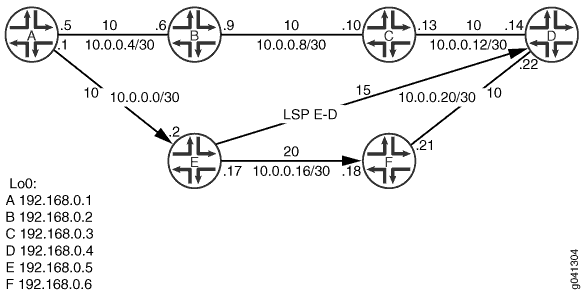 のアドバタイズIS-IS
のアドバタイズIS-IS
この例では、デバイス E からデバイス D への LSP を設定し、このパスを IS-IS 経由でアドバタイズする方法を示しています。デバイスAからデバイスDへのトレースルート操作を実行し、LSPが転送に使用されていることを確認することで、設定が検証されます。
CLIクイックコンフィグレーション は、 図1に示すすべてのデバイスの構成を示しています。 セクション #configuration442__isis-lsp-advertise-step-by-step では、 デバイス E の手順を説明します。
構成
プロシージャ
CLIクイックコンフィグレーション
この例をすばやく設定するには、以下のコマンドをコピーしてテキストファイルに貼り付け、改行を削除して、ネットワーク構成に合わせて必要な詳細を変更してから、コマンドを [edit] 階層レベルのCLIにコピー&ペーストします。
デバイスA
set interfaces fe-1/2/0 unit 0 family inet address 10.0.0.1/30 set interfaces fe-1/2/0 unit 0 family iso set interfaces fe-1/2/0 unit 0 family mpls set interfaces fe-1/2/1 unit 0 family inet address 10.0.0.5/30 set interfaces fe-1/2/1 unit 0 family iso set interfaces lo0 unit 0 family inet address 192.168.0.1/32 set interfaces lo0 unit 0 family iso address 49.0002.0192.0168.0001.00 set protocols rsvp interface lo0.0 set protocols rsvp interface fe-1/2/0.0 set protocols mpls interface fe-1/2/0.0 set protocols bgp group int type internal set protocols bgp group int local-address 192.168.0.1 set protocols bgp group int neighbor 192.168.0.6 set protocols bgp group int neighbor 192.168.0.5 set protocols bgp group int neighbor 192.168.0.4 set protocols isis interface fe-1/2/0.0 level 1 disable set protocols isis interface fe-1/2/0.0 level 2 metric 10 set protocols isis interface fe-1/2/0.5 level 2 metric 10 set protocols isis interface fe-1/2/0.5 level 1 disable set protocols isis interface lo0.0 set routing-options router-id 192.168.0.1 set routing-options autonomous-system 1
デバイスB
set interfaces fe-1/2/0 unit 0 family inet address 10.0.0.6/30 set interfaces fe-1/2/0 unit 0 family iso set interfaces fe-1/2/1 unit 0 family inet address 10.0.0.9/30 set interfaces fe-1/2/1 unit 0 family iso set interfaces lo0 unit 0 family inet address 192.168.0.2/32 set interfaces lo0 unit 0 family iso address 49.0002.0192.0168.0002.00 set protocols isis interface fe-1/2/0.0 level 1 disable set protocols isis interface fe-1/2/1.0 level 2 metric 10 set protocols isis interface fe-1/2/1.0 level 1 disable set protocols isis interface lo0.0 set routing-options router-id 192.168.0.2
デバイスC
set interfaces fe-1/2/0 unit 0 family inet address 10.0.0.10/30 set interfaces fe-1/2/0 unit 0 family iso set interfaces fe-1/2/1 unit 0 family inet address 10.0.0.13/30 set interfaces fe-1/2/1 unit 0 family iso set interfaces lo0 unit 0 family inet address 192.168.0.3/32 set interfaces lo0 unit 0 family iso address 49.0002.0192.0168.0003.00 set protocols isis interface fe-1/2/0.0 level 1 disable set protocols isis interface fe-1/2/1.0 level 1 disable set protocols isis interface fe-1/2/1.0 level 2 metric 10 set protocols isis interface lo0.0 set routing-options router-id 192.168.0.3
デバイスD
set interfaces fe-1/2/0 unit 0 family inet address 10.0.0.14/30 set interfaces fe-1/2/0 unit 0 family iso set interfaces fe-1/2/1 unit 0 family inet address 10.0.0.22/30 set interfaces fe-1/2/1 unit 0 family iso set interfaces fe-1/2/1 unit 0 family mpls set interfaces lo0 unit 0 family inet address 192.168.0.4/32 set interfaces lo0 unit 0 family iso address 49.0002.0192.0168.0004.00 set protocols rsvp interface lo0.0 set protocols rsvp interface fe-1/2/1.0 set protocols mpls label-switched-path E-D to 192.168.0.5 set protocols mpls interface fe-1/2/1.0 set protocols bgp group int type internal set protocols bgp group int local-address 192.168.0.4 set protocols bgp group int neighbor 192.168.0.5 set protocols bgp group int neighbor 192.168.0.1 set protocols bgp group int neighbor 192.168.0.6 set protocols isis interface fe-1/2/0.14 level 1 disable set protocols isis interface fe-1/2/1.0 level 1 disable set protocols isis interface lo0.0 set protocols isis label-switched-path E-D level 2 set routing-options router-id 192.168.0.4 set routing-options autonomous-system 1
デバイスE
set interfaces fe-1/2/0 unit 0 family inet address 10.0.0.2/30 set interfaces fe-1/2/0 unit 0 family iso set interfaces fe-1/2/0 unit 0 family mpls set interfaces fe-1/2/1 unit 0 family inet address 10.0.0.17/30 set interfaces fe-1/2/1 unit 0 family iso set interfaces fe-1/2/1 unit 0 family mpls set interfaces lo0 unit 0 family inet address 192.168.0.5/32 set interfaces lo0 unit 0 family iso address 49.0002.0192.0168.0005.00 set protocols rsvp interface lo0.0 set protocols rsvp interface fe-1/2/0.0 set protocols rsvp interface fe-1/2/1.0 set protocols mpls label-switched-path E-D to 192.168.0.4 set protocols mpls interface fe-1/2/0.0 set protocols mpls interface fe-1/2/1.0 set protocols bgp group int type internal set protocols bgp group int local-address 192.168.0.5 set protocols bgp group int neighbor 192.168.0.6 set protocols bgp group int neighbor 192.168.0.1 set protocols bgp group int neighbor 192.168.0.4 set protocols isis interface fe-1/2/0.0 level 1 disable set protocols isis interface fe-1/2/1.0 level 1 disable set protocols isis interface fe-1/2/1.0 level 2 metric 20 set protocols isis interface lo0.0 set protocols isis label-switched-path E-D level 2 metric 15 set routing-options router-id 192.168.0.5 set routing-options autonomous-system 1
デバイスF
set interfaces fe-1/2/0 unit 0 family inet address 10.0.0.18/30 set interfaces fe-1/2/0 unit 0 family iso set interfaces fe-1/2/0 unit 0 family mpls set interfaces fe-1/2/1 unit 0 family inet address 10.0.0.21/30 set interfaces fe-1/2/1 unit 0 family iso set interfaces fe-1/2/1 unit 0 family mpls set interfaces lo0 unit 0 family inet address 192.168.0.6/32 set interfaces lo0 unit 0 family iso address 49.0002.0192.0168.0006.00 set protocols rsvp interface lo0.0 set protocols rsvp interface fe-1/2/0.0 set protocols rsvp interface fe-1/2/1.0 set protocols mpls interface fe-1/2/0.0 set protocols mpls interface fe-1/2/1.0 set protocols bgp group int type internal set protocols bgp group int local-address 192.168.0.6 set protocols bgp group int neighbor 192.168.0.1 set protocols bgp group int neighbor 192.168.0.5 set protocols bgp group int neighbor 192.168.0.4 set protocols isis interface fe-1/2/0.0 level 1 disable set protocols isis interface fe-1/2/1.0 level 2 metric 10 set protocols isis interface fe-1/2/1.0 level 1 disable set protocols isis interface lo0.0 set routing-options router-id 192.168.0.6 set routing-options autonomous-system 1
手順
次の例では、設定階層のさまざまなレベルに移動する必要があります。CLIのナビゲーションについては、『CLIユーザーガイド』の「設定モードでのCLIエディターの使用」を参照してください。
LSP を IS-IS にアドバタイズするには:
インターフェイスを設定します。
[edit interfaces] user@E# set fe-1/2/0 unit 0 family inet address 10.0.0.2/30 user@E# set fe-1/2/0 unit 0 family iso user@E# set fe-1/2/0 unit 0 family mpls user@E# set fe-1/2/1 unit 0 family inet address 10.0.0.17/30 user@E# set fe-1/2/1 unit 0 family iso user@E# set fe-1/2/1 unit 0 family mpls user@E# set lo0 unit 0 family inet address 192.168.0.5/32 user@E# set lo0 unit 0 family iso address 49.0002.0192.0168.0005.00
インターフェイスでシグナリングプロトコルを有効にします。
[edit protocols rsvp] user@E# set interface lo0.0 user@E# set interface fe-1/2/0.0 user@E# set interface fe-1/2/1.0
インターフェイスで MPLS を有効にします。
[edit protocols mpls] user@E# set interface fe-1/2/0.0 user@E# set interface fe-1/2/1.0
LSPを設定します。
必ずエンドポイント(この場合はデバイスD)でリバースLSPを設定してください。
[edit protocols mpls] user@E# set label-switched-path E-D to 192.168.0.4
MPLSを実行する必要があるデバイス間で内部BGP(IBGP)ピアリングを設定します。
[edit protocols bgp group int] user@E# set type internal user@E# set local-address 192.168.0.5 user@E# set neighbor 192.168.0.6 user@E# set neighbor 192.168.0.1 user@E# set neighbor 192.168.0.4
インターフェイスで IS-IS を有効にし、リンクメトリックを設定します。
IS-IS レベル 1 とレベル 2 は、
[edit protocols isis]にインターフェイスを含めると有効になります。レベル1を無効にすると、事実上レベル2のIS-ISインターフェイスが作成されることになります。[edit protocols isis] user@E# set interface fe-1/2/0.0 level 1 disable user@E# set interface fe-1/2/1.0 level 1 disable user@E# set interface fe-1/2/1.0 level 2 metric 20 user@E# set interface lo0.0
IS-IS経由でLSPをアドバタイズします。
必ずエンドポイント(この場合はデバイスD)でLSPをアドバタイズしてください。
[edit protocols isis] user@E# set label-switched-path E-D level 2 metric 15
ルーターIDと自律システム(AS)番号を設定します。
[edit routing-options] user@E# set router-id 192.168.0.5 user@E# set autonomous-system 1
業績
設定モードから、 show interfaces、 show protocols、 show routing-options コマンドを入力して設定を確認します。出力に意図した設定が表示されない場合は、この例の手順を繰り返して設定を修正します。
user@E# show interfaces
fe-1/2/0 {
unit 0 {
family inet {
address 10.0.0.2/30;
}
family iso;
family mpls;
}
}
fe-1/2/1 {
unit 0 {
family inet {
address 10.0.0.17/30;
}
family iso;
family mpls;
}
}
lo0 {
unit 0 {
family inet {
address 192.168.0.5/32;
}
family iso {
address 49.0002.0192.0168.0005.00;
}
}
}
user@E# show protocols
rsvp {
interface lo0.0;
interface fe-1/2/0.0;
interface fe-1/2/1.0;
}
mpls {
label-switched-path E-D {
to 192.168.0.4;
}
interface fe-1/2/0.0;
interface fe-1/2/1.0;
}
bgp {
group int {
type internal;
local-address 192.168.0.5;
neighbor 192.168.0.6;
neighbor 192.168.0.1;
neighbor 192.168.0.4;
}
}
isis {
interface fe-1/2/0.0 {
level 1 disable;
}
interface fe-1/2/1.0 {
level 1 disable;
level 2 metric 20;
}
interface lo0.0;
label-switched-path E-D {
level 2 metric 15;
}
}
user@E# show routing-options
router-id 192.168.0.5;
autonomous-system 1;
デバイスの設定が完了したら、設定モードから コミット を入力します。
検証
設定が正常に機能していることを確認します。
IS-ISネイバーの検証
目的
別のネイバーがリストされており、LSP 経由で到達可能であることを確認します。インターフェイスフィールドは、LSPの名前を示します。
アクション
動作モードから、 show isis adjacency detail コマンドを入力します。
user@E> show isis adjacency detail D Interface: E-D, Level: 2, State: One-way, Expires in 0 secs Priority: 0, Up/Down transitions: 1, Last transition: 1d 00:34:58 ago Circuit type: 3, Speaks: IP Topologies: Unicast Restart capable: No, Adjacency advertisement: Advertise IP addresses: 192.168.0.4 F Interface: fe-1/2/1.0, Level: 2, State: Up, Expires in 7 secs Priority: 64, Up/Down transitions: 1, Last transition: 1d 01:16:22 ago Circuit type: 2, Speaks: IP, IPv6, MAC address: 0:5:85:8f:c8:bd Topologies: Unicast Restart capable: Yes, Adjacency advertisement: Advertise LAN id: F.02, IP addresses: 10.0.0.18 A Interface: fe-1/2/0.0, Level: 2, State: Up, Expires in 20 secs Priority: 64, Up/Down transitions: 1, Last transition: 1d 01:17:20 ago Circuit type: 2, Speaks: IP, IPv6, MAC address: 0:5:85:8f:c8:bc Topologies: Unicast Restart capable: Yes, Adjacency advertisement: Advertise LAN id: E.02, IP addresses: 10.0.0.1
意味
予想通り、出力には Interface: E-D が表示され、状態は One-wayと表示されます。
IS-IS SPF計算の確認
目的
LSP が SPF 計算に使用されていることを確認します。
アクション
動作モードから、 show isis spf brief コマンドを入力します。
user@E> show isis spf brief IS-IS level 1 SPF results: Node Metric Interface NH Via SNPA E.00 0 1 nodes IS-IS level 2 SPF results: Node Metric Interface NH Via SNPA C.02 30 fe-1/2/0.0 IPV4 A 0:5:85:8f:c8:bc C.00 25 fe-1/2/1.0 LSP E-D D.03 25 fe-1/2/1.0 LSP E-D D.02 25 fe-1/2/1.0 LSP E-D F.00 20 fe-1/2/1.0 IPV4 F 0:5:85:8f:c8:bd B.00 20 fe-1/2/0.0 IPV4 A 0:5:85:8f:c8:bc B.02 20 fe-1/2/0.0 IPV4 A 0:5:85:8f:c8:bc D.00 15 fe-1/2/1.0 LSP E-D A.00 10 fe-1/2/0.0 IPV4 A 0:5:85:8f:c8:bc E.02 10 E.00 0 11 nodes
意味
予想通り、SPFの結果にはLSP、E-Dが含まれています。
転送パスの確認
目的
デバイスAからデバイスDへのトレースルート操作でLSPを使用していることを確認します。
アクション
user@A> traceroute 192.168.0.4
traceroute to 192.168.0.4 (192.168.0.4), 30 hops max, 40 byte packets
1 10.0.0.2 (10.0.0.2) 1.092 ms 1.034 ms 1.174 ms
2 10.0.0.18 (10.0.0.18) 1.435 ms 2.062 ms 2.232 ms
MPLS Label=299792 CoS=0 TTL=1 S=1
3 bb04-cclab-lo0.spglab.juniper.net (192.168.0.4) 2.286 ms 1.432 ms 1.354 ms
意味
出力は、LSPが使用されていることを示しています。
