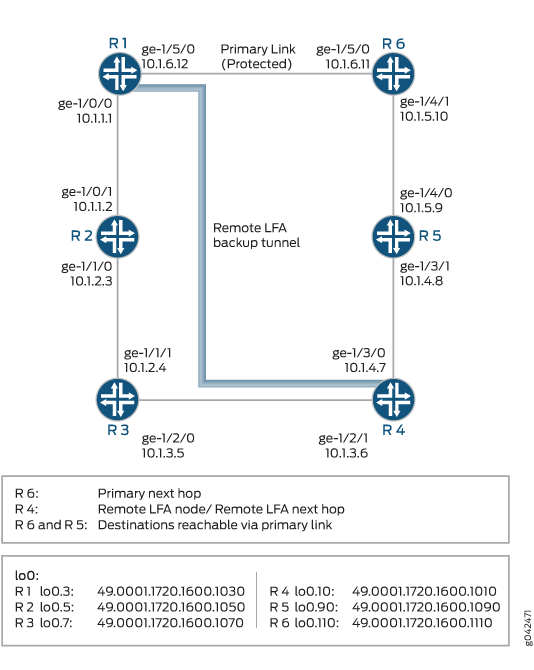例:IS-ISネットワークにおけるLDPトンネルを介したリモートLFAの設定
この例では、バックアップ保護を拡張するために、IS-ISネットワーク内のLDPトンネルにリモートLFAを設定する方法を示しています。
必要条件
この例では、以下のハードウェアおよびソフトウェアコンポーネントを使用しています。
-
接続されたインターフェイスで IS-IS プロトコルと LDP を有効にした 6 台のルーター。
-
すべてのデバイスで実行されている Junos OS。
IS-ISネットワークでLDPトンネルを介したリモートLFAを設定する前に、以下を確認してください。
-
LDP はループバック インターフェイスで有効です。ループバックインターフェイスがなければ、LDPターゲット隣接関係を形成できません。リモートLFAは、LDPターゲット隣接関係なしには設定できません。
-
リモートLFAは、非対称リモートネイバー検出を許可する必要があります。つまり、LDP自動ターゲット隣接関係のためにリモートネイバーを開始したルーターに定期的にターゲットhelloを送信する必要があります。
-
リンク保護またはノードリンク保護は、PLR(Point of Local Repair)で設定する必要があります。
概要
この例では、リングトポロジーに6台のルーターが含まれています。直接接続されたインターフェイスでIS-ISプロトコルを設定します。デバイスR1がPLRです。この例では、Junos OSがLDPネクストホップルートをバックアップルートとしてデバイスR1のルーティングテーブルを更新することを検証します。
構成
CLIクイックコンフィグレーション
この例をすばやく設定するには、以下のコマンドをコピーしてテキストファイルに貼り付け、改行を削除し、ネットワーク設定に一致させる必要がある詳細情報を変更し、コマンドを [edit] 階層レベルでCLIにコピーアンドペーストして、設定モードから commit を入力します。
ルーターR1
set interfaces ge-1/0/0 unit 1 description R1->R2 set interfaces ge-1/0/0 unit 1 family inet address 10.1.1.1/24 set interfaces ge-1/0/0 unit 1 family iso set interfaces ge-1/0/0 unit 1 family mpls set interfaces ge-1/5/0 unit 12 description R1->R6 set interfaces ge-1/5/0 unit 12 family inet address 10.1.6.12/24 set interfaces ge-1/5/0 unit 12 family iso set interfaces ge-1/5/0 unit 12 family mpls set interfaces lo0 unit 3 family inet address 10.255.102.128/32 set interfaces lo0 unit 3 family iso address 49.0001.1720.1600.1030.00 set protocols isis interface ge-1/0/0.1 set protocols isis interface ge-1/5/0.12 link-protection set protocols isis interface lo0.12 passive set protocols isis interface all level 2 metric 10 set protocols isis interface fxp0.0 disable set protocols isis spf-options delay 1000 set protocols isis interface all node-link-protection set protocols isis backup-spf-options remote-backup-calculation set protocols isis backup-spf-options node-link-degradation set protocols mpls interface all set protocols mpls interface fxp0.0 disable set protocols ldp interface all set protocols ldp interface fxp0.0 disable set protocols ldp auto-targeted-session set protocols ldp auto-targeted-session teardown-delay 60 set protocols ldp auto-targeted-session maximum-sessions 20 set protocols ldp deaggregate set policy-options policy-statement ecmp term 1 then load-balance per-packet set routing-options forwarding-table export ecmp
ルーターR2
set interfaces ge-1/0/1 unit 2 description R2>R1 set interfaces ge-1/0/1 unit 2 family inet address 10.1.1.2/24 set interfaces ge-1/0/1 unit 2 family iso set interfaces ge-1/0/1 unit 2 family mpls set interfaces ge-1/1/0 unit 3 description R2->R3 set interfaces ge-1/1/0 unit 3 family inet address 10.1.2.3/24 set interfaces ge-1/1/0 unit 3 family iso set interfaces ge-1/1/0 unit 3 family mpls set interfaces lo0 unit 5 family inet address 10.255.102.178/32 set interfaces lo0 unit 5 family iso address 49.0001.1720.1600.1050.00 set protocols isis interface ge-1/0/1.2 set protocols isis interface ge-1/1/0.3 set protocols isis interface lo0.3 passive set protocols isis interface all level 2 metric 10 set protocols isis interface fxp0.0 disable set protocols isis spf-options delay 1000 set protocols mpls interface all set protocols mpls interface fxp0.0 disable set protocols ldp interface all set protocols ldp interface fxp0.0 disable set protocols ldp auto-targeted-session set protocols ldp auto-targeted-session teardown-delay 60 set protocols ldp auto-targeted-session maximum-sessions 20 set protocols ldp deaggregate
ルーターR3
set interfaces ge-1/1/1 unit 4 description R3->R2 set interfaces ge-1/1/1 unit 4 family inet address 10.1.2.4/24 set interfaces ge-1/1/1 unit 4 family iso set interfaces ge-1/1/1 unit 4 family mpls set interfaces ge-1/2/0 unit 5 description R3->R4 set interfaces ge-1/2/0 unit 5 family inet address 10.1.3.5/24 set interfaces ge-1/2/0 unit 5 family iso set interfaces ge-1/2/0 unit 5 family mpls set interfaces lo0 unit 7 family inet address 10.255.102.146/32 set interfaces lo0 unit 7 family iso address 49.0001.1720.1600.1070.00 set protocols isis interface ge-1/1/1.4 set protocols isis interface ge-1/2/0.5 set protocols isis interface lo0.5 passive set protocols isis interface all level 2 metric 10 set protocols isis interface fxp0.0 disable set protocols isis spf-options delay 1000 set protocols mpls interface all set protocols mpls interface fxp0.0 disable set protocols ldp interface all set protocols ldp interface fxp0.0 disable set protocols ldp auto-targeted-session set protocols ldp auto-targeted-session teardown-delay 60 set protocols ldp auto-targeted-session maximum-sessions 20 set protocols ldp deaggregate
ルーターR4
set interfaces ge-1/2/1 unit 6 description R4->R3 set interfaces ge-1/2/1 unit 6 family inet address 10.1.3.6/24 set interfaces ge-1/2/1 unit 6 family iso set interfaces ge-1/2/1 unit 6 family mpls set interfaces ge-1/3/0 unit 7 description R4->R5 set interfaces ge-1/3/0 unit 7 family inet address 10.1.4.7/24 set interfaces ge-1/3/0 unit 7 family iso set interfaces ge-1/3/0 unit 7 family mpls set interfaces lo0 unit 10 family inet address 10.255.102.156/32 set interfaces lo0 unit 10 family iso address 49.0001.1720.1600.1010.00 set protocols isis interface ge-1/2/1.6 set protocols isis interface ge-1/3/0.7 set protocols isis interface lo0.7 passive set protocols isis interface all level 2 metric 10 set protocols isis interface fxp0.0 disable set protocols isis spf-options delay 1000 set protocols mpls interface all set protocols mpls interface fxp0.0 disable set protocols ldp interface all set protocols ldp interface fxp0.0 disable set protocols ldp auto-targeted-session set protocols ldp auto-targeted-session teardown-delay 60 set protocols ldp auto-targeted-session maximum-sessions 20 set protocols ldp deaggregate
ルーターR5
set interfaces ge-1/3/1 unit 8 description R5->R4 set interfaces ge-1/3/1 unit 8 family inet address 10.1.4.8/24 set interfaces ge-1/3/1 unit 8 family iso set interfaces ge-1/3/1 unit 8 family mpls set interfaces ge-1/4/0 unit 9 description R5->R6 set interfaces ge-1/4/0 unit 9 family inet address 10.1.5.9/24 set interfaces ge-1/4/0 unit 9 family iso set interfaces ge-1/4/0 unit 9 family mpls set interfaces lo0 unit 90 family inet address 10.255.102.166/32 set interfaces lo0 unit 90 family iso address 49.0001.1720.1600.1090.00 set protocols isis interface ge-1/3/1.8 set protocols isis interface ge-1/4/0.9 set protocols isis interface lo0.9 passive set protocols isis interface all level 2 metric 10 set protocols isis interface fxp0.0 disable set protocols isis spf-options delay 1000 set protocols mpls interface all set protocols mpls interface fxp0.0 disable set protocols ldp interface all set protocols ldp interface fxp0.0 disable set ldp auto-targeted-session set ldp auto-targeted-session teardown-delay 60 set ldp auto-targeted-session maximum-sessions 20 set protocols ldp deaggregate
ルーターR6
set interfaces ge-1/4/1 unit 10 description R6->R5 set interfaces ge-1/4/1 unit 10 family inet address 10.1.5.10/24 set interfaces ge-1/4/1 unit 10 family iso set interfaces ge-1/4/1 unit 10 family mpls set interfaces ge-1/5/0 unit 11 description R6->R1 set interfaces ge-1/5/0 unit 11 family inet address 10.1.6.11/24 set interfaces ge-1/5/0 unit 11 family iso set interfaces ge-1/5/0 unit 11 family mpls set interfaces lo0 unit 110 family inet address 10.255.102.136/32 set interfaces lo0 unit 110 family iso address 49.0001.1720.1600.1110.00 set protocols isis interface ge-1/4/1.10 set protocols isis interface ge-1/5/0.11 set protocols isis interface lo0.11 passive set protocols isis interface all level 2 metric 10 set protocols isis interface fxp0.0 disable set protocols isis spf-options delay 1000 set protocols mpls interface all set protocols mpls interface fxp0.0 disable set protocols ldp interface all set protocols ldp interface fxp0.0 disable set protocols ldp auto-targeted-session teardown-delay 60 set protocols ldp auto-targeted-session maximum-sessions 20 set protocols ldp deaggregate
デバイスR1の設定
手順
次の例では、設定階層内のさまざまなレベルに移動する必要があります。CLIのナビゲーションについては、『CLIユーザーガイド』の「設定モードでのCLIエディターの使用」を参照してください。
IGPドメイン内のすべてのジュニパーネットワークスルーターについて、ステップ4と5以外の手順を繰り返し、適切なインターフェイス名、アドレス、およびその他のパラメーターを変更します。
デバイスR1を設定するには:
-
インターフェイスを設定します。
[edit interfaces] user@R1# set ge-1/0/0 unit 1 description R1->R2 user@R1# set ge-1/0/0 unit 1 family inet address 10.1.1.1/24 user@R1# set ge-1/0/0 unit 1 family iso user@R1# set ge-1/0/0 unit 1 family mpls user@R1# set ge-1/5/0 unit 12 description R1->R6 user@R1# set ge-1/5/0 unit 12 family inet address 10.1.6.12/24 user@R1# set ge-1/5/0 unit 12 family iso user@R1# set ge-1/5/0 unit 12 family mpls
-
デバイスにループバックアドレスを割り当てます。
[edit interfaces lo0 unit 3] user@R1# set family inet address 10.255.102.128/32 user@R1# set family iso address 49.0001.1720.1600.1030.00
-
レベル2のIS-ISインターフェイスとすべてのインターフェイス上のメトリック値を設定し、保護されたインターフェイスでリンク保護を有効にします。
[edit protocols isis] user@R1# set interface all level 2 metric 10 user@R1# set interface lo0.12 passive user@R1# set interface fxp0.0 disable user@R1# set interface ge-1/0/0.1 user@R1# set interface ge-1/5/0.12 link-protection
-
IS-ISノードリンク保護を有効にすると、すべてのLDPラベルスイッチパスにバックアップカバレッジが自動的に拡張されます。
[edit protocols isis] user@R1# set spf-options delay 1000 user@R1# set interface all node-link-protection
-
動的LDPラベルスイッチパスを使用してバックアップネクストホップを計算するリモートLFAバックアップを有効にします。
(オプション)ノード保護LFAが特定の宛先に対して設定されていない場合でも、ノードリンク劣化ステートメントを含める場合、デバイスは設定されたリンク保護LFAをプライマリリンクのバックアップとして使用します。
[edit protocols isis] user@R1# set backup-spf-options remote-backup-calculation user@R1# set backup-spf-options node-link-degradation
-
デバイス上のすべてのインターフェイスにLDPラベルスイッチパスを使用するようにMPLSを設定します。
[edit protocols] user@R1# set mpls interface all user@R1# set mpls interface fxp0.0 disable user@R1# set ldp interface all user@R1# set ldp interface fxp0.0 disable
-
リモートLFAがダウンしたときにターゲットLDPセッションが維持される時間間隔を指定し、メモリの使用を最適化するために自動的にターゲットとなるLDPセッションの最大数を指定します。
[edit protocols ldp] user@R1# set auto-targeted-session user@R1# set auto-targeted-session teardown-delay 60 user@R1# set auto-targeted-session maximum-sessions 20
-
(オプション)FEC(Forwarding Equivalence Class)のディスアグリゲーションを有効にすると、グローバルコンバージェンスが高速化されます。
[edit protocols ldp] user@R1# set deaggregate
-
パケット転送エンジンのローカル修復を有効にするには、ルーティングプロトコルプロセスに特定のルートのすべてのネクストホップをインストールするポリシーを確立します。
このポリシーにより、パケット転送エンジンが特定の宛先にトラフィックを転送するために使用する転送テーブルにバックアップルートがインストールされます。
[edit policy-options] user@R1# set policy-options policy-statement ecmp term 1 user@R1# set then load-balance per-packet
-
exportステートメントを使用して、ローカルルーターの転送テーブルにポリシーを適用します。
[edit routing-options forwarding-table] user@R1# set export ecmp
業績
設定モードから、 show interfaces、 show protocols、 show policy-options、および show routing-options コマンドを入力して設定を確認します。出力に意図した設定が表示されない場合は、この例の手順を繰り返して設定を修正します。
user@R1# show interfaces
ge-1/0/0 {
unit 1 {
description R1->R2;
family inet {
address 10.1.1.1/24;
}
family iso;
family mpls;
}
}
ge-1/5/0 {
unit 12 {
description R1->R6;
family inet {
address 10.1.6.12/24;
}
family iso;
family mpls;
}
}
lo0 {
unit 10 {
family inet {
address 10.255.102.128/32;
}
family iso {
address 49.0001.1720.1600.1030.00;
}
}
}
user@R1# show protocols
mpls {
interface all;
interface fxp0.0 {
disable;
}
}
isis {
spf-options delay 1000;
backup-spf-options {
remote-backup-calculation;
node-link-degradation;
}
interface ge-1/0/0.1;
interface ge-1/5/0.12; {
link-protection;
}
interface all {
node-link-protection;
level 2 metric 10;
}
interface fxp0.0 {
disable;
}
interface lo0.12 {
passive;
}
}
ldp {
auto-targeted-session {
teardown-delay 60;
maximum-sessions 20;
}
deaggregate;
interface all;
interface fxp0.0 {
disable;
}
}
user@R1# show policy-options
policy-options {
policy-statement ecmp {
term 1 {
then {
load-balance per-packet;
}
}
}
}
user@R1# show routing-options
forwarding-table {
export ecmp;
}
デバイスの設定が完了したら、設定モードから commit を入力します。
検証
設定が正常に機能していることを確認します。
ルートの検証
目的
期待ルートが学習されていることを確認します。
アクション
デバイスR1で、運用モードから show route コマンドを実行し、ルーティングテーブル内のルートを表示します。
user@R1> show route 10.1.4/24
inet.0: 14 destinations, 14 routes (14 active, 0 holddown, 0 hidden)
+ = Active Route, - = Last Active, * = Both
10.1.4.0/24 *[IS-IS/15] 11:37:58, metric 30
> to 10.1.6.11 via ge-1/5/0
to 10.1.1.2 via ge-1/0/0, Push 299824
user@R1> show route 10.1.4/24 detail
inet.0: 14 destinations, 14 routes (14 active, 0 holddown, 0 hidden)
10.1.4.0/24 (1 entry, 1 announced)
State: <FlashAll>
*IS-IS Preference: 15
Level: 1
Next hop type: Router, Next hop index: 262154
Address: 0x98047cc
Next-hop reference count: 8
Next hop: 10.1.6.11 via ge-1/5/0 weight 0x1, selected
Session Id: 0x14b
Next hop: 10.1.1.2 via ge-1/0/0 weight 0x101 uflags Remote neighbor path
Label operation: Push 299824
Label TTL action: prop-ttl
Load balance label: Label 299824: None;
Session Id: 0x142
State:<Active Int>
Age: 11:38:00
Metric: 30
Validation State: unverified
Task: IS-IS
Announcement bits (3): 0-LDP 1-IS-IS 3-KRT
AS path: I
意味
出力は、デバイスR1のルーティングテーブル内のすべてのルートを示しています。
IS-ISルートの検証
目的
デバイスR1のIS-ISルーティングテーブル内のすべてのLDPバックアップルートを表示します。
アクション
デバイスR1で、運用モードから show isis route コマンドを実行し、IS-ISルーティングテーブル内のルートを表示します。
user@R1> show isis route
IS-IS routing table Current version: L1: 558 L2: 564
IPv4/IPv6 Routes
----------------
Prefix L Version Metric Type Interface NH Via Backup Score
10.1.2.0/24 1 558 20 int lt-1/2/0.1 IPV4 tp3-R2
10.1.3.0/24 1 558 30 int lt-1/2/0.1 IPV4 tp3-R2
10.1.4.0/24 1 558 30 int lt-1/2/0.12 IPV4 tp3-R6
lt-1/2/0.1 LSP LDP->tp3-R4(10.255.102.156)
10.1.5.0/24 1 558 20 int lt-1/2/0.12 IPV4 tp3-R6
lt-1/2/0.1 LSP LDP->tp3-R4(10.255.102.156)
10.255.102.136/32 1 558 10 int lt-1/2/0.12 IPV4 tp3-R6
lt-1/2/0.1 LSP LDP->tp3-R4(10.255.102.156)
10.255.102.146/32 1 558 20 int lt-1/2/0.1 IPV4 tp3-R2
10.255.102.156/32 1 558 30 int lt-1/2/0.1 IPV4 tp3-R2
lt-1/2/0.12 IPV4 tp3-R6
10.255.102.166/32 1 558 20 int lt-1/2/0.12 IPV4 tp3-R6
lt-1/2/0.1 LSP LDP->tp3-R4(10.255.102.156)
10.255.102.178/32 1 558 10 int lt-1/2/0.1 IPV4 tp3-R2
意味
出力は、デバイスR1のIS-ISルーティングテーブル内のすべてのLDPバックアップルートを示しています。
LDP ルートの検証
目的
自動的にターゲットとなるLDPルートを検証します。
アクション
動作モードから、 show ldp session auto-targeted detail コマンドを入力します。
user@R1> show ldp session auto-targeted detail
Address: 10.255.102.156, State: Operational, Connection: Open, Hold time: 21
Session ID: 10.255.102.128:0--10.255.102.156:0
Next keepalive in 1 seconds
Passive, Maximum PDU: 4096, Hold time: 30, Neighbor count: 1
Neighbor types: auto-targeted
Keepalive interval: 10, Connect retry interval: 1
Local address: 10.255.102.128, Remote address: 10.255.102.156
Up for 11:38:23
Capabilities advertised: none
Capabilities received: none
Protection: disabled
Session flags: none
Local - Restart: disabled, Helper mode: enabled
Remote - Restart: disabled, Helper mode: enabled
Local maximum neighbor reconnect time: 120000 msec
Local maximum neighbor recovery time: 240000 msec
Local Label Advertisement mode: Downstream unsolicited
Remote Label Advertisement mode: Downstream unsolicited
Negotiated Label Advertisement mode: Downstream unsolicited
MTU discovery: disabled
Nonstop routing state: Not in sync
Next-hop addresses received:
10.1.3.6
10.1.4.7
10.255.102.156
意味
出力には、自動的にターゲットされたLDPネクストホップが表示されます。
指定されたバックアップパスノードの検証
目的
特定の宛先に対して決定されたリモートLFAネクストホップを表示します。
アクション
動作モードから、 show isis backup spf results コマンドを入力します。
user@R1> show isis backup spf results R6
IS-IS level 1 SPF results:
R6.00
Primary next-hop: ge-1/5/0, IPV4, R6, SNPA: 0:5:85:88:f0:bc
Root: R6, Root Metric: 10, Metric: 0, Root Preference: 0x0
Not eligible, IPV4, Reason: Primary next-hop link fate sharing
Root: R2, Root Metric: 10, Metric: 20, Root Preference: 0x0
track-item: R6.00-00
track-item: R1.00-00
Not eligible, IPV4, Reason: Path loops
Root: R4, Root Metric: 30, Metric: 20, Root Preference: 0x0
track-item: R6.00-00
track-item: R4.00-00
Eligible, Backup next-hop: ge-1/0/0, LSP, LDP->R4(10.255.102.156), Prefixes: 2
1 nodes
IS-IS level 2 SPF results:
R6.00
Primary next-hop: ge-1/5/0, IPV4, R6, SNPA: 0:5:85:88:f0:bc
Root: R6, Root Metric: 10, Metric: 0, Root Preference: 0x0
Not eligible, IPV4, Reason: Primary next-hop link fate sharing
Root: R2, Root Metric: 10, Metric: 20, Root Preference: 0x0
track-item: R6.00-00
track-item: R1.00-00
Not eligible, IPV4, Reason: Path loops
Root: R4, Root Metric: 30, Metric: 20, Root Preference: 0x0
track-item: R6.00-00
track-item: R4.00-00
Eligible, Backup next-hop: ge-1/0/0, LSP, LDP->R4(10.255.102.156), Prefixes: 0
1 nodes
意味
出力には、特定のインターフェイスまたはノードがリモートバックアップパスとして指定されているかどうか、またその理由が示されます。