例:特定のコミュニティタグを持つBGPルートをIS-ISに再分配するルーティングポリシーの設定
この例では、 Edu コミュニティからBGPルートを取得し、メトリック63のIS-ISに配置するポリシーを定義します。
必要条件
この例を設定する前に、デバイス初期化以外の特別な設定を行う必要はありません。
概要
図 1 は、この例で使用されているトポロジーを示しています。
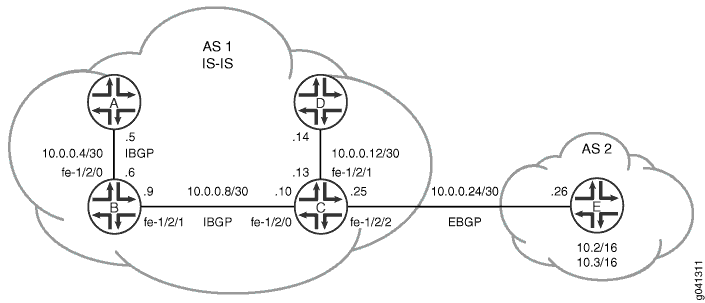 に再配布する
に再配布する
この例では、デバイスA、デバイスB、デバイスC、およびデバイスDは自律システム(AS)1に存在し、IS-ISを実行しています。デバイスDを除くすべてのAS 1デバイスは、内部BGP(IBGP)を実行しています。
デバイスEはAS 2に属しており、デバイスCと外部BGP(EBGP)ピアリングセッションを持っています。デバイスEには、10.2.0.0/16および10.3.0.0/16の2つのスタティックルートがあります。これらのルートは、Edu 2:5コミュニティ属性でタグ付けされ、EBGPを介してデバイスCにアドバタイズされます。
デバイス C は、Edu 2:5 コミュニティ属性でタグ付けされた BGP ルートを受け取り、ルートを IS-IS に再分配して、これらのルートに IS-IS メトリック 63 を適用します。
CLI クイック構成 は、 図 1 のすべてのデバイスの設定を示しています。 セクション#configuration589__isis-community-step-by-stepでは 、デバイスCとデバイスEの手順について説明します。
構成
プロシージャ
CLIクイック構成
この例をすばやく設定するには、次のコマンドをコピーしてテキストファイルに貼り付け、改行を削除して、ネットワーク構成に合わせて必要な詳細を変更し、 [edit] 階層レベルのCLIにコマンドをコピー&ペーストしてください。
1 デバイスA 1
set interfaces fe-1/2/0 unit 0 family inet address 10.0.0.5/30 set interfaces fe-1/2/0 unit 0 family iso set interfaces lo0 unit 0 family inet address 192.168.0.1/32 set interfaces lo0 unit 0 family iso address 49.0002.0192.0168.0001.00 set protocols bgp group int type internal set protocols bgp group int local-address 192.168.0.1 set protocols bgp group int neighbor 192.168.0.2 set protocols bgp group int neighbor 192.168.0.3 set protocols isis interface fe-1/2/0.0 level 1 disable set protocols isis interface lo0.0 set routing-options router-id 192.168.0.1 set routing-options autonomous-system 1
1 デバイスB 1
set interfaces fe-1/2/0 unit 0 family inet address 10.0.0.6/30 set interfaces fe-1/2/0 unit 0 family iso set interfaces fe-1/2/1 unit 0 family inet address 10.0.0.9/30 set interfaces fe-1/2/1 unit 0 family iso set interfaces lo0 unit 0 family inet address 192.168.0.2/32 set interfaces lo0 unit 0 family iso address 49.0002.0192.0168.0002.00 set protocols bgp group int type internal set protocols bgp group int local-address 192.168.0.2 set protocols bgp group int neighbor 192.168.0.1 set protocols bgp group int neighbor 192.168.0.3 set protocols isis interface fe-1/2/0.0 level 1 disable set protocols isis interface fe-1/2/1.0 level 1 disable set protocols isis interface lo0.0 set routing-options router-id 192.168.0.2 set routing-options autonomous-system 1
1 デバイスC 1
set interfaces fe-1/2/0 unit 0 family inet address 10.0.0.10/30 set interfaces fe-1/2/0 unit 0 family iso set interfaces fe-1/2/1 unit 0 family inet address 10.0.0.13/30 set interfaces fe-1/2/1 unit 0 family iso set interfaces fe-1/2/2 unit 0 family inet address 10.0.0.25/30 set interfaces fe-1/2/2 unit 0 family iso set interfaces lo0 unit 0 family inet address 192.168.0.3/32 set interfaces lo0 unit 0 family iso address 49.0002.0192.0168.0003.00 set protocols bgp group int type internal set protocols bgp group int local-address 192.168.0.3 set protocols bgp group int neighbor 192.168.0.1 set protocols bgp group int neighbor 192.168.0.2 set protocols bgp group external-peers type external set protocols bgp group external-peers export send-isis-and-direct set protocols bgp group external-peers peer-as 2 set protocols bgp group external-peers neighbor 10.0.0.26 set protocols isis export Edu-to-isis set protocols isis interface fe-1/2/0.0 level 1 disable set protocols isis interface fe-1/2/1.0 level 1 disable set protocols isis interface fe-1/2/2.0 level 1 disable set protocols isis interface fe-1/2/2.0 level 2 passive set protocols isis interface lo0.0 set policy-options policy-statement Edu-to-isis term 1 from protocol bgp set policy-options policy-statement Edu-to-isis term 1 from community Edu set policy-options policy-statement Edu-to-isis term 1 then metric 63 set policy-options policy-statement Edu-to-isis term 1 then accept set policy-options policy-statement send-isis-and-direct term 1 from protocol isis set policy-options policy-statement send-isis-and-direct term 1 from protocol direct set policy-options policy-statement send-isis-and-direct term 1 from route-filter 10.0.0.0/16 orlonger set policy-options policy-statement send-isis-and-direct term 1 from route-filter 192.168.0.0/16 orlonger set policy-options policy-statement send-isis-and-direct term 1 then accept set policy-options community Edu members 2:5 set routing-options router-id 192.168.0.3 set routing-options autonomous-system 1
1 デバイスD 1
set interfaces fe-1/2/0 unit 0 family inet address 10.0.0.14/30 set interfaces fe-1/2/0 unit 0 family iso set interfaces lo0 unit 0 family inet address 192.168.0.4/32 set interfaces lo0 unit 0 family iso address 49.0002.0192.0168.0004.00 set protocols isis interface fe-1/2/0.0 level 1 disable set protocols isis interface lo0.0 set routing-options router-id 192.168.0.4 set routing-options autonomous-system 1
1 デバイスE 1
set interfaces fe-1/2/0 unit 0 family inet address 10.0.0.26/30 set interfaces lo0 unit 7 family inet address 192.168.0.5/32 primary set interfaces lo0 unit 7 family inet address 10.2.0.1/32 set interfaces lo0 unit 7 family inet address 10.3.0.1/32 set protocols bgp group external-peers type external set protocols bgp group external-peers export statics set protocols bgp group external-peers peer-as 1 set protocols bgp group external-peers neighbor 10.0.0.25 set policy-options policy-statement statics from protocol static set policy-options policy-statement statics then community add Edu set policy-options policy-statement statics then accept set policy-options community Edu members 2:5 set routing-options static route 10.2.0.0/16 reject set routing-options static route 10.2.0.0/16 install set routing-options static route 10.3.0.0/16 reject set routing-options static route 10.3.0.0/16 install set routing-options router-id 192.168.0.5 set routing-options autonomous-system 2
手順
次の例では、設定階層のいくつかのレベルに移動する必要があります。CLIのナビゲーションについては、CLIユーザー・ガイド の コンフィギュレーション・モードでのCLIエディタの使用を参照してください。
デバイス E を設定するには:
インターフェイスを設定します。
[edit interfaces] user@E# set fe-1/2/0 unit 0 family inet address 10.0.0.26/30 user@E# set lo0 unit 7 family inet address 192.168.0.5/32 primary user@E# set lo0 unit 7 family inet address 10.2.0.1/32 user@E# set lo0 unit 7 family inet address 10.3.0.1/32
スタティックルートに
Eduコミュニティ属性を追加するstaticsポリシーを設定します。[edit policy-options] user@E# set policy-statement statics from protocol static user@E# set policy-statement statics then community add Edu user@E# set policy-statement statics then accept user@E# set community Edu members 2:5
EBGPを設定し、
staticsポリシーを適用します。[edit protocols bgp group external-peers] user@E# set type external user@E# set export statics user@E# set peer-as 1 user@E# set protocols bgp group external-peers neighbor 10.0.0.25
静的ルートを構成します。
[edit routing-options static] user@E# set route 10.2.0.0/16 reject user@E# set route 10.2.0.0/16 install user@E# set route 10.3.0.0/16 reject user@E# set route 10.3.0.0/16 install
ルーターID、AS番号を設定する。
[edit routing-options] user@E# set router-id 192.168.0.5 user@E# set autonomous-system 2
手順
次の例では、設定階層のいくつかのレベルに移動する必要があります。CLIのナビゲーションについては、CLIユーザー・ガイド の コンフィギュレーション・モードでのCLIエディタの使用を参照してください。
デバイス C を設定するには:
インターフェイスを設定します。
[edit interfaces] user@C# set fe-1/2/0 unit 0 family inet address 10.0.0.10/30 user@C# set fe-1/2/0 unit 0 family iso user@C# set fe-1/2/1 unit 0 family inet address 10.0.0.13/30 user@C# set fe-1/2/1 unit 0 family iso user@C# set fe-1/2/2 unit 0 family inet address 10.0.0.25/30 user@C# set fe-1/2/2 unit 0 family iso user@C# set lo0 unit 0 family inet address 192.168.0.3/32 user@C# set lo0 unit 0 family iso address 49.0002.0192.0168.0003.00
IBGPを設定します。
[edit protocols bgp group int] user@C# set type internal user@C# set local-address 192.168.0.3 user@C# set neighbor 192.168.0.1 user@C# set neighbor 192.168.0.2
デバイスEから学習したEduタグ付きBGPルートを再配布し、メトリック63を適用するEdu-to-isisポリシーを設定します。
[edit policy-options] user@C# set policy-statement Edu-to-isis term 1 from protocol bgp user@C# set policy-statement Edu-to-isis term 1 from community Edu user@C# set policy-statement Edu-to-isis term 1 then metric 63 user@C# set policy-statement Edu-to-isis term 1 then accept user@C# set community Edu members 2:5
インターフェイスでIS-ISを有効にし、Edu-to-isisポリシーを適用します。
[edit protocols isis] user@C# set export Edu-to-isis user@C# set interface fe-1/2/0.0 level 1 disable user@C# set interface fe-1/2/1.0 level 1 disable user@C# set interface fe-1/2/2.0 level 1 disable user@C# set interface fe-1/2/2.0 level 2 passive user@C# set interface lo0.0
EBGP を介してデバイス E にルートを再分配する send-isis-and-direct ポリシーを設定します。
このポリシーがなければ、デバイスEはAS 1のネットワークに接続できません。
[edit policy-options policy-statement send-isis-and-direct term 1] user@C# set from protocol isis user@C# set from protocol direct user@C# set from route-filter 10.0.0.0/16 orlonger user@C# set from route-filter 192.168.0.0/16 orlonger user@C# set then accept
EBGPを設定し、send-isis-and-directポリシーを適用します。
[edit protocols bgp group external-peers] user@C# set type external user@C# set export send-isis-and-direct user@C# set peer-as 2 user@C# set neighbor 10.0.0.26
ルーターIDと自律システム(AS)番号を設定します。
[edit routing-options] user@C# set router-id 192.168.0.3 user@C# set autonomous-system 1
業績
設定モードから、 show interfaces、 show protocols、 show policy-options、 show routing-options コマンドを入力して設定を確認します。出力結果に意図した設定内容が表示されない場合は、この例の手順を繰り返して設定を修正します。
1 デバイスE 1
user@E# show interfaces
fe-1/2/0 {
unit 0 {
family inet {
address 10.0.0.26/30;
}
}
}
lo0 {
unit 0 {
family inet {
address 192.168.0.5/32 {
primary;
}
address 10.2.0.1/32;
address 10.3.0.1/32;
}
}
}
user@E# show protocols
bgp {
group external-peers {
type external;
export statics;
peer-as 1;
neighbor 10.0.0.25;
}
}
user@E# show policy-options
policy-statement statics {
from protocol static;
then {
community add Edu;
accept;
}
}
community Edu members 2:5;
user@E# show routing-options
static {
route 10.2.0.0/16 {
reject;
install;
}
route 10.3.0.0/16 {
reject;
install;
}
}
router-id 192.168.0.5;
autonomous-system 2;
1 デバイスC 1
user@C# show interfaces
fe-1/2/0 {
unit 0 {
family inet {
address 10.0.0.10/30;
}
family iso;
}
}
fe-1/2/1 {
unit 0 {
family inet {
address 10.0.0.13/30;
}
family iso;
}
}
fe-1/2/2 {
unit 0 {
family inet {
address 10.0.0.25/30;
}
family iso;
}
}
lo0 {
unit 0 {
family inet {
address 192.168.0.3/32;
}
family iso {
address 49.0002.0192.0168.0003.00;
}
}
}
user@C# show protocols
bgp {
group int {
type internal;
local-address 192.168.0.3;
neighbor 192.168.0.1;
neighbor 192.168.0.2;
}
group external-peers {
type external;
export send-isis-and-direct;
peer-as 2;
neighbor 10.0.0.26;
}
}
isis {
export Edu-to-isis;
interface fe-1/2/0.0 {
level 1 disable;
}
interface fe-1/2/1.0 {
level 1 disable;
}
interface fe-1/2/2.0 {
level 1 disable;
level 2 passive;
}
interface lo0.0;
}
user@C# show policy-options
policy-statement Edu-to-isis {
term 1 {
from {
protocol bgp;
community Edu;
}
then {
metric 63;
accept;
}
}
}
policy-statement send-isis-and-direct {
term 1 {
from {
protocol [ isis direct ];
route-filter 10.0.0.0/16 orlonger;
route-filter 192.168.0.0/16 orlonger;
}
then accept;
}
}
community Edu members 2:5;
user@C# show routing-options
router-id 192.168.0.3;
autonomous-system 1;
デバイスの設定が完了したら、設定モードから commit を入力します。
検証
設定が正常に機能していることを確認します。
IS-ISネイバーの検証
目的
デバイスEからのBGPルートが、AS 1のIS-ISネットワーク上で通信されていることを確認します。
アクション
動作モードから、 show route protocol isis コマンドを入力します。
user@D> show route protocol isis
inet.0: 11 destinations, 11 routes (11 active, 0 holddown, 0 hidden)
+ = Active Route, - = Last Active, * = Both
10.0.0.4/30 *[IS-IS/18] 22:30:53, metric 30
> to 10.0.0.13 via fe-1/2/0.0
10.0.0.8/30 *[IS-IS/18] 22:30:53, metric 20
> to 10.0.0.13 via fe-1/2/0.0
10.0.0.24/30 *[IS-IS/18] 03:31:21, metric 20
> to 10.0.0.13 via fe-1/2/0.0
10.2.0.0/16 *[IS-IS/165] 02:36:31, metric 73
> to 10.0.0.13 via fe-1/2/0.0
10.3.0.0/16 *[IS-IS/165] 02:36:31, metric 73
> to 10.0.0.13 via fe-1/2/0.0
192.168.0.1/32 *[IS-IS/18] 03:40:28, metric 30
> to 10.0.0.13 via fe-1/2/0.0
192.168.0.2/32 *[IS-IS/18] 22:30:53, metric 20
> to 10.0.0.13 via fe-1/2/0.0
192.168.0.3/32 *[IS-IS/18] 22:30:53, metric 10
> to 10.0.0.13 via fe-1/2/0.0
iso.0: 1 destinations, 1 routes (1 active, 0 holddown, 0 hidden)
意味
予想通り、10.2.0.0/16および10.3.0.0/16ルートは、メトリック73のIS-IS外部ルートとしてデバイスDのルーティングテーブルにあります。デバイス C がメトリックに 63 を追加しなかった場合、デバイス D のこれらのルートのメトリックは 10 になります。
