このページで
例:MXルーターのイーサネットリング保護スイッチング設定
この例では、MXシリーズルーターでイーサネットリング保護スイッチングを設定する方法について説明します。
要件
この例では、以下のハードウェアとソフトウェアのコンポーネントを使用しています。
2 つのギガビット イーサネット インターフェイスを持つ Junos OS を実行するルーター ノード 1。
2 つのギガビット イーサネット インターフェイスを持つ Junos OS を実行するルーター ノード 2。
2 つのギガビット イーサネット インターフェイスを持つ Junos OS を実行するルーター ノード 3。
イーサネット リングの概要とトポロジー
このセクションでは、3 ノード リングの構成例について説明します。リング トポロジーを 図 1 に示します。
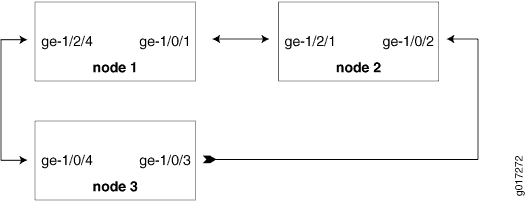 の例
の例
トポロジ
このセクションの設定は、RAPSチャネル専用です。ユーザー トラフィックのブリッジ ドメインは、通常のブリッジ ドメインと同じです。唯一の例外は、ブリッジ ドメインにリング ポートが含まれている場合、同じリングの他のリング ポートも含める必要があります。
3 ノード リングの設定
3 ノード リングでイーサネット リング保護スイッチングを設定するには、次のタスクを実行します。
3 ノード リングでのイーサネット リング 保護スイッチングの設定
手順
- ノード1の設定
interfaces { ge-1/0/1 { vlan-tagging; encapsulation flexible-ethernet-services; unit 1 { encapsulation vlan-bridge; vlan-id 100; } } ge-1/2/4 { vlan-tagging; encapsulation flexible-ethernet-services; unit 1 { encapsulation vlan-bridge; vlan-id 100; } } } bridge-domains { bd1 { domain-type bridge; interface ge-1/2/4.1; interface ge-1/0/1.1; } } protocols { protection-group { ethernet-ring pg101 { node-id 00:01:01:00:00:01; ring-protection-link-owner; east-interface { control-channel ge-1/0/1.1; ring-protection-link-end; } west-interface { control-channel ge-1/2/4.1; } } } } protocols { oam { ethernet { connectivity-fault-management { action-profile rmep-defaults { default-action { interface-down; } } maintenance-domain d1 { level 0; maintenance-association 100 { mep 1 { interface ge-1/0/1; remote-mep 2 { action-profile rmep-defaults; } } } } maintenance-domain d2 { level 0; maintenance-association 100 { mep 1 { interface ge-1/2/4; remote-mep 2 { action-profile rmep-defaults; } } } } } } } } - ノード2の設定
interfaces { ge-1/0/2 { vlan-tagging; encapsulation flexible-ethernet-services; unit 1 { encapsulation vlan-bridge; vlan-id 100; } } ge-1/2/1 { vlan-tagging; encapsulation flexible-ethernet-services; unit 1 { encapsulation vlan-bridge; vlan-id 100; } } } bridge-domains { bd1 { domain-type bridge; interface ge-1/2/1.1; interface ge-1/0/2.1; } } protocols { protection-group { ethernet-ring pg102 { east-interface { control-channel ge-1/0/2.1; } west-interface { control-channel ge-1/2/1.1; } } } } protocols { oam { ethernet { connectivity-fault-management { action-profile rmep-defaults { default-action { interface-down; } } maintenance-domain d1 { level 0; maintenance-association 100 { mep 2 { interface ge-1/2/1; remote-mep 1 { action-profile rmep-defaults; } } } } maintenance-domain d3 { level 0; maintenance-association 100 { mep 1 { interface ge-1/0/2; remote-mep 2 { action-profile rmep-defaults; } } } } } } } } - ノード3の設定
interfaces { ge-1/0/4 { vlan-tagging; encapsulation flexible-ethernet-services; unit 1 { encapsulation vlan-bridge; vlan-id 100; } } ge-1/0/3 { vlan-tagging; encapsulation flexible-ethernet-services; unit 1 { encapsulation vlan-bridge; vlan-id 100; } } } bridge-domains { bd1 { domain-type bridge; interface ge-1/0/4.1; interface ge-1/0/3.1; } } protocols { protection-group { ethernet-ring pg103 { east-interface { control-channel ge-1/0/3.1; } west-interface { control-channel ge-1/0/4.1; } } } } protocols { oam { ethernet { connectivity-fault-management { action-profile rmep-defaults { default-action { interface-down; } } maintenance-domain d2 { level 0; maintenance-association 100 { mep 2 { interface ge-1/0/4; remote-mep 1 { action-profile rmep-defaults; } } } } maintenance-domain d3 { level 0; maintenance-association 100 { mep 2 { interface ge-1/0/3; remote-mep 1 { action-profile rmep-defaults; } } } } } } } }
例:イーサネットRPS出力
このセクションでは、「 例: MX ルーターのイーサネット リング保護スイッチングの設定」に示す設定に基づいた出力例を示します。これらの例で使用する show コマンドは、設定の検証と正しい操作に役立ちます。
通常の状況 -RPL 所有者ノード
リングに障害がない場合、 show コマンドのノード 1 の出力は次のようになります。
user@node1> show protection-group ethernet-ring aps Ethernet Ring Name Request/state No Flush Ring Protection Link Blocked pg101 NR No Yes Originator Remote Node ID Yes user@node1> show protection-group ethernet-ring interface Ethernet ring port parameters for protection group pg101 Interface Control Channel Forward State Ring Protection Link End ge-1/0/1 ge-1/0/1.1 discarding Yes ge-1/2/4 ge-1/2/4.1 forwarding No Signal Failure Admin State Clear IFF ready Clear IFF ready user@node1> show protection-group ethernet-ring node-state Ethernet ring APS State Event Ring Protection Link Owner pg101 idle NR-RB Yes Restore Timer Quard Timer Operation state disabled disabled operational user@node1> show protection-group ethernet-ring statistics group-name pg101 Ethernet Ring statistics for PG pg101 RAPS sent : 1 RAPS received : 0 Local SF happened: : 0 Remote SF happened: : 0 NR event happened: : 0 NR-RB event happened: : 1
通常の状況 - その他のノード
ノード2とノード3の出力は同じにする必要があります。
user@node2> show protection-group ethernet-ring aps Ethernet Ring Name Request/state No Flush Ring Protection Link Blocked pg102 NR No Yes Originator Remote Node ID No 00:01:01:00:00:01 user@node2> show protection-group ethernet-ring interface Ethernet ring port parameters for protection group pg102 Interface Control Channel Forward State Ring Protection Link End ge-1/2/1 ge-1/2/1.1 forwarding No ge-1/0/2 ge-1/0/2.1 forwarding No Signal Failure Admin State Clear IFF ready Clear IFF ready user@node2> show protection-group ethernet-ring node-state Ethernet ring APS State Event Ring Protection Link Owner pg102 idle NR-RB No Restore Timer Quard Timer Operation state disabled disabled operational user@node2> show protection-group ethernet-ring statistics group-name pg102 Ethernet Ring statistics for PG pg101 RAPS sent : 0 RAPS received : 1 Local SF happened: : 0 Remote SF happened: : 0 NR event happened: : 0 NR-RB event happened: : 1
障害状況 -RPL 所有者ノード
リングがノード2とノード3の間にリンク障害が発生した show 場合、コマンドはノード1に対して以下の出力を得ます。
user@node1> show protection-group ethernet-ring aps
Ethernet Ring Name Request/state No Flush Ring Protection Link Blocked
pg101 SF NO No
Originator Remote Node ID
No 00:01:02:00:00:01
user@node1> show protection-group ethernet-ring interface
Ethernet ring port parameters for protection group pg101
Interface Control Channel Forward State Ring Protection Link End
ge-1/0/1 ge-1/0/1.1 forwarding Yes
ge-1/2/4 ge-1/2/4.1 forwarding No
Signal Failure Admin State
Clear IFF ready
Clear IFF ready
user@node1> show protection-group ethernet-ring node-state
Ethernet ring APS State Event Ring Protection Link Owner
pg101 protected SF Yes
Restore Timer Quard Timer Operation state
disabled disabled operational
user@node1> show protection-group ethernet-ring statistics group-name pg101
Ethernet Ring statistics for PG pg101
RAPS sent : 1
RAPS received : 1
Local SF happened: : 0
Remote SF happened: : 1
NR event happened: : 0
NR-RB event happened: : 1
障害の状況 - その他のノード
ノード2とノード3の出力は同じにする必要があります。
user@node2> show protection-group ethernet-ring aps
Ethernet Ring Name Request/state No Flush Ring Protection Link Blocked
pg102 SF No No
Originator Remote Node ID
Yes 00:00:00:00:00:00
user@node2> show protection-group ethernet-ring interface
Ethernet ring port parameters for protection group pg102
Interface Control Channel Forward State Ring Protection Link End
ge-1/2/1 ge-1/2/1.1 forwarding No
ge-1/0/2 ge-1/0/2.1 discarding No
Signal Failure Admin State
Clear IFF ready
set IFF ready
user@node2> show protection-group ethernet-ring node-state
Ethernet ring APS State Event Ring Protection Link Owner
pg102 idle NR-RB No
Restore Timer Quard Timer Operation state
disabled disabled operational
user@node2> show protection-group ethernet-ring statistics group-name pg102
Ethernet Ring statistics for PG pg101
RAPS sent : 1
RAPS received : 1
Local SF happened: : 1
Remote SF happened: : 0
NR event happened: : 0
NR-RB event happened: : 1
