例:レイヤー3 IPv4サービス用のMX104ルーターでRFC 2544ベースのベンチマークテストを設定する
必要条件
MXシリーズルーターは、RFC2544ベースのベンチマークテストでリフレクタ機能のみをサポートします。この例では、MX104 3Dユニバーサルエッジルーターをリフレクターとして使用しています。また、Junos OS リリース 16.1 以降の MPC1、MPC2、16 ポート 10 ギガビット イーサネット MPC を搭載した MX80 ルーターおよび MX240、MX480、MX960 ルーターでもベンチマーク テストを設定できます。MX240、MX480、MX960ルーターでRFC2544ベースのベンチマークテストを設定するには、 MXシリーズルーターでのRFC 2544ベースのベンチマークテストのサポートの有効化を参照してください。
この例は、ACX7100、ACX5448、ACX5048、およびACX5096ルーターは、イニシエータではなくリフレクタとしてのみ設定できるため、適用されません。
この例では、以下のハードウェアとソフトウェアのコンポーネントを使用しています。
MX104ルーター(リフレクター)
ACXシリーズルーター(イニシエーター)
Junos OS リリース 13.3 以降
概要
ルータールーターA(ACX)が、RFC 2544ベースのベンチマークテストのテストフレームのイニシエーターおよびターミネーターとして機能するサンプルトポロジーを考えます。ルーターAは、レイヤー3ネットワークを介して別のルーターであるルーターB(MX104)に接続されており、ルーターAから受信したテストフレームを反射するリフレクターとして機能します。IPv4は、レイヤー3ネットワークを介したテストフレームの送信に使用されます。このベンチマークテストは、ルーターAとルーターB間のIPv4サービスパラメーターを計算するために使用されます。両方のルーターの論理インターフェイスは、IPv4サービス用のネットワークデバイスのスループット、レイテンシ、フレーム損失、バースト性フレームなどのパフォーマンス属性を測定するために、IPv4アドレスで構成されています。
図 1 は、レイヤー 3 IPv4 サービスの RFC 2544 テストを実行するためのサンプル トポロジーを示しています。
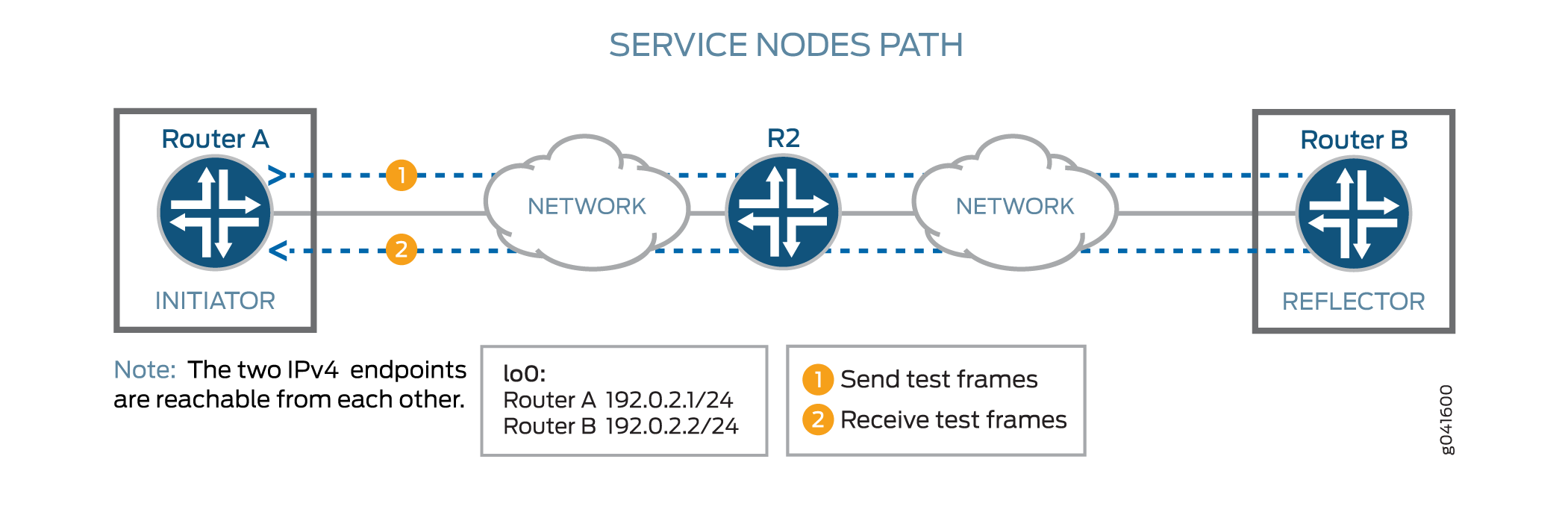 に対するRFC 2544ベースのベンチマークテスト
に対するRFC 2544ベースのベンチマークテスト
構成
この例では、ルーターAのインターフェイスge-0/0/0とルーターBのインターフェイスge-0/0/4の間にあるレイヤー3 IPv4サービスのベンチマークテストを設定し、相互接続ルーターのパフォーマンスを検出および分析します。ルーター B はリフレクタとして動作するため、テスト プロファイルは設定しません。イニシエータでテストを開始する前に、リフレクタが設定済みで、テストが実行されている必要があるため、イニシエータ(ルーターA)を設定する前に、リフレクタ(ルーターB)を設定する必要があります。最初にイニシエータでテストを開始すると、リフレクタでテストを開始するまで、送信されたすべてのパケットが失われます。
CLIクイック構成
この例をすばやく設定するには、次のコマンドをコピーしてテキスト ファイルに貼り付け、改行を削除して、ネットワーク構成に合わせて必要な詳細を変更し、コマンドを [edit] 階層レベルの CLI にコピー アンド ペーストしてください。
ルーターBでのベンチマークテストパラメータの設定
set interfaces ge-0/0/4 unit 0 family inet address 192.0.2.2/24 set services rpm rfc2544-benchmarking tests test-name test1 test-interface ge-0/0/4.0 set services rpm rfc2544-benchmarking tests test-name test1 mode reflect set services rpm rfc2544-benchmarking tests test-name test1 family inet set services rpm rfc2544-benchmarking tests test-name test1 destination-ipv4-address 192.0.2.2 set services rpm rfc2544-benchmarking tests test-name test1 destination-udp-port 4001 set services rpm rfc2544-benchmarking tests test-name test1 source-ipv4-address 192.0.2.1
ルーターAでのベンチマークテストパラメータの設定
set interfaces ge-0/0/0 unit 0 family inet address 192.0.2.1/24 set services rpm rfc2544-benchmarking profiles test-profile throughput test-type throughput set services rpm rfc2544-benchmarking profiles test-profile throughput packet-size 64 set services rpm rfc2544-benchmarking profiles test-profile throughput bandwidth-kbps 1000 set services rpm rfc2544-benchmarking tests test-name test1 test-profile throughput set services rpm rfc2544-benchmarking tests test-name test1 test-interface ge-0/0/0.0 set services rpm rfc2544-benchmarking tests test-name test1 mode initiate-and-terminate set services rpm rfc2544-benchmarking tests test-name test1 family inet set services rpm rfc2544-benchmarking tests test-name test1 destination-ipv4-address 192.0.2.2 set services rpm rfc2544-benchmarking tests test-name test1 destination-udp-port 4001 set services rpm rfc2544-benchmarking tests test-name test1 source-ipv4-address 192.0.2.1
ルーターBでのベンチマークテストパラメータの設定
手順
以下では、設定階層のいくつかのレベルに移動する必要があります。CLIのナビゲーションについては、「 1 コンフィグレーション・モードでのCLIエディタの使用」を参照してください。
ルーターBでテストパラメータを設定するには:
-
設定モードで、
[edit interfaces]階層レベルに移動します。[edit] user@RouterB# edit interfaces
-
テストを実行するインターフェイスを設定します。
[edit interfaces] user@RouterB# edit ge-0/0/4
-
論理ユニットを設定し、プロトコルファミリーを
inetに指定します。[edit interfaces ge-0/0/4] user@RouterB# edit unit 0 family inet
-
論理インターフェイスのアドレスを指定します。
[edit interfaces ge-0/0/4 unit 0 family inet] user@RouterB# set address 192.0.2.2/24
-
設定モードの最上位に移動します。
[edit interfaces ge-0/0/4 unit 0] user@RouterB# top
-
設定モードで、
[edit services rpm rfc2544-benchmarking]階層レベルに移動します。[edit] user@RouterB# edit services rpm rfc2544-benchmarking
-
テストの名前を定義します (例: test1)。テスト名識別子の長さは最大 32 文字です。
[edit services rpm rfc2544-benchmarking] user@RouterB# edit tests test-name test1
-
RFC 2544ベースのベンチマークテストを実行する論理インターフェイスge-0/0/4.0を指定します。
[edit services rpm rfc2544-benchmarking tests test-name test1] user@RouterB# set test-interface ge-0/0/4.0
-
ベンチマークテスト中に送信されるパケットのテストモードとして
reflectを指定します。[edit services rpm rfc2544-benchmarking tests test-name test1] user@RouterB# set mode reflect
-
ベンチマークテスト用のアドレスタイプファミリー(
inet)を設定します。[edit services rpm rfc2544-benchmarking tests test-name test1] user@RouterB# set family inet
-
テスト パケットの宛先 IPv4 アドレスを 192.0.2.2 として設定します。リフレクタで設定された宛先IPv4アドレスは、イニシエータで設定された宛先IPv4アドレスと一致する必要があります。代わりに 192.0.2.1 を設定すると、次のエラー メッセージが表示されます:
error: test test1 - Could not determine local interface for address 192.0.2.1.[edit services rpm rfc2544-benchmarking tests test-name test1] user@host# set destination-ipv4-address 192.0.2.2
-
生成されたフレームの UDP ヘッダーで使用される宛先の UDP ポートを 4001 に指定します。
[edit services rpm rfc2544-benchmarking tests test-name test1] user@host# set destination-udp-port 4001
-
テスト パケットの送信元 IPv4 アドレスを設定します。
[edit services rpm rfc2544-benchmarking tests test-name test1] user@host# set source-ipv4-address 192.0.2.1
-
設定モードの最上位に移動します。
[edit services rpm rfc2544-benchmarking tests test-name test1] user@RouterB# top
-
設定をコミットします。
[edit] user@RouterB# commit
-
設定を確認します。出力に以下の設定が含まれていない場合は、この例の設定手順を繰り返して修正します。
[edit interfaces] ge-0/0/4 { unit 0 { family inet { address 192.0.2.2/24; } } } [edit services rpm] rfc2544-benchmarking { # Note, When in reflector mode, test profile is not needed tests { test-name test1 { test-interface ge-0/0/4.0; mode reflect; family inet; destination-ipv4-address 192.0.2.2; destination-udp-port 4001; source-ipv4-address 192.0.2.1 } } } -
操作モードに戻ります。
[edit] user@RouterB# exit user@RouterB>
-
リフレクタのベンチマークテストを開始します。
user@host> test services rpm rfc2544-benchmarking test test1 start
イニシエータでのテストが正常に完了した後、
test services rpm rfc2544-benchmarking test test1 stopコマンドを入力してリフレクタでテストを停止できます。
ルーターAでのベンチマークテストパラメータの設定
手順
以下では、設定階層のいくつかのレベルに移動する必要があります。CLIのナビゲーションについては、「 1 コンフィグレーション・モードでのCLIエディタの使用」を参照してください。
ルーターAでテストパラメータを設定するには、次のようにします。
-
設定モードで、
[edit interfaces]階層レベルに移動します。[edit] user@RouterA# edit interfaces
-
テストを実行するインターフェイスを設定します。
[edit interfaces] user@RouterA# edit ge-0/0/0
-
論理ユニットを設定し、プロトコルファミリーを指定します。
[edit interfaces ge-0/0/0] user@RouterA# edit unit 0 family inet
-
論理インターフェイスのアドレスを指定します。
[edit interfaces ge-0/0/0 unit 0 family inet] user@RouterA# set address 192.0.2.1/24
-
設定モードの最上位に移動します。
[edit interfaces ge-0/0/0 unit 0] user@RouterA# top
-
設定モードで、
[edit services rpm rfc2544-benchmarking]階層レベルに移動します。[edit] user@RouterA# edit services rpm rfc2544-benchmarking
-
テストプロファイルの名前を定義します(例:スループット)。
[edit services rpm rfc2544-benchmarking] user@RouterA# edit profiles test-profile throughput
-
実行するテストのタイプをスループットとして構成します。
[edit services rpm rfc2544-benchmarking profiles test-profile throughput] user@RouterA# set test-type throughput
-
テストパケットのサイズを64バイトに指定します。
[edit services rpm rfc2544-benchmarking profiles test-profile throughput] user@RouterA# set packet-size 64
-
1,000 Kbps から 1,000,000 Kbps までの値を使用して、テストの理論上の最大帯域幅をキロビット/秒で定義します。
[edit services rpm rfc2544-benchmarking profiles test-profile throughput] user@RouterA# set bandwidth-kbps 1000
-
upコマンドを入力して、設定階層の前のレベルに移動します。[edit services rpm rfc2544-benchmarking profiles test-profile throughput] user@RouterA# up
-
upコマンドを入力して、設定階層の前のレベルに移動します。[edit services rpm rfc2544-benchmarking profiles] user@RouterA# up
-
テストの名前を定義します (例: test1)。テスト名識別子の長さは最大 32 文字です。
[edit services rpm rfc2544-benchmarking] user@RouterA# edit tests test-name test1
-
特定のテスト名に関連付けるテストプロファイルの名前(スループットなど)を指定します。
[edit services rpm rfc2544-benchmarking tests test-name test1] user@RouterA# set test-profile throughput
-
RFC 2544ベースのベンチマークテストを実行する論理インターフェイスge-0/0/0.0を指定します。
[edit services rpm rfc2544-benchmarking tests test-name test1] user@RouterA# set test-interface ge-0/0/0.0
-
ベンチマークテスト中に送信されるパケットのテストモードを、開始と終了に指定します。
[edit services rpm rfc2544-benchmarking tests test-name test1] user@RouterA# set mode initiate-and-terminate
-
ベンチマークテスト用のアドレスタイプファミリー
inetを設定します。[edit services rpm rfc2544-benchmarking tests test-name test1] user@RouterA# set family inet
-
テスト パケットの宛先 IPv4 アドレスを設定します。
[edit services rpm rfc2544-benchmarking tests test-name test1] user@RouterA# set destination-ipv4-address 192.0.2.2
-
生成されたフレームの UDP ヘッダーで使用される宛先の UDP ポートを 4001 に指定します。
[edit services rpm rfc2544-benchmarking tests test-name test1] user@RouterA# set destination-udp-port 4001
-
テスト パケットの送信元 IPv4 アドレスを設定します。
[edit services rpm rfc2544-benchmarking tests test-name test1] user@RouterA# set source-ipv4-address 192.0.2.1
-
設定モードの最上位に移動します。
[edit services rpm rfc2544-benchmarking tests test-name test1] user@RouterA# top
-
設定をコミットします。
[edit] user@RouterA# commit
-
設定を確認します。出力に以下の設定が含まれていない場合は、この例の設定手順を繰り返して修正します。
[edit] user@RouterA# show [edit interfaces] ge-0/0/0 { unit 0 { family inet { address 192.0.2.1/24; } } } [edit services rpm] rfc2544-benchmarking { profiles { test-profile throughput { test-type throughput packet-size 64; bandwidth-kbps 1000; } } tests { test-name test1 { test-profile throughput; interface ge-0/0/0.0; mode initiate-and-terminate; family inet; destination-ipv4-address 192.0.2.2 destination-udp-port 4001; source-ipv4-address 192.0.2.1 } } } -
操作モードに戻ります。
[edit] user@RouterA# exit user@RouterA>
-
イニシエーターでベンチマーキングテストを開始します。
user@RouterA> test services rpm rfc2544-benchmarking test test1 start
テストが正常に完了すると、イニシエーターで自動的に停止します。イニシエータでテストが正常に完了したら、運用モードでルーターBで
test services rpm rfc2544-benchmarking test test1 stopコマンドを入力することで、リフレクタでテストを停止できます。
業績
まだ行っていない場合は、設定モードで [edit interfaces] および [edit services rpm] 階層レベルで show コマンドを入力して、ルーター A とルーター B で設定を確認します。出力結果に意図した設定内容が表示されない場合は、この例の設定手順を繰り返して設定を修正します。
ルーターAのベンチマークテストパラメータの設定:
[edit interfaces]
ge-0/0/0 {
unit 0 {
family inet {
address 192.0.2.1/24;
}
}
}
[edit services rpm]
rfc2544-benchmarking {
profiles {
test-profile throughput {
test-type throughput
packet-size 64;
bandwidth-kbps 1000;
}
}
tests {
test-name test1 {
test-profile throughput;
test-interface ge-0/0/0.0;
mode initiate-and-terminate;
family inet;
destination-ipv4-address 192.0.2.2
destination-udp-port 4001;
source-ipv4-address 192.0.2.1
}
}
}
ルーターBのベンチマークテストパラメータの設定:
[edit interfaces]
ge-0/0/4 {
unit 0 {
family inet {
address 192.0.2.2/24;
}
}
}
[edit services rpm]
rfc2544-benchmarking {
# Note, When in reflector mode, test profile is not needed
tests {
test-name test1 {
test-interface ge-0/0/4.0;
mode reflect;
family inet;
destination-ipv4-address 192.0.2.2;
destination-udp-port 4001;
source-ipv4-address 192.0.2.1
}
}
}
レイヤー 3 IPv4 サービスのベンチマーク テストの結果の検証
ルーターAとルーターBの間で設定されたサービスに対して実行されるベンチマークテストの結果を調べます。
ベンチマーキングテスト結果の検証
目的
ルーターAとルーターBの間に設定されたサービスで実行されるベンチマークテストに必要な統計値が表示されていることを確認します。
アクション
動作モードで、イニシエーターまたはリフレクターのいずれかで show services rpm rfc2544-benchmarking (aborted-tests | active-tests | completed-tests | summary) コマンドを入力して、各リアルタイムパフォーマンスモニタリング(RPM)インスタンスの、終了したテスト、アクティブテスト、完了したテストなど、RFC 2544ベースのベンチマークテストの各カテゴリまたは状態に関する情報を表示します。
