単一の PE デバイスへの EVPN アクティブ/スタンバイ マルチホーミングの設定
アクティブ(保護)インターフェイスに冗長性を提供するようにスタンバイ(保護)インターフェイスを設定することで、単一の PE デバイス上で EVPN アクティブスタンバイ マルチホーミングを設定できます。 図 1 は、1 つの PE デバイスへのアクティブ/スタンバイ マルチホーミングを使用する EVPN トポロジーを示しています。保護インターフェイスは、障害が発生した場合に保護されたプライマリインターフェイスをバックアップするという利点を提供します。PE デバイスは、プライマリ インターフェイスが機能している間、ネットワーク トラフィックにプライマリ インターフェイスを使用します。プライマリインターフェイスに障害が発生すると、保護インターフェイスがアクティブになり、トラフィックが保護インターフェイスに切り替わります。プライマリインターフェイスが戻ると、プライマリインターフェイスが再びアクティブインターフェイスになります。
接続障害管理(CFM)が有効になっている場合、保護インターフェイスはCFMをトリガーして、タイプ、長さ、値(TLV)またはリモート欠陥表示(RDI)インターフェイスステータスをカスタマーエッジデバイスに送信します
Junos OS は、以下の場合、保護インターフェイスをサポートしません。
-
EVPN-VXLAN
-
PBB-EVPN
-
EVPN マルチホーミングで ESI として設定されたインターフェイス上
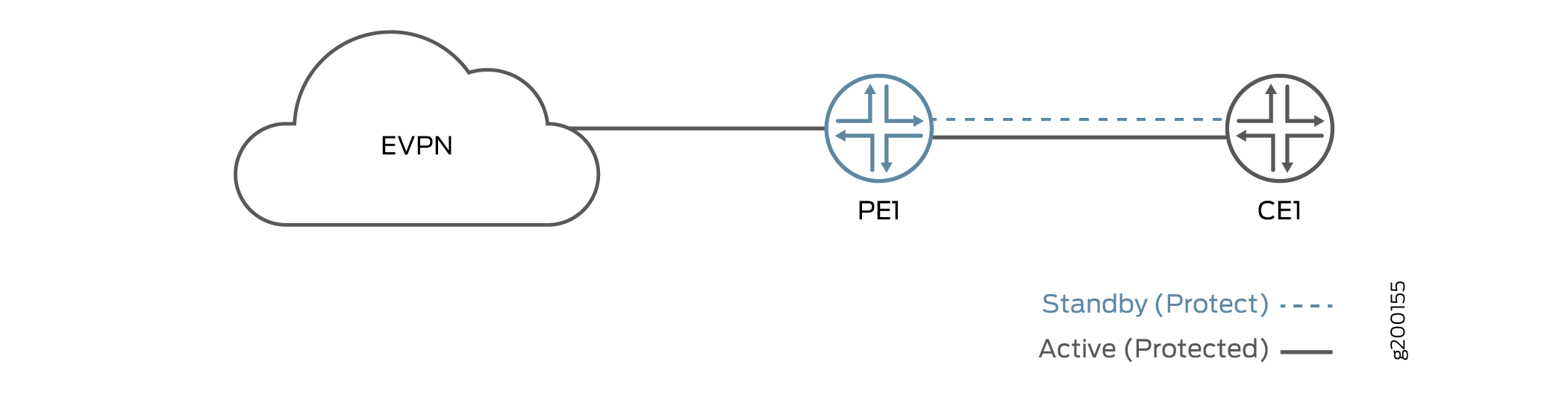
ルーティング インスタンスで保護インターフェイスを設定するには、EVPNのルーティング インスタンスで保護インターフェイスとプライマリインターフェイスの両方を設定し、プライマリインターフェイス階層に protect-interface ステートメントを含めます。
routing-instances {
routing-instance-name{
instance-type type;
interface primary-interface-name {
protect-interface protect-interface-name
}
interface protect-interface-name
}
route-distinguisher (as-number:number | ip-address:number);
vrf-target community;
}
ルーティング インスタンスで保護インターフェイスを設定するには、EVPN-VPWSのルーティング インスタンスで保護インターフェイスとプライマリインターフェイスの両方を設定し、evpnプロトコル階層にprotect-interfaceステートメントを含めます。
routing-instances {
routing-instance-name {
instance-type evpn-vpws;
interface primary-interface-name ;
interface protect-interface-name;
route-distinguisher (as-number:number | ip-address:number);
vrf-target community;
protocols {
evpn {
interface primary-interface-name {
vpws-service-id {
local service-id;
remote service-id;
}
protect-interface protect-interface-name
}
}
}
}
}
ブリッジ ドメインで保護インターフェイスを設定するには、ブリッジ ドメインで保護インターフェイスとプライマリ インターフェイスの両方を設定し、プライマリ インターフェイス階層に protect-interface ステートメントを含めます。
bridge-domains {
bridge-domain-name{
domain-type bridge;
vlan-id number;
interface primary-interface-name {
protect-interface protect-interface-name
}
interface protect-interface-name
}
}
保護インターフェイスを表示するには、 show evpn instance extensive 運用コマンドを使用します。
user@PE1> show evpn instance extensive Instance: blue Route Distinguisher: 10.255.255.1:100 Per-instance MAC route label: 299776 MAC database status Local Remote MAC advertisements: 0 0 MAC+IP advertisements: 0 0 Default gateway MAC advertisements: 0 0 Number of local interfaces: 5 (5 up) Interface name ESI Mode Status AC-Role ae0.0 00:11:22:33:44:55:66:77:88:99 all-active Up Root ge-0/0/3.0 00:00:00:00:00:00:00:00:00:00 single-homed Up Root ge-0/0/4.0 00:11:11:11:44:55:66:77:88:99 all-active Up Root ge-0/0/4.1 00:22:22:22:44:55:66:77:88:99 all-active Up Root ge-0/0/4.50 00:00:00:00:00:00:00:00:00:00 single-homed Up Root Number of IRB interfaces: 1 (0 up) Interface name VLAN VNI Status L3 context irb.1 25 Down vrf Number of protect interfaces: 1 Interface name Protect Interface name Status ge-0/0/3.1 ge-0/0/4.50 Protect-inactive
show interfaces detailコマンドは、保護インターフェイスが CCC-DOWN ステータスであることを示しています。
user@PE1> show interfaces ae0.0 detail
Logical interface ae80.0 (Index 399) (SNMP ifIndex 612) (Generation 223)
Flags: Up SNMP-Traps CCC-Down 0x20004000 VLAN-Tag [ 0x8100.10 ] Encapsulation: VLAN-Bridge
Statistics Packets pps Bytes bps
Bundle:
Input : 0 0 0 0
Output: 0 0 0 0
Adaptive Statistics:
Adaptive Adjusts: 0
Adaptive Scans : 0
Adaptive Updates: 0
Link:
ge-0/1/8.0
Input : 0 0 0 0
Output: 0 0 0 0
Aggregate member links: 1
Marker Statistics: Marker Rx Resp Tx Unknown Rx Illegal Rx
ge-0/1/8.0 0 0 0 0
Protocol bridge, MTU: 1522, Generation: 263, Route table: 11, Mesh Group: __all_ces__
