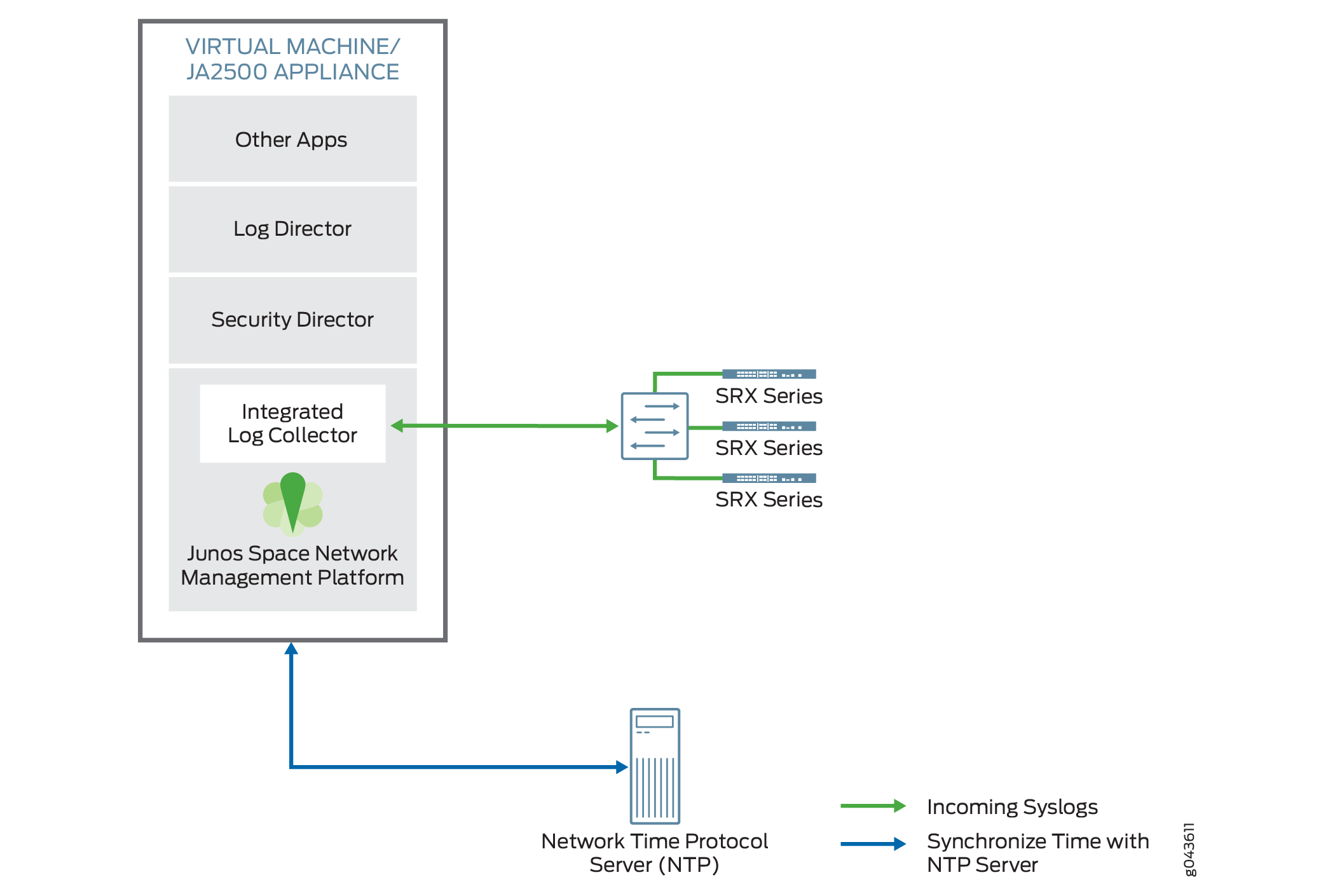Security Director Log Collector Overview
The Junos Space Security Director Logging and Reporting module enables log collection across multiple SRX Series devices and enables log visualization.
You can set up Log Collector on a VM or a JA2500 appliance. You can configure Log Collector as an All-in-One node or integrated node for small-scale deployments. For larger deployments, begin with a single Log Receiver node and Log Storage node, and incrementally add Log Storage nodes as your needs expand. You can have a maximum of one Log Receiver node and three Log Storage nodes.
You need to set up the Log Collector VM and deploy the Log Collector as an All-in-One node, Log Storage Node, or Log Receiver Node.
The following node types are supported:
All-in-One node
Log Receiver node
Log Storage node
Integrated node
You can configure eth0 or eth1 for receiving logs from devices in different Log Collector deployment modes.
High Availability is not supported on Security Director Log Collector. However, JSA as Log Collector supports High Availability.
Security Director Logging and Reporting is not supported on JA1500 appliance.
Log Director
Log Director is an application on Junos Space Network Management Platform that gets installed as part of Security Director installation. It is used for system log data collection for SRX and vSRX Series devices running Junos OS. Log Director consists of two components:
Junos Space application
VM or JA2500 deployment of Log Collector node(s)
Log Collector Deployment Modes
Table 1 describe different modes in which Log Collector can be deployed.
Table 1: Log Collector Deployment Modes
Node Type | Description |
|---|---|
All-in-One Node (Combined deployment) | Both the Log Receiver and Log Storage nodes run on the same VM or JA2500 appliance. It supports up to 3,000 eps with spinning disks and 4,000 eps with SSD drives. All-in-One node is suitable for demos and small-scale deployments. |
Log Receiver Node (Distributed deployment) | The Log Receiver node receives system logs from SRX Series devices and vSRX Series devices and forwards them to a Log Storage node. You can configure up to three Log Storage nodes. You must configure the IP address of the Log Receiver Node on SRX and vSRX Series devices and the IP address of the Log Storage nodes on the Log Receiver node. |
Log Storage Node (Distributed deployment) | This node analyzes, indexes, and stores the system logs. It receives the system logs from Log Receiver node. |
Integrated | It is similar to an All-in-One node. It is installed on a Junos Space node (JA2500 appliance or virtual appliance) and it works as both the Log Receiver node and Log Storage node. |
Log Collector Storage Requirements
The total storage required for retaining X number of days at a given events per second (eps) rate is:
eps * 0.155 * X = Total storage (in GB)
For example, the storage requirement for 7 days at 500 eps is 500 * 0.155 * 7 = 542 GB, with a +20% margin. The storage space is allocated and equally distributed to the Log Storage nodes.
The logs get rolled over under the following scenarios:
Time-based rollover—Logs that are older than 45 days are automatically rolled over, even if the disk space is available.
Disk size-based rollover—Older logs get rolled over when the disk size reaches 400 GB.
Deploying Log Collector as an All-in-One Node
An All-in-One node acts both as the Log Receiver and Log Storage node. For a VM environment, a single OVA image is used to deploy the All-in-One, Log Receiver, and Log Storage nodes. The image presents a configuration script after you log in and you must select All-in-One to configure the node. For JA2500 deployments, a single ISO image is used to install the All-in-One, Log Receiver, and Log Storage nodes. During setup, you can configure the node as an All-in-One node.
Figure 1 shows an example of an All-in-One node deployment.
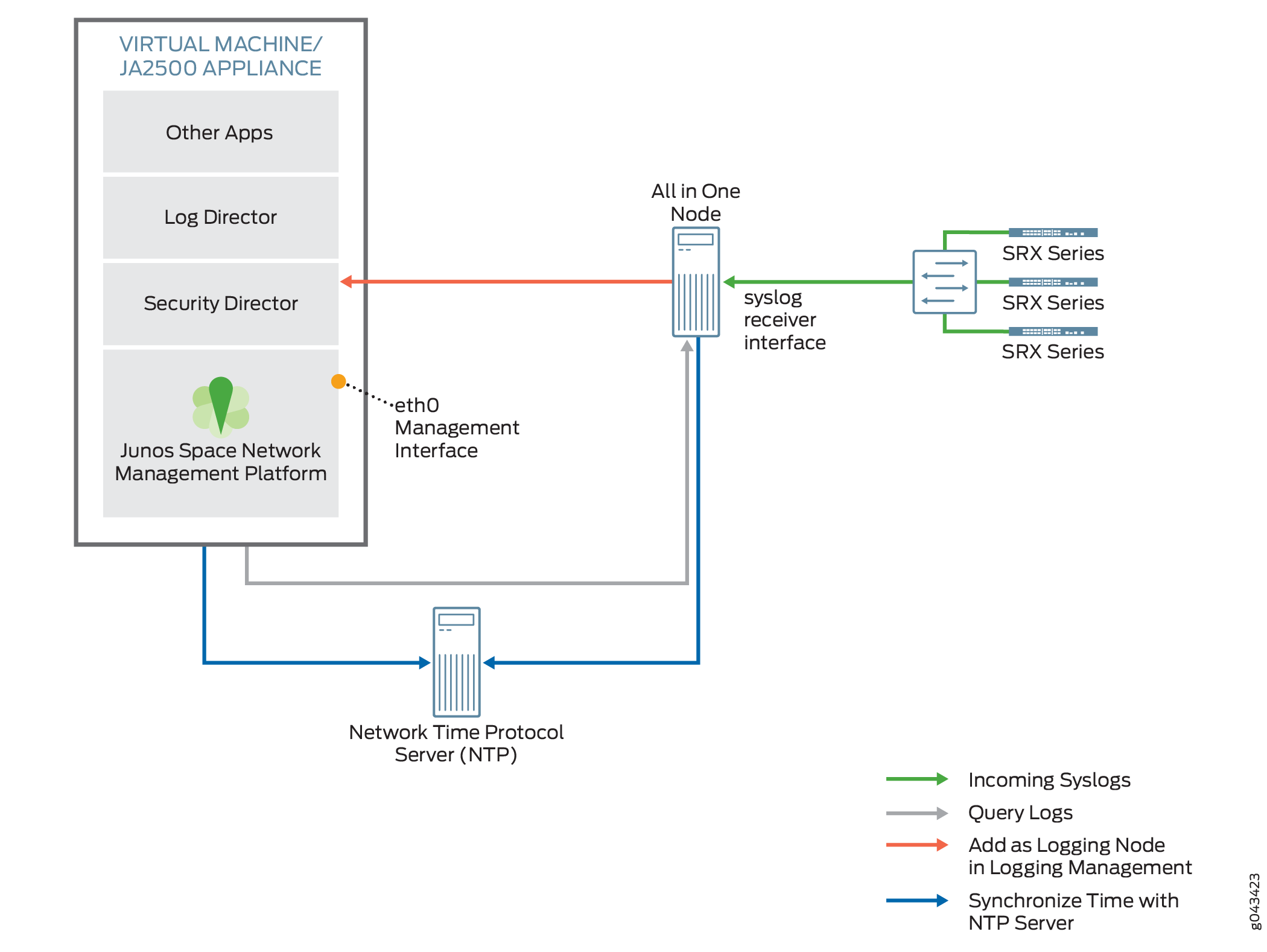
Deploying Multiple Log Collectors
If you have a scenario where you require more log reception capacity or events per second, you can add multiple logging nodes. Multiple logging nodes provide higher rates of logging and better query performance. You can add a maximum of one Log Receiver node and three Log Storage nodes.
For a VM environment, a single OVA image is used to deploy a Log Receiver node and a Log Storage node. The image presents a configuration script after you log in. During setup, you can configure the node as either a Log Receiver or Log Storage node. At deployment, the user must select the memory and CPU configuration values, as appropriate for the VM or JA2500 appliance.
For JA2500 deployments, a single ISO image is used to install the Log Receiver and Log Storage nodes. During setup, you can configure the node as either a Log Receiver or a Log Storage node.
Figure 2 shows the deployment example using multiple nodes for up to 10K eps.
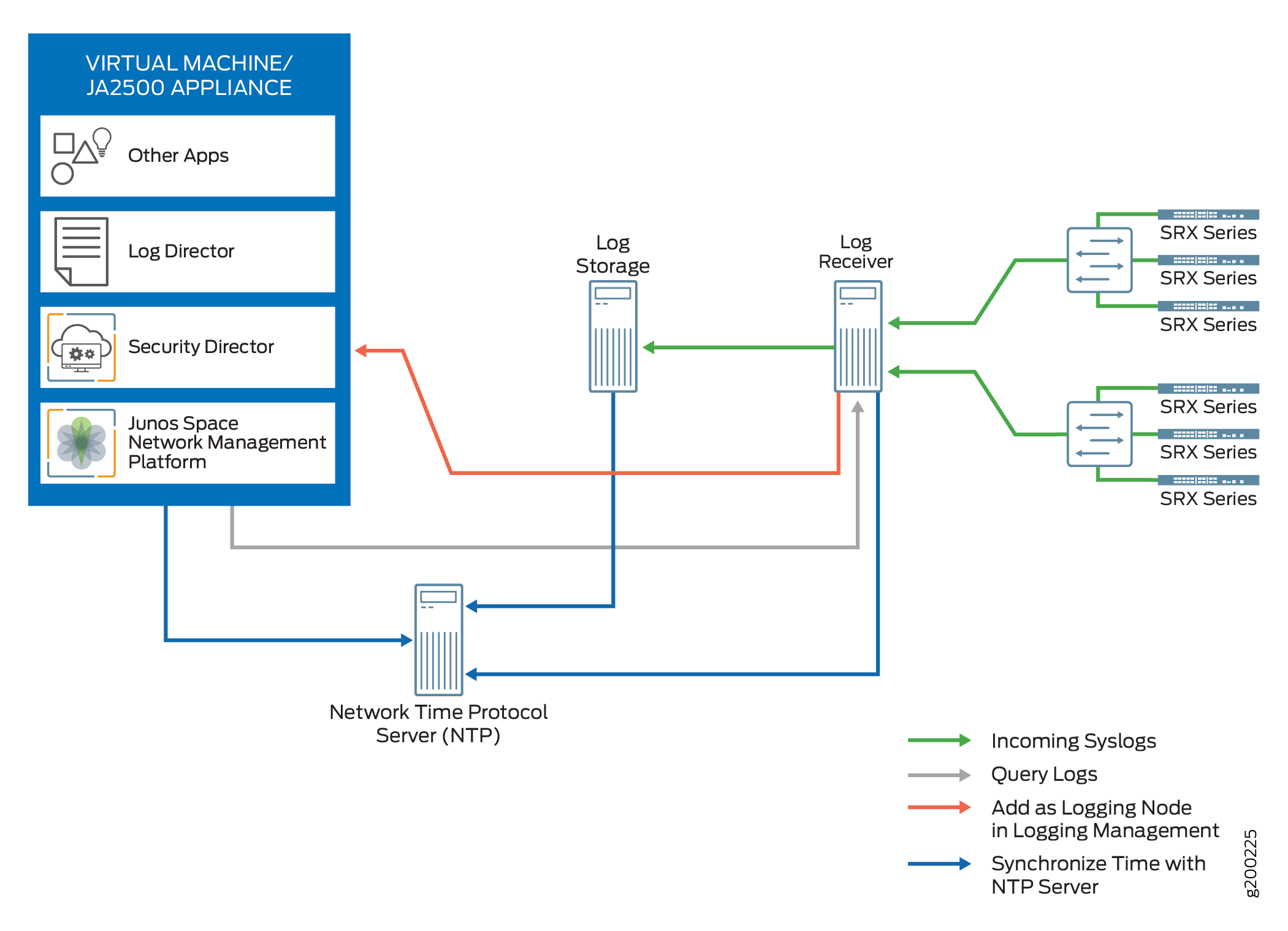
Figure 3 shows the deployment example using multiple nodes for greater than 10K eps.
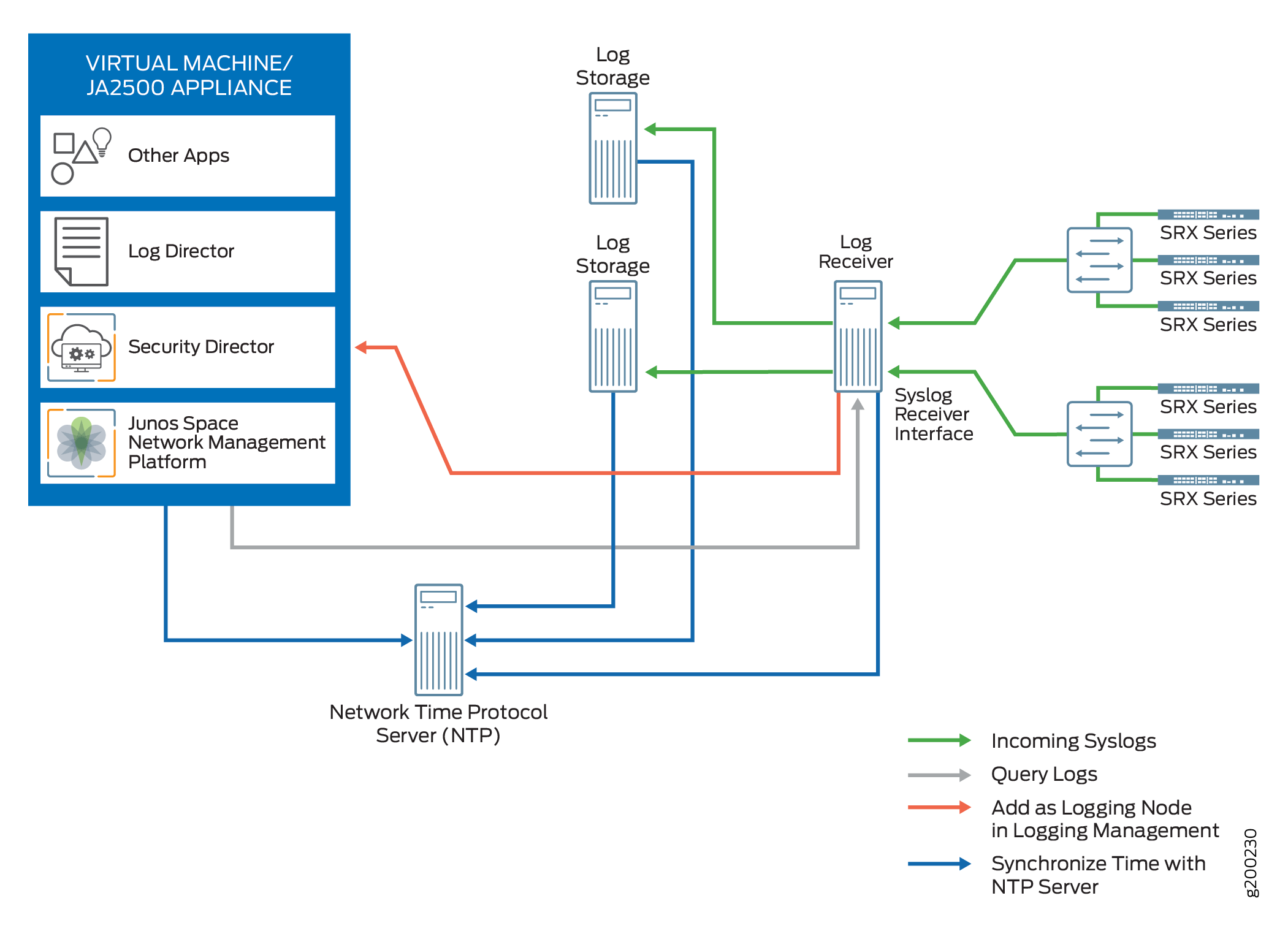
Deploying Log Collector as an Integrated Node
It is installed on a Space node (JA2500 appliance or virtual appliance) and it works as both the Log Receiver node and Log Storage node. You must use the Integrated Log Collector installer for Space application package to install integrated Log Collector on JA2500 appliance or virtual appliance.
Integrated Log Collector is not a feasible solution in Junos Space high-availability (HA) mode. We recommended you to use All-in-one virtual machine or JSA as a Log Collector for Junos Space HA mode.