配置 LSP 委派
导航到 “网络管理>预配”>“配置 LSP 委派 ”以访问“配置 LSP 委派”窗口,您可以在其中选择要委派给 NorthStar 控制器或从委派中删除的 LSP。
图 1 显示了配置 LSP 委派窗口。
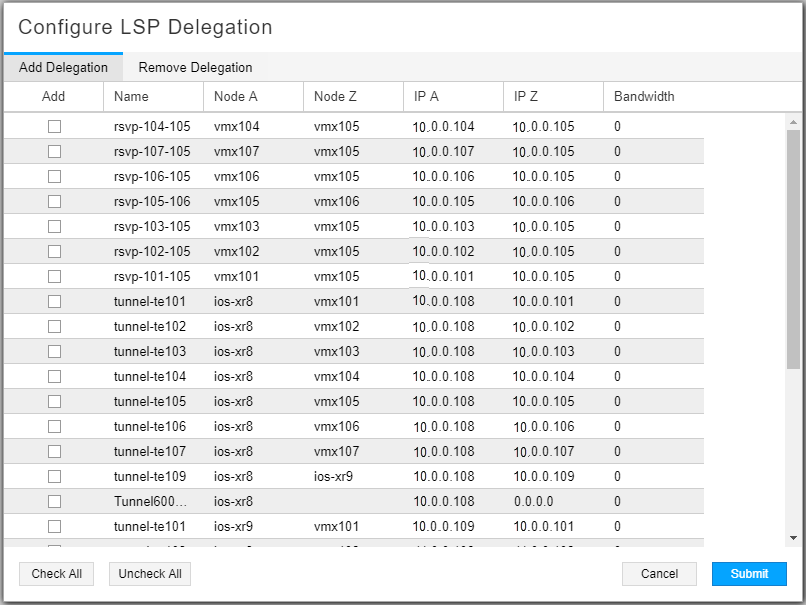
单击添加委派或删除委派选项卡上所需 LSP 的复选框。 Check All 您也可以或 Uncheck All. Submit 然后单击窗口底部。
使用此操作在 NorthStar 控制器中添加或删除委派时,将在路由器配置中添加或删除委派语句块。
这与右键单击网络信息表中 Return Delegation to PCC的隧道并选择 时实现的临时移除不同。在这种情况下,控制权会根据路由器的计时器语句暂时返回到 PCC,持续一段时间。
对于 IOS-XR 设备,必须先运行设备收集,然后再执行任何 LSP 委派。这适用于使用路由器 CLI 手动创建的 LSP。
委派 SR LSP
从 NorthStar 版本 6.0.0 开始,您可以使用配置 LSP 委派工具将 SR LSP 委派给 NorthStar。SR LSP 包含在有资格委派的 LSP 列表中。委托 SR LSP 会在路由器上将其配置为包含语句, lsp-external-controller pccd 如以下示例所示:
set protocols source-packet-routing segment-list testsr segment1 label 29 set protocols source-packet-routing segment-list testsr segment1 ip-address 10.101.105.2 set protocols source-packet-routing segment-list testsr segment2 label 19 set protocols source-packet-routing segment-list testsr segment2 ip-address 10.105.107.2 set protocols source-packet-routing segment-list testsr segment3 label 17 set protocols source-packet-routing segment-list testsr segment3 ip-address 10.104.107.1 set protocols source-packet-routing source-routing-path testsr to 10.0.0.104 set protocols source-packet-routing source-routing-path testsr metric 1 set protocols source-packet-routing source-routing-path testsr lsp-external-controller pccd set protocols source-packet-routing source-routing-path testsr primary testsr
如果路径出现故障,NorthStar 将围绕故障网元重新路由 SR LSP。
只有具有单个主路径的 SR LSP 才支持此功能。
PCC 不会跟踪经过第一跳的 SR LSP 的运行状态。为了向 PCC 指示委派的 SR LSP 已关闭,NorthStar 会发送一个空的 ERO,PCC 应通过拆除 LSP 来做出响应。
运行 Junos OS 19.4R2、20.1R1 或更高版本的瞻博网络 PCC 设备支持委派 SR LSP。委派 SR LSP 的空 ERO 功能仅在运行 Junos OS 20.4R1 或更高版本的瞻博网络 PCC 设备上受支持。此功能尚未在其他PCC设备上进行测试。
