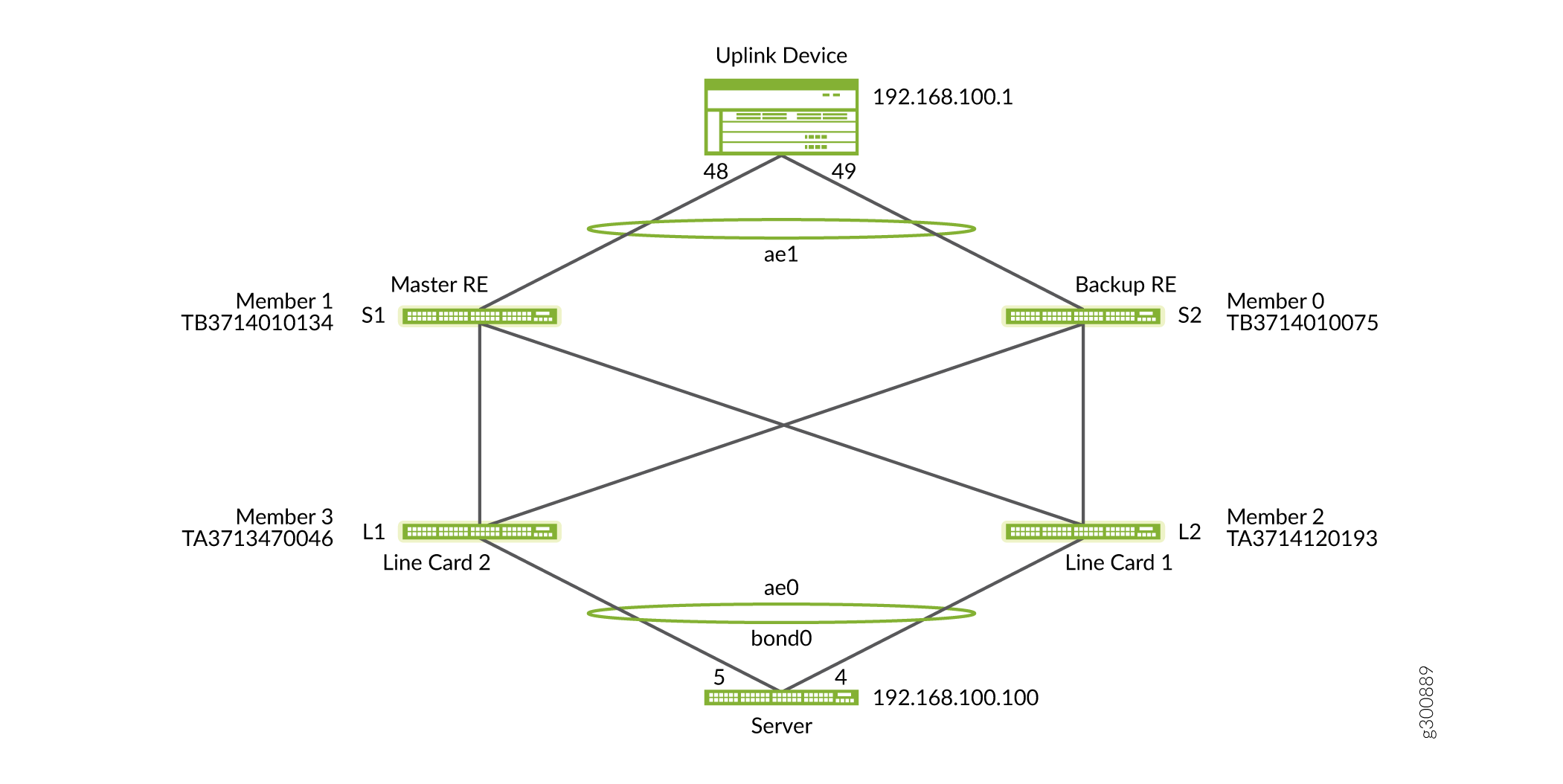将虚拟机箱交换矩阵迁移到 EVPN-VXLAN 桥接叠加网络交换矩阵
关于此网络配置示例
此 NCE 显示如何将四成员虚拟机箱交换矩阵 (VCF) 迁移到 EVPN-VXLAN 桥接覆盖网络交换矩阵。VCF 为客户提供了集中管理的第 2 层交换矩阵。但是,在集中管理的交换矩阵中,维护和升级可能会导致停机。您可以通过迁移到分布式控制平面来避免此停机。在这种情况下,我们建议将 VCF 迁移到 EVPN-VXLAN 桥接叠加结构。升级 VCF 的另一个原因是,未来 Junos 版本中对 VCF 的支持有限。
图 1 显示了 VCF 到 EVPN-VXLAN 配置之前和之后的情况。
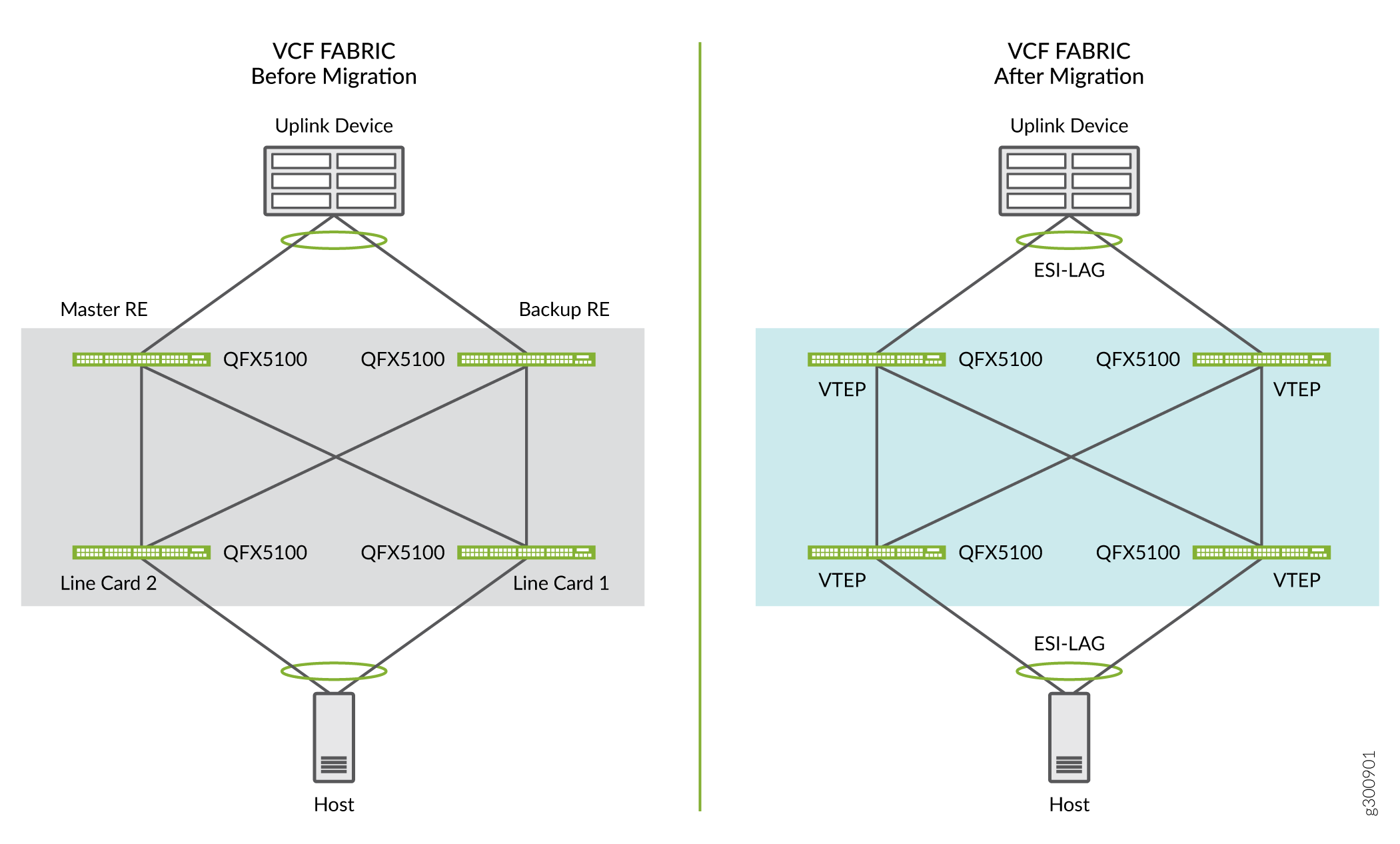
参见
如何将虚拟机箱交换矩阵迁移到 EVPN 桥接叠加网络交换矩阵
要求
在此示例中,我们使用以下方法:
一个双主干和双叶 VCF,由运行 Junos OS 14.1X53-D47.6 版的 QFX5100 交换机组成,我们将升级到 EVPN 推荐版本 18.4R2.7。
VCF 叶设备的双宿主服务器。建议将服务器双宿主到叶设备,因为单个宿主服务器需要停机才能执行此迁移。
在交换矩阵(叶式和主干)底层链路上整合 MTU 9216,在 PE 到 CE 链路(AE 接口级别 MTU)上整合 9100 字节。
预配置模式 VCF
仅第 2 层 VCF
所有设备的控制台访问权限
可访问的 FTP 服务器
Junos OS 版本 18.4R2.7 或更高版本 EVPN 推荐版本
概述
从 VCF 迁移到 EVPN-VXLAN 配置的主要更改包括:
添加 EBGP 底层
添加 IBGP 叠加
VLAN 到 VNI 的映射
新增 EVPN-VXLAN 信令、交换机选项和相关进出口策略声明
将 LAG 更改为上行链路设备,将下行链路服务器更改为 ESI-LAG
要将 VCF 迁移到 EVPN-VXLAN 交换矩阵,请执行以下操作:
将现有 VCF 分成两半,并将备份路由引擎和一个设备隔离为线卡角色。
将隔离的一半迁移到 EVPN-VXLAN,而流量仍在通过另一半。
隔离并迁移剩余的一半,同时通过新的 EVPN-VXLAN 交换矩阵引导流量。
将所有设备加入单个 EVPN-VXLAN 交换矩阵。
配置
- 准备迁移
- 通过成员 1 和成员 3 重新路由流量
- 升级成员 0 和成员 2
- 将成员 0 和成员 2 归零
- 配置成员 0 和成员 2
- 为成员 0 配置底层网络和 EVPN-VXLAN 叠加网络
- 在成员 2 上配置底层网络和 EVPN-VXLAN 叠加网络
- 在主机服务器上配置绑定接口
- 将流量从 VCF 移动到新的 EVPN-VXLAN 交换矩阵
- 迁移和归零成员 1 和成员 3
- 为成员 1 配置底层网络和 EVPN-VXLAN 叠加网络
- 为成员 3 配置底层网络和 EVPN-VXLAN 叠加网络
- 控制平面融合
- 验证
准备迁移
开始之前,如图 2 所示创建 VCF 的拓扑图,将新的 Junos OS 映像复制到设备,并监控流量。
分步过程
在开始迁移之前,请检查 VCF 的状态。记下设备的序列号、成员 ID 和关联角色。
user@switch> show virtual-chassis Preprovisioned Virtual Chassis Fabric Fabric ID: 123a.123b.123c Fabric Mode: Enabled Mstr Mixed Route Neighbor List Member ID Status Serial No Model prio Role Mode Mode ID Interface 0 (FPC 0) Prsnt XXXXXXXX000 ... 129 Backup N F 2 vcp-255/0/10 3 vcp-255/0/2 1 (FPC 1) Prsnt XXXXXXXX001 ... 129 Master* N F 2 vcp-255/0/10 3 vcp-255/0/2 2 (FPC 2) Prsnt XXXXXXXX002 ... 0 Linecard N F 0 vcp-255/0/52 1 vcp-255/0/53 3 (FPC 3) Prsnt XXXXXXXX003 ... 0 Linecard N F 1 vcp-255/0/48 0 vcp-255/0/49检查虚拟机箱端口 (VCP) 并创建拓扑图以供参考。
user@switch> show virtual-chassis vc-port fpc0: -------------------------------------------------------------------------- Interface Type Trunk Status Speed Neighbor or ID (mbps) ID Interface PIC / Port 0/10 Configured -1 Up 40000 2 vcp-255/0/52 0/2 Configured -1 Up 40000 3 vcp-255/0/49 fpc1: -------------------------------------------------------------------------- Interface Type Trunk Status Speed Neighbor or ID (mbps) ID Interface PIC / Port 0/10 Configured -1 Up 40000 2 vcp-255/0/53 0/2 Configured -1 Up 40000 3 vcp-255/0/48 fpc2: -------------------------------------------------------------------------- Interface Type Trunk Status Speed Neighbor or ID (mbps) ID Interface PIC / Port 0/52 Configured -1 Up 40000 0 vcp-255/0/10 0/53 Configured -1 Up 40000 1 vcp-255/0/10 fpc3: -------------------------------------------------------------------------- Interface Type Trunk Status Speed Neighbor or ID (mbps) ID Interface PIC / Port 0/48 Configured -1 Up 40000 1 vcp-255/0/2 0/49 Configured -1 Up 40000 0 vcp-255/0/2
检查所有四个成员是否都存在。检查每台设备上运行的 Junos OS 版本。每台设备必须运行相同的 Junos OS 版本。如果版本不匹配,设备将显示为非活动状态。
user@switch> show version fpc0: -------------------------------------------------------------------------- Hostname: switch Model: qfx5100-24q-2p Junos: 14.1X53-D47.6 JUNOS Base OS Software Suite [14.1X53-D47.6] JUNOS Base OS boot [14.1X53-D47.6] fpc1: -------------------------------------------------------------------------- Hostname: switch Model: qfx5100-24q-2p Junos: 14.1X53-D47.6 JUNOS Base OS Software Suite [14.1X53-D47.6] JUNOS Base OS boot [14.1X53-D47.6] fpc2: -------------------------------------------------------------------------- Hostname: switch Model: qfx5100-48s-6q Junos: 14.1X53-D47.6 JUNOS Base OS Software Suite [14.1X53-D47.6] JUNOS Base OS boot [14.1X53-D47.6] fpc3: -------------------------------------------------------------------------- Hostname: switch Model: qfx5100-48s-6q Junos: 14.1X53-D47.6 JUNOS Base OS Software Suite [14.1X53-D47.6] JUNOS Base OS boot [14.1X53-D47.6] JUNOS Crypto Software Suite [14.1X53-D47.6] JUNOS Online Documentation [14.1X53-D47.6]
将用于运行 EVPN 的推荐 Junos 版本复制到所有设备。使用 FTP 将新的 Junos OS 映像复制到主路由引擎。然后将新映像从主路由引擎复制到其他 VCF 成员。
要将映像从主路由引擎上的 / var/tmp 目录复制到成员 3(也称为 fpc 3):
file copy /var/tmp/jinstall-host-qfx-5-flex-18.4R2.7-signed.tgz fpc3:/var/tmp
图 3 说明新的 Junos OS 映像如何在成员之间分布。
图 3:将 Junos OS 映像复制到 VCF 成员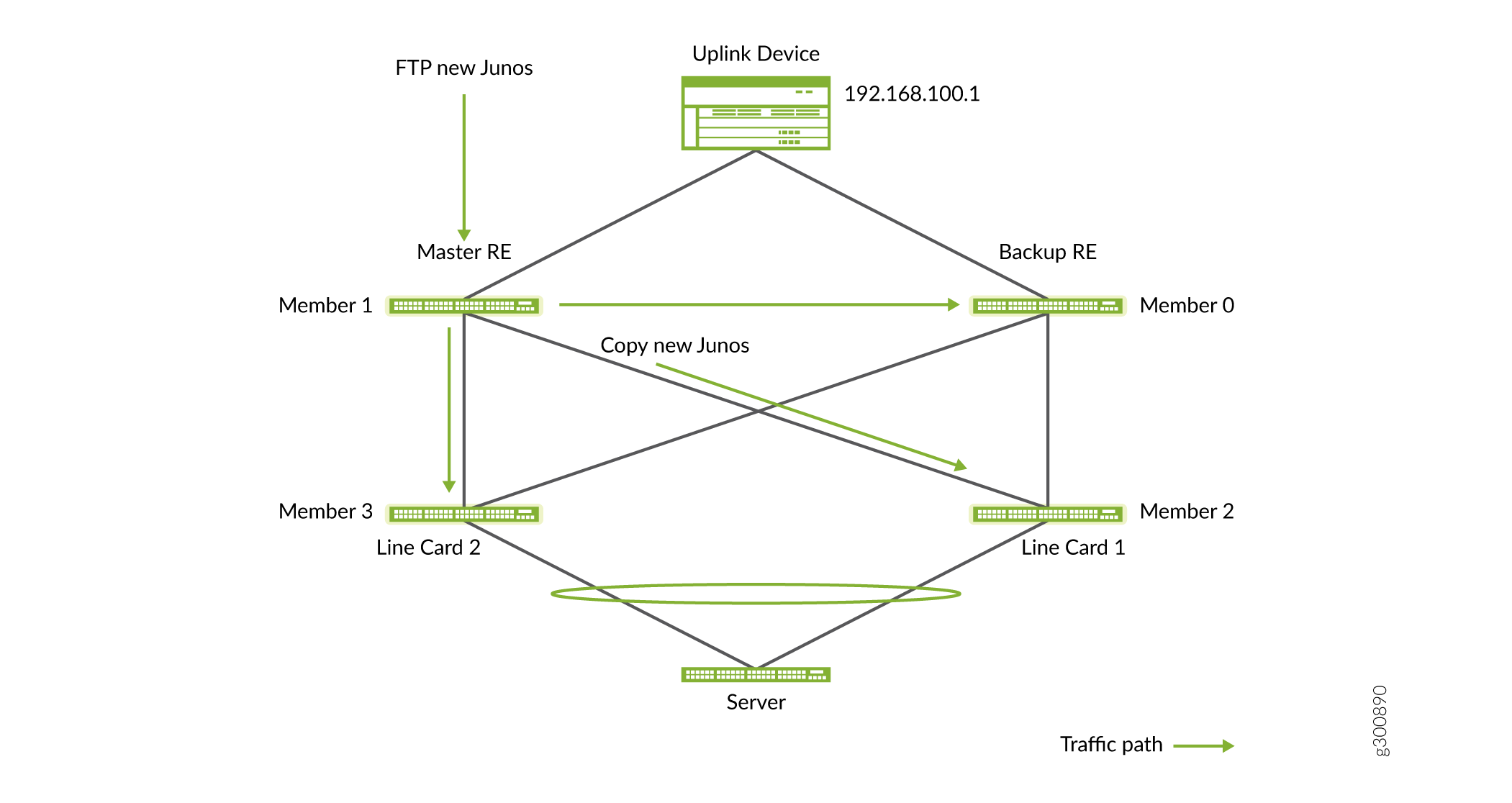
对其他成员执行相同的操作。FPC 编号与成员编号相同。例如:
file copy /var/tmp/jinstall-host-qfx-5-flex-18.4R2.7-signed.tgz fpc0:/var/tmp file copy /var/tmp/jinstall-host-qfx-5-flex-18.4R2.7-signed.tgz fpc2:/var/tmp
从 VCF 主路由引擎访问每个成员,并确认文件已复制到每个成员。例如,要访问成员 3:
{master:1} user@switch> request session Member 3 --- JUNOS 14.1X53-D47.6 built 2018-09-08 01:46:47 UTC接下来,检查此 VCF 成员上的 / var/tmp 目录以获取新的 Junos OS 映像。
user@switch:LC:3% cd /var/tmp/ user@switch:LC:3% ls -ltr total 1222684 -r--r--r-- 1 user field 505 Apr 18 19:05 preinstall_boot_loader.conf -rw-r--r-- 1 user field 42 Apr 18 19:07 vjunos-install.log drwxr-xr-x 2 user field 512 Apr 18 19:14 gres-tp drwxrwxrwt 2 user wheel 512 Apr 18 19:14 vi.recover drwxrwxrwx 2 user wheel 512 Apr 18 19:14 pics drwxrwxrwx 2 user wheel 512 Apr 18 19:14 install -rw-r--r-- 1 user field 0 Apr 18 19:27 stable -rw-r----- 1 user field 1043 Apr 18 19:30 juniper.conf+.gz -rw-r--r-- 1 user field 625814976 Apr 19 21:28 jinstall-host-qfx-5-flex-18.4R2.7-signed.tgz
完成后,用于
exit返回到主设备。user@switch:LC:3% exit
对VCF中的每个设备重复映像检查。
要检查在此过程中是否存在任何流量丢失,请启动从服务器到上行链路设备上的 IRB 192.168.100.1 的连续 ping。
user@router> ping 192.168.100.1 PING 192.168.100.1 (192.168.100.1) 56(84) bytes of data. 64 bytes from 192.168.100.1: icmp_seq=1 ttl=64 time=3.33 ms 64 bytes from 192.168.100.1: icmp_seq=2 ttl=64 time=6.84 ms 64 bytes from 192.168.100.1: icmp_seq=3 ttl=64 time=7.87 ms 64 bytes from 192.168.100.1: icmp_seq=4 ttl=64 time=5.91 ms . . .
通过成员 1 和成员 3 重新路由流量
要启动迁移过程,请先隔离包含备份路由引擎的一半 VCF 和一个线卡角色设备:成员 0 和 2。为此,请在成员 0 上禁用上行链路设备和成员 3 的接口。在成员 2 上,禁用成员 1 和服务器的接口。此时,我们已将VCF分成两半。流量仍通过其他线卡、主路由引擎转发,最后转发到上行链路 MX 系列路由器。
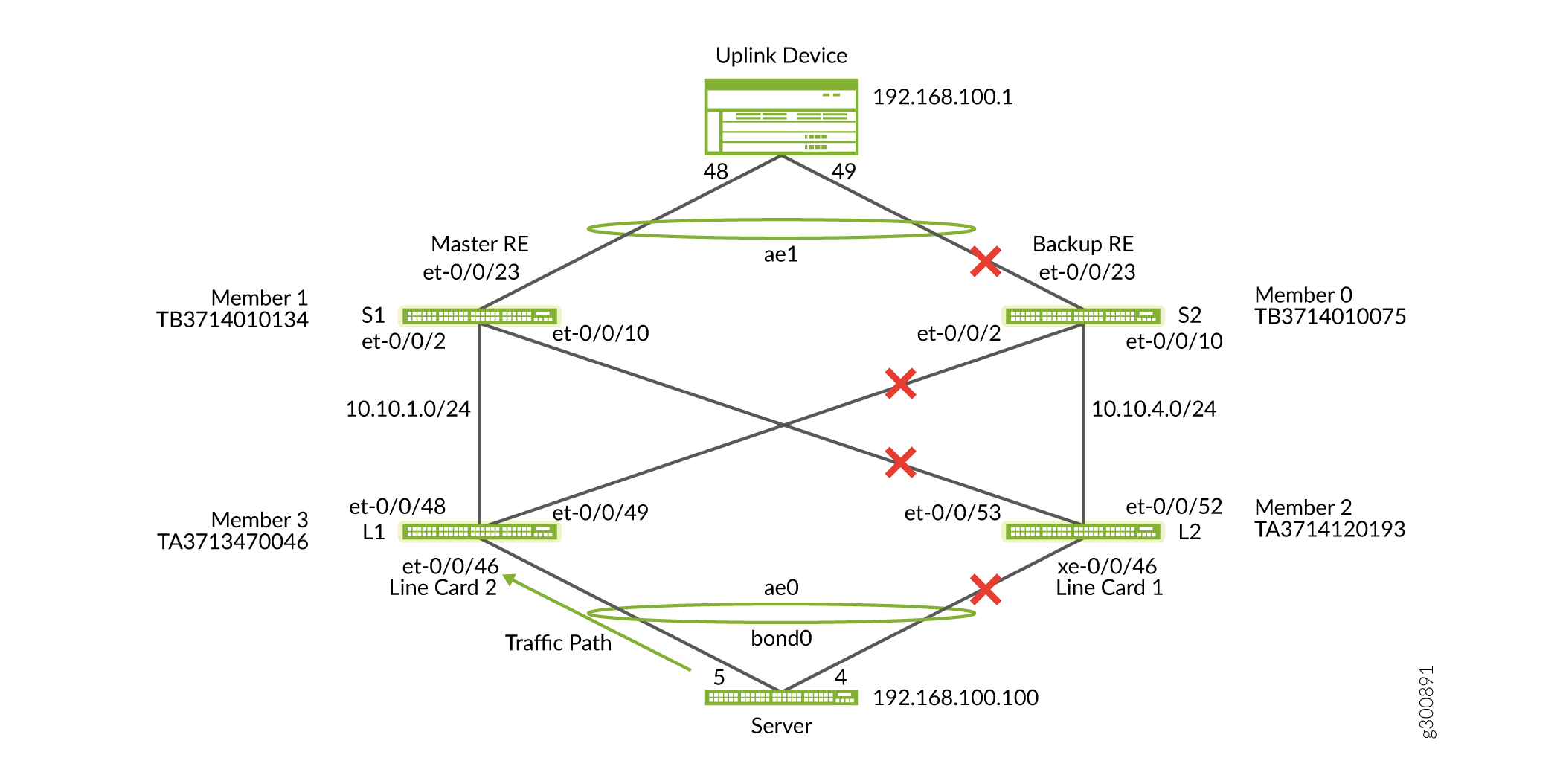
分步过程
使用上图,确定需要在成员 0 和 2 上禁用的成员接口和 VCP,以将它们与 VCF 的其余部分隔离。禁用的 VCP 是成员 0 上的端口 2 和成员 2 上的端口 53。删除任何 VCP 之前,请对整个 VCF 启用“无拆分检测”。
set virtual-chassis no-split-detection
在主路由引擎(成员 1)上使用以下命令确定相关接口的名称。您将禁用面向上行链路设备和服务器的 LACP 成员接口。在这种情况下,et-0/0/23.0 是成员 0 上游接口,xe-2/0/46.0 是成员 2 下游接口。
{master:1} user@switch> show interfaces terse | match ae et-0/0/23.0 up up aenet --> ae1.0 et-1/0/23.0 up up aenet --> ae1.0 xe-2/0/46.0 up up aenet --> ae0.0 xe-3/0/46.0 up up aenet --> ae0.0 ae0 up up ae0.0 up up eth-switch ae1 up up ae1.0 up up eth-switch访问主(成员 1)控制台并执行以下操作:
禁用成员 0 上到上行链路设备的接口。
set interfaces et-0/0/23 disable
禁用从成员 2 到服务器的接口。
set interfaces xe-2/0/46 disable
提交配置使其生效。
将 VCP 从成员 0 删除为成员 3。
user@switch> request virtual-chassis vc-port delete pic-slot 0 port 2 Member 0
将 VCP 从成员 2 删除到成员 1。
user@switch>request virtual-chassis vc-port delete pic-slot 0 port 53 Member 2
检查成员是否已从 VCF 中删除并标记为
NotPrsnt。user@switch> show virtual-chassis Preprovisioned Virtual Chassis Fabric Fabric ID: 123a.123b.123c Fabric Mode: Enabled Mstr Mixed Route Neighbor List Member ID Status Serial No Model prio Role Mode Mode ID Interface 0 (FPC 0) NotPrsnt XXXXXXXX000 ... 1 (FPC 1) Prsnt XXXXXXXX001 ... 129 Master* N F 3 vcp-255/0/2 2 (FPC 2) NotPrsnt XXXXXXXX002 ... 3 (FPC 3) Prsnt XXXXXXXX003 ... 0 Linecard N F 1 vcp-255/0/48
升级成员 0 和成员 2
通过删除两个设备之间的 VCP,分隔成员 0 和成员 2。在成员 0 上应用以下命令:
user@member0> request virtual-chassis vc-port delete pic-slot 0 port 52 Member 3user@member0> request virtual-chassis vc-port delete pic-slot local 0 port 10
隔离成员 0 和成员 2 后,可以升级这些设备。请注意,唯一的流量路径是通过成员 1 和 3。
分步过程
-
访问成员 0 和 2 的控制台。输入以下命令,将两个成员升级到复制到设备上的 Junos OS 映像。
user@switch> request system software add /var/tmp/jinstall-host-qfx-5-flex-18.4R2.7-signed.tgz no-copy no-validate reboot
-
确认更新成功。
{linecard:2} user@Member0> show version fpc0: -------------------------------------------------------------------------- Hostname: switch Model: qfx5100-24q-2p Junos 18.4R2.7 JUNOS Base OS Software Suite [18.4R2.7] JUNOS Base OS boot [18.4R2.7] . . .{linecard:2} user@member2> show version fpc2: -------------------------------------------------------------------------- Hostname: switch Model: qfx5100-48s-6q Junos: 18.4R2.7 JUNOS Base OS Software Suite [18.4R2.7] . . .
将成员 0 和成员 2 归零
将成员 0 和 2 迁移到建议的 EVPN-VXLAN 版本后,将两台交换机均归零。将交换机归零可确保从每台交换机中删除剩余的 VCF 配置和日志。
{master:0}user@member0>request system zeroizeuser@member2> request system zeroize
交换机重新启动后,恢复带外管理网络连接。
分步过程
配置成员 0 和成员 2
使用后续步骤在成员 0 和成员 2 上配置底层。为清楚起见,我们使用成员编号来识别交换机,即使 VCF 尚不存在。使用接口和环路地址、自治系统 (AS) 编号以及最终 EVPN-VXLAN 交换矩阵的其他组件配置交换机。
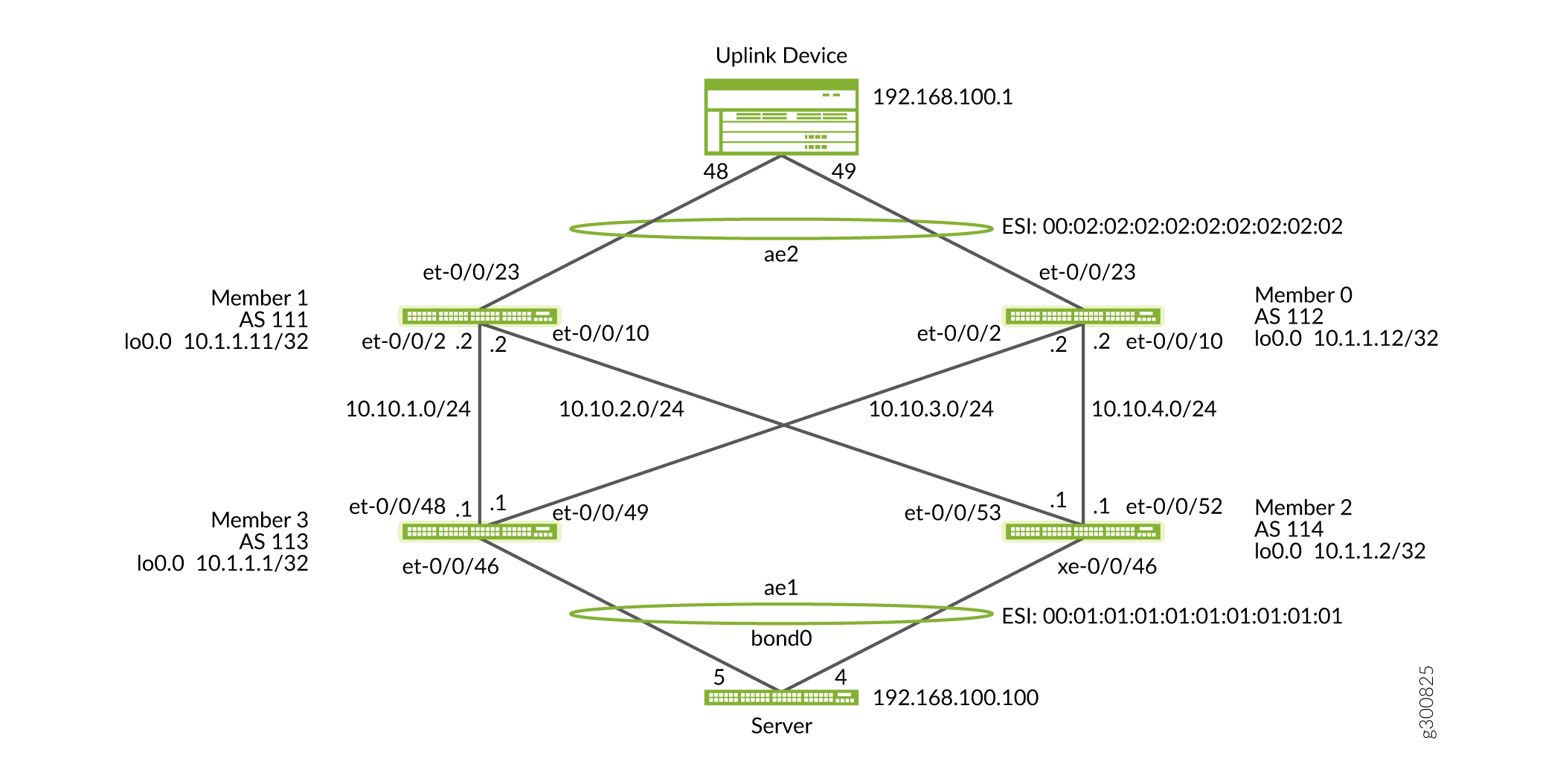
分步过程
为成员 0 配置底层网络和 EVPN-VXLAN 叠加网络
分步过程
配置接口(禁用成员 0 的上行链路接口)。
set interfaces et-0/0/23 disable set interfaces et-0/0/2 unit 0 family inet address 10.10.3.2/24 set interfaces et-0/0/10 unit 0 family inet address 10.10.4.2/24
配置成员 0 的环路接口。
set interfaces lo0 unit 0 family inet address 10.1.1.12/32 primary set interfaces lo0 unit 0 family inet address 10.1.1.12/32 preferred
为成员 0 配置底层外部 BGP (EBGP)。
set protocols bgp group underlay type external set protocols bgp group underlay export VTEPS set protocols bgp group underlay export direct set protocols bgp group underlay local-as 112 set protocols bgp group underlay multipath multiple-as set protocols bgp group underlay neighbor 10.10.4.1 peer-as 114 set protocols bgp group underlay neighbor 10.10.3.1 peer-as 113
为成员 0 配置覆盖网络内部 BGP (IBGP)。
user@switc#> set protocols bgp group overlay type internal set protocols bgp group overlay local-address 10.1.1.12 set protocols bgp group overlay family evpn signaling set protocols bgp group overlay vpn-apply-export set protocols bgp group overlay cluster 10.1.1.12 set protocols bgp group overlay local-as 64513 set protocols bgp group overlay multipath set protocols bgp group overlay neighbor 10.1.1.1 set protocols bgp group overlay neighbor 10.1.1.2
为成员 0 配置 VLAN 到 VXLAN 网络标识符 (VNI) 映射。
set vlans default vlan-id 1 set vlans default l3-interface irb.0 set vlans v100 vlan-id 100 set vlans v100 vxlan vni 10100
为成员 0 的每个 VNI 配置协议 EVPN-VXLAN 配置和路由目标。
set protocols evpn vni-options vni 10100 vrf-target target:64513:100 set protocols evpn encapsulation vxlan set protocols evpn multicast-mode ingress-replication set protocols evpn extended-vni-list 10100 set protocols evpn extended-vni-list all
配置成员 0 的默认交换机选项。
set switch-options vtep-source-interface lo0.0 set switch-options route-distinguisher 10.1.1.12:1 set switch-options vrf-import my-fabric set switch-options vrf-target target:1:9999
配置成员 0 的路由选项。
set routing-options static route 0.0.0.0/0 next-hop 10.92.71.254 set routing-options router-id 10.1.1.12 set routing-options autonomous-system 112 set routing-options forwarding-table export LB
配置成员 0 的策略选项。
set policy-options policy-statement LB then load-balance per-packet set policy-options policy-statement VTEPS term term1 from route-filter 10.1.1.0/24 prefix-length-range /32-/32 set policy-options policy-statement VTEPS term term1 then accept set policy-options policy-statement VTEPS term term2 then reject set policy-options policy-statement direct term term10 from protocol direct set policy-options policy-statement direct term term10 then accept set policy-options policy-statement my-fabric term term1 from community my-fab-com set policy-options policy-statement my-fabric term term1 then accept set policy-options policy-statement my-fabric term term2 from community my-vni10100 set policy-options policy-statement my-fabric term term2 then accept set policy-options community my-fab-com members target:1:9999 set policy-options community my-vni10100 members target:64513:100
在成员 0 上,将 ESI LAG 配置为上行链路设备。在成员 1 迁移到 EVPN-VXLAN 之后,成员 0 的 ESI LAG 对即为成员 1,如图 6 所示。
图 6:ESI LAG 配置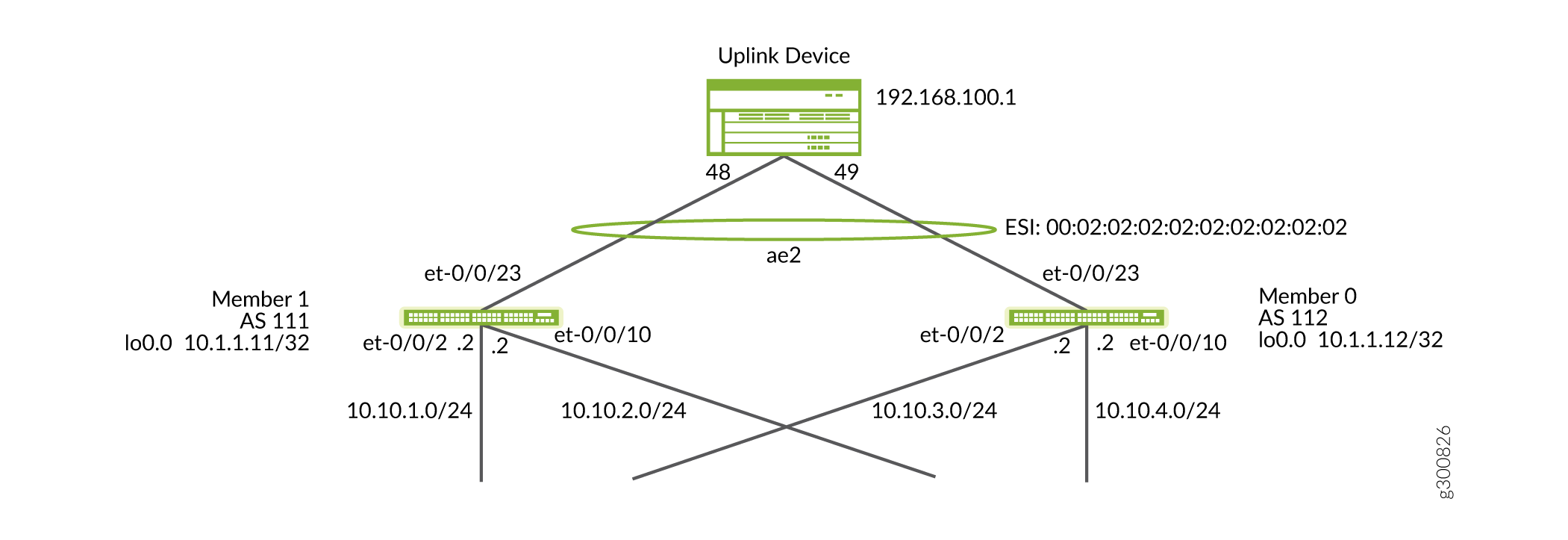
set chassis aggregated-devices ethernet device-count 2
set interfaces et-0/0/23 ether-options 802.3ad ae2 set interfaces ae2 esi 00:02:02:02:02:02:02:02:02:02 set interfaces ae2 esi all-active set interfaces ae2 aggregated-ether-options lacp active set interfaces ae2 aggregated-ether-options lacp system-id 00:00:02:02:02:02 set interfaces ae2 unit 0 family ethernet-switching interface-mode trunk set interfaces ae2 unit 0 family ethernet-switching vlan members v100
在成员 2 上配置底层网络和 EVPN-VXLAN 叠加网络
分步过程
配置接口(禁用成员 2 的下行链路接口)。
set interfaces xe-0/0/46 disable set interfaces et-0/0/52 unit 0 family inet address 10.10.4.1/24 set interfaces et-0/0/53 unit 0 family inet address 10.10.2.1/24
配置成员 2 的环路接口。
set interfaces lo0 unit 0 family inet address 10.1.1.2/32 primary set interfaces lo0 unit 0 family inet address 10.1.1.2/32 preferred
为成员 2 配置底层 EBGP。
set protocols bgp group underlay type external set protocols bgp group underlay export direct set protocols bgp group underlay local-as 114 set protocols bgp group underlay multipath multiple-as set protocols bgp group underlay neighbor 10.10.4.2 peer-as 112 set protocols bgp group underlay neighbor 10.10.2.2 peer-as 111
为成员 2 配置叠加 IBGP。
set protocols bgp group overlay type internal set protocols bgp group overlay local-address 10.1.1.2 set protocols bgp group overlay family evpn signaling set protocols bgp group overlay vpn-apply-export set protocols bgp group overlay local-as 64513 set protocols bgp group overlay multipath set protocols bgp group overlay neighbor 10.1.1.11 set protocols bgp group overlay neighbor 10.1.1.12
配置成员 2 的 VLAN 到 VNI 映射。
set vlans default vlan-id 1 set vlans default l3-interface irb.0 set vlans v100 vlan-id 100 set vlans v100 vxlan vni 10100
为成员 2 的每个 VNI 配置协议 EVPN-VXLAN 配置和路由目标。
set protocols evpn vni-options vni 10100 vrf-target target:64513:100 set protocols evpn encapsulation vxlan set protocols evpn multicast-mode ingress-replication set protocols evpn extended-vni-list 10100 set protocols evpn extended-vni-list all
配置成员 2 的默认交换机选项。
set switch-options vtep-source-interface lo0.0 set switch-options route-distinguisher 10.1.1.2:1 set switch-options vrf-import my-fabric set switch-options vrf-target target:1:9999
配置成员 2 的路由选项。
set routing-options router-id 10.1.1.2 set routing-options autonomous-system 114 set routing-options forwarding-table export LB
配置成员 2 的策略选项。
set policy-options policy-statement LB then load-balance per-packet set policy-options policy-statement VTEPS term term1 from route-filter 10.1.1.0/24 prefix-length-range /32-/32 set policy-options policy-statement VTEPS term term1 then accept set policy-options policy-statement VTEPS term term2 then reject set policy-options policy-statement direct term term10 from protocol direct set policy-options policy-statement direct term term10 then accept set policy-options policy-statement my-fabric term term1 from community my-fab-com set policy-options policy-statement my-fabric term term1 then accept set policy-options policy-statement my-fabric term term2 from community my-vni10100 set policy-options policy-statement my-fabric term term2 then accept set policy-options community my-fab-com members target:1:9999 set policy-options community my-vni10100 members target:64513:100
在成员 2 上,在到服务器的下行链路上配置 ESI LAG。在成员 3 迁移到 EVPN-VXLAN 后,成员 2 的 ESI LAG 对将成为成员 3,如图 7 所示。
图 7:配置下行链路 ESI LAG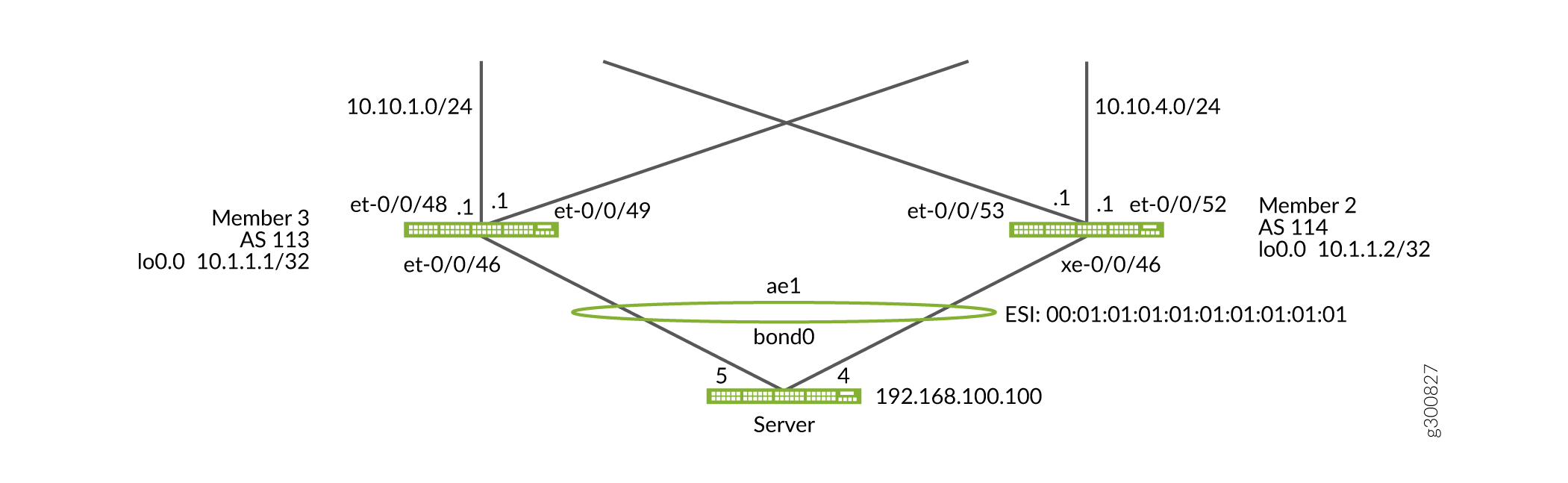
set chassis aggregated-devices ethernet device-count 2
set interfaces xe-0/0/46 ether-options 802.3ad ae1 set interfaces ae1 esi 00:01:01:01:01:01:01:01:01:01 set interfaces ae1 esi all-active set interfaces ae1 aggregated-ether-options lacp active set interfaces ae1 aggregated-ether-options lacp system-id 00:00:01:01:01:01 set interfaces ae1 unit 0 family ethernet-switching interface-mode access set interfaces ae1 unit 0 family ethernet-switching vlan members v100
在主机服务器上配置绑定接口
在服务器下面的输出中,eth4 和 eth5 都是 bond0 的从属接口。
[user@host1 network-scripts]#cat ifcfg-bond0 DEVICE=bond0 TYPE=Bond BONDING_MASTER =yes IPADDR=192.168.100.100 NETMASK=255.255.255.0 ONBOOT=yes BOOTPROTO=none BONDING_OPTS="mode=4 miimon=100"
[user@host1 network-scripts]#cat ifcfg-eth4 DEVICE=eth4 HWADDR=00:1B:21:79:5A:EC TYPE=Ethernet UUID=5baae400-bbe3-435e-8044-9aaa696adedb ONBOOT=no NM_CONTROLLED=yes BOOTPROTO=none IPV4_FAILURE_FATAL=no MASTER=bond0 SLAVE=yes
[user@host1 network-scripts]#cat ifcfg-eth5 DEVICE=eth5 HWADDR=00:1B:21:79:5A:ED TYPE=Ethernet UUID=ad36aabf-82c4-45af-9ae5-f9ac334d7e17 ONBOOT=no NM_CONTROLLED=yes BOOTPROTO=none IPV4_FAILURE_FATAL=no MASTER=bond0 SLAVE=yes
将流量从 VCF 移动到新的 EVPN-VXLAN 交换矩阵
在本节中,先隔离成员 1 和 3,然后再为 EVPN-VXLAN 配置它们。打开新创建的 EVPN-VXLAN 交换矩阵(成员 0 和成员 2),然后通过它重新路由流量。成员 0 和成员 2 上的 EVPN-VXLAN 配置已经就绪,请检查它们之间的 BGP 状态。成员 1 和 3 仍显示为关闭,因为您尚未在其上配置 EVPN-VXLAN。
注意:关闭成员 1 和 3 对上的链路以及打开成员 0 和 2 对上的链接需要同时完成,如第 31 页的图 8 所示。您可以使用脚本来执行此操作。
分步过程
同时对交换机和 commit 交换机应用以下语句。请务必遵循这些说明。
在所有设备上同时运行 commit 。在各州汇合之前,流量可能会略有中断。检查来自主机的流量是否成功通过。
在成员 1 上
user@switch#set interfaces et-1/0/23 disable user@switch#set interfaces xe-3/0/46 disable
在成员 0 上
user@switch>delete interfaces et-0/0/23 disable
在成员 2 上
user@switch>delete interfaces xe-0/0/46 disable
迁移和归零成员 1 和成员 3
通过删除两台设备之间的 VCP,分隔成员 1 和成员 3。在成员 1 CLI 上应用以下命令:
user@member1> request virtual-chassis vc-port delete pic-slot 0 port 48 Member 3user@member1> request virtual-chassis vc-port delete pic-slot local 0 port 2
分步过程
成员 1 和 3 已隔离,现已将两台设备迁移到我们在此过程开始时在所有交换机上下载的 EVPN-VXLAN 交换矩阵的建议版本。
迁移交换机。
user@switch>request system software add /var/tmp/jinstall-host-qfx-5-flex-18.4R2.7-signed.tgz no-copy no-validate reboot
将交换机归零。
{master:0} user@member1> request system zeroize {master:0} user@member3> request system zeroize交换机重新启动后,恢复带外管理网络连接。
为成员 1 配置底层网络和 EVPN-VXLAN 叠加网络
遵循与成员 0 和成员 2 相同的过程。
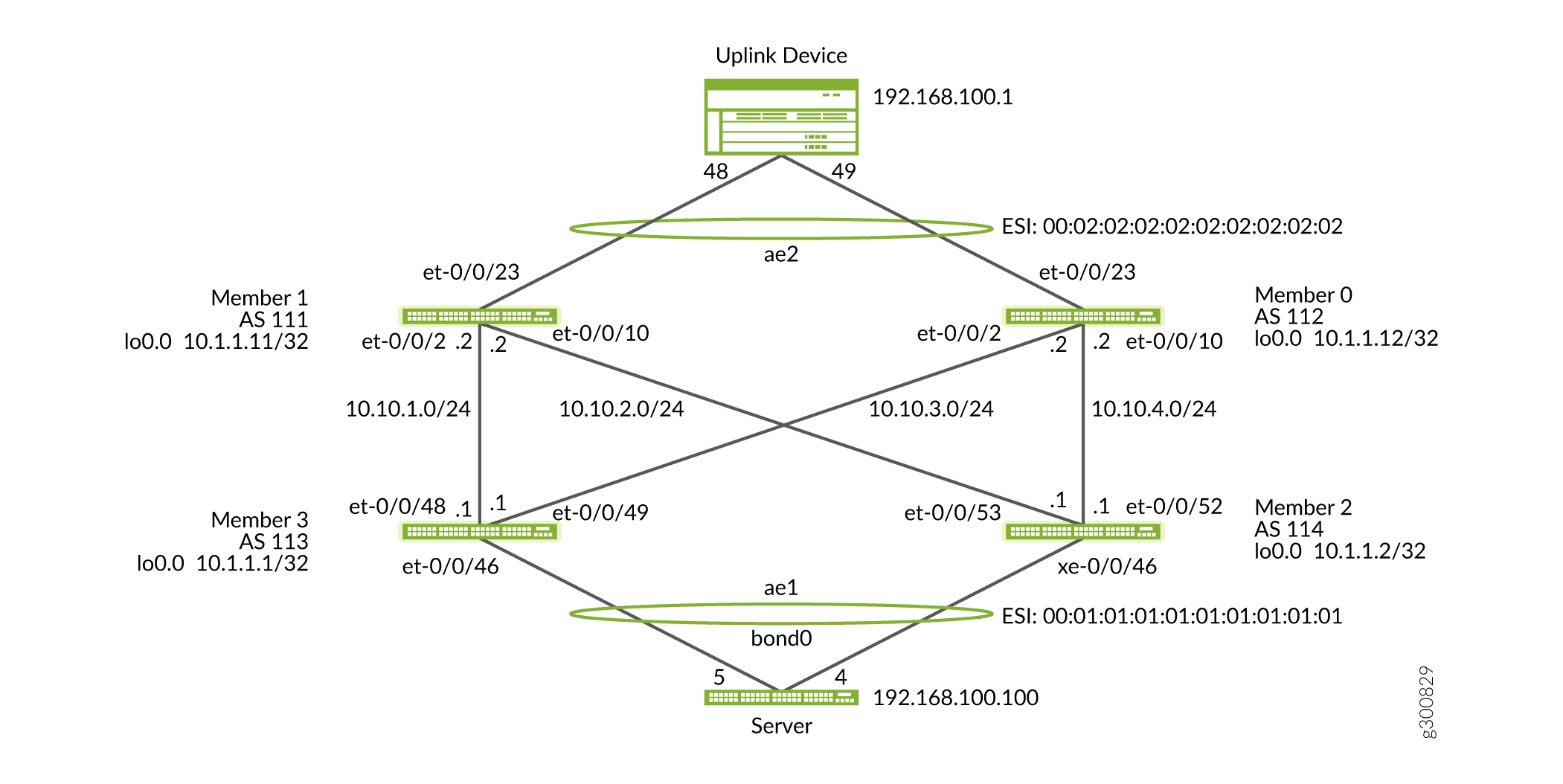 的完整配置
的完整配置
分步过程
成员 1 配置:
配置接口(禁用成员 1 的上行链路接口)。
set interfaces et-0/0/23 disable set interfaces et-0/0/2 unit 0 family inet address 10.10.1.2/24 set interfaces et-0/0/10 unit 0 family inet address 10.10.2.2/24
配置成员 1 的环路。
set interfaces lo0 unit 0 family inet address 10.1.1.11/32 primary set interfaces lo0 unit 0 family inet address 10.1.1.11/32 preferred
为成员 1 配置底层 EBGP。
set protocols bgp group underlay export VTEPS set protocols bgp group underlay export direct set protocols bgp group underlay local-as 111 set protocols bgp group underlay multipath multiple-as set protocols bgp group underlay neighbor 10.10.1.1 peer-as 113 set protocols bgp group underlay neighbor 10.10.2.1 peer-as 114
为成员 1 配置叠加 IBGP。
set protocols bgp group overlay type internal set protocols bgp group overlay local-address 10.1.1.11 set protocols bgp group overlay family evpn signaling set protocols bgp group overlay vpn-apply-export set protocols bgp group overlay cluster 10.1.1.11 set protocols bgp group overlay local-as 64513 set protocols bgp group overlay multipath set protocols bgp group overlay neighbor 10.1.1.1 set protocols bgp group overlay neighbor 10.1.1.2
配置成员 1 的 VLAN 到 VNI 映射。
set vlans default vlan-id 1 set vlans default l3-interface irb.0 set vlans v100 vlan-id 100 set vlans v100 vxlan vni 10100
为成员 1 的每个 VNI 配置协议 EVPN-VXLAN 配置和路由目标。
set protocols evpn vni-options vni 10100 vrf-target target:64513:100 set protocols evpn encapsulation vxlan set protocols evpn multicast-mode ingress-replication set protocols evpn extended-vni-list 10100 set protocols evpn extended-vni-list all
配置成员 1 的默认交换机选项。
set switch-options vtep-source-interface lo0.0 set switch-options route-distinguisher 10.1.1.11:1 set switch-options vrf-import my-fabric set switch-options vrf-target target:1:9999
配置成员 1 的路由选项。
set routing-options router-id 10.1.1.11 set routing-options autonomous-system 111 set routing-options forwarding-table export LB
为成员 1 配置策略。
set policy-options policy-statement LB then load-balance per-packet set policy-options policy-statement VTEPS term term1 from route-filter 10.1.1.0/24 prefix-length-range /32-/32 set policy-options policy-statement VTEPS term term1 then accept set policy-options policy-statement VTEPS term term2 then reject set policy-options policy-statement direct term term10 from protocol direct set policy-options policy-statement direct term term10 then accept set policy-options policy-statement my-fabric term term1 from community my-fab-com set policy-options policy-statement my-fabric term term1 then accept set policy-options policy-statement my-fabric term term2 from community my-vni10100 set policy-options policy-statement my-fabric term term2 then accept set policy-options community my-fab-com members target:1:9999 set policy-options community my-vni10100 members target:64513:100
在成员 1 上,将 ESI LAG 配置为上行链路设备。成员 1 的 ESI LAG 对将是已在前面步骤中配置的成员 0。
图 9:配置连接到成员 1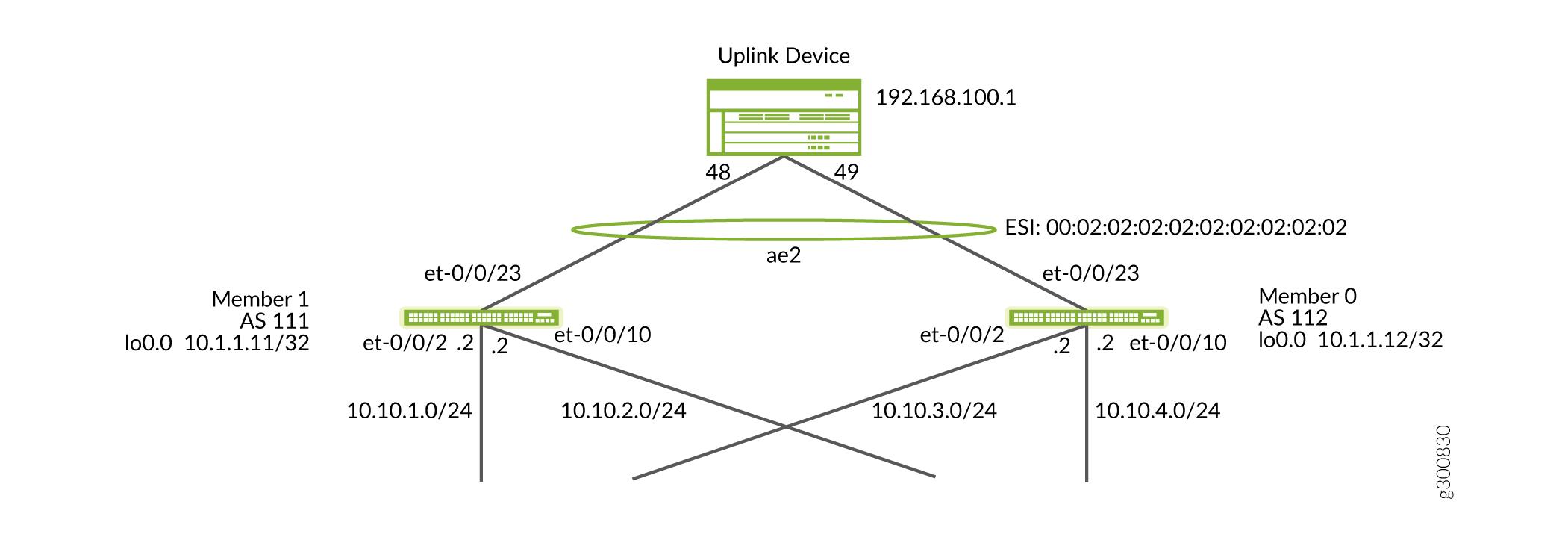 的 ESI LAG
的 ESI LAG
set chassis aggregated-devices ethernet device-count 2
set interfaces et-0/0/23 ether-options 802.3ad ae2 set interfaces ae2 esi 00:02:02:02:02:02:02:02:02:02 set interfaces ae2 esi all-active set interfaces ae2 aggregated-ether-options lacp active set interfaces ae2 aggregated-ether-options lacp system-id 00:00:02:02:02:02 set interfaces ae2 unit 0 family ethernet-switching interface-mode trunk set interfaces ae2 unit 0 family ethernet-switching vlan members v100 set interfaces em0 unit 0 family inet address 10.92.70.107/23
为成员 3 配置底层网络和 EVPN-VXLAN 叠加网络
分步过程
成员 3 配置:
配置接口(禁用成员 3 的下行链路接口)。
set interfaces xe-0/0/46 disable set interfaces et-0/0/48 unit 0 family inet address 10.10.1.1/24 set interfaces et-0/0/49 unit 0 family inet address 10.10.3.1/24
配置成员 3 的环路。
set interfaces lo0 unit 0 family inet address 10.1.1.1/32 primary set interfaces lo0 unit 0 family inet address 10.1.1.1/32 preferred
为成员 3 配置底层 EBGP。
set protocols bgp group underlay type external set protocols bgp group underlay export VTEPS set protocols bgp group underlay export direct set protocols bgp group underlay local-as 113 set protocols bgp group underlay multipath multiple-as set protocols bgp group underlay neighbor 10.10.1.2 peer-as 111 set protocols bgp group underlay neighbor 10.10.3.2 peer-as 112
为成员 3 配置叠加 IBGP。
set protocols bgp group overlay type internal set protocols bgp group overlay local-address 10.1.1.1 set protocols bgp group overlay family evpn signaling set protocols bgp group overlay vpn-apply-export set protocols bgp group overlay local-as 64513 set protocols bgp group overlay multipath set protocols bgp group overlay neighbor 10.1.1.11 set protocols bgp group overlay neighbor 10.1.1.12
配置成员 3 的 VLAN 到 VNI 映射。
set vlans default vlan-id 1 set vlans default l3-interface irb.0 set vlans v100 vlan-id 100 set vlans v100 vxlan vni 10100
为成员 3 的每个 VNI 配置协议 EVPN-VXLAN 配置和路由目标。
set protocols evpn vni-options vni 10100 vrf-target target:64513:100 set protocols evpn encapsulation vxlan set protocols evpn multicast-mode ingress-replication set protocols evpn extended-vni-list all
配置成员 3 的默认交换机选项。
set switch-options vtep-source-interface lo0.0 set switch-options route-distinguisher 10.1.1.1:1 set switch-options vrf-import my-fabric set switch-options vrf-target target:1:9999
配置成员 3 的路由选项。
set routing-options static route 0.0.0.0/0 next-hop 10.92.71.254 set routing-options router-id 10.1.1.1 set routing-options autonomous-system 113 set routing-options forwarding-table export LB
配置成员 3 的路由选项。
set policy-options policy-statement LB then load-balance per-packet set policy-options policy-statement VTEPS term term1 from route-filter 10.1.1.0/24 prefix-length-range /32-/32 set policy-options policy-statement VTEPS term term1 then accept set policy-options policy-statement VTEPS term term2 then reject set policy-options policy-statement direct term term10 from protocol direct set policy-options policy-statement direct term term10 then accept set policy-options policy-statement my-fabric term term1 from community my-fab-com set policy-options policy-statement my-fabric term term1 then accept set policy-options policy-statement my-fabric term term2 from community my-vni10100 set policy-options policy-statement my-fabric term term2 then accept set policy-options community my-fab-com members target:1:9999 set policy-options community my-vni10100 members target:64513:100
一个成员 3,在到主机设备的下行链路上配置 ESI LAG。将成员 2 迁移到 EVPN-VXLAN 后,成员 3 的 ESI LAG 对将成为成员 2。
图 10:配置下行链路 ESI LAG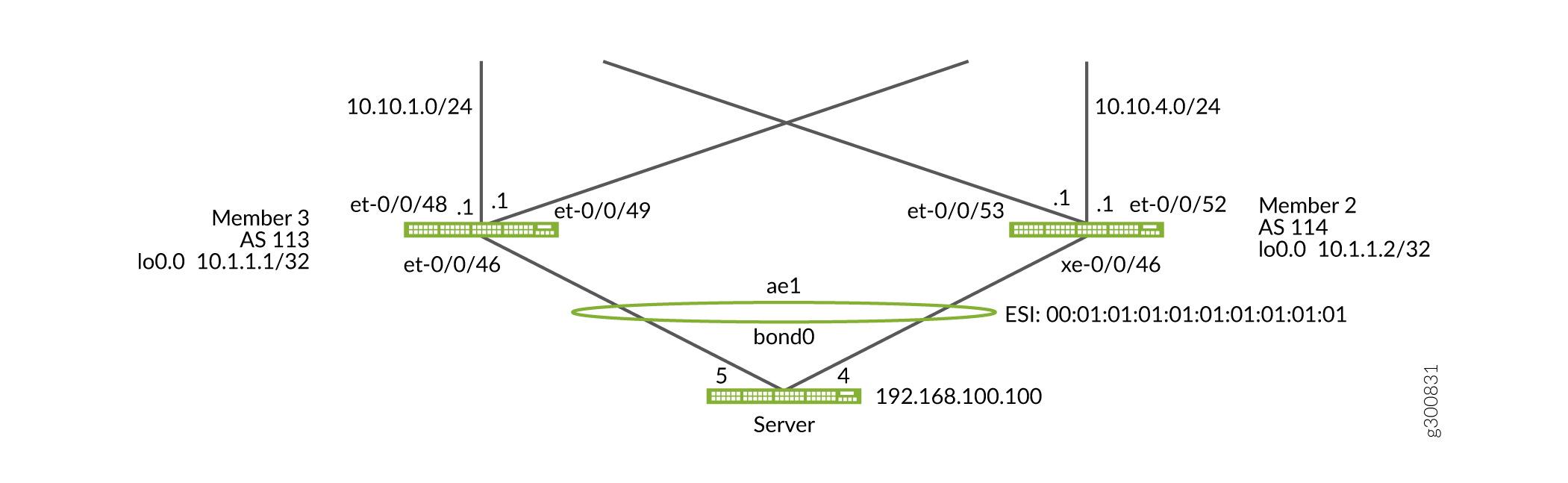
set chassis aggregated-devices ethernet device-count 2
set interfaces xe-0/0/46 ether-options 802.3ad ae1 set interfaces ae1 esi 00:01:01:01:01:01:01:01:01:01 set interfaces ae1 esi all-active set interfaces ae1 aggregated-ether-options lacp active set interfaces ae1 aggregated-ether-options lacp system-id 00:00:01:01:01:01 set interfaces ae1 unit 0 family ethernet-switching interface-mode access set interfaces ae1 unit 0 family ethernet-switching vlan members v100
控制平面融合
在此步骤中,我们将打开所有四个成员交换机之间的链路,同时禁用成员 1 上的上行链路和成员 3 上的下行链路。
这主要用于 BGP 和 EVPN-VXLAN 状态的融合。
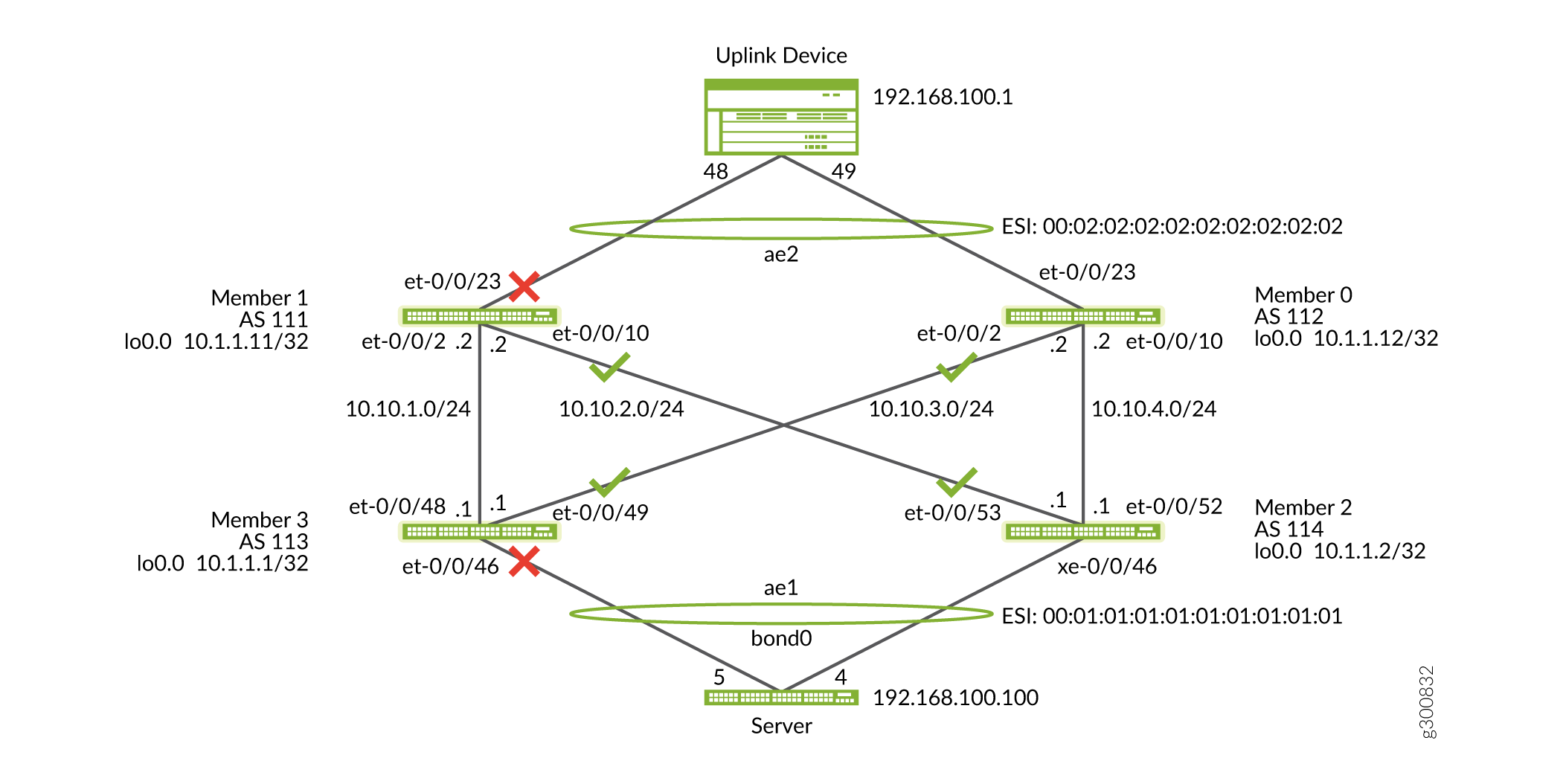 之间的开放链路
之间的开放链路
分步过程
-
检查 BGP 状态。
user@member3> show bgp summary Threading mode: BGP I/O Groups: 2 Peers: 4 Down peers: 0 Table Tot Paths Act Paths Suppressed History Damp State Pending bgp.evpn.0 22 16 0 0 0 0 inet.0 6 4 0 0 0 0 Peer AS InPkt OutPkt OutQ Flaps Last Up/Dwn State|#Active/Received/Accepted/Damped... 10.1.1.11 64513 3164 3080 0 1 23:07:40 Establ __default_evpn__.evpn.0: 1/1/1/0 bgp.evpn.0: 11/11/11/0 default-switch.evpn.0: 10/10/10/0 10.1.1.12 64513 3053 2980 0 3 22:24:45 Establ __default_evpn__.evpn.0: 0/1/1/0 bgp.evpn.0: 5/11/11/0 default-switch.evpn.0: 5/10/10/0 10.10.1.2 111 3063 3063 0 1 23:07:44 Establ inet.0: 2/3/3/0 10.10.3.2 112 2964 2963 0 3 22:24:46 Establ inet.0: 2/3/3/0 -
EVPN-VXLAN 通过 MAC learning 控制平面实现。一旦控制平面信息在成员 1 和成员 3 上收敛,请启用禁用的链路,即成员 1 上的上行链路和成员 3 上的下行链路。同时执行
commit以下步骤。检查从服务器到上行链路设备的流量。图 12:打开最终禁用的链接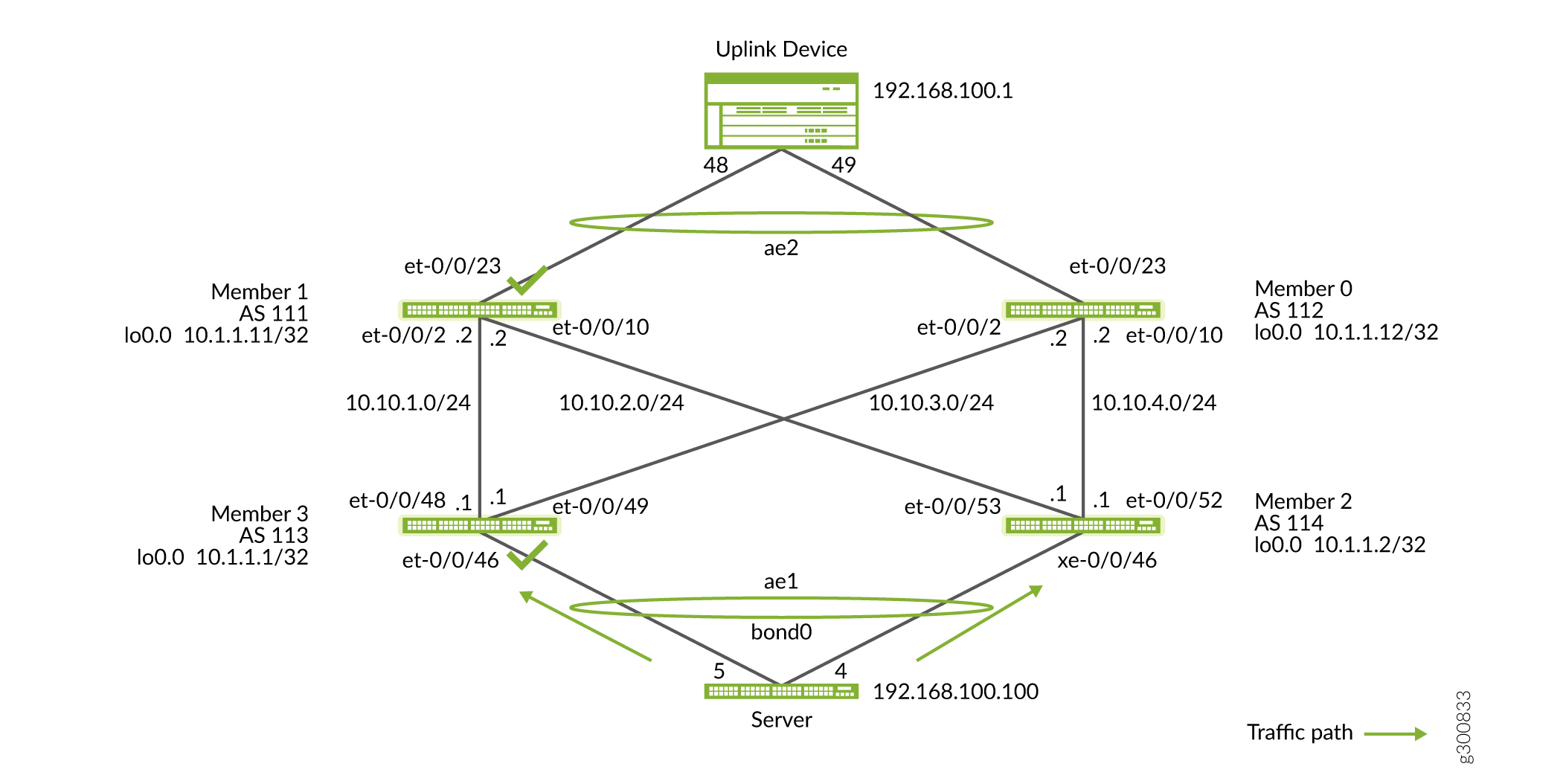
关于成员 3
{master:0}[edit] user@member3# delete interfaces xe-0/0/46 disable在成员 1 上
{master:0}[edit] user@member1# delete interfaces et-0/0/23 disable
验证
此时,VCF 交换矩阵将迁移到 EVPN-VXLAN 桥接叠加交换矩阵。对每台交换机执行以下检查,以确认 EVPN-VXLAN 桥接叠加网络模型是否按预期工作。
分步过程
检查 ESI LAG 是否已启动并正在运行。
user@member2> show interfaces terse | match ae xe-0/0/46.0 up up aenet --> ae1.0 ae1 up up ae1.0 up up eth-switch inet.0: 2/3/3/0
user@member2> show lacp interfaces Aggregated interface: ae1 LACP state: Role Exp Def Dist Col Syn Aggr Timeout Activity xe-0/0/46 Actor No No Yes Yes Yes Yes Fast Active xe-0/0/46 Partner No No Yes Yes Yes Yes Fast Active LACP protocol: Receive State Transmit State Mux State xe-0/0/46 Current Fast periodic Collecting distributinguser@switch> show interfaces terse | match ae et-0/0/23.0 up up aenet --> ae2.0 ae2 up up ae2.0 up up eth-switch
user@member2> show lacp interfaces Aggregated interface: ae2 LACP state: Role Exp Def Dist Col Syn Aggr Timeout Activity et-0/0/23 Actor No No Yes Yes Yes Yes Fast Active et-0/0/23 Partner No No Yes Yes Yes Yes Fast Active LACP protocol: Receive State Transmit State Mux State et-0/0/23 Current Fast periodic Collecting distributing检查以太网交换表是否具有主机的 MAC 条目。
user@member3> show ethernet-switching table MAC flags (S - static MAC, D - dynamic MAC, L - locally learned, P - Persistent static SE - statistics enabled, NM - non configured MAC, R - remote PE MAC, O - ovsdb MAC) Ethernet switching table : 2 entries, 2 learned Routing instance : default-switch Vlan MAC MAC Logical Active name address flags interface source v100 00:1b:21:79:5a:ec DR ae1.0 v100 10:0e:7e:ba:67:c0 DR esi.1758 00:02:02:02:02:02:02:02:02:02检查 VLAN 是否具有与之关联的 VTEPS。
user@member3> show vlans Routing instance VLAN name Tag Interfaces default-switch default 1 default-switch v100 100 ae1.0* esi.1758* esi.1764* vtep.32769* vtep.32770* vtep.32771*检查 EVPN-VXLAN 数据库是否已更新。
user@member3> show evpn database Instance: default-switch VLAN DomainId MAC address Active source Timestamp IP address 10100 00:1b:21:79:5a:ec 00:01:01:01:01:01:01:01:01:01 Aug 07 23:36:02 192.168.100.100 10100 10:0e:7e:ba:67:c0 00:02:02:02:02:02:02:02:02:02 Aug 08 21:31:49 192.168.100.1user@member3> show interfaces vtep terse Interface Admin Link Proto Local Remote vtep up up vtep.32768 up up vtep.32769 up up eth-switch vtep.32770 up up eth-switch vtep.32771 up up eth-switch
检查路由表是否正在接收类型 2 和其他 EVPN 路由。
注意:请参阅 瞻博网络下一代数据中心架构的 EVPN 实施,了解所有 EVPN 路由类型。
user@switch> show route MultiRecv bgp.evpn.0: 20 destinations, 26 routes (20 active, 0 holddown, 0 hidden) + = Active Route, - = Last Active, * = Both 1:10.1.1.1:0::010101010101010101::FFFF:FFFF/192 AD/ESI *[EVPN/170] 22:21:54 Indirect 1:10.1.1.1:1::010101010101010101::0/192 AD/EVI *[EVPN/170] 22:21:55 Indirect 1:10.1.1.2:0::010101010101010101::FFFF:FFFF/192 AD/ESI *[BGP/170] 22:21:52, localpref 100, from 10.1.1.11 AS path: I, validation-state: unverified > to 10.10.1.2 via et-0/0/48.0 to 10.10.3.2 via et-0/0/49.0 [BGP/170] 22:21:52, localpref 100, from 10.1.1.12 AS path: I, validation-state: unverified > to 10.10.1.2 via et-0/0/48.0 to 10.10.3.2 via et-0/0/49.0 1:10.1.1.2:1::010101010101010101::0/192 AD/EVI *[BGP/170] 22:21:53, localpref 100, from 10.1.1.11 AS path: I, validation-state: unverified > to 10.10.1.2 via et-0/0/48.0 to 10.10.3.2 via et-0/0/49.0 [BGP/170] 22:21:53, localpref 100, from 10.1.1.12 AS path: I, validation-state: unverified > to 10.10.1.2 via et-0/0/48.0 to 10.10.3.2 via et-0/0/49.0 1:10.1.1.11:0::020202020202020202::FFFF:FFFF/192 AD/ESI *[BGP/170] 23:06:44, localpref 100, from 10.1.1.11 AS path: I, validation-state: unverified > to 10.10.1.2 via et-0/0/48.0 1:10.1.1.11:1::020202020202020202::0/192 AD/EVI *[BGP/170] 23:06:45, localpref 100, from 10.1.1.11 AS path: I, validation-state: unverified > to 10.10.1.2 via et-0/0/48.0 1:10.1.1.12:0::020202020202020202::FFFF:FFFF/192 AD/ESI *[BGP/170] 22:23:49, localpref 100, from 10.1.1.12 AS path: I, validation-state: unverified > to 10.10.3.2 via et-0/0/49.0 1:10.1.1.12:1::020202020202020202::0/192 AD/EVI *[BGP/170] 22:23:50, localpref 100, from 10.1.1.12 AS path: I, validation-state: unverified > to 10.10.3.2 via et-0/0/49.0 2:10.1.1.2:1::10100::00:1b:21:79:5a:ec/304 MAC/IP *[BGP/170] 21:57:58, localpref 100, from 10.1.1.11 AS path: I, validation-state: unverified to 10.10.1.2 via et-0/0/48.0 > to 10.10.3.2 via et-0/0/49.0 [BGP/170] 21:57:58, localpref 100, from 10.1.1.12 AS path: I, validation-state: unverified to 10.10.1.2 via et-0/0/48.0 > to 10.10.3.2 via et-0/0/49.0 2:10.1.1.11:1::10100::10:0e:7e:ba:67:c0/304 MAC/IP *[BGP/170] 00:25:28, localpref 100, from 10.1.1.11 AS path: I, validation-state: unverified > to 10.10.1.2 via et-0/0/48.0 2:10.1.1.12:1::10100::10:0e:7e:ba:67:c0/304 MAC/IP *[BGP/170] 00:02:11, localpref 100, from 10.1.1.12 AS path: I, validation-state: unverified > to 10.10.3.2 via et-0/0/49.0 2:10.1.1.2:1::10100::00:1b:21:79:5a:ec::192.168.100.100/304 MAC/IP *[BGP/170] 21:57:58, localpref 100, from 10.1.1.11 AS path: I, validation-state: unverified to 10.10.1.2 via et-0/0/48.0 > to 10.10.3.2 via et-0/0/49.0 [BGP/170] 21:57:58, localpref 100, from 10.1.1.12 AS path: I, validation-state: unverified to 10.10.1.2 via et-0/0/48.0 > to 10.10.3.2 via et-0/0/49.0 2:10.1.1.11:1::10100::10:0e:7e:ba:67:c0::192.168.100.1/304 MAC/IP *[BGP/170] 00:25:28, localpref 100, from 10.1.1.11 AS path: I, validation-state: unverified > to 10.10.1.2 via et-0/0/48.0 2:10.1.1.12:1::10100::10:0e:7e:ba:67:c0::192.168.100.1/304 MAC/IP *[BGP/170] 00:02:11, localpref 100, from 10.1.1.12 AS path: I, validation-state: unverified > to 10.10.3.2 via et-0/0/49.0 3:10.1.1.1:1::10100::10.1.1.1/248 IM *[EVPN/170] 21:57:59 Indirect 3:10.1.1.2:1::10100::10.1.1.2/248 IM *[BGP/170] 21:57:58, localpref 100, from 10.1.1.11 AS path: I, validation-state: unverified > to 10.10.1.2 via et-0/0/48.0 to 10.10.3.2 via et-0/0/49.0 [BGP/170] 21:57:58, localpref 100, from 10.1.1.12 AS path: I, validation-state: unverified > to 10.10.1.2 via et-0/0/48.0 to 10.10.3.2 via et-0/0/49.0 3:10.1.1.11:1::10100::10.1.1.11/248 IM *[BGP/170] 21:57:58, localpref 100, from 10.1.1.11 AS path: I, validation-state: unverified > to 10.10.1.2 via et-0/0/48.0 3:10.1.1.12:1::10100::10.1.1.12/248 IM *[BGP/170] 02:49:58, localpref 100, from 10.1.1.12 AS path: I, validation-state: unverified > to 10.10.3.2 via et-0/0/49.0 4:10.1.1.1:0::010101010101010101:10.1.1.1/296 ES *[EVPN/170] 22:21:55 Indirect 4:10.1.1.2:0::010101010101010101:10.1.1.2/296 ES *[BGP/170] 22:21:53, localpref 100, from 10.1.1.11 AS path: I, validation-state: unverified > to 10.10.1.2 via et-0/0/48.0 to 10.10.3.2 via et-0/0/49.0 [BGP/170] 22:21:53, localpref 100, from 10.1.1.12 AS path: I, validation-state: unverified > to 10.10.1.2 via et-0/0/48.0 to 10.10.3.2 via et-0/0/49.0 default-switch.evpn.0: 17 destinations, 22 routes (17 active, 0 holddown, 0 hidden) + = Active Route, - = Last Active, * = Both 1:10.1.1.1:1::010101010101010101::0/192 AD/EVI *[EVPN/170] 22:21:55 Indirect 1:10.1.1.2:0::010101010101010101::FFFF:FFFF/192 AD/ESI *[BGP/170] 22:21:52, localpref 100, from 10.1.1.11 AS path: I, validation-state: unverified > to 10.10.1.2 via et-0/0/48.0 to 10.10.3.2 via et-0/0/49.0 [BGP/170] 22:21:52, localpref 100, from 10.1.1.12 AS path: I, validation-state: unverified > to 10.10.1.2 via et-0/0/48.0 to 10.10.3.2 via et-0/0/49.0 1:10.1.1.2:1::010101010101010101::0/192 AD/EVI *[BGP/170] 22:21:53, localpref 100, from 10.1.1.11 AS path: I, validation-state: unverified > to 10.10.1.2 via et-0/0/48.0 to 10.10.3.2 via et-0/0/49.0 [BGP/170] 22:21:53, localpref 100, from 10.1.1.12 AS path: I, validation-state: unverified > to 10.10.1.2 via et-0/0/48.0 to 10.10.3.2 via et-0/0/49.0 1:10.1.1.11:0::020202020202020202::FFFF:FFFF/192 AD/ESI *[BGP/170] 23:06:44, localpref 100, from 10.1.1.11 AS path: I, validation-state: unverified > to 10.10.1.2 via et-0/0/48.0 1:10.1.1.11:1::020202020202020202::0/192 AD/EVI *[BGP/170] 23:06:45, localpref 100, from 10.1.1.11 AS path: I, validation-state: unverified > to 10.10.1.2 via et-0/0/48.0 1:10.1.1.12:0::020202020202020202::FFFF:FFFF/192 AD/ESI *[BGP/170] 22:23:49, localpref 100, from 10.1.1.12 AS path: I, validation-state: unverified > to 10.10.3.2 via et-0/0/49.0 1:10.1.1.12:1::020202020202020202::0/192 AD/EVI *[BGP/170] 22:23:50, localpref 100, from 10.1.1.12 AS path: I, validation-state: unverified > to 10.10.3.2 via et-0/0/49.0 2:10.1.1.2:1::10100::00:1b:21:79:5a:ec/304 MAC/IP *[BGP/170] 21:57:58, localpref 100, from 10.1.1.11 AS path: I, validation-state: unverified to 10.10.1.2 via et-0/0/48.0 > to 10.10.3.2 via et-0/0/49.0 [BGP/170] 21:57:58, localpref 100, from 10.1.1.12 AS path: I, validation-state: unverified to 10.10.1.2 via et-0/0/48.0 > to 10.10.3.2 via et-0/0/49.0 2:10.1.1.11:1::10100::10:0e:7e:ba:67:c0/304 MAC/IP *[BGP/170] 00:25:28, localpref 100, from 10.1.1.11 AS path: I, validation-state: unverified > to 10.10.1.2 via et-0/0/48.0 2:10.1.1.12:1::10100::10:0e:7e:ba:67:c0/304 MAC/IP *[BGP/170] 00:02:11, localpref 100, from 10.1.1.12 AS path: I, validation-state: unverified > to 10.10.3.2 via et-0/0/49.0 2:10.1.1.2:1::10100::00:1b:21:79:5a:ec::192.168.100.100/304 MAC/IP *[BGP/170] 21:57:58, localpref 100, from 10.1.1.11 AS path: I, validation-state: unverified to 10.10.1.2 via et-0/0/48.0 > to 10.10.3.2 via et-0/0/49.0 [BGP/170] 21:57:58, localpref 100, from 10.1.1.12 AS path: I, validation-state: unverified to 10.10.1.2 via et-0/0/48.0 > to 10.10.3.2 via et-0/0/49.0 2:10.1.1.11:1::10100::10:0e:7e:ba:67:c0::192.168.100.1/304 MAC/IP *[BGP/170] 00:25:28, localpref 100, from 10.1.1.11 AS path: I, validation-state: unverified > to 10.10.1.2 via et-0/0/48.0 2:10.1.1.12:1::10100::10:0e:7e:ba:67:c0::192.168.100.1/304 MAC/IP *[BGP/170] 00:02:11, localpref 100, from 10.1.1.12 AS path: I, validation-state: unverified > to 10.10.3.2 via et-0/0/49.0 3:10.1.1.1:1::10100::10.1.1.1/248 IM *[EVPN/170] 22:21:53 Indirect 3:10.1.1.2:1::10100::10.1.1.2/248 IM *[BGP/170] 21:57:58, localpref 100, from 10.1.1.11 AS path: I, validation-state: unverified > to 10.10.1.2 via et-0/0/48.0 to 10.10.3.2 via et-0/0/49.0 [BGP/170] 21:57:58, localpref 100, from 10.1.1.12 AS path: I, validation-state: unverified > to 10.10.1.2 via et-0/0/48.0 to 10.10.3.2 via et-0/0/49.0 3:10.1.1.11:1::10100::10.1.1.11/248 IM *[BGP/170] 21:57:58, localpref 100, from 10.1.1.11 AS path: I, validation-state: unverified > to 10.10.1.2 via et-0/0/48.0 3:10.1.1.12:1::10100::10.1.1.12/248 IM *[BGP/170] 02:49:58, localpref 100, from 10.1.1.12 AS path: I, validation-state: unverified > to 10.10.3.2 via et-0/0/49.0 __default_evpn__.evpn.0: 3 destinations, 4 routes (3 active, 0 holddown, 0 hidden) + = Active Route, - = Last Active, * = Both 1:10.1.1.1:0::010101010101010101::FFFF:FFFF/192 AD/ESI *[EVPN/170] 22:21:54 Indirect 4:10.1.1.1:0::010101010101010101:10.1.1.1/296 ES *[EVPN/170] 22:21:55 Indirect 4:10.1.1.2:0::010101010101010101:10.1.1.2/296 ES *[BGP/170] 22:21:53, localpref 100, from 10.1.1.11 AS path: I, validation-state: unverified > to 10.10.1.2 via et-0/0/48.0 to 10.10.3.2 via et-0/0/49.0 [BGP/170] 22:21:53, localpref 100, from 10.1.1.12 AS path: I, validation-state: unverified > to 10.10.1.2 via et-0/0/48.0 to 10.10.3.2 via et-0/0/49.0
结论
此过程概述了将集中式控制平面 VCF 交换矩阵迁移到分布式控制平面桥接叠加 EVPN-VXLAN 交换矩阵的分步推荐方法。