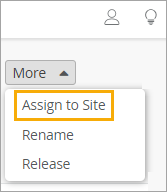将接入点分配给站点
确保将组织中的所有接入点 (AP) 分配给一个站点。
尚未分配给任何站点的接入点 (AP) 在Juniper Mist门户的清单页面上将状态显示为未分配。
要将接入点分配给站点,请执行以下作:
注意:
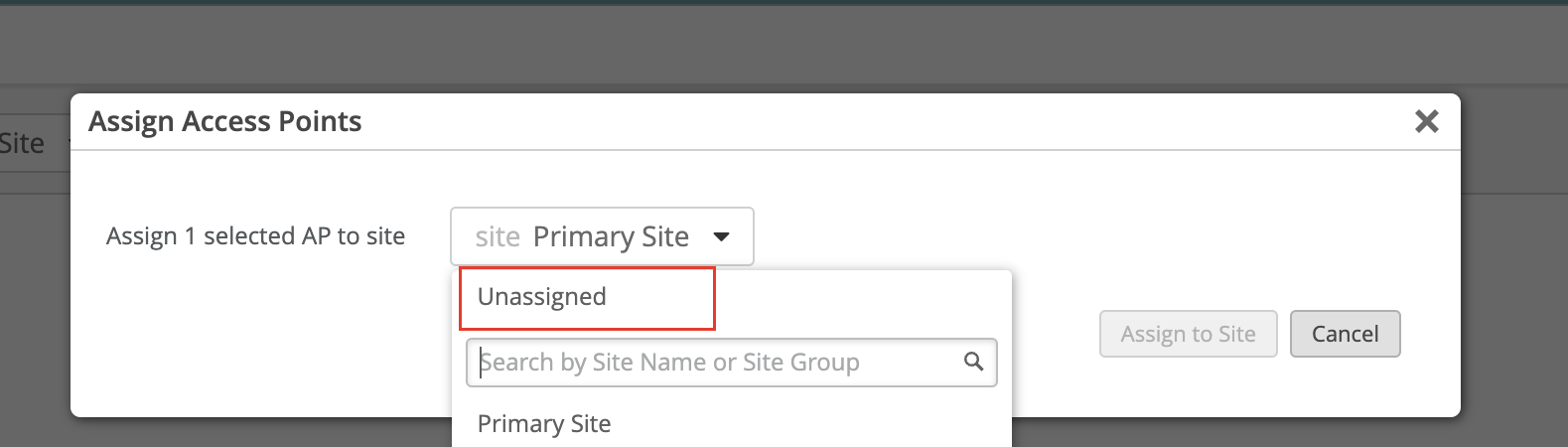
如果需要更改 AP 分配到的站点,请在步骤 5 中选择 “未分配 ”。
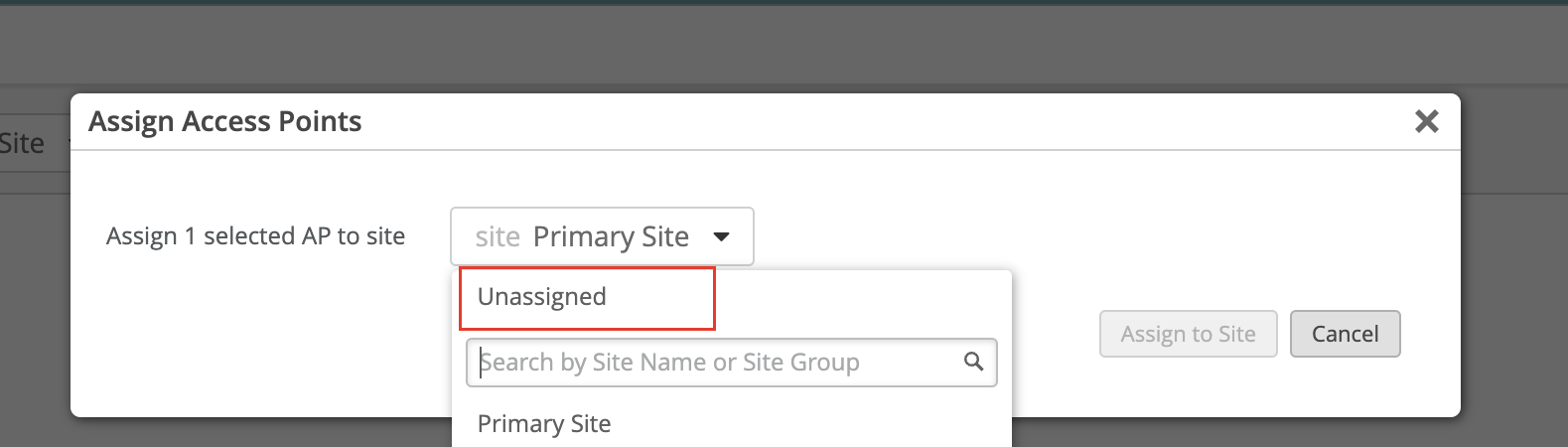
Mist从当前站点取消分配接入点,并将接入点放回清单中,状态为“未分配”。然后,您可以按照上述步骤 1 到 5 将接入点分配到所需的站点。