监控服务级别和 Marvis作(人工智能运维视图)
观看此视频并阅读这些提示,以熟悉 AI 运维视图页面上提供的系统运行状况和服务级别信息。
查找 AI 运维视图
若要查找 AI 运维视图,请从Juniper Mist™托管服务提供商门户的左侧菜单中选择 “组织 ”,然后单击“组织”页面顶部的“ AI 运维 ”按钮。
AI 运维视图仅适用于 MSP 高级层。有关 MSP 层级的更多信息,请参阅 瞻博网络 MSP 服务层级和注册流程。
AI 运维视图的功能(视频)
MSP Dashboard now has the Full Stack SLE visibility. The monitoring capabilities are enhanced with granular visibility into user experiences across the wireless LAN, wired LAN, and SDWAN. For the MSPs delivering the SLA-backed cloud-centric services, this view is invaluable in monitoring and maintaining the SLAs.
And finally, we have integrated Marvis Actions into the MSP dashboard. Marvis Actions is the proactive method of using Marvis to highlight issues across a customer's organization. These AI-Driven insights help MSPs with proactive issue detection and resolution at scale.
服务级别预期指标 (SLE)
AI 运维视图显示了由 SLE 确定的每个组织的整体运行状况。
-
绿色 — 高 SLE 合规性。
-
黄色 - SLE 合规性低。
-
红色 - SLE 合规性极低。
在 “无线”、“ 有线”和 “WAN ”列下方,将显示“整体服务”。您可以单击右箭头按钮 (>) 以显示每个组中的 SLE 详细信息。
在此示例中,“无线”和“有线”列仅显示“整体服务”。WAN 列将展开,以显示 SLE 详细信息。
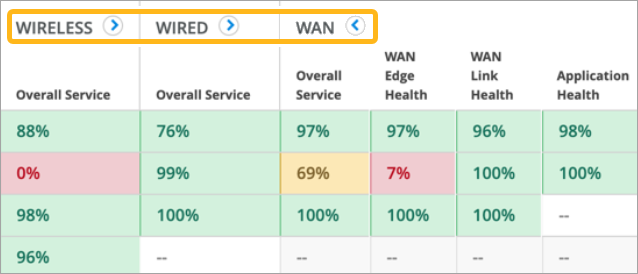
要查看更多信息,请单击某个百分比以转到客户门户中的相应页面。
有关 SLE 的详细信息,请参阅 Juniper Mist网络监控指南。
Marvis 操作
此功能仅适用于 MSP 高级层。
AI Ops 视图包括 Marvis作 列。此列显示需要您注意的 Marvis作数量。
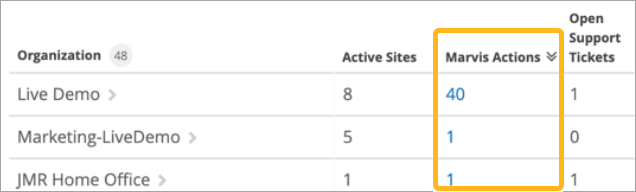
-
单击 “Marvis作 ”列标题以更改排序顺序。
-
单击“Marvis作”列中的数字可查看摘要,如以下示例所示。如果要进一步调查,请单击“ 打开Marvis作页面 ”按钮,转到此客户Juniper Mist门户中的Marvis作页面。
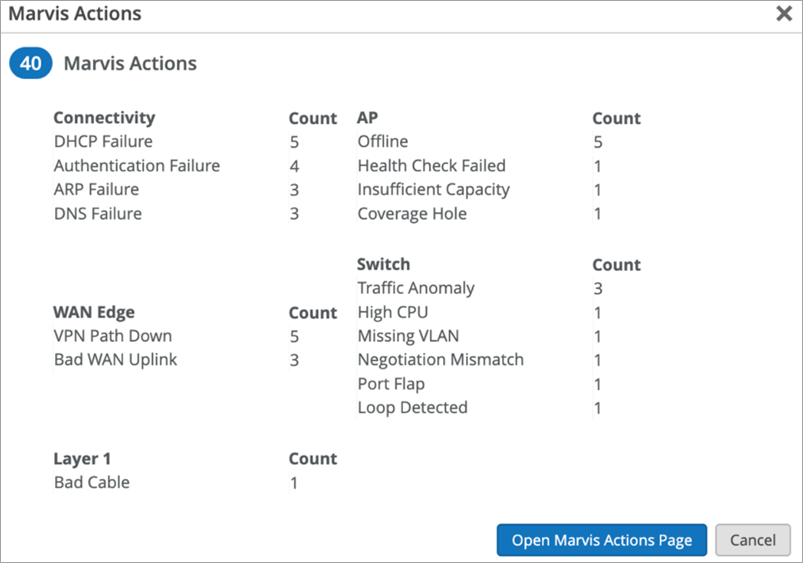
有关 Marvis作的更多信息,请参阅 Juniper Mist人工智能驱动型运维指南。
AI 运维视图中的过滤和排序选项
使用这些选项可以调整表中显示的信息。
-
要按组织名称进行筛选,请在 “筛选 器”字段中输入名称。
-
要按列标题排序,请单击该列标题。
