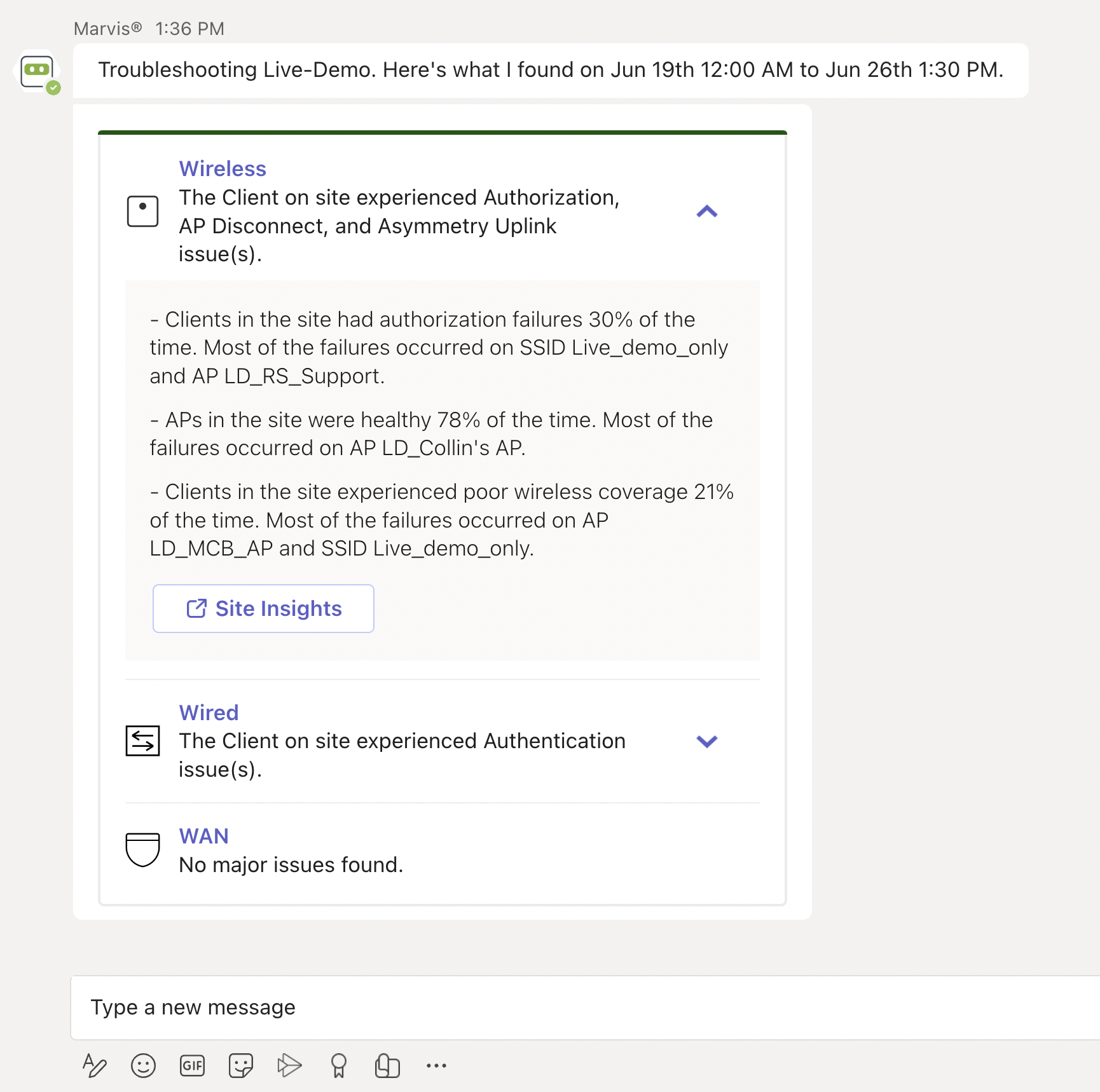使用 Marvis 应用进行故障排除
总结 请按照以下过程排除无线和有线客户端、设备和站点的问题。
无线客户端故障排除
使用 Marvis 应用,您可以查看无线客户端及其关联接入点 (AP) 的故障。
Here's an example that shows the details Marvis provides for the phrase "troubleshoot client name." In this case, Marvis reports that the client is experiencing an authorization error due to a connection timeout.
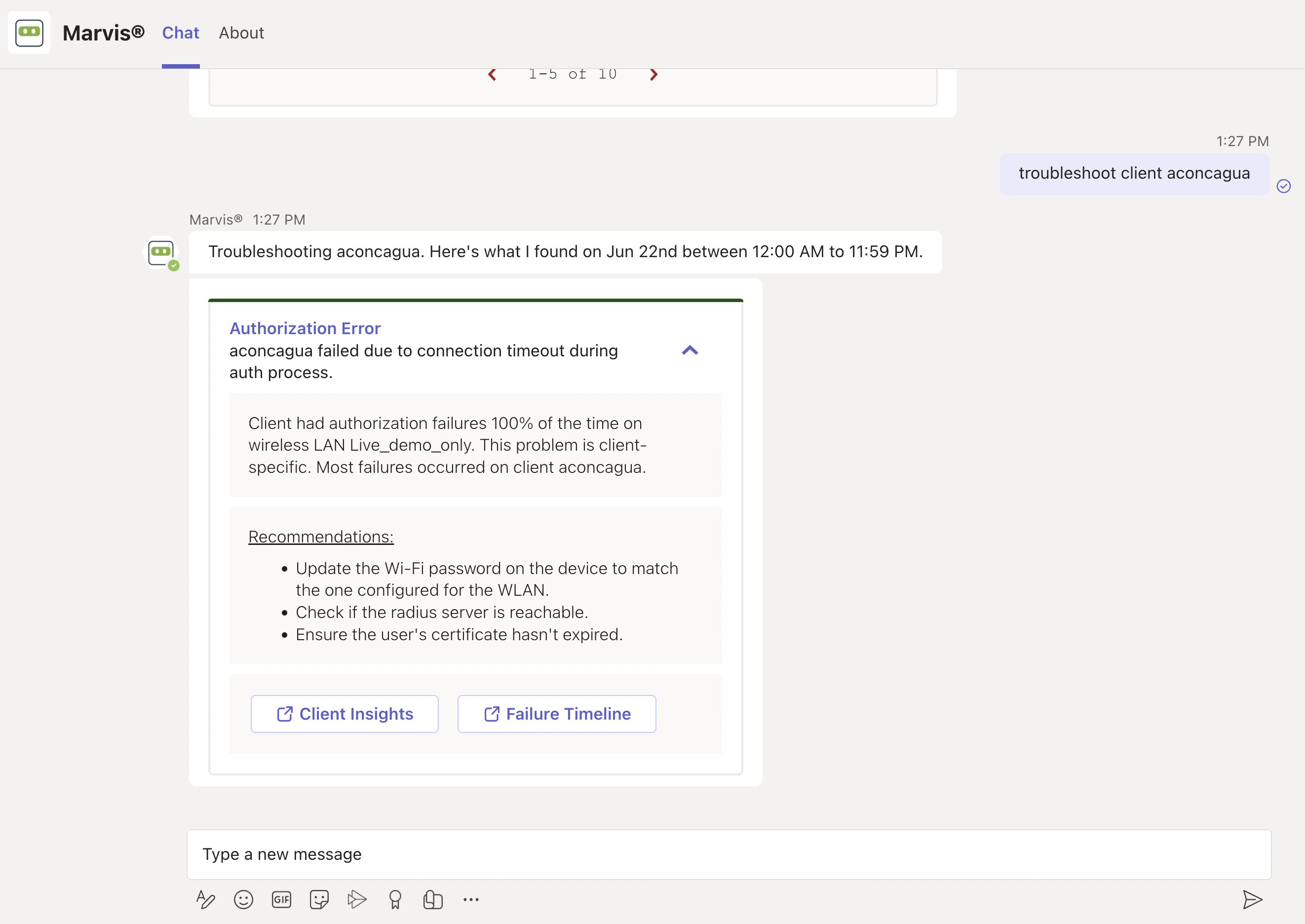
You can click the issue to view details. You can click the Client Insights or Failure Timeline option for more details. In some cases, Marvis also provides recommendations to fix the issue, as the screenshot shows.
Here are some sample phrases that you can use to troubleshoot wireless clients:
-
how was <client name> on June 22nd
-
tshoot client <mac or name> on June 21
有线客户端故障排除
要查看遇到问题的有线客户端,请使用如下短语:
-
Tshoot 有线客户端 <mac>
-
客户端名称疑难解答
Here's an example that shows the details Marvis provides for the phrase "tshoot wired client <mac>".
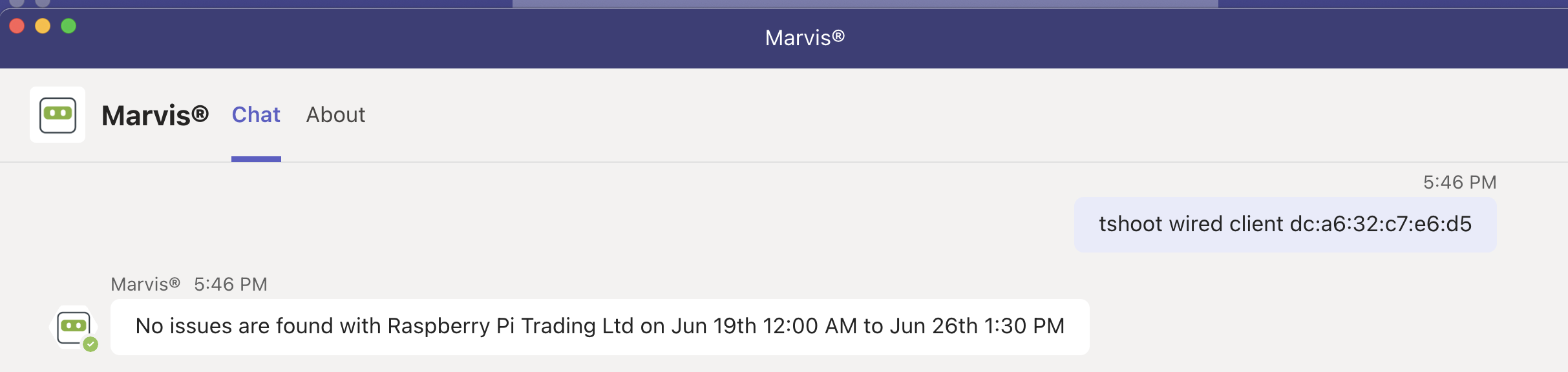
设备故障排除
您可以使用 Marvis 应用检查接入点、交换机或 WAN 边缘设备上的问题。
Here's an example that shows the details Marvis provides for the phrase "tshoot switch name." In this case, Marvis reports that two clients connected to the switch experienced an authentication failure.
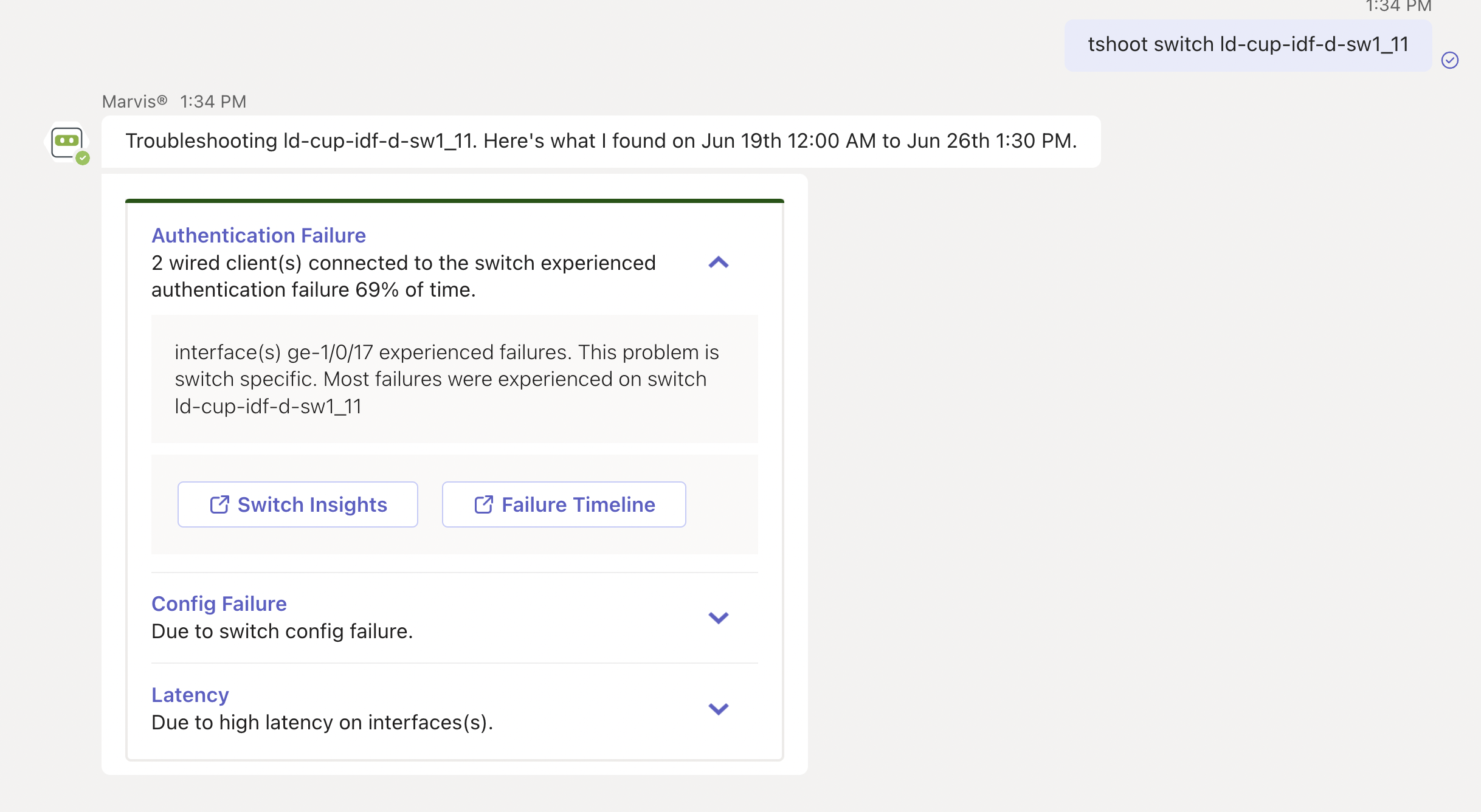
You can click the issue to view details. You can click the Switch Insights or Failure Timeline option for more details. In some cases, Marvis also provides recommendations to fix the issue, as the following screenshot shows:
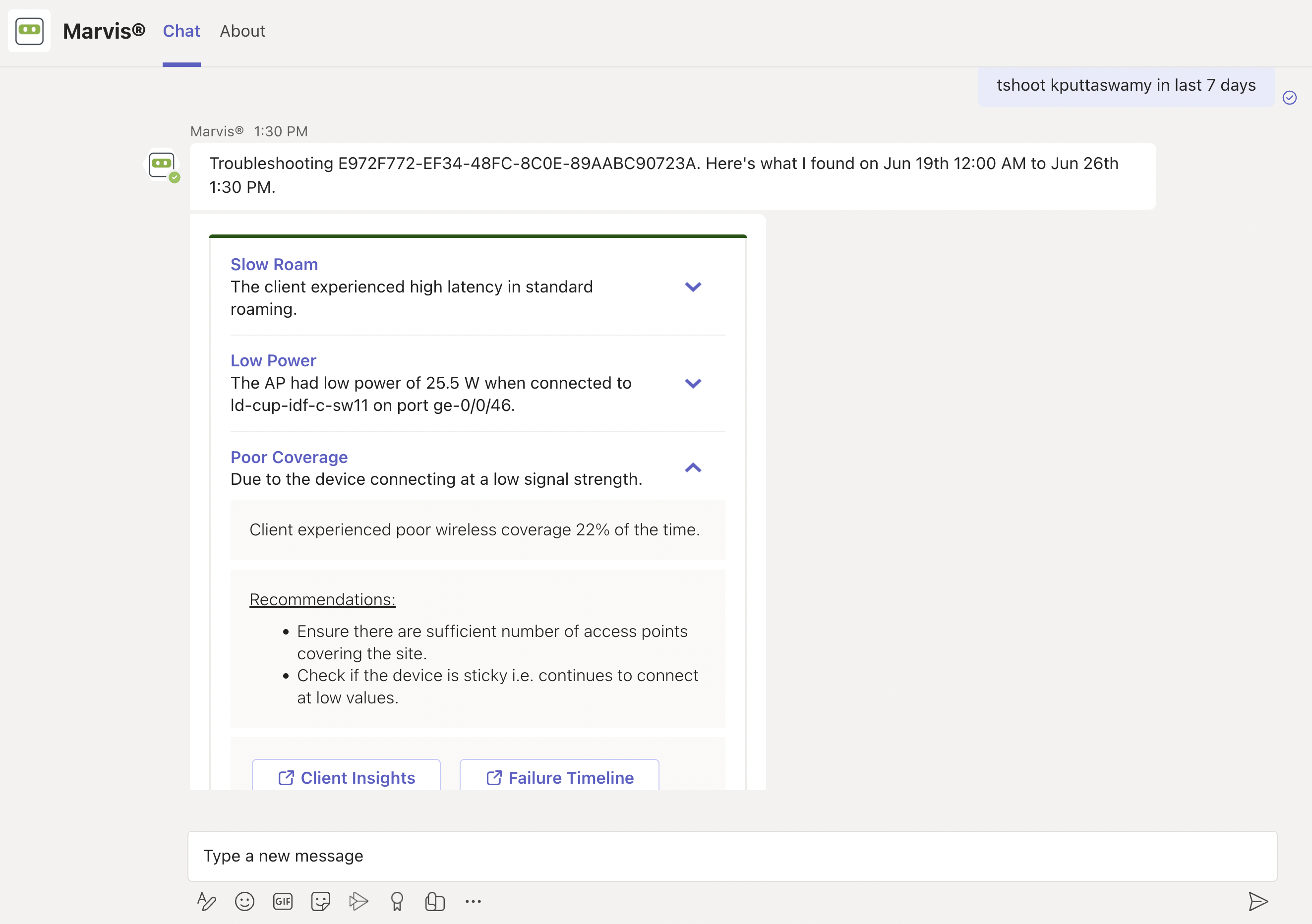
排除不满意的设备或客户端
要检查设备是否遇到问题(不满意的设备),只需在 Marvis 聊天窗口中输入短语“不满意<设备类型>”。例如,如果要查看不满意的 WAN 边缘设备,请输入“不满意的 WAN 边缘”,Marvis 将显示所有出现问题的 WAN 边缘。
Here are a few examples. You can click any device to view the issues.
Unhappy WAN edges:
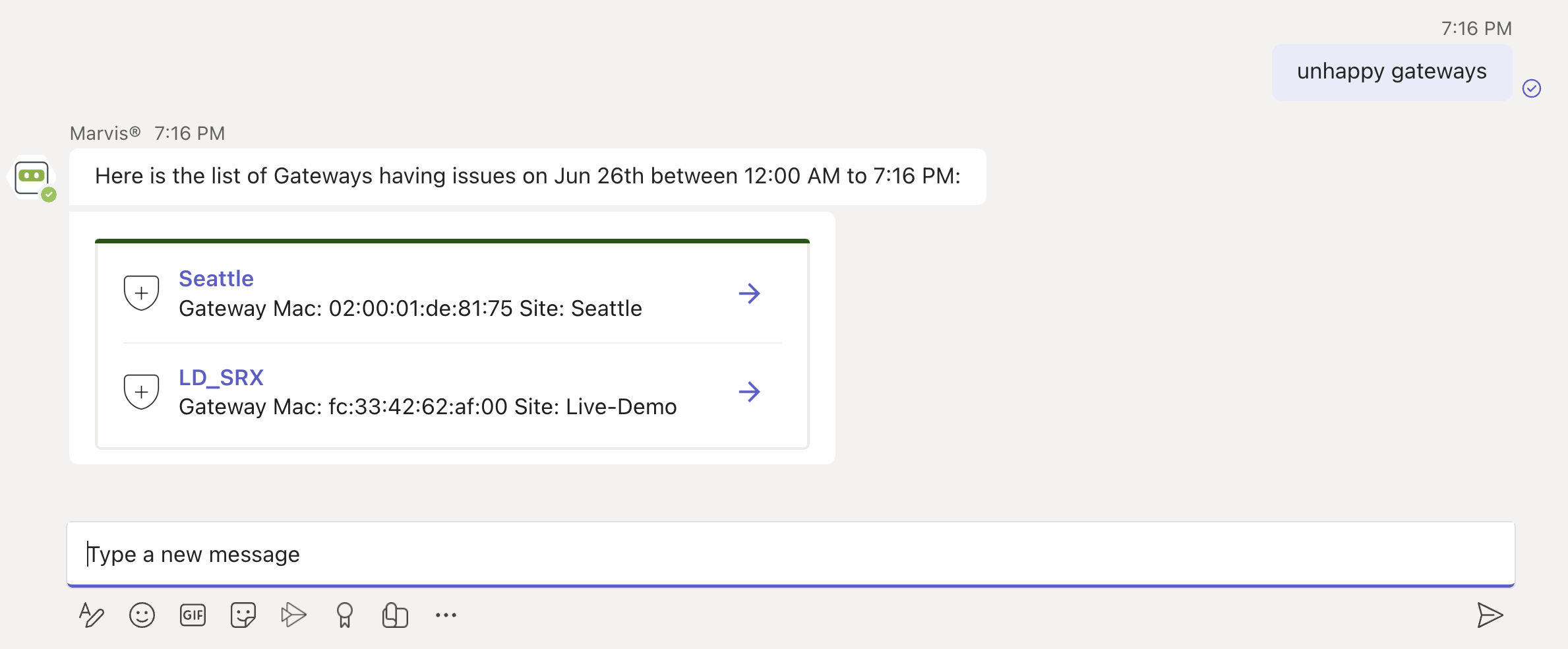
Unhappy APs:
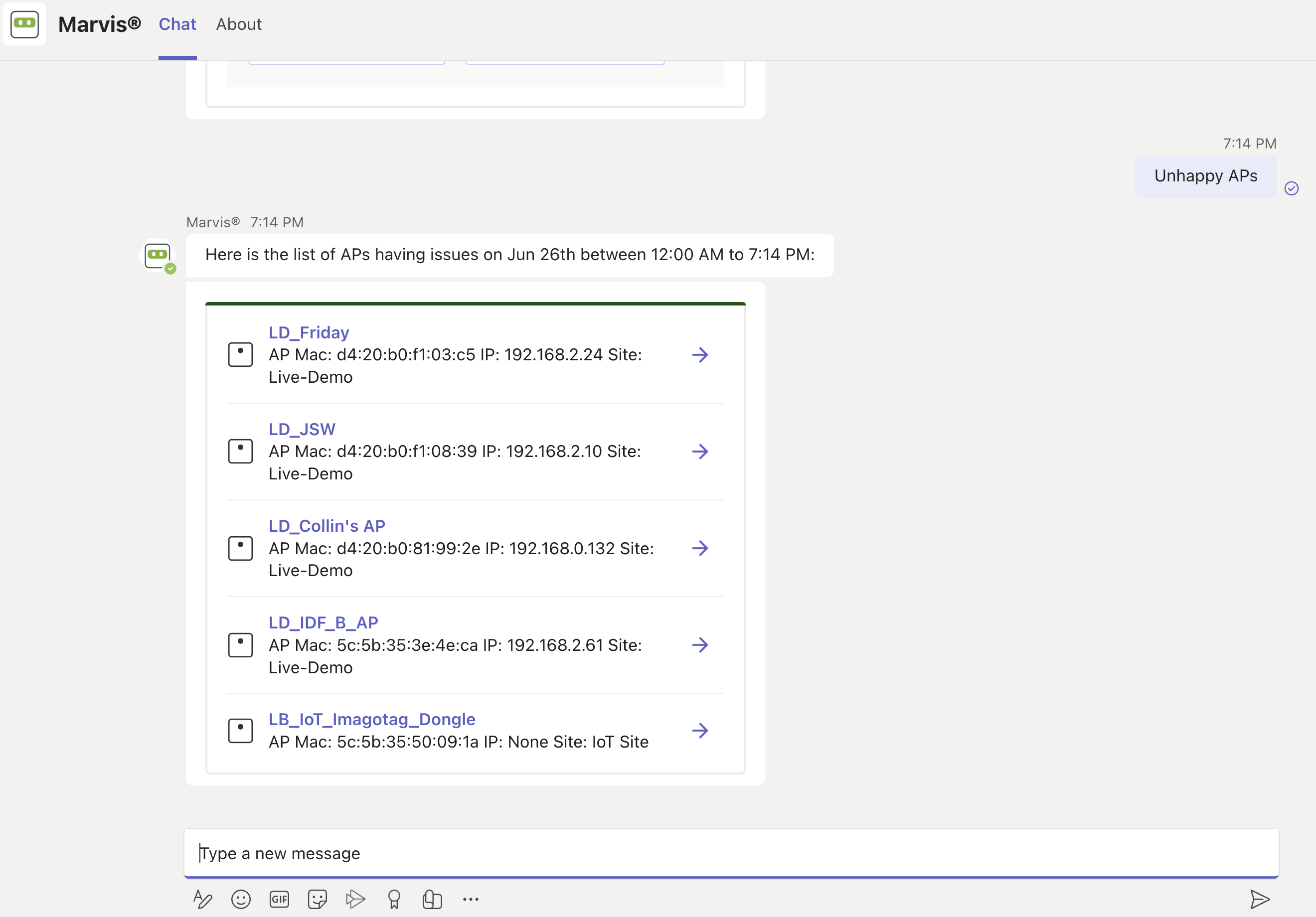
Unhappy Switches:
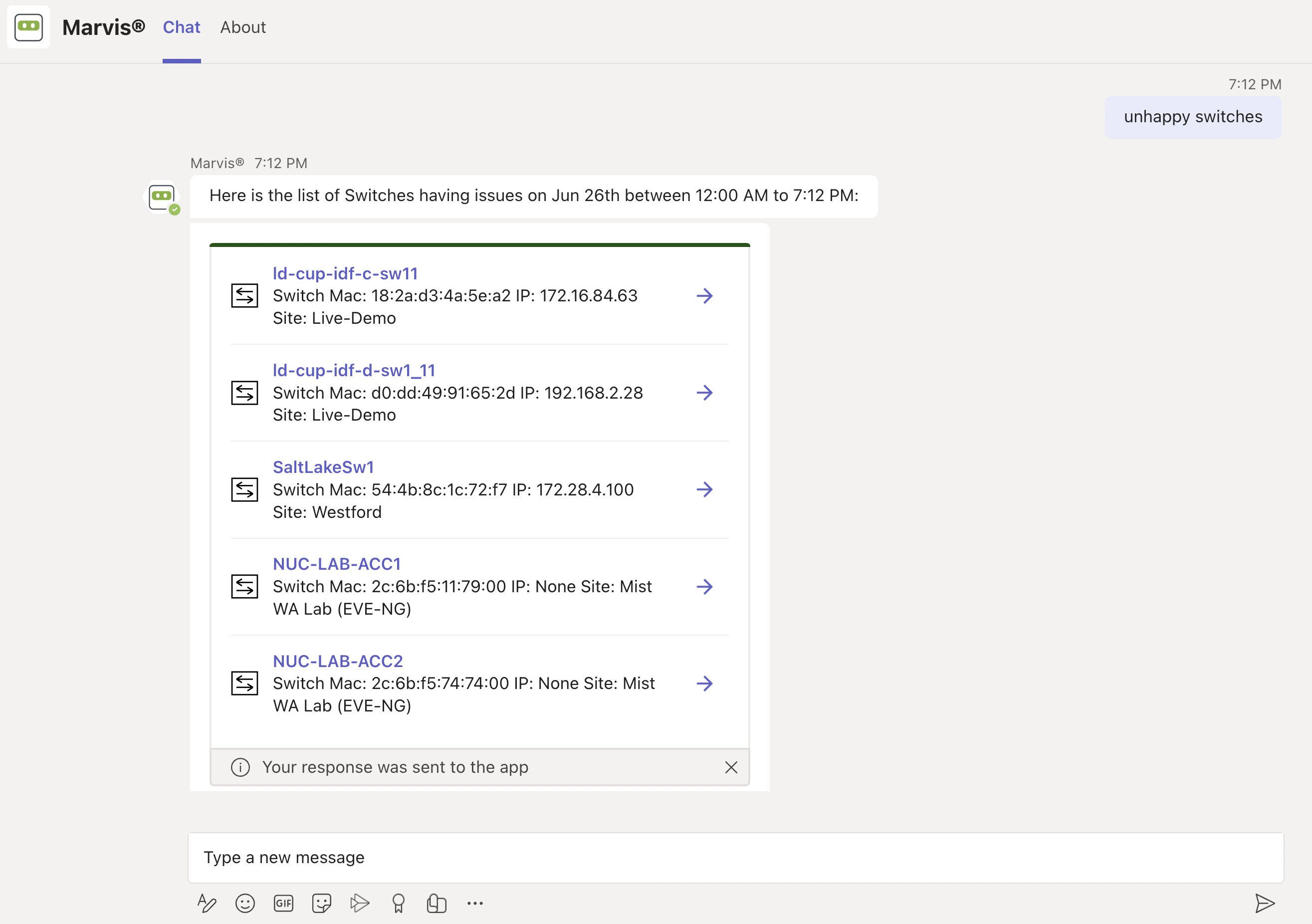
Unhappy Wireless Clients:
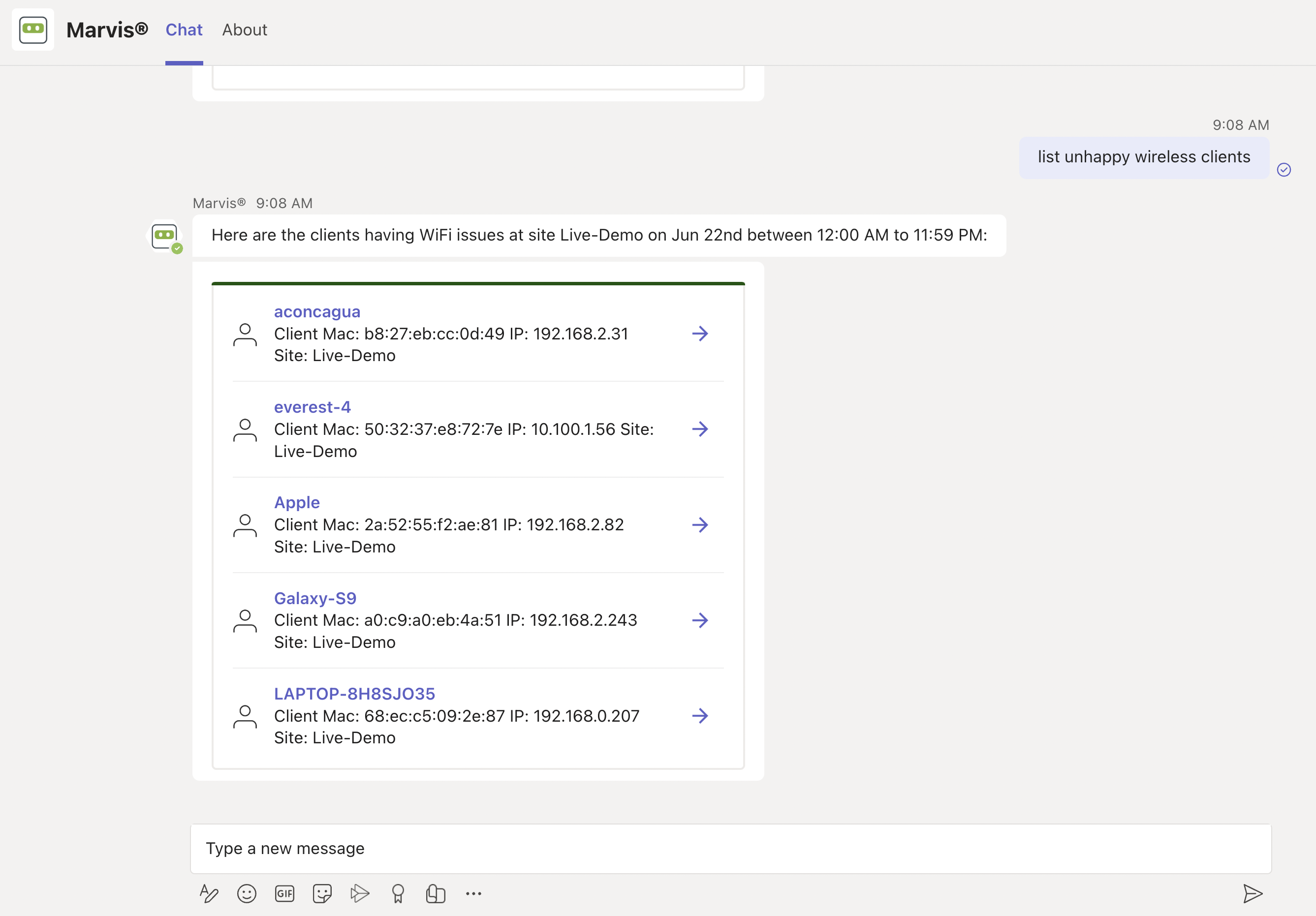
站点故障排除
您可以使用 Marvis 应用对站点进行故障排除,以确定站点级别的故障。
Here's an example that shows the details Marvis provides for the phrase "troubleshoot site name." Marvis shows the troubleshooting results for the site. Marvis classifies these failures under the following categories:
-
Wireless
-
Wired
-
WAN
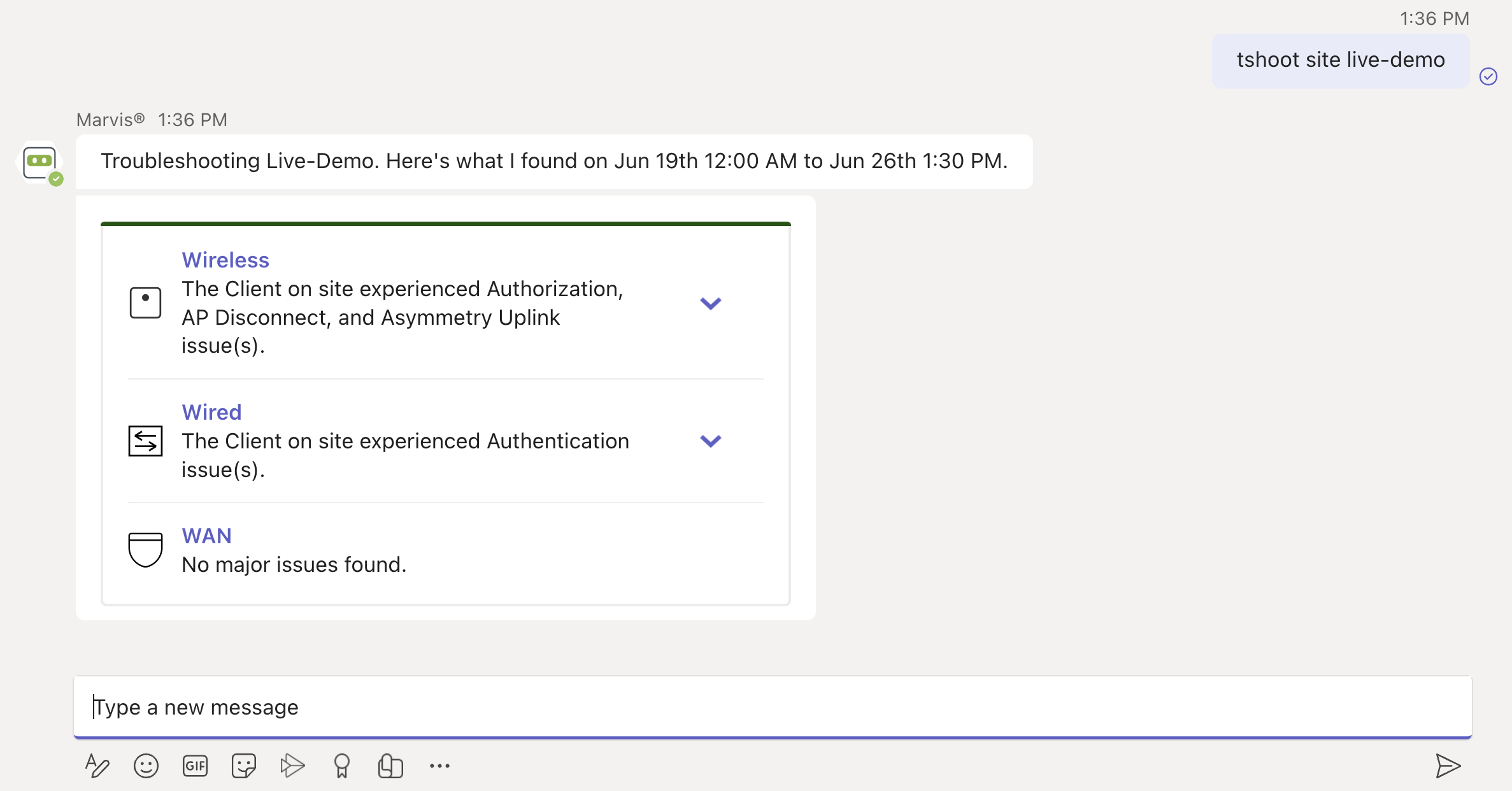
You can click the expand arrow to view more details. You can drill down further to view site-level insights and device-level insights.