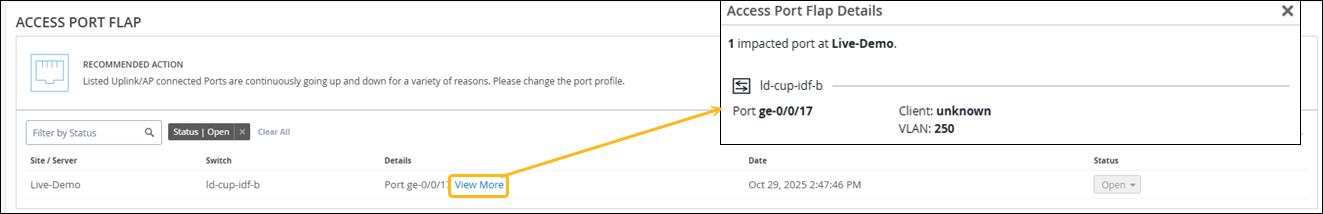其他 Marvis作
使用“作”仪表板解决客户端持续故障的问题。
单击“作”仪表板上的“其他作”链接时,将显示所有可用作。目前,此类别仅包含两种类型的作:持续故障的客户端和接入端口抖动。
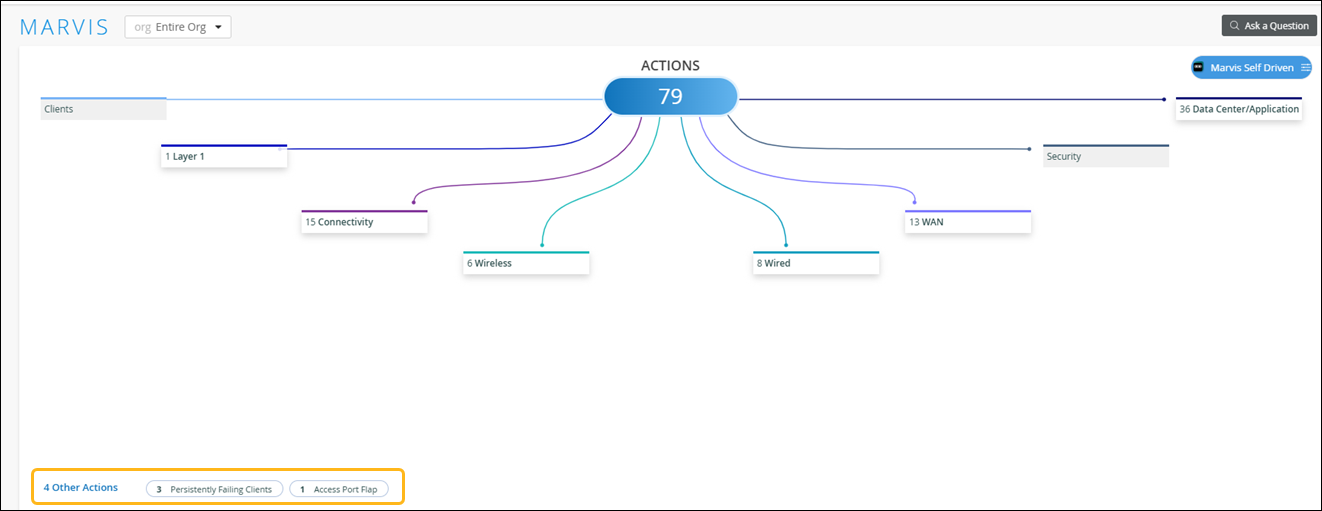
您的订阅决定了您可以在作仪表板上看到的作。有关更多信息,请参阅 Marvis作的订阅要求。
持续故障的客户端
Marvis 可识别由于特定于客户端的问题而持续无法连接的有线或无线客户端;也就是说,故障的范围不是接入点 (AP)、交换机、无线 LAN (WLAN) 或服务器。故障可能是由于输入错误的预共享密钥 (PSK) 导致身份验证失败,也可能是由于不正确的 802.1X 配置导致的故障。Marvis 将显示遇到故障的客户端列表,以及它们试图连接的 WLAN。
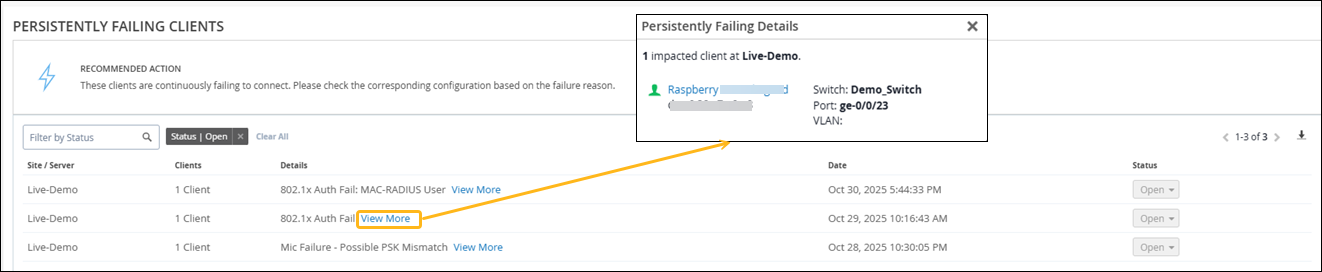
修复此问题后,“持续故障的客户端”作会在一小时内自动解决。
In today's product highlights, we are going to go through the latest Mavis Actions. The very first one we're going to look into is in the Other Actions section called Persistently Failing Clients. This action is specific to wireless clients failing to authenticate, for example, when you try to do a .1X authentication and thus continuously attempting to access the RADIUS server as well as PSK or password based authentication where this device has been incorrectly entering a password, thus adding more airtime or congesting the wireless network.
As always, with every Mavis Action, all the required information is present for the user to consume, such as the device name, Mac address, and in this case this device tried to connect to more than one WLAN so that the user knows which single WLAN or multiple WLANs this client tried to connect to.
接入端口抖动
接入端口抖动作可识别在短时间间隔内持续反弹的端口,这表示端口或连接的有线客户端存在问题。由于连接不可靠、连接到端口的设备不断重新启动或双工配置不正确,可能会发生端口抖动。以下示例显示了 Marvis作为接入端口翻动作提供的详细信息: