Marvis作概述
熟悉 Marvis作仪表板的主要功能。
什么是 Marvis作?
Marvis® 利用 Mist AI 确定问题的根本原因。Marvis 可以自动解决问题(自我驱动模式)或推荐需要用户干预的作(驾驶员辅助模式)。Marvis作页面列出了 Marvis 检测到的高影响网络问题。Marvis作还会显示针对贵组织网络的建议作。Marvis作从托管服务提供商 (MSP) 级别、组织级别和站点级别深入洞察有线、WAN 和无线网络中的问题。借助 Marvis作,您可以在一个页面中跟踪接入点的固件合规性、识别损坏的电缆、找到 L2 环路、检测 WAN 链路中断等。
当您将新的站点和设备添加到网络时,Marvis作可以轻松扩展,无需任何额外配置。
通过对您的网络的实时人工智能原生洞察,Marvis作能够主动检测和解决问题,从而显著减少故障排除工作和时间。
本视频介绍了 Marvis作。
Marvis Actions is the proactive way to use the Mist AI engine to bubble up user impacting issues across a customer's organization. This is the next level in Mist's AI journey to the self-driving network, turning root cause into human action. Here we take a look at the switches and see some are missing VLANs.
This is one of the most common use cases we see at our customers with thousands of APs. This would show as users complaining in certain areas that they lost their Wi-Fi. With a normal Wi-Fi installation, you would troubleshoot capacity, look at the WLAN, look at the coverage, when ultimately ends up being the VLAN was never brought to the AP.
With Marvis Actions, we can now own the issue and fix the problem. Let's mark this issue as in progress and we'll assign it to Jeff. Jeff can now go fix the problem and report back that Marvis AI actually found the problem and it is now resolved.
Latest updates contain the list of issues which have been resolved in the last seven days and is split into three categories, AI validated, resolved, or reoccurring. Let's look at authentication failures. Mist anomaly detection will indicate if a RADIUS server isn't responding to requests or if an AP is missing as a NAS client based on all the clients failing authentication on that AP.
Let's mark this one as in progress and we'll assign it to Matt. Matt will go take a look at the RADIUS server and maybe restart it and then mark this issue as resolved. Note that as we resolve problems, the AI engine is validated and condition has been truly resolved.
Now we can back up and take a look at all of our sites. In this case, there's a noted firmware release flagged by support as needing an upgrade. Marvis Actions, turning root cause into human action.
Marvis作仪表板
Marvis作仪表板是一个一站式信息中心,可以深入了解影响组织用户体验的持续存在、全站网络问题。超级用户可以查看 Marvis作。具有其他角色的用户如果未分配到任何站点,也可以查看 Marvis作。您可以查看这些信息,以确定需要立即关注的问题的优先级。
要查看 Marvis作 仪表板,请从Juniper Mist™门户的左侧菜单中选择 Marvis > Marvis作 。
下面是 Marvis作页面的样子。您会注意到,该页面在三个部分下显示信息。第一部分显示不同的类别。Marvis 表示在某个类别中检测到的问题数。请注意,这些类别仅列出当前在组织或站点级别打开的问题,而与时间无关。例如,在以下屏幕截图中,您会注意到 Marvis 在“连接”类别中列出了 15 个问题。
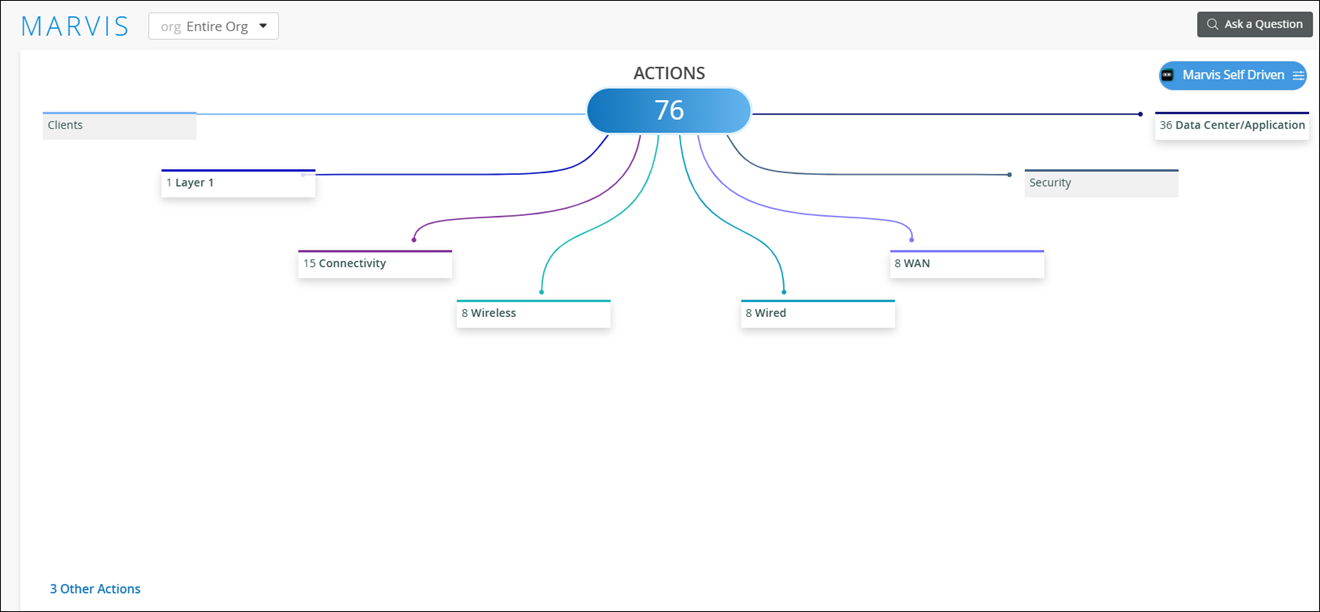
您还可以查看站点的问题。
第二部分显示在特定时间段内创建的作数的时间序列图,默认为 30 天。您可以查看所有作,也可以仅查看自我驱动型作(如果已启用)。所有作都包括自我驱动作。下面是一个示例,说明当您单击 “所有作”时图形的显示方式。请注意,过去 30 天内创建的作总数为 72 个,其中包括自我驱动型作。
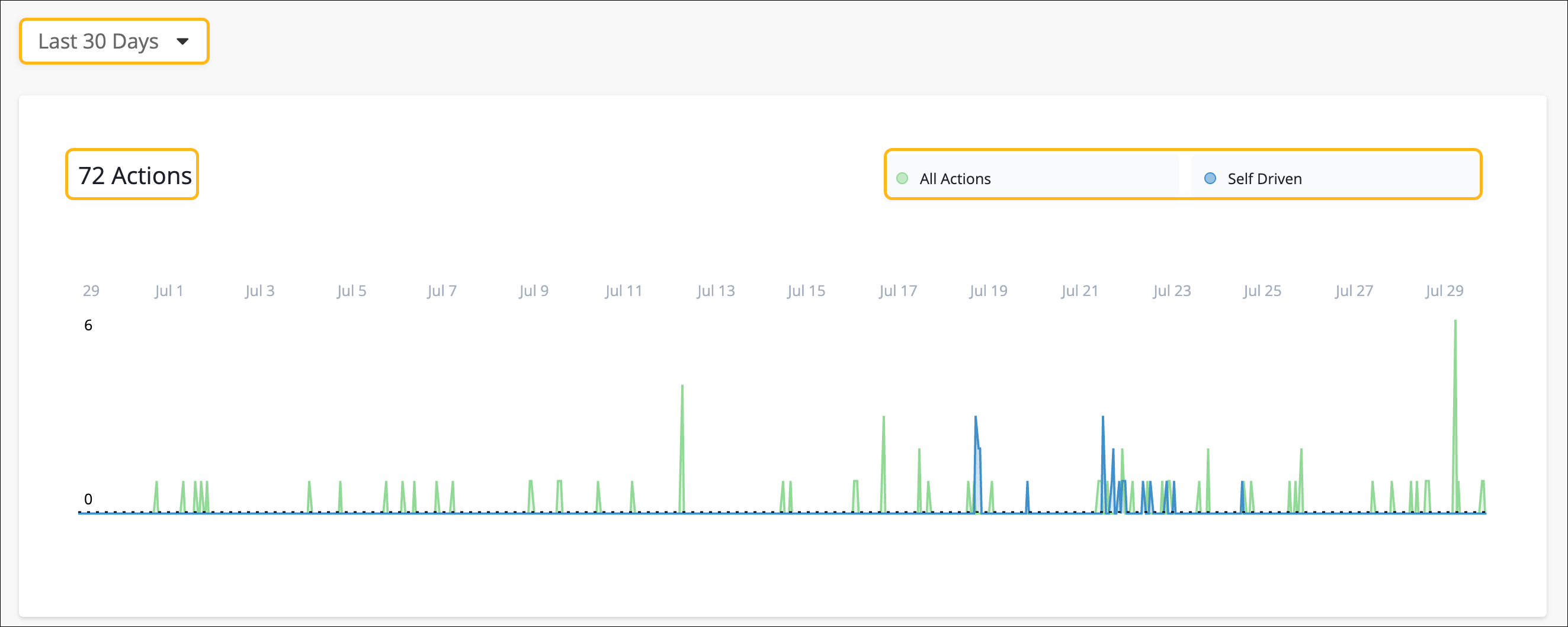
最后一部分显示在所选时间段内(默认为 30 天)内通过自我驱动型作(如果启用)自动解决的问题列表。如果在类别下选择作,则将看到建议作的列表。
有关自我驱动型作的信息,请参阅 自我驱动型 Marvis作。
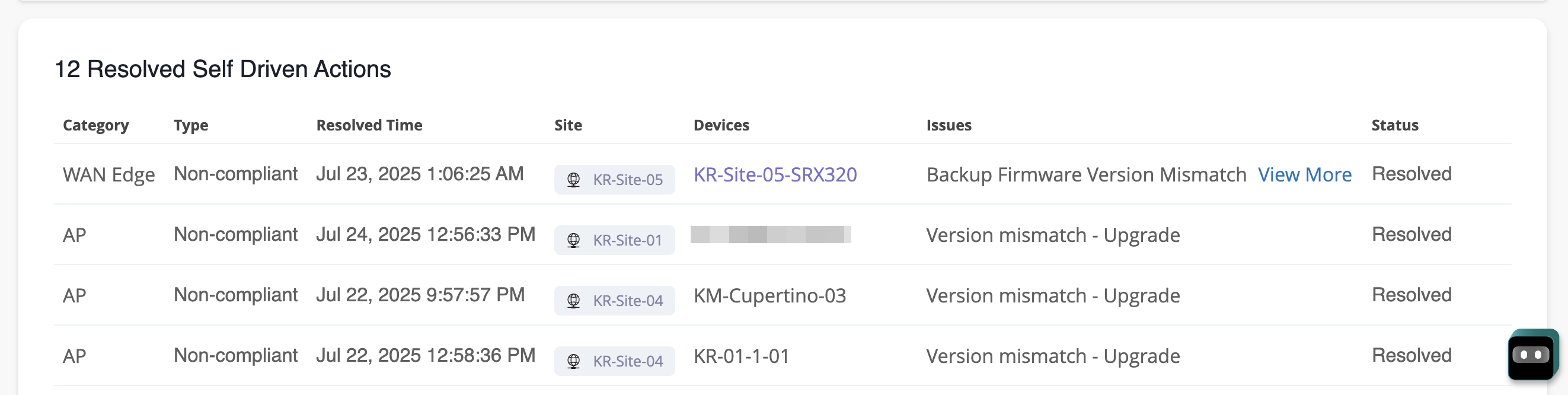
与仅列出当前未解决问题的类别部分不同,“时间序列”图和“建议的作”部分在组织或站点级别显示所选作的所有可能状态和持续时间的问题。
自我驱动型 Marvis作
您可以通过向 Marvis 授予权限来为某些 Marvis作启用自我驱动型功能。Marvis 会自动执行修复,以解决在该作下标记的任何问题。有关自我驱动型功能的信息,请参阅 自我驱动型 Marvis作。
问题详细视图和 Marvis 建议作
每个类别下都有一组作。每个作都可能有一个或多个与之关联的问题。如果 Marvis 未检测到与某个作关联的任何异常,则该作会显示为灰色,但您仍然可以单击该作以查看该作之前的 AI 验证问题列表。您可以查看过去两个月为某个作或某个类别创建的 Marvis作的详细信息。
您可以单击某个类别以查看该类别下的作。如果单击某个作,您将看到一个详细视图,其中包括问题和建议的作。Marvis 会针对所有问题提供建议作。
这是向下钻取到“交换机”类别下的“缺少 VLAN”作后的 Marvis作视图。请注意,Marvis 提供了站点、交换机和问题(两个接入点缺少 VLAN)的详细信息。您还可以看到,Marvis 推荐的解决方案是将 VLAN 配置添加到交换机配置中。
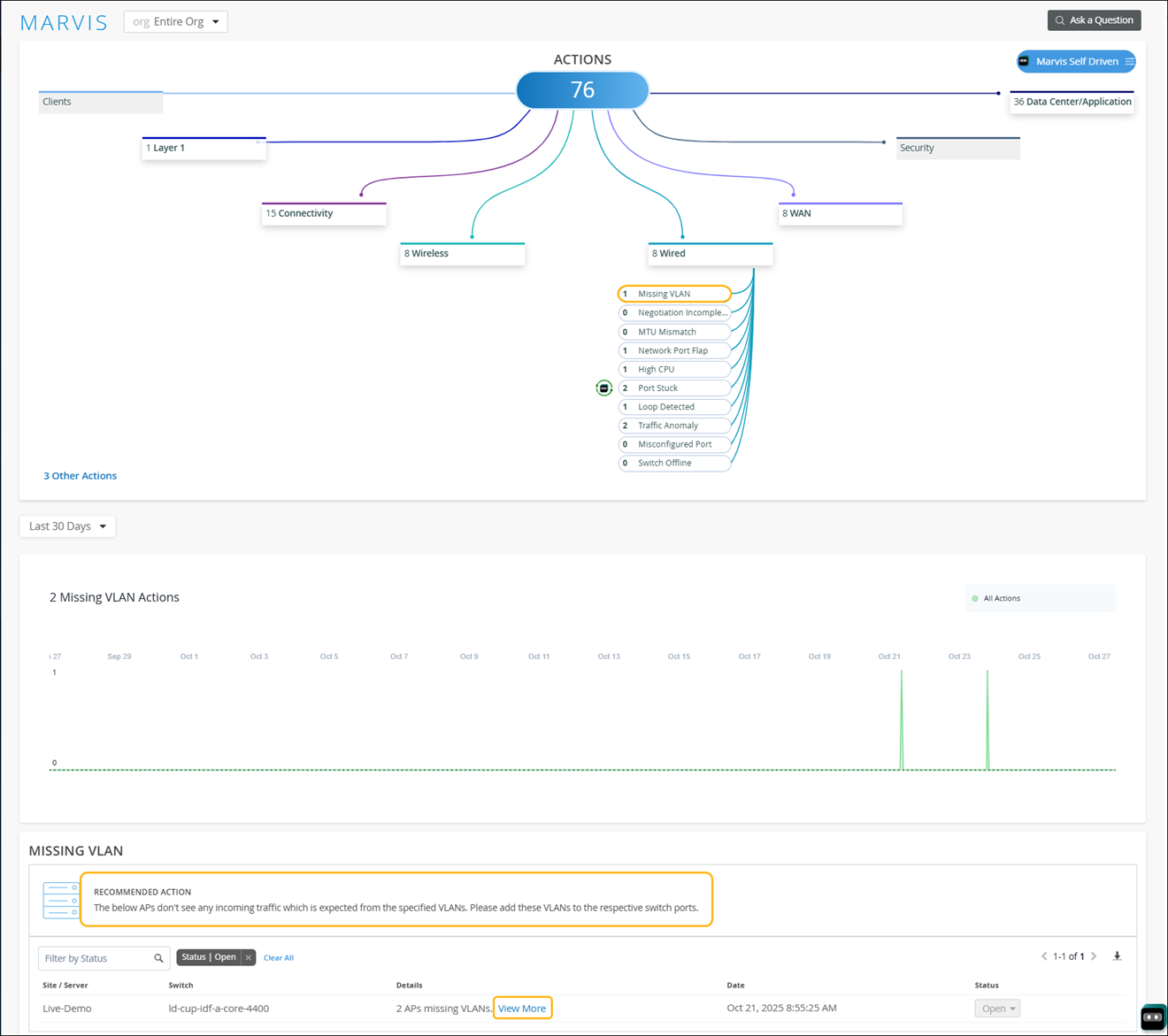
您可以使用详细信息列中的查看更多链接查看有关缺少 VLAN 的端口的特定详细信息。下面是显示端口详细信息的页面示例。
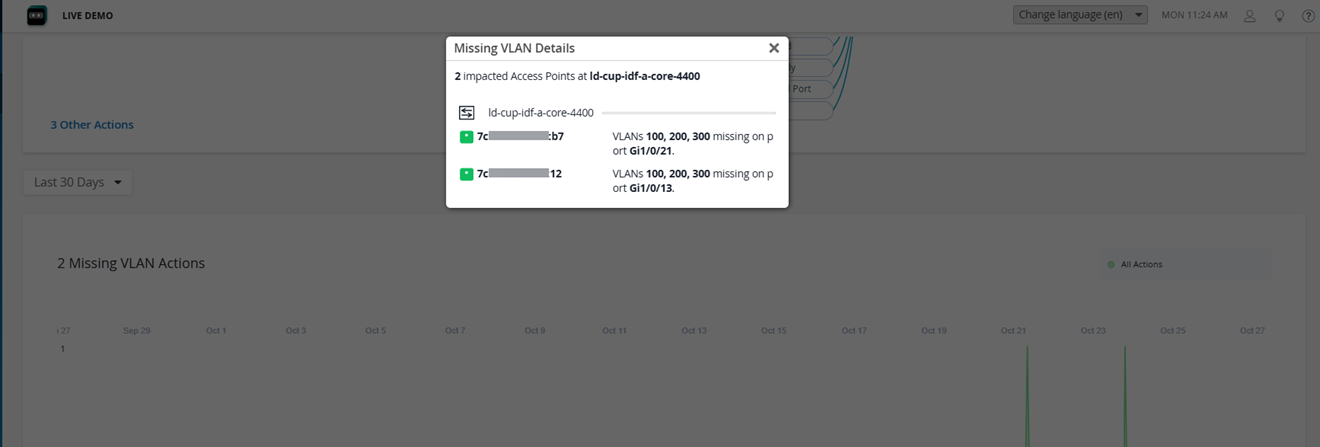
可下载的问题列表
您可以将问题列表下载到 .CSV 文件格式。CSV 文件包含“作”页面上可见的所有详细信息,包括失败原因和设备详细信息。您可以在详细信息部分的右上角找到下载(向下箭头)图标。
问题解决
解决问题后,您可以更改一个或多个问题的状态。
-
要更新一个问题 - 单击行末尾的 “状态 ”按钮,然后单击新状态。
-
更新多个问题 - 选中要更新的每个问题对应的复选框,或选中顶部复选框以选择所有问题。单击页面底部的 “状态 ”按钮,然后单击新状态。此状态将应用于所有选定的问题。
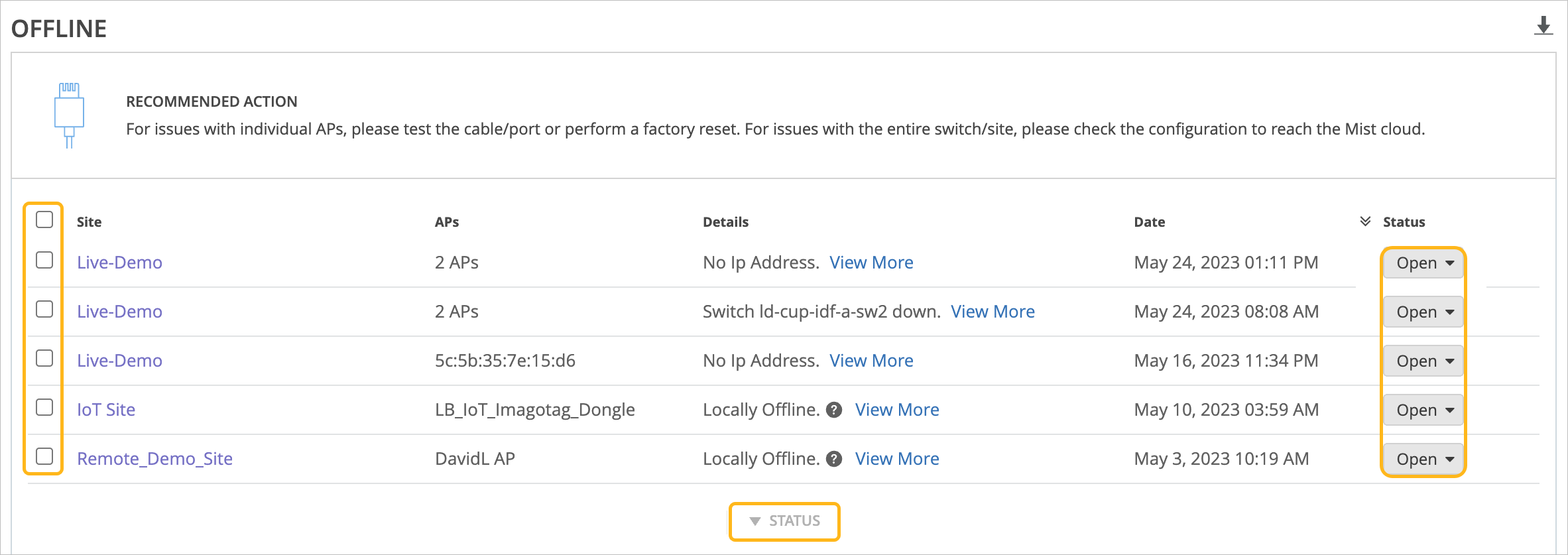
Marvis 会提示您提供反馈,Mist在内部使用这些反馈来确定作的有效性。
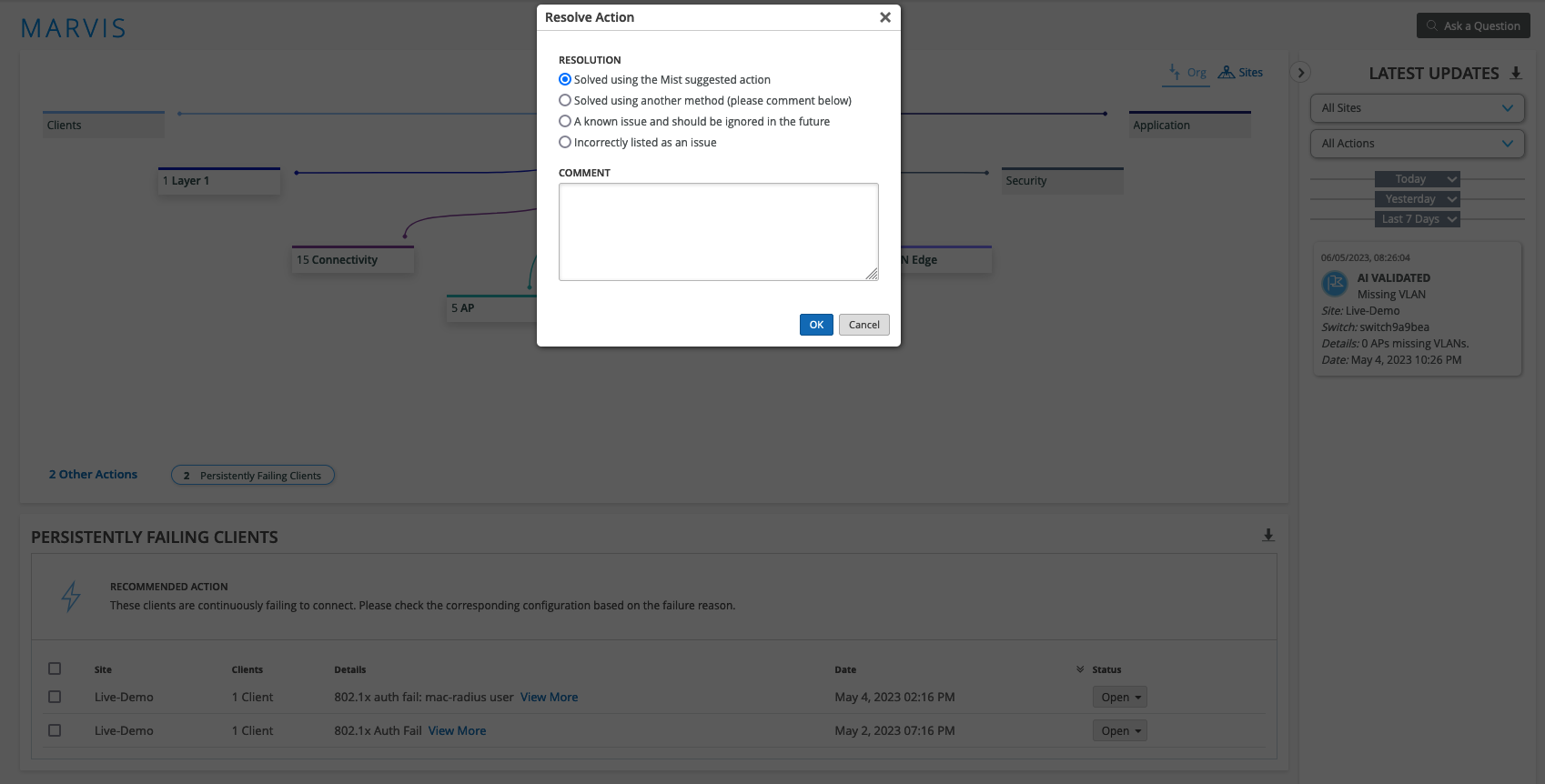
查看 Marvis作时间序列图表
Marvis作页面显示每个作的创建日期和时间。数据显示在时间序列图上,可以清晰快速地概述特定时间段内生成的动作数量。您可以在所选持续时间内在站点或组织级别查看驱动辅助和自我驱动作的趋势。
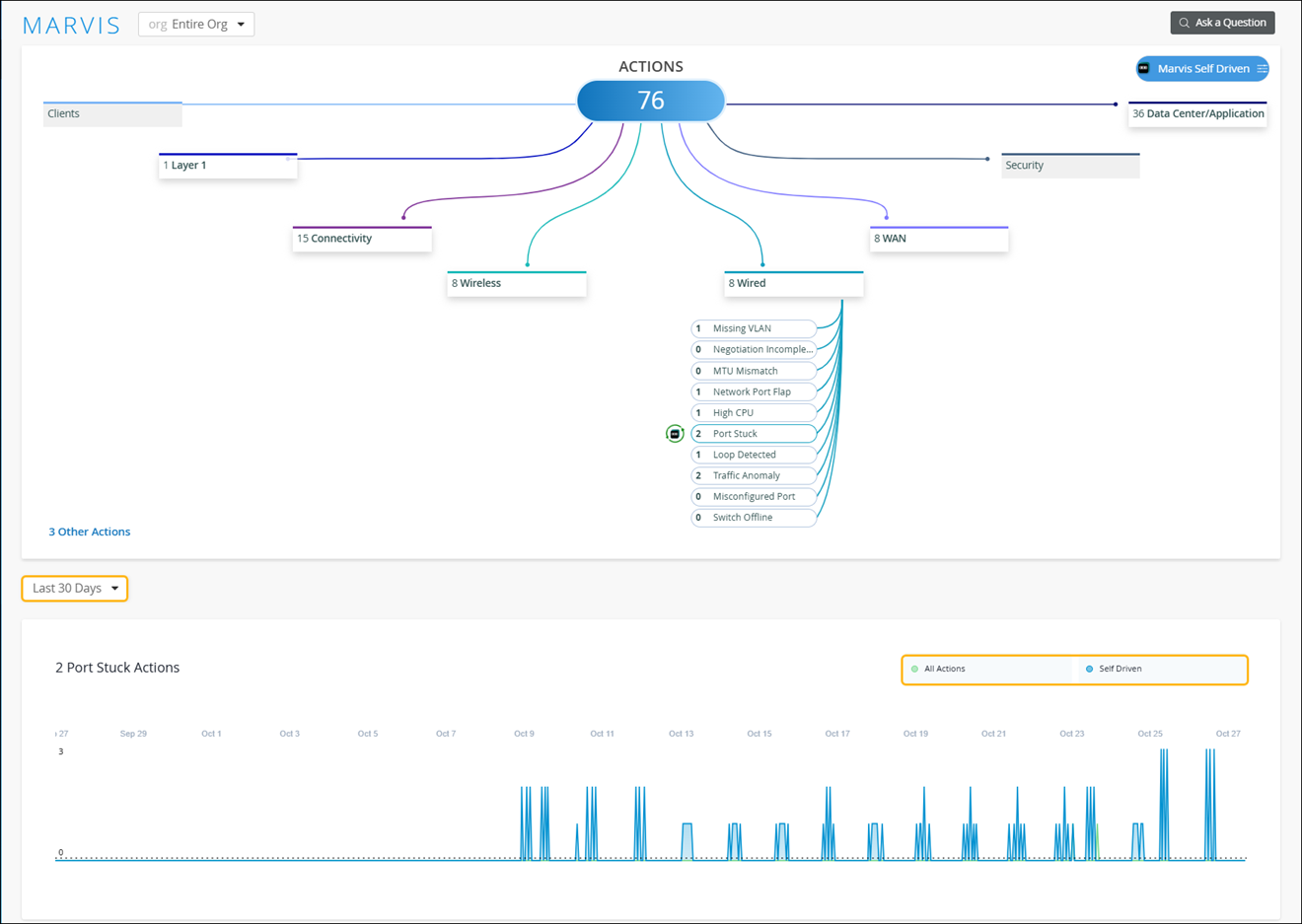
如果单击 “所有作”,则可以查看所选持续时间内由 Marvis 生成的所有作。单击 “自我驱动” 以查看自动解决的问题。请注意,对于没有自我驱动型功能的作,“ 自我驱动型 ”选项是隐藏的。
按状态筛选 Marvis 建议作
“Marvis作”页面上的“建议作”部分提供了筛选器,可根据状态列出问题。默认情况下,将显示所选 Marvis作和持续时间的所有处于“未解决”状态的问题。单击 “全部清除” ,然后按过滤器文本框中的 空格键 以选择过滤器条件。您也可以直接在过滤器文本框中手动输入过滤器条件。
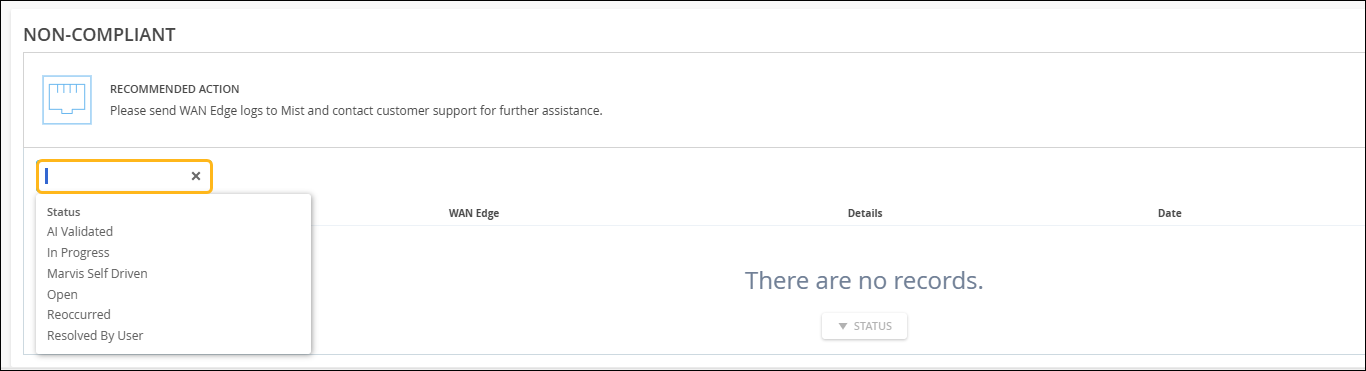
Marvis 将问题分类为以下状态之一:
-
全部(未选择筛选选项)- 列出所选 Marvis作的所有问题。
-
AI 验证 - 列出所有已验证且经 Marvis 修复的问题。
如果您修复问题并将状态更新为“用户已解决”,Marvis 将验证问题是否已解决,并将该问题分类为“经人工智能验证”。
如果您修复了问题,但未更新状态,Marvis 将检测到问题已解决,并将状态更改为“AI 已验证”。
如果问题已通过自我驱动型作得到解决,Marvis 将验证问题不再存在,并将状态更改为“人工智能验证”。
-
进行中 - 列出用户正在手动修复的问题。Marvis 会持续监控正在进行的问题,如果在验证期间未观察到这些问题,则将其标记为 人工智能验证 。验证时间是指 Marvis 将打开的 Marvis作标记为经过人工智能验证所花费的时间。
-
Marvis 自我驱动型 - 列出通过 Marvis 自我驱动型功能解决的问题。问题解决后,Marvis 会进行检查,以确保问题确实得到解决。如果在验证期间未观察到问题,Marvis 会将状态更改为 人工智能验证。验证时间是指 Marvis 将打开的 Marvis作标记为经过人工智能验证所花费的时间。
-
打开 - 列出所选 Marvis作的未解决问题。
-
由用户解决(仅适用于驾驶员辅助作) - 列出用户手动解决的问题。
对于任何启用了权限的自我驱动型作,Marvis 都会通过采取必要的作来识别问题并自动纠正问题。问题解决后,问题的状态将更改为 Marvis Self Driven。Marvis 只有在确认问题未再次发生后,才会将状态更改为 AI 验证 。
您可以通过选择 Marvis 自我驱动 或 人工智能验证 过滤器来查看通过自我驱动型作解决的问题。如果未选择筛选器,则会列出所有问题,包括任何 Marvis 自我驱动型问题、 人工智能验证问题和 未解决 问题。
如果通过自我驱动型作解决的问题再次出现,Marvis 会将问题的状态更改为 “未解决”。
您可以单击切换按钮旁边的下载(向下箭头)图标,以 CSV 格式下载组织或站点的问题列表。
视频:故障排除不良信号强度
在此视频演示中,Marvis 推荐了针对不良信号强度的措施。
So, what else can Marvis do for us? Meet Marvis Actions, the proactive side of Marvis. Marvis identifies actions that users can take to improve their user experience. If there is action that can be taken to improve the network, it will be brought to the forefront here.
For our WAN, we see that Marvis has identified a persisting LTE signal quality issue. From here we can drill into the details of the issue and get a better sense of the impacts. Looks like I should take some action and have the antenna adjusted. This is a great example of Marvis helpfully suggesting actions we can take to make the user experience better.
