第 1 层作
使用“作”仪表板解决第 1 层问题。
单击作仪表板上的第 1 层按钮时,将显示所有可用的第 1 层作。此类别当前包含两个作:电缆故障和光纤故障。
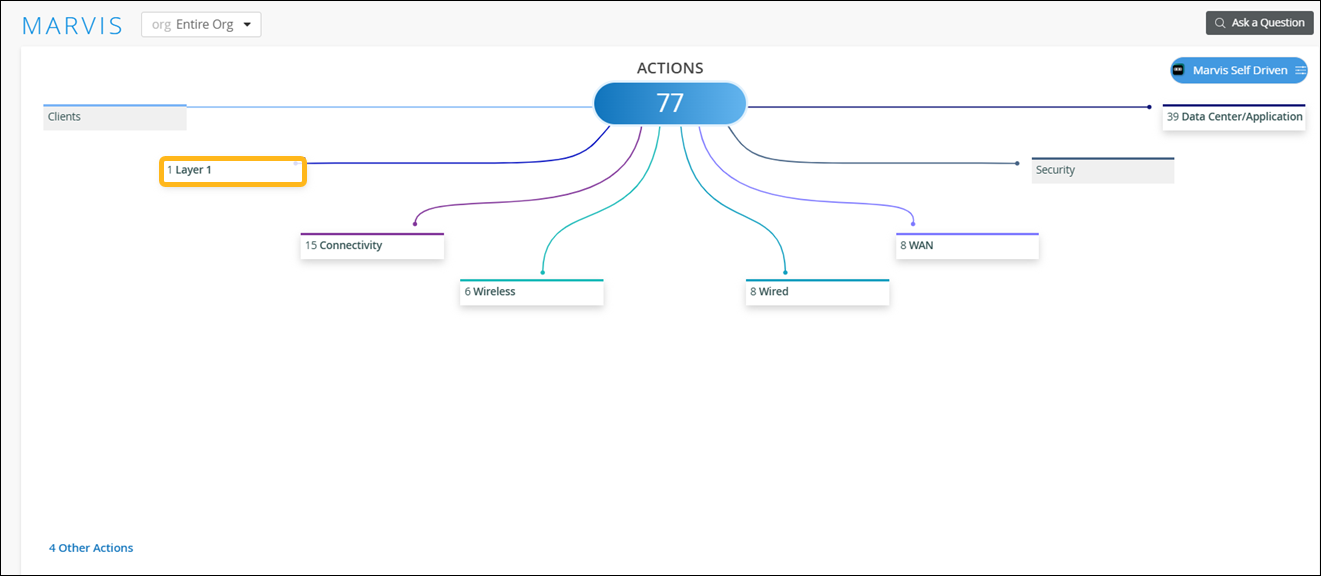
您的订阅决定了您可以在作仪表板上看到的作。有关更多信息,请参阅 Marvis作的订阅要求。
电缆故障
Marvis 可以检测到连接到接入点 (AP)、交换机或 WAN 边缘设备的故障电缆。
电缆故障是导致网络问题的根本原因之一,网络问题表现为用户体验问题。手动识别故障电缆是一项艰巨且耗时的任务。Marvis 可以使用电缆数据(如帧错误、链路统计信息、链路错误和流量模式),轻松检测故障电缆。
电缆故障表示接入点、交换机和 WAN 边缘设备在站点检测到的电缆问题。详细信息部分指示是交换机、接入点还是 WAN 边缘设备检测到问题。
Marvis 会监控频繁重启的接入点,以确定重启的原因是否是电缆故障。例如,如果一个接入点频繁重启,而连接到同一交换机的其他接入点不重新启动,则可能表示电缆故障。
对于检测到的 WAN 边缘问题,您需要执行以下步骤:
-
确保链路两端的双工设置都是全双工。
-
更换电缆以排除由于电缆故障引起的问题。
-
更改 SFP 并检查状态。
-
更改端口以排除任何 NIC 卡问题。
-
更换第 2 层设备(调制解调器或路由器)。
以下示例说明了该问题:
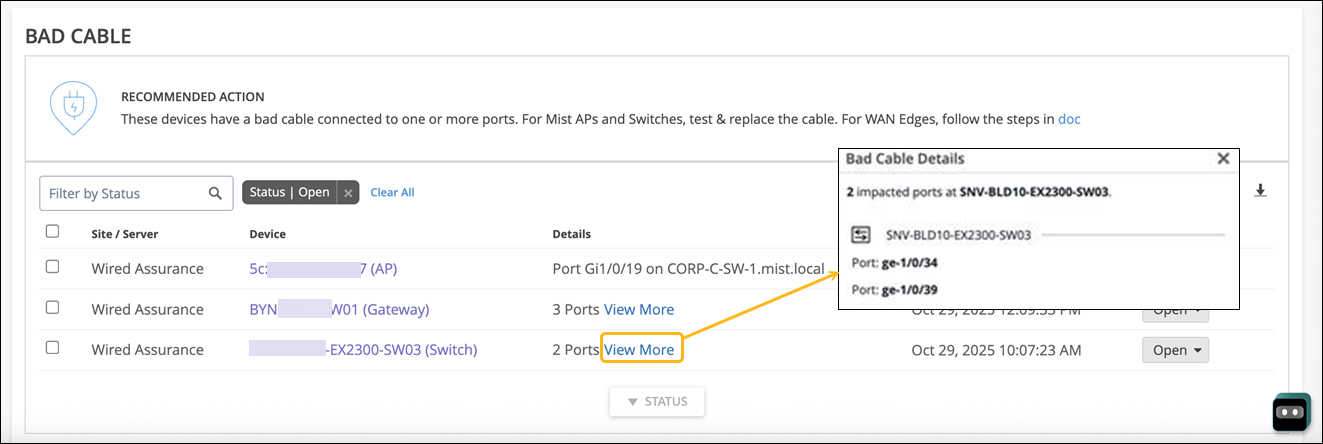
修复问题后,Mist AI 会对接入点、交换机或 WAN 边缘进行一段时间的监控,确保线缆问题确实得到解决。因此,故障电缆作最多可能需要 24 小时才能自动解决。
The next one in the list is under layer one called Bad Cable. This is specific to a cable to which an AP is connected to and thus is applicable for any and every 3rd party switch as well. What we are seeing here is this AP having a bad cable along with the port information on which it's connected to, and finally the switch as well. The uniqueness of this action is no net new traffic or active tests are run to determine a bad cable, and this is purely based on baselining and monitoring the AP health and the AP behavior since the time it came online.
光纤故障
损坏、降级或无法正常运行的光纤电缆和收发器会严重影响网络性能、速度和可扩展性。物理损坏、磨损、使用错误的收发器或安装不当等问题都可能导致光纤故障。定期检查对于及时发现和修复故障光纤至关重要。通过利用交换机报告的事件和网络统计信息,Marvis 可以帮助及早发现光纤故障,从而快速解决问题并最大限度减少网络中断次数。
Marvis 可识别以下两类问题:
-
电缆相关问题,包括 CRC 错误、链路抖动和数据包失配
-
低光警报指示的光纤硬件问题
光纤故障 只有在 2 小时内在同一交换机端口上同时出现上述问题时,才会生成故障光纤 Marvis作。
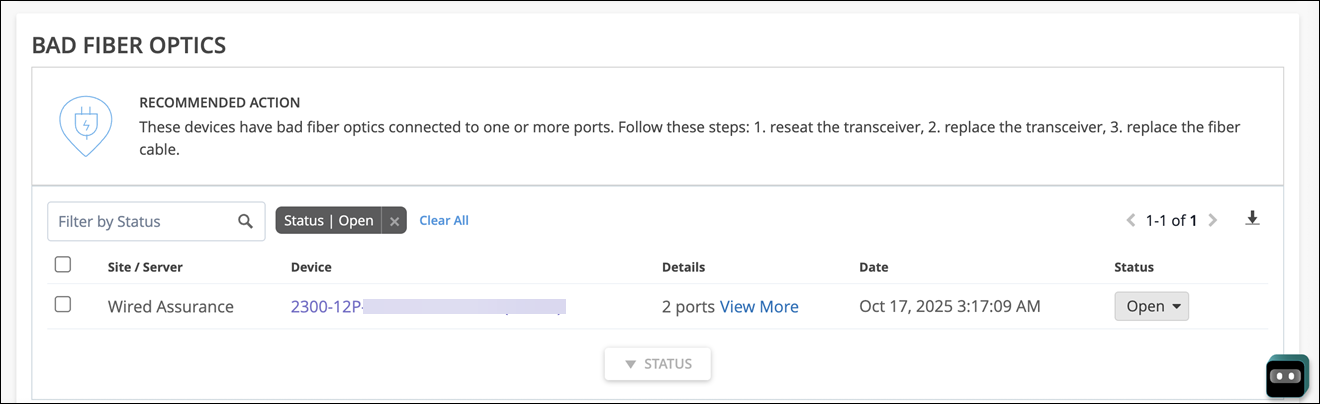
“查看更多”链接提供了有关此问题的更多详细信息:
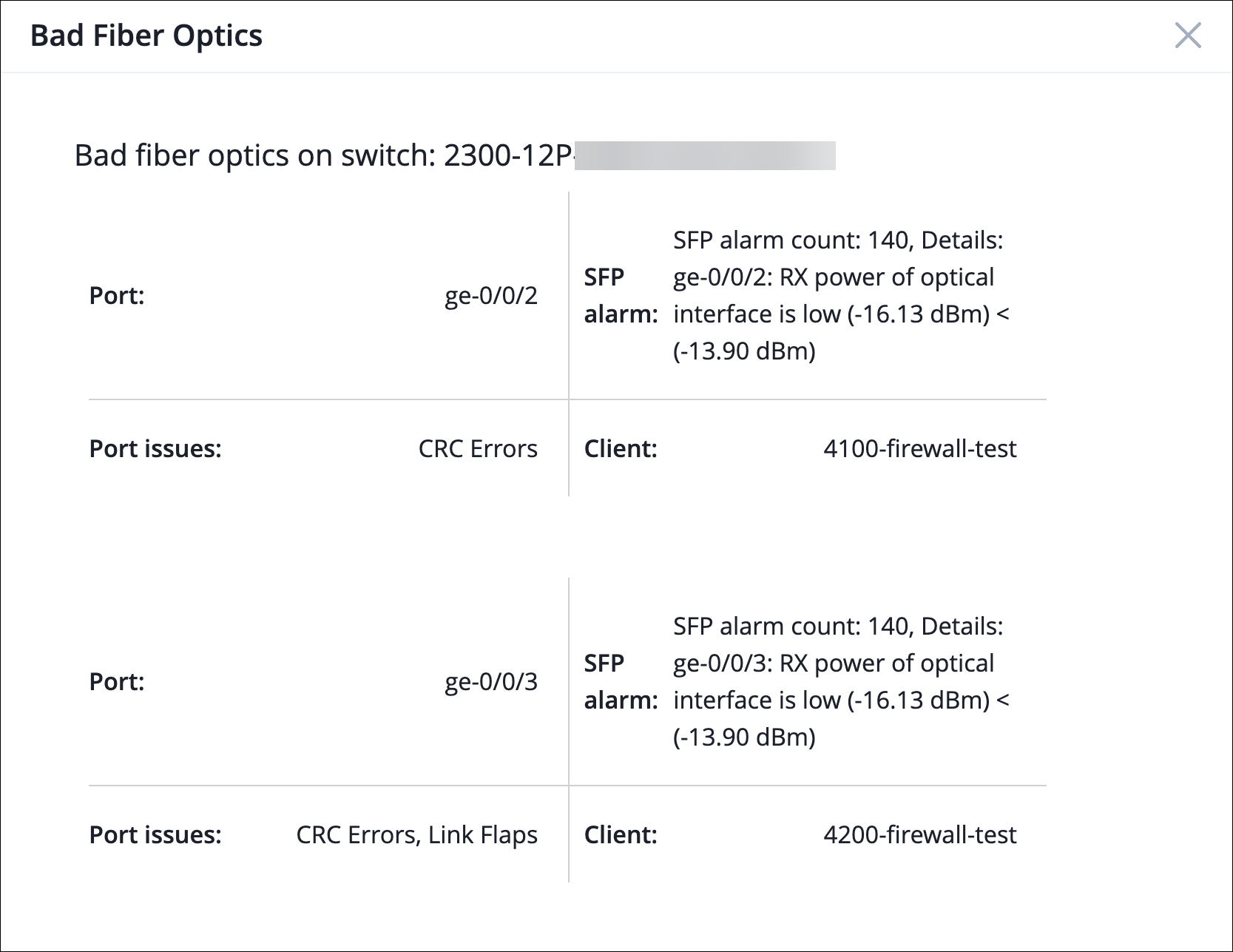
当您看到列出了错误的光纤 Marvis作时,请按照以下步骤作:
-
重新拔插收发器 — 此过程涉及从收发器端口物理卸下,然后重新插入。这是一个快速有效的诊断步骤,可解决因收发器安装不当而导致的连接问题。
-
更换收发器 — 如果重新拔插仍无法解决问题,请评估是否需要更换收发器。
-
更换光缆 — 有时问题可能是由于光缆损坏,需要更换。
