异常检测事件卡
使用异常检测事件卡了解有关问题和作的其他信息。
异常检测事件卡可针对 Marvis 建议的某些作提供更详细的异常诊断。事件卡可用于以下类型的故障:
-
身份验证失败
-
域名系统 (DNS) 故障
-
动态主机控制协议 (DHCP) 故障
观看此视频以查看示例。
Marvis, our AI-powered virtual network assistant, employs an actions framework to automatically identify network problems and anomalies that are likely impacting user experience. This helps you to significantly reduce mean time to resolution. Marvis can detect switched traffic anomalies, such as traffic storms or abnormal high TxRx count, with respect to broadcast, unknown, unicast, or multicast traffic.
It uses our third generation of algorithms, including long short-term memory, or LSTM for short, to boost efficacy and eliminate false positives. Visit the link below to learn more.
如果事件卡片可用,你将看到“ 查看更多 ”链接,如此示例所示。
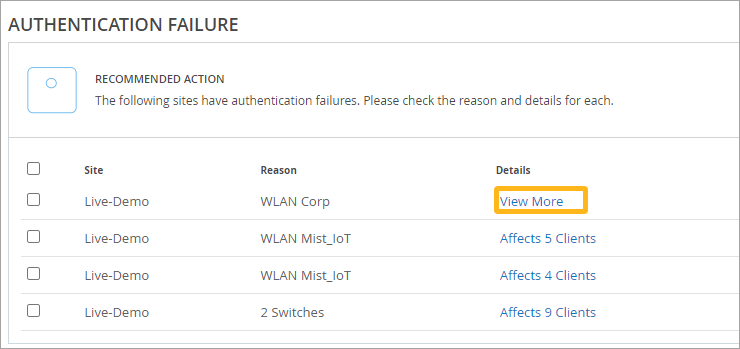
单击“ 查看更多”时,卡片将显示在弹出窗口中。下面是身份验证失败的示例事件卡。

事件卡片包括以下部分:
-
时间轴 - 每个时间点的故障事件数。Marvis 会通过放大镜图标突出显示异常。单击该图标以选择异常并查看详细信息。
-
摘要 - 对每个异常和最可能原因的描述。它还指示客户端是否主要在某个无线电频段、接入点 (AP) 或无线 LAN (WLAN) 上发生故障。您可以通过单击其标题来选择不同的异常。
-
原因 — AP、WLAN 和无线电频段的相对影响的图形表示。圆圈的大小表示与故障的相关性,图表上的位置表示故障可能性和站点范围的影响。您可以单击设备以在 “详细信息 ”部分中显示信息。
-
详细信息 - 受影响设备的列表。当您单击“原因”图表中的设备类型时,详细信息会发生变化。例如,单击图中的接入点图标可查看接入点的详细信息。
