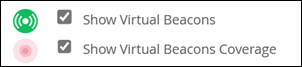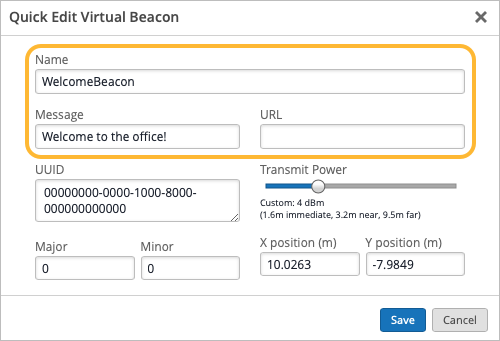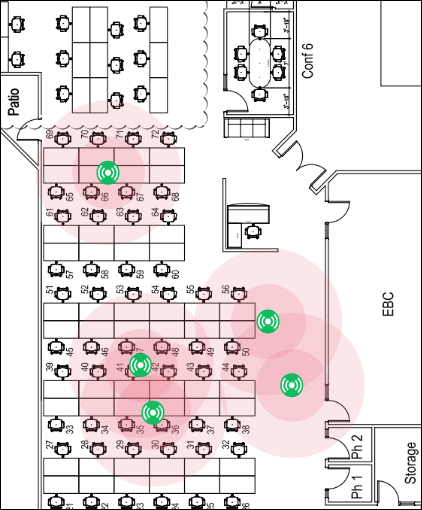配置用户参与的推送通知
启用虚拟信标后,添加推送通知消息并微调电源设置以获得最佳效果。
使用瞻博网络 Mist SDK(软件开发工具包)开发应用时,您可以添加通知。例如,您可以在用户进入您的建筑物时显示问候语。当客户接近销售展示时,您可以显示特别优惠。
要设置这些通知,请将 虚拟信标 添加到您的平面图。由于信标是虚拟的,因此您可以根据需要添加任意数量的信标。对于每个,指定要显示的消息或网页,并定义覆盖区域。当您的移动应用用户进入虚拟信标的覆盖区域时,如下方粉红色所示,指定的消息或网页会出现在应用中。
视频概述
Now what are these virtual beacons? These virtual beacons what you see here, essentially, is a point on the floor plan that enables you to configure interactive experiences. This could be augmented reality, where you could look around different locations and see different things pop up, or it will literally be an indoor push notification as you walk in that area first for you, again, based on whether or not you identify it in the system.
So and this is again that process pattern we got that I talked about earlier thanks to Bob. When instead of having to deploy hundreds of battery beacons to trigger push notifications or to enable wayfinding, all you're doing here is you're deploying your Wi-Fi access point deployed with the Mist virtual beacon directional antenna array. And just for that, you visualize your entire floorplan. Now you can create these points of interest, these points of experience. All you do is go into the Mist portal add a virtual beacon, drag and drop this virtual beacon anywhere on the floor plan where you have the coverage and trigger a push notification.
We have a built in very basic CRM to show the are the possible? But for example, imagine an an all hands event or a speaker sessi on in a public venue where you can now trigger a push notification indoors. We're all familiar with GPS based notifications when we are driving by a highway to get Ad for thing as we're passing by. Similar experiences can now be enabled indoors leveraging the Bluetooth network that is being transmitted by the Mist access point and the SDK interacting with that network leveraging machine learning in the cloud.
So just very quickly here, we put nothing physical out there on that floor plan. At that point of interest, all we did was create a virtual beacon, tie it to a particular campaign or particular message. As a mobile app user company of this area, they will automatically see that information that might show up on the lock screen, and that could be any contextual method you choose. So, again, from management perspective, from a different perspective, all those concerns go away. They get mitigated. Nothing's particular except for the network in the ceiling, create as many interactive experiences as you want, leveraging virtual beacons, no limit on the number of virtual beacons we can be can deploy. All you want to look at is what is the experience you want to enable.
开始之前
将虚拟信标添加到平面图。请参阅将 虚拟信标添加到平面图。
要配置推送通知,请执行以下作: