示例:在网络上配置 PIM SSM
以下示例显示了如何在 图 1 所示网络中的接收器和源之间配置 PIM SSM。
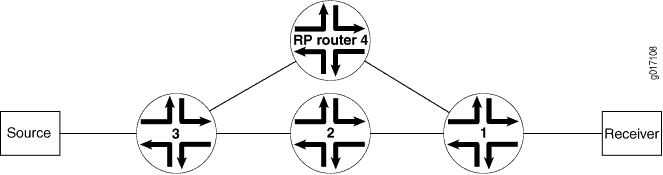 的网络
的网络
此示例说明如何在所有接收主机接口上将 IGMP 版本配置为 IGMPv3。
在所有面向主机的接口上启用 IGMPv3,并在路由器 1 上的 fxp0.0 接口上禁用 IGMP。
user@router1# set protocols igmp interface all version 3 user@router1# set protocols igmp interface fxp0.0 disable
注意:在路由器上配置 IGMPv3 时,使用 IGMPv2 配置的接口上的主机无法加入源树。
提交配置后,使用
show configuration protocol igmp命令验证 IGMP 协议配置。user@router1> show configuration protocol igmp
[edit protocols igmp] interface all { version 3; } interface fxp0.0 { disable; }使用命令验证
show igmp interface是否已配置 IGMP 接口。user@router1> show igmp interface Interface State Querier Timeout Version Groups fe-0/0/0.0 Up 198.51.100.245 213 3 0 fe-0/0/1.0 Up 198.51.100.241 220 3 0 fe-0/0/2.0 Up 198.51.100.237 218 3 0 Configured Parameters: IGMP Query Interval (1/10 secs): 1250 IGMP Query Response Interval (1/10 secs): 100 IGMP Last Member Query Interval (1/10 secs): 10 IGMP Robustness Count: 2 Derived Parameters: IGMP Membership Timeout (1/10 secs): 2600 IGMP Other Querier Present Timeout (1/10 secs): 2550
使用命令验证
show pim join extensive路由器 2 和路由器 3(上游路由器)上的 PIM 加入状态。user@router2> show pim join extensive 232.1.1.1 10.4.1.2 sparse Upstream interface: fe-1/1/3.0 Upstream State: Local Source Keepalive timeout: 209 Downstream Neighbors: Interface: so-1/0/2.0 10.10.71.1 State: Join Flags: S Timeout: 209使用
show pim join extensive命令验证路由器 1(连接到接收器的路由器)上的 PIM 加入状态。user@router1> show pim join extensive 232.1.1.1 10.4.1.2 sparse Upstream interface: so-1/0/2.0 Upstream State: Join to Source Keepalive timeout: 209 Downstream Neighbors: Interface: fe-0/2/3.0 10.3.1.1 State: Join Flags: S Timeout: Infinity
IP 版本 6 (IPv6) 组播路由器使用组播侦听器发现 (MLD) 协议来管理组播组中主机和路由器的成员身份,并了解对于每个连接的物理网络,哪些组具有感兴趣的侦听器。每个路由设备都维护一个主机组播地址列表,其中包含每个子网的侦听器,以及每个地址的计时器。但是,路由设备不需要知道每个侦听器的地址,只需要知道每个主机的地址。路由设备为其使用的组播路由协议提供地址,从而确保组播数据包传递到存在相关侦听器的所有子网。这样,MLD 被用作协议无关组播 (PIM) 协议的传输。MLD 是 IPv6 不可或缺的一部分,必须在需要接收 IP 组播流量的所有 IPv6 路由设备和主机上启用。Junos OS 支持 MLD 版本 1 和 2。特定于源的组播 (SSM) 包含和排除模式支持版本 2。
