MPLS 的共享风险链路组
SRLG 概述
在 MPLS 信息流工程中,共享风险链路组 (SRLG) 是一组共享公共资源的链路,如果公用资源发生故障,它会影响该集中的所有链路。这些链路具有相同的故障风险,因此被视为属于同一 SRLG。例如,共享公共光纤的链路被称为位于同一 SRLG 中,因为光纤故障可能导致组中的所有链路出现故障。
SRLG 由 IGP(OSPFv2 和 IS-IS)域中唯一的 32 位数字表示。一个链路可能属于多个 SRLG。标签交换路径 (LSP) 中路径的 SRLG 是路径中所有链路的一组 SRLG。计算 LSP 的辅助路径时,最好找到一条路径,使辅助路径和主路径没有任何共同链路,以防主路径和辅助路径的 SRLG 不相交。这可确保特定链路上的单点故障不会同时关闭 LSP 中的主路径和辅助路径。
配置 SRLG 后,设备将使用约束最短路径优先 (CSPF) 算法,并尝试保持用于主路径和辅助路径的链路互斥。如果主路径关闭,CSPF 算法会尝试避免与主路径共享任何 SRLG 的链路,从而计算辅助路径。此外,在计算旁路 LSP 的路径时,CSPF 会尽量避免与受保护链路共享任何 SRLG 的链路。
如果未配置 SRLG,CSPF 仅在计算辅助路径时考虑链路成本。
链路 SRLG 信息的任何更改都会触发 IGP 为新链路 SRLG 信息发送 LSP 更新。CSPF 在下一轮重新优化期间重新计算路径。
Junos OS 11.4 及更高版本支持基于以下 RFC 的 SRLG:
RFC 4203,OSPF 扩展支持通用多协议标签交换 (GMPLS)。
RFC 5307, 支持通用多协议标签交换 (GMPLS) 的 IS-IS 扩展。
目前,SRLG 功能继续支持“命运共享”功能。
示例:配置 SRLG
此示例说明如何在设备上配置共享风险链路组 (SRLG)。
要求
此示例使用以下硬件和软件组件:
七款路由器,可以是 M 系列、MX 系列或 T 系列路由器的组合
在所有设备上运行的 Junos OS 11.4 或更高版本
概述
Junos OS 11.4 及更高版本支持 IGP(OSPFv2 和 IS-IS)域中的 SRLG 配置。在此示例中,您将配置 SRLG 并将其与设备上的 MPLS 接口关联。
设备将 SRLG 成本参数用于约束最短路径优先 (CSPF) 算法,并尝试通过避免与主路径共享任何 SRLG 的链路来保持用于主路径和辅助路径的链路互斥。
要配置 SRLG,请先在 [edit routing-options srlg srlg-name] 层次结构级别定义 SRLG 参数,然后将 SRLG 与层次结构级别的 MPLS 接口 [edit mpls interface interface-name] 关联。
该 srlg srlg-name 语句具有以下选项:
srlg-cost- 包括 SRLG 的成本,范围为 1 到 65535。SRLG 的成本决定了此 SRLG 对路径计算的 CSPF 算法的影响级别。成本越高,辅助路径与主路径共享同一 SRLG 的可能性就越小。默认情况下,为srlg-cost1。srlg-value— 包括 SRLG 的组 ID,范围为 1 到 4294967295。
在此示例中:
PE1 是入口路由器,PE2 是出口路由器。
P1、P2 和 P3、P4 和 P5 是转发路由器。
P1 具有到 PE1 入口和 PE2 出口路由器的直接主路径连接。
P2 具有到 PE1 和 PE2 的直接辅助路径连接。
P3 具有到 PE1 的直接次级路径连接,以及通过 P4 和 P5 到 PE2 的间接次级路径。
P4 具有到 PE1 到 P3 和到 PE2 到 P5 的间接次要路径。
P5 有一条通过 P4 和 P3 到 PE1 的间接路径,以及一条到 PE2 的直接辅助路径。
OSPF 在所有路由器上配置为内部网关协议 (IGP)。SRLG 在所有七个路由器上配置。主路径包括 SRLG srlg-a。对于备用辅助路径,链路 P2>PE2 属于 SRLG srlg-a。添加 10 后 srlg-cost ,有效链路指标变为 11。因此,计算的辅助路径为 PE1>P3>P4>P5>PE2,CSPF 链路指标为 4。
拓扑学
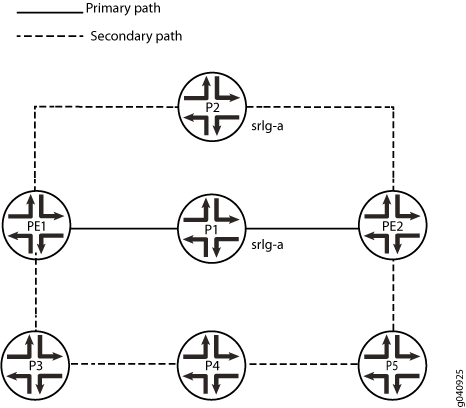
配置
CLI 快速配置
要快速配置示例的此部分,请复制以下命令,将其粘贴到文本文件中,删除所有换行符,更改任何必要的详细信息以匹配您的网络配置,然后将命令复制并粘贴到层次结构级别的 CLI [edit] 中。
路由器 PE1
set interfaces ge-0/0/1 unit 0 family inet address 192.168.12.1/24 set interfaces ge-0/0/1 unit 0 family mpls set interfaces ge-0/0/2 unit 0 family inet address 192.168.13.1/24 set interfaces ge-0/0/2 unit 0 family mpls set interfaces ge-0/0/3 unit 0 family inet address 192.168.14.1/24 set interfaces ge-0/0/3 unit 0 family mpls set interfaces lo0 unit 0 family inet address 10.255.0.1/32 set routing-options srlg srlg-a srlg-value 101 set routing-options srlg srlg-a srlg-cost 10 set protocols rsvp interface ge-0/0/1.0 set protocols rsvp interface ge-0/0/2.0 set protocols rsvp interface ge-0/0/3.0 set protocols mpls optimize-timer 120 set protocols mpls label-switched-path pe1-pe2 to 10.255.0.7 set protocols mpls label-switched-path pe1-pe2 primary via-p1 set protocols mpls label-switched-path pe1-pe2 secondary path2 standby set protocols mpls path via-p1 10.255.0.2 strict set protocols mpls path path2 set protocols mpls interface ge-0/0/1.0 set protocols mpls interface ge-0/0/2.0 set protocols mpls interface ge-0/0/3.0 set protocols ospf traffic-engineering set protocols ospf area 0.0.0.0 interface ge-0/0/1.0 set protocols ospf area 0.0.0.0 interface ge-0/0/2.0 set protocols ospf area 0.0.0.0 interface ge-0/0/3.0 set protocols ospf area 0.0.0.0 interface lo0.0
路由器 P1
set interfaces ge-0/0/1 unit 0 family inet address 192.168.12.2/24 set interfaces ge-0/0/1 unit 0 family mpls set interfaces ge-0/0/2 unit 0 family inet address 192.168.27.2/24 set interfaces ge-0/0/2 unit 0 family mpls set interfaces lo0 unit 0 family inet address 10.255.0.2/32 set routing-options srlg srlg-a srlg-value 101 set routing-options srlg srlg-a srlg-cost 10 set protocols rsvp interface ge-0/0/1.0 set protocols rsvp interface ge-0/0/2.0 set protocols mpls interface ge-0/0/1.0 set protocols mpls interface ge-0/0/2.0 srlg srlg-a set protocols ospf traffic-engineering set protocols ospf area 0.0.0.0 interface ge-0/0/1.0 set protocols ospf area 0.0.0.0 interface ge-0/0/2.0 set protocols ospf area 0.0.0.0 interface lo0.0
路由器 P2
set interfaces ge-0/0/1 unit 0 family inet address 192.168.13.3/24 set interfaces ge-0/0/1 unit 0 family mpls set interfaces ge-0/0/2 unit 0 family inet address 192.168.37.3/24 set interfaces ge-0/0/2 unit 0 family mpls set interfaces lo0 unit 0 family inet address 10.255.0.3/32 set routing-options srlg srlg-a srlg-value 101 set routing-options srlg srlg-a srlg-cost 10 set protocols rsvp interface ge-0/0/1.0 set protocols rsvp interface ge-0/0/2.0 set protocols mpls interface ge-0/0/1.0 set protocols mpls interface ge-0/0/2.0 srlg srlg-a set protocols ospf traffic-engineering set protocols ospf area 0.0.0.0 interface ge-0/0/1.0 set protocols ospf area 0.0.0.0 interface ge-0/0/2.0 set protocols ospf area 0.0.0.0 interface lo0.0
路由器 P3
set interfaces ge-0/0/1 unit 0 family inet address 192.168.14.4/24 set interfaces ge-0/0/1 unit 0 family mpls set interfaces ge-0/0/2 unit 0 family inet address 192.168.45.4/24 set interfaces ge-0/0/2 unit 0 family mpls set interfaces lo0 unit 0 family inet address 10.255.0.4/32 set routing-options srlg srlg-a srlg-value 101 set routing-options srlg srlg-a srlg-cost 10 set protocols rsvp interface ge-0/0/1.0 set protocols rsvp interface ge-0/0/2.0 set protocols mpls interface ge-0/0/1.0 set protocols mpls interface ge-0/0/2.0 set protocols ospf traffic-engineering set protocols ospf area 0.0.0.0 interface ge-0/0/1.0 set protocols ospf area 0.0.0.0 interface ge-0/0/2.0 set protocols ospf area 0.0.0.0 interface lo0.0
路由器 P4
set interfaces ge-0/0/1 unit 0 family inet address 192.168.45.5/24 set interfaces ge-0/0/1 unit 0 family mpls set interfaces ge-0/0/2 unit 0 family inet address 192.168.56.5/24 set interfaces ge-0/0/2 unit 0 family mpls set interfaces lo0 unit 0 family inet address 10.255.0.5/32 set routing-options srlg srlg-a srlg-value 101 set routing-options srlg srlg-a srlg-cost 10 set protocols rsvp interface ge-0/0/1.0 set protocols rsvp interface ge-0/0/2.0 set protocols mpls interface ge-0/0/1.0 set protocols mpls interface ge-0/0/2.0 set protocols ospf traffic-engineering set protocols ospf area 0.0.0.0 interface ge-0/0/1.0 set protocols ospf area 0.0.0.0 interface ge-0/0/2.0 set protocols ospf area 0.0.0.0 interface lo0.0
路由器 P5
set interfaces ge-0/0/1 unit 0 family inet address 192.168.56.6/24 set interfaces ge-0/0/1 unit 0 family mpls set interfaces ge-0/0/2 unit 0 family inet address 192.168.67.6/24 set interfaces ge-0/0/2 unit 0 family mpls set interfaces lo0 unit 0 family inet address 10.255.0.6/32 set routing-options srlg srlg-a srlg-value 101 set routing-options srlg srlg-a srlg-cost 10 set protocols rsvp interface ge-0/0/1.0 set protocols rsvp interface ge-0/0/2.0 set protocols mpls interface ge-0/0/1.0 set protocols mpls interface ge-0/0/2.0 set protocols ospf traffic-engineering set protocols ospf area 0.0.0.0 interface ge-0/0/1.0 set protocols ospf area 0.0.0.0 interface ge-0/0/2.0 set protocols ospf area 0.0.0.0 interface lo0.0
路由器 PE2
set interfaces ge-0/0/1 unit 0 family inet address 192.168.27.7/24 set interfaces ge-0/0/1 unit 0 family mpls set interfaces ge-0/0/2 unit 0 family inet address 192.168.37.7/24 set interfaces ge-0/0/2 unit 0 family mpls set interfaces ge-0/0/3 unit 0 family inet address 192.168.67.7/24 set interfaces ge-0/0/3 unit 0 family mpls set interfaces lo0 unit 0 family inet address 10.255.0.7/32 set routing-options srlg srlg-a srlg-value 101 set routing-options srlg srlg-a srlg-cost 10 set protocols rsvp interface ge-0/0/1.0 set protocols rsvp interface ge-0/0/2.0 set protocols rsvp interface ge-0/0/3.0 set protocols mpls interface ge-0/0/1.0 set protocols mpls interface ge-0/0/2.0 set protocols mpls interface ge-0/0/3.0 set protocols ospf traffic-engineering set protocols ospf area 0.0.0.0 interface ge-0/0/1.0 set protocols ospf area 0.0.0.0 interface ge-0/0/2.0 set protocols ospf area 0.0.0.0 interface ge-0/0/3.0 set protocols ospf area 0.0.0.0 interface lo0.0
程序
分步过程
下面的示例要求您在各个配置层级中进行导航。有关导航 CLI 的信息,请参阅 Junos OS CLI 用户指南。
要配置入口路由器 PE1:
配置设备接口。
[edit interfaces]user@PE1# set ge-0/0/1 unit 0 family inet address 192.168.12.1/24 user@PE1# set ge-0/0/1 unit 0 family mpls user@PE1# set ge-0/0/2 unit 0 family inet address 192.168.13.1/24 user@PE1# set ge-0/0/2 unit 0 family mpls user@PE1# set ge-0/0/3 unit 0 family inet address 192.168.14.1/24 user@PE1# set ge-0/0/3 unit 0 family mpls user@PE1# set lo0 unit 0 family inet address 10.255.0.1/32在接口上配置 OSPF。
[edit protocols ospf]user@PE1# set traffic-engineering user@PE1# set area 0.0.0.0 interface ge-0/0/1.0 user@PE1# set area 0.0.0.0 interface ge-0/0/2.0 user@PE1# set area 0.0.0.0 interface ge-0/0/3.0 user@PE1# set area 0.0.0.0 interface lo0.0配置 SRLG 定义。
[edit routing-options]user@PE1# set srlg srlg-a srlg-value 101 user@PE1# set srlg srlg-a srlg-cost 10配置 MPLS 和 LSP。
[edit protocols mpls]user@PE1# set interface ge-0/0/1.0 user@PE1# set interface ge-0/0/2.0 user@PE1# set interface ge-0/0/3.0 user@PE1# set optimize-timer 120 user@PE1# set label-switched-path pe1-pe2 to 10.255.0.7 user@PE1# set label-switched-path pe1-pe2 primary via-p1 user@PE1# set label-switched-path pe1-pe2 secondary path2 standby user@PE1# set path via-p1 10.255.0.2 strict user@PE1# set path path2在接口上启用 RSVP。
[edit protocols rsvp]user@PE1# set interface ge-0/0/1.0 user@PE1# set interface ge-0/0/2.0 user@PE1# set interface ge-0/0/3.0
结果
在配置模式下,输入 show interfaces、 show protocols ospf、 show protocols mplsshow routing-options和show protocols rsvp命令来确认您的配置。如果输出未显示预期的配置,请重复此示例中的说明,以便进行更正。
user@PE1# show interfaces
interfaces {
ge-0/0/1 {
unit 0 {
family inet {
address 192.168.12.1/24;
}
family mpls;
}
}
ge-0/0/2 {
unit 0 {
family inet {
address 192.168.13.1/24;
}
family mpls;
}
}
ge-0/0/3 {
unit 0 {
family inet {
address 192.168.14.1/24;
}
family mpls;
}
}
lo0 {
unit 0 {
family inet {
address 10.255.0.1/32;
}
}
}
}
user@PE1# show protocols ospf
traffic-engineering;
area 0.0.0.0 {
interface ge-0/0/1.0;;
interface ge-0/0/2.0;
interface ge-0/0/3.0;
interface lo0.0;
}
user@PE1# show protocols mpls
optimize-timer 120;
label-switched-path pe1-pe2 {
to 10.255.0.7;
primary via-p1;
secondary path2 {
standby;
}
}
path via-p1 {
10.255.0.2 strict;
}
path path2;
interface ge-0/0/1.0;
interface ge-0/0/2.0;
interface ge-0/0/3.0;
user@PE1# show protocols rsvp interface ge-0/0/1.0; interface ge-0/0/2.0; interface ge-0/0/3.0;
user@PE1# show routing-options
routing-options {
srlg {
srlg-a {
srlg-value 101;
srlg-cost 10;
}
}
}
如果完成设备配置,请从配置模式输入 commit。
在修改每个路由器的相应接口名称、地址和任何其他参数后,对 IGP 域中的每个瞻博网络路由器重复此过程。
验证
确认配置工作正常。
验证 TE-Link SRLG
目的
验证信息流工程链路 SRLG 关联。
操作
user@PE1> show ted link detail
...
10.255.0.2->192.168.27.7-1, Local: 192.168.27.2, Remote: 0.0.0.0
Local interface index: 0, Remote interface index: 0
LocalPath: 1, Metric: 1, StaticBW: 1000Mbps, AvailBW: 1000Mbps
Color: 0 <none>
SRLGs: srlg-a
localBW [0] 0bps [1] 0bps [2] 0bps [3] 0bps
localBW [4] 0bps [5] 0bps [6] 0bps [7] 0bps
...
10.255.0.3->192.168.37.7-1, Local: 192.168.37.3, Remote: 0.0.0.0
Local interface index: 0, Remote interface index: 0
LocalPath: 0, Metric: 1, StaticBW: 1000Mbps, AvailBW: 1000Mbps
Color: 0 <none>
SRLGs: srlg-a
localBW [0] 0bps [1] 0bps [2] 0bps [3] 0bps
localBW [4] 0bps [5] 0bps [6] 0bps [7] 0bps
...
意义
链路 P1-PE2 和 P2-PE2 与 SRLG srlg-a相关联。
验证备用辅助路径
目的
检查 SRLG 链路成本及其对备用辅助路径链路的 CSPF 计算的影响。
操作
user@PE1> show mpls lsp ingress extensive
Ingress LSP: 1 sessions
10.255.0.7
From: 10.255.0.1, State: Up, ActiveRoute: 0, LSPname: pe1-pe2
ActivePath: via-p1 (primary)
LSPtype: Static Configured
LoadBalance: Random
Encoding type: Packet, Switching type: Packet, GPID: IPv4
*Primary via-p1 State: Up
Priorities: 7 0
OptimizeTimer: 120
SmartOptimizeTimer: 180
SRLG: srlg-a
Reoptimization in 110 second(s).
Computed ERO (S [L] denotes strict [loose] hops): (CSPF metric: 2)
192.168.12.2 S 192.168.27.7 S
Received RRO (ProtectionFlag 1=Available 2=InUse 4=B/W 8=Node 10=SoftPreempt 20=Node-ID):
192.168.12.2 192.168.27.7
7 Oct 13 15:17:11.310 CSPF: computation result ignored, new path no benefit
6 Oct 13 15:15:14.959 Selected as active path
5 Oct 13 15:15:14.958 Record Route: 192.168.12.2 192.168.27.7
4 Oct 13 15:15:14.954 Up
3 Oct 13 15:15:14.793 Originate Call
2 Oct 13 15:15:14.793 CSPF: computation result accepted 192.168.12.2 192.168.27.7
1 Oct 13 15:14:46.214 CSPF failed: no route toward 10.255.0.2
Standby path2 State: Up
Priorities: 7 0
OptimizeTimer: 120
SmartOptimizeTimer: 180
Reoptimization in 115 second(s).
Computed ERO (S [L] denotes strict [loose] hops): (CSPF metric: 4)
192.168.14.4 S 192.168.45.5 S 192.168.56.6 S 192.168.67.7 S
Received RRO (ProtectionFlag 1=Available 2=InUse 4=B/W 8=Node 10=SoftPreempt 20=Node-ID):
192.168.14.4 192.168.45.5 192.168.56.6 192.168.67.7
10 Oct 13 15:17:11.929 Record Route: 192.168.14.4 192.168.45.5 192.168.56.6 192.168.67.7
9 Oct 13 15:17:11.929 Up
8 Oct 13 15:17:11.729 Originate Call
7 Oct 13 15:17:11.729 Clear Call
6 Oct 13 15:17:11.729 CSPF: computation result accepted 192.168.14.4 192.168.45.5 192.168.56.6 192.168.67.7
5 Oct 13 15:17:11.729 CSPF: Reroute due to re-optimization
4 Oct 13 15:15:14.984 Record Route: 192.168.13.3 192.168.37.7
3 Oct 13 15:15:14.984 Up
2 Oct 13 15:15:14.830 Originate Call
1 Oct 13 15:15:14.830 CSPF: computation result accepted 192.168.13.3 192.168.37.7
Created: Thu Oct 13 15:13:46 2011
Total 1 displayed, Up 1, Down 0
意义
检查备用辅助路径。P2>PE2 的有效链路成本为 11(加上 srlg-cost 10)。CSPF 将辅助路径计算为 PE1>P3>P4>P5>PE2,CSPF 链路指标为 4。
示例:完全排除辅助 LSP 的 SRLG 链路
此示例说明如何配置选项以 exclude-srlg 排除辅助标签交换路径 (LSP) 的共享风险链路组 (SRLG) 链路。
要求
此示例使用以下硬件和软件组件:
M 系列、MX 系列或 T 系列设备
在所有设备上运行的 Junos OS 11.4 或更高版本
概述
对于必须使辅助路径和主路径与任何公共 SRLG 完全脱节的关键链路,您可以选择在 或 [edit protocols mpls label-switched-path path-name] 层次结构级别配置exclude-srlg[edit protocols mpls]语句。对于逻辑系统,您可以在层次结构级别配置 exclude-srlg 语句 edit logical-systems protocols mpls[edit logical-systems logical-system-name protocols mpls label-switched-path path-name] 。
如果配置了,则 exclude-srlg 约束最短路径优先 (CSPF) 算法将排除主路径中属于 SRLG 集的任何链路。如果未 exclude-srlg 配置,并且链路属于主路径中的 SRLG 集,CSPF 会将 SRLG 成本添加到指标,但仍接受用于计算路径的链路。
在此示例中,PE1 是入口路由器,PE2 是出口路由器。P1、P2 和 P3、P4 和 P5 是转发路由器。OSPF 在所有路由器上配置为内部网关协议 (IGP)。SRLG 在所有七个路由器上配置。主路径包括 SRLG srlg-a。对于备用辅助路径,链路 P2>PE2 属于 SRLG srlg-a。由于 exclude-srlg 已配置,CSPF 会拒绝链路 P2>PE2,因为链路属于 SRLG srlg-a。因此,计算的备用辅助路径为 PE1>P3>P4>P5>PE2。
拓扑学
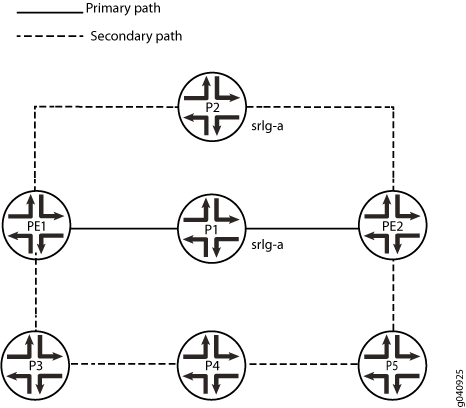
配置
CLI 快速配置
要快速配置示例的此部分,请复制以下命令,将其粘贴到文本文件中,删除所有换行符,更改任何必要的详细信息以匹配您的网络配置,然后将命令复制并粘贴到层次结构级别的 CLI [edit] 中。
路由器 PE1
set interfaces ge-0/0/1 unit 0 family inet address 192.168.12.1/24 set interfaces ge-0/0/1 unit 0 family mpls set interfaces ge-0/0/2 unit 0 family inet address 192.168.13.1/24 set interfaces ge-0/0/2 unit 0 family mpls set interfaces ge-0/0/3 unit 0 family inet address 192.168.14.1/24 set interfaces ge-0/0/3 unit 0 family mpls set interfaces lo0 unit 0 family inet address 10.255.0.1/32 set routing-options srlg srlg-a srlg-value 101 set protocols rsvp interface ge-0/0/1.0 set protocols rsvp interface ge-0/0/2.0 set protocols rsvp interface ge-0/0/3.0 set protocols mpls optimize-timer 120 set protocols mpls exclude-srlg set protocols mpls label-switched-path pe1-pe2 to 10.255.0.7 set protocols mpls label-switched-path pe1-pe2 primary via-p1 set protocols mpls label-switched-path pe1-pe2 secondary path2 standby set protocols mpls path via-p1 10.255.0.2 strict set protocols mpls path path2 set protocols mpls interface ge-0/0/1.0 set protocols mpls interface ge-0/0/2.0 set protocols mpls interface ge-0/0/3.0 set protocols ospf traffic-engineering set protocols ospf area 0.0.0.0 interface ge-0/0/1.0 set protocols ospf area 0.0.0.0 interface ge-0/0/2.0 set protocols ospf area 0.0.0.0 interface ge-0/0/3.0 set protocols ospf area 0.0.0.0 interface lo0.0
程序
分步过程
下面的示例要求您在各个配置层级中进行导航。有关导航 CLI 的信息,请参阅 Junos OS CLI 用户指南。
配置设备接口。
[edit interfaces]user@PE1# set ge-0/0/1 unit 0 family inet address 192.168.12.1/24 user@PE1# set ge-0/0/1 unit 0 family mpls user@PE1# set ge-0/0/2 unit 0 family inet address 192.168.13.1/24 user@PE1# set ge-0/0/2 unit 0 family mpls user@PE1# set ge-0/0/3 unit 0 family inet address 192.168.14.1/24 user@PE1# set ge-0/0/3 unit 0 family mpls user@PE1# set lo0 unit 0 family inet address 10.255.0.1/32在接口上配置 OSPF。
[edit protocols ospf]user@PE1# set traffic-engineering user@PE1# set area 0.0.0.0 interface ge-0/0/1.0 user@PE1# set area 0.0.0.0 interface ge-0/0/2.0 user@PE1# set area 0.0.0.0 interface ge-0/0/3.0 user@PE1# set area 0.0.0.0 interface lo0.0配置 SRLG 定义。
[edit routing-options]user@PE1# set routing-options srlg srlg-a srlg-value 101配置 MPLS 和 LSP。
[edit protocols mpls]user@PE1# set interface ge-0/0/1.0 user@PE1# set interface ge-0/0/2.0 user@PE1# set interface ge-0/0/3.0 user@PE1# set optimize-timer 120 user@PE1# set exclude-srlg user@PE1# set label-switched-path pe1-pe2 to 10.255.0.7 user@PE1# set label-switched-path pe1-pe2 primary via-p1 user@PE1# set label-switched-path pe1-pe2 secondary path2 standby user@PE1# set path via-p1 10.255.0.2 strict user@PE1# set path path2配置语句以
exclude-srlg强制保持辅助路径的链路与主 LSP 路径完全脱节。user@PE1 set protocols mpls exclude-srlg
在接口上启用 RSVP。
[edit protocols rsvp]user@PE1# set interface ge-0/0/1.0 user@PE1# set interface ge-0/0/2.0 user@PE1# set interface ge-0/0/3.0
结果
在配置模式下,输入 show interfaces, show protocols ospf 、show routing-options、show protocols mpls 和 show protocols rsvp 命令,以确认您的配置。如果输出未显示预期的配置,请重复此示例中的说明,以便进行更正。
user@PE1# show interfaces
interfaces {
ge-0/0/1 {
unit 0 {
family inet {
address 192.168.12.1/24;
}
family mpls;
}
}
ge-0/0/2 {
unit 0 {
family inet {
address 192.168.13.1/24;
}
family mpls;
}
}
ge-0/0/3 {
unit 0 {
family inet {
address 192.168.14.1/24;
}
family mpls;
}
}
lo0 {
unit 0 {
family inet {
address 10.255.0.1/32;
}
}
}
}
user@PE1# show protocols ospf
traffic-engineering;
area 0.0.0.0 {
interface ge-0/0/1.0;;
interface ge-0/0/2.0;
interface ge-0/0/3.0;
interface lo0.0;
}
user@PE1# show protocols mpls
optimize-timer 120;
label-switched-path pe1-pe2 {
to 10.255.0.7;
primary via-p1;
secondary path2 {
standby;
}
}
path via-p1 {
10.255.0.2 strict;
}
path path2;
interface ge-0/0/1.0;
interface ge-0/0/2.0;
interface ge-0/0/3.0;
user@PE1# show protocols rsvp interface ge-0/0/1.0; interface ge-0/0/2.0; interface ge-0/0/3.0;
user@PE1# show routing-options
routing-options {
srlg {
srlg-a srlg-value 101;
}
}
如果完成设备配置,请从配置模式输入 commit。
在修改每个路由器的相应接口名称、地址和任何其他参数后,对 IGP 域中的每个瞻博网络路由器重复此过程。
验证
确认配置工作正常。
验证 LSP 的辅助路径链路
目的
验证辅助路径的链接是否与主路径完全脱节。
操作
user@PE1> show mpls lsp detail
Ingress LSP: 1 sessions
10.255.0.7
From: 10.255.0.1, State: Up, ActiveRoute: 0, LSPname: pe1-pe2
ActivePath: via-p1 (primary)
LSPtype: Static Configured
LoadBalance: Random
Encoding type: Packet, Switching type: Packet, GPID: IPv4
*Primary via-p1 State: Up
Priorities: 7 0
OptimizeTimer: 120
SmartOptimizeTimer: 180
SRLG: srlg-a
Reoptimization in 77 second(s).
Computed ERO (S [L] denotes strict [loose] hops): (CSPF metric: 2)
192.168.12.2 S 192.168.27.7 S
Received RRO (ProtectionFlag 1=Available 2=InUse 4=B/W 8=Node 10=SoftPreempt 20=Node-ID):
192.168.12.2 192.168.27.7
Standby path2 State: Up
Priorities: 7 0
OptimizeTimer: 120
SmartOptimizeTimer: 180
Reoptimization in 106 second(s).
Computed ERO (S [L] denotes strict [loose] hops): (CSPF metric: 4)
192.168.14.4 S 192.168.45.5 S 192.168.56.6 S 192.168.67.7 S
Received RRO (ProtectionFlag 1=Available 2=InUse 4=B/W 8=Node 10=SoftPreempt 20=Node-ID):
192.168.14.4 192.168.45.5 192.168.56.6 192.168.67.7
Total 1 displayed, Up 1, Down 0
Link P1->PE2: SRLG srlg-a
Link P2->PE2: SRLG srlg-a
Primary path: PE1-P1-PE2 (CSPF metric: 2)
Standby secondary: PE1-P3-P4-P5-PE2 (CSPF metric: 4)
意义
主路径包括 SRLG srlg-a。对于备用辅助路径,链路 P2>PE2 属于 SRLG srlg-a。CSPF 拒绝链路 P2>PE2,因为链路属于 SRLG srlg-a。
示例:配置具有链路保护的 SRLG
此示例说明如何在不带选项 exclude-srlg 的情况下使用链路保护配置 SRLG。
要求
此示例使用以下硬件和软件组件:
M 系列、MX 系列或 T 系列设备
在所有设备上运行的 Junos OS 11.4 或更高版本
概述
在此示例中,PE1 是入口路由器,PE2 是出口路由器。P1、P2 和 P3、P4 和 P5 是转发路由器。OSPF 在所有路由器上配置为内部网关协议 (IGP)。SRLG 在所有七个路由器上配置。链路 P1>PE2(主路径)和链路 P2>PE2 属于 SRLG srlg-a。
您可以通过包含 link-protection 语句来配置接口 P1>PE2 的链路保护。
在链路 P1>PE2 和 P2>PE2 上配置 SRLG srlg-a 时,旁路将采用更长的路径 P1>P4>P5>PE2,而不选择链路 P2>PE2,因为 srlg-a 增加了 SRLG 成本。
拓扑学
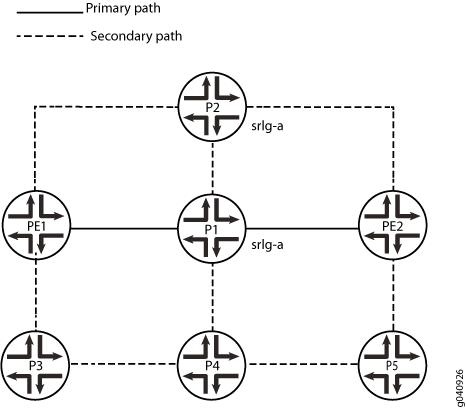
配置
CLI 快速配置
要快速配置示例的此部分,请复制以下命令,将其粘贴到文本文件中,删除所有换行符,更改任何必要的详细信息以匹配您的网络配置,然后将命令复制并粘贴到层次结构级别的 CLI [edit] 中。
路由器 PE1
set interfaces ge-0/0/1 unit 0 family inet address 192.168.12.1/24 set interfaces ge-0/0/1 unit 0 family mpls set interfaces ge-0/0/2 unit 0 family inet address 192.168.13.1/24 set interfaces ge-0/0/2 unit 0 family mpls set interfaces ge-0/0/3 unit 0 family inet address 192.168.14.1/24 set interfaces ge-0/0/3 unit 0 family mpls set interfaces lo0 unit 0 family inet address 10.255.0.1/32 set routing-options srlg srlg-a srlg-value 101 set routing-options srlg srlg-a srlg-cost 10 set protocols rsvp interface ge-0/0/1.0 set protocols rsvp interface ge-0/0/2.0 set protocols rsvp interface ge-0/0/3.0 set protocols mpls optimize-timer 120 set protocols mpls label-switched-path pe1-pe2 to 10.255.0.7 set protocols mpls label-switched-path pe1-pe2 link-protection set protocols mpls label-switched-path pe1-pe2 primary via-p1 set protocols mpls label-switched-path pe1-pe2 secondary path2 standby set protocols mpls path via-p1 10.255.0.2 strict set protocols mpls path path2 set protocols mpls interface ge-0/0/1.0 set protocols mpls interface ge-0/0/2.0 set protocols mpls interface ge-0/0/3.0 set protocols ospf traffic-engineering set protocols ospf area 0.0.0.0 interface ge-0/0/1.0 set protocols ospf area 0.0.0.0 interface ge-0/0/2.0 set protocols ospf area 0.0.0.0 interface ge-0/0/3.0 set protocols ospf area 0.0.0.0 interface lo0.0
路由器 P1
set interfaces ge-0/0/1 unit 0 family inet address 192.168.12.2/24 set interfaces ge-0/0/1 unit 0 family mpls set interfaces ge-0/0/2 unit 0 family inet address 192.168.27.2/24 set interfaces ge-0/0/2 unit 0 family mpls set interfaces ge-0/0/3 unit 0 family inet address 192.168.23.2/24 set interfaces ge-0/0/3 unit 0 family mpls set interfaces ge-0/0/4 unit 0 family inet address 192.168.25.2/24 set interfaces ge-0/0/4 unit 0 family mpls set interfaces lo0 unit 0 family inet address 10.255.0.2/32 set routing-options srlg srlg-a srlg-value 101 set routing-options srlg srlg-a srlg-cost 10 set protocols rsvp interface ge-0/0/1.0 set protocols rsvp interface ge-0/0/2.0 link-protection set protocols rsvp interface ge-0/0/3.0 set protocols rsvp interface ge-0/0/4.0 set protocols mpls interface ge-0/0/1.0 set protocols mpls interface ge-0/0/2.0 srlg srlg-a set protocols mpls interface ge-0/0/3.0 set protocols mpls interface ge-0/0/4.0 set protocols ospf traffic-engineering set protocols ospf area 0.0.0.0 interface ge-0/0/1.0 set protocols ospf area 0.0.0.0 interface ge-0/0/2.0 set protocols ospf area 0.0.0.0 interface ge-0/0/3.0 set protocols ospf area 0.0.0.0 interface ge-0/0/4.0 set protocols ospf area 0.0.0.0 interface lo0.0
路由器 P2
set interfaces ge-0/0/1 unit 0 family inet address 192.168.13.3/24 set interfaces ge-0/0/1 unit 0 family mpls set interfaces ge-0/0/2 unit 0 family inet address 192.168.37.3/24 set interfaces ge-0/0/2 unit 0 family mpls set interfaces ge-0/0/3 unit 0 family inet address 192.168.23.3/24 set interfaces ge-0/0/3 unit 0 family mpls set interfaces lo0 unit 0 family inet address 10.255.0.3/32 set routing-options srlg srlg-a srlg-value 101 set routing-options srlg srlg-a srlg-cost 10 set protocols rsvp interface ge-0/0/1.0 set protocols rsvp interface ge-0/0/2.0 set protocols rsvp interface ge-0/0/3.0 set protocols mpls interface ge-0/0/1.0 set protocols mpls interface ge-0/0/2.0 srlg srlg-a set protocols mpls interface ge-0/0/3.0 set protocols ospf traffic-engineering set protocols ospf area 0.0.0.0 interface ge-0/0/1.0 set protocols ospf area 0.0.0.0 interface ge-0/0/2.0 set protocols ospf area 0.0.0.0 interface ge-0/0/3.0 set protocols ospf area 0.0.0.0 interface lo0.0
路由器 P3
set interfaces ge-0/0/1 unit 0 family inet address 192.168.14.4/24 set interfaces ge-0/0/1 unit 0 family mpls set interfaces ge-0/0/2 unit 0 family inet address 192.168.45.4/24 set interfaces ge-0/0/2 unit 0 family mpls set interfaces lo0 unit 0 family inet address 10.255.0.4/32 set routing-options srlg srlg-a srlg-value 101 set routing-options srlg srlg-a srlg-cost 10 set protocols rsvp interface ge-0/0/1.0 set protocols rsvp interface ge-0/0/2.0 set protocols mpls interface ge-0/0/1.0 set protocols mpls interface ge-0/0/2.0 set protocols ospf traffic-engineering set protocols ospf area 0.0.0.0 interface ge-0/0/1.0 set protocols ospf area 0.0.0.0 interface ge-0/0/2.0 set protocols ospf area 0.0.0.0 interface lo0.0
路由器 P4
set interfaces ge-0/0/1 unit 0 family inet address 192.168.45.5/24 set interfaces ge-0/0/1 unit 0 family mpls set interfaces ge-0/0/2 unit 0 family inet address 192.168.56.5/24 set interfaces ge-0/0/2 unit 0 family mpls set interfaces ge-0/0/3 unit 0 family inet address 192.168.25.5/24 set interfaces ge-0/0/3 unit 0 family mpls set interfaces lo0 unit 0 family inet address 10.255.0.5/32 set routing-options srlg srlg-a srlg-value 101 set routing-options srlg srlg-a srlg-cost 10 set protocols rsvp interface ge-0/0/1.0 set protocols rsvp interface ge-0/0/2.0 set protocols rsvp interface ge-0/0/3.0 set protocols mpls interface ge-0/0/1.0 set protocols mpls interface ge-0/0/2.0 set protocols mpls interface ge-0/0/3.0 set protocols ospf traffic-engineering set protocols ospf area 0.0.0.0 interface ge-0/0/1.0 set protocols ospf area 0.0.0.0 interface ge-0/0/2.0 set protocols ospf area 0.0.0.0 interface ge-0/0/3.0 set protocols ospf area 0.0.0.0 interface lo0.0
路由器 P5
set interfaces ge-0/0/1 unit 0 family inet address 192.168.56.6/24 set interfaces ge-0/0/1 unit 0 family mpls set interfaces ge-0/0/2 unit 0 family inet address 192.168.67.6/24 set interfaces ge-0/0/2 unit 0 family mpls set interfaces lo0 unit 0 family inet address 10.255.0.6/32 set routing-options srlg srlg-a srlg-value 101 set routing-options srlg srlg-a srlg-cost 10 set protocols rsvp interface ge-0/0/1.0 set protocols rsvp interface ge-0/0/2.0 set protocols mpls interface ge-0/0/1.0 set protocols mpls interface ge-0/0/2.0 set protocols ospf traffic-engineering set protocols ospf area 0.0.0.0 interface ge-0/0/1.0 set protocols ospf area 0.0.0.0 interface ge-0/0/2.0 set protocols ospf area 0.0.0.0 interface lo0.0
路由器 PE2
set interfaces ge-0/0/1 unit 0 family inet address 192.168.27.7/24 set interfaces ge-0/0/1 unit 0 family mpls set interfaces ge-0/0/2 unit 0 family inet address 192.168.37.7/24 set interfaces ge-0/0/2 unit 0 family mpls set interfaces ge-0/0/3 unit 0 family inet address 192.168.67.7/24 set interfaces ge-0/0/3 unit 0 family mpls set interfaces lo0 unit 0 family inet address 10.255.0.7/32 set routing-options srlg srlg-a srlg-value 101 set routing-options srlg srlg-a srlg-cost 10 set protocols rsvp interface ge-0/0/1.0 set protocols rsvp interface ge-0/0/2.0 set protocols rsvp interface ge-0/0/3.0 set protocols mpls interface ge-0/0/1.0 set protocols mpls interface ge-0/0/2.0 set protocols mpls interface ge-0/0/3.0 set protocols ospf traffic-engineering set protocols ospf area 0.0.0.0 interface ge-0/0/1.0 set protocols ospf area 0.0.0.0 interface ge-0/0/2.0 set protocols ospf area 0.0.0.0 interface ge-0/0/3.0 set protocols ospf area 0.0.0.0 interface lo0.0
配置设备 PE1
分步过程
下面的示例要求您在各个配置层级中进行导航。有关导航 CLI 的信息,请参阅 Junos OS CLI 用户指南。
要配置入口路由器 PE1:
配置设备接口。
[edit interfaces]user@PE1# set ge-0/0/1 unit 0 family inet address 192.168.12.1/24 user@PE1# set ge-0/0/1 unit 0 family mpls user@PE1# set ge-0/0/2 unit 0 family inet address 192.168.13.1/24 user@PE1# set ge-0/0/2 unit 0 family mpls user@PE1# set ge-0/0/3 unit 0 family inet address 192.168.14.1/24 user@PE1# set ge-0/0/3 unit 0 family mpls user@PE1# set lo0 unit 0 family inet address 10.255.0.1/32在接口上配置 OSPF。
[edit protocols ospf]user@PE1# set traffic-engineering user@PE1# set area 0.0.0.0 interface ge-0/0/1.0 user@PE1# set area 0.0.0.0 interface ge-0/0/2.0 user@PE1# set area 0.0.0.0 interface ge-0/0/3.0 user@PE1# set area 0.0.0.0 interface lo0.0配置 SRLG 定义。
[edit routing-options]user@PE1# set srlg srlg-a srlg-value 101 user@PE1# set srlg srlg-a srlg-cost 10配置 MPLS 和 LSP,并为 LSP 配置
pe1-pe2链路保护。[edit protocols mpls]user@PE1# set interface ge-0/0/1.0 user@PE1# set interface ge-0/0/2.0 user@PE1# set interface ge-0/0/3.0 user@PE1# set optimize-timer 120 user@PE1# set label-switched-path pe1-pe2 to 10.255.0.7 user@PE1# set protocols mpls label-switched-path pe1-pe2 link-protection user@PE1# set label-switched-path pe1-pe2 primary via-p1 user@PE1# set label-switched-path pe1-pe2 secondary path2 standby user@PE1# set path via-p1 10.255.0.2 strict user@PE1# set path path2在接口上启用 RSVP。
[edit protocols rsvp]user@PE1# set interface ge-0/0/1.0 user@PE1# set interface ge-0/0/2.0 user@PE1# set interface ge-0/0/3.0
结果
在配置模式下,输入 show interfaces, show protocols ospf 、show routing-options、show protocols mpls 和 show protocols rsvp 命令,以确认您的配置。如果输出未显示预期的配置,请重复此示例中的说明,以便进行更正。
user@PE1# show interfaces
ge-0/0/1 {
unit 0 {
family inet {
address 192.168.12.1/24;
}
family mpls;
}
}
ge-0/0/2 {
unit 0 {
family inet {
address 192.168.13.1/24;
}
family mpls;
}
}
ge-0/0/3 {
unit 0 {
family inet {
address 192.168.14.1/24;
}
family mpls;
}
}
lo0 {
unit 0 {
family inet {
address 10.255.0.1/32;
}
}
}
}
user@PE1# show protocols ospf
traffic-engineering;
area 0.0.0.0 {
interface ge-0/0/1.0;
interface ge-0/0/2.0;
interface ge-0/0/3.0;
interface lo0.0;
}
user@PE1# show protocols mpls
optimize-timer 120;
label-switched-path pe1-pe2 {
to 10.255.0.7;
link-protection;
primary via-p1;
secondary path2 {
standby;
}
}
path via-p1 {
10.255.0.2 strict;
}
path path2;
interface ge-0/0/1.0;
interface ge-0/0/2.0;
interface ge-0/0/3.0;
user@PE1# show protocols rsvp interface ge-0/0/1.0; interface ge-0/0/2.0; interface ge-0/0/3.0;
user@PE1# show routing-options
srlg {
srlg-a {
srlg-value 101;
srlg-cost 10;
}
}
如果完成设备配置,请从配置模式输入 commit。
配置设备 P1
分步过程
下面的示例要求您在各个配置层级中进行导航。有关导航 CLI 的信息,请参阅 Junos OS CLI 用户指南。
要配置设备 P1:
配置设备接口。
[edit interfaces]user@P1# set ge-0/0/1 unit 0 family inet address 192.168.12.2/24 user@P1# set ge-0/0/1 unit 0 family mpls user@P1# set ge-0/0/2 unit 0 family inet address 192.168.27.2/24 user@P1# set ge-0/0/2 unit 0 family mpls user@P1# set ge-0/0/3 unit 0 family inet address 192.168.23.2/24 user@P1# set ge-0/0/3 unit 0 family mpls user@P1# set ge-0/0/4 unit 0 family inet address 192.168.25.2/24 user@P1# set ge-0/0/4 unit 0 family mpls user@P1# set lo0 unit 0 family inet address 10.255.0.2/32在接口上配置 OSPF。
[edit protocols ospf]user@P1# set traffic-engineering user@P1# set area 0.0.0.0 interface ge-0/0/1.0 user@P1# set area 0.0.0.0 interface ge-0/0/2.0 user@P1# set area 0.0.0.0 interface ge-0/0/3.0 user@P1# set area 0.0.0.0 interface ge-0/0/4.0 user@P1# set area 0.0.0.0 interface lo0.0配置 SRLG 定义。
[edit routing-options]user@P1# set srlg srlg-a srlg-value 101 user@P1# set srlg srlg-a srlg-cost 10在接口上配置 MPLS,并将 SRLG
srlg-a与 P1>PE2 链路的接口 ge-0/0/2.0 关联。[edit protocols mpls]user@P1# set interface ge-0/0/1.0 user@P1# set interface ge-0/0/2.0 srlg srlg-a user@P1# set interface ge-0/0/3.0 user@P1# set interface ge-0/0/4.0在接口上启用 RSVP 并为接口
ge-0/0/2.0进行配置link-protection。[edit protocols rsvp]user@P1# set interface ge-0/0/1.0 user@P1# set interface ge-0/0/2.0 link-protection user@P1# set interface ge-0/0/3.0 user@P1# set interface ge-0/0/4.0
结果
在配置模式下,输入 show interfaces, show protocols ospf 、show protocols mpls、show protocols rsvp 和 show routing-options 命令,以确认您的配置。如果输出未显示预期的配置,请重复此示例中的说明,以便进行更正。
user@P1# show interfaces
ge-0/0/1 {
unit 0 {
family inet {
address 192.168.12.2/24;
}
family mpls;
}
}
ge-0/0/2 {
unit 0 {
family inet {
address 192.168.27.2/24;
}
family mpls;
}
}
ge-0/0/3 {
unit 0 {
family inet {
address 192.168.23.2/24;
}
family mpls;
}
}
ge-0/0/4 {
unit 0 {
family inet {
address 192.168.25.2/24;
}
family mpls;
}
}
lo0 {
unit 0 {
family inet {
address 10.255.0.2/32;
}
}
}
user@P1# show protocols ospf
traffic-engineering;
area 0.0.0.0 {
interface ge-0/0/1.0;
interface ge-0/0/2.0;
interface ge-0/0/3.0;
interface ge-0/0/4.0;
interface lo0.0;
}
user@P1# show protocols mpls
interface ge-0/0/1.0;
interface ge-0/0/2.0 {
srlg srlg-a;
}
interface ge-0/0/3.0;
interface ge-0/0/4.0;
user@P1# show protocols rsvp
interface ge-0/0/1.0;
interface ge-0/0/2.0 {
link-protection;
}
interface ge-0/0/3.0;
interface ge-0/0/4.0;
user@P1# show routing-options
srlg {
srlg-a {
srlg-value 101;
srlg-cost 10;
}
}
如果完成设备配置,请从配置模式输入 commit。
配置设备 P2
分步过程
下面的示例要求您在各个配置层级中进行导航。有关导航 CLI 的信息,请参阅 Junos OS CLI 用户指南。
要配置 P2:
配置设备接口。
[edit interfaces]user@P2# set ge-0/0/1 unit 0 family inet address 192.168.13.3/24 user@P2# set ge-0/0/1 unit 0 family mpls user@P2# set ge-0/0/2 unit 0 family inet address 192.168.37.3/24 user@P2# set ge-0/0/2 unit 0 family mpls user@P2# set ge-0/0/3 unit 0 family inet address 192.168.23.3/24 user@P2# set ge-0/0/3 unit 0 family mpls user@P2# set lo0 unit 0 family inet address 10.255.0.3/32在接口上配置 OSPF。
[edit protocols ospf]user@P2# set traffic-engineering user@P2# set area 0.0.0.0 interface ge-0/0/1.0 user@P2# set area 0.0.0.0 interface ge-0/0/2.0 user@P2# set area 0.0.0.0 interface ge-0/0/3.0 user@P2# set area 0.0.0.0 interface lo0.0配置 SRLG 定义。
[edit routing-options]user@P2# set srlg srlg-a srlg-value 101 user@P2# set srlg srlg-a srlg-cost 10在接口上配置 MPLS,并将 SRLG
srlg-a与 P2>PE2 链路的接口 ge-0/0/2.0 关联。[edit protocols mpls]user@P2# set interface ge-0/0/1.0 user@P2# set interface ge-0/0/2.0 srlg srlg-a user@P2# set interface ge-0/0/3.0在接口上启用 RSVP。
[edit protocols rsvp]user@P2# set interface ge-0/0/1.0 user@P2# set interface ge-0/0/2.0 user@P2# set interface ge-0/0/3.0
结果
在配置模式下,输入 show interfaces, show protocols ospf 、show protocols mpls、show protocols rsvp 和 show routing-options 命令,以确认您的配置。如果输出未显示预期的配置,请重复此示例中的说明,以便进行更正。
user@P2# show interfaces
ge-0/0/1 {
unit 0 {
family inet {
address 192.168.13.3/24;
}
family mpls;
}
}
ge-0/0/2 {
unit 0 {
family inet {
address 192.168.37.3/24;
}
family mpls;
}
}
ge-0/0/3 {
unit 0 {
family inet {
address 192.168.23.3/24;
}
family mpls;
}
}
lo0 {
unit 0 {
family inet {
address 10.255.0.3/32;
}
}
}
}
user@P2# show protocols ospf
traffic-engineering;
area 0.0.0.0 {
interface ge-0/0/1.0;
interface ge-0/0/2.0;
interface ge-0/0/3.0;
interface lo0.0;
}
user@P2# show protocols mpls
interface ge-0/0/1.0;
interface ge-0/0/2.0 {
srlg srlg-a;
}
interface ge-0/0/3.0;
}
user@P2# show protocols rsvp interface ge-0/0/1.0; interface ge-0/0/2.0; interface ge-0/0/3.0;
user@P2# show routing-options
srlg {
srlg-a {
srlg-value 101;
srlg-cost 10;
}
}
如果完成设备配置,请从配置模式输入 commit。
配置设备 P3
分步过程
下面的示例要求您在各个配置层级中进行导航。有关导航 CLI 的信息,请参阅 Junos OS CLI 用户指南。
要配置 P3:
配置设备接口。
[edit interfaces]user@P3# set ge-0/0/1 unit 0 family inet address 192.168.14.4/24 user@P3# set ge-0/0/1 unit 0 family mpls user@P3# set ge-0/0/2 unit 0 family inet address 192.168.45.4/24 user@P3# set ge-0/0/2 unit 0 family mpls user@P3# set lo0 unit 0 family inet address 10.255.0.4/32在接口上配置 OSPF。
[edit protocols ospf]user@P3# set traffic-engineering user@P3# set area 0.0.0.0 interface ge-0/0/1.0 user@P3# set area 0.0.0.0 interface ge-0/0/2.0 user@P3# set area 0.0.0.0 interface lo0.0配置 SRLG 定义。
[edit routing-options]user@P3# set srlg srlg-a srlg-value 101 user@P3# set srlg srlg-a srlg-cost 10在接口上配置 MPLS。
[edit protocols mpls]user@P3# set interface ge-0/0/1.0 user@P3# set interface ge-0/0/2.0在接口上启用 RSVP。
[edit protocols rsvp]user@P3# set interface ge-0/0/1.0 user@P3# set interface ge-0/0/2.0
结果
在配置模式下,输入 show interfaces, show protocols ospf 、show protocols mpls、show protocols rsvp 和 show routing-options 命令,以确认您的配置。如果输出未显示预期的配置,请重复此示例中的说明,以便进行更正。
user@P3# show interfaces
interfaces {
ge-0/0/1 {
unit 0 {
family inet {
address 192.168.14.4/24;
}
family mpls;
}
}
ge-0/0/2 {
unit 0 {
family inet {
address 192.168.45.4/24;
}
family mpls;
}
}
lo0 {
unit 0 {
family inet {
address 10.255.0.4/32;
}
}
}
}
user@P3# show protocols ospf
traffic-engineering;
area 0.0.0.0 {
interface ge-0/0/1.0;
interface ge-0/0/2.0;
interface lo0.0;
}
user@P3# show protocols mpls interface ge-0/0/1.0; interface ge-0/0/2.0;
user@P3# show protocols rsvp interface ge-0/0/1.0; interface ge-0/0/2.0;
user@P3# show routing-options
srlg {
srlg-a {
srlg-value 101;
srlg-cost 10;
}
}
如果完成设备配置,请从配置模式输入 commit。
配置设备 P4
分步过程
下面的示例要求您在各个配置层级中进行导航。有关导航 CLI 的信息,请参阅 Junos OS CLI 用户指南。
要配置 P4:
配置设备接口。
[edit interfaces]user@P4# set ge-0/0/1 unit 0 family inet address 192.168.45.5/24 user@P4# set ge-0/0/1 unit 0 family mpls user@P4# set ge-0/0/2 unit 0 family inet address 192.168.56.5/24 user@P4# set ge-0/0/2 unit 0 family mpls user@P4# set ge-0/0/3 unit 0 family inet address 192.168.25.5/24 user@P4# set ge-0/0/3 unit 0 family mpls user@P4# set lo0 unit 0 family inet address 10.255.0.5/32在接口上配置 OSPF。
[edit protocols ospf]user@P4# set traffic-engineering user@P4# set area 0.0.0.0 interface ge-0/0/1.0 user@P4# set area 0.0.0.0 interface ge-0/0/2.0 user@P4# set area 0.0.0.0 interface ge-0/0/3.0 user@P4# set area 0.0.0.0 interface lo0.0配置 SRLG 定义。
[edit routing-options]user@P4# set srlg srlg-a srlg-value 101 user@P4# set srlg srlg-a srlg-cost 10在接口上配置 MPLS。
[edit protocols mpls]user@P4# set interface ge-0/0/1.0 user@P4# set interface ge-0/0/2.0 user@P4# set interface ge-0/0/3.0在接口上启用 RSVP。
[edit protocols rsvp]user@P4# set interface ge-0/0/1.0 user@P4# set interface ge-0/0/2.0 user@P4# set interface ge-0/0/3.0
结果
在配置模式下,输入 show interfaces, show protocols ospf 、show protocols mpls、show protocols rsvp 和 show routing-options 命令,以确认您的配置。如果输出未显示预期的配置,请重复此示例中的说明,以便进行更正。
user@P4# show interfaces
ge-0/0/1 {
unit 0 {
family inet {
address 192.168.45.5/24;
}
family mpls;
}
}
ge-0/0/2 {
unit 0 {
family inet {
address 192.168.56.5/24;
}
family mpls;
}
}
ge-0/0/3 {
unit 0 {
family inet {
address 192.168.25.5/24;
}
family mpls;
}
}
lo0 {
unit 0 {
family inet {
address 10.255.0.5/32;
}
}
}
user@P4# show protocols ospf
traffic-engineering;
area 0.0.0.0 {
interface ge-0/0/1.0;
interface ge-0/0/2.0;
interface ge-0/0/3.0;
interface lo0.0;
}
user@P4# show protocols mpls interface ge-0/0/1.0; interface ge-0/0/2.0; interface ge-0/0/3.0;
user@P4# show protocols rsvp interface ge-0/0/1.0; interface ge-0/0/2.0; interface ge-0/0/3.0;
user@P4# show routing-options
srlg {
srlg-a {
srlg-value 101;
srlg-cost 10;
}
}
如果完成设备配置,请从配置模式输入 commit。
配置设备 P5
分步过程
下面的示例要求您在各个配置层级中进行导航。有关导航 CLI 的信息,请参阅 Junos OS CLI 用户指南。
要配置 P5:
配置设备接口。
[edit interfaces]user@P5# set ge-0/0/1 unit 0 family inet address 192.168.56.6/24 user@P5# set ge-0/0/1 unit 0 family mpls user@P5# set ge-0/0/2 unit 0 family inet address 192.168.67.6/24 user@P5# set ge-0/0/2 unit 0 family mpls user@P5# set lo0 unit 0 family inet address 10.255.0.6/32在接口上配置 OSPF。
[edit protocols ospf]user@P5# set traffic-engineering user@P5# set area 0.0.0.0 interface ge-0/0/1.0 user@P5# set area 0.0.0.0 interface ge-0/0/2.0 user@P5# set area 0.0.0.0 interface lo0.0配置 SRLG 定义。
[edit routing-options]user@P5# set srlg srlg-a srlg-value 101 user@P5# set srlg srlg-a srlg-cost 10在接口上配置 MPLS。
[edit protocols mpls]user@P5# set interface ge-0/0/1.0 user@P5# set interface ge-0/0/2.0在接口上启用 RSVP。
[edit protocols rsvp]user@P5# set interface ge-0/0/1.0 user@P5# set interface ge-0/0/2.0
结果
在配置模式下,输入 show interfaces, show protocols ospf 、show protocols mpls、show protocols rsvp 和 show routing-options 命令,以确认您的配置。如果输出未显示预期的配置,请重复此示例中的说明,以便进行更正。
user@P5# show interfaces
ge-0/0/1 {
unit 0 {
family inet {
address 192.168.56.6/24;
}
family mpls;
}
}
ge-0/0/2 {
unit 0 {
family inet {
address 192.168.67.6/24;
}
family mpls;
}
}
lo0 {
unit 0 {
family inet {
address 10.255.0.6/32;
}
}
}
user@P5# show protocols ospf
traffic-engineering;
area 0.0.0.0 {
interface ge-0/0/1.0;
interface ge-0/0/2.0;
interface lo0.0;
}
user@P5# show protocols mpls interface ge-0/0/1.0; interface ge-0/0/2.0;
user@P5# show protocols rsvp interface ge-0/0/1.0; interface ge-0/0/2.0;
user@P5# show routing-options
srlg {
srlg-a {
srlg-value 101;
srlg-cost 10;
}
}
如果完成设备配置,请从配置模式输入 commit。
配置设备 PE2
分步过程
下面的示例要求您在各个配置层级中进行导航。有关导航 CLI 的信息,请参阅 Junos OS CLI 用户指南。
要配置 PE2,请执行以下操作:
配置设备接口。
[edit interfaces]user@PE2# set ge-0/0/1 unit 0 family inet address 192.168.27.7/24 user@PE2# set ge-0/0/1 unit 0 family mpls user@PE2# set ge-0/0/2 unit 0 family inet address 192.168.37.7/24 user@PE2# set ge-0/0/2 unit 0 family mpls user@PE2# set ge-0/0/3 unit 0 family inet address 192.168.67.7/24 user@PE2# set ge-0/0/3 unit 0 family mpls user@PE2# set lo0 unit 0 family inet address 10.255.0.7/32在接口上配置 OSPF。
[edit protocols ospf]user@PE2# set traffic-engineering user@PE2# set area 0.0.0.0 interface ge-0/0/1.0 user@PE2# set area 0.0.0.0 interface ge-0/0/2.0 user@PE2# set area 0.0.0.0 interface ge-0/0/3.0 user@PE2# set area 0.0.0.0 interface lo0.0配置 SRLG 定义。
[edit routing-options]user@PE2# set srlg srlg-a srlg-value 101 user@PE2# set srlg srlg-a srlg-cost 10在接口上配置 MPLS。
[edit protocols mpls]user@PE2# set interface ge-0/0/1.0 user@PE2# set interface ge-0/0/2.0 user@PE2# set interface ge-0/0/3.0在接口上启用 RSVP。
[edit protocols rsvp]user@PE2# set interface ge-0/0/1.0 user@PE2# set interface ge-0/0/2.0 user@PE2# set interface ge-0/0/3.0
结果
在配置模式下,输入 show interfaces, show protocols ospf 、show protocols mpls、show protocols rsvp 和 show routing-options 命令,以确认您的配置。如果输出未显示预期的配置,请重复此示例中的说明,以便进行更正。
user@PE2# show interfaces
interfaces {
ge-0/0/1 {
unit 0 {
family inet {
address 192.168.27.7/24;
}
family mpls;
}
}
ge-0/0/2 {
unit 0 {
family inet {
address 192.168.37.7/24;
}
family mpls;
}
}
ge-0/0/3 {
unit 0 {
family inet {
address 192.168.67.7/24;
}
family mpls;
}
}
lo0 {
unit 0 {
family inet {
address 10.255.0.7/32;
}
}
}
}
user@PE2# show protocols ospf
traffic-engineering;
area 0.0.0.0 {
interface ge-0/0/1.0;
interface ge-0/0/2.0;
interface ge-0/0/3.0;
interface lo0.0;
}
user@PE2# show protocols mpls interface ge-0/0/1.0; interface ge-0/0/2.0; interface ge-0/0/3.0;
user@PE2# show protocols rsvp interface ge-0/0/1.0; interface ge-0/0/2.0; interface ge-0/0/3.0;
user@PE2# show routing-options
srlg {
srlg-a {
srlg-value 101;
srlg-cost 10;
}
}
如果完成设备配置,请从配置模式输入 commit。
验证
确认配置工作正常。
验证 SRLG 成本是否已添加到 TE 链路
目的
验证 SRLG 成本是否已添加到 TE 链路(如果它属于受保护链路的 SRLG)。show ted link detail在设备 P1 上发出和show rsvp session extensive bypass命令。
操作
user@P1> show ted link detail
...
10.255.0.2->192.168.27.7-1, Local: 192.168.27.2, Remote: 0.0.0.0
Local interface index: 0, Remote interface index: 0
LocalPath: 0, Metric: 1, StaticBW: 1000Mbps, AvailBW: 1000Mbps
Color: 0 <none>
SRLGs: srlg-a
localBW [0] 0bps [1] 0bps [2] 0bps [3] 0bps
localBW [4] 0bps [5] 0bps [6] 0bps [7] 0bps
[...]
10.255.0.3->192.168.37.7-1, Local: 192.168.37.3, Remote: 0.0.0.0
Local interface index: 0, Remote interface index: 0
LocalPath: 0, Metric: 1, StaticBW: 1000Mbps, AvailBW: 1000Mbps
Color: 0 <none>
SRLGs: srlg-a
localBW [0] 0bps [1] 0bps [2] 0bps [3] 0bps
localBW [4] 0bps [5] 0bps [6] 0bps [7] 0bps
...user@P1> show rsvp session extensive bypass
Ingress RSVP: 1 sessions
10.255.0.7
From: 10.255.0.2, LSPstate: Up, ActiveRoute: 0
LSPname: Bypass->192.168.27.7
LSPtype: Static Configured
Suggested label received: -, Suggested label sent: -
Recovery label received: -, Recovery label sent: 299776
Resv style: 1 SE, Label in: -, Label out: 299776
Time left: -, Since: Fri Oct 21 13:19:21 2011
Tspec: rate 0bps size 0bps peak Infbps m 20 M 1500
Port number: sender 1 receiver 52081 protocol 0
Type: Bypass LSP
Number of data route tunnel through: 1
Number of RSVP session tunnel through: 0
PATH rcvfrom: localclient
Adspec: sent MTU 1500
Path MTU: received 1500
PATH sentto: 192.168.25.5 (ge-0/0/4.0) 26 pkts
RESV rcvfrom: 192.168.25.5 (ge-0/0/4.0) 26 pkts
Explct route: 192.168.25.5 192.168.56.6 192.168.67.7
Record route: <self> 192.168.25.5 192.168.56.6 192.168.67.7
Total 1 displayed, Up 1, Down 0
意义
保护链路 P1->PE2 的旁路的最短路径为 P1->P2->PE2。由于链路 P1>PE2 和 P2>PE2 都属于 SRLG srlg-a,因此 的 srlg-a SRLG 成本 10 将添加到链路 P2>PE2 的指标中。这使得链路 P2>PE2 的指标太高,无法为最短路径选择。因此,旁路的计算路径的 CSPF 结果变为 P1>P4>P5>PE2。
示例:使用 exclude-srlg 选项配置具有链路保护的 SRLG
此示例说明如何通过选项 exclude-srlg 配置带有链路保护的 SRLG。
要求
此示例使用以下硬件和软件组件:
M 系列、MX 系列或 T 系列设备
在所有设备上运行的 Junos OS 11.4 或更高版本
概述
在此示例中,PE1 是入口路由器,PE2 是出口路由器。P1、P2 和 P3、P4 和 P5 是转发路由器。OSPF 在所有路由器上配置为内部网关协议 (IGP)。SRLG 在所有七个路由器上配置。链路 P1>PE2(主路径)和链路 P2>PE2 属于 SRLG srlg-a。
您可以通过将语句与exclude-srlg选项一起包含link-protection来配置接口 P1>PE2 的链路保护。这使得旁路 LSP 和受保护链路在任何 SRLG 中完全脱节。
在链路 P1>PE2 和 P2>PE2 上配置 SRLG srlg-a 时,由于配置的原因 exclude-srlg ,链路 P2>PE2 将被拒绝以供 CSPF 考虑。因此,旁路的计算路径变为 P1>P4>P5>PE2。
拓扑学
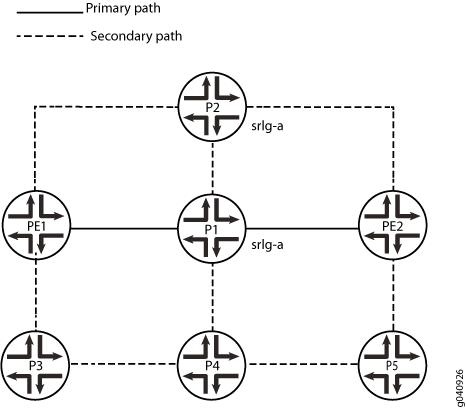
配置
CLI 快速配置
要快速配置示例的此部分,请复制以下命令,将其粘贴到文本文件中,删除所有换行符,更改任何必要的详细信息以匹配您的网络配置,然后将命令复制并粘贴到层次结构级别的 CLI [edit] 中。
路由器 PE1
set interfaces ge-0/0/1 unit 0 family inet address 192.168.12.1/24 set interfaces ge-0/0/1 unit 0 family mpls set interfaces ge-0/0/2 unit 0 family inet address 192.168.13.1/24 set interfaces ge-0/0/2 unit 0 family mpls set interfaces ge-0/0/3 unit 0 family inet address 192.168.14.1/24 set interfaces ge-0/0/3 unit 0 family mpls set interfaces lo0 unit 0 family inet address 10.255.0.1/32 set routing-options srlg srlg-a srlg-value 101 set protocols rsvp interface ge-0/0/1.0 set protocols rsvp interface ge-0/0/2.0 set protocols rsvp interface ge-0/0/3.0 set protocols mpls optimize-timer 120 set protocols mpls label-switched-path pe1-pe2 to 10.255.0.7 set protocols mpls label-switched-path pe1-pe2 link-protection set protocols mpls label-switched-path pe1-pe2 primary via-p1 set protocols mpls label-switched-path pe1-pe2 secondary path2 standby set protocols mpls path via-p1 10.255.0.2 strict set protocols mpls path path2 set protocols mpls interface ge-0/0/1.0 set protocols mpls interface ge-0/0/2.0 set protocols mpls interface ge-0/0/3.0 set protocols ospf traffic-engineering set protocols ospf area 0.0.0.0 interface ge-0/0/1.0 set protocols ospf area 0.0.0.0 interface ge-0/0/2.0 set protocols ospf area 0.0.0.0 interface ge-0/0/3.0 set protocols ospf area 0.0.0.0 interface lo0.0
路由器 P1
set interfaces ge-0/0/1 unit 0 family inet address 192.168.12.2/24 set interfaces ge-0/0/1 unit 0 family mpls set interfaces ge-0/0/2 unit 0 family inet address 192.168.27.2/24 set interfaces ge-0/0/2 unit 0 family mpls set interfaces ge-0/0/3 unit 0 family inet address 192.168.23.2/24 set interfaces ge-0/0/3 unit 0 family mpls set interfaces ge-0/0/4 unit 0 family inet address 192.168.25.2/24 set interfaces ge-0/0/4 unit 0 family mpls set interfaces lo0 unit 0 family inet address 10.255.0.2/32 set routing-options srlg srlg-a srlg-value 101 set routing-options srlg srlg-a srlg-cost 10 set protocols rsvp interface ge-0/0/1.0 set protocols rsvp interface ge-0/0/2.0 link-protection exclude-srlg set protocols mpls interface ge-0/0/1.0 set protocols mpls interface ge-0/0/2.0 srlg srlg-a set protocols mpls interface ge-0/0/3.0 set protocols mpls interface ge-0/0/4.0 set protocols ospf traffic-engineering set protocols ospf area 0.0.0.0 interface ge-0/0/1.0 set protocols ospf area 0.0.0.0 interface ge-0/0/2.0 set protocols ospf area 0.0.0.0 interface ge-0/0/3.0 set protocols ospf area 0.0.0.0 interface ge-0/0/4.0 set protocols ospf area 0.0.0.0 interface lo0.0
路由器 P2
set interfaces ge-0/0/1 unit 0 family inet address 192.168.13.3/24 set interfaces ge-0/0/1 unit 0 family mpls set interfaces ge-0/0/2 unit 0 family inet address 192.168.37.3/24 set interfaces ge-0/0/2 unit 0 family mpls set interfaces ge-0/0/3 unit 0 family inet address 192.168.23.3/24 set interfaces ge-0/0/3 unit 0 family mpls set interfaces lo0 unit 0 family inet address 10.255.0.3/32 set routing-options srlg srlg-a srlg-value 101 set routing-options srlg srlg-a srlg-cost 10 set protocols rsvp interface ge-0/0/1.0 set protocols rsvp interface ge-0/0/2.0 set protocols rsvp interface ge-0/0/3.0 set protocols mpls interface ge-0/0/1.0 set protocols mpls interface ge-0/0/2.0 srlg srlg-a set protocols mpls interface ge-0/0/3.0 set protocols ospf traffic-engineering set protocols ospf area 0.0.0.0 interface ge-0/0/1.0 set protocols ospf area 0.0.0.0 interface ge-0/0/2.0 set protocols ospf area 0.0.0.0 interface ge-0/0/3.0 set protocols ospf area 0.0.0.0 interface lo0.0
路由器 P3
set interfaces ge-0/0/1 unit 0 family inet address 192.168.14.4/24 set interfaces ge-0/0/1 unit 0 family mpls set interfaces ge-0/0/2 unit 0 family inet address 192.168.45.4/24 set interfaces ge-0/0/2 unit 0 family mpls set interfaces lo0 unit 0 family inet address 10.255.0.4/32 set routing-options srlg srlg-a srlg-value 101 set routing-options srlg srlg-a srlg-cost 10 set protocols rsvp interface ge-0/0/1.0 set protocols rsvp interface ge-0/0/2.0 set protocols mpls interface ge-0/0/1.0 set protocols mpls interface ge-0/0/2.0 set protocols ospf traffic-engineering set protocols ospf area 0.0.0.0 interface ge-0/0/1.0 set protocols ospf area 0.0.0.0 interface ge-0/0/2.0 set protocols ospf area 0.0.0.0 interface lo0.0
路由器 P4
set interfaces ge-0/0/1 unit 0 family inet address 192.168.45.5/24 set interfaces ge-0/0/1 unit 0 family mpls set interfaces ge-0/0/2 unit 0 family inet address 192.168.56.5/24 set interfaces ge-0/0/2 unit 0 family mpls set interfaces ge-0/0/3 unit 0 family inet address 192.168.25.5/24 set interfaces ge-0/0/3 unit 0 family mpls set interfaces lo0 unit 0 family inet address 10.255.0.5/32 set routing-options srlg srlg-a srlg-value 101 set routing-options srlg srlg-a srlg-cost 10 set protocols rsvp interface ge-0/0/1.0 set protocols rsvp interface ge-0/0/2.0 set protocols rsvp interface ge-0/0/3.0 set protocols mpls interface ge-0/0/1.0 set protocols mpls interface ge-0/0/2.0 set protocols mpls interface ge-0/0/3.0 set protocols ospf traffic-engineering set protocols ospf area 0.0.0.0 interface ge-0/0/1.0 set protocols ospf area 0.0.0.0 interface ge-0/0/2.0 set protocols ospf area 0.0.0.0 interface ge-0/0/3.0 set protocols ospf area 0.0.0.0 interface lo0.0
路由器 P5
set interfaces ge-0/0/1 unit 0 family inet address 192.168.56.6/24 set interfaces ge-0/0/1 unit 0 family mpls set interfaces ge-0/0/2 unit 0 family inet address 192.168.67.6/24 set interfaces ge-0/0/2 unit 0 family mpls set interfaces lo0 unit 0 family inet address 10.255.0.6/32 set routing-options srlg srlg-a srlg-value 101 set routing-options srlg srlg-a srlg-cost 10 set protocols rsvp interface ge-0/0/1.0 set protocols rsvp interface ge-0/0/2.0 set protocols mpls interface ge-0/0/1.0 set protocols mpls interface ge-0/0/2.0 set protocols ospf traffic-engineering set protocols ospf area 0.0.0.0 interface ge-0/0/1.0 set protocols ospf area 0.0.0.0 interface ge-0/0/2.0 set protocols ospf area 0.0.0.0 interface lo0.0
路由器 PE2
set interfaces ge-0/0/1 unit 0 family inet address 192.168.27.7/24 set interfaces ge-0/0/1 unit 0 family mpls set interfaces ge-0/0/2 unit 0 family inet address 192.168.37.7/24 set interfaces ge-0/0/2 unit 0 family mpls set interfaces ge-0/0/3 unit 0 family inet address 192.168.67.7/24 set interfaces ge-0/0/3 unit 0 family mpls set interfaces lo0 unit 0 family inet address 10.255.0.7/32 set routing-options srlg srlg-a srlg-value 101 set routing-options srlg srlg-a srlg-cost 10 set protocols rsvp interface ge-0/0/1.0 set protocols rsvp interface ge-0/0/2.0 set protocols rsvp interface ge-0/0/3.0 set protocols mpls interface ge-0/0/1.0 set protocols mpls interface ge-0/0/2.0 set protocols mpls interface ge-0/0/3.0 set protocols ospf traffic-engineering set protocols ospf area 0.0.0.0 interface ge-0/0/1.0 set protocols ospf area 0.0.0.0 interface ge-0/0/2.0 set protocols ospf area 0.0.0.0 interface ge-0/0/3.0 set protocols ospf area 0.0.0.0 interface lo0.0
配置设备 PE1
分步过程
下面的示例要求您在各个配置层级中进行导航。有关导航 CLI 的信息,请参阅 Junos OS CLI 用户指南。
要配置入口路由器 PE1:
配置设备接口。
[edit interfaces]user@PE1# set ge-0/0/1 unit 0 family inet address 192.168.12.1/24 user@PE1# set ge-0/0/1 unit 0 family mpls user@PE1# set ge-0/0/2 unit 0 family inet address 192.168.13.1/24 user@PE1# set ge-0/0/2 unit 0 family mpls user@PE1# set ge-0/0/3 unit 0 family inet address 192.168.14.1/24 user@PE1# set ge-0/0/3 unit 0 family mpls user@PE1# set lo0 unit 0 family inet address 10.255.0.1/32在接口上配置 OSPF。
[edit protocols ospf]user@PE1# set traffic-engineering user@PE1# set area 0.0.0.0 interface ge-0/0/1.0 user@PE1# set area 0.0.0.0 interface ge-0/0/2.0 user@PE1# set area 0.0.0.0 interface ge-0/0/3.0 user@PE1# set area 0.0.0.0 interface lo0.0配置 SRLG 定义。
[edit routing-options]user@PE1# set routing-options srlg srlg-a srlg-value 101 user@PE1# set routing-options srlg srlg-a srlg-cost 10配置 MPLS 和 LSP,并为 LSP 配置
pe1-pe2链路保护。[edit protocols mpls]user@PE1# set interface ge-0/0/1.0 user@PE1# set interface ge-0/0/2.0 user@PE1# set interface ge-0/0/3.0 user@PE1# set optimize-timer 120 user@PE1# set label-switched-path pe1-pe2 to 10.255.0.7 user@PE1# set protocols mpls label-switched-path pe1-pe2 link-protection user@PE1# set label-switched-path pe1-pe2 primary via-p1 user@PE1# set label-switched-path pe1-pe2 secondary path2 standby user@PE1# set path via-p1 10.255.0.2 strict user@PE1# set path path2在接口上启用 RSVP。
[edit protocols rsvp]user@PE1# set interface ge-0/0/1.0 user@PE1# set interface ge-0/0/2.0 user@PE1# set interface ge-0/0/3.0
结果
在配置模式下,输入 show interfaces, show protocols ospf 、show routing-options、show protocols mpls 和 show protocols rsvp 命令,以确认您的配置。如果输出未显示预期的配置,请重复此示例中的说明,以便进行更正。
user@PE1# show interfaces
ge-0/0/1 {
unit 0 {
family inet {
address 192.168.12.1/24;
}
family mpls;
}
}
ge-0/0/2 {
unit 0 {
family inet {
address 192.168.13.1/24;
}
family mpls;
}
}
ge-0/0/3 {
unit 0 {
family inet {
address 192.168.14.1/24;
}
family mpls;
}
}
lo0 {
unit 0 {
family inet {
address 10.255.0.1/32;
}
}
}
}
user@PE1# show protocols ospf
traffic-engineering;
area 0.0.0.0 {
interface ge-0/0/1.0;
interface ge-0/0/2.0;
interface ge-0/0/3.0;
interface lo0.0;
}
user@PE1# show protocols mpls
optimize-timer 120;
label-switched-path pe1-pe2 {
to 10.255.0.7;
link-protection;
primary via-p1;
secondary path2 {
standby;
}
}
path via-p1 {
10.255.0.2 strict;
}
path path2;
interface ge-0/0/1.0;
interface ge-0/0/2.0;
interface ge-0/0/3.0;
user@PE1# show protocols rsvp interface ge-0/0/1.0; interface ge-0/0/2.0; interface ge-0/0/3.0;
user@PE1# show routing-options
srlg {
srlg-a {
srlg-value 101;
srlg-cost 10;
}
}
如果完成设备配置,请从配置模式输入 commit。
配置设备 P1
分步过程
下面的示例要求您在各个配置层级中进行导航。有关导航 CLI 的信息,请参阅 Junos OS CLI 用户指南。
要配置设备 P1:
配置设备接口。
[edit interfaces]user@P1# set ge-0/0/1 unit 0 family inet address 192.168.12.2/24 user@P1# set ge-0/0/1 unit 0 family mpls user@P1# set ge-0/0/2 unit 0 family inet address 192.168.27.2/24 user@P1# set ge-0/0/2 unit 0 family mpls user@P1# set ge-0/0/3 unit 0 family inet address 192.168.23.2/24 user@P1# set ge-0/0/3 unit 0 family mpls user@P1# set ge-0/0/4 unit 0 family inet address 192.168.25.2/24 user@P1# set ge-0/0/4 unit 0 family mpls user@P1# set lo0 unit 0 family inet address 10.255.0.2/32在接口上配置 OSPF。
[edit protocols ospf]user@P1# set traffic-engineering user@P1# set area 0.0.0.0 interface ge-0/0/1.0 user@P1# set area 0.0.0.0 interface ge-0/0/2.0 user@P1# set area 0.0.0.0 interface ge-0/0/3.0 user@P1# set area 0.0.0.0 interface ge-0/0/4.0 user@P1# set area 0.0.0.0 interface lo0.0配置 SRLG 定义。
[edit routing-options]user@P1# set routing-options srlg srlg-a srlg-value 101 user@P1# set routing-options srlg srlg-a srlg-cost 10在接口上配置 MPLS,并将 SRLG 与 P1>PE2 链路的接口 ge-0/0/2.0 关联。
[edit protocols mpls]user@P1# set interface ge-0/0/1.0 user@P1# set interface ge-0/0/2.0 srlg srlg-a user@P1# set interface ge-0/0/3.0 user@P1# set interface ge-0/0/4.0在接口上启用 RSVP,并将语句
link-protection包含在接口ge-0/0/2.0选项中exclude-srlg。[edit protocols rsvp]user@P1# set interface ge-0/0/1.0 user@P1# set interface ge-0/0/2.0 link-protection exclude-srlg user@P1# set interface ge-0/0/3.0 user@P1# set interface ge-0/0/4.0
结果
在配置模式下,输入 show interfaces, show protocols ospf 、show protocols mpls、show protocols rsvp 和 show routing-options 命令,以确认您的配置。如果输出未显示预期的配置,请重复此示例中的说明,以便进行更正。
user@P1# show interfaces
ge-0/0/1 {
unit 0 {
family inet {
address 192.168.12.2/24;
}
family mpls;
}
}
ge-0/0/2 {
unit 0 {
family inet {
address 192.168.27.2/24;
}
family mpls;
}
}
ge-0/0/3 {
unit 0 {
family inet {
address 192.168.23.2/24;
}
family mpls;
}
}
ge-0/0/4 {
unit 0 {
family inet {
address 192.168.25.2/24;
}
family mpls;
}
}
lo0 {
unit 0 {
family inet {
address 10.255.0.2/32;
}
}
}
user@P1# show protocols ospf
traffic-engineering;
area 0.0.0.0 {
interface ge-0/0/1.0;
interface ge-0/0/2.0;
interface ge-0/0/3.0;
interface ge-0/0/4.0;
interface lo0.0;
}
user@P1# show protocols mpls
interface ge-0/0/1.0;
interface ge-0/0/2.0 {
srlg srlg-a;
}
interface ge-0/0/3.0;
interface ge-0/0/4.0;
user@P1# show protocols rsvp
interface ge-0/0/1.0;
interface ge-0/0/2.0 {
link-protection {
exclude-srlg;
}
interface ge-0/0/3.0;
interface ge-0/0/4.0;
}
user@P1# show routing-options
srlg {
srlg-a {
srlg-value 101;
srlg-cost 10;
}
}
如果完成设备配置,请从配置模式输入 commit。
配置设备 P2
分步过程
下面的示例要求您在各个配置层级中进行导航。有关导航 CLI 的信息,请参阅 Junos OS CLI 用户指南。
要配置 P2:
配置设备接口。
[edit interfaces]user@P2# set ge-0/0/1 unit 0 family inet address 192.168.13.3/24 user@P2# set ge-0/0/1 unit 0 family mpls user@P2# set ge-0/0/2 unit 0 family inet address 192.168.37.3/24 user@P2# set ge-0/0/2 unit 0 family mpls user@P2# set ge-0/0/3 unit 0 family inet address 192.168.23.3/24 user@P2# set ge-0/0/3 unit 0 family mpls user@P2# set lo0 unit 0 family inet address 10.255.0.3/32在接口上配置 OSPF。
[edit protocols ospf]user@P2# set traffic-engineering user@P2# set area 0.0.0.0 interface ge-0/0/1.0 user@P2# set area 0.0.0.0 interface ge-0/0/2.0 user@P2# set area 0.0.0.0 interface ge-0/0/3.0 user@P2# set area 0.0.0.0 interface lo0.0配置 SRLG 定义。
[edit routing-options]user@P2# set routing-options srlg srlg-a srlg-value 101 user@P2# set routing-options srlg srlg-a srlg-cost 10在接口上配置 MPLS,并将 SRLG 与 P2>PE2 链路的接口 ge-0/0/2.0 关联。
[edit protocols mpls]user@P2# set interface ge-0/0/1.0 user@P2# set interface ge-0/0/2.0 srlg srlg-a user@P2# set interface ge-0/0/3.0在接口上启用 RSVP。
[edit protocols rsvp]user@P2# set interface ge-0/0/1.0 user@P2# set interface ge-0/0/2.0 user@P2# set interface ge-0/0/3.0
结果
在配置模式下,输入 show interfaces, show protocols ospf 、show protocols mpls、show protocols rsvp 和 show routing-options 命令,以确认您的配置。如果输出未显示预期的配置,请重复此示例中的说明,以便进行更正。
user@P2# show interfaces
ge-0/0/1 {
unit 0 {
family inet {
address 192.168.13.3/24;
}
family mpls;
}
}
ge-0/0/2 {
unit 0 {
family inet {
address 192.168.37.3/24;
}
family mpls;
}
}
ge-0/0/3 {
unit 0 {
family inet {
address 192.168.23.3/24;
}
family mpls;
}
}
lo0 {
unit 0 {
family inet {
address 10.255.0.3/32;
}
}
}
}
user@P2# show protocols ospf
traffic-engineering;
area 0.0.0.0 {
interface ge-0/0/1.0;
interface ge-0/0/2.0;
interface ge-0/0/3.0;
interface lo0.0;
}
user@P2# show protocols mpls
interface ge-0/0/1.0;
interface ge-0/0/2.0 {
srlg srlg-a;
}
interface ge-0/0/3.0;
}
user@P2# show protocols rsvp interface ge-0/0/1.0; interface ge-0/0/2.0; interface ge-0/0/3.0;
user@P2# show routing-options
srlg {
srlg-a {
srlg-value 101;
srlg-cost 10;
}
}
如果完成设备配置,请从配置模式输入 commit。
配置设备 P3
分步过程
下面的示例要求您在各个配置层级中进行导航。有关导航 CLI 的信息,请参阅 Junos OS CLI 用户指南。
要配置 P3:
配置设备接口。
[edit interfaces]user@P3# set ge-0/0/1 unit 0 family inet address 192.168.14.4/24 user@P3# set ge-0/0/1 unit 0 family mpls user@P3# set ge-0/0/2 unit 0 family inet address 192.168.45.4/24 user@P3# set ge-0/0/2 unit 0 family mpls user@P3# set lo0 unit 0 family inet address 10.255.0.4/32在接口上配置 OSPF。
[edit protocols ospf]user@P3# set traffic-engineering user@P3# set area 0.0.0.0 interface ge-0/0/1.0 user@P3# set area 0.0.0.0 interface ge-0/0/2.0 user@P3# set area 0.0.0.0 interface lo0.0配置 SRLG 定义。
[edit routing-options]user@P3# set routing-options srlg srlg-a srlg-value 101 user@P3# set routing-options srlg srlg-a srlg-cost 10在接口上配置 MPLS。
[edit protocols mpls]user@P3# set interface ge-0/0/1.0 user@P3# set interface ge-0/0/2.0在接口上启用 RSVP。
[edit protocols rsvp]user@P3# set interface ge-0/0/1.0 user@P3# set interface ge-0/0/2.0
结果
在配置模式下,输入 show interfaces, show protocols ospf 、show protocols mpls、show protocols rsvp 和 show routing-options 命令,以确认您的配置。如果输出未显示预期的配置,请重复此示例中的说明,以便进行更正。
user@P3# show interfaces
interfaces {
ge-0/0/1 {
unit 0 {
family inet {
address 192.168.14.4/24;
}
family mpls;
}
}
ge-0/0/2 {
unit 0 {
family inet {
address 192.168.45.4/24;
}
family mpls;
}
}
lo0 {
unit 0 {
family inet {
address 10.255.0.4/32;
}
}
}
}
user@P3# show protocols ospf
traffic-engineering;
area 0.0.0.0 {
interface ge-0/0/1.0;
interface ge-0/0/2.0;
interface lo0.0;
}
user@P3# show protocols mpls interface ge-0/0/1.0; interface ge-0/0/2.0;
user@P3# show protocols rsvp interface ge-0/0/1.0; interface ge-0/0/2.0;
user@P3# show routing-options
srlg {
srlg-a {
srlg-value 101;
srlg-cost 10;
}
}
如果完成设备配置,请从配置模式输入 commit。
配置设备 P4
分步过程
下面的示例要求您在各个配置层级中进行导航。有关导航 CLI 的信息,请参阅 Junos OS CLI 用户指南。
要配置 P4:
配置设备接口。
[edit interfaces]user@P4# set ge-0/0/1 unit 0 family inet address 192.168.45.5/24 user@P4# set ge-0/0/1 unit 0 family mpls user@P4# set ge-0/0/2 unit 0 family inet address 192.168.56.5/24 user@P4# set ge-0/0/2 unit 0 family mpls user@P4# set ge-0/0/3 unit 0 family inet address 192.168.25.5/24 user@P4# set ge-0/0/3 unit 0 family mpls user@P4# set lo0 unit 0 family inet address 10.255.0.5/32在接口上配置 OSPF。
[edit protocols ospf]user@P4# set traffic-engineering user@P4# set area 0.0.0.0 interface ge-0/0/1.0 user@P4# set area 0.0.0.0 interface ge-0/0/2.0 user@P4# set area 0.0.0.0 interface ge-0/0/3.0 user@P4# set area 0.0.0.0 interface lo0.0配置 SRLG 定义。
[edit routing-options]user@P4# set routing-options srlg srlg-a srlg-value 101 user@P4# set routing-options srlg srlg-a srlg-cost 10在接口上配置 MPLS。
[edit protocols mpls]user@P4# set interface ge-0/0/1.0 user@P4# set interface ge-0/0/2.0 user@P4# set interface ge-0/0/3.0在接口上启用 RSVP。
[edit protocols rsvp]user@P4# set interface ge-0/0/1.0 user@P4# set interface ge-0/0/2.0 user@P4# set interface ge-0/0/3.0
结果
在配置模式下,输入 show interfaces, show protocols ospf 、show protocols mpls、show protocols rsvp 和 show routing-options 命令,以确认您的配置。如果输出未显示预期的配置,请重复此示例中的说明,以便进行更正。
user@P4# show interfaces
ge-0/0/1 {
unit 0 {
family inet {
address 192.168.45.5/24;
}
family mpls;
}
}
ge-0/0/2 {
unit 0 {
family inet {
address 192.168.56.5/24;
}
family mpls;
}
}
ge-0/0/3 {
unit 0 {
family inet {
address 192.168.25.5/24;
}
family mpls;
}
}
lo0 {
unit 0 {
family inet {
address 10.255.0.5/32;
}
}
}
user@P4# show protocols ospf
traffic-engineering;
area 0.0.0.0 {
interface ge-0/0/1.0;
interface ge-0/0/2.0;
interface ge-0/0/3.0;
interface lo0.0;
}
user@P4# show protocols mpls interface ge-0/0/1.0; interface ge-0/0/2.0; interface ge-0/0/3.0;
user@P4# show protocols rsvp interface ge-0/0/1.0; interface ge-0/0/2.0; interface ge-0/0/3.0;
user@P4# show routing-options
srlg {
srlg-a {
srlg-value 101;
srlg-cost 10;
}
}
如果完成设备配置,请从配置模式输入 commit。
配置设备 P5
分步过程
下面的示例要求您在各个配置层级中进行导航。有关导航 CLI 的信息,请参阅 Junos OS CLI 用户指南。
要配置 P5:
配置设备接口。
[edit interfaces]user@P5# set ge-0/0/1 unit 0 family inet address 192.168.56.6/24 user@P5# set ge-0/0/1 unit 0 family mpls user@P5# set ge-0/0/2 unit 0 family inet address 192.168.67.6/24 user@P5# set ge-0/0/2 unit 0 family mpls user@P5# set lo0 unit 0 family inet address 10.255.0.6/32在接口上配置 OSPF。
[edit protocols ospf]user@P5# set traffic-engineering user@P5# set area 0.0.0.0 interface ge-0/0/1.0 user@P5# set area 0.0.0.0 interface ge-0/0/2.0 user@P5# set area 0.0.0.0 interface lo0.0配置 SRLG 定义。
[edit routing-options]user@P5# set routing-options srlg srlg-a srlg-value 101 user@P5# set routing-options srlg srlg-a srlg-cost 10在接口上配置 MPLS。
[edit protocols mpls]user@P5# set interface ge-0/0/1.0 user@P5# set interface ge-0/0/2.0在接口上启用 RSVP。
[edit protocols rsvp]user@P5# set interface ge-0/0/1.0 user@P5# set interface ge-0/0/2.0
结果
在配置模式下,输入 show interfaces, show protocols ospf 、show protocols mpls、show protocols rsvp 和 show routing-options 命令,以确认您的配置。如果输出未显示预期的配置,请重复此示例中的说明,以便进行更正。
user@P5# show interfaces
ge-0/0/1 {
unit 0 {
family inet {
address 192.168.56.6/24;
}
family mpls;
}
}
ge-0/0/2 {
unit 0 {
family inet {
address 192.168.67.6/24;
}
family mpls;
}
}
lo0 {
unit 0 {
family inet {
address 10.255.0.6/32;
}
}
}
user@P5# show protocols ospf
traffic-engineering;
area 0.0.0.0 {
interface ge-0/0/1.0;
interface ge-0/0/2.0;
interface lo0.0;
}
user@P5# show protocols mpls interface ge-0/0/1.0; interface ge-0/0/2.0;
user@P5# show protocols rsvp interface ge-0/0/1.0; interface ge-0/0/2.0;
user@P5# show routing-options
srlg {
srlg-a {
srlg-value 101;
srlg-cost 10;
}
}
如果完成设备配置,请从配置模式输入 commit。
配置设备 PE2
分步过程
下面的示例要求您在各个配置层级中进行导航。有关导航 CLI 的信息,请参阅 Junos OS CLI 用户指南。
要配置 PE2,请执行以下操作:
配置设备接口。
[edit interfaces]user@PE2# set ge-0/0/1 unit 0 family inet address 192.168.27.7/24 user@PE2# set ge-0/0/1 unit 0 family mpls user@PE2# set ge-0/0/2 unit 0 family inet address 192.168.37.7/24 user@PE2# set ge-0/0/2 unit 0 family mpls user@PE2# set ge-0/0/3 unit 0 family inet address 192.168.67.7/24 user@PE2# set ge-0/0/3 unit 0 family mpls user@PE2# set lo0 unit 0 family inet address 10.255.0.7/32在接口上配置 OSPF。
[edit protocols ospf]user@PE2# set traffic-engineering user@PE2# set area 0.0.0.0 interface ge-0/0/1.0 user@PE2# set area 0.0.0.0 interface ge-0/0/2.0 user@PE2# set area 0.0.0.0 interface ge-0/0/3.0 user@PE2# set area 0.0.0.0 interface lo0.0配置 SRLG 定义。
[edit routing-options]user@PE2# set routing-options srlg srlg-a srlg-value 101 user@PE2# set routing-options srlg srlg-a srlg-cost 10在接口上配置 MPLS。
[edit protocols mpls]user@PE2# set interface ge-0/0/1.0 user@PE2# set interface ge-0/0/2.0 user@PE2# set interface ge-0/0/3.0在接口上启用 RSVP。
[edit protocols rsvp]user@PE2# set interface ge-0/0/1.0 user@PE2# set interface ge-0/0/2.0 user@PE2# set interface ge-0/0/3.0
结果
在配置模式下,输入 show interfaces, show protocols ospf 、show protocols mpls、show protocols rsvp 和 show routing-options 命令,以确认您的配置。如果输出未显示预期的配置,请重复此示例中的说明,以便进行更正。
user@PE2# show interfaces
interfaces {
ge-0/0/1 {
unit 0 {
family inet {
address 192.168.27.7/24;
}
family mpls;
}
}
ge-0/0/2 {
unit 0 {
family inet {
address 192.168.37.7/24;
}
family mpls;
}
}
ge-0/0/3 {
unit 0 {
family inet {
address 192.168.67.7/24;
}
family mpls;
}
}
lo0 {
unit 0 {
family inet {
address 10.255.0.7/32;
}
}
}
}
user@PE2# show protocols ospf
traffic-engineering;
area 0.0.0.0 {
interface ge-0/0/1.0;
interface ge-0/0/2.0;
interface ge-0/0/3.0;
interface lo0.0;
}
user@PE2# show protocols mpls interface ge-0/0/1.0; interface ge-0/0/2.0; interface ge-0/0/3.0;
user@PE2# show protocols rsvp interface ge-0/0/1.0; interface ge-0/0/2.0; interface ge-0/0/3.0;
user@PE2# show routing-options
srlg {
srlg-a {
srlg-value 101;
srlg-cost 10;
}
}
如果完成设备配置,请从配置模式输入 commit。
验证
确认配置工作正常。
验证 SRLG 成本是否已添加到 TE 链路
目的
使用 配置了 exclude-srlg时,如果 TE 链路属于受保护链路link-protection的 SRLG,则验证是否将其排除在外。show ted link detail在设备 P1 上发出和show rsvp session extensive bypass命令。
操作
user@P1> show ted link detail
...
10.255.0.2->192.168.27.7-1, Local: 192.168.27.2, Remote: 0.0.0.0
Local interface index: 0, Remote interface index: 0
LocalPath: 0, Metric: 1, StaticBW: 1000Mbps, AvailBW: 1000Mbps
Color: 0 <none>
SRLGs: srlg-a
localBW [0] 0bps [1] 0bps [2] 0bps [3] 0bps
localBW [4] 0bps [5] 0bps [6] 0bps [7] 0bps
[...]
10.255.0.3->192.168.37.7-1, Local: 192.168.37.3, Remote: 0.0.0.0
Local interface index: 0, Remote interface index: 0
LocalPath: 0, Metric: 1, StaticBW: 1000Mbps, AvailBW: 1000Mbps
Color: 0 <none>
SRLGs: srlg-a
localBW [0] 0bps [1] 0bps [2] 0bps [3] 0bps
localBW [4] 0bps [5] 0bps [6] 0bps [7] 0bps
...user@P1> show rsvp session extensive bypass
Ingress RSVP: 1 sessions
10.255.0.7
From: 10.255.0.2, LSPstate: Up, ActiveRoute: 0
LSPname: Bypass->192.168.27.7
LSPtype: Static Configured
Suggested label received: -, Suggested label sent: -
Recovery label received: -, Recovery label sent: 299776
Resv style: 1 SE, Label in: -, Label out: 299776
Time left: -, Since: Fri Oct 21 13:19:21 2011
Tspec: rate 0bps size 0bps peak Infbps m 20 M 1500
Port number: sender 1 receiver 52081 protocol 0
Type: Bypass LSP
Number of data route tunnel through: 1
Number of RSVP session tunnel through: 0
PATH rcvfrom: localclient
Adspec: sent MTU 1500
Path MTU: received 1500
PATH sentto: 192.168.25.5 (ge-0/0/4.0) 63 pkts
RESV rcvfrom: 192.168.25.5 (ge-0/0/4.0) 63 pkts
Explct route: 192.168.25.5 192.168.56.6 192.168.67.7
Record route: <self> 192.168.25.5 192.168.56.6 192.168.67.7
Total 1 displayed, Up 1, Down 0
意义
保护链路 P1>PE2 的旁路的最短路径为 P1>P2>PE2。由于链路 P1>PE2 和 P2>PE2 都属于 SRLG srlg-a,因此由于约束, exclude-srlg 链路 P2>PE2 被拒绝以供 CSPF 考虑。因此,旁路的计算路径变为 P1>P4>P5>PE2。
