示例:配置多实例 LDP
主 LDP 实例在层次结构级别进行 [edit protocols] 配置。
您可以使用层次结构级别的语句[edit routing-instances routing-instance-name protocols]来ldp配置 LDP 的特定实例。这将为特定 VRF 路由实例创建 LDP 实例。您必须指定所有必需的 VRF 语句,并将导出和导入策略应用于 LDP 实例,才能正确提交配置。
主实例中可用的大多数 LDP 层次结构级别也可用于 LDP 的特定实例。但是,该 no-forwarding 选项在基于 VRF 的 LDP 实例中不起作用。
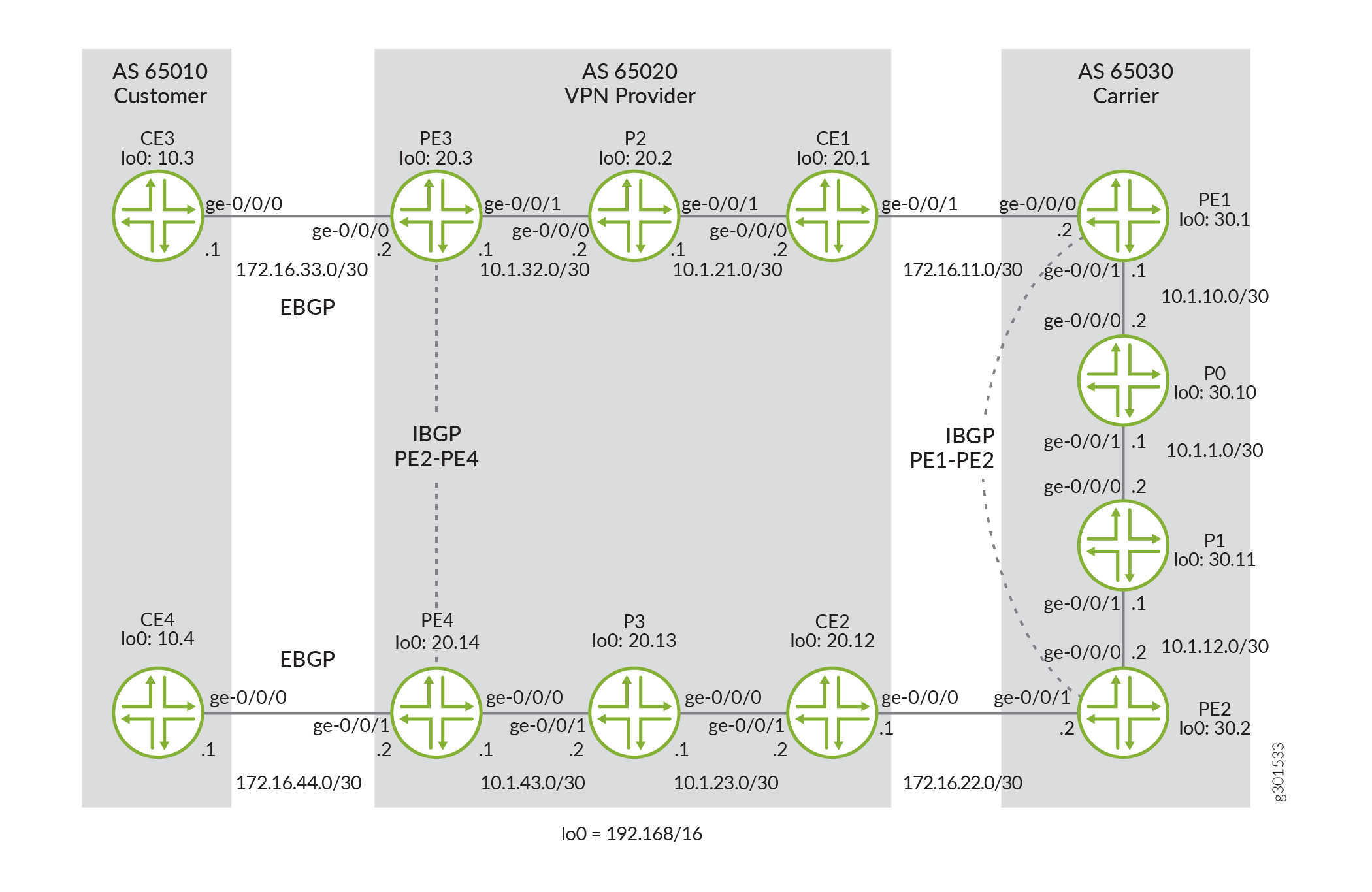
图 1 显示了载波网络的示例。CE3 和 CE4 是驻留在 AS 65010 中的最终客户客户边缘路由器。AS 65020 中的 VPN 提供商有三种类型的路由器:PE3 和 PE4 是连接到最终客户的 PE 路由器,CE1 和 CE2 充当中间运营商 客户边缘 路由器,P2 和 P3 是内部传输路由器。AS 65030 中的 PE1 和 PE2 是服务于中间 VPN 提供商的 PE 路由器,P0 和 P1 是顶级运营商的中转路由器。
若要使此配置正常工作,必须完成三个主要任务:
-
在 VPN 客户客户边缘和 VPN 提供商 PE 之间配置外部 BGP。
-
使用两对 PE 路由器之间的 VPN 系列配置内部 BGP(PE1 和 PE2 之间的一个 IBGP 连接,路由器 PE3 和路由器 PE4 之间的第二个 IBGP 连接)。
-
在所有剩余链路上建立 LDP 和内部网关协议 (IGP) 连接。此示例使用 OSPF 作为 IGP,但您可以使用自己选择的 IGP。
中 表 1总结了支持此载波至载波多实例 LDP 示例的信息。
|
连接 |
协议 |
|---|---|
|
CE3 - PE3 |
EBGP 家族 inet |
|
PE3 - P2 - CE1 |
OSPF 和 LDP |
|
CE1 - PE1 |
OSPF 和 LDP |
|
PE1 - P0 - P1 - PE2 |
OSPF 和 LDP |
|
PE1 - PE2 |
IBGP 系列 inet-vpn |
|
PE2 - CE2 |
OSPF 和 LDP |
|
CE2 - P3 - PE4 |
OSPF 和 LDP |
|
PE4 - CE4 |
EBGP 家族 inet |
|
PE3 - PE4 |
IBGP 系列 inet-vpn |
您的配置任务从路由器 CE3 开始,逐个路由器通过 VPN 提供商网络的第一部分,通过 AS 65020 的第二个 VPN 提供商集群进入运营商 AS,最后到第二个 VPN 客户路由器 CE4 结束。
由于路由器 CE3 是第一个客户路由器,因此请在路由器 CE3 和连接的 VPN 提供商路由器 PE3 之间配置 EBGP。您还必须使用路由策略将您的环路地址播发到 BGP 中,以允许路由器 CE4 的 IP 可访问性。
路由器 CE3
user@CE3# set interfaces ge-0/0/0 description to-PE3 set interfaces ge-0/0/0 unit 0 family inet address 172.16.33.1/30 set interfaces lo0 unit 0 family inet address 192.168.10.3/32 set policy-options policy-statement loopback term 1 from route-filter 192.168.10.3/32 exact set policy-options policy-statement loopback term 1 then accept set policy-options policy-statement loopback term 3 then reject set protocols bgp group to-PE3 export loopback set protocols bgp group to-PE3 peer-as 65020 set protocols bgp group to-PE3 neighbor 172.16.33.2 set routing-options router-id 192.168.10.3 set routing-options autonomous-system 65010
在路由器 PE3 上,配置任务更为复杂。您需要在 VRF 实例中完成与路由器 CE3 的 EBGP 连接,在指向 VPN 提供商路由器 CE1 的接口上启用 MPLS 和 LDP,并配置 IBGP 的主实例以访问位于 AS 65020 远端边缘的路由器 PE4。
最后,设置出站 VRF 策略,将所有 BGP 流量和直接连接的接口放入 BGP 社区,并设置入站 VRF 策略,接受来自路由器 PE4 的类似 BGP 社区流量。
路由器 PE3
user@PE3# set interfaces ge-0/0/0 description to-CE3 set interfaces ge-0/0/0 unit 0 family inet address 172.16.33.2/30 set interfaces ge-0/0/0 unit 0 family mpls set interfaces ge-0/0/1 description to-P2 set interfaces ge-0/0/1 unit 0 family inet address 10.1.32.1/30 set interfaces ge-0/0/1 unit 0 family mpls set interfaces lo0 unit 0 family inet address 192.168.20.3/32 set policy-options policy-statement vpn-customer-export term 1 from protocol bgp set policy-options policy-statement vpn-customer-export term 1 from protocol direct set policy-options policy-statement vpn-customer-export term 1 then community add vpn-customer-comm set policy-options policy-statement vpn-customer-export term 1 then accept set policy-options policy-statement vpn-customer-export term 2 then reject set policy-options policy-statement vpn-customer-import term 1 from protocol bgp set policy-options policy-statement vpn-customer-import term 1 from community vpn-customer-comm set policy-options policy-statement vpn-customer-import term 1 then accept set policy-options policy-statement vpn-customer-import term 2 then reject set policy-options community vpn-customer-comm members target:65020:1 set routing-instances vpn-customer instance-type vrf set routing-instances vpn-customer protocols bgp group customer peer-as 65010 set routing-instances vpn-customer protocols bgp group customer as-override set routing-instances vpn-customer protocols bgp group customer neighbor 172.16.33.1 set routing-instances vpn-customer interface ge-0/0/0.0 set routing-instances vpn-customer route-distinguisher 192.168.20.3:1 set routing-instances vpn-customer vrf-import vpn-customer-import set routing-instances vpn-customer vrf-export vpn-customer-export set protocols bgp group to-PE4 type internal set protocols bgp group to-PE4 local-address 192.168.20.3 set protocols bgp group to-PE4 neighbor 192.168.20.14 family inet-vpn unicast set protocols ldp interface ge-0/0/1.0 set protocols mpls interface ge-0/0/1.0 set protocols ospf area 0.0.0.0 interface ge-0/0/1.0 set protocols ospf area 0.0.0.0 interface lo0.0 set routing-options router-id 192.168.20.3 set routing-options autonomous-system 65020
在路由器 P2 上,启用 LDP 和用于传输标签的 IGP(在本例中为 OSPF)。您将在 VPN 提供商网络和核心运营商网络中的所有传输核心路由器上重复这些任务。
路由器 P2
user@P2# set interfaces ge-0/0/0 description to-PE3 set interfaces ge-0/0/0 unit 0 family inet address 10.1.32.2/30 set interfaces ge-0/0/0 unit 0 family mpls set interfaces ge-0/0/1 description to-CE1 set interfaces ge-0/0/1 unit 0 family inet address 10.1.21.1/30 set interfaces ge-0/0/1 unit 0 family mpls set interfaces lo0 unit 0 family inet address 192.168.20.2/32 set protocols ldp interface ge-0/0/0.0 set protocols ldp interface ge-0/0/1.0 set protocols ospf area 0.0.0.0 interface ge-0/0/0.0 set protocols ospf area 0.0.0.0 interface ge-0/0/1.0 set protocols ospf area 0.0.0.0 interface lo0.0 set routing-options router-id 192.168.20.2 set routing-options autonomous-system 65020
对于路由器 CE1,请采用与配置路由器 P2 相同的方式配置 LDP 和 OSPF。
路由器 CE1
user@CE1# set interfaces ge-0/0/0 description to-P2 set interfaces ge-0/0/0 unit 0 family inet address 10.1.21.2/30 set interfaces ge-0/0/0 unit 0 family mpls set interfaces ge-0/0/1 description to-PE1 set interfaces ge-0/0/1 unit 0 family inet address 172.16.11.1/30 set interfaces ge-0/0/1 unit 0 family mpls set interfaces lo0 unit 0 family inet address 192.168.20.1/32 set protocols ldp interface ge-0/0/0.0 set protocols ldp interface ge-0/0/1.0 set protocols ospf area 0.0.0.0 interface ge-0/0/0.0 set protocols ospf area 0.0.0.0 interface ge-0/0/1.0 set protocols ospf area 0.0.0.0 interface lo0.0 set routing-options router-id 192.168.20.1 set routing-options autonomous-system 65020
在核心运营商路由器 PE1 上,为 OSPF、LDP、MPLS 和 IBGP 配置主实例(带 family inet-vpn 选项),以将路由器连接到邻居路由器 PE2。接下来,通过建立辅助实例来实现多实例 LDP。在这种情况下,为路由器 PE1 启用 LDP 和 OSPF 以与路由器 CE1 通信。辅助实例中不需要 MPLS。
最后,设置一个出站 VRF 策略,用于将来自路由器 CE1 的所有 LDP 流量放入 BGP 社区,设置一个将此社区流量发送到路由器 PE2 的导出策略,以及一个接受来自路由器 PE2 的类似 BGP 社区流量的入站 VRF 策略。此步骤将 VPN 提供商的 LDP 流量通过隧道进入运营商的 BGP 会话。
路由器 PE1
user@PE1# set interfaces ge-0/0/0 description to-CE1 set interfaces ge-0/0/0 unit 0 family inet address 172.16.11.2/30 set interfaces ge-0/0/0 unit 0 family mpls set interfaces ge-0/0/1 description to-P0 set interfaces ge-0/0/1 unit 0 family inet address 10.1.10.1/30 set interfaces ge-0/0/1 unit 0 family mpls set interfaces lo0 unit 0 family inet address 192.168.30.1/32 set policy-options policy-statement bgp-routes-export term 1 from protocol bgp set policy-options policy-statement bgp-routes-export term 1 from community vpn-provider-comm set policy-options policy-statement bgp-routes-export term 1 then accept set policy-options policy-statement bgp-routes-export term 2 then reject set policy-options policy-statement vpn-provider-export term 1 from protocol ldp set policy-options policy-statement vpn-provider-export term 1 from protocol ospf set policy-options policy-statement vpn-provider-export term 1 then community add vpn-provider-comm set policy-options policy-statement vpn-provider-export term 1 then accept set policy-options policy-statement vpn-provider-export term 2 then reject set policy-options policy-statement vpn-provider-import term 1 from protocol bgp set policy-options policy-statement vpn-provider-import term 1 from community vpn-provider-comm set policy-options policy-statement vpn-provider-import term 1 then accept set policy-options policy-statement vpn-provider-import term 2 then reject set policy-options community vpn-provider-comm members target:65030:1 set routing-instances vpn-provider instance-type vrf set routing-instances vpn-provider protocols ldp egress-policy bgp-routes-export set routing-instances vpn-provider protocols ldp interface ge-0/0/0.0 set routing-instances vpn-provider protocols mpls traffic-engineering bgp-igp set routing-instances vpn-provider protocols mpls interface ge-0/0/0.0 set routing-instances vpn-provider protocols ospf area 0.0.0.0 interface ge-0/0/0.0 set routing-instances vpn-provider protocols ospf export bgp-routes-export set routing-instances vpn-provider interface ge-0/0/0.0 set routing-instances vpn-provider route-distinguisher 192.168.30.1:1 set routing-instances vpn-provider vrf-import vpn-provider-import set routing-instances vpn-provider vrf-export vpn-provider-export set protocols bgp group pe type internal set protocols bgp group pe local-address 192.168.30.1 set protocols bgp group pe family inet-vpn unicast set protocols bgp group pe neighbor 192.168.30.2 set protocols ldp interface ge-0/0/1.0 set protocols ospf area 0.0.0.0 interface lo0.0 set protocols ospf area 0.0.0.0 interface ge-0/0/1.0 set routing-options router-id 192.168.30.1 set routing-options autonomous-system 65030
在路由器 P0 上,启用 LDP 和 OSPF,启用方式与您在路由器 P2 上配置这些协议的方式相同。您将在路由器 P1 和路由器 P3 上重复这些任务。
路由器 P0
user@P0# set interfaces ge-0/0/0 description to-PE1 set interfaces ge-0/0/0 unit 0 family inet address 10.1.10.2/30 set interfaces ge-0/0/0 unit 0 family mpls set interfaces ge-0/0/1 description to-P1 set interfaces ge-0/0/1 unit 0 family inet address 10.1.1.1/30 set interfaces ge-0/0/1 unit 0 family mpls set interfaces lo0 unit 0 family inet address 192.168.30.10/32 set protocols ldp interface ge-0/0/0.0 set protocols ldp interface ge-0/0/1.0 set protocols ospf area 0.0.0.0 interface ge-0/0/0.0 set protocols ospf area 0.0.0.0 interface ge-0/0/1.0 set protocols ospf area 0.0.0.0 interface lo0.0 set routing-options router-id 192.168.30.10 set routing-options autonomous-system 65030
在路由器 P1 上,启用 LDP 和用于传输标签的 IGP(在本例中为 OSPF)。
路由器 P1
user@P1# set interfaces ge-0/0/0 description to-P0 set interfaces ge-0/0/0 unit 0 family inet address 10.1.1.2/30 set interfaces ge-0/0/0 unit 0 family mpls set interfaces ge-0/0/1 description to-PE2 set interfaces ge-0/0/1 unit 0 family inet address 10.1.12.1/30 set interfaces ge-0/0/1 unit 0 family mpls set interfaces lo0 unit 0 family inet address 192.168.30.11/32 set protocols ldp interface ge-0/0/0.0 set protocols ldp interface ge-0/0/1.0 set protocols ospf area 0.0.0.0 interface ge-0/0/0.0 set protocols ospf area 0.0.0.0 interface ge-0/0/1.0 set protocols ospf area 0.0.0.0 interface lo0.0 set routing-options router-id 192.168.30.11 set routing-options autonomous-system 65030
核心运营商路由器 PE2 是路由器 PE1 的镜像。首先,为 OSPF、LDP、MPLS 和 IBGP 配置主实例(使用 family inet-vpn 选项),以将路由器 PE2 连接到邻居路由器 PE1。接下来,通过建立辅助实例来实现多实例 LDP。在这种情况下,为路由器 PE2 启用 LDP 和 OSPF 以与路由器 CE2 通信。辅助实例中不需要 MPLS。
最后,设置一个出站 VRF 策略,用于将来自路由器 CE2 的所有 LDP 流量放入 BGP 社区,设置一个将此社区流量发送到路由器 PE1 的导出策略,以及一个接受来自路由器 PE1 的类似 BGP 社区流量的入站 VRF 策略。此步骤将 VPN 提供商的 LDP 流量通过隧道进入运营商的 BGP 会话。
路由器 PE2
user@PE2# set interfaces ge-0/0/0 description to-P1 set interfaces ge-0/0/0 unit 0 family inet address 10.1.12.2/30 set interfaces ge-0/0/0 unit 0 family mpls set interfaces ge-0/0/1 description to-CE2 set interfaces ge-0/0/1 unit 0 family inet address 172.16.22.2/30 set interfaces ge-0/0/1 unit 0 family mpls set interfaces lo0 unit 0 family inet address 192.168.30.2/32 set policy-options policy-statement bgp-routes-export term 1 from protocol bgp set policy-options policy-statement bgp-routes-export term 1 from community vpn-provider-comm set policy-options policy-statement bgp-routes-export term 1 then accept set policy-options policy-statement bgp-routes-export term 2 then reject set policy-options policy-statement vpn-provider-export term 1 from protocol ldp set policy-options policy-statement vpn-provider-export term 1 from protocol ospf set policy-options policy-statement vpn-provider-export term 1 then community add vpn-provider-comm set policy-options policy-statement vpn-provider-export term 1 then accept set policy-options policy-statement vpn-provider-export term 2 then reject set policy-options policy-statement vpn-provider-import term 1 from protocol bgp set policy-options policy-statement vpn-provider-import term 1 from community vpn-provider-comm set policy-options policy-statement vpn-provider-import term 1 then accept set policy-options policy-statement vpn-provider-import term 2 then reject set policy-options community vpn-provider-comm members target:65030:1 set routing-instances vpn-provider instance-type vrf set routing-instances vpn-provider protocols ldp egress-policy bgp-routes-export set routing-instances vpn-provider protocols ldp interface ge-0/0/1.0 set routing-instances vpn-provider protocols mpls traffic-engineering bgp-igp set routing-instances vpn-provider protocols mpls interface ge-0/0/1.0 set routing-instances vpn-provider protocols ospf area 0.0.0.0 interface ge-0/0/1.0 set routing-instances vpn-provider protocols ospf export bgp-routes-export set routing-instances vpn-provider interface ge-0/0/1.0 set routing-instances vpn-provider route-distinguisher 192.168.30.2:1 set routing-instances vpn-provider vrf-import vpn-provider-import set routing-instances vpn-provider vrf-export vpn-provider-export set protocols bgp group pe type internal set protocols bgp group pe local-address 192.168.30.2 set protocols bgp group pe family inet-vpn unicast set protocols bgp group pe neighbor 192.168.30.1 set protocols ldp interface ge-0/0/0.0 set protocols ospf area 0.0.0.0 interface lo0.0 set protocols ospf area 0.0.0.0 interface ge-0/0/0.0 set routing-options router-id 192.168.30.2 set routing-options autonomous-system 65030
对于路由器 CE2,请像在路由器 CE1 和中转 P 路由器上一样配置 LDP 和 OSPF。
路由器 CE2
user@CE2# set interfaces ge-0/0/0 description to-PE2 set interfaces ge-0/0/0 unit 0 family inet address 172.16.22.1/30 set interfaces ge-0/0/0 unit 0 family mpls set interfaces ge-0/0/1 description to-P3 set interfaces ge-0/0/1 unit 0 family inet address 10.1.23.2/30 set interfaces ge-0/0/1 unit 0 family mpls set interfaces lo0 unit 0 family inet address 192.168.20.12/32 set protocols ldp interface ge-0/0/0.0 set protocols ldp interface ge-0/0/1.0 set protocols ospf area 0.0.0.0 interface ge-0/0/0.0 set protocols ospf area 0.0.0.0 interface ge-0/0/1.0 set protocols ospf area 0.0.0.0 interface lo0.0 set routing-options router-id 192.168.20.12 set routing-options autonomous-system 65020
由于路由器 P3 是另一个核心提供商路由器,因此请在所有中转接口上启用 LDP 和 OSPF。
路由器 P3
user@P3# set interfaces ge-0/0/0 description to-CE2 set interfaces ge-0/0/0 unit 0 family inet address 10.1.23.1/30 set interfaces ge-0/0/0 unit 0 family mpls set interfaces ge-0/0/1 description to-PE4 set interfaces ge-0/0/1 unit 0 family inet address 10.1.43.2/30 set interfaces ge-0/0/1 unit 0 family mpls set interfaces lo0 unit 0 family inet address 192.168.20.13/32 set protocols ldp interface ge-0/0/0.0 set protocols ldp interface ge-0/0/1.0 set protocols ospf area 0.0.0.0 interface ge-0/0/0.0 set protocols ospf area 0.0.0.0 interface ge-0/0/1.0 set protocols ospf area 0.0.0.0 interface lo0.0 set routing-options router-id 192.168.20.13 set routing-options autonomous-system 65020
在路由器 PE4 上,完成在路由器 PE3 上启动的 IBGP 连接,以连接 AS 65020 中的边缘路由器。此外,在指向 VPN 提供商路由器 CE2 的接口上启用 LDP 和 MPLS,并使用 VRF 实例与路由器 CE4 建立 EBGP 连接。
最后,设置一个出站 VRF 策略,将所有 BGP 流量和直接连接的接口放入 BGP 社区,以及一个入站 VRF 策略,接受来自路由器 PE3 的类似 BGP 社区流量。
路由器 PE4
user@PE4# set interfaces ge-0/0/0 description to-P3 set interfaces ge-0/0/0 unit 0 family inet address 10.1.43.1/30 set interfaces ge-0/0/0 unit 0 family mpls set interfaces ge-0/0/1 description to-CE4 set interfaces ge-0/0/1 unit 0 family inet address 172.16.44.2/30 set interfaces ge-0/0/1 unit 0 family mpls set interfaces lo0 unit 0 family inet address 192.168.20.14/32 set policy-options policy-statement vpn-customer-export term 1 from protocol bgp set policy-options policy-statement vpn-customer-export term 1 from protocol direct set policy-options policy-statement vpn-customer-export term 1 then community add vpn-customer-comm set policy-options policy-statement vpn-customer-export term 1 then accept set policy-options policy-statement vpn-customer-export term 2 then reject set policy-options policy-statement vpn-customer-import term 1 from protocol bgp set policy-options policy-statement vpn-customer-import term 1 from community vpn-customer-comm set policy-options policy-statement vpn-customer-import term 1 then accept set policy-options policy-statement vpn-customer-import term 2 then reject set policy-options community vpn-customer-comm members target:65020:1 set routing-instances vpn-customer instance-type vrf set routing-instances vpn-customer protocols bgp group customer peer-as 65010 set routing-instances vpn-customer protocols bgp group customer as-override set routing-instances vpn-customer protocols bgp group customer neighbor 172.16.44.1 set routing-instances vpn-customer interface ge-0/0/1.0 set routing-instances vpn-customer route-distinguisher 192.168.20.14:1 set routing-instances vpn-customer vrf-import vpn-customer-import set routing-instances vpn-customer vrf-export vpn-customer-export set protocols bgp group int type internal set protocols bgp group int local-address 192.168.20.14 set protocols bgp group int neighbor 192.168.20.3 family inet-vpn unicast set protocols ldp interface ge-0/0/0.0 set protocols mpls interface ge-0/0/0.0 set protocols ospf area 0.0.0.0 interface ge-0/0/0.0 set protocols ospf area 0.0.0.0 interface lo0.0 set routing-options router-id 192.168.20.14 set routing-options autonomous-system 65020
路由器 CE4 是目标 VPN 客户路由器。在路由器 CE4 和连接的 VPN 提供商路由器 PE4 之间配置 EBGP 以完成配置。请记住使用路由策略将环路地址播发到 BGP 中,以允许路由器 CE3 的 IP 可访问性。
路由器 CE4
user@CE4# set interfaces ge-0/0/0 description to-PE4 set interfaces ge-0/0/0 unit 0 family inet address 172.16.44.1/30 set interfaces lo0 unit 0 family inet address 192.168.10.4/32 set policy-options policy-statement loopback term 1 from route-filter 192.168.10.4/32 exact set policy-options policy-statement loopback term 1 then accept set policy-options policy-statement loopback term 3 then reject set protocols bgp group provider export loopback set protocols bgp group provider peer-as 65020 set protocols bgp group provider neighbor 172.16.44.2 set routing-options router-id 192.168.10.4 set routing-options autonomous-system 65010
验证您的工作
要验证多实例 LDP 配置是否正确运行,请使用以下命令:
-
show ldp database -
show ldp interface -
show ldp neighbor -
show ldp path -
show ldp route -
show ldp session -
show ldp statistics
这些命令的显示输出与以前的 Junos OS 版本中相同,但有一个区别。实例名称现在可以用作参数。
如果在这些命令中包含实例名称,则会显示指定 LDP 实例的信息。例如,该命令 show ldp neighbor instance crockett 显示名为 的 crockettVRF 实例的所有 LDP 邻居。相反,如果没有实例名称, show ldp neighbor 则会显示与主实例关联的 LDP 邻居。
以下部分显示了与配置示例一起使用的这些命令的输出:
路由器 CE3 状态
user@CE3> show bgp summary
Threading mode: BGP I/O
Default eBGP mode: advertise - accept, receive - accept
Groups: 1 Peers: 1 Down peers: 0
Table Tot Paths Act Paths Suppressed History Damp State Pending
inet.0
2 2 0 0 0 0
Peer AS InPkt OutPkt OutQ Flaps Last Up/Dwn State|#Active/Received/Accepted/Damped...
172.16.33.2 65020 19653 19724 0 0 6d 3:53:37 Establ
inet.0: 2/2/2/0
user@CE3> show route protocol bgp
inet.0: 11 destinations, 11 routes (11 active, 0 holddown, 0 hidden)
+ = Active Route, - = Last Active, * = Both
172.16.44.0/30 *[BGP/170] 6d 00:53:43, localpref 100
AS path: 65020 I, validation-state: unverified
> to 172.16.33.2 via ge-0/0/0.0
192.168.10.4/32 *[BGP/170] 6d 00:53:42, localpref 100
AS path: 65020 65020 I, validation-state: unverified
> to 172.16.33.2 via ge-0/0/0.0
inet6.0: 1 destinations, 1 routes (1 active, 0 holddown, 0 hidden)
user@CE3> ping 192.168.10.4 source 192.168.10.3 count 2
PING 192.168.10.4 (192.168.10.4): 56 data bytes
64 bytes from 192.168.10.4: icmp_seq=0 ttl=54 time=24.744 ms
64 bytes from 192.168.10.4: icmp_seq=1 ttl=54 time=16.336 ms
--- 192.168.10.4 ping statistics ---
2 packets transmitted, 2 packets received, 0% packet loss
round-trip min/avg/max/stddev = 16.336/20.540/24.744/4.204 ms
路由器 PE3 状态
user@PE3> show bgp summary
Threading mode: BGP I/O
Default eBGP mode: advertise - accept, receive - accept
Groups: 2 Peers: 2 Down peers: 0
Table Tot Paths Act Paths Suppressed History Damp State Pending
bgp.l3vpn.0
2 2 0 0 0 0
Peer AS InPkt OutPkt OutQ Flaps Last Up/Dwn State|#Active/Received/Accepted/Damped...
172.16.33.1 65010 19783 19708 0 0 6d 4:19:07 Establ
vpn-customer.inet.0: 1/1/1/0
192.168.20.14 65020 19299 19297 0 1 6d 1:17:05 Establ
bgp.l3vpn.0: 2/2/2/0
vpn-customer.inet.0: 2/2/2/0
user@PE3> show route protocol ldp
inet.0: 20 destinations, 20 routes (20 active, 0 holddown, 0 hidden)
+ = Active Route, - = Last Active, * = Both
224.0.0.2/32 *[LDP/9] 6d 04:55:21, metric 1
MultiRecv
inet.3: 7 destinations, 7 routes (7 active, 0 holddown, 0 hidden)
+ = Active Route, - = Last Active, * = Both
10.1.23.0/30 *[LDP/9] 6d 01:18:46, metric 1
> to 10.1.32.2 via ge-0/0/1.0, Push 299968
10.1.43.0/30 *[LDP/9] 6d 01:18:46, metric 1
> to 10.1.32.2 via ge-0/0/1.0, Push 300000
192.168.20.1/32 *[LDP/9] 6d 01:18:46, metric 1
> to 10.1.32.2 via ge-0/0/1.0, Push 299952
192.168.20.2/32 *[LDP/9] 6d 04:22:00, metric 1
> to 10.1.32.2 via ge-0/0/1.0
192.168.20.12/32 *[LDP/9] 6d 01:18:46, metric 1
> to 10.1.32.2 via ge-0/0/1.0, Push 299984
192.168.20.13/32 *[LDP/9] 6d 01:18:46, metric 1
> to 10.1.32.2 via ge-0/0/1.0, Push 300016
192.168.20.14/32 *[LDP/9] 6d 01:18:46, metric 1
> to 10.1.32.2 via ge-0/0/1.0, Push 300032
vpn-customer.inet.0: 5 destinations, 5 routes (5 active, 0 holddown, 0 hidden)
mpls.0: 13 destinations, 13 routes (13 active, 0 holddown, 0 hidden)
+ = Active Route, - = Last Active, * = Both
299856 *[LDP/9] 6d 04:22:00, metric 1
> to 10.1.32.2 via ge-0/0/1.0, Pop
299856(S=0) *[LDP/9] 6d 04:22:00, metric 1
> to 10.1.32.2 via ge-0/0/1.0, Pop
299984 *[LDP/9] 6d 01:18:46, metric 1
> to 10.1.32.2 via ge-0/0/1.0, Swap 299952
300000 *[LDP/9] 6d 01:18:46, metric 1
> to 10.1.32.2 via ge-0/0/1.0, Swap 299968
300016 *[LDP/9] 6d 01:18:46, metric 1
> to 10.1.32.2 via ge-0/0/1.0, Swap 299984
300032 *[LDP/9] 6d 01:18:46, metric 1
> to 10.1.32.2 via ge-0/0/1.0, Swap 300000
300048 *[LDP/9] 6d 01:18:46, metric 1
> to 10.1.32.2 via ge-0/0/1.0, Swap 300016
300064 *[LDP/9] 6d 01:18:46, metric 1
> to 10.1.32.2 via ge-0/0/1.0, Swap 300032
bgp.l3vpn.0: 2 destinations, 2 routes (2 active, 0 holddown, 0 hidden)
inet6.0: 1 destinations, 1 routes (1 active, 0 holddown, 0 hidden)
vpn-customer.inet6.0: 1 destinations, 1 routes (1 active, 0 holddown, 0 hidden)
user@PE3> show route protocol bgp
inet.0: 20 destinations, 20 routes (20 active, 0 holddown, 0 hidden)
inet.3: 7 destinations, 7 routes (7 active, 0 holddown, 0 hidden)
vpn-customer.inet.0: 5 destinations, 5 routes (5 active, 0 holddown, 0 hidden)
+ = Active Route, - = Last Active, * = Both
172.16.44.0/30 *[BGP/170] 6d 01:19:31, localpref 100, from 192.168.20.14
AS path: I, validation-state: unverified
> to 10.1.32.2 via ge-0/0/1.0, Push 299968, Push 300032(top)
192.168.10.3/32 *[BGP/170] 6d 04:21:33, localpref 100
AS path: 65010 I, validation-state: unverified
> to 172.16.33.1 via ge-0/0/0.0
192.168.10.4/32 *[BGP/170] 6d 01:19:30, localpref 100, from 192.168.20.14
AS path: 65010 I, validation-state: unverified
> to 10.1.32.2 via ge-0/0/1.0, Push 299968, Push 300032(top)
mpls.0: 13 destinations, 13 routes (13 active, 0 holddown, 0 hidden)
bgp.l3vpn.0: 2 destinations, 2 routes (2 active, 0 holddown, 0 hidden)
+ = Active Route, - = Last Active, * = Both
192.168.20.14:1:172.16.44.0/30
*[BGP/170] 6d 01:19:31, localpref 100, from 192.168.20.14
AS path: I, validation-state: unverified
> to 10.1.32.2 via ge-0/0/1.0, Push 299968, Push 300032(top)
192.168.20.14:1:192.168.10.4/32
*[BGP/170] 6d 01:19:30, localpref 100, from 192.168.20.14
AS path: 65010 I, validation-state: unverified
> to 10.1.32.2 via ge-0/0/1.0, Push 299968, Push 300032(top)
inet6.0: 1 destinations, 1 routes (1 active, 0 holddown, 0 hidden)
vpn-customer.inet6.0: 1 destinations, 1 routes (1 active, 0 holddown, 0 hidden)
路由器 CE1 状态
user@CE1> show ldp neighbor
Address Interface Label space ID Hold time
172.16.11.2 ge-0/0/1.0 172.16.11.2:0 12
10.1.21.1 ge-0/0/0.0 192.168.20.2:0 12
user@CE1> show route
inet.0: 15 destinations, 15 routes (15 active, 0 holddown, 0 hidden)
+ = Active Route, - = Last Active, * = Both
10.1.21.0/30 *[Direct/0] 6d 01:32:24
> via ge-0/0/0.0
10.1.21.2/32 *[Local/0] 6d 01:32:24
Local via ge-0/0/0.0
10.1.23.0/30 *[OSPF/10] 6d 03:34:28, metric 3
> to 172.16.11.2 via ge-0/0/1.0
10.1.32.0/30 *[OSPF/10] 6d 01:31:41, metric 2
> to 10.1.21.1 via ge-0/0/0.0
10.1.43.0/30 *[OSPF/10] 6d 03:28:49, metric 4
> to 172.16.11.2 via ge-0/0/1.0
172.16.11.0/30 *[Direct/0] 6d 04:57:56
> via ge-0/0/1.0
172.16.11.1/32 *[Local/0] 6d 04:57:56
Local via ge-0/0/1.0
192.168.20.1/32 *[Direct/0] 6d 04:40:45
> via lo0.0
192.168.20.2/32 *[OSPF/10] 6d 01:31:41, metric 1
> to 10.1.21.1 via ge-0/0/0.0
192.168.20.3/32 *[OSPF/10] 6d 01:31:41, metric 2
> to 10.1.21.1 via ge-0/0/0.0
192.168.20.12/32 *[OSPF/150] 6d 03:34:27, metric 1, tag 3489725958
> to 172.16.11.2 via ge-0/0/1.0
192.168.20.13/32 *[OSPF/150] 6d 03:28:46, metric 1, tag 3489725958
> to 172.16.11.2 via ge-0/0/1.0
192.168.20.14/32 *[OSPF/150] 6d 02:51:40, metric 1, tag 3489725958
> to 172.16.11.2 via ge-0/0/1.0
224.0.0.2/32 *[LDP/9] 6d 04:57:56, metric 1
MultiRecv
224.0.0.5/32 *[OSPF/10] 6d 04:57:56, metric 1
MultiRecv
inet.3: 7 destinations, 7 routes (7 active, 0 holddown, 0 hidden)
+ = Active Route, - = Last Active, * = Both
10.1.23.0/30 *[LDP/9] 6d 01:32:49, metric 1
> to 172.16.11.2 via ge-0/0/1.0, Push 300032
10.1.43.0/30 *[LDP/9] 6d 01:32:49, metric 1
> to 172.16.11.2 via ge-0/0/1.0, Push 300064
192.168.20.2/32 *[LDP/9] 6d 01:31:39, metric 1
> to 10.1.21.1 via ge-0/0/0.0
192.168.20.3/32 *[LDP/9] 6d 01:31:39, metric 1
> to 10.1.21.1 via ge-0/0/0.0, Push 299856
192.168.20.12/32 *[LDP/9] 6d 01:32:49, metric 1
> to 172.16.11.2 via ge-0/0/1.0, Push 300048
192.168.20.13/32 *[LDP/9] 6d 01:32:49, metric 1
> to 172.16.11.2 via ge-0/0/1.0, Push 300080
192.168.20.14/32 *[LDP/9] 6d 01:32:49, metric 1
> to 172.16.11.2 via ge-0/0/1.0, Push 300096
mpls.0: 8 destinations, 8 routes (8 active, 0 holddown, 0 hidden)
+ = Active Route, - = Last Active, * = Both
299888 *[LDP/9] 6d 01:32:49, metric 1
> to 172.16.11.2 via ge-0/0/1.0, Swap 300032
299904 *[LDP/9] 6d 01:32:49, metric 1
> to 172.16.11.2 via ge-0/0/1.0, Swap 300048
299920 *[LDP/9] 6d 01:32:49, metric 1
> to 172.16.11.2 via ge-0/0/1.0, Swap 300064
299936 *[LDP/9] 6d 01:32:49, metric 1
> to 172.16.11.2 via ge-0/0/1.0, Swap 300080
299952 *[LDP/9] 6d 01:32:49, metric 1
> to 172.16.11.2 via ge-0/0/1.0, Swap 300096
299968 *[LDP/9] 6d 01:31:39, metric 1
> to 10.1.21.1 via ge-0/0/0.0, Pop
299968(S=0) *[LDP/9] 6d 01:31:39, metric 1
> to 10.1.21.1 via ge-0/0/0.0, Pop
299984 *[LDP/9] 6d 01:31:39, metric 1
> to 10.1.21.1 via ge-0/0/0.0, Swap 299856
inet6.0: 1 destinations, 1 routes (1 active, 0 holddown, 0 hidden)
+ = Active Route, - = Last Active, * = Both
ff02::2/128 *[INET6/0] 1w0d 02:45:00
MultiRecv
路由器 PE1 状态
user@PE1> show ldp neighbor instance vpn-provider
Address Interface Label space ID Hold time
172.16.11.1 ge-0/0/0.0 192.168.20.1:0 14
user@PE1> show ldp database instance vpn-provider
Input label database, 172.16.11.2:0--192.168.20.1:0
Labels received: 8
Label Prefix
299888 10.1.23.0/30
299920 10.1.43.0/30
3 192.168.20.1/32
299968 192.168.20.2/32
299984 192.168.20.3/32
299904 192.168.20.12/32
299936 192.168.20.13/32
299952 192.168.20.14/32
Output label database, 172.16.11.2:0--192.168.20.1:0
Labels advertised: 8
Label Prefix
300032 10.1.23.0/30
300064 10.1.43.0/30
299824 192.168.20.1/32
300112 192.168.20.2/32
300128 192.168.20.3/32
300048 192.168.20.12/32
300080 192.168.20.13/32
300096 192.168.20.14/32
user@PE1> show ldp interface instance vpn-provider
Interface Address Label space ID Nbr Next
count hello
ge-0/0/0.0 172.16.11.2 172.16.11.2:0 1 2
user@PE1> show ldp path instance vpn-provider
Output Session (label) Input Session (label)
192.168.20.1:0(299824)( ) 192.168.20.1:0(3)( )
Attached route: 192.168.20.1/32, Ingress route
192.168.20.1:0(300032) ( )
Attached route: 10.1.23.0/30
192.168.20.1:0(300048) ( )
Attached route: 192.168.20.12/32
192.168.20.1:0(300064) ( )
Attached route: 10.1.43.0/30
192.168.20.1:0(300080) ( )
Attached route: 192.168.20.13/32
192.168.20.1:0(300096) ( )
Attached route: 192.168.20.14/32
192.168.20.1:0(300112) 192.168.20.1:0(299968)
Attached route: 192.168.20.2/32, Ingress route
192.168.20.1:0(300128) 192.168.20.1:0(299984)
Attached route: 192.168.20.3/32, Ingress route
user@PE1> show ldp route instance vpn-provider
Destination Next-hop intf/lsp/table Next-hop address
10.1.21.0/30 ge-0/0/0.0 172.16.11.1
10.1.23.0/30 192.168.30.2
10.1.32.0/30 ge-0/0/0.0 172.16.11.1
10.1.43.0/30 192.168.30.2
172.16.11.0/30 ge-0/0/0.0
172.16.11.2/32
192.168.20.1/32 ge-0/0/0.0 172.16.11.1
192.168.20.2/32 ge-0/0/0.0 172.16.11.1
192.168.20.3/32 ge-0/0/0.0 172.16.11.1
192.168.20.12/32 192.168.30.2
192.168.20.13/32 192.168.30.2
192.168.20.14/32 192.168.30.2
224.0.0.5/32
user@PE1> show ldp session instance vpn-provider
Address State Connection Hold time Adv. Mode
192.168.20.1 Operational Open 21 DU
user@PE1> show bgp summary
Threading mode: BGP I/O
Default eBGP mode: advertise - accept, receive - accept
Groups: 1 Peers: 1 Down peers: 0
Table Tot Paths Act Paths Suppressed History Damp State Pending
bgp.l3vpn.0
5 5 0 0 0 0
Peer AS InPkt OutPkt OutQ Flaps Last Up/Dwn State|#Active/Received/Accepted/Damped...
192.168.30.2 65030 19795 19797 0 0 6d 4:21:31 Establ
bgp.l3vpn.0: 5/5/5/0
vpn-provider.inet.0: 5/5/5/0
路由器 PE2 状态
user@PE2> show ldp neighbor instance vpn-provider
Address Interface Label space ID Hold time
172.16.22.1 ge-0/0/1.0 192.168.20.12:0 12
user@PE2> show ldp database instance vpn-provider
Input label database, 172.16.22.2:0--192.168.20.12:0
Labels received: 8
Label Prefix
299888 10.1.21.0/30
299904 10.1.32.0/30
299808 192.168.20.1/32
299920 192.168.20.2/32
299936 192.168.20.3/32
3 192.168.20.12/32
299856 192.168.20.13/32
299872 192.168.20.14/32
Output label database, 172.16.22.2:0--192.168.20.12:0
Labels advertised: 8
Label Prefix
300000 10.1.21.0/30
300032 10.1.32.0/30
299888 192.168.20.1/32
300016 192.168.20.2/32
300048 192.168.20.3/32
299920 192.168.20.12/32
299952 192.168.20.13/32
299984 192.168.20.14/32
user@PE2> show ldp interface instance vpn-provider
Interface Address Label space ID Nbr Next
count hello
ge-0/0/1.0 172.16.22.2 172.16.22.2:0 1 4
user@PE2> show ldp path instance vpn-provider
Output Session (label) Input Session (label)
192.168.20.12:0(299888)( )( )
( )
Attached route: 192.168.20.1/32
192.168.20.12:0(299920) 192.168.20.12:0(3)
Attached route: 192.168.20.12/32, Ingress route
192.168.20.12:0(299952) 192.168.20.12:0(299856)
Attached route: 192.168.20.13/32, Ingress route
192.168.20.12:0(299984) 192.168.20.12:0(299872)
Attached route: 192.168.20.14/32, Ingress route
192.168.20.12:0(300000) ( )
Attached route: 10.1.21.0/30
192.168.20.12:0(300016) ( )
Attached route: 192.168.20.2/32
192.168.20.12:0(300032) ( )
Attached route: 10.1.32.0/30
192.168.20.12:0(300048) ( )
Attached route: 192.168.20.3/32
user@PE2> show ldp route instance vpn-provider
Destination Next-hop intf/lsp/table Next-hop address
10.1.21.0/30 192.168.30.1
10.1.23.0/30 ge-0/0/1.0 172.16.22.1
10.1.32.0/30 192.168.30.1
10.1.43.0/30 ge-0/0/1.0 172.16.22.1
172.16.22.0/30 ge-0/0/1.0
172.16.22.2/32
192.168.20.1/32 192.168.30.1
192.168.20.2/32 192.168.30.1
192.168.20.3/32 192.168.30.1
192.168.20.12/32 ge-0/0/1.0 172.16.22.1
192.168.20.13/32 ge-0/0/1.0 172.16.22.1
192.168.20.14/32 ge-0/0/1.0 172.16.22.1
224.0.0.5/32
user@PE2> show ldp session instance vpn-provider
Address State Connection Hold time Adv. Mode
192.168.20.12 Operational Open 21 DU
user@PE2> show bgp summary
Threading mode: BGP I/O
Default eBGP mode: advertise - accept, receive - accept
Groups: 1 Peers: 1 Down peers: 0
Table Tot Paths Act Paths Suppressed History Damp State Pending
bgp.l3vpn.0
5 5 0 0 0 0
Peer AS InPkt OutPkt OutQ Flaps Last Up/Dwn State|#Active/Received/Accepted/Damped...
192.168.30.1 65030 35560 35557 0 0 1w4d 2:35:55 Establ
bgp.l3vpn.0: 5/5/5/0
vpn-provider.inet.0: 5/5/5/0
路由器 CE2 状态
user@CE2> show ldp neighbor
Address Interface Label space ID Hold time
172.16.22.2 ge-0/0/0.0 172.16.22.2:0 12
10.1.23.1 ge-0/0/1.0 192.168.20.13:0 11
user@CE2> show route
inet.0: 16 destinations, 16 routes (16 active, 0 holddown, 0 hidden)
+ = Active Route, - = Last Active, * = Both
10.1.21.0/30 *[OSPF/10] 1w4d 00:42:23, metric 3
> to 172.16.22.2 via ge-0/0/0.0
10.1.23.0/30 *[Direct/0] 1w4d 02:44:36
> via ge-0/0/1.0
10.1.23.2/32 *[Local/0] 1w4d 02:44:36
Local via ge-0/0/1.0
10.1.32.0/30 *[OSPF/10] 1w4d 00:41:40, metric 4
> to 172.16.22.2 via ge-0/0/0.0
10.1.43.0/30 *[OSPF/10] 1w4d 02:38:50, metric 2
> to 10.1.23.1 via ge-0/0/1.0
172.16.22.0/30 *[Direct/0] 1w4d 02:44:36
> via ge-0/0/0.0
172.16.22.1/32 *[Local/0] 1w4d 02:44:36
Local via ge-0/0/0.0
192.168.0.0/16 *[Static/5] 1w5d 01:55:12
> to 10.93.31.254 via fxp0.0
192.168.20.1/32 *[OSPF/150] 1w4d 02:44:26, metric 1, tag 3489725958
> to 172.16.22.2 via ge-0/0/0.0
192.168.20.2/32 *[OSPF/150] 1w4d 00:41:37, metric 1, tag 3489725958
> to 172.16.22.2 via ge-0/0/0.0
192.168.20.3/32 *[OSPF/150] 1w4d 00:41:37, metric 1, tag 3489725958
> to 172.16.22.2 via ge-0/0/0.0
192.168.20.12/32 *[Direct/0] 1w4d 02:44:36
> via lo0.0
192.168.20.13/32 *[OSPF/10] 1w4d 02:38:50, metric 1
> to 10.1.23.1 via ge-0/0/1.0
192.168.20.14/32 *[OSPF/10] 1w4d 02:01:44, metric 2
> to 10.1.23.1 via ge-0/0/1.0
224.0.0.2/32 *[LDP/9] 1w4d 02:44:36, metric 1
MultiRecv
224.0.0.5/32 *[OSPF/10] 1w4d 02:44:36, metric 1
MultiRecv
inet.3: 7 destinations, 7 routes (7 active, 0 holddown, 0 hidden)
+ = Active Route, - = Last Active, * = Both
10.1.21.0/30 *[LDP/9] 1w4d 00:42:23, metric 1
> to 172.16.22.2 via ge-0/0/0.0, Push 300000
10.1.32.0/30 *[LDP/9] 1w4d 00:41:40, metric 1
> to 172.16.22.2 via ge-0/0/0.0, Push 300032
192.168.20.1/32 *[LDP/9] 1w4d 02:44:26, metric 1
> to 172.16.22.2 via ge-0/0/0.0, Push 299888
192.168.20.2/32 *[LDP/9] 1w4d 00:41:40, metric 1
> to 172.16.22.2 via ge-0/0/0.0, Push 300016
192.168.20.3/32 *[LDP/9] 1w4d 00:41:40, metric 1
> to 172.16.22.2 via ge-0/0/0.0, Push 300048
192.168.20.13/32 *[LDP/9] 1w4d 02:38:47, metric 1
> to 10.1.23.1 via ge-0/0/1.0
192.168.20.14/32 *[LDP/9] 1w4d 02:01:41, metric 1
> to 10.1.23.1 via ge-0/0/1.0, Push 299872
mpls.0: 8 destinations, 8 routes (8 active, 0 holddown, 0 hidden)
+ = Active Route, - = Last Active, * = Both
299808 *[LDP/9] 1w4d 02:44:26, metric 1
> to 172.16.22.2 via ge-0/0/0.0, Swap 299888
299856 *[LDP/9] 1w4d 02:38:47, metric 1
> to 10.1.23.1 via ge-0/0/1.0, Pop
299856(S=0) *[LDP/9] 1w4d 02:38:47, metric 1
> to 10.1.23.1 via ge-0/0/1.0, Pop
299872 *[LDP/9] 1w4d 02:01:41, metric 1
> to 10.1.23.1 via ge-0/0/1.0, Swap 299872
299888 *[LDP/9] 1w4d 00:42:23, metric 1
> to 172.16.22.2 via ge-0/0/0.0, Swap 300000
299904 *[LDP/9] 1w4d 00:41:40, metric 1
> to 172.16.22.2 via ge-0/0/0.0, Swap 300032
299920 *[LDP/9] 1w4d 00:41:40, metric 1
> to 172.16.22.2 via ge-0/0/0.0, Swap 300016
299936 *[LDP/9] 1w4d 00:41:40, metric 1
> to 172.16.22.2 via ge-0/0/0.0, Swap 300048
inet6.0: 1 destinations, 1 routes (1 active, 0 holddown, 0 hidden)
+ = Active Route, - = Last Active, * = Both
ff02::2/128 *[INET6/0] 1w5d 01:55:12
MultiRecv
路由器 PE4 状态
user@PE4> show bgp summary
Threading mode: BGP I/O
Default eBGP mode: advertise - accept, receive - accept
Groups: 2 Peers: 2 Down peers: 0
Table Tot Paths Act Paths Suppressed History Damp State Pending
bgp.l3vpn.0
2 2 0 0 0 0
Peer AS InPkt OutPkt OutQ Flaps Last Up/Dwn State|#Active/Received/Accepted/Damped...
172.16.44.1 65010 35462 35336 0 0 1w4d 1:56:16 Establ
vpn-customer.inet.0: 1/1/1/0
192.168.20.3 65020 35168 35168 0 1 1w4d 0:42:52 Establ
bgp.l3vpn.0: 2/2/2/0
vpn-customer.inet.0: 2/2/2/0
user@PE4> show route protocol bgp
inet.0: 20 destinations, 20 routes (20 active, 0 holddown, 0 hidden)
inet.3: 7 destinations, 7 routes (7 active, 0 holddown, 0 hidden)
vpn-customer.inet.0: 5 destinations, 5 routes (5 active, 0 holddown, 0 hidden)
+ = Active Route, - = Last Active, * = Both
172.16.33.0/30 *[BGP/170] 1w4d 00:43:33, localpref 100, from 192.168.20.3
AS path: I, validation-state: unverified
> to 10.1.43.2 via ge-0/0/0.0, Push 300080, Push 299936(top)
192.168.10.3/32 *[BGP/170] 1w4d 00:43:32, localpref 100, from 192.168.20.3
AS path: 65010 I, validation-state: unverified
> to 10.1.43.2 via ge-0/0/0.0, Push 300080, Push 299936(top)
192.168.10.4/32 *[BGP/170] 1w4d 01:56:57, localpref 100
AS path: 65010 I, validation-state: unverified
> to 172.16.44.1 via ge-0/0/1.0
mpls.0: 13 destinations, 13 routes (13 active, 0 holddown, 0 hidden)
bgp.l3vpn.0: 2 destinations, 2 routes (2 active, 0 holddown, 0 hidden)
+ = Active Route, - = Last Active, * = Both
192.168.20.3:1:172.16.33.0/30
*[BGP/170] 1w4d 00:43:33, localpref 100, from 192.168.20.3
AS path: I, validation-state: unverified
> to 10.1.43.2 via ge-0/0/0.0, Push 300080, Push 299936(top)
192.168.20.3:1:192.168.10.3/32
*[BGP/170] 1w4d 00:43:32, localpref 100, from 192.168.20.3
AS path: 65010 I, validation-state: unverified
> to 10.1.43.2 via ge-0/0/0.0, Push 300080, Push 299936(top)
inet6.0: 1 destinations, 1 routes (1 active, 0 holddown, 0 hidden)
vpn-customer.inet6.0: 1 destinations, 1 routes (1 active, 0 holddown, 0 hidden)
user@PE4> show route protocol ldp
inet.0: 20 destinations, 20 routes (20 active, 0 holddown, 0 hidden)
+ = Active Route, - = Last Active, * = Both
224.0.0.2/32 *[LDP/9] 1w4d 02:05:35, metric 1
MultiRecv
inet.3: 7 destinations, 7 routes (7 active, 0 holddown, 0 hidden)
+ = Active Route, - = Last Active, * = Both
10.1.21.0/30 *[LDP/9] 1w4d 00:46:06, metric 1
> to 10.1.43.2 via ge-0/0/0.0, Push 299888
10.1.32.0/30 *[LDP/9] 1w4d 00:45:23, metric 1
> to 10.1.43.2 via ge-0/0/0.0, Push 299904
192.168.20.1/32 *[LDP/9] 1w4d 02:05:25, metric 1
> to 10.1.43.2 via ge-0/0/0.0, Push 299824
192.168.20.2/32 *[LDP/9] 1w4d 00:45:23, metric 1
> to 10.1.43.2 via ge-0/0/0.0, Push 299920
192.168.20.3/32 *[LDP/9] 1w4d 00:45:23, metric 1
> to 10.1.43.2 via ge-0/0/0.0, Push 299936
192.168.20.12/32 *[LDP/9] 1w4d 02:05:25, metric 1
> to 10.1.43.2 via ge-0/0/0.0, Push 299776
192.168.20.13/32 *[LDP/9] 1w4d 02:05:25, metric 1
> to 10.1.43.2 via ge-0/0/0.0
vpn-customer.inet.0: 5 destinations, 5 routes (5 active, 0 holddown, 0 hidden)
mpls.0: 13 destinations, 13 routes (13 active, 0 holddown, 0 hidden)
+ = Active Route, - = Last Active, * = Both
299776 *[LDP/9] 1w4d 02:05:25, metric 1
> to 10.1.43.2 via ge-0/0/0.0, Pop
299776(S=0) *[LDP/9] 1w4d 02:05:25, metric 1
> to 10.1.43.2 via ge-0/0/0.0, Pop
299792 *[LDP/9] 1w4d 02:05:25, metric 1
> to 10.1.43.2 via ge-0/0/0.0, Swap 299776
299840 *[LDP/9] 1w4d 02:05:25, metric 1
> to 10.1.43.2 via ge-0/0/0.0, Swap 299824
299904 *[LDP/9] 1w4d 00:46:06, metric 1
> to 10.1.43.2 via ge-0/0/0.0, Swap 299888
299920 *[LDP/9] 1w4d 00:45:23, metric 1
> to 10.1.43.2 via ge-0/0/0.0, Swap 299904
299936 *[LDP/9] 1w4d 00:45:23, metric 1
> to 10.1.43.2 via ge-0/0/0.0, Swap 299920
299952 *[LDP/9] 1w4d 00:45:23, metric 1
> to 10.1.43.2 via ge-0/0/0.0, Swap 299936
bgp.l3vpn.0: 2 destinations, 2 routes (2 active, 0 holddown, 0 hidden)
inet6.0: 1 destinations, 1 routes (1 active, 0 holddown, 0 hidden)
vpn-customer.inet6.0: 1 destinations, 1 routes (1 active, 0 holddown, 0 hidden)
路由器 CE4 状态
user@CE4> show route protocol bgp
inet.0: 11 destinations, 11 routes (11 active, 0 holddown, 0 hidden)
+ = Active Route, - = Last Active, * = Both
172.16.33.0/30 *[BGP/170] 1w4d 00:46:22, localpref 100
AS path: 65020 I, validation-state: unverified
> to 172.16.44.2 via ge-0/0/0.0
192.168.10.3/32 *[BGP/170] 1w4d 00:46:21, localpref 100
AS path: 65020 65020 I, validation-state: unverified
> to 172.16.44.2 via ge-0/0/0.0
inet6.0: 1 destinations, 1 routes (1 active, 0 holddown, 0 hidden)
user@CE4> show bgp summary
Threading mode: BGP I/O
Default eBGP mode: advertise - accept, receive - accept
Groups: 1 Peers: 1 Down peers: 0
Table Tot Paths Act Paths Suppressed History Damp State Pending
inet.0
2 2 0 0 0 0
Peer AS InPkt OutPkt OutQ Flaps Last Up/Dwn State|#Active/Received/Accepted/Damped...
172.16.44.2 65020 35346 35470 0 0 1w4d 2:00:25 Establ
inet.0: 2/2/2/0
user@CE4> ping 192.168.10.3 source 192.168.10.4 count 2
PING 192.168.10.3 (192.168.10.3): 56 data bytes
64 bytes from 192.168.10.3: icmp_seq=0 ttl=54 time=63.857 ms
64 bytes from 192.168.10.3: icmp_seq=1 ttl=54 time=19.586 ms
--- 192.168.10.3 ping statistics ---
2 packets transmitted, 2 packets received, 0% packet loss
round-trip min/avg/max/stddev = 19.586/41.721/63.857/22.135 ms
