如何配置 IS-IS 的多个独立 IGP 实例
了解如何在路由器上配置和运行 IS-IS 的多个实例。
配置 IS-IS 的多个 IGP 实例
了解其优势,并大致了解如何在路由器上运行 IS-IS 的多个内部网关协议 (IGP) 实例。
多实例 IS-IS 的优势
- 您可以使用 IS-IS 的多个 IGP 实例,在单个路由器上的独立 IS-IS 域之间重新分配路由。
- 您可以跨独立的 IGP 域构建灵活的 IS-IS 层次结构。
- 允许分离多个 IS-IS 泛洪域,从而实现更具可扩展性的 IS-IS 部署。
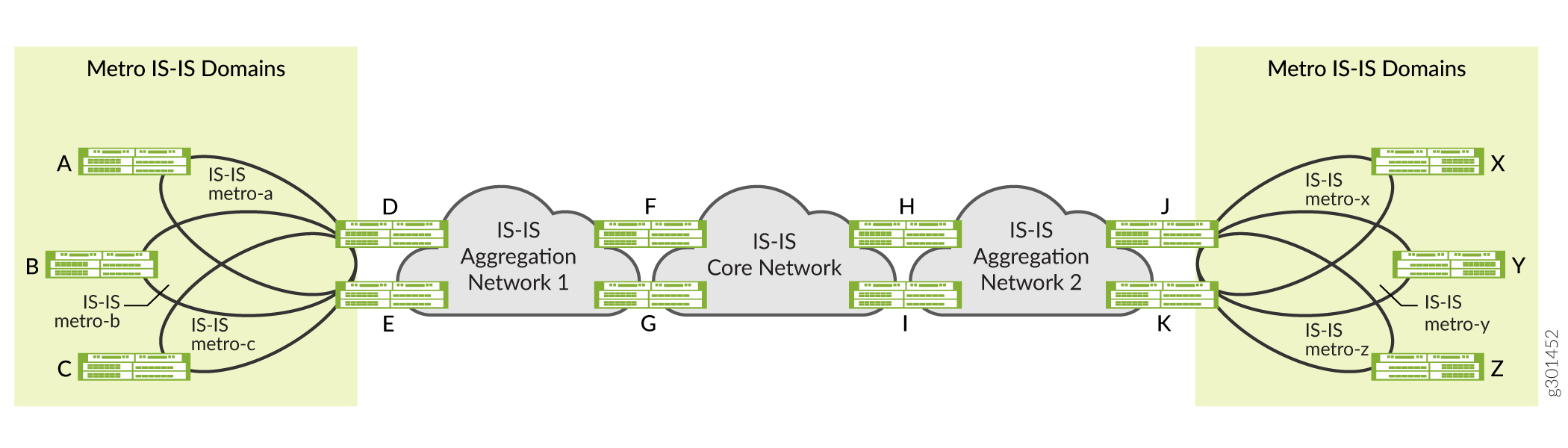
图 1 说明了在路由器上配置多个 IS-IS IGP 实例的几项优势。例如,路由器 F 参与两个独立的 IS-IS 实例。路由器 F 将 IS-IS 聚合网络 1 和 IS-IS 核心网络视为两个独立的 IGP 域,同时在这些域之间重新分配路由。网络运营商可以利用这种灵活性来构建 IS-IS 域的层次结构。
图 1 还说明了如何使用 IS-IS 的多个 IGP 实例将城域网分成独立的 IS-IS 泛洪域。在此示例中,路由器 D 和 E 加入 IS-IS 城域网-a、IS-IS 城域网 b 和 IS-IS 城域网-c 网络以及 IS-IS 聚合网络 1。路由器 D 和 E 不会用 IS-IS 播发淹没不同的 IS-IS 域。相反,它们会在不同的 IS-IS 域之间重新分配特定路由,从而实现更具可扩展性的城域网部署。
多实例 IS-IS 概述
您可以在路由器上同时配置和运行 IS-IS 的多个独立 IGP 实例。这些实例与默认路由实例相关联,并在默认路由表中安装路由。每个 IS-IS 实例还可以使用标准 Junos OS 路由策略配置导出其他 IS-IS 实例安装在路由表中的路由。默认情况下,不同 IS-IS 实例安装的路由具有相同的路由优先级。
Junos OS 不支持在 IS-IS 的多个 IGP 实例中配置相同的逻辑接口。
在大多数部署方案中,路由器上只有一个 IS-IS 实例为给定前缀安装路由。因此,您无需为多个 IS-IS 实例配置不同的路由优先级。但是,对于多个 IS-IS 实例在路由表中安装相同前缀的路由的某些部署方案,您可以为其他 IS-IS 实例安装的路由设置不同的路由优先级。这允许路由表选择具有最佳路由优先级的路由,并将这些路由安装在转转发表中。
您可以将多 IS-IS 实例功能用于分层部署和并行部署。在分层部署的情况下,参与不同 IGP 实例的路由器组之间存在明确定义的边界。在并行部署中,不同的 IGP 实例(通常不超过两到三个)跨越整个路由器组。您还可以进行混合部署,其中分层部署中的某些域并行运行 IGP 实例。
您可以通过在 [edit protocols] 层级包含isis-instance配置语句来配置 IS-IS 的多个独立 IGP 实例。您在 [edit protocols isis-instance igp-instance-name] 层级使用的配置语句与在 [edit protocols isis] 层级提供的配置语句相同。
isis-instance配置语句在 [edit routing-instances routing-instance-name protocols] 层级不受支持。
示例:在城域网泛洪域中配置独立的 IS-IS 实例
使用此示例可了解如何配置运行多个 IS-IS IGP 实例的独立城域泛洪域。
概述
此示例说明如何在城域泛洪域中配置和运行 IS-IS 的多个独立 IGP 实例。
拓扑学
图 2 显示了运行独立 IS-IS IGP 实例的城域泛洪域(城域网 a 和城域网 b)的示例。在拓扑中,路由器 R3 和 R4 加入城域 IS-IS 域(IS-IS 城域 a 和 IS-IS 城域 b)和 IS-IS 核心网域。路由器 R3 和 R4 不会在不同的 IS-IS 域中充斥 IS-IS 播发。相反,它们会在不同的 IS-IS 域之间重新分配特定路由,从而实现更具可扩展性的城域网部署。
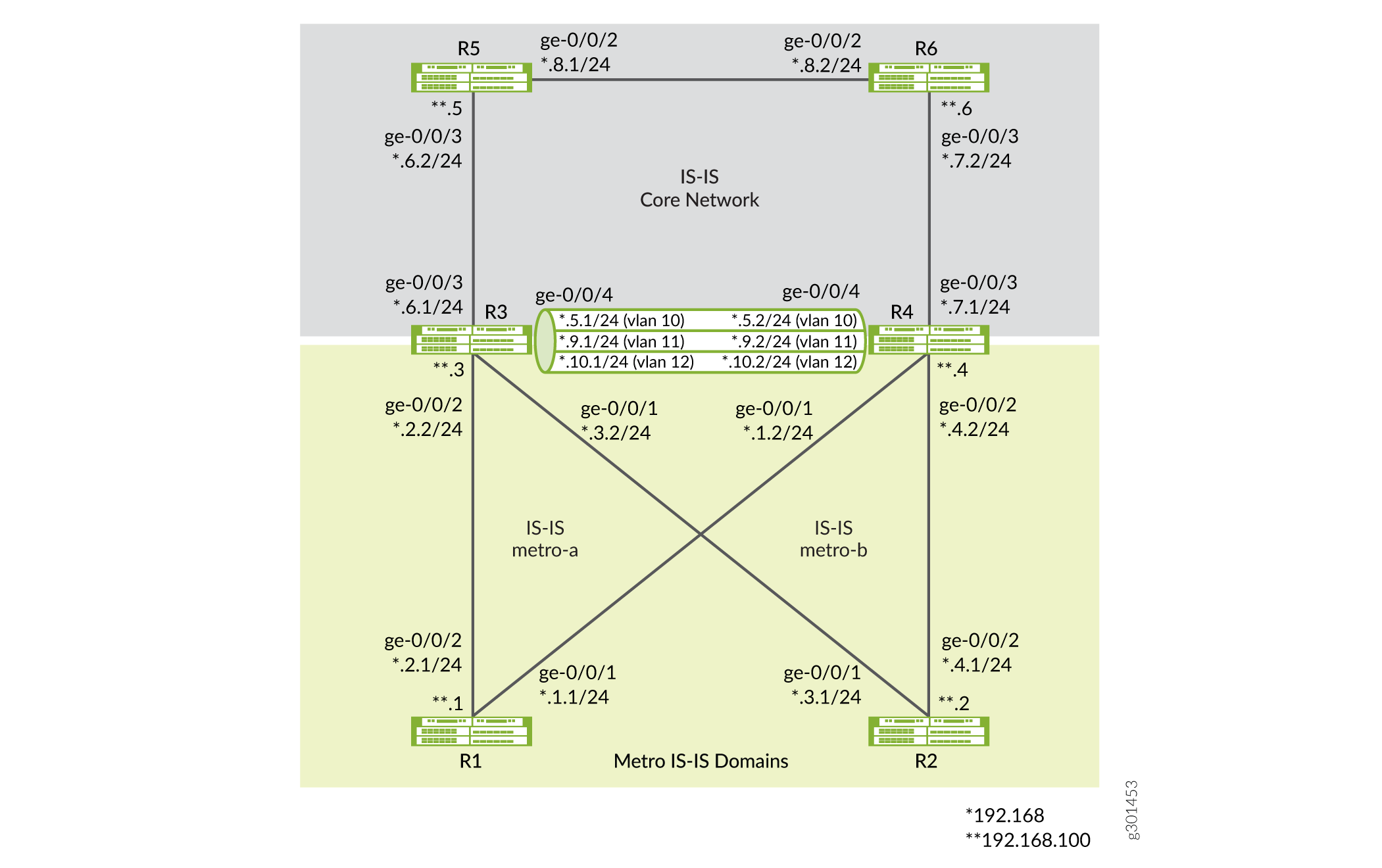
要求
此示例使用以下硬件和软件组件:
- MX 系列路由器
- 在所有设备上运行的 Junos OS 21.1R1 或更高版本
您必须将网络服务模式配置为增强型 IP。增强型 IP 配置可确保路由器使用增强型模式功能。
[edit] user@CE1#set chassis network-services enhanced-ip
配置 enhanced-ip 语句并提交配置后,将显示以下警告消息,提示您重新启动路由器:
'chassis' WARNING: Chassis configuration for network services has been changed. A system reboot is mandatory. Please reboot the system NOW. Continuing without a reboot might result in unexpected system behavior. commit complete
重新启动后将启动路由器上的 FPC。
[请参阅 显示机箱网络服务。]
配置
要在路由器上配置并运行 IS-IS 的多个 IGP 实例,请执行以下任务:
CLI 快速配置
要快速配置此示例,请复制以下命令,将其粘贴到文本文件中,删除所有换行符,更改详细信息,以便与网络配置匹配,然后将命令复制并粘贴到 [编辑] 层次结构级别的 CLI 中。
设备 R1
set interfaces ge-0/0/1 description R1-to-R4 set interfaces ge-0/0/1 unit 0 family inet address 192.168.1.1/24 set interfaces ge-0/0/1 unit 0 family iso set interfaces ge-0/0/2 description R1-to-R3 set interfaces ge-0/0/2 unit 0 family inet address 192.168.2.1/24 set interfaces ge-0/0/2 unit 0 family iso set interfaces lo0 unit 0 family inet address 192.168.100.1/32 set interfaces lo0 unit 0 family iso address 49.0002.0192.0168.0001.00 set protocols isis interface ge-0/0/1.0 level 2 metric 100 set protocols isis interface ge-0/0/1.0 level 1 disable set protocols isis interface ge-0/0/1.0 point-to-point set protocols isis interface ge-0/0/2.0 level 1 disable set protocols isis interface ge-0/0/2.0 level 2 metric 100 set protocols isis interface ge-0/0/2.0 point-to-point set protocols isis interface lo0.0 passive set routing-options router-id 192.168.100.1
设备 R2
set interfaces ge-0/0/1 description R2-to-R3 set interfaces ge-0/0/1 unit 0 family inet address 192.168.3.1/24 set interfaces ge-0/0/1 unit 0 family iso set interfaces ge-0/0/2 description R2-to-R4 set interfaces ge-0/0/2 unit 0 family inet address 192.168.4.1/24 set interfaces ge-0/0/2 unit 0 family iso set interfaces lo0 unit 0 family inet address 192.168.100.2/32 set interfaces lo0 unit 0 family iso address 49.0002.0192.0168.0002.00 set protocols isis interface ge-0/0/1.0 level 1 disable set protocols isis interface ge-0/0/1.0 level 2 metric 100 set protocols isis interface ge-0/0/1.0 point-to-point set protocols isis interface ge-0/0/2.0 level 1 disable set protocols isis interface ge-0/0/2.0 level 2 metric 100 set protocols isis interface ge-0/0/2.0 point-to-point set protocols isis interface lo0.0 passive set routing-options router-id 192.168.100.2
设备 R3
set interfaces ge-0/0/1 description R3-to-R2 set interfaces ge-0/0/1 unit 0 family inet address 192.168.3.2/24 set interfaces ge-0/0/1 unit 0 family iso set interfaces ge-0/0/2 description R3-to-R1 set interfaces ge-0/0/2 unit 0 family inet address 192.168.2.2/24 set interfaces ge-0/0/2 unit 0 family iso set interfaces ge-0/0/3 description R3-to-R5 set interfaces ge-0/0/3 unit 0 family inet address 192.168.6.1/24 set interfaces ge-0/0/3 unit 0 family iso set interfaces ge-0/0/4 description R3-to-R4 set interfaces ge-0/0/4 vlan-tagging set interfaces ge-0/0/4 unit 0 vlan-id 10 set interfaces ge-0/0/4 unit 0 family inet address 192.168.5.1/24 set interfaces ge-0/0/4 unit 0 family iso set interfaces ge-0/0/4 unit 1 vlan-id 11 set interfaces ge-0/0/4 unit 1 family inet address 192.168.9.1/24 set interfaces ge-0/0/4 unit 1 family iso set interfaces ge-0/0/4 unit 2 vlan-id 12 set interfaces ge-0/0/4 unit 2 family inet address 192.168.10.1/24 set interfaces ge-0/0/4 unit 2 family iso set interfaces lo0 unit 0 family inet address 192.168.100.3/32 set interfaces lo0 unit 0 family iso address 49.0002.0192.0168.0003.00 set policy-options policy-statement export-direct-loopback from protocol direct set policy-options policy-statement export-direct-loopback from route-filter 192.168.100.3/32 exact set policy-options policy-statement export-direct-loopback then accept set policy-options policy-statement export-isis from protocol isis set policy-options policy-statement export-isis from level 2 set policy-options policy-statement export-isis from route-filter 192.168.100.0/24 longer set policy-options policy-statement export-isis then accept set policy-options policy-statement export-isis-metro-a from igp-instance metro-a set policy-options policy-statement export-isis-metro-a from protocol isis set policy-options policy-statement export-isis-metro-a from level 2 set policy-options policy-statement export-isis-metro-a from route-filter 192.168.100.0/24 longer set policy-options policy-statement export-isis-metro-a then accept set policy-options policy-statement export-isis-metro-b from igp-instance metro-b set policy-options policy-statement export-isis-metro-b from protocol isis set policy-options policy-statement export-isis-metro-b from level 2 set policy-options policy-statement export-isis-metro-b from route-filter 192.168.100.0/24 longer set policy-options policy-statement export-isis-metro-b then accept set protocols isis interface ge-0/0/3.0 level 1 disable set protocols isis interface ge-0/0/3.0 level 2 metric 100 set protocols isis interface ge-0/0/3.0 point-to-point set protocols isis interface ge-0/0/4.0 level 1 disable set protocols isis interface ge-0/0/4.0 level 2 metric 100 set protocols isis interface ge-0/0/4.0 point-to-point set protocols isis interface lo0.0 passive set protocols isis export export-isis-metro-a set protocols isis export export-isis-metro-b set protocols isis-instance metro-b interface ge-0/0/1.0 level 1 disable set protocols isis-instance metro-b interface ge-0/0/1.0 level 2 metric 100 set protocols isis-instance metro-b interface ge-0/0/1.0 point-to-point set protocols isis-instance metro-b interface ge-0/0/4.2 level 1 disable set protocols isis-instance metro-b interface ge-0/0/4.2 level 2 metric 100 set protocols isis-instance metro-b interface ge-0/0/4.2 point-to-point set protocols isis-instance metro-b export export-isis set protocols isis-instance metro-b export export-direct-loopback set protocols isis-instance metro-b export export-isis-metro-a set protocols isis-instance metro-a interface ge-0/0/2.0 level 1 disable set protocols isis-instance metro-a interface ge-0/0/2.0 level 2 metric 100 set protocols isis-instance metro-a interface ge-0/0/2.0 point-to-point set protocols isis-instance metro-a interface ge-0/0/4.1 level 1 disable set protocols isis-instance metro-a interface ge-0/0/4.1 level 2 metric 100 set protocols isis-instance metro-a interface ge-0/0/4.1 point-to-point set protocols isis-instance metro-a export export-isis set protocols isis-instance metro-a export export-direct-loopback set protocols isis-instance metro-a export export-isis-metro-b set routing-options router-id 192.168.100.3
设备 R4
set interfaces ge-0/0/1 description R4-to-R1 set interfaces ge-0/0/1 unit 0 family inet address 192.168.1.2/24 set interfaces ge-0/0/1 unit 0 family iso set interfaces ge-0/0/2 description R4-to-R2 set interfaces ge-0/0/2 unit 0 family inet address 192.168.4.2/24 set interfaces ge-0/0/2 unit 0 family iso set interfaces ge-0/0/3 description R4-to-R6 set interfaces ge-0/0/3 unit 0 family inet address 192.168.7.1/24 set interfaces ge-0/0/3 unit 0 family iso set interfaces ge-0/0/4 description R4-to-R3 set interfaces ge-0/0/4 vlan-tagging set interfaces ge-0/0/4 unit 0 vlan-id 10 set interfaces ge-0/0/4 unit 0 family inet address 192.168.5.2/24 set interfaces ge-0/0/4 unit 0 family iso set interfaces ge-0/0/4 unit 1 vlan-id 11 set interfaces ge-0/0/4 unit 1 family inet address 192.168.9.2/24 set interfaces ge-0/0/4 unit 1 family iso set interfaces ge-0/0/4 unit 2 vlan-id 12 set interfaces ge-0/0/4 unit 2 family inet address 192.168.10.2/24 set interfaces ge-0/0/4 unit 2 family iso set interfaces lo0 unit 0 family inet address 192.168.100.4/32 set interfaces lo0 unit 0 family iso address 49.0002.0192.0168.0004.00 set policy-options policy-statement export-direct-loopback from protocol direct set policy-options policy-statement export-direct-loopback from route-filter 192.168.100.4/32 exact set policy-options policy-statement export-direct-loopback then accept set policy-options policy-statement export-isis from protocol isis set policy-options policy-statement export-isis from level 2 set policy-options policy-statement export-isis from route-filter 192.168.100.0/24 longer set policy-options policy-statement export-isis then accept set policy-options policy-statement export-isis-metro-a from igp-instance metro-a set policy-options policy-statement export-isis-metro-a from protocol isis set policy-options policy-statement export-isis-metro-a from level 2 set policy-options policy-statement export-isis-metro-a from route-filter 192.168.100.0/24 longer set policy-options policy-statement export-isis-metro-a then accept set policy-options policy-statement export-isis-metro-b from igp-instance metro-b set policy-options policy-statement export-isis-metro-b from protocol isis set policy-options policy-statement export-isis-metro-b from level 2 set policy-options policy-statement export-isis-metro-b from route-filter 192.168.100.0/24 longer set policy-options policy-statement export-isis-metro-b then accept set protocols isis interface ge-0/0/3.0 level 1 disable set protocols isis interface ge-0/0/3.0 level 2 metric 100 set protocols isis interface ge-0/0/3.0 point-to-point set protocols isis interface ge-0/0/4.0 level 1 disable set protocols isis interface ge-0/0/4.0 level 2 metric 100 set protocols isis interface ge-0/0/4.0 point-to-point set protocols isis interface lo0.0 passive set protocols isis export export-isis-metro-a set protocols isis export export-isis-metro-b set protocols isis-instance metro-a interface ge-0/0/1.0 level 1 disable set protocols isis-instance metro-a interface ge-0/0/1.0 level 2 metric 100 set protocols isis-instance metro-a interface ge-0/0/1.0 point-to-point set protocols isis-instance metro-a interface ge-0/0/4.1 level 1 disable set protocols isis-instance metro-a interface ge-0/0/4.1 level 2 metric 100 set protocols isis-instance metro-a interface ge-0/0/4.1 point-to-point set protocols isis-instance metro-a export export-isis set protocols isis-instance metro-a export export-direct-loopback set protocols isis-instance metro-a export export-isis-metro-b set protocols isis-instance metro-b interface ge-0/0/2.0 level 1 disable set protocols isis-instance metro-b interface ge-0/0/2.0 level 2 metric 100 set protocols isis-instance metro-b interface ge-0/0/2.0 point-to-point set protocols isis-instance metro-b interface ge-0/0/4.2 level 1 disable set protocols isis-instance metro-b interface ge-0/0/4.2 level 2 metric 100 set protocols isis-instance metro-b interface ge-0/0/4.2 point-to-point set protocols isis-instance metro-b export export-isis set protocols isis-instance metro-b export export-direct-loopback set protocols isis-instance metro-b export export-isis-metro-a set routing-options router-id 192.168.100.4
设备 R5
set interfaces ge-0/0/2 description R5-to-R6 set interfaces ge-0/0/2 unit 0 family inet address 192.168.8.1/24 set interfaces ge-0/0/2 unit 0 family iso set interfaces ge-0/0/3 description R5-to-R3 set interfaces ge-0/0/3 unit 0 family inet address 192.168.6.2/24 set interfaces ge-0/0/3 unit 0 family iso set interfaces lo0 unit 0 family inet address 192.168.100.5/32 set interfaces lo0 unit 0 family iso address 49.0002.0192.0168.0005.00 set protocols isis interface ge-0/0/2.0 level 1 disable set protocols isis interface ge-0/0/2.0 level 2 metric 100 set protocols isis interface ge-0/0/2.0 point-to-point set protocols isis interface ge-0/0/3.0 level 1 disable set protocols isis interface ge-0/0/3.0 level 2 metric 100 set protocols isis interface ge-0/0/3.0 point-to-point set protocols isis interface lo0.0 passive set routing-options router-id 192.168.100.5
设备 R6
set interfaces ge-0/0/2 description R6-to-R5 set interfaces ge-0/0/2 unit 0 family inet address 192.168.8.2/24 set interfaces ge-0/0/2 unit 0 family iso set interfaces ge-0/0/3 description R6-to-R4 set interfaces ge-0/0/3 unit 0 family inet address 192.168.7.2/24 set interfaces ge-0/0/3 unit 0 family iso set interfaces lo0 unit 0 family inet address 192.168.100.6/32 set interfaces lo0 unit 0 family iso address 49.0002.0192.0168.0006.00 set protocols isis interface ge-0/0/2.0 level 1 disable set protocols isis interface ge-0/0/2.0 level 2 metric 100 set protocols isis interface ge-0/0/2.0 point-to-point set protocols isis interface ge-0/0/3.0 level 1 disable set protocols isis interface ge-0/0/3.0 level 2 metric 100 set protocols isis interface ge-0/0/3.0 point-to-point set protocols isis interface lo0.0 passive set routing-options router-id 192.168.100.6
配置 R1
分步过程
下面的示例要求您在各个配置层级中进行导航。有关 CLI 导航的信息,请参阅 CLI 用户指南中的在配置模式下使用 CLI 编辑器。
您还可以使用此示例中的步骤配置 R2、R5 和 R6 路由器。请参阅 CLI 快速配置 和 图 2 ,了解这些路由器上使用的接口 ID、IP 地址和环路地址。
要配置 R1:
-
配置接口以启用 IP (
inet) 和 ISO 家族支持。user@R1# set interfaces ge-0/0/1 description R1-to-R4 user@R1# set interfaces ge-0/0/1 unit 0 family inet address 192.168.1.1/24 user@R1# set interfaces ge-0/0/1 unit 0 family iso user@R1# set interfaces ge-0/0/2 description R1-to-R3 user@R1# set interfaces ge-0/0/2 unit 0 family inet address 192.168.2.1/24 user@R1# set interfaces ge-0/0/2 unit 0 family iso
-
创建环路接口并配置 IP 和 NET 地址。
user@R1# set interfaces lo0 unit 0 family inet address 192.168.100.1/32 user@R1# set interfaces lo0 unit 0 family iso address 49.0002.0192.0168.0001.00
-
配置路由选项以识别域中的路由器。
user@R1# set routing-options router-id 192.168.100.1
-
在接口上启用 IS-IS。
user@R1# set protocols isis interface ge-0/0/1.0 level 2 metric 100 user@R1# set protocols isis interface ge-0/0/1.0 level 1 disable user@R1# set protocols isis interface ge-0/0/1.0 point-to-point user@R1# set protocols isis interface ge-0/0/2.0 level 1 disable user@R1# set protocols isis interface ge-0/0/2.0 level 2 metric 100 user@R1# set protocols isis interface ge-0/0/2.0 point-to-point user@R1# set protocols isis interface lo0.0 passive
结果
在配置模式下,输入show interfacesshow routing-options、和show protocols命令,以确认您的配置。如果输出未显示预期的配置,请重复此示例中的说明以更正配置。
interfaces {
ge-0/0/1 {
description R1-to-R4;
unit 0 {
family inet {
address 192.168.1.1/24;
}
family iso;
}
}
ge-0/0/2 {
description R1-to-R3;
unit 0 {
family inet {
address 192.168.2.1/24;
}
family iso;
}
}
lo0 {
unit 0 {
family inet {
address 192.168.100.1/32;
}
family iso {
address 49.0002.0192.0168.0001.00;
}
}
}
}
protocols {
isis {
interface ge-0/0/1.0 {
level 2 metric 100;
level 1 disable;
point-to-point;
}
interface ge-0/0/2.0 {
level 1 disable;
level 2 metric 100;
point-to-point;
}
interface lo0.0 {
passive;
}
}
}
routing-options {
router-id 192.168.100.1;
}
配置 R3
分步过程
下面的示例要求您在各个配置层级中进行导航。有关 CLI 导航的信息,请参阅 CLI 用户指南中的在配置模式下使用 CLI 编辑器。
您还可以使用此示例中的步骤配置 R4 路由器。请参阅 CLI 快速配置 和 图 2 ,了解路由器使用的接口 ID、IP 地址和环路地址。
要配置 R3:
-
配置连接到 R1、R2 和 R5 的接口以启用 IP 和 ISO 家族支持。
user@R3# set interfaces ge-0/0/1 description R3-to-R2 user@R3# set interfaces ge-0/0/1 unit 0 family inet address 192.168.3.2/24 user@R3# set interfaces ge-0/0/1 unit 0 family iso user@R3# set interfaces ge-0/0/2 description R3-to-R1 user@R3# set interfaces ge-0/0/2 unit 0 family inet address 192.168.2.2/24 user@R3# set interfaces ge-0/0/2 unit 0 family iso user@R3# set interfaces ge-0/0/3 description R3-to-R5 user@R3# set interfaces ge-0/0/3 unit 0 family inet address 192.168.6.1/24 user@R3# set interfaces ge-0/0/3 unit 0 family iso
-
配置连接 R3 和 R4 的三个子接口(一个 IS-IS 标准实例和两个 IS-IS 城域实例(IS-IS 城域网-a 和 IS-IS 城域网-b))。
注意:标准 IS-IS 实例是指在 [
edit protocols isis] 层级配置的 IS-IS IGP 实例。user@R3# set interfaces ge-0/0/4 description R3-to-R4 user@R3# set interfaces ge-0/0/4 vlan-tagging user@R3# set interfaces ge-0/0/4 unit 0 vlan-id 10 user@R3# set interfaces ge-0/0/4 unit 0 family inet address 192.168.5.1/24 user@R3# set interfaces ge-0/0/4 unit 0 family iso user@R3# set interfaces ge-0/0/4 unit 1 vlan-id 11 user@R3# set interfaces ge-0/0/4 unit 1 family inet address 192.168.9.1/24 user@R3# set interfaces ge-0/0/4 unit 1 family iso user@R3# set interfaces ge-0/0/4 unit 2 vlan-id 12 user@R3# set interfaces ge-0/0/4 unit 2 family inet address 192.168.10.1/24 user@R3# set interfaces ge-0/0/4 unit 2 family iso
-
创建环路接口并配置 IP 和 NET 地址。
user@R3# set interfaces lo0 unit 0 family inet address 192.168.100.3/32 user@R3# set interfaces lo0 unit 0 family iso address 49.0002.0192.0168.0003.00
-
配置策略以重新分配 IS-IS 城域实例(IS-IS 城域网 a 和 IS-IS 城域网 b)和 IS-IS 标准实例(核心网络)路由器的环路地址,以便路由可以根据需要分布在 IS-IS 域中。
-
配置策略以分配 R3 的环路地址。
user@R3# set policy-options policy-statement export-direct-loopback from protocol direct user@R3# set policy-options policy-statement export-direct-loopback from route-filter 192.168.100.3/32 exact user@R3# set policy-options policy-statement export-direct-loopback then accept
-
配置策略以分配 R5 和 R6 路由器的环路地址(标准 IS-IS 实例)。
user@R3# set policy-options policy-statement export-isis from protocol isis user@R3# set policy-options policy-statement export-isis from level 2 user@R3# set policy-options policy-statement export-isis from route-filter 192.168.100.0/24 longer user@R3# set policy-options policy-statement export-isis then accept
-
配置策略分配 R1(IS-IS 城域网实例)的环路地址。
user@R3# set policy-options policy-statement export-isis-metro-a from igp-instance metro-a user@R3# set policy-options policy-statement export-isis-metro-a from protocol isis user@R3# set policy-options policy-statement export-isis-metro-a from level 2 user@R3# set policy-options policy-statement export-isis-metro-a from route-filter 192.168.100.0/24 longer user@R3# set policy-options policy-statement export-isis-metro-a then accept
-
配置策略分配R2(IS-IS城域网B实例)的环路地址。
user@R3# set policy-options policy-statement export-isis-metro-b from igp-instance metro-b user@R3# set policy-options policy-statement export-isis-metro-b from protocol isis user@R3# set policy-options policy-statement export-isis-metro-b from level 2 user@R3# set policy-options policy-statement export-isis-metro-b from route-filter 192.168.100.0/24 longer user@R3# set policy-options policy-statement export-isis-metro-b then accept
-
-
在标准实例接口(将 R3 连接到 R5)和子接口(将 R3 连接到 R4)上启用 IS-IS。
user@R3# set protocols isis interface ge-0/0/3.0 level 1 disable user@R3# set protocols isis interface ge-0/0/3.0 level 2 metric 100 user@R3# set protocols isis interface ge-0/0/3.0 point-to-point user@R3# set protocols isis interface ge-0/0/4.0 level 1 disable user@R3# set protocols isis interface ge-0/0/4.0 level 2 metric 100 user@R3# set protocols isis interface ge-0/0/4.0 point-to-point user@R3# set protocols isis interface lo0.0 passive
-
配置 IS-IS 以将环路地址从 IS-IS 城域网 a 和 IS-IS 城域网 b 实例导出到 IS-IS 标准实例。此配置将分发特定路由,而不是淹没整个城域。
user@R3# set protocols isis export export-isis-metro-a user@R3# set protocols isis export export-isis-metro-b
-
在 IS-IS 城域网 b 实例接口(将 R3 连接到 R2)和子接口(R3 到 R4)上启用 IS-IS。
user@R3# set protocols isis-instance metro-b interface ge-0/0/1.0 level 1 disable user@R3# set protocols isis-instance metro-b interface ge-0/0/1.0 level 2 metric 100 user@R3# set protocols isis-instance metro-b interface ge-0/0/1.0 point-to-point user@R3# set protocols isis-instance metro-b interface ge-0/0/4.2 level 1 disable user@R3# set protocols isis-instance metro-b interface ge-0/0/4.2 level 2 metric 100 user@R3# set protocols isis-instance metro-b interface ge-0/0/4.2 point-to-point
-
配置 IS-IS 以将 IS-IS 城域网 a 和标准 IS-IS 实例的环路地址导出到 IS-IS 城域网 b 实例。此配置分发特定路由,而不是泛洪整个标准 IS-IS 实例和城域网 a 域实例。
user@R3# set protocols isis-instance metro-b export export-isis user@R3# set protocols isis-instance metro-b export export-direct-loopback user@R3# set protocols isis-instance metro-b export export-isis-metro-a
-
在 IS-IS 城域网实例接口(将 R3 连接到 R1)和子接口(R3 到 R4)上启用 IS-IS。
user@R3# set protocols isis-instance metro-a interface ge-0/0/2.0 level 1 disable user@R3# set protocols isis-instance metro-a interface ge-0/0/2.0 level 2 metric 100 user@R3# set protocols isis-instance metro-a interface ge-0/0/2.0 point-to-point user@R3# set protocols isis-instance metro-a interface ge-0/0/4.1 level 1 disable user@R3# set protocols isis-instance metro-a interface ge-0/0/4.1 level 2 metric 100 user@R3# set protocols isis-instance metro-a interface ge-0/0/4.1 point-to-point
-
配置 IS-IS 以将 IS-IS 城域网 b 和标准 IS-IS 实例的环路地址导出到 IS-IS 城域网 a 实例。此配置分发特定路由,而不是淹没整个标准 IS-IS 实例和 metro-b 域实例。
user@R3# set protocols isis-instance metro-a export export-isis user@R3# set protocols isis-instance metro-a export export-direct-loopback user@R3# set protocols isis-instance metro-a export export-isis-metro-b
-
配置路由选项以识别域中的路由器。
user@R3# set routing-options router-id 192.168.100.3
结果
在配置模式下,输入show interfacesshow routing-options、和show protocols命令,以确认您的配置。如果输出未显示预期的配置,请重复此示例中的说明以更正配置。
interfaces {
ge-0/0/1 {
description R3-to-R2;
unit 0 {
family inet {
address 192.168.3.2/24;
}
family iso;
}
}
ge-0/0/2 {
description R3-to-R1;
unit 0 {
family inet {
address 192.168.2.2/24;
}
family iso;
}
}
ge-0/0/3 {
description R3-to-R5;
unit 0 {
family inet {
address 192.168.6.1/24;
}
family iso;
}
}
ge-0/0/4 {
description R3-to-R4;
vlan-tagging;
unit 0 {
vlan-id 10;
family inet {
address 192.168.5.1/24;
}
family iso;
}
unit 1 {
vlan-id 11;
family inet {
address 192.168.9.1/24;
}
family iso;
}
unit 2 {
vlan-id 12;
family inet {
address 192.168.10.1/24;
}
family iso;
}
}
lo0 {
unit 0 {
family inet {
address 192.168.100.3/32;
}
family iso {
address 49.0002.0192.0168.0003.00;
}
}
}
}
policy-options {
policy-statement export-direct-loopback {
from {
protocol direct;
route-filter 192.168.100.3/32 exact;
}
then accept;
}
policy-statement export-isis {
from {
protocol isis;
level 2;
route-filter 192.168.100.0/24 longer;
}
then accept;
}
policy-statement export-isis-metro-a {
from {
igp-instance metro-a;
protocol isis;
level 2;
route-filter 192.168.100.0/24 longer;
}
then accept;
}
policy-statement export-isis-metro-b {
from {
igp-instance metro-b;
protocol isis;
level 2;
route-filter 192.168.100.0/24 longer;
}
then accept;
}
}
protocols {
isis {
interface ge-0/0/3.0 {
level 1 disable;
level 2 metric 100;
point-to-point;
}
interface ge-0/0/4.0 {
level 1 disable;
level 2 metric 100;
point-to-point;
}
interface lo0.0 {
passive;
}
export [ export-isis-metro-a export-isis-metro-b ];
}
isis-instance metro-b {
interface ge-0/0/1.0 {
level 1 disable;
level 2 metric 100;
point-to-point;
}
interface ge-0/0/4.2 {
level 1 disable;
level 2 metric 100;
point-to-point;
}
export [ export-isis export-direct-loopback export-isis-metro-a ];
}
isis-instance metro-a {
interface ge-0/0/2.0 {
level 1 disable;
level 2 metric 100;
point-to-point;
}
interface ge-0/0/4.1 {
level 1 disable;
level 2 metric 100;
point-to-point;
}
export [ export-isis export-direct-loopback export-isis-metro-b ];
}
}
routing-options {
router-id 192.168.100.3;
}
验证
要验证配置是否工作正常,请执行以下任务:
验证 IS-IS 通告
目的
验证 IS-IS 链路状态数据库 (LSDB) 中的 IS-IS 通告条目,该数据库包含有关 PDU 数据包的数据。
行动
在作模式下,运行 show isis database level 2 命令。
在 R3 上
user@R3>show isis database level 2 IS-IS level 2 link-state database: LSP ID Sequence Checksum Lifetime Attributes R6.00-00 0x75d 0x1ff7 1181 L1 L2 R5.00-00 0x75b 0xffdc 741 L1 L2 R4.00-00 0x780 0x4e1 552 L1 L2 R3.00-00 0x7f0 0x8643 496 L1 L2 4 LSPs
user@R3>show isis database level 2 igp-instance metro-a IS-IS level 2 link-state database: LSP ID Sequence Checksum Lifetime Attributes R1.00-00 0x136 0x46e5 1046 L1 L2 R4.00-00 0x781 0xf65e 768 L1 L2 R3.00-00 0x7f2 0x871b 764 L1 L2 3 LSPs
user@R3>show isis database level 2 igp-instance metro-b IS-IS level 2 link-state database: LSP ID Sequence Checksum Lifetime Attributes R2.00-00 0x13a 0x7997 1013 L1 L2 R4.00-00 0x781 0x86ba 771 L1 L2 R3.00-00 0x7f2 0x1288 510 L1 L2 3 LSPs
在 R1 上
user@R1>show isis database level 2 IS-IS level 2 link-state database: LSP ID Sequence Checksum Lifetime Attributes R1.00-00 0x136 0x46e5 851 L1 L2 R4.00-00 0x781 0xf65e 571 L1 L2 R3.00-00 0x7f2 0x871b 565 L1 L2 3 LSPs
意义
R3 上的此输出说明 R3 看到来自 R4、R5 和 R6(标准 IS-IS 实例)的 IS-IS 播发。R3 还可以看到来自 R1 (IS-IS metro-a)、R2 (IS-IS metro-b) 和 R4(IS-IS 城域网-a 和 IS-IS 城域网-b)的 IS-IS 通告。因此,您可以看到 R3 是一个通用路由器,用于在 IS-IS 城域网 a 实例、IS-IS 城域网 b 实例和标准 IS-IS 实例(核心网络)之间重新分配 IS-IS 路由。
R1 上的输出表明,R1 只能看到来自 R3 和 R4 的 IS-IS 通告。R1 看不到来自 R2 的任何 IS-IS 播发。因此,您可以看到 IS-IS 城域网 a 和 IS-IS 城域网 b 是单独的 IS-IS 泛洪域。您可以使用此属性来构建更具可扩展性的网络。
验证路由表
目的
验证路由表中的路由条目。
行动
在作模式下,运行 show route table inet.0 route-destination address extensive 命令。
在 R3 上
user@R3>show route table inet.0 192.168.100.1 extensive
inet.0: 28 destinations, 28 routes (28 active, 0 holddown, 0 hidden)
192.168.100.1/32 (1 entry, 1 announced)
TSI:
KRT in-kernel 192.168.100.1/32 -> {192.168.2.1}
IS-IS level 1, LSP fragment 0
IS-IS level 2, LSP fragment 0
IS-IS level 1, LSP fragment 0
IS-IS level 2, LSP fragment 0
*IS-IS Preference: 18
Level: 2
Next hop type: Router, Next hop index: 601
Address: 0xc5b21cc
Next-hop reference count: 2
Next hop: 192.168.2.1 via ge-0/0/2.0, selected
Session Id: 0x140
State: <Active Int>
Age: 2d 18:10:36 Metric: 63
Validation State: unverified
ORR Generation-ID: 0
Task: IS-IS-metro-a
Announcement bits (3): 0-KRT 2-IS-IS 10-IS-IS-metro-b
AS path: I
Thread: junos-main
user@R3>show route table inet.0 192.168.100.2 extensive
inet.0: 28 destinations, 28 routes (28 active, 0 holddown, 0 hidden)
192.168.100.2/32 (1 entry, 1 announced)
TSI:
KRT in-kernel 192.168.100.2/32 -> {192.168.3.1}
IS-IS level 1, LSP fragment 0
IS-IS level 2, LSP fragment 0
IS-IS level 1, LSP fragment 0
IS-IS level 2, LSP fragment 0
*IS-IS Preference: 18
Level: 2
Next hop type: Router, Next hop index: 602
Address: 0xc5b2234
Next-hop reference count: 2
Next hop: 192.168.3.1 via ge-0/0/1.0, selected
Session Id: 0x141
State: <Active Int>
Age: 2d 18:18:48 Metric: 63
Validation State: unverified
ORR Generation-ID: 0
Task: IS-IS-metro-b
Announcement bits (3): 0-KRT 2-IS-IS 4-IS-IS-metro-a
AS path: I
Thread: junos-main
意义
输出说明 R1 的环路地址 (192.168.100.1) 映射到 IS-IS 城域网 a 实例 (IS-IS-METRO-A),R2 的环路地址 (192.168.100.2) 映射到 R3 中配置的 IS-IS 城域网 b 实例 (IS-IS-METRO-B)。
验证 IS-IS 路由表中的路由
目的
验证 IS-IS 路由表中的路由。
行动
在作模式下,运行 show isis route 命令。
在 R3 上
user@R3>show isis route
IS-IS routing table Current version: L1: 1885 L2: 1956
IPv4/IPv6 Routes
----------------
Prefix L Version Metric Type Interface NH Via Backup Score
192.168.7.0/24 2 1956 126 int ge-0/0/4.0 IPV4 R4
192.168.8.0/24 2 1956 126 int ge-0/0/3.0 IPV4 R5
192.168.100.4/32 2 1956 63 int ge-0/0/4.0 IPV4 R4
192.168.100.5/32 2 1956 63 int ge-0/0/3.0 IPV4 R5
192.168.100.6/32 2 1956 126 int ge-0/0/3.0 IPV4 R5
ge-0/0/4.0 IPV4 R4
user@R3>show isis route igp-instance metro-a
IS-IS routing table Current version: L1: 1889 L2: 1961
IPv4/IPv6 Routes
----------------
Prefix L Version Metric Type Interface NH Via Backup Score
192.168.1.0/24 2 1961 126 int ge-0/0/4.1 IPV4 R4
ge-0/0/2.0 IPV4 R1
192.168.100.1/32 2 1961 63 int ge-0/0/2.0 IPV4 R1
user@R3>show isis route igp-instance metro-b
IS-IS routing table Current version: L1: 1892 L2: 1949
IPv4/IPv6 Routes
----------------
Prefix L Version Metric Type Interface NH Via Backup Score
192.168.4.0/24 2 1949 126 int ge-0/0/4.2 IPV4 R4
ge-0/0/1.0 IPV4 R2
192.168.100.2/32 2 1949 63 int ge-0/0/1.0 IPV4 R2
在 R1 上
user@R1>show isis route
IS-IS routing table Current version: L1: 313 L2: 392
IPv4/IPv6 Routes
----------------
Prefix L Version Metric Type Interface NH Via Backup Score
192.168.9.0/24 2 392 126 int ge-0/0/2.0 IPV4 R3
ge-0/0/1.0 IPV4 R4
192.168.100.2/32 2 392 126 int ge-0/0/2.0 IPV4 R3
ge-0/0/1.0 IPV4 R4
192.168.100.3/32 2 392 73 int ge-0/0/2.0 IPV4 R3
192.168.100.4/32 2 392 73 int ge-0/0/1.0 IPV4 R4
192.168.100.5/32 2 392 126 int ge-0/0/2.0 IPV4 R3
ge-0/0/1.0 IPV4 R4
192.168.100.6/32 2 392 126 int ge-0/0/2.0 IPV4 R3
ge-0/0/1.0 IPV4 R4
意义
R3 上的输出显示了 R1、R2、R4、R5 和 R6 的环路地址和 IS-IS 实例映射信息。
R1 上的输出显示 R2、R3、R4、R5 和 R6 的环路地址。
验证 IS-IS 接口
目的
验证有关启用 IS-IS 的接口的状态信息。
行动
在作模式下,运行 show isis interface 命令。
在 R3 上
user@R3>show isis interface IS-IS interface database: Interface L CirID Level 1 DR Level 2 DR L1/L2 Metric ge-0/0/3.0 2 0x1 Disabled Point to Point 10/100 ge-0/0/4.0 2 0x1 Disabled Point to Point 10/100 lo0.0 3 0x1 Passive Passive 0/0
user@R3>show isis interface igp-instance metro-a IS-IS interface database: Interface L CirID Level 1 DR Level 2 DR L1/L2 Metric ge-0/0/2.0 2 0x1 Disabled Point to Point 10/100 ge-0/0/4.1 2 0x1 Disabled Point to Point 10/100
user@R3>show isis interface igp-instance metro-b IS-IS interface database: Interface L CirID Level 1 DR Level 2 DR L1/L2 Metric ge-0/0/1.0 2 0x1 Disabled Point to Point 10/100 ge-0/0/4.2 2 0x1 Disabled Point to Point 10/100
在 R1 上
user@R1>show isis interface IS-IS interface database: Interface L CirID Level 1 DR Level 2 DR L1/L2 Metric ge-0/0/1.0 2 0x1 Disabled Point to Point 10/100 ge-0/0/2.0 2 0x1 Disabled Point to Point 10/100 lo0.0 3 0x1 Passive Passive 0/0
意义
输出显示映射到不同 IS-IS 实例的接口。
