如何在 IS-IS 网络中配置泛洪反射器接口
了解如何在 IS-IS 网络中配置泛洪反射器接口,以实现泛洪路径减少、快速融合、网络效率和可扩展性。
了解 IS-IS 泛洪反射器
泛滥反射器的优点
Flooding path reduction—减少了泛洪路径中的冗余,因为它限制了链路状态数据包数据单元 (PDU) 的泛洪,并提高了大型交换矩阵拓扑中的 IS-IS 更新效率。
Fast convergence—优化大型网络中的 IS-IS 路由协议融合。
Network efficiency—利用现有功能通过灵活隧道接口 (FTI) 建立 IS-IS 邻接关系,从而快速提高网络效率。
Scalability—为 IS-IS 网络中的第 2 级拓扑提供更好的可扩展性。只有配置为泛洪反射器的路由器才会参与泛洪反射。这利用了在现有网络中增量部署可扩展的 1 级中转区域,而无需升级网络中的其他路由器。
泛洪反射器概述
draft-przygienda-flood reflector-00 中定义的泛洪反射器邻接是为了反射泛滥信息而构建的。泛洪反射器参与 IS-IS 控制平面,而不在转发平面中使用。这是对 1 级/2 级入口设备的纯本地作,因为它不需要更换或修改任何不参与反射过程的路由器。
IS-IS 泛滥反射支持创建泛洪反射拓扑,其中 1 级区域为 2 级拓扑中的 2 级目的地提供中转转发。这是通过在每个 1 级区域内创建 2 级洪水反射邻接来实现的。2 级泛洪反射邻接用于泛洪 2 级最短路径优先 (SPF) 计算中使用的 2 级链路状态 PDU。但是,它们不用于转发。这种安排为第 2 级拓扑提供了更好的可扩展性。
为了建立泛洪反射的 IS-IS 邻接关系,我们将灵活隧道接口 (FTI) 指定为泛洪反射器接口。这些隧道利用 UDP 封装。
泛洪反射器的 Junos OS 实施
概述
在 Junos OS 实施中,通过基本的泛洪反射器转发功能,我们可以按层将 IS-IS 接口识别为泛洪反射器接口。这将修改第 2 级路由计算,不安装任何使用泛洪反射器接口作为下一跃点的下一跃点。
如果此过程产生至少一个剩余的下一跃点使用正常接口,则安装修改后的第 2 级路由。如果从第 2 级路由中删除泛洪反射器下一跃点的过程导致第 2 级路由没有下一跃点,则将完全禁止安装第 2 级路由。由于通常的 IS-IS 2 级路由的安装会受到抑制,因此我们依靠 IS-IS 1 级路由的存在来将流量传送到此前缀的第 2 级最短路径上的泛洪反射器客户端。
洪水反射不会对 2 级和 1 级路由上的流量进行负载均衡。假设第 2 级路由有 10 个等价下一跃点,其中一个下一跃点使用泛洪反射器接口,则所有下一跃点都将从第 2 级路由中删除。即使第 2 级域中有可用的路径,它也会抑制所有第 2 级路由,并依赖 IS-IS 第 1 级/第 2 级区域间路由来承载流量。Junos OS 实施不会使用第 2 级路由,直到第 2 级路由至少有一个泛洪反射器下一跃点。
确保已配置第 1 级路由以防止流量中断。
泛滥反射邻接形成
draft-przygienda-flood reflector-00 中定义的泛洪反射 TLV 是一种新的顶级 TLV,表示给定路由器接口配置为参与的泛滥反射器集群。它还指示路由器是否配置为充当泛洪反射器或泛滥反射器客户端的角色。有关洪水反射 TLV 的更多信息,请参阅 draft-przygienda-flood-reflector-00
泛滥反射实现 draft-przygienda-lsr-flood-reflection-01 中定义的泛滥反射邻接子 TLV 的播发和接收。洪水反射邻接子 TLV 安装在流量工程数据库 (TED) 中,并包含在 2 级区域淹没的 LSP 中。它表示给定的邻接是泛洪反射器邻接,具有以下目的:
它使同一路由器上的 RSVP 能够识别 TED 中的链路表示泛洪反射邻接。
它还有助于潜在的与指标无关的环路预防机制。也就是说,它使参与泛洪反射的设备能够感知远程泛洪反射链路以检测环路。
不参与泛滥反射的外部 2 级设备不会播发或接收泛滥反射邻接子 TLV。
泛光反射器示例拓扑结构
图 1 描述了一个泛洪反射器拓扑,该拓扑允许 R4 利用图上所示的 1 级交换矩阵向 R5 发送流量,而不会暴露于任何 1 级通告。
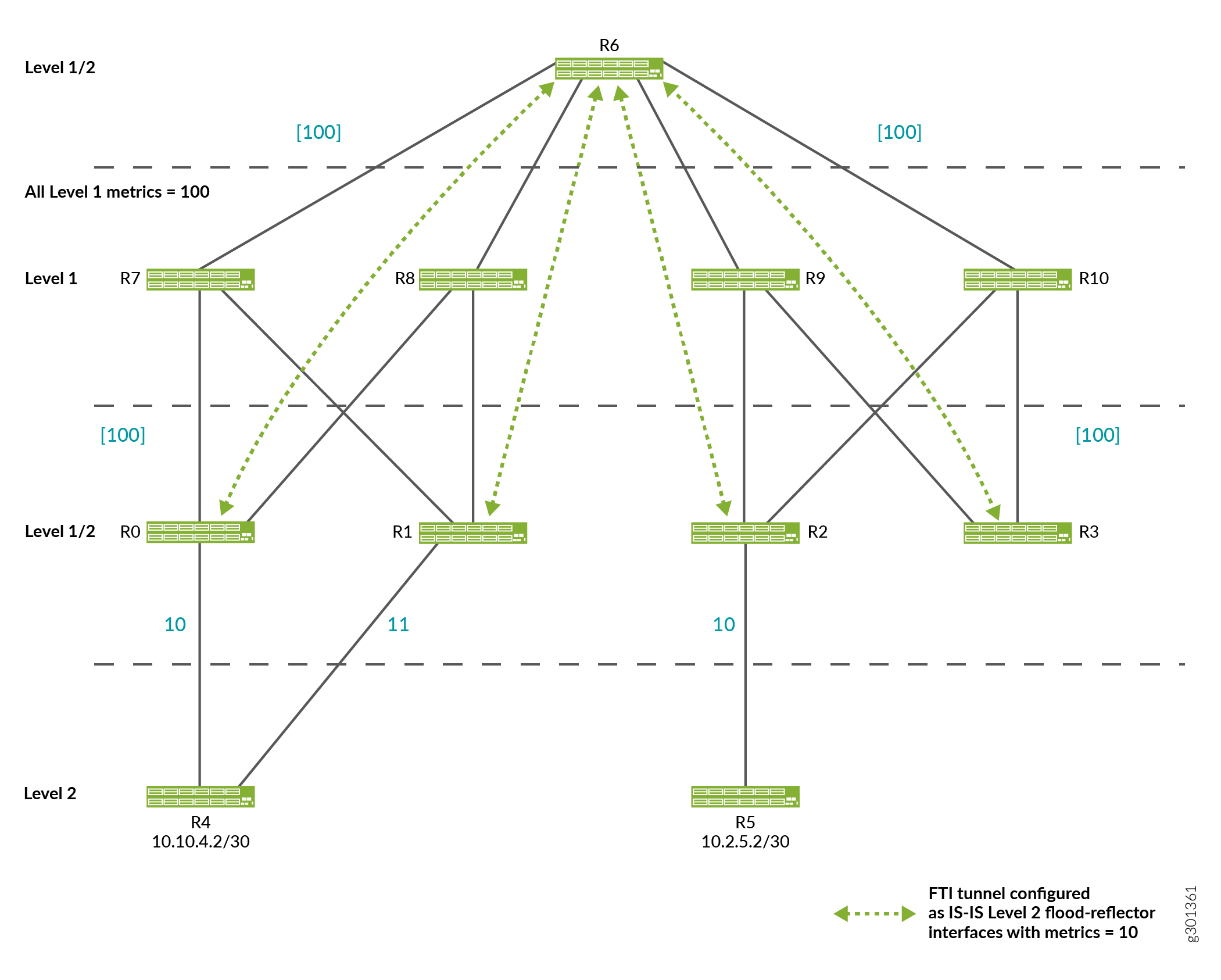
R6 是泛光反射器。R0、R1、R2、R3 是泛洪反射器客户端,具有到 R6 的 FTI 隧道。所有 FTI 隧道均具有度量 10,并配置为泛洪反射器接口。R0、R1、R2、R3、R6 配置为将 2 级路由重新分配给 1 级,作为 1 级/2 级区域间路由。仅当路由表中安装了第 2 级路由时,才会重新分配给第 1 级。
R2 在 1 级链路状态 PDU 中播发 10.2.5.2/30,成本为 10,因为它已通过从 R2 到 R5 的物理接口安装了 10.2.5.2/30 的 2 级路由。
在正常情况下,如果从 R3 到 R6 的 FTI 隧道未配置为泛洪反射器接口,则 R3 也会将 10.2.5.2/30 播发到第 1 级链路状态 PDU,成本为 30。
但是,由于从 R3 到 R6 的 FTI 隧道配置为泛洪反射器接口,因此 2 级路由将抑制,转而由 R3 将 10.2.5.2/30 的 1 级路由播发到 1 级链路状态 PDU。相同的逻辑也适用于 R0 和 R1。因此,只有 R2 在 1 级链路状态 PDU 中播发 10.2.5.2/24。
当我们跟踪发往 10.2.5.2/30 的数据包从 R4 到 R5 时,R4 只能看到 2 级播发。因此,它确定达到 10.2.5.2/30 的第 2 级最短路径为 R4-R0-R6-R2-R5。R4 将数据包发送至 R0。
在 R0 时,达到 10.2.5.2/30 的最短 2 级路径是 R0-R6-R2-R5(成本 30)。但是,由于此 2 级路由的下一跃点使用泛洪反射器接口,因此第 2 级路由将受到抑制。而是使用到达 R2 的第 1 级路由。
R7、R8、R9、R10 使用 1 级路线到达 R2,因为它们不参与 2 级。R6 使用 1 级路由,因为 R6 上的所有 2 级路由都使用配置为 2 级泛洪反射器接口的 FTI 隧道,因此所有 2 级路由在 R6 处都会被抑制。
在 R2 上,安装并使用 10.2.5.2/30 的 2 级内部路由,该路由使用到 R5 的物理级别 2 接口。
配置泛洪反射器接口的要求
通过在 IS-IS Hello 消息中包含有关路由器角色(泛洪反射器或泛光反射器客户端)的信息以及群集标识符 (ID),可以通过 IS-IS 通告强制执行以下要求:
不得允许泛滥反射器客户端通过泛滥反射器接口连接到另一个泛光反射器客户端。
必须允许泛洪反射器客户端通过泛滥反射器接口连接到多个泛洪反射器。
不得允许泛洪反射器通过泛光反射器接口连接到另一个泛光反射器。
只有当泛洪反射器和泛洪反射器客户端具有相同的群集 ID 时,才能建立它们之间的邻接关系。
给定级别(级别 1、级别 2 或级别 1/级别 2)的泛洪反射器在给定级别上不得有任何非泛洪反射器接口的 IS-IS 接口。这可以在没有任何广告的情况下进行
commit check验证。
我们建议将第 2 级隧道配置为使用仅在第 1 级播发的源和目标环路地址。不同的环路地址被播发到级别 2。否则,您可能会遇到这样的情况:交换矩阵中的边缘路由器与第 1 级交换矩阵断开连接,但它仍然能够通过在第 2 级拓扑中的链路上建立隧道来形成泛洪反射器邻接。
局限性
如果配置不当,泛洪反射可能会中断某些拓扑中的流量和路由环路。
路由环路
使用泛洪反射时,可以创建导致路由环路的拓扑。 图 2 描述了一个循环拓扑示例。
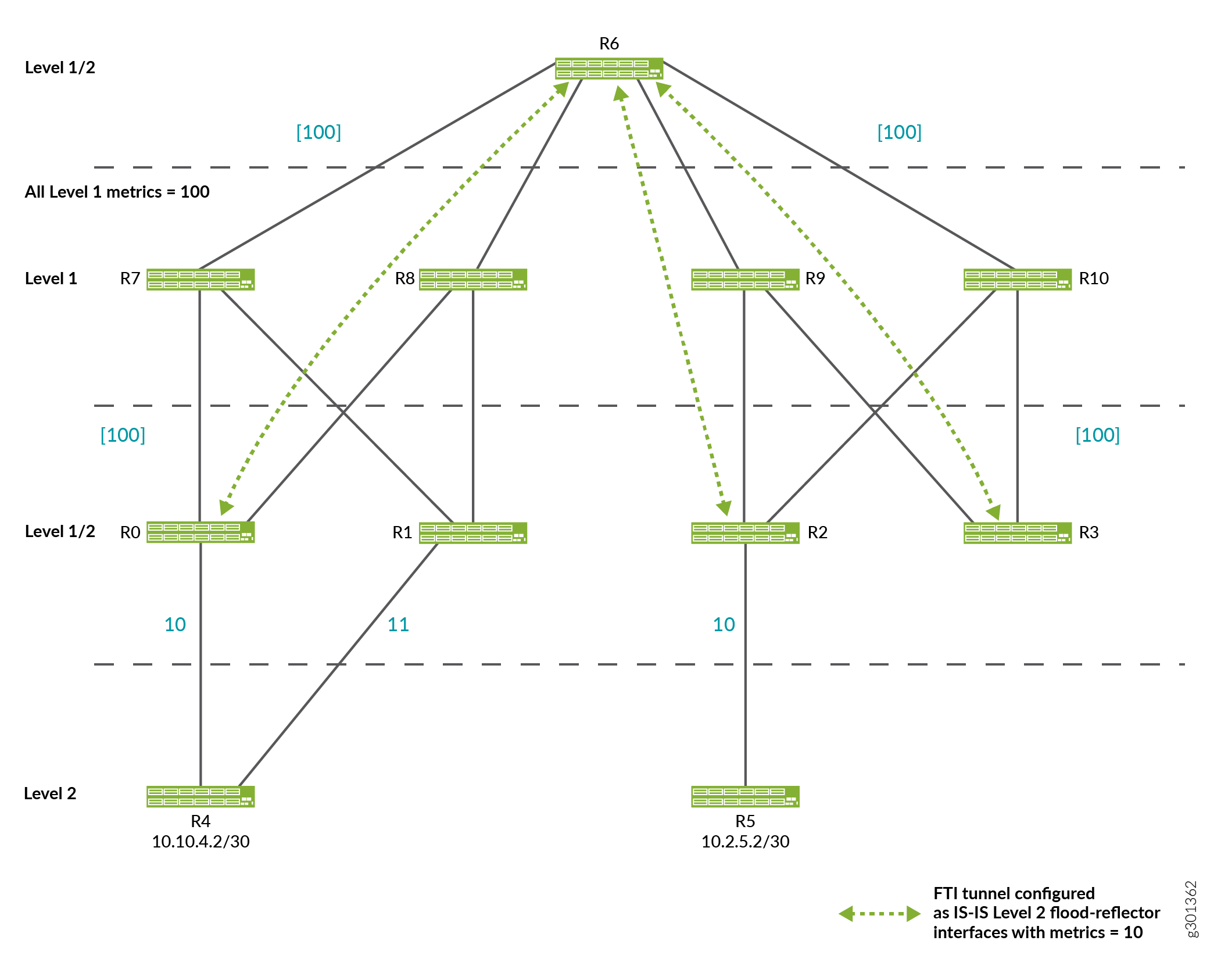
图 1 和图 2 中拓扑之间的唯一区别是图 2 中 R1 和 R6 之间缺少 FTI 隧道。
ECMP 的局限性
使用泛洪反射器时,ECMP 可能会遇到一些问题,从而导致网络路径的使用率降至最低。以下情况表示 ECMP 的一些问题:
ECMP Expected from Level 2 SPF not Realized in Forwarding
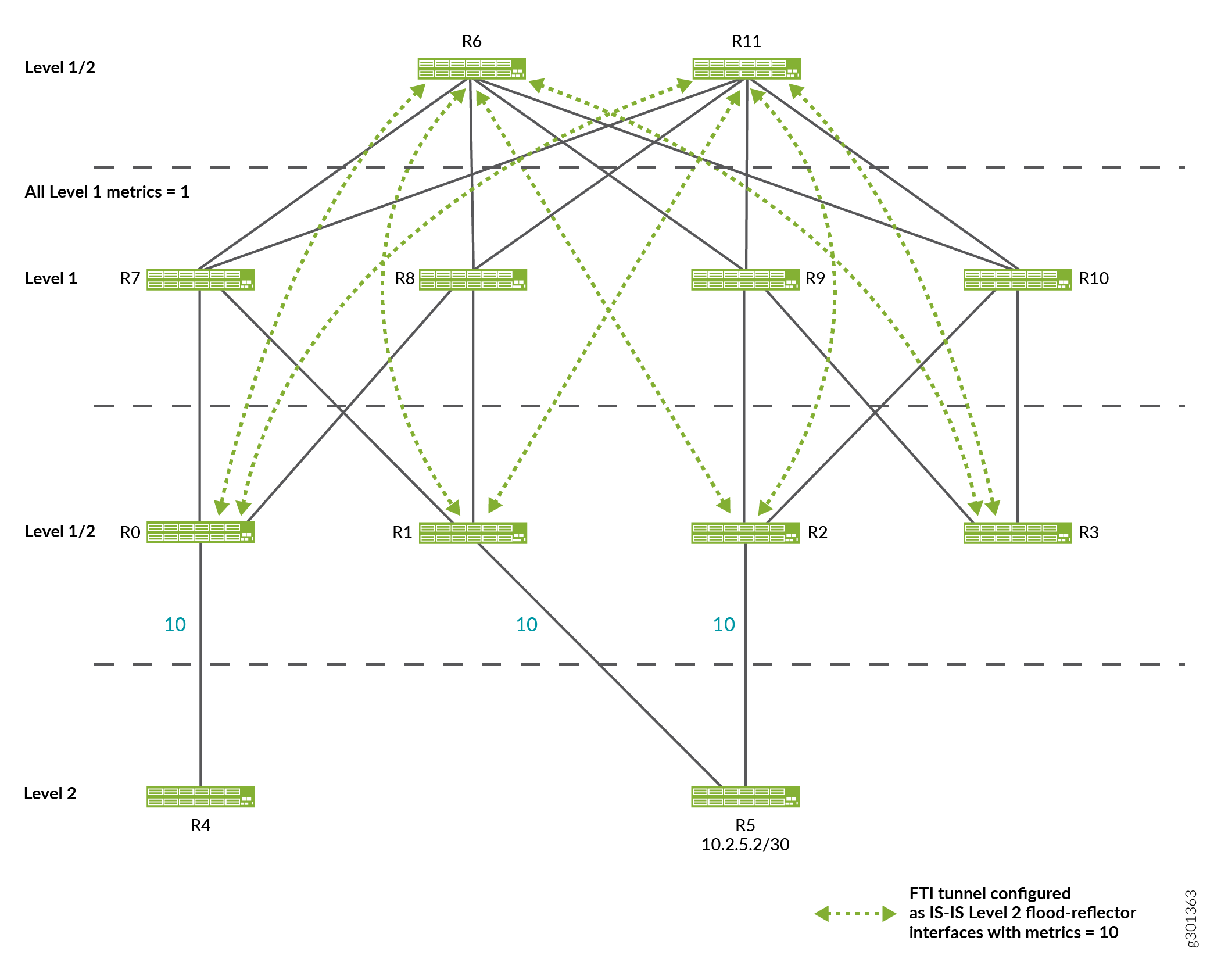
在此拓扑中,根据其 2 级 SPF 计算,R4 期望流量在 R0 进入 1 级交换矩阵,在 R1 和 R2 退出,流量在从 R1 到 R5 和 R2 到 R5 的链路上均衡负载。
但是,从 R0 到 R1 的 1 级成本为 2,而从 R0 到 R2 的 1 级成本为 4。所有流量都转发至第 1 层交换矩阵中的 R1,并使用从 R1 到 R5 的链路。
可以通过在每个 1 级/2 级叶路由器之间构建一个完整的等价 1 级隧道网格来解决此问题。
ECMP Expected from Level 2 SPF not Effectively Utilized
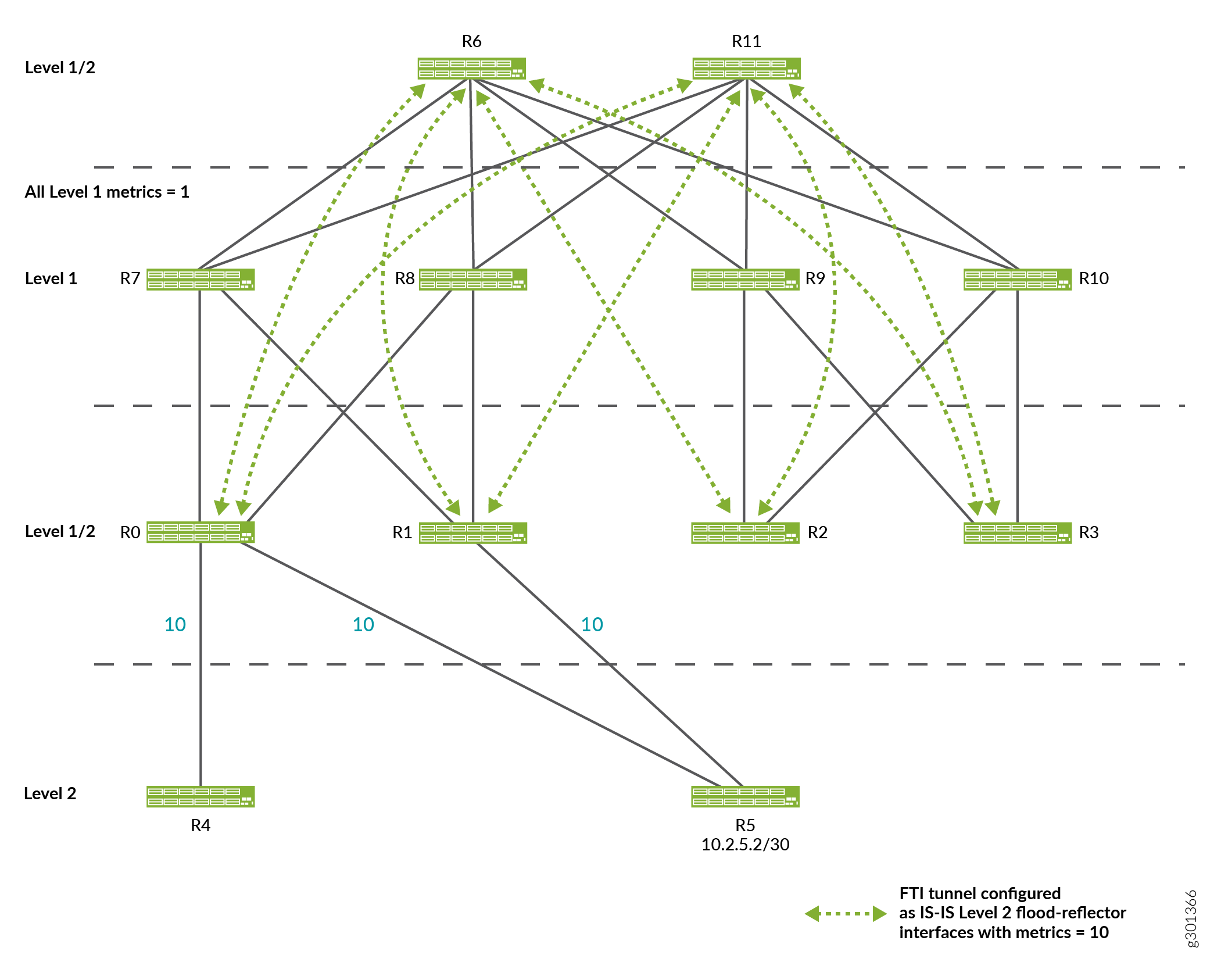
根据其 2 级 SPF 计算,R4 期望流量仅通过从 R0 到 R5 的链路发送。这是观察到的转发行为。但是,这种行为限制了有效利用 ECMP。在所有 2 级/1 级叶路由器之间构建全网状等价 1 级隧道并不能解决此问题。
另见
示例:IS-IS 泛洪反射器
此示例说明如何在 IS-IS 网络中配置泛洪反射器。泛洪反射主要减少了泛洪路径中的冗余,提高了大型交换矩阵拓扑中 IS-IS 更新的效率。
要求
此示例使用以下硬件和软件组件:
11 台 PTX 系列路由器。
在所有设备上运行 Junos OS 20.4R1 或更高版本。
概述
从 Junos OS 20.4R1 版开始,您可以在 IS-IS 网络中配置泛洪反射器接口。泛洪反射使您能够创建 IS-IS 拓扑,其中 1 级区域为 2 级拓扑中的 2 级目标提供中转转发。这是通过在每个 1 级区域内创建 2 级洪水反射邻接来实现的。
泛洪反射器邻接反映了 2 级链路状态数据包数据单元 (PDU),它们用于 2 级最短路径优先 (SPF) 计算。但是,它们不用于转发。
为了建立泛洪反射的 IS-IS 邻接关系,灵活隧道接口 (FTI) 被指定为泛洪反射器接口。这些隧道利用 UDP 封装。
拓扑学
图 3 显示了 IPv4 流量的泛洪反射器拓扑, 图 4 显示了 IPv6 流量的泛洪反射器拓扑,其中路由器 R6 是泛洪反射器。路由器 R0、R1、R2、R3 是具有到 R6 的 FTI 隧道的泛洪反射器客户端。所有 FTI 隧道均具有度量 10,并配置为泛洪反射器接口。路由器 R0、R1、R2、R3 配置为将 2 级路由重新分配到 1 级,作为 1 级/2 级区域间路由。路由器 R4 和 R5 是 2 级路由器。路由器 R7、R8、R9、R10 使用级别 1 路由,因为它们不参与泛洪反射。级别 1 指标为 100。
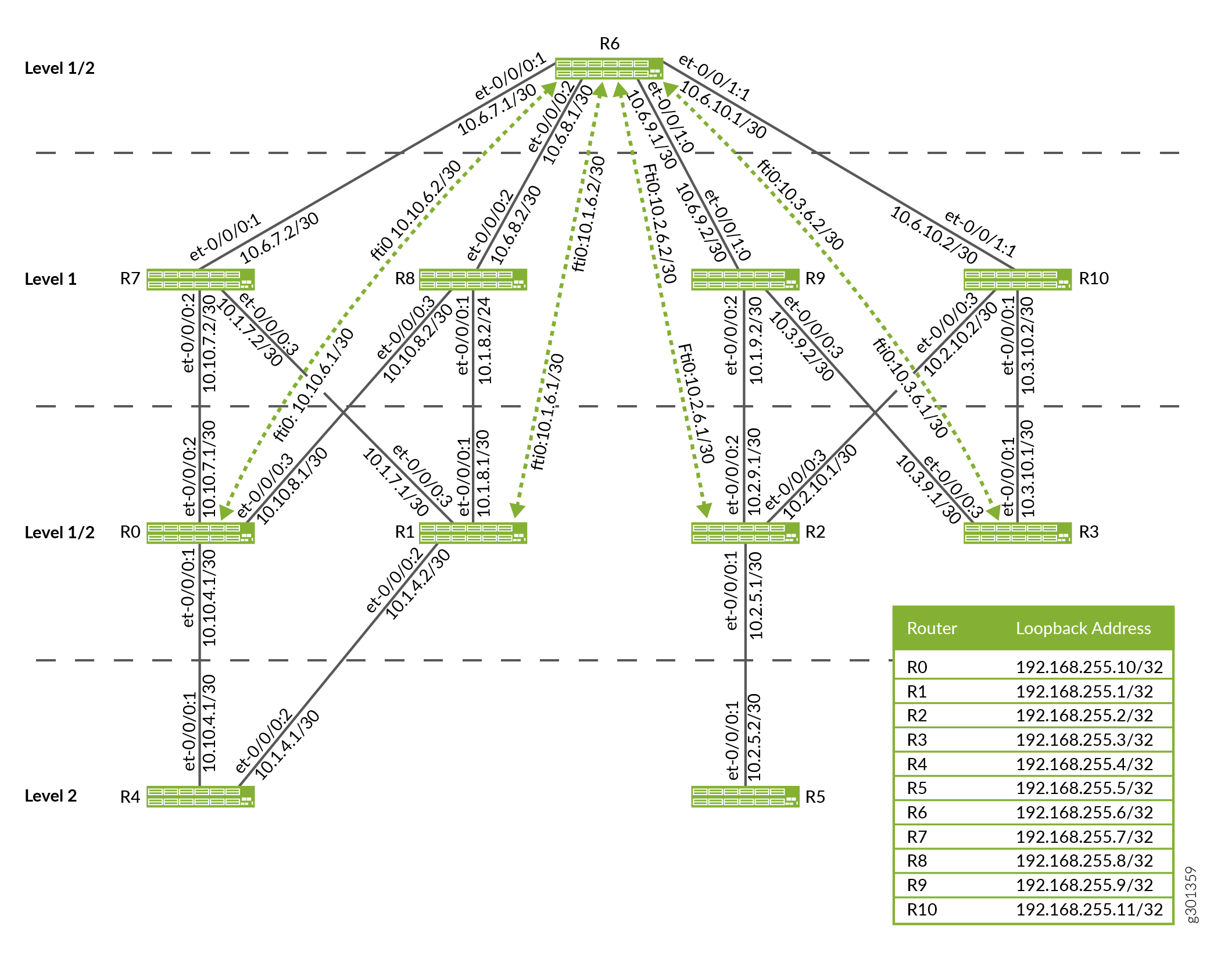 的泛洪反射器拓扑
的泛洪反射器拓扑
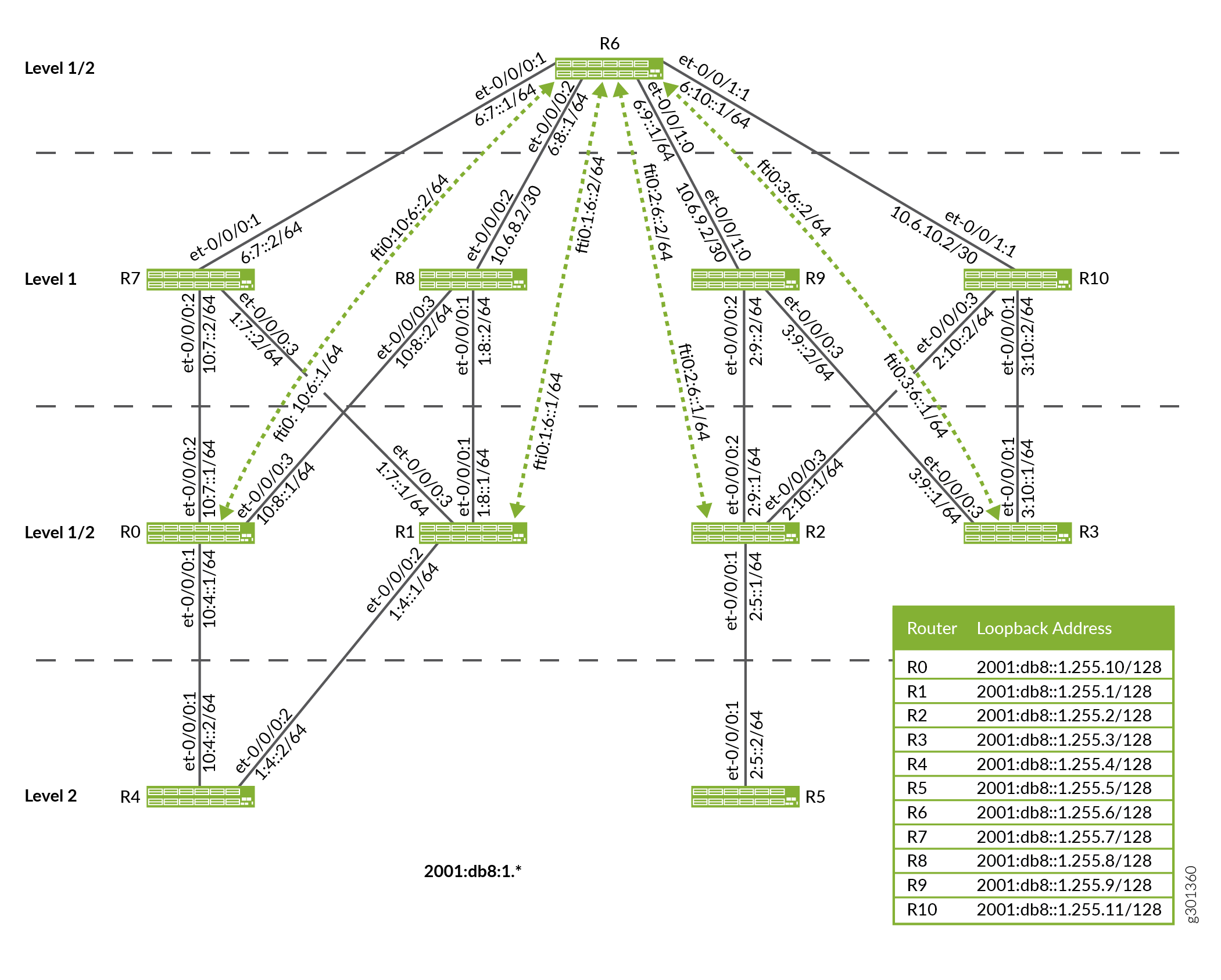 的泛洪反射器拓扑
的泛洪反射器拓扑
配置
CLI 快速配置
要快速配置此示例,请复制以下命令,将其粘贴到文本文件中,删除所有换行符,更改详细信息,以便与网络配置匹配,将命令复制并粘贴到层 [edit] 级的 CLI 中,然后从配置模式进入 commit 。
设备 R0
set interfaces et-0/0/0:1 description R0-to-R4 set interfaces et-0/0/0:1 unit 0 family inet address 10.10.4.1/30 set interfaces et-0/0/0:1 unit 0 family iso set interfaces et-0/0/0:1 unit 0 family inet6 address 2001:db8:1:10:4::1/64 set interfaces et-0/0/0:2 description R0-to-R7 set interfaces et-0/0/0:2 unit 0 family inet address 10.10.7.1/30 set interfaces et-0/0/0:2 unit 0 family iso set interfaces et-0/0/0:2 unit 0 family inet6 address 2001:db8:1:10:7::1/64 set interfaces et-0/0/0:3 description R0-to-R8 set interfaces et-0/0/0:3 unit 0 family inet address 10.10.8.1/30 set interfaces et-0/0/0:3 unit 0 family iso set interfaces et-0/0/0:3 unit 0 family inet6 address 2001:db8:1:10:8::1/64 set interfaces lo0 unit 0 family inet address 192.168.255.10/32 primary set interfaces lo0 unit 0 family iso address 49.0001.1921.6825.5010.00 set interfaces lo0 unit 0 family inet6 address 2001:db8:1:255::10/128 set routing-options router-id 192.168.255.10 set interfaces fti0 unit 0 tunnel encapsulation udp source address 192.168.255.10 set interfaces fti0 unit 0 tunnel encapsulation udp destination address 192.168.255.6 set interfaces fti0 unit 0 family inet address 10.10.6.1/30 set interfaces fti0 unit 0 family inet destination-udp-port 10000 set interfaces fti0 unit 0 family iso destination-udp-port 10030 set interfaces fti0 unit 0 family inet6 destination-udp-port 10010 set interfaces fti0 unit 0 family mpls destination-udp-port 10020 set protocols isis interface et-0/0/0:1.0 level 1 disable set protocols isis interface et-0/0/0:1.0 level 2 metric 10 set protocols isis interface et-0/0/0:1.0 point-to-point set protocols isis interface et-0/0/0:2.0 level 2 disable set protocols isis interface et-0/0/0:2.0 level 1 metric 100 set protocols isis interface et-0/0/0:2.0 point-to-point set protocols isis interface et-0/0/0:3.0 level 2 disable set protocols isis interface et-0/0/0:3.0 level 1 metric 100 set protocols isis interface et-0/0/0:3.0 point-to-point set protocols isis interface fti0.0 level 1 disable set protocols isis interface fti0.0 level 2 flood-reflector cluster-id 100 set protocols isis interface lo0.0 passive set protocols isis level 1 wide-metrics-only set protocols isis level 2 wide-metrics-only set protocols isis level 2 flood-reflector client set protocols isis export l2_l1_leak
设备 R1
set interfaces et-0/0/0:1 description R1-to-R8 set interfaces et-0/0/0:1 unit 0 family inet address 10.1.8.1/30 set interfaces et-0/0/0:1 unit 0 family iso set interfaces et-0/0/0:1 unit 0 family inet6 address 2001:db8:1:1:7::1/64 set interfaces et-0/0/0:2 description R1-to-R4 set interfaces et-0/0/0:2 unit 0 family inet address 10.1.4.1/30 set interfaces et-0/0/0:2 unit 0 family iso set interfaces et-0/0/0:2 unit 0 family inet6 address 2001:db8:1:1:8::1/64 set interfaces et-0/0/0:3 description R1-to-R7 set interfaces et-0/0/0:3 unit 0 family inet address 10.1.7.1/30 set interfaces et-0/0/0:3 unit 0 family iso set interfaces et-0/0/0:3 unit 0 family inet6 address 2001:db8:1:1:4::1/64 set interfaces lo0 unit 0 family inet address 192.168.255.1/32 primary set interfaces lo0 unit 0 family iso address 49.0001.1921.6825.5001.00 set interfaces lo0 unit 0 family inet6 address 2001:db8:1:255::1/128 set routing-options router-id 192.168.255.1 set interfaces fti0 unit 0 tunnel encapsulation udp source address 192.168.255.1 set interfaces fti0 unit 0 tunnel encapsulation udp destination address 192.168.255.6 set interfaces fti0 unit 0 family inet address 10.1.6.1/30 set interfaces fti0 unit 0 family inet destination-udp-port 10000 set interfaces fti0 unit 0 family iso destination-udp-port 10030 set interfaces fti0 unit 0 family inet6 destination-udp-port 10010 set interfaces fti0 unit 0 family mpls destination-udp-port 10020 set protocols isis interface et-0/0/0:1.0 level 2 disable set protocols isis interface et-0/0/0:1.0 level 1 metric 100 set protocols isis interface et-0/0/0:1.0 point-to-point set protocols isis interface et-0/0/0:2.0 level 1 disable set protocols isis interface et-0/0/0:2.0 level 2 metric 11 set protocols isis interface et-0/0/0:2.0 point-to-point set protocols isis interface et-0/0/0:3.0 level 2 disable set protocols isis interface et-0/0/0:3.0 level 1 metric 100 set protocols isis interface et-0/0/0:3.0 point-to-point set protocols isis interface fti0.0 level 1 disable set protocols isis interface fti0.0 level 2 flood-reflector cluster-id 100 set protocols isis interface lo0.0 passive set protocols isis level 2 wide-metrics-only set protocols isis level 2 flood-reflector client set protocols isis level 1 wide-metrics-only set protocols isis export l2_l1_leak
设备 R2
set interfaces et-0/0/0:1 description R2-to-R5 set interfaces et-0/0/0:1 unit 0 family inet address 10.2.5.1/30 set interfaces et-0/0/0:1 unit 0 family iso set interfaces et-0/0/0:1 unit 0 family inet6 address 2001:db8:1:2:5::1/64 set interfaces et-0/0/0:2 description R2-to-R9 set interfaces et-0/0/0:2 unit 0 family inet address 10.2.9.1/30 set interfaces et-0/0/0:2 unit 0 family iso set interfaces et-0/0/0:2 unit 0 family inet6 address 2001:db8:1:2:9::1/64 set interfaces et-0/0/0:3 description R2-to-R10 set interfaces et-0/0/0:3 unit 0 family inet address 10.2.10.1/30 set interfaces et-0/0/0:3 unit 0 family iso set interfaces et-0/0/0:3 unit 0 family inet6 address 2001:db8:1:2:10::1/64 set interfaces lo0 unit 0 family inet address 192.168.255.2/32 primary set interfaces lo0 unit 0 family iso address 49.0001.1921.6825.5002.00 set interfaces lo0 unit 0 family inet6 address 2001:db8:1:255::2/128 set routing-options router-id 192.168.255.2 set interfaces fti0 unit 0 tunnel encapsulation udp source address 192.168.255.2 set interfaces fti0 unit 0 tunnel encapsulation udp destination address 192.168.255.6 set interfaces fti0 unit 0 family inet address 10.2.6.1/30 set interfaces fti0 unit 0 family inet destination-udp-port 10000 set interfaces fti0 unit 0 family iso destination-udp-port 10030 set interfaces fti0 unit 0 family inet6 destination-udp-port 10010 set interfaces fti0 unit 0 family mpls destination-udp-port 10020 set protocols isis interface et-0/0/0:1.0 level 1 disable set protocols isis interface et-0/0/0:1.0 level 2 metric 10 set protocols isis interface et-0/0/0:1.0 point-to-point set protocols isis interface et-0/0/0:2.0 level 2 disable set protocols isis interface et-0/0/0:2.0 level 1 metric 100 set protocols isis interface et-0/0/0:2.0 point-to-point set protocols isis interface et-0/0/0:3.0 level 2 disable set protocols isis interface et-0/0/0:3.0 level 1 metric 100 set protocols isis interface et-0/0/0:3.0 point-to-point set protocols isis interface fti0.0 level 1 disable set protocols isis interface fti0.0 level 2 flood-reflector cluster-id 100 set protocols isis interface lo0.0 passive set protocols isis level 1 wide-metrics-only set protocols isis level 2 wide-metrics-only set protocols isis level 2 flood-reflector client set protocols isis export l2_l1_leak
设备 R3
set interfaces et-0/0/0:1 description R3-to-R10 set interfaces et-0/0/0:1 unit 0 family inet address 10.3.10.1/30 set interfaces et-0/0/0:1 unit 0 family iso set interfaces et-0/0/0:1 unit 0 family inet6 address 2001:db8:1:3:10::1/64 set interfaces et-0/0/0:3 description R3-to-R9 set interfaces et-0/0/0:3 unit 0 family inet address 10.3.9.1/30 set interfaces et-0/0/0:3 unit 0 family iso set interfaces et-0/0/0:3 unit 0 family inet6 address 2001:db8:1:3:9::1/64 set interfaces fti0 unit 0 tunnel encapsulation udp source address 192.168.255.3 set interfaces fti0 unit 0 tunnel encapsulation udp destination address 192.168.255.6 set interfaces fti0 unit 0 family inet address 10.3.6.1/30 set interfaces fti0 unit 0 family inet destination-udp-port 10000 set interfaces fti0 unit 0 family iso destination-udp-port 10030 set interfaces fti0 unit 0 family inet6 destination-udp-port 10010 set interfaces fti0 unit 0 family mpls destination-udp-port 10020 set interfaces lo0 unit 0 family inet address 192.168.255.3/32 primary set interfaces lo0 unit 0 family iso address 49.0001.1921.6825.5003.00 set interfaces lo0 unit 0 family inet6 address 2001:db8:1:255::3/128 set routing-options router-id 192.168.255.3 set protocols isis interface et-0/0/0:1.0 level 2 disable set protocols isis interface et-0/0/0:1.0 level 1 metric 100 set protocols isis interface et-0/0/0:1.0 point-to-point set protocols isis interface et-0/0/0:3.0 level 2 disable set protocols isis interface et-0/0/0:3.0 level 1 metric 100 set protocols isis interface et-0/0/0:3.0 point-to-point set protocols isis interface fti0.0 level 1 disable set protocols isis interface fti0.0 level 2 flood-reflector cluster-id 100 set protocols isis interface lo0.0 passive set protocols isis level 1 wide-metrics-only set protocols isis level 2 wide-metrics-only set protocols isis level 2 flood-reflector client set protocols isis export l2_l1_leak
设备 R4
set interfaces et-0/0/0:1 description R4-to-R0 set interfaces et-0/0/0:1 unit 0 family inet address 10.10.4.2/30 set interfaces et-0/0/0:1 unit 0 family iso set interfaces et-0/0/0:1 unit 0 family inet6 address 2001:db8:1:10:4::2/64 set interfaces et-0/0/0:2 description R4-to-R1 set interfaces et-0/0/0:2 unit 0 family inet address 10.1.4.2/30 set interfaces et-0/0/0:2 unit 0 family iso set interfaces et-0/0/0:2 unit 0 family inet6 address 2001:db8:1:1:4::2/64 set interfaces lo0 unit 0 family inet address 192.168.255.4/32 primary set interfaces lo0 unit 0 family iso address 49.0001.1921.6825.5004.00 set interfaces lo0 unit 0 family inet6 address 2001:db8:1:255::4/128 set routing-options router-id 192.168.255.4 set protocols isis interface et-0/0/0:1.0 level 1 disable set protocols isis interface et-0/0/0:1.0 level 2 metric 10 set protocols isis interface et-0/0/0:1.0 point-to-point set protocols isis interface et-0/0/0:2.0 level 1 disable set protocols isis interface et-0/0/0:2.0 level 2 metric 11 set protocols isis interface et-0/0/0:2.0 point-to-point set protocols isis interface lo0.0 passive set protocols isis level 1 wide-metrics-only set protocols isis level 2 wide-metrics-only
设备 R5
set interfaces et-0/0/0:1 description R5-to-R2 set interfaces et-0/0/0:1 unit 0 family inet address 10.2.5.2/30 set interfaces et-0/0/0:1 unit 0 family iso set interfaces et-0/0/0:1 unit 0 family inet6 address 2001:db8:1:2:5::2/64 set interfaces lo0 unit 0 family inet address 192.168.255.5/30 primary set interfaces lo0 unit 0 family iso address 49.0001.1921.6825.5005.00 set interfaces lo0 unit 0 family inet6 address 2001:db8:1:255::5/128 set routing-options router-id 192.168.255.5 set protocols isis interface et-0/0/0:1.0 level 1 disable set protocols isis interface et-0/0/0:1.0 level 2 metric 10 set protocols isis interface et-0/0/0:1.0 point-to-point set protocols isis interface lo0.0 passive set protocols isis level 1 wide-metrics-only set protocols isis level 2 wide-metrics-only
设备 R6
set interfaces et-0/0/0:1 description R6-to-R7 set interfaces et-0/0/0:1 unit 0 family inet address 10.6.7.1/30 set interfaces et-0/0/0:1 unit 0 family iso set interfaces et-0/0/0:1 unit 0 family inet6 address 2001:db8:1:6:7::1/64 set interfaces et-0/0/0:2 description R6-to-R8 set interfaces et-0/0/0:2 unit 0 family inet address 10.6.8.1/30 set interfaces et-0/0/0:2 unit 0 family iso set interfaces et-0/0/0:2 unit 0 family inet6 address 2001:db8:1:6:8::1/64 set interfaces et-0/0/1:0 description R6-to-R9-Link set interfaces et-0/0/1:0 unit 0 family inet address 10.6.9.1/30 set interfaces et-0/0/1:0 unit 0 family iso set interfaces et-0/0/1:0 unit 0 family inet6 address 2001:db8:1:6:9::1/64 set interfaces et-0/0/1:1 description R6-to-R10 set interfaces et-0/0/1:1 unit 0 family inet address 10.6.10.1/30 set interfaces et-0/0/1:1 unit 0 family iso set interfaces et-0/0/1:1 unit 0 family inet6 address 2001:db8:1:6:10::1/64 set interfaces lo0 unit 0 family inet address 192.168.255.6/32 primary set interfaces lo0 unit 0 family iso address 49.0001.1921.6825.5006.00 set interfaces lo0 unit 0 family inet6 address 2001:db8:1:255::6/128 set routing-options router-id 192.168.255.6 set interfaces fti0 unit 0 tunnel encapsulation udp source address 192.168.255.6 set interfaces fti0 unit 0 tunnel encapsulation udp destination address 192.168.255.10 set interfaces fti0 unit 0 family inet address 10.10.6.2/30 set interfaces fti0 unit 0 family inet destination-udp-port 10000 set interfaces fti0 unit 0 family iso destination-udp-port 10030 set interfaces fti0 unit 0 family inet6 destination-udp-port 10010 set interfaces fti0 unit 0 family mpls destination-udp-port 10020 set interfaces fti0 unit 1 tunnel encapsulation udp source address 192.168.255.6 set interfaces fti0 unit 1 tunnel encapsulation udp destination address 192.168.255.1 set interfaces fti0 unit 1 family inet address 10.1.6.2/30 set interfaces fti0 unit 1 family inet destination-udp-port 10000 set interfaces fti0 unit 1 family iso destination-udp-port 10030 set interfaces fti0 unit 1 family inet6 destination-udp-port 10010 set interfaces fti0 unit 1 family mpls destination-udp-port 10020 set interfaces fti0 unit 2 tunnel encapsulation udp source address 192.168.255.6 set interfaces fti0 unit 2 tunnel encapsulation udp destination address 192.168.255.2 set interfaces fti0 unit 2 family inet address 10.2.6.2/30 set interfaces fti0 unit 2 family inet destination-udp-port 10000 set interfaces fti0 unit 2 family iso destination-udp-port 10030 set interfaces fti0 unit 2 family inet6 destination-udp-port 10010 set interfaces fti0 unit 2 family mpls destination-udp-port 10020 set interfaces fti0 unit 3 tunnel encapsulation udp source address 192.168.255.6 set interfaces fti0 unit 3 tunnel encapsulation udp destination address 192.168.255.3 set interfaces fti0 unit 3 family inet address 10.3.6.2/30 set interfaces fti0 unit 3 family inet destination-udp-port 10000 set interfaces fti0 unit 3 family iso destination-udp-port 10030 set interfaces fti0 unit 3 family inet6 destination-udp-port 10010 set interfaces fti0 unit 3 family mpls destination-udp-port 10020 set protocols isis interface et-0/0/0:1.0 level 2 disable set protocols isis interface et-0/0/0:2.0 level 1 metric 100 set protocols isis interface et-0/0/0:2.0 level 2 disable set protocols isis interface et-0/0/0:2.0 point-to-point set protocols isis interface et-0/0/1:0.0 level 2 disable set protocols isis interface et-0/0/1:0.0 level 1 metric 100 set protocols isis interface et-0/0/1:0.0 point-to-point set protocols isis interface et-0/0/1:1.0 level 2 disable set protocols isis interface et-0/0/1:1.0 level 1 metric 100 set protocols isis interface et-0/0/1:1.0 point-to-point set protocols isis interface fti0.0 level 1 disable set protocols isis interface fti0.0 level 2 flood-reflector set protocols isis interface fti0.1 level 1 disable set protocols isis interface fti0.1 level 2 flood-reflector set protocols isis interface fti0.2 level 1 disable set protocols isis interface fti0.2 level 2 flood-reflector set protocols isis interface fti0.3 level 1 disable set protocols isis interface fti0.3 level 2 flood-reflector set protocols isis interface lo0.0 level 2 disable set protocols isis interface lo0.0 point-to-point set protocols isis interface lo0.0 passive set protocols isis level 1 wide-metrics-only set protocols isis level 2 wide-metrics-only set protocols isis level 2 flood-reflector reflector cluster-id 100 set protocols isis export l2_l1_leak
设备 R7
set interfaces et-0/0/0:1 description R7-to-R6 set interfaces et-0/0/0:1 unit 0 family inet address 10.6.7.2/30 set interfaces et-0/0/0:1 unit 0 family iso set interfaces et-0/0/0:1 unit 0 family inet6 address 2001:db8:1:6:7::2/64 set interfaces et-0/0/0:2 description R7-to-R0 set interfaces et-0/0/0:2 unit 0 family inet address 10.10.7.2/30 set interfaces et-0/0/0:2 unit 0 family iso set interfaces et-0/0/0:2 unit 0 family inet6 address 2001:db8:1:10:7::2/64 set interfaces et-0/0/0:3 description R7-to-R1 set interfaces et-0/0/0:3 unit 0 family inet address 10.1.7.2/30 set interfaces et-0/0/0:3 unit 0 family iso set interfaces et-0/0/0:3 unit 0 family inet6 address 2001:db8:1:1:7::2/64 set interfaces lo0 unit 0 family inet address 192.168.255.7/32 primary set interfaces lo0 unit 0 family iso address 49.0001.1921.6825.5007.00 set interfaces lo0 unit 0 family inet6 address 2001:db8:1:255::7/128 set routing-options router-id 192.168.255.7 set protocols isis interface et-0/0/0:1.0 level 2 disable set protocols isis interface et-0/0/0:1.0 level 1 metric 100 set protocols isis interface et-0/0/0:1.0 point-to-point set protocols isis interface et-0/0/0:2.0 level 2 disable set protocols isis interface et-0/0/0:2.0 level 1 metric 100 set protocols isis interface et-0/0/0:2.0 point-to-point set protocols isis interface et-0/0/0:3.0 level 2 disable set protocols isis interface et-0/0/0:3.0 level 1 metric 100 set protocols isis interface et-0/0/0:3.0 point-to-point set protocols isis interface lo0.0 passive set protocols isis level 1 wide-metrics-only set protocols isis level 2 wide-metrics-only
设备 R8
set interfaces et-0/0/0:1 description R8-to-R1 set interfaces et-0/0/0:1 unit 0 family inet address 10.1.8.2/30 set interfaces et-0/0/0:1 unit 0 family iso set interfaces et-0/0/0:1 unit 0 family inet6 address 2001:db8:1:1:8::2/64 set interfaces et-0/0/0:2 description R8-to-R6 set interfaces et-0/0/0:2 unit 0 family inet address 10.6.8.2/30 set interfaces et-0/0/0:2 unit 0 family iso set interfaces et-0/0/0:2 unit 0 family inet6 address 2001:db8:1:6:8::2/64 set interfaces et-0/0/0:3 description R8-to-R0 set interfaces et-0/0/0:3 unit 0 family inet address 10.10.8.2/30 set interfaces et-0/0/0:3 unit 0 family iso set interfaces et-0/0/0:3 unit 0 family inet6 address 2001:db8:1:10:8::2/64 set interfaces lo0 unit 0 family inet address 192.168.255.11/32 primary set interfaces lo0 unit 0 family inet address 192.168.255.8/32 primary set interfaces lo0 unit 0 family inet6 address 2001:db8:1:255::8/128 set interfaces lo0 unit 0 family iso address 49.0001.1921.6825.5008.00 set routing-options router-id 192.168.255.11 set protocols isis interface et-0/0/0:1.0 level 2 disable set protocols isis interface et-0/0/0:1.0 level 1 metric 100 set protocols isis interface et-0/0/0:1.0 point-to-point set protocols isis interface et-0/0/0:2.0 level 2 disable set protocols isis interface et-0/0/0:2.0 level 1 metric 100 set protocols isis interface et-0/0/0:2.0 point-to-point set protocols isis interface et-0/0/0:3.0 level 2 disable set protocols isis interface et-0/0/0:3.0 level 1 metric 100 set protocols isis interface et-0/0/0:3.0 point-to-point set protocols isis interface lo0.0 passive set protocols isis level 1 wide-metrics-only set protocols isis level 2 wide-metrics-only
设备 R9
set interfaces et-0/0/0:2 description R9-to-R2 set interfaces et-0/0/0:2 unit 0 family inet address 10.2.9.2/30 set interfaces et-0/0/0:2 unit 0 family iso set interfaces et-0/0/0:2 unit 0 family inet6 address 2001:db8:1:2:9::2/64 set interfaces et-0/0/0:3 description R9-to-R3 set interfaces et-0/0/0:3 unit 0 family inet address 10.3.9.2/30 set interfaces et-0/0/0:3 unit 0 family iso set interfaces et-0/0/0:3 unit 0 family inet6 address 2001:db8:1:3:9::2/64 set interfaces et-0/0/1:0 description R9-to-R6 set interfaces et-0/0/1:0 unit 0 family inet address 10.6.9.2/30 set interfaces et-0/0/1:0 unit 0 family iso set interfaces et-0/0/1:0 unit 0 family inet6 address 2001:db8:1:6:9::2/64 set interfaces lo0 unit 0 family inet address 192.168.255.9/32 primary set interfaces lo0 unit 0 family inet6 address 2001:db8:1:255::9/128 set interfaces lo0 unit 0 family iso address 49.0001.1921.6825.5009.00 set routing-options router-id 192.168.255.9 set protocols isis interface et-0/0/0:2.0 level 2 disable set protocols isis interface et-0/0/0:2.0 level 1 metric 100 set protocols isis interface et-0/0/0:2.0 point-to-point set protocols isis interface et-0/0/0:3.0 level 2 disable set protocols isis interface et-0/0/0:3.0 level 1 metric 100 set protocols isis interface et-0/0/0:3.0 point-to-point set protocols isis interface et-0/0/1:0.0 level 2 disable set protocols isis interface et-0/0/1:0.0 level 1 metric 100 set protocols isis interface et-0/0/1:0.0 point-to-point set protocols isis interface lo0.0 passive set protocols isis level 1 wide-metrics-only set protocols isis level 2 wide-metrics-only
设备 R10
set interfaces et-0/0/0:1 description R10-to-R3 set interfaces et-0/0/0:1 unit 0 family inet address 10.3.10.2/30 set interfaces et-0/0/0:1 unit 0 family iso set interfaces et-0/0/0:1 unit 0 family inet6 address 2001:db8:1:3:10::2/64 set interfaces et-0/0/0:3 description R10-to-R2 set interfaces et-0/0/0:3 unit 0 family inet address 10.2.10.2/30 set interfaces et-0/0/0:3 unit 0 family iso set interfaces et-0/0/0:3 unit 0 family inet6 address 2001:db8:1:2:10::2/64 set interfaces et-0/0/1:1 description R10-to-R6 set interfaces et-0/0/1:1 unit 0 family inet address 10.6.10.2/30 set interfaces et-0/0/1:1 unit 0 family iso set interfaces et-0/0/1:1 unit 0 family inet6 address 2001:db8:1:6:10::2/64 set interfaces lo0 unit 0 family inet address 192.168.255.11/32 primary set interfaces lo0 unit 0 family inet6 address 2001:db8:1:255::11/128 set interfaces lo0 unit 0 family iso address 49.0001.1921.6825.5011.00 set routing-options router-id 192.168.255.11 set protocols isis interface et-0/0/0:1.0 level 2 disable set protocols isis interface et-0/0/0:1.0 level 1 metric 100 set protocols isis interface et-0/0/0:1.0 point-to-point set protocols isis interface et-0/0/0:3.0 level 2 disable set protocols isis interface et-0/0/0:3.0 level 1 metric 100 set protocols isis interface et-0/0/0:3.0 point-to-point set protocols isis interface et-0/0/1:1.0 level 2 disable set protocols isis interface et-0/0/1:1.0 level 1 metric 100 set protocols isis interface et-0/0/1:1.0 point-to-point set protocols isis interface lo0.0 passive set protocols isis level 1 wide-metrics-only set protocols isis level 2 wide-metrics-only
配置泛洪反射器客户端
分步过程
要配置泛洪反射器客户端 R0,请执行以下任务:
配置设备接口以启用 IP 和 ISO 传输。
[edit] user@R0#set interfaces et-0/0/0:1 unit 0 description "Connection Between R_0 and R_4" user@R0#set interfaces et-0/0/0:1 unit 0 family inet address 10.10.4.1/30 user@R0#set interfaces et-0/0/0:1 unit 0 family iso user@R0#set interfaces et-0/0/0:1 unit 0 family inet6 address 2001:db8:1:10:4::1/64 user@R0#set interfaces et-0/0/0:2 unit 0 description "Connection Between R_0 and R_7" user@R0#set interfaces et-0/0/0:2 unit 0 family inet address 10.10.7.1/30 user@R0#set interfaces et-0/0/0:2 unit 0 family iso user@R0#set interfaces et-0/0/0:2 unit 0 family inet6 address 2001:db8:1:10:7::1/64 user@R0#set interfaces et-0/0/0:3 unit 0 description "Connection Between R_0 and R_8" user@R0#set interfaces et-0/0/0:3 unit 0 family inet address 10.10.8.1/30 user@R0#set interfaces et-0/0/0:3 unit 0 family iso user@R0#set interfaces et-0/0/0:3 unit 0 family inet6 address 2001:db8:1:10:8::1/64
使用 IPv4 和 IPv6 地址配置环路接口 (lo0),用作 IS-IS 会话的路由器 ID。在环路接口上配置路由器的 ISO 网络实体名称 (NET) 地址以支持 IS-IS。
[edit] user@R0#set interfaces lo0 unit 0 family inet address 192.168.255.10/32 primary user@R0#set interfaces lo0 unit 0 family iso address 49.0001.1921.6825.5010.00 user@R0#set interfaces lo0 unit 0 family inet6 address 2001:db8:1:255::10/128
配置路由选项以识别域中的路由器。
[edit] user@R0#set routing-options router-id 192.168.255.10
使用 UDP 封装配置 FTI 的源地址。源地址是隧道源的路由器 ID。
[edit] user@R0#set interfaces fti0 unit 0 tunnel encapsulation udp source address 192.168.255.10
配置 FTI 的目标地址。目标地址是隧道端点的路由器 ID。
[edit] user@R0#set interfaces fti0 unit 0 tunnel encapsulation udp destination address 192.168.255.6
指定隧道的源 IP 地址和用于标识隧道端点的目标的 UDP 端口值。指定 1 到 65,535 的
destination-udp-port值。[edit] user@R0#set interfaces fti0 unit 0 family inet address 10.10.6.1/30 user@R0#set interfaces fti0 unit 0 family inet destination-udp-port 10000 user@R0#set interfaces fti0 unit 0 family iso destination-udp-port 10030 user@R0#set interfaces fti0 unit 0 family inet6 destination-udp-port 10010 user@R0#set interfaces fti0 unit 0 family mpls destination-udp-port 10020
-
在连接到级别 2 的 R4 接口的接口上禁用 IS-IS 级别 1。为第 2 级接口配置指标 10。
[edit] user@R0#set protocols isis interface et-0/0/0:1.0 level 1 disable user@R0#set protocols isis interface et-0/0/0:1.0 level 2 metric 10
-
在连接到级别 1 的 R7 和 R8 接口的接口上的接口上禁用 IS-IS 级别 2。为 1 级接口配置指标 100。
[edit] user@R0#set protocols isis interface et-0/0/0:2.0 level 1 metric 100 user@R0#set protocols isis interface et-0/0/0:2.0 level 2 disable user@R0#set protocols isis interface et-0/0/0:3.0 level 1 metric 100 user@R0#set protocols isis interface et-0/0/0:3.0 level 2 disable
将 IS-IS 接口配置为类似于点对点接口。
[edit] user@R0#set protocols isis interface et-0/0/0:1.0 point-to-point user@R0#set protocols isis interface et-0/0/0:2.0 point-to-point user@R0#set protocols isis interface et-0/0/0:3.0 point-to-point
禁用 FTI 上的级别 1,并通过包含群集标识符将泛洪反射器客户端配置在第 2 级。
[edit] user@R0#set protocols isis interface fti0.0 level 1 disable user@R0#set protocols isis interface fti0.0 level 2 flood-reflector cluster-id 100 user@R0#set protocols isis level 2 flood-reflector client
配置
wide-metricsIS-IS 以允许更大范围的指标值。[edit] user@R0#set protocols isis level 1 wide-metrics-only user@R0#set protocols isis level 2 wide-metrics-only
将环路接口配置为被动接口,以确保协议不会在环路接口上运行,并确保环路接口在整个网络中正确播发。
[edit] user@R0#set protocols isis interface lo0.0 passive
从 R0 设备上的配置模式输入提交。
除了在泛洪反射器客户端 R0 上配置这些步骤外,还要对您配置的群集中的泛洪反射器客户端 R1、R2、R3 重复这些步骤。
结果
在配置模式下,输入、show interfacesshow routing-optionsshow protocols和show policy-options命令,以确认您的配置。如果输出未显示预期的配置,请重复此示例中的说明以更正配置。
interfaces {
et-0/0/0:1 {
unit 0 {
family inet {
address 10.10.4.1/30;
}
family iso;
family inet6 {
address 2001:db8:1:10:4::1/64;
}
}
}
et-0/0/0:2 {
unit 0 {
family inet {
address 10.10.7.1/30;
}
family iso;
family inet6 {
address 2001:db8:1:10:7::1/64;
}
}
}
et-0/0/0:3 {
unit 0 {
family inet {
address 10.10.8.1/30;
}
family iso;
family inet6 {
address 2001:db8:1:10:8::1/64;
}
}
}
fti0 {
unit 0 {
tunnel {
encapsulation udp {
source {
address 192.168.255.10;
}
destination {
address 192.168.255.6;
}
}
}
family inet {
address 10.10.6.1/30;
destination-udp-port 10000;
}
family iso {
destination-udp-port 10030;
}
family inet6 {
destination-udp-port 10010;
}
family mpls {
destination-udp-port 10020;
}
}
}
lo0 {
unit 0 {
family inet {
address 192.168.255.10/32;
}
family iso {
address 49.0001.1921.6825.5010.00;
}
family inet6 {
address 2001:db8:1:255::10/128;
}
}
}
}
routing-options {
router-id 192.168.255.10;
}
protocols {
isis {
interface et-0/0/0:1.0 {
level 1 disable;
level 2 {
metric 10;
}
point-to-point;
}
interface et-0/0/0:2.0 {
level 2 disable;
level 1 {
metric 100;
}
point-to-point;
}
interface et-0/0/0:3.0;
level 2 disable;
level 1 {
metric 100;
}
point-to-point;
}
interface fti0.0 {
level 1 disable;
level 2 {
flood-reflector {
cluster-id 100;
}
}
}
interface lo0.0 {
passive;
}
level 1 wide-metrics-only;
level 2 {
wide-metrics-only;
flood-reflector {
client;
}
}
export [ l2_l1_leak ];
配置泛洪反射器
分步过程
要配置泛洪反射器设备 R6,请执行以下任务:
配置设备接口以启用 IP 和 ISO 传输。
[edit] user@R6#set interfaces et-0/0/0:1 unit 0 description "Connection Between R_6 and R_7" user@R6#set interfaces et-0/0/0:1 unit 0 family inet address 10.6.7.1/30 user@R6#set interfaces et-0/0/0:1 unit 0 family iso user@R6#set interfaces et-0/0/0:1 unit 0 family inet6 address 2001:db8:1:6:7::1/64 user@R6#set interfaces et-0/0/0:2 unit 0 description "Connection Between R_6 and R_8" user@R6#set interfaces et-0/0/0:2 unit 0 family inet address 10.6.8.1/30 user@R6#set interfaces et-0/0/0:2 unit 0 family iso user@R6#set interfaces et-0/0/0:2 unit 0 family inet6 address 2001:db8:1:6:8::1/64 user@R6#set interfaces et-0/0/0:3 unit 0 description "Connection Between R_6 and R_9" user@R6#set interfaces et-0/0/0:3 unit 0 family inet address 10.6.9.1/30 user@R6#set interfaces et-0/0/0:3 unit 0 family iso user@R6#set interfaces et-0/0/0:3 unit 0 family inet6 address 2001:db8:1:6:9::1/64 user@R6#set interfaces et-0/0/1:1 unit 0 description "Connection Between R_6 and R_10" user@R6#set interfaces et-0/0/1:1 unit 0 family inet address 10.6.10.1/30 user@R6#set interfaces et-0/0/1:1 unit 0 family iso user@R6#set interfaces et-0/0/1:1 unit 0 family inet6 address 2001:db8:1:6:10::1/64
使用 IPv4 和 IPv6 地址配置环路接口 (lo0),用作 IS-IS 会话的路由器 ID。在环路接口上配置路由器的 ISO 网络实体名称 (NET) 地址以支持 IS-IS。
[edit] user@R6#set interfaces lo0 unit 0 family inet address 192.168.255.6/32 primary user@R6#set interfaces lo0 unit 0 family iso address 49.0001.1921.6825.5006.00 user@R6#set interfaces lo0 unit 0 family inet6 address 2001:db8:1:255::6/128
配置路由选项以识别域中的路由器。
[edit] user@R6#set routing-options router-id 192.168.255.6
使用 UDP 封装配置 FTI 的源地址。源地址是隧道源的路由器 ID。
[edit] user@R6#set interfaces fti0 unit 0 tunnel encapsulation udp source address 192.168.255.6
配置每个单元的 FTI 的目标地址。目标地址是隧道端点的路由器 ID。
[edit] user@R6#set interfaces fti0 unit 0 tunnel encapsulation udp destination address 192.168.255.10 user@R6#set interfaces fti0 unit 1 tunnel encapsulation udp destination address 192.168.255.1 user@R6#set interfaces fti0 unit 2 tunnel encapsulation udp destination address 192.168.255.2 user@R6#set interfaces fti0 unit 3 tunnel encapsulation udp destination address 192.168.255.3
指定隧道的源 IP 地址和目标的 UDP 端口值,用于标识每个单元的隧道端点。指定 1 到 65,535 的
destination-udp-port值。[edit] user@R6#set interfaces fti0 unit 0 family inet address 10.10.6.2/30 user@R6#set interfaces fti0 unit 0 family inet destination-udp-port 10000 user@R6#set interfaces fti0 unit 0 family iso destination-udp-port 10030 user@R6#set interfaces fti0 unit 0 family inet6 destination-udp-port 10010 user@R6#set interfaces fti0 unit 0 family mpls destination-udp-port 10020 user@R6#set interfaces fti0 unit 1 family inet address 10.1.6.2/30 user@R6#set interfaces fti0 unit 1 family inet destination-udp-port 10000 user@R6#set interfaces fti0 unit 1 family iso destination-udp-port 10030 user@R6#set interfaces fti0 unit 1 family inet6 destination-udp-port 10010 user@R6#set interfaces fti0 unit 1 family mpls destination-udp-port 10020 user@R6#set interfaces fti0 unit 2 family inet address 10.2.6.2/30 user@R6#set interfaces fti0 unit 2 family inet destination-udp-port 10000 user@R6#set interfaces fti0 unit 2 family inet6 destination-udp-port 10010 user@R6#set interfaces fti0 unit 2 family iso destination-udp-port 10030 user@R6#set interfaces fti0 unit 2 family mpls destination-udp-port 10020 user@R6#set interfaces fti0 unit 3 family inet address 10.3.6.2/30 user@R6#set interfaces fti0 unit 3 family inet destination-udp-port 10000 user@R6#set interfaces fti0 unit 3 family iso destination-udp-port 10030 user@R6#set interfaces fti0 unit 3 family inet6 destination-udp-port 10010 user@R6#set interfaces fti0 unit 3 family mpls destination-udp-port 10020
在第 2 级区域中配置策略,以将路由泄漏到第 1 级区域。
[edit] user@R6#set protocols isis export l2_l1_leak
-
在接口上禁用 IS-IS 级别 2,并在级别 1 接口上配置指标 100。
[edit] user@R6#set protocols isis interface et-0/0/0:1.0 level 2 disable user@R6#set protocols isis interface et-0/0/0:1.0 level 1 metric 100 user@R6#set protocols isis interface et-0/0/0:2.0 level 2 disable user@R6#set protocols isis interface et-0/0/0:2.0 level 1 metric 100 user@R6#set protocols isis interface et-0/0/1:0.0 level 2 disable user@R6#set protocols isis interface et-0/0/1:0.0 level 1 metric 100 user@R6#set protocols isis interface et-0/0/1:1.0 level 2 disable user@R6#set protocols isis interface et-0/0/1:1.0 level 1 metric 100
将 IS-IS 接口配置为类似于点对点接口。
[edit] user@R6#set protocols isis interface et-0/0/0:1.0 point-to-point user@R6#set protocols isis interface et-0/0/0:2.0 point-to-point user@R6#set protocols isis interface et-0/0/1:0.0 point-to-point user@R6#set protocols isis interface et-0/0/1:1.0 point-to-point
在 FTI 上禁用级别 1,并通过包含群集标识符在级别 2 配置泛洪反射器客户端。
[edit] user@R6#set protocols isis interface fti0.0 level 1 disable user@R6#set protocols isis interface fti0.0 level 2 flood-reflector cluster-id 100 user@R6#set protocols isis interface fti0.1 level 1 disable user@R6#set protocols isis interface fti0.1 level 2 flood-reflector user@R6#set protocols isis interface fti0.2 level 1 disable user@R6#set protocols isis interface fti0.2 level 2 flood-reflector user@R6#set protocols isis interface fti0.3 level 1 disable user@R6#set protocols isis interface fti0.3 level 2 flood-reflector user@R6#set protocols isis level 2 flood-reflector reflector cluster-id 100
配置
wide-metricsIS-IS 以允许更大范围的指标值。[edit] user@R6#set protocols isis level 1 wide-metrics-only user@R6#set protocols isis level 2 wide-metrics-only
将环路接口配置为被动接口,以确保协议不会在环路接口上运行,并确保环路接口在整个网络中正确播发。
[edit] user@R6#set protocols isis interface lo0.0 passive
从 R6 设备上的配置模式输入提交。
结果
在配置模式下,输入、show interfacesshow routing-optionsshow protocols和show policy-options命令,以确认您的配置。如果输出未显示预期的配置,请重复此示例中的说明以更正配置。
interfaces {
et-0/0/0:1 {
unit 0 {
family inet {
address 10.6.7.1/30;
}
family iso;
family inet6 {
address 2001:db8:1:6:7::1/64;
}
}
}
et-0/0/0:2 {
unit 0 {
family inet {
address 10.6.8.1/30;
}
family iso;
family inet6 {
address 2001:db8:1:6:8::1/64;
}
}
}
et-0/0/1:0 {
unit 0 {
family inet {
address 10.6.9.1/30;
}
family iso;
family inet6 {
address 2001:db8:1:6:9::1/64;
}
}
}
et-0/0/1:1{
unit 0 {
family inet {
address 10.6.10.1/30;
}
family iso;
family inet6 {
address 2001:db8:1:6:10::1/64;
}
}
}
fti0 {
unit 0 {
tunnel {
encapsulation udp {
source {
address 192.168.255.6;
}
destination {
address 192.168.255.10;
}
}
}
family inet {
address 10.10.6.2/30;
destination-udp-port 10000;
}
family iso {
destination-udp-port 10030;
}
family inet6 {
destination-udp-port 10010;
}
family mpls {
destination-udp-port 10020;
}
}
}
fti0 {
unit 1 {
tunnel {
encapsulation udp {
source {
address 192.168.255.6;
}
destination {
address 192.168.255.1;
}
}
}
family inet {
address 10.1.6.2/30;
destination-udp-port 10000;
}
family iso {
destination-udp-port 10030;
}
family inet6 {
destination-udp-port 10010;
}
family mpls {
destination-udp-port 10020;
}
}
}
fti0 {
unit 2 {
tunnel {
encapsulation udp {
source {
address 192.168.255.6;
}
destination {
address 192.168.255.2;
}
}
}
family inet {
address 10.2.6.2/30;
destination-udp-port 10000;
}
family iso {
destination-udp-port 10030;
}
family inet6 {
destination-udp-port 10010;
}
family mpls {
destination-udp-port 10020;
}
}
}
fti0 {
unit 3 {
tunnel {
encapsulation udp {
source {
address 192.168.255.6;
}
destination {
address 192.168.255.3;
}
}
}
family inet {
address 10.3.6.2/30;
destination-udp-port 10000;
}
family iso {
destination-udp-port 10030;
}
family inet6 {
destination-udp-port 10010;
}
family mpls {
destination-udp-port 10020;
}
}
}
lo0 {
unit 0 {
family inet {
address 192.168.255.6/32;
}
family iso {
address 49.0001.1921.6825.5006.00;
}
family inet6 {
address 2001:db8:1:255::6/128;
}
}
}
}
routing-options {
router-id 192.168.255.6;
}
protocols {
isis {
interface et-0/0/0:1.0 {
level 2 disable;
level 1 {
metric 100;
}
point-to-point;
}
interface et-0/0/0:2.0 {
level 2 disable;
level 1 {
metric 100;
}
point-to-point;
}
interface et-0/0/1:0.0;
level 2 disable;
level 1 {
metric 100;
}
point-to-point;
}
interface et-0/0/1:1.0;
level 2 disable;
level 1 {
metric 100;
}
point-to-point;
}
interface fti0.0 {
level 1 disable;
level 2 {
flood-reflector {
cluster-id 100;
}
}
interface fti0.1 {
level 1 disable;
level 2 {
flood-reflector {
cluster-id 100;
}
}
interface fti0.2 {
level 1 disable;
level 2 {
flood-reflector {
cluster-id 100;
}
}
interface fti0.3 {
level 1 disable;
level 2 {
flood-reflector {
cluster-id 100;
}
}
}
interface lo0.0 {
passive;
}
level 1 wide-metrics-only;
level 2 {
wide-metrics-only;
flood-reflector {
client:
}
}
export [ l2_l1_leak ];
}
在第 2 级配置非泛洪反射器设备
分步过程
要在第 2 级配置非泛洪反射器设备 R4,请执行以下作:
配置设备接口以启用 IP 和 ISO 传输。
[edit] user@R4#set interfaces et-0/0/0:1 unit 0 description "Connection Between R_4 and R_0" user@R4#set interfaces et-0/0/0:1 unit 0 family inet address 10.10.4.2/30 user@R4#set interfaces et-0/0/0:1 unit 0 family iso user@R4#set interfaces et-0/0/0:1 unit 0 family inet6 address 2001:db8:1:10:4::2/64 user@R4#set interfaces et-0/0/0:2 unit 0 description "Connection Between R_4 and R_1" user@R4#set interfaces et-0/0/0:2 unit 0 family inet address 10.1.4.2/30 user@R4#set interfaces et-0/0/0:2 unit 0 family iso user@R4#set interfaces et-0/0/0:2 unit 0 family inet6 address 2001:db8:1:1:4::2/64
使用 IPv4 和 IPv6 地址配置环路接口 (lo0),用作 IS-IS 会话的路由器 ID。在环路接口上配置路由器的 ISO 网络实体名称 (NET) 地址以支持 IS-IS。
[edit] user@R4#set interfaces lo0 unit 0 family inet address 192.168.255.4/32 primary user@R4#set interfaces lo0 unit 0 family iso address 49.0001.1921.6825.5004.00 user@R4#set interfaces lo0 unit 0 family inet6 address 2001:db8:1:255::4/128
配置路由选项以识别域中的路由器。
[edit] user@R4#set routing-options router-id 192.168.255.4
-
在接口上禁用 IS-IS 级别 1,并在级别 2 接口上配置指标 10 和 11。
[edit] user@R4#set protocols isis interface et-0/0/0:1.0 level 1 disable user@R4#set protocols isis interface et-0/0/0:1.0 level 2 metric 10 user@R4#set protocols isis interface et-0/0/0:2.0 level 1 disable user@R4#set protocols isis interface et-0/0/0:2.0 level 2 metric 11
将 IS-IS 接口配置为类似于点对点接口。
[edit] user@R4#set protocols isis interface et-0/0/0:1.0 point-to-point user@R4#set protocols isis interface et-0/0/0:2.0 point-to-point
配置
wide-metricsIS-IS 以允许更大范围的指标值。[edit] user@R4#set protocols isis level 1 wide-metrics-only user@R4#set protocols isis level 2 wide-metrics-only
将环路接口配置为被动接口,以确保协议不会在环路接口上运行,并确保环路接口在整个网络中正确播发。
[edit] user@R4#set protocols isis interface lo0.0 passive
从 R4 设备上的配置模式输入提交。
除了在 2 级非泛洪反射器设备 R4 上配置这些步骤外,还要对非泛洪反射器设备 R5 重复这些步骤。
结果
在配置模式下,输入、show interfacesshow routing-optionsshow protocols和show policy-options命令,以确认您的配置。如果输出未显示预期的配置,请重复此示例中的说明以更正配置。
interfaces {
et-0/0/0:1 {
unit 0 {
family inet {
address 10.10.4.2/30;
}
family iso;
family inet6 {
address 2001:db8:1:10:4::2/64;
}
}
}
et-0/0/0:2 {
unit 0 {
family inet {
address 10.1.4.2/30;
}
family iso;
family inet6 {
address 2001:db8:1:1:4::2/64;
}
}
}
lo0 {
unit 0 {
family inet {
address 192.168.255.4/32;
}
family iso {
address 49.0001.1921.6825.5004.00;
}
family inet6 {
address 2001:db8:1:255::4/128;
}
}
}
}
routing-options {
router-id 192.168.255.4;
}
protocols {
isis {
interface et-0/0/0:1.0 {
level 1 disable;
level 2 {
metric 10;
}
point-to-point;
}
interface et-0/0/0:2.0 {
level 1 disable;
level 2 {
metric 11;
}
point-to-point;
}
interface lo0.0 {
passive;
}
level 1 wide-metrics-only;
level 2 wide-metrics-only;
}
export [ l2_l1_leak ];
}
在第 1 级配置非泛洪反射器设备
分步过程
要在第 1 级配置非泛洪反射器设备 R7:
配置设备接口以启用 IP 和 ISO 传输。
[edit] user@R7#set interfaces et-0/0/0:1 unit 0 description "Connection Between R_4 and R_0" user@R7#set interfaces et-0/0/0:1 unit 0 family inet address 10.10.4.2/30 user@R7#set interfaces et-0/0/0:1 unit 0 family iso user@R7#set interfaces et-0/0/0:1 unit 0 family inet6 address 2001:db8:1:10:4::2/64 user@R7#set interfaces et-0/0/0:2 unit 0 description "Connection Between R_4 and R_1" user@R7#set interfaces et-0/0/0:2 unit 0 family inet address 10.1.4.2/30 user@R7#set interfaces et-0/0/0:2 unit 0 family iso user@R7#set interfaces et-0/0/0:2 unit 0 family inet6 address 2001:db8:1:1:4::2/64
使用 IPv4 和 IPv6 地址配置环路接口 (lo0),用作 IS-IS 会话的路由器 ID。在环路接口上配置路由器的 ISO 网络实体名称 (NET) 地址以支持 IS-IS。
[edit] user@R7#set interfaces lo0 unit 0 family inet address 192.168.255.4/32 primary user@7#set interfaces lo0 unit 0 family iso address 49.0001.1921.6825.5007.00 user@7#set interfaces lo0 unit 0 family inet6 address 2001:db8:1:255::4/128
配置路由选项以识别域中的路由器。
[edit] user@R7#set routing-options router-id 192.168.255.4
-
在接口上禁用级别 2,并在级别 1 接口上配置指标 100。
[edit] user@R7#set protocols isis interface et-0/0/0:1.0 level 2 disable user@R7#set protocols isis interface et-0/0/0:1.0 level 1 metric 100 user@R7#set protocols isis interface et-0/0/0:2.0 level 2 disable user@R7#set protocols isis interface et-0/0/0:3.0 level 2 disable user@R7#set protocols isis interface et-0/0/0:3.0 level 1 metric 100
将 IS-IS 接口配置为类似于点对点接口。
[edit] user@R7#set protocols isis interface et-0/0/0:1.0 point-to-point user@R7#set protocols isis interface et-0/0/0:2.0 point-to-point user@R7#set protocols isis interface et-0/0/0:3.0 point-to-point
配置
wide-metricsIS-IS 以允许更大范围的指标值。[edit] user@R7#set protocols isis level 1 wide-metrics-only user@R7#set protocols isis level 2 wide-metrics-only
将环路接口配置为被动接口,以确保协议不会在环路接口上运行,并确保环路接口在整个网络中正确播发。
[edit] user@R7#set protocols isis interface lo0.0 passive
从 R7 设备上的配置模式输入提交。
除了在 1 级非泛洪反射器设备 R7 上配置这些步骤外,还要对非泛洪反射器设备 R8、R9、R10 重复这些步骤。
结果
在配置模式下,输入、show interfacesshow routing-optionsshow protocols和show policy-options命令,以确认您的配置。如果输出未显示预期的配置,请重复此示例中的说明以更正配置。
interfaces {
et-0/0/0:1 {
unit 0 {
family inet {
address 10.6.7.2/30;
}
family iso;
family inet6 {
address 2001:db8:1:6:7::2/64;
}
}
}
et-0/0/0:2 {
unit 0 {
family inet {
address 10.10.7.2/30;
}
family iso;
family inet6 {
address 2001:db8:1:10:7::2/64;
}
}
}
et-0/0/0:3 {
unit 0 {
family inet {
address 10.1.7.2/30;
}
family iso;
family inet6 {
address 2001:db8:1:1:7::2/64;
}
}
}
lo0 {
unit 0 {
family inet {
address 192.168.255.7/32;
}
family iso {
address 49.0001.1921.6825.5007.00;
}
family inet6 {
address 2001:db8:1:255::7/128;
}
}
}
}
routing-options {
router-id 192.168.255.7;
}
protocols {
isis {
interface et-0/0/0:1.0 {
level 2 disable;
level 1 {
metric 100;
}
point-to-point;
}
interface et-0/0/0:2.0 {
level 2 disable;
level 1 {
metric 100;
}
point-to-point;
}
interface et-0/0/0:3.0 {
level 2 disable;
level 1 {
metric 100;
}
point-to-point;
}
interface lo0.0 {
passive;
}
level 1 wide-metrics-only;
level 2 wide-metrics-only;
export [ l2_l1_leak ];
}
验证
要确认配置工作正常,请执行以下任务:
验证 IS-IS 邻接
目的
验证 IS-IS 邻接是否已打开。
行动
在作模式下,运行 show isis adjacency 命令。
user@R6>show isis adjacency
R6
Interface: fti0.0, Level: 2, State: Up, Expires in 21 secs
Interface System L State Hold (secs) SNPA
fti0.0 R0 2 Up 24
fti0.1 R1 2 Up 21
fti0.2 R2 2 Up 20
fti0.3 R3 2 Up 20
et-0/0/1:1.0 R10 1 Up 25
et-0/0/0:1.0 R7 1 Up 22
et-0/0/0:2.0 R8 1 Up 20
et-0/0/1:0.0 R9 1 Up 20
验证 IS-IS 实例是否在设备 R0 和 R6 上运行,以及它们是否彼此相邻。
在作模式下,运行 show isis adjacency extensive 命令。
在 R0 上
user@R0>show isis R6 adjacency extensive
R6
Interface: fti0.0, Level: 2, State: Up, Expires in 21 secs
Priority: 0, Up/Down transitions: 1, Last transition: 13:48:14 ago
Circuit type: 2, Speaks: IP, IPv6
Topologies: Unicast
Restart capable: Yes, Adjacency advertisement: Advertise
IP addresses: 10.10.6.2
IPv6 addresses: fe80::5668:a30f:fc54:2a13
Level 2 Flood reflector client, Cluster-id: 100
Transition log:
When State Event Down reason
Wed Nov 25 09:27:25 Up Seenself
意义
设备 R0 上的接口 fti0.0 已与设备 R6 建立邻接关系。
验证泛洪反射器状态
目的
验证泛滥反射器是否已启用并验证其状态。
行动
在作模式下,运行 show isis interface fti0.0 extensive 命令。
在 R6 上
user@R6>show isis interface fti0.0 extensive
IS-IS interface database:
fti0.0
Index: 76, State: 0x6, Circuit id: 0x1, Circuit type: 2
LSP interval: 100 ms, CSNP interval: 40 s, Loose Hello padding, IIH max size: 1492
Adjacency advertisement: Advertise, Layer2-map: Disabled
Level 2 Flood reflector, Cluster-id: 100
Interface Group Holddown Delay: 20 s, remaining: 0 s
Level 1
Adjacencies: 0, Priority: 64, Metric: 10
Disabled
Level 2
Adjacencies: 1, Priority: 64, Metric: 10
Hello Interval: 9.000 s, Hold Time: 27 s
意义
在 R6 上,泛洪反射器在第 2 级的 fti0 上启用,集群 ID 为 100。
验证泛洪反射器客户端状态
目的
验证泛滥反射器客户端是否已启用并验证其状态。
行动
在作模式下,运行 show isis interface fti0.0 extensive 命令。
在 R0 上
user@R0>show isis interface fti0.0 extensive
IS-IS interface database:
fti0.0
Index: 76, State: 0x6, Circuit id: 0x1, Circuit type: 2
LSP interval: 100 ms, CSNP interval: 20 s, Loose Hello padding, IIH max size: 1492
Adjacency advertisement: Advertise, Layer2-map: Disabled
Level 2 Flood reflector client, Cluster-id: 100
Interface Group Holddown Delay: 20 s, remaining: 0 s
Level 1
Adjacencies: 0, Priority: 64, Metric: 10
Disabled
Level 2
Adjacencies: 1, Priority: 64, Metric: 10
Hello Interval: 9.000 s, Hold Time: 27 s
意义
在 R0 上,泛洪反射器客户端在第 2 级的 fti0 上启用,集群 ID 为 100。
验证 IS-IS 数据库
目的
验证泛洪反射器和泛洪反射器客户端上的 IS-IS 数据库。
行动
在作模式下,运行 show isis database 命令。
在 R0 上
user@R0>show isis database r0 extensive
IS-IS level 1 link-state database:
TLVs:
Area address: 47.0005.80ff.f800.0000.0108.0001 (13)
Area address: 49.0001 (3)
LSP Buffer Size: 1492
Speaks: IP
Speaks: IPV6
IP router id: 192.168.255.10
IP address: 192.168.255.10
IPv6 TE Router ID: abcd::128:53:69:151
Hostname: r0
Extended IS Reachability TLV, Type: 22, Length: 127
IS extended neighbor: r4.00, Metric: default 10 SubTLV len: 58
IP address: 10.10.4.1
IPv6 address: 2001:db8:1:10:4::1
Neighbor's IP address: 10.10.4.2
Neighbor's IPv6 address: 2001:db8:1:10:4::2
Local interface index: 73, Remote interface index: 73
IS extended neighbor: R6.00, Metric: default 10 SubTLV len: 47
IP address: 10.10.6.1
IPv6 address: 70cc:ffff:bf0b:d0cb:bc78:e90d:70cc:ffff
Neighbor's IP address: 10.10.6.2
Local interface index: 76, Remote interface index: 77
Flood reflector client, Cluster-id: 100
No queued transmissions
在 R6 上
user@R6>show isis database R6 extensive
Router Capability: Router ID 192.168.255.6, Flags: 0x00
IPv6 TE Router Id: abcd::128:53:69:140
Extended IS Reachability TLV, Type: 22, Length: 160
IS extended neighbor: r0.00, Metric: default 10 SubTLV len: 29
IP address: 10.10.6.2
Neighbor's IP address: 10.10.6.1
Local interface index: 77, Remote interface index: 76
Flood reflector, Cluster-id: 100
IS extended neighbor: r1.00, Metric: default 10 SubTLV len: 29
IP address: 10.1.6.2
Neighbor's IP address: 10.1.6.1
Local interface index: 78, Remote interface index: 76
Flood reflector, Cluster-id: 100
IS extended neighbor: r3.00, Metric: default 10 SubTLV len: 29
IP address: 10.3.6.2
Neighbor's IP address: 10.3.6.1
Local interface index: 80, Remote interface index: 75
Flood reflector, Cluster-id: 100
IS extended neighbor: r2.00, Metric: default 10 SubTLV len: 29
IP address: 10.2.6.2
Neighbor's IP address: 10.2.6.1
Local interface index: 79, Remote interface index: 76
Flood reflector, Cluster-id: 100
No queued transmissions
意义
在 R0 和 R6 上,IS-IS 数据库显示泛洪反射器客户端和聚类 ID 为 100 的泛洪反射器。
验证 IS-IS 路由
目的
验证在 FTI 上获知的第 2 级路由是否未安装在 R0 路由表中。
行动
在作模式下,运行 show isis route 命令。
在 R0 上
user@R0>show isis route 10.1.4.0/30 2 220230 21 int et-0/0/0:1.0 IPV4 r4 10.1.7.0/30 1 220222 200 int et-0/0/0:2.0 IPV4 r7 10.1.8.0/30 1 220222 200 int et-0/0/0:3.0 IPV4 r8 10.2.9.0/30 1 220222 400 int et-0/0/0:3.0 IPV4 r8 10.2.10.0/30 1 220222 400 int et-0/0/0:3.0 IPV4 r8 10.3.9.0/30 1 220222 400 int et-0/0/0:3.0 IPV4 r8 10.3.10.0/30 1 220222 400 int et-0/0/0:3.0 IPV4 r8 10.6.7.0/30 1 220222 200 int et-0/0/0:2.0 IPV4 r7 10.6.8.0/30 1 220222 200 int et-0/0/0:3.0 IPV4 r8 10.6.9.0/30 1 220222 300 int et-0/0/0:3.0 IPV4 r8 10.6.10.0/30 1 220222 300 int et-0/0/0:3.0 IPV4 r8 192.168.255.4/30 1 220222 410 int et-0/0/0:3.0 IPV4 r8
意义
在 R0 和 R6 之间的 FTI 上学习的第 2 级路由未安装在 R0 路由表中。
