示例:配置 IS-IS 泛洪组
要求
此示例使用以下硬件和软件组件:
四台路由器。
Junos OS。
开始之前:
在路由器上配置 IS-IS 路由协议。
使用特定区域 ID 配置 IS-IS 接口,以便根据需要修改泛洪行为。
概述
拓扑学
在此拓扑中,泛滥组配置在路由器 R2 上。
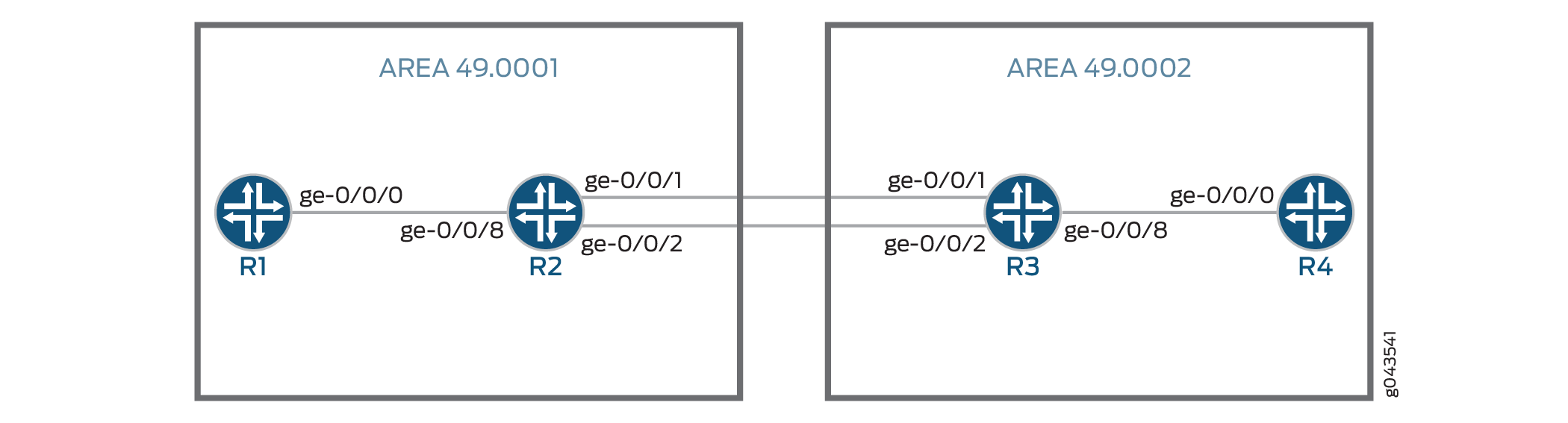
配置
CLI 快速配置
要快速配置此示例,请复制以下命令,将其粘贴到文本文件中,删除所有换行符,更改详细信息,以便与网络配置匹配,然后将命令复制并粘贴到层次结构级别的 [edit] CLI 中。
R1
set interfaces ge-0/0/0 description "Connected To R2" set interfaces ge-0/0/0 unit 0 family inet address 81.1.3.3/24 set interfaces ge-0/0/0 unit 0 family iso set interfaces lo0 unit 0 family inet address 81.3.3.3/32 set interfaces lo0 unit 0 family iso address 49.0001.0810.0300.3003.00 set protocols isis interface all set protocols isis interface fxp0.0 disable
R2
set interfaces ge-0/0/1 description "Connected To R3" set interfaces ge-0/0/1 unit 0 family inet address 30.1.1.1/32 set interfaces ge-0/0/1 unit 0 family iso set interfaces ge-0/0/2 description "Connected To R3" set interfaces ge-0/0/2 unit 0 family inet address 40.1.1.1/32 set interfaces ge-0/0/2 unit 0 family iso set interfaces ge-0/0/8 description "Connected To R1" set interfaces ge-0/0/8 unit 0 family inet address 81.1.3.1/24 set interfaces ge-0/0/8 unit 0 family iso set interfaces lo0 unit 0 family inet address 81.1.1.1/32 set interfaces lo0 unit 0 family iso address 49.0001.0810.0100.1001.00 set protocols isis interface all set protocols isis interface fxp0.0 disable
R3
set interfaces ge-0/0/1 description "Connected To R2" set interfaces ge-0/0/1 unit 0 family inet address 30.1.1.2/32 set interfaces ge-0/0/1 unit 0 family iso set interfaces ge-0/0/2 description "Connected To R2" set interfaces ge-0/0/2 unit 0 family inet address 40.1.1.2/32 set interfaces ge-0/0/2 unit 0 family iso set interfaces ge-0/0/8 description "Connected To R4" set interfaces ge-0/0/8 unit 0 family inet address 81.2.4.2/24 set interfaces ge-0/0/8 unit 0 family iso set interfaces lo0 unit 0 family inet address 81.2.2.2/32 set interfaces lo0 unit 0 family iso address 49.0002.0810.0200.2002.00 set protocols isis interface all set protocols isis interface fxp0.0 disable
R4
set interfaces ge-0/0/0 description "Connected To R3" set interfaces ge-0/0/0 unit 0 family inet address 81.2.4.4/24 set interfaces ge-0/0/0 unit 0 family iso set interfaces lo0 unit 0 family inet address 81.4.4.4/32 set interfaces lo0 unit 0 family iso address 49.0002.0810.0400.4004.00 set protocols isis interface all set protocols isis interface fxp0.0 disable
1. commit 每次配置后。
2.以下是在R2上配置 泛洪组 之前的输出。您将看到 R1、R2、R3 和 R4 的链路状态数据包 (LSP)。
在作模式下,对路由器 R1 运行 show isis database 命令。
user@R1> show isis database
user@R1# run show isis database
IS-IS level 1 link-state database:
LSP ID Sequence Checksum Lifetime Attributes
R2.00-00 0x3 0xea11 1175 L1 L2
R1.00-00 0x5 0x34f8 1197 L1 L2
R1.02-00 0x2 0 0 L1 L2
3 LSPs
IS-IS level 2 link-state database:
LSP ID Sequence Checksum Lifetime Attributes
R2.00-00 0x1b 0x2ccc 1175 L1 L2
R3.00-00 0x21 0xb15e 865 L1 L2
R3.02-00 0xb 0xdac3 839 L1 L2
R3.03-00 0xc 0xd1ca 865 L1 L2
R3.04-00 0x8 0x33ff 618 L1 L2
R1.00-00 0xb 0x2cfa 1197 L1 L2
R1.02-00 0x8 0 0 L1 L2
R4.00-00 0xc 0x40c3 621 L1 L2
程序
分步程序
下面的示例要求您在各个配置层级中进行导航。有关导航CLI的信息,请参阅《Junos OS CLI 用户指南》中的在配置模式下使用CLI编辑器。
泛滥组功能检查:
停用路由器 R1 和 R2 上的协议 IS-IS
[edit protocols] user@R1# deactivate protocols isis user@R1# commit
[edit protocols] user@R2# deactivate protocols isis user@R2# commit
在路由器 R2 的接口上配置泛滥组:
set protocol isis interface interface flood-groupflood-group-area-ID[edit protocols] user@R2# set protocols isis interface ge-0/0/8.0 flood-group 49.0001 user@R2# commit
在路由器 R1 和 R2 上激活协议 IS-IS,然后等待,直到邻接关系出现。
[edit protocols] user@R1# activate protocols isis user@R1# commit
[edit protocols] user@R2# activate protocols isis user@R2# commit
验证
验证 IS-IS 数据库
目的
验证 IS-IS 数据库。
行动
以下是在 R2 上配置 flood-group 后的输出。 show isis database 上路由器 R1 将仅显示来自 路由器 R1 和 路由器 R2 的 LSP。 flood-group 仅适用于非自发起 LSP。
在作模式下,对路由器 R1 运行 show isis database 命令。
user@R1> show isis database
user@R1# run show isis database
IS-IS level 1 link-state database:
LSP ID Sequence Checksum Lifetime Attributes
R2.00-00 0x2 0x43b9 1123 L1 L2
R1.00-00 0x2 0x8e60 1125 L1 L2
R1.02-00 0x1 0x88e9 1125 L1 L2
3 LSPs
IS-IS level 2 link-state database:
LSP ID Sequence Checksum Lifetime Attributes
R2.00-00 0x1a 0x7485 1148 L1 L2
R1.00-00 0x9 0xddaf 1150 L1 L2
R1.02-00 0x1 0x88e9 1150 L1 L2
3 LSPs
