LTE Mini 物理接口模块 (LTE Mini-PIM)
了解 LTE MIni-PIM、其支持的功能以及如何在安全设备上对其进行配置。
LTE Mini-PIM 概述
LTE 小型物理接口模块 (Mini-PIM) 为安全设备提供无线 WAN 支持。 表 1 指定了 LTE Mini-PIM 接口的关键详细信息。
接口详细信息 |
描述 |
|---|---|
接口名称 |
LTE 小型 PIM |
受支持 |
有关平台支持的信息,请参阅硬件兼容性工具 (HCT)。 |
模型 |
请参阅 LTE Mini-PIM 型号。 |
4G LTE Mini-PIM 的物理接口 |
|
密钥部署 |
|
有关 LTE Mini-PIM 的硬件规格,请参阅 LTE Mini-物理接口模块。
LTE Mini-PIM 支持的功能
LTE Mini-PIM支持的主要功能如表2所示。
特征 |
描述 |
|---|---|
通过双 SIM 卡在服务提供商之间自动切换 |
支持双用户身份模块 (SIM) 卡,允许连接到两个不同的 ISP 网络。当当前活动网络发生故障时,自动切换提供故障切换机制。 |
多个服务提供商和接入点名称 (APN) 配置文件 |
每张SIM卡最多支持16个配置文件配置。LTE Mini-PIM 支持两个 SIM 卡,您总共可以配置 32 个配置文件,并且一次只有一个配置文件处于活动状态。 |
SIM卡安全功能 |
支持 SIM 卡锁定和解锁以及 PIN 更改等安全功能。 |
主接口、逻辑接口和备份接口,具有始终开启、按需拨号和备份模式 |
接收流量时,逻辑 dl0 接口启用并通过拨号器池中的物理接口发出呼叫。拨号器接口执行备份和拨号器过滤功能。您可以将拨号器接口配置为:
配置模式:始终开启、按需拨号或备份模式。您可以在任何一种模式下配置小型 PIM。
|
调制解调器固件的无线升级 |
支持无线 (OTA) 固件升级,可在有新固件版本可用时自动及时升级调制解调器固件。 您可以在 LTE Mini-PIM 上启用或禁用 OTA 升级。默认情况下,OTA 升级处于禁用状态。 |
配置 LTE Mini-PIM
您可以将 LTE Mini-PIM 配置为主接口、备份接口或按需拨号接口。
将 LTE Mini-PIM 配置为主接口
开始之前,请确保未将 dl0.0 配置为备份接口。如果将 dl0.0 配置为 SRX 系列防火墙上任何接口的备份,则此配置将覆盖此过程中概述的配置,并且 LTE 小型 PIM 将用作备份接口。
show interfaces | display set | match backup-option | match dl0.0使用命令检查是否有任何接口使用 dl0.0 作为备份接口。如果将 dl0.0 配置为备份接口,请发出以下命令删除该配置:delete interfaces interface-name unit 0 backup-options interface dl0.0
LTE Mini-PIM 安装在 SRX320 系列设备上,如 图 1 所示,充当主接口,并假定 LTE Mini-PIM 安装在 SRX320 系列设备的插槽 1 中。
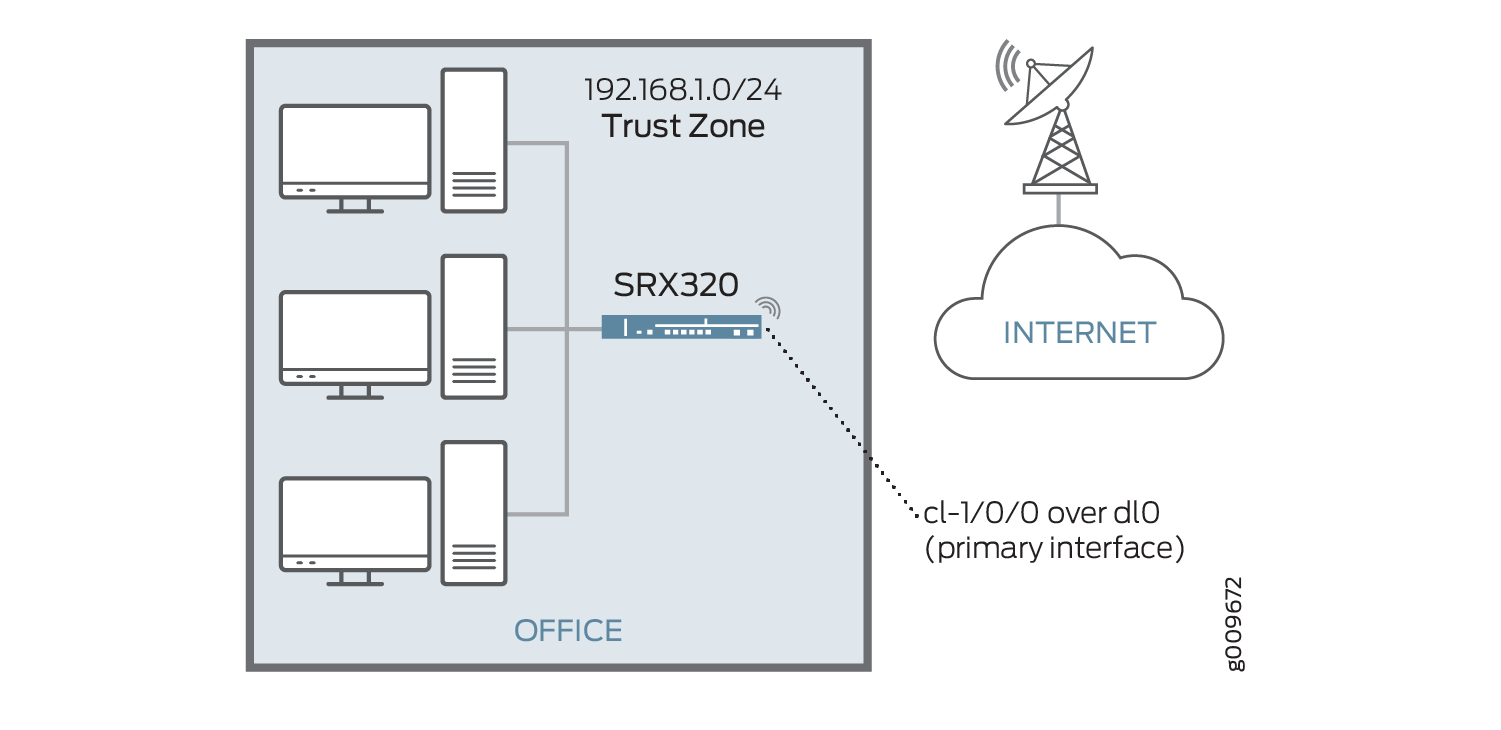
要将 LTE Mini-PIM 配置为主接口,请执行以下作:
在高可用性群集模式下配置 LTE Mini-PIM
SRX 机箱群集支持两个 cl 接口: cl-1/1/0 (主节点)和 cl-8/1/0 (辅助节点)。
要在 HA 群集模式下配置 LTE Mini-PIM,请执行以下作:
将 LTE Mini-PIM 配置为备份接口
您可以将 LTE Mini-PIM 配置为备份接口。如果主接口发生故障,LTE Mini-PIM 将连接到网络并保持在线状态,直到主接口正常运行。仅当主接口出现故障时,才会启用拨号器接口。LTE Mini-PIM 安装在 SRX320 上,可用作备份接口,如 图 2 所示。该 ge-0/0/1 端口连接到互联网并用作主接口。在此方案中,小型 PIM 安装在插槽 1 上。
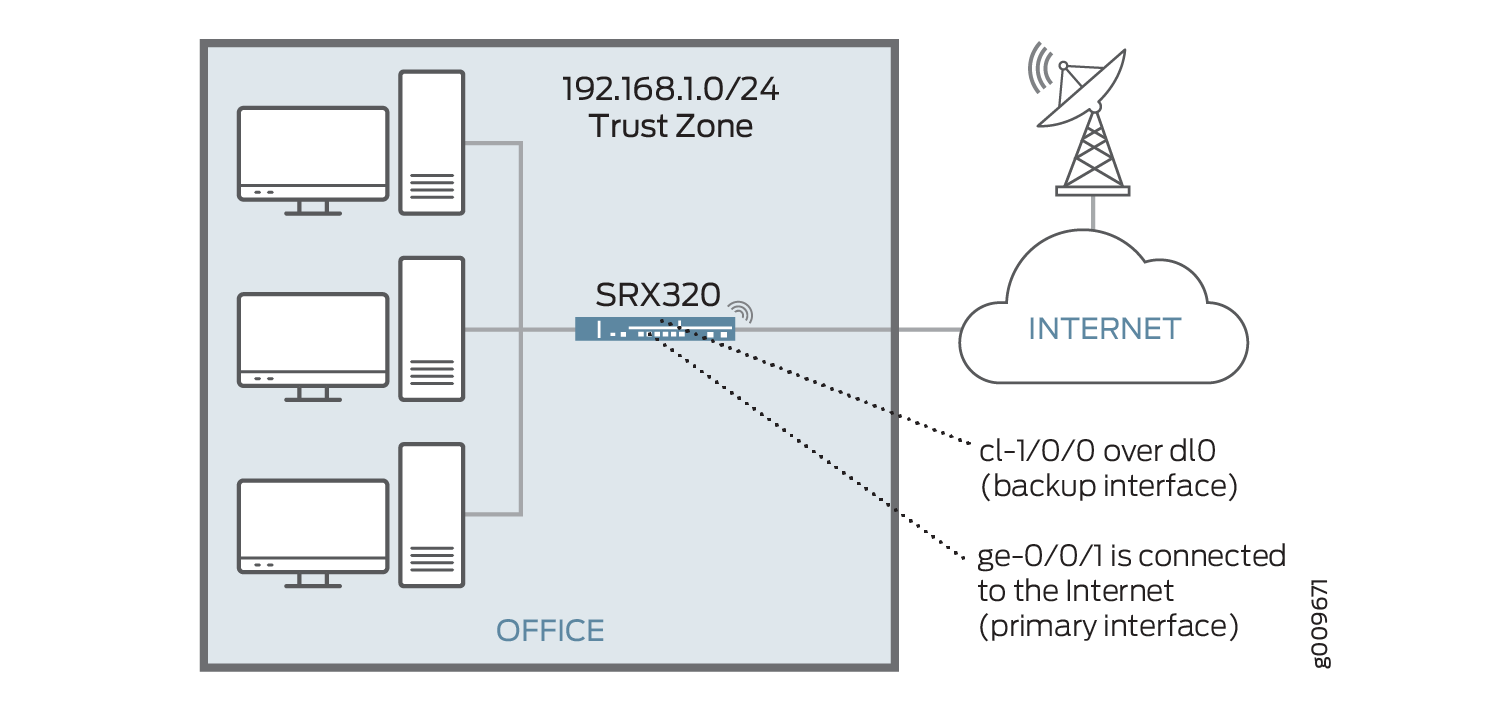
要将 LTE Mini-PIM 配置为备份接口,请执行以下作:
您可以使用 activation-delay 和 deactivation-delay 命令行选项来避免界面抖动。通过在主接口更改状态的时间与启用或禁用拨号器接口的时间之间强制延迟来避免接口抖动。激活延迟控制主接口关闭和拨号器接口激活之间的时间。同样,停用延迟控制从主接口恢复到备份接口停用之间的时间。
如果活动 SIM 卡有问题(例如信号弱),您可以将其他 LTE 提供商的 SIM 卡插入第二个 SIM 卡插槽中。第二个 SIM 卡现在成为活动 SIM 卡。
两个SIM卡之间的切换是自动的,不涉及手动控制。仅当活动 SIM 卡出现问题(活动 SIM 卡被移除或信号微弱)出现问题时,才会发生此自动切换。活动的 SIM 卡尝试重新连接 3 次,如果失败,另一张 SIM 卡将变为活动状态并开始连接。
将 LTE Mini-PIM 配置为按需拨号接口
将 LTE 接口配置为主接口时,该接口可在始终开启或按需拨号模式下运行。在始终开启模式下,接口保持与网络的连接,而在按需拨号模式下,仅在需要时才建立连接。
在按需拨号模式下,仅当配置为“关注流量”的网络流量到达网络时,才能启用拨号器接口。关注的流量会触发或激活无线 WAN 连接。您可以使用拨号器过滤器定义一个有趣的数据包。要使用拨号器过滤器配置按需拨号,请先配置拨号器过滤器,然后将过滤器应用于拨号器接口。通过网络发送流量后,将触发非活动计时器,并在计时器过期后关闭连接。仅当 LTE Mini-PIM 配置为主接口时,才支持按需拨号模式。
如 图 3 所示,安装在 SRX320 上的 LTE Mini-PIM 充当主接口,并假定 LTE Mini-PIM 安装在设备的插槽 1 中。
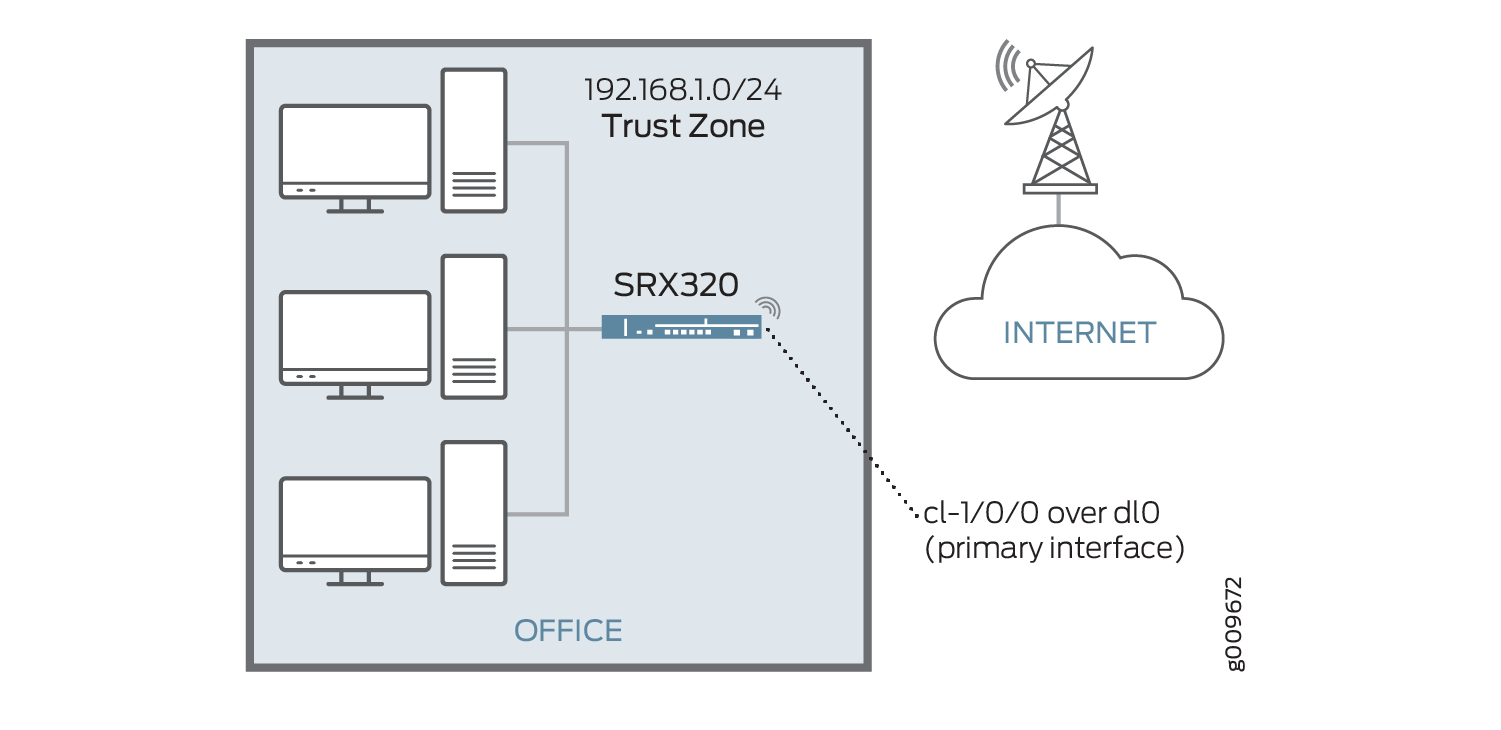
要将 LTE Mini-PIM 配置为按需拨号接口,请执行以下作:
示例:将 LTE Mini-PIM 配置为备份接口
此示例说明如何将 LTE Mini-PIM 配置为备份接口。如果主接口发生故障,小型 PIM 将连接到网络并保持联机状态,直到主接口正常运行。仅当主接口出现故障时,才会启用拨号器接口。在此方案中,小型 PIM 安装在插槽 1 上。
要求
概述
配置
CLI 快速配置
要快速配置此示例,请复制以下命令,将其粘贴到文本文件中,删除所有换行符,更改详细信息,以便与网络配置匹配,将命令复制并粘贴到层级的 CLI [edit] 中,然后从配置模式进入提交。
set interfaces dl0 unit 0 family inet negotiate-address set interfaces dl0 unit 0 family inet6 negotiate-address set interfaces dl0 unit 0 dialer-options pool dialer-pool-number set interfaces dl0 unit 0 dialer-options dial-string dial-number set interfaces cl-1/0/0 dialer-options pool dialer-pool-number run request modem wireless create-profile profile-id profile-id cl-1/0/0 slot sim-slot-number access-point-name l3vpn.corp authentication-method none run show modem wireless profiles cl-1/0/0 slot 1 set interfaces cl-1/0/0 act-sim sim-slot-number set interfaces cl-1/0/0 cellular-options sim sim-slot-number select-profile profile-id profile-id set interfaces cl-1/0/0 cellular-options sim sim-slot-number radio-access automatic set interfaces ge-0/0/1 unit 0 family inet address 192.168.2.1/24 set interfaces ge-0/0/1 unit 0 backup-options interface dl0.0
将 LTE Mini-PIM 配置为备份接口
分步过程
下面的示例要求您在各个配置层级中进行导航。有关作说明,请参阅《Junos OS CLI 用户指南》中的在配置模式下使用 CLI 编辑器。
要将 LTE Mini-PIM 配置为备份接口,请执行以下作:
创建拨号器接口。
[edit interfaces] user@host# set interfaces dl0 unit 0 family inet negotiate-address user@host# set interfaces dl0 unit 0 family inet6 negotiate-address user@host# set interfaces dl0 unit 0 dialer-options pool dialer-pool-number user@host# set interfaces dl0 unit 0 dialer-options dial-string dial-number
为 LTE 小型 PIM 物理接口定义拨号器池。
user@host# set interfaces cl-1/0/0 dialer-options pool dialer-pool-number
在 SIM 卡上创建和配置配置文件。
sim-slot-number是 Mini-PIM 上插入 SIM 卡的插槽。user@host# run request modem wireless create-profile profile-id profile-id cl-1/0/0 slot sim-slot-number access-point-name l3vpn.corp authentication-method none
激活SIM卡。
user@host# set interfaces cl-1/0/0 act-sim sim-slot-number
选择配置文件并配置 SIM 卡的无线电接入类型。
user@host# set interfaces cl-1/0/0 cellular-options sim sim-slot-number select-profile profile-id profile-id user@host# set interfaces cl-1/0/0 cellular-options sim sim-slot-number radio-access automatic
将以太网接口指定为连接到无线网络的主接口。将 dl0 接口指定为备份接口。
user@host# set interfaces ge-0/0/1 unit 0 family inet address 192.168.2.1/24 user@host# set interfaces ge-0/0/1 unit 0 backup-options interface dl0.0
结果
在配置模式下,输入 show interfaces dl0.0 命令以确认您的配置。如果输出未显示预期的配置,请重复此示例中的配置说明,以便进行更正。
user@host> show interfaces dl0.0
Logical interface dl0.0 (Index 353) (SNMP ifIndex 559)
Flags: Up Point-To-Point SNMP-Traps 0x4004000 Encapsulation: ENET2
Dialer:
State: Active, Dial pool: pool1
Primary interface: ge-1/0/1.0 (Index 350)
Dial strings: 1234
Subordinate interfaces: cl-1/1/0 (Index 161)
Activation delay: 0, Deactivation delay: 0
Initial route check delay: 120
Redial delay: 120
Callback wait period: 5
Load threshold: 0, Load interval: 60
Input packets : 7
Output packets: 10
Protocol inet, MTU: 1490
Max nh cache: 0, New hold nh limit: 0, Curr nh cnt: 0, Curr new hold cnt: 0, NH drop cnt: 0
Flags: Sendbcast-pkt-to-re, Negotiate-Address
Addresses, Flags: Is-Preferred Is-Primary
Destination: 100.100.60.208/29, Local: 100.100.60.212, Broadcast: 100.100.60.215
Protocol inet6, MTU: 1490
Max nh cache: 75000, New hold nh limit: 75000, Curr nh cnt: 0, Curr new hold cnt: 0, NH drop cnt: 0
Flags: Is-Primary, Negotiate-Address
Addresses, Flags: Is-Preferred
Destination: fe80::/64, Local: fe80::5a00:bb0f:fcaa:7d00
验证
验证配置的配置文件
目的
验证配置文件配置是否成功。
行动
在作模式下,运行 show modem wireless profiles cl-1/0/0 slot 1 命令。
user@host> show modem wireless profiles cl-1/0/0 slot 1 Profile details Max profiles: 16 Default profile Id: 1 Profile 1: ACTIVE Valid: TRUE Access point name (APN): airtelgprs.com Authentication: None IP Version: IPV4V6 Profile 2: Inactive Valid: TRUE Access point name (APN): airtelgprs.com Authentication: None IP Version: IPV4 Profile 3: Inactive Valid: TRUE Access point name (APN): airtelgprs.com Authentication: None IP Version: IPV4 Profile 4: Inactive Valid: TRUE Access point name (APN): airtelgprs.com Authentication: None IP Version: IPV4 Profile 5: Inactive Valid: TRUE Access point name (APN): airtelgprs.com Authentication: None IP Version: IPV4 Profile 6: Inactive Valid: TRUE Access point name (APN): airtelgprs.com Authentication: None IP Version: IPV4 Profile 7: Inactive Valid: TRUE Access point name (APN): airtelgprs.com Authentication: None IP Version: IPV4 Profile 8: Inactive Valid: TRUE Access point name (APN): airtelgprs.com Authentication: None IP Version: IPV4 Profile 9: Inactive Valid: TRUE Access point name (APN): airtelgprs.com Authentication: None IP Version: IPV4 Profile 10: Inactive Valid: TRUE Access point name (APN): airtelgprs.com Authentication: None IP Version: IPV4 Profile 11: Inactive Valid: TRUE Access point name (APN): airtelgprs.com Authentication: None IP Version: IPV4 Profile 12: Inactive Valid: TRUE Access point name (APN): airtelgprs.com Authentication: None IP Version: IPV4 Profile 13: Inactive Valid: TRUE Access point name (APN): airtelgprs.com Authentication: None IP Version: IPV4 Profile 14: Inactive Valid: TRUE Access point name (APN): airtelgprs.com Authentication: None IP Version: IPV4 Profile 15: Inactive Valid: TRUE Access point name (APN): airtelgprs.com Authentication: None IP Version: IPV4 Profile 16: Inactive Valid: TRUE Access point name (APN): airtelgprs.com Authentication: None IP Version: IPV4
意义
输出确认配置文件处于活动状态。
验证拨号器接口的状态
目的
验证拨号器接口配置是否成功。
行动
在作模式下,运行 show interfaces dl0.0 命令。
user@host> show interfaces dl0.0
Logical interface dl0.0 (Index 353) (SNMP ifIndex 559)
Flags: Up Point-To-Point SNMP-Traps 0x4004000 Encapsulation: ENET2
Dialer:
State: Active, Dial pool: pool1
Primary interface: ge-1/0/1.0 (Index 350)
Dial strings: 1234
Subordinate interfaces: cl-1/1/0 (Index 161)
Activation delay: 0, Deactivation delay: 0
Initial route check delay: 120
Redial delay: 120
Callback wait period: 5
Load threshold: 0, Load interval: 60
Input packets : 7
Output packets: 10
Protocol inet, MTU: 1490
Max nh cache: 0, New hold nh limit: 0, Curr nh cnt: 0, Curr new hold cnt: 0, NH drop cnt: 0
Flags: Sendbcast-pkt-to-re, Negotiate-Address
Addresses, Flags: Is-Preferred Is-Primary
Destination: 100.100.60.208/29, Local: 100.100.60.212, Broadcast: 100.100.60.215
Protocol inet6, MTU: 1490
Max nh cache: 75000, New hold nh limit: 75000, Curr nh cnt: 0, Curr new hold cnt: 0, NH drop cnt: 0
Flags: Is-Primary, Negotiate-Address
Addresses, Flags: Is-Preferred
Destination: fe80::/64, Local: fe80::5a00:bb0f:fcaa:7d00
意义
输出确认接口 dlo 已配置且处于活动状态。
验证调制解调器网络状态和调制解调器固件
目的
验证无线网络是否已配置,检查固件,并检查SIM卡是否处于活动状态。
行动
在作模式下,输入 show modem wireless network cl-1/0/0 命令以验证网络状态, show modem wireless firmware cl-1/0/0 输入命令以验证固件和SIM卡状态。或者,您可以使用 show configuration 命令验证完整状态。
user@host> show modem wireless network cl-1/0/0 LTE Connection details Connected time: 147 IP: 172.16.52.4 Gateway: 172.16.52.5 DNS: 123.123.123.123 Input bps: 0 Output bps: 0 Bytes Received: 1308 Bytes Transferred: 1164 Packets Received: 10 Packets Transferred: 10 Wireless Modem Network Info Current Modem Status: Connected Current Service Status: Normal Current Service Type: PS Current Service Mode: LTE Current Band: B3 Network: UNICOM Mobile Country Code (MCC): 460 Mobile Network Code (MNC): 1 Location Area Code (LAC): 65534 Routing Area Code (RAC): 0 Cell Identification: 4865903 Access Point Name (APN): abcde Public Land Mobile Network (PLMN): CHN-UNICOM Physical Cell ID (PCI): 333 International Mobile Subscriber Identification (IMSI): *************** International Mobile Equipment Identification (IMEI/MEID): *************** Integrate Circuit Card Identity (ICCID): 89860114721100697502 Reference Signal Receiving Power (RSRP): -97 Reference Signal Receiving Quality (RSRQ): -16 Signal to Interference-plus-Noise Ratio (SiNR): 0 Signal Noise Ratio (SNR): 0 Energy per Chip to Interference (ECIO): 0
意义
此处的输出显示无线调制解调器网络已连接和 fimware 的 IP 地址已连接。
