示例:使用 MLPPP 在单个链路上捆绑多个 PPP 链路
示例:使用 MLPPP 配置多链路接口
[edit interfaces]
ml-1/0/0 {
unit 1 {
fragment-threshold 128;
family inet {
address 192.168.5.1/32 {
destination 192.168.200.200;
}
}
}
unit 10 {
family inet {
address 10.1.1.3/32 {
destination 10.1.1.2;
}
}
}
}
t1-5/1/0 {
unit 0 {
family mlppp {
bundle ml-1/0/0.1;
}
}
}
t1-5/1/1 {
unit 0 {
family mlppp {
bundle ml-1/0/0.1;
}
}
}
t1-5/1/2 {
unit 0 {
family mlppp {
bundle ml-1/0/0.1;
}
}
}
另请参阅
示例:通过 ATM 2 接口配置带 MLPPP 的多链路接口
[edit interfaces]
at-0/0/0 {
atm-options {
pic-type atm2;
vpi 10;
}
unit 0 {
encapsulation atm-mlppp-llc;
ppp-options {
chap {
access-profile pe-B-ppp-clients;
local-name “pe-A-at-0/0/0”;
}
}
keepalive interval 5 up-count 6 down-count 4;
vci 10.120;
family mlppp {
bundle ls-0/3/0.0;
}
}
}
at-0/0/1 {
atm-options {
pic-type atm2;
vpi 11;
}
unit 1 {
encapsulation atm-mlppp-llc;
ppp-options {
chap {
access-profile pe-B-ppp-clients;
local-name “ pe-A-at-0/0/0”;
}
}
keepalive interval 5 up-count 6 down-count 4;
vci 11.120;
family mlppp {
bundle ls-0/3/0.0;
}
}
}
at-1/2/3 {
atm-options {
pic-type atm2;
vpi 12;
}
unit 2 {
encapsulation atm-mlppp-llc;
ppp-options {
chap {
access-profile pe-B-ppp-clients;
local-name “ pe-A-at-0/0/0”;
}
}
keepalive interval 5 up-count 6 down-count 4;
vci 12.120;
family mlppp {
bundle ls-0/3/0.0;
}
}
}
...
ls-0/3/0 {
encapsulation multilink-ppp;
interleave-fragments;
keepalive;
unit 0 {
mrru 4500;
short-sequence;
fragment-threshold 16320;
drop-timeout 2000;
encapsulation multilink-ppp;
interleave-fragments;
minimum-links 8;
family inet {
address 10.10.0.1/32 {
destination 10.10.0.2;
}
}
family iso;
family inet6 {
address 2001:DB8::0:1/32 {
destination 2001:DB8::0:2;
}
}
}
...
}
另请参阅
示例:配置 MLPPP 束
此示例显示了如何配置 MLPPP 捆绑包以增加信息流带宽。
要求
开始之前,应该将两个 MX 系列路由器(MX240、MX480 或 MX960 路由器)配置为至少两个串行接口,用于通过串行链路进行通信。
概述
此示例在 MX 系列路由器 R0 和 R1 上的链路服务接口逻辑单元级别创建 MLPPP 束 lsq-0/0/0.0。然后,可以将两个串行接口 se-1/0/0 和 se-1/0/1 作为多链路束的组成链路添加。在 图 1中,贵公司的分支机构使用路由器 R0 和 R1 连接到其主要分支机构。您可以在两个低速 1-Mbps 串行链路上传输数据和语音信息流。要增加带宽,您可配置 MLPPP,并加入两个串行链路 se-1/0/0 和 se-1/0/1,以加入多链路束 lsq-0/0/0.0。然后,在 R0 CoS上配置 LFI 和数据包,使它们能够先于数据包传输语音数据包。
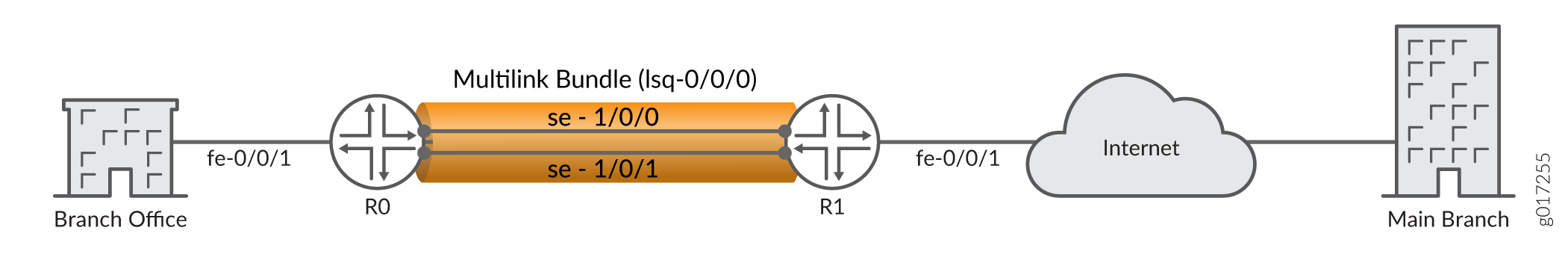
配置
程序
CLI快速配置
要快速配置此示例,请复制以下命令,将其粘贴到文本文件中,删除所有换行符,更改详细信息,以匹配网络配置,然后将命令复制并粘贴到 层次结构级别的 CLI 中。 [edit]
For device R0 set interfaces lsq-0/0/0 unit 0 family inet address 10.0.0.10/24 set interfaces se-1/0/0 unit 0 family mlppp bundle lsq-0/0/0.0 set interfaces se-1/0/1 unit 0 family mlppp bundle lsq-0/0/0.0 set interfaces se-1/0/0 serial-options clocking-mode dce clock-rate 2.0mhz set interfaces se-1/0/1 serial-options clocking-mode dce clock-rate 2.0mhz
For device R1 set interfaces lsq-0/0/0 unit 0 family inet address 10.0.0.9/24 set interfaces se-1/0/0 unit 0 family mlppp bundle lsq-0/0/0.0 set interfaces se-1/0/1 unit 0 family mlppp bundle lsq-0/0/0.0
逐步过程
以下示例要求您在配置层次结构中导航各个级别。有关如何操作的说明,请参阅 CLI 用户 指南 中的 在配置模式下Junos OS CLI 编辑器。
要配置 MLPPP 捆绑包:
在两个路由器上创建接口。
[edit] user@host# edit interfaces lsq-0/0/0 unit 0
配置家族 inet,在设备 R0 上定义 IP 地址。
[edit interfaces lsq-0/0/0 unit 0] user@host# set family inet address 10.0.0.10/24
配置家族 inet,在设备 R1 上定义 IP 地址。
[edit interfaces lsq-0/0/0 unit 0] user@host# set family inet address 10.0.0.9/24
指定要添加到两个路由器上的多链路束的组成链路的名称。
[edit interfaces] user@host# edit se-1/0/0 unit 0 user@host# set family mlppp bundle lsq-0/0/0.0 [edit interfaces] user@host# edit se-1/0/1 unit 0 user@host# set family mlppp bundle lsq-0/0/0.0
将串行选项设置为 R0 上两个接口的相同值。
注意:R0 设置为 DCE 设备。未为 R1 上的接口设置串行选项。您可以根据网络设置设置串行选项。
[edit interfaces] user@host# set se-1/0/0 serial-options clocking-mode dce clock-rate 2.0mhz user@host# set se-1/0/1 serial-options clocking-mode dce clock-rate 2.0mhz
结果
在配置模式下,输入 、 和 R0 和 R1 命令,以确认 show interfaces lsq-0/0/0 show interfaces se-1/0/0 show interfaces se-1/0/1 您的配置。如果输出未显示预期的配置,请重复此示例中的配置说明进行更正。
For device R0
[edit]
user@host# show interfaces lsq-0/0/0
family inet {
address 10.0.0.10/24;
}
}
[edit]
user@host# show interfaces se-1/0/0
clocking-mode dce;
clock-rate 2.0mhz;
}
unit 0 {
family mlppp {
bundle lsq-0/0/0.0;
}
}
[edit]
user@host# show interfaces se-1/0/1
serial-options {
clocking-mode dce;
clock-rate 2.0mhz;
}
unit 0 {
family mlppp {
bundle lsq-0/0/0.0;
}
}
For device R1 [edit] user@host#show interfaces lsq-0/0/0family inet { address 10.0.0.9/24; } } [edit] user@host#show interfaces se-1/0/0unit 0 { family mlppp { bundle lsq-0/0/0.0; } } [edit] user@host#show interfaces se-1/0/1unit 0 { family mlppp { bundle lsq-0/0/0.0; } }
如果完成路由器配置,请从配置 commit 模式输入 。
示例:使用 MLPPP 配置链路服务接口
[edit interfaces]
t1-0/0/0 {
encapsulation ppp;
unit 0 {
family mlppp {
bundle ls-0/3/0.0;
}
}
}
t1-0/0/1 {
encapsulation ppp;
unit 0 {
family mlppp {
bundle ls-0/3/0.0;
}
}
}
ls-0/3/0 {
unit 0 {
encapsulation multilink-ppp;
family inet {
address 10.16.1.2/32 {
destination 10.16.1.1;
}
}
family iso;
family inet6 {
address 2001:DB8::1:2/126;
}
}
}
另请参阅
示例:为 WAN 接口配置内联 MLPPP 和多链路帧中继端到端 (FRF.15)
适用于 时分多路复用 (TDM)WAN 接口的内联多链路 PPP (MLPPP)、Multlink 帧中继 (FRF.16)和多链路帧中继端到端 (FRF.15)无需 PIC 或 密集端口集中器 (DPC)即可通过 数据包转发引擎 提供捆绑服务。
此示例展示如何配置多链路 PPP (MLPPP) 捆绑包和多链路帧中继端到端 (FRF.15),以通过聚合 T1 (WAN 接口)等低速链路实现附加带宽、负载平衡和冗余。
要求
此示例具有以下硬件和软件组件:
两台 MX 系列路由器
Junos OS 14.1 或更高版本
开始之前,使用至少两个通过 T1 链路进行通信的 WAN 接口配置两个 MX 系列路由器(MX240、MX480 或 MX960)。
概述
传统上,捆绑服务用于捆绑多个低速链路以创建更高的带宽管道。此组合带宽可用于所有链路中的流量,并且支持捆绑包上的链路分段和交织 (LFI),从而减少高优先级数据包传输延迟。
此支持包含同一束上的多个链路以及 MLPPP 的组组扩展。通过此服务,无需额外的插槽即可DPC捆绑服务,以支持服务DPC并解放其他 MICS 的插槽。
为 WAN 接口配置内联 MLPPP 可受益于以下服务:
客户边缘公共交换电话网络 (PSTN) 接入网络的 3 层 VPN 和 DIA 服务的虚拟 PE 链路
当 PSTN 用于网络时,PE-P MPLS链路
在这种情况下,要增加带宽,请配置 MLPPP,将 T1 链路加入多链路束。聚合 T1 链路以在两个 MX 系列路由器(R0 和 R1)上创建 MLFR FRF.15 捆绑包,将接口设置为 lsq- 。您可以在接口上配置逻辑 lsq- 单元,将家族类型设置为 inet 和 一个 IP 地址。然后在接口单元级别为多链路束配置 IP 地址。通过指定 MLFR 端到端封装类型,将多链路束定义为 MLFR FRF.15 捆绑包。您可以指定要添加到多链路束的组成链路的名称,然后将封装类型设置为 frame-relay 。然后,将路由器 R0 定义为 DCE 设备,将路由器 R1 定义为 DTE 设备。您可设置 DLCI 值(范围为 16 到 1022)。最后,将多链路捆绑包设置为 lsq- 。
拓扑
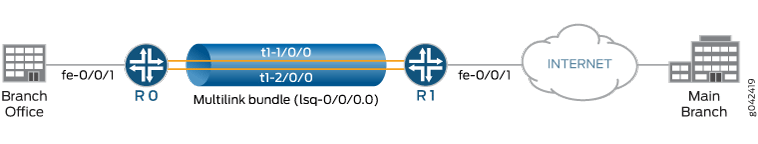
配置
CLI快速配置
要快速配置此示例,请复制以下命令,将其粘贴到文本文件中,删除所有换行符,更改详细信息,以匹配网络配置,然后将命令复制并粘贴到 层次结构级别的 CLI 中。 [edit]
设备 R0
set chassis fpc 1 pic 0 multi-link-layer-2-inline set interfaces lsq-1/0/0 unit 0 encapsulation multilink-ppp set interfaces lsq-1/0/0 unit 0 family inet address 192.0.2.1/24 set interfaces lsq-1/0/0 unit 1 encapsulation multilink-frame-relay-end-to-end set interfaces lsq-1/0/0 unit 1 family inet address 198.51.100.1/24 set interfaces t1-1/0/0:1 unit 0 family mlppp bundle lsq-1/0/0.0 set interfaces t1-1/0/0:2 unit 0 family mlppp bundle lsq-1/0/0.0 set interfaces t1-1/0/0:3 dce set interfaces t1-1/0/0:4 dce set interfaces t1-1/0/0:3 encapsulation frame-relay set interfaces t1-1/0/0:4 encapsulation frame-relay set interfaces t1-1/0/0:3 unit 0 dlci 1 family mlfr-end-to-end bundle lsq-1/0/0.1 set interfaces t1-1/0/0:4 unit 0 dlci 2 family mlfr-end-to-end bundle lsq-1/0/0.1
设备 R1
set chassis fpc 2 pic 0 multi-link-layer-2-inline set interfaces lsq-2/0/0 unit 0 encapsulation multilink-ppp set interfaces lsq-2/0/0 unit 0 family inet address 192.0.2.2/24 set interfaces lsq-2/0/0 unit 1 encapsulation multilink-frame-relay-end-to-end set interfaces lsq-2/0/0 unit 1 family inet address 198.51.100.2/24 set interfaces t1-2/0/0:1 unit 0 family mlppp bundle lsq-2/0/0.0 set interfaces t1-2/0/0:2 unit 0 family mlppp bundle lsq-2/0/0.0 set interfaces t1-2/0/0:3 encapsulation frame-relay set interfaces t1-2/0/0:4 encapsulation frame-relay set interfaces t1-2/0/0:3 unit 0 dlci 1 family mlfr-end-to-end bundle lsq-2/0/0.1 set interfaces t1-2/0/0:4 unit 0 dlci 2 family mlfr-end-to-end bundle lsq-2/0/0.1
要配置路由器 R0
逐步过程
以下示例要求您在配置层次结构中导航各个级别。有关导航指南CLI,请参阅 CLI 用户指南 中的 在配置模式下Junos OS CLI 编辑器。
要为 WAN 接口配置内联 MLPPP 和多链路帧中继端到端 (FRF.15):
启用内联第 2 层捆绑服务。
[edit] user@R0# set chassis fpc 1 pic 0 multi-link-layer-2-inline
创建接口,在多链路束上指定逻辑单元,然后设置家族类型。
[edit] user@R0# set interfaces lsq-1/0/0 unit 0 family inet address 192.0.2.1/24
将 封装类型 指定为 MLPPP。
[edit] user@R0# set interfaces lsq-1/0/0 unit 0 encapsulation multilink-ppp
创建接口,在多链路束上指定另一个逻辑单元,然后设置家族类型。
[edit] user@R0# set interfaces lsq-1/0/0 unit 1 family inet address 198.51.100.1/24
指定另一个单元,将多链路束定义为 MLFR FRF.15 捆绑包。
[edit] user@R0# set interfaces lsq-1/0/0 unit 1 encapsulation multilink-frame-relay-end-to-end
指定要添加到多链路束的组成链路的名称。
[edit] user@R0# set interfaces t1-1/0/0:1 unit 0 family mlppp bundle lsq-1/0/0.0 user@R0# set interfaces t1-1/0/0:2 unit 0 family mlppp bundle lsq-1/0/0.0
将路由器定义为 DCE 设备。
[edit] user@R0# set interfaces t1-1/0/0:3 dce user@R0# set interfaces t1-1/0/0:4 dce
指定 DLCI 以及要添加接口的多链路束。
[edit ] user@R0# set interfaces t1-1/0/0:3 unit 0 dlci 1 family mlfr-end-to-end bundle lsq-1/0/0.1 user@R0# set interfaces t1-1/0/0:4 unit 0 dlci 2 family mlfr-end-to-end bundle lsq-1/0/0.1
指定要添加到多链路束的组成链路的名称。
[edit] user@R0# set interfaces t1-1/0/0:3 encapsulation frame-relay user@R0# set interfaces t1-1/0/0:4 encapsulation frame-relay
要配置路由器 R1
逐步过程
要为 WAN 接口配置内联 MLPPP 和多链路帧中继端到端 (FRF.15):
启用内联第 2 层捆绑服务。
[edit] user@R1# set chassis fpc 2pic 0 multi-link-layer-2-inline
创建接口,在多链路束上指定逻辑单元并设置家族类型。
[edit] user@R1# set interfaces lsq-2/0/0 unit 0 family inet address 192.0.2.2/24
将封装类型指定为 MLPPP。
[edit] user@R1# set interfaces lsq-2/0/0 unit 0 encapsulation multilink-ppp
创建接口,在多链路束上指定另一个逻辑单元并设置家族类型。
[edit] user@R1# set interfaces lsq-2/0/0 unit 1 family inet address 198.51.100.2/24
指定另一个单元,将多链路束定义为 MLFR FRF.15 捆绑包。
[edit] user@R1# set interfaces lsq-2/0/0 unit 1 encapsulation multilink-frame-relay-end-to-end
指定要添加到多链路束的组成链路的名称。
[edit] user@R1# set interfaces t1-2/0/0:1 unit 0 family mlppp bundle lsq-2/0/0.0 user@R1# set interfaces t1-2/0/0:2 unit 0 family mlppp bundle lsq-2/0/0.0
指定 DLCI 以及要添加接口的多链路束。
[edit ] user@R1# set interfaces t1-2/0/0:3 unit 0 dlci 1 family mlfr-end-to-end bundle lsq-2/0/0.1 user@R1# set interfaces t1-2/0/0:4 unit 0 dlci 2 family mlfr-end-to-end bundle lsq-2/0/0.1
指定要添加到多链路束的组成链路的名称。
[edit] user@R1# set interfaces t1-2/0/0:3 encapsulation frame-relay user@R1# set interfaces t1-2/0/0:4 encapsulation frame-relay
结果
对于路由器 R0,在配置模式下,输入 、 、 和 命令以确认 show chassis show interfaces lsq-1/0/0 show interfaces t1-1/0/0:1 show interfaces t1-1/0/0:2 show interfaces t1-1/0/0:3 您的 show interfaces t1-1/0/0:4 配置。
对于路由器 R1,在配置模式下,输入 、 、 和 命令, show chassis show interfaces lsq-2/0/0 show interfaces t1-2/0/0:1 show interfaces t1-2/0/0:2 show interfaces t1-2/0/0:3 以确认您的 show interfaces t1-2/0/0:4 配置。
如果输出未显示预期的配置,请重复此示例中的说明,以更正配置。
对于路由器 R0:
[edit]
user@R0# show chassis
fpc 1 {
pic 0 {
multi-link-layer-2-inline;
}
}
[edit]
user@R0# show interfaces lsq-1/0/0
unit 0 {
encapsulation multilink-ppp;
family inet {
address 192.0.2.1/24;
}
}
unit 1 {
encapsulation multilink-frame-relay-end-to-end;
family inet {
address 198.51.100.1/24;
}
}
[edit]
user@R0# show interfaces t1-1/0/0:1
unit 0 {
family mlppp {
bundle lsq-1/0/0.0;
}
}
[edit]
user@R0# show interfaces t1-1/0/0:2
unit 0 {
family mlppp {
bundle lsq-1/0/0.0;
}
}
[edit]
user@R0# show interfaces t1-1/0/0:3
dce;
encapsulation frame-relay;
unit 0 {
dlci 1;
family mlfr-end-to-end {
bundle lsq-1/0/0.1;
}
}
[edit]
user@R0# show interfaces t1-1/0/0:4
dce;
encapsulation frame-relay;
unit 0 {
dlci 2;
family mlfr-end-to-end {
bundle lsq-1/0/0.1;
}
}
如果完成路由器配置,请从配置 commit 模式输入 。
对于路由器 R1:
[edit]
user@R1# show chassis
fpc 2{
pic 0 {
multi-link-layer-2-inline;
}
}
[edit]
user@R1# show interfaces lsq-2/0/0
unit 0 {
encapsulation multilink-ppp;
family inet {
address 192.0.2.2/24;
}
}
unit 1 {
encapsulation multilink-frame-relay-end-to-end;
family inet {
address 198.51.100.2/24;
}
}
[edit]
user@R1# show interfaces t1-2/0/0:1
unit 0 {
family mlppp {
bundle lsq-2/0/0.0;
}
}
[edit]
user@R1# show interfaces t1-2/0/0:2
unit 0 {
family mlppp {
bundle lsq-2/0/0.0;
}
}
[edit]
user@R1# show interfaces t1-2/0/0:3
encapsulation frame-relay;
unit 0 {
dlci 1;
family mlfr-end-to-end {
bundle lsq-2/0/0.1;
}
}
[edit]
user@R1# show interfaces t1-2/0/0:4
encapsulation frame-relay;
unit 0 {
dlci 2;
family mlfr-end-to-end {
bundle lsq-2/0/0.1;
}
}
如果完成路由器配置,请从配置 commit 模式输入 。
验证
验证 MLPPP 捆绑包和 MLFR FRF.15 配置
目的
验证是否将组成链路正确添加到捆绑包中。
行动
在操作模式下,运行 show interfaces lsq-1/0/0 extensive 命令。
示例输出
命令名称
user@R0> show interfaces lsq-1/0/0:0 extensive
Physical interface: lsq-1/0/0, Enabled, Physical link is Up
Interface index: 292, SNMP ifIndex: 1065, Generation: 4986
Link-level type: LinkService, MTU: 1504
Device flags : Present Running
Interface flags: Point-To-Point SNMP-Traps Internal: 0x4000
Last flapped : Never
Statistics last cleared: Never
Traffic statistics:
Input bytes : 0 0 bps
Output bytes : 0 0 bps
Input packets: 0 0 pps
Output packets: 0 0 pps
IPv6 transit statistics:
Input bytes : 0
Output bytes : 0
Input packets: 0
Output packets: 0
Frame exceptions:
Oversized frames 0
Errored input frames 0
Input on disabled link/bundle 0
Output for disabled link/bundle 0
Queuing drops 0
Buffering exceptions:
Packet data buffer overflow 0
Fragment data buffer overflow 0
Assembly exceptions:
Fragment timeout 0
Missing sequence number 0
Out-of-order sequence number 0
Out-of-range sequence number 0
Hardware errors (sticky):
Data memory error 0
Control memory error 0
Egress queues: 8 supported, 4 in use
Queue counters: Queued packets Transmitted packets Dropped packets
0 0 0 0
1 0 0 0
2 0 0 0
3 0 0 0
Queue number: Mapped forwarding classes
0 best-effort
1 expedited-forwarding
2 assured-forwarding
3 network-control
Logical interface lsq-1/0/0.0 (Index 327) (SNMP ifIndex 113518) (Generation 6213)
Flags: Hardware-Down Up Point-To-Point SNMP-Traps 0x4000 Encapsulation: Multilink-PPP
Last flapped: 2014-04-24 04:37:39 PDT (00:08:50 ago)
Bandwidth: 0
Bundle links information:
Active bundle links 0
Removed bundle links 2
Disabled bundle links 0
Bundle options:
MRRU 1504
Remote MRRU N/A
Drop timer period 32767
Inner PPP Protocol field compression enabled
Sequence number format long (24 bits)
Fragmentation threshold 0
Links needed to sustain bundle 1
Multilink classes 0
Link layer overhead 4.0 %
Multilink class 0 status:
Received sequence number 0x0
Transmit sequence number 0xffffffff
Packet drops 0 (0 bytes)
Fragment drops 0 (0 bytes)
MRRU exceeded 0
Fragment timeout 0
Missing sequence number 0
Out-of-order sequence number 0
Out-of-range sequence number 0
Packet data buffer overflow 0
Fragment data buffer overflow 0
Multilink class drop timeout 0 (ms)
Statistics Frames fps Bytes bps
Bundle:
Multilink:
Input : 0 0 0 0
Output: 0 0 0 0
Network:
Input : 0 0 0 0
Output: 0 0 0 0
IPV6 Transit Statistics Packets Bytes
Network:
Input : 0 0
Output: 0 0
Link:
t1-1/0/0:1.0
Up time: 00:00:00
Input : 0 0 0 0
Output: 0 0 0 0
t1-1/0/0:2.0
Up time: 00:00:00
Input : 0 0 0 0
Output: 0 0 0 0
Multilink detail statistics:
Bundle:
Fragments:
Input : 0 0 0 0
Output: 0 0 0 0
Non-fragments:
Input : 0 0 0 0
Output: 0 0 0 0
LFI:
Input : 0 0 0 0
Output: 0 0 0 0
NCP state: inet: Not-configured, inet6: Not-configured, iso: Not-configured, mpls: Not-configured
Protocol inet, MTU: 1500, Generation: 6263, Route table: 0
Flags: Sendbcast-pkt-to-re, Protocol-Down
Addresses, Flags: Dest-route-down Is-Preferred Is-Primary
Destination: 192.0.2/24, Local: 192.0.2.1, Broadcast: Unspecified, Generation: 4211
Logical interface lsq-1/0/0.1 (Index 328) (SNMP ifIndex 113519) (Generation 6214)
Flags: Up Point-To-Point SNMP-Traps 0x4000 Encapsulation: Multilink-FR
Last flapped: 2014-04-24 04:46:00 PDT (00:00:29 ago)
Bandwidth: 3072kbps
Bundle links information:
Active bundle links 2
Removed bundle links 0
Disabled bundle links 0
Bundle options:
MRRU 1504
Drop timer period 32767
Inner PPP Protocol field compression enabled
Sequence number format short (12 bits)
Fragmentation threshold 0
Links needed to sustain bundle 1
Multilink classes 0
Link layer overhead 4.0 %
Multilink class 0 status:
Received sequence number 0x0
Transmit sequence number 0xffffffff
Packet drops 0 (0 bytes)
Fragment drops 0 (0 bytes)
MRRU exceeded 0
Fragment timeout 0
Missing sequence number 0
Out-of-order sequence number 0
Out-of-range sequence number 0
Packet data buffer overflow 0
Fragment data buffer overflow 0
Multilink class drop timeout 0 (ms)
Statistics Frames fps Bytes bps
Bundle:
Multilink:
Input : 0 0 0 0
Output: 0 0 0 0
Network:
Input : 0 0 0 0
Output: 0 0 0 0
Link:
t1-1/0/0:3.0
Up time: 00:00:29
Input : 0 0 0 0
Output: 0 0 0 0
t1-1/0/0:4.0
Up time: 00:00:29
Input : 0 0 0 0
Output: 0 0 0 0
Multilink detail statistics:
Bundle:
Fragments:
Input : 0 0 0 0
Output: 0 0 0 0
Non-fragments:
Input : 0 0 0 0
Output: 0 0 0 0
LFI:
Input : 0 0 0 0
Output: 0 0 0 0
Protocol inet, MTU: 1500, Generation: 6264, Route table: 0
Flags: Sendbcast-pkt-to-re
Addresses, Flags: Is-Preferred Is-Primary
Destination: 198.51.100/24, Local: 198.51.100.1, Broadcast: Unspecified, Generation: 4213
在操作模式下,输入 show interfaces lsq-2/0/0 extensive 命令。
user@R1> show interfaces lsq-2/0/0 extensive
Physical interface: lsq-2/0/0, Enabled, Physical link is Up
Interface index: 262, SNMP ifIndex: 44421, Generation: 270
Encapsulation: Multilink-PPPLink-level type: LinkService, MTU: 1504
Device flags : Present Running
Interface flags: Point-To-Point SNMP-Traps Internal: 0x4000
Last flapped : Never
Statistics last cleared: Never
Traffic statistics:
Input bytes : 0 0 bps
Output bytes : 0 0 bps
Input packets: 0 0 pps
Output packets: 0 0 pps
IPv6 transit statistics:
Input bytes : 0
Output bytes : 0
Input packets: 0
Output packets: 0
Frame exceptions:
Oversized frames 0
Errored input frames 0
Input on disabled link/bundle 0
Output for disabled link/bundle 0
Queuing drops 0
Buffering exceptions:
Packet data buffer overflow 0
Fragment data buffer overflow 0
Assembly exceptions:
Fragment timeout 0
Missing sequence number 0
Out-of-order sequence number 0
Out-of-range sequence number 0
Hardware errors (sticky):
Data memory error 0
Control memory error 0
Egress queues: 8 supported, 4 in use
Queue counters: Queued packets Transmitted packets Dropped packets
0 0 0 0
1 0 0 0
2 0 0 0
3 0 0 0
Queue number: Mapped forwarding classes
0 best-effort
1 expedited-forwarding
2 assured-forwarding
3 network-control
Logical interface lsq-2/0/0.0 (Index 354) (SNMP ifIndex 44422) (Generation 167)
Flags: Up Point-To-Point SNMP-Traps 0x4000 Encapsulation: Multilink-PPPEncapsulation: Multilink-PPP
Last flapped: 2014-04-24 04:50:19 PDT (00:00:51 ago)
Bandwidth: 3072kbps
Bundle links information:
Active bundle links 2
Removed bundle links 0
Disabled bundle links 0
Bundle options:
MRRU 1504
Remote MRRU 1504
Drop timer period 32767
Inner PPP Protocol field compression enabled
Sequence number format long (24 bits)
Fragmentation threshold 0
Links needed to sustain bundle 1
Multilink classes 0
Link layer overhead 4.0 %
Multilink class 0 status:
Received sequence number 0x0
Transmit sequence number 0xffffffff
Packet drops 0 (0 bytes)
Fragment drops 0 (0 bytes)
MRRU exceeded 0
Fragment timeout 0
Missing sequence number 0
Out-of-order sequence number 0
Out-of-range sequence number 0
Packet data buffer overflow 0
Fragment data buffer overflow 0
Multilink class drop timeout 0 (ms)
Statistics Frames fps Bytes bps
Bundle:
Multilink:
Input : 0 0 0 0
Output: 0 0 0 0
Network:
Input : 0 0 0 0
Output: 0 0 0 0
IPV6 Transit Statistics Packets Bytes
Network:
Input : 0 0
Output: 0 0
Link:
t1-2/0/0:1.0
Up time: 00:00:51
Input : 0 0 0 0
Output: 0 0 0 0
t1-2/0/0:2.0
Up time: 00:00:48
Input : 0 0 0 0
Output: 0 0 0 0
Multilink detail statistics:
Bundle:
Fragments:
Input : 0 0 0 0
Output: 0 0 0 0
Non-fragments:
Input : 0 0 0 0
Output: 0 0 0 0
LFI:
Input : 0 0 0 0
Output: 0 0 0 0
NCP state: inet: Opened, inet6: Not-configured, iso: Not-configured, mpls: Not-configured
Protocol inet, MTU: 1500, Generation: 199, Route table: 0
Flags: Sendbcast-pkt-to-re
Addresses, Flags: Is-Preferred Is-Primary
Destination: 192.0.2/24, Local: 192.0.2.2, Broadcast: Unspecified, Generation: 153
Logical interface lsq-4/0/0.1 (Index 355) (SNMP ifIndex 44423) (Generation 168)
Flags: Up Point-To-Point SNMP-Traps 0x4000 Encapsulation: Multilink-FR
Last flapped: 2014-04-24 04:50:19 PDT (00:00:51 ago)
Bandwidth: 3072kbps
Bundle links information:
Active bundle links 2
Removed bundle links 0
Disabled bundle links 0
Bundle options:
MRRU 1504
Drop timer period 32767
Inner PPP Protocol field compression enabled
Sequence number format short (12 bits)
Fragmentation threshold 0
Links needed to sustain bundle 1
Multilink classes 0
Link layer overhead 4.0 %
Multilink class 0 status:
Received sequence number 0x0
Transmit sequence number 0xffffffff
Packet drops 0 (0 bytes)
Fragment drops 0 (0 bytes)
MRRU exceeded 0
Fragment timeout 0
Missing sequence number 0
Out-of-order sequence number 0
Out-of-range sequence number 0
Packet data buffer overflow 0
Fragment data buffer overflow 0
Multilink class drop timeout 0 (ms)
Statistics Frames fps Bytes bps
Bundle:
Multilink:
Input : 0 0 0 0
Output: 0 0 0 0
Network:
Input : 0 0 0 0
Output: 0 0 0 0
Link:
t1-2/0/0:3.0
Up time: 00:00:51
Input : 0 0 0 0
Output: 0 0 0 0
t1-2/0/0:4.0
Up time: 00:00:51
Input : 0 0 0 0
Output: 0 0 0 0
Multilink detail statistics:
Bundle:
Fragments:
Input : 0 0 0 0
Output: 0 0 0 0
Non-fragments:
Input : 0 0 0 0
Output: 0 0 0 0
LFI:
Input : 0 0 0 0
Output: 0 0 0 0
Protocol inet, MTU: 1500, Generation: 200, Route table: 0
Flags: Sendbcast-pkt-to-re
Addresses, Flags: Is-Preferred Is-Primary
Destination: 198.51.100/24, Local: 198.51.100.2, Broadcast: Unspecified, Generation: 155
在操作模式下,输入 show interfaces lsq-1/0/0 statistics 命令。
user@R0> show interfaces lsq-1/0/0 statistics
Physical interface: lsq-1/0/0, Enabled, Physical link is Up
Interface index: 292, SNMP ifIndex: 1065
Link-level type: LinkService, MTU: 1504
Device flags : Present Running
Interface flags: Point-To-Point SNMP-Traps Internal: 0x4000
Last flapped : Never
Statistics last cleared: Never
Input rate : 0 bps (0 pps)
Output rate : 0 bps (0 pps)
Logical interface lsq-1/0/0.0 (Index 327) (SNMP ifIndex 113518)
Flags: Up Point-To-Point SNMP-Traps 0x4000 Encapsulation: Multilink-PPP
Last flapped: 2014-04-24 04:50:19 PDT (00:01:59 ago)
Bandwidth: 3072kbps
Bundle links information:
Active bundle links 2
Removed bundle links 0
Disabled bundle links 0
Statistics Frames fps Bytes bps
Bundle:
Multilink:
Input : 0 0 0 0
Output: 0 0 0 0
Network:
Input : 0 0 0 0
Output: 0 0 0 0
IPV6 Transit Statistics Packets Bytes
Network:
Input : 0 0
Output: 0 0
Link:
t1-1/0/0:1.0
Up time: 00:01:59
Input : 0 0 0 0
Output: 0 0 0 0
t1-1/0/0:2.0
Up time: 00:01:56
Input : 0 0 0 0
Output: 0 0 0 0
NCP state: inet: Opened, inet6: Not-configured, iso: Not-configured, mpls: Not-configured
Protocol inet, MTU: 1500
Flags: Sendbcast-pkt-to-re
Addresses, Flags: Is-Preferred Is-Primary
Destination: 192.0.2/24, Local: 192.0.2.1
Logical interface lsq-1/0/0.1 (Index 328) (SNMP ifIndex 113519)
Flags: Up Point-To-Point SNMP-Traps 0x4000 Encapsulation: Multilink-FR
Last flapped: 2014-04-24 04:50:29 PDT (00:01:49 ago)
Bandwidth: 3072kbps
Bundle links information:
Active bundle links 2
Removed bundle links 0
Disabled bundle links 0
Statistics Frames fps Bytes bps
Bundle:
Multilink:
Input : 0 0 0 0
Output: 0 0 0 0
Network:
Input : 0 0 0 0
Output: 0 0 0 0
Link:
t1-1/0/0:3.0
Up time: 00:01:49
Input : 0 0 0 0
Output: 0 0 0 0
t1-1/0/0:4.0
Up time: 00:01:49
Input : 0 0 0 0
Output: 0 0 0 0
Protocol inet, MTU: 1500
Flags: Sendbcast-pkt-to-re
Addresses, Flags: Is-Preferred Is-Primary
Destination: 198.51.100/24, Local: 198.51.100.1
在操作模式下,输入 show interfaces lsq-2/0/0 statistics 命令。
user@R1> show interfaces lsq-2/0/0 statistics
Physical interface: lsq-2/0/0, Enabled, Physical link is Up
Interface index: 262, SNMP ifIndex: 44421
Link-level type: LinkService, MTU: 1504
Device flags : Present Running
Interface flags: Point-To-Point SNMP-Traps Internal: 0x4000
Last flapped : Never
Statistics last cleared: Never
Input rate : 0 bps (0 pps)
Output rate : 0 bps (0 pps)
Logical interface lsq-2/0/0.0 (Index 354) (SNMP ifIndex 44422)
Flags: Up Point-To-Point SNMP-Traps 0x4000 Encapsulation: Multilink-PPP
Last flapped: 2014-04-24 04:50:19 PDT (00:04:33 ago)
Bandwidth: 3072kbps
Bundle links information:
Active bundle links 2
Removed bundle links 0
Disabled bundle links 0
Statistics Frames fps Bytes bps
Bundle:
Multilink:
Input : 0 0 0 0
Output: 0 0 0 0
Network:
Input : 0 0 0 0
Output: 0 0 0 0
IPV6 Transit Statistics Packets Bytes
Network:
Input : 0 0
Output: 0 0
Link:
t1-2/0/0:1.0
Up time: 00:04:33
Input : 0 0 0 0
Output: 0 0 0 0
t1-2/0/0:2.0
Up time: 00:04:30
Input : 0 0 0 0
Output: 0 0 0 0
NCP state: inet: Opened, inet6: Not-configured, iso: Not-configured, mpls: Not-configured
Protocol inet, MTU: 1500
Flags: Sendbcast-pkt-to-re
Addresses, Flags: Is-Preferred Is-Primary
Destination: 192.0.2/24, Local: 192.0.2.2
Logical interface lsq-2/0/0.1 (Index 355) (SNMP ifIndex 44423)
Flags: Up Point-To-Point SNMP-Traps 0x4000 Encapsulation: Multilink-FR
Last flapped: 2014-04-24 04:50:19 PDT (00:04:33 ago)
Bandwidth: 3072kbps
Bundle links information:
Active bundle links 2
Removed bundle links 0
Disabled bundle links 0
Statistics Frames fps Bytes bps
Bundle:
Multilink:
Input : 0 0 0 0
Output: 0 0 0 0
Network:
Input : 0 0 0 0
Output: 0 0 0 0
Link:
t1-2/0/0:3.0
Up time: 00:04:33
Input : 0 0 0 0
Output: 0 0 0 0
t1-2/0/0:4.0
Up time: 00:04:33
Input : 0 0 0 0
Output: 0 0 0 0
Protocol inet, MTU: 1500
Flags: Sendbcast-pkt-to-re
Addresses, Flags: Is-Preferred Is-Primary
Destination: 198.51.100/24, Local: 198.51.100.2
