示例:配置 EVPN-MPLS 主动-备用多宿主
此示例说明如何在主动-备用冗余模式下为多宿主客户边缘 (CE) 设备配置带有 MPLS 的以太网 VPN (EVPN)。此示例中的步骤设置:
-
使用
virtual-switch路由实例类型的 EVPN 路由实例 -
另一个使用该
evpn路由实例类型的 EVPN 路由实例 -
在配置集成路由和桥接 (IRB) 接口过程中使用
vrf路由实例类型的虚拟路由和转发 (VRF) 路由实例。
我们仅通过 MPLS 在 EVPN 交换矩阵中支持主动-备用多宿主。
QFX 系列交换机支持具有主动-主动多宿主的 EVPN-VXLAN;它们不支持具有 MPLS 的 EVPN 或主动-备用模式下的多宿主。
要求
此示例使用以下硬件和软件组件:
四个仅带 MPC 接口的 MX 系列 5G 通用路由平台,其中:
两台设备配置为提供商边缘 (PE) 路由器,连接到公共多宿主客户站点。
一台设备配置为连接到单宿主客户站点的远程 PE 路由器。
八台客户边缘 (CE) 设备,其中:
两个 CE 设备是多宿主的。
对于每个 PE 路由器,两个客户边缘设备是单宿主的。
在所有 PE 路由器上运行的 Junos OS 14.1 或更高版本。
注意:Junos OS 14.1 及更高版本基于 EVPN
draft-ietf-l2vpn-evpn-03。14.1 之前的版本支持旧版本的 EVPN 草案,因此在运行 Junos OS 14.1 版和先前版本时会导致互操作性问题。
准备工作:
配置路由器接口。
配置 OSPF 或任何其他 IGP 协议。
配置 BGP。
配置 LDP。
配置 MPLS。
配置 RSVP MPLS LSP 或 GRE 隧道。
概述和拓扑
从 Junos OS 14.1 版开始,带有 MPC 接口的 MX 系列路由器上的 EVPN 解决方案得到了扩展,以提供具有主动-备用操作模式的多宿主功能。多宿主功能包括以太网分段的自动发现、以太网分段路由构造和以太网分段标识符 (ESI) 标签分配。
在 Junos OS 15.1 版之前,MX 系列路由器上的 EVPN 功能支持仅限于使用 MPC 和 MIC 接口的路由器。但是,从 Junos OS 15.1 版开始,可以利用使用 DPC 的 MX 系列路由器在面向 CE 设备的接口上提供 EVPN 支持。
对 EVPN 的 DPC 支持具有以下注意事项:
DPC 在主动-备用操作模式下为 EVPN 提供支持,包括对以下内容的支持:
EVPN 实例 (EVI)
虚拟交换机 (VS)
集成路由和桥接 (IRB) 接口
用于提供 EVPN 主动-备用支持的 DPC 应为 CE 面向设备的线卡。EVPN 域中的 PE 设备接口应仅使用 MPC 和 MIC 接口。
配置主动-备用 EVPN 多宿主时,请注意以下限制:
一个接口或 ESI 可以连接到多个 EVI,每个 ESI 的最大限制为 200 个 EVI。
对于 EVPN 路由实例,每个物理接口或 ESI 只能有一个逻辑接口连接到 EVI。
对于虚拟交换机路由实例,在桥接域下只能为每个物理接口或 ESI 配置一个逻辑接口。
网络拓扑中的所有 PE 路由器都应运行基于 EVPN
draft-ietf-l2vpn-evpn-03的 Junos OS 14.1 或更高版本。14.1 之前的 Junos OS 版本支持旧版本的 EVPN 草案,因此在运行 Junos OS 14.1 版和先前版本时会导致互操作性问题。
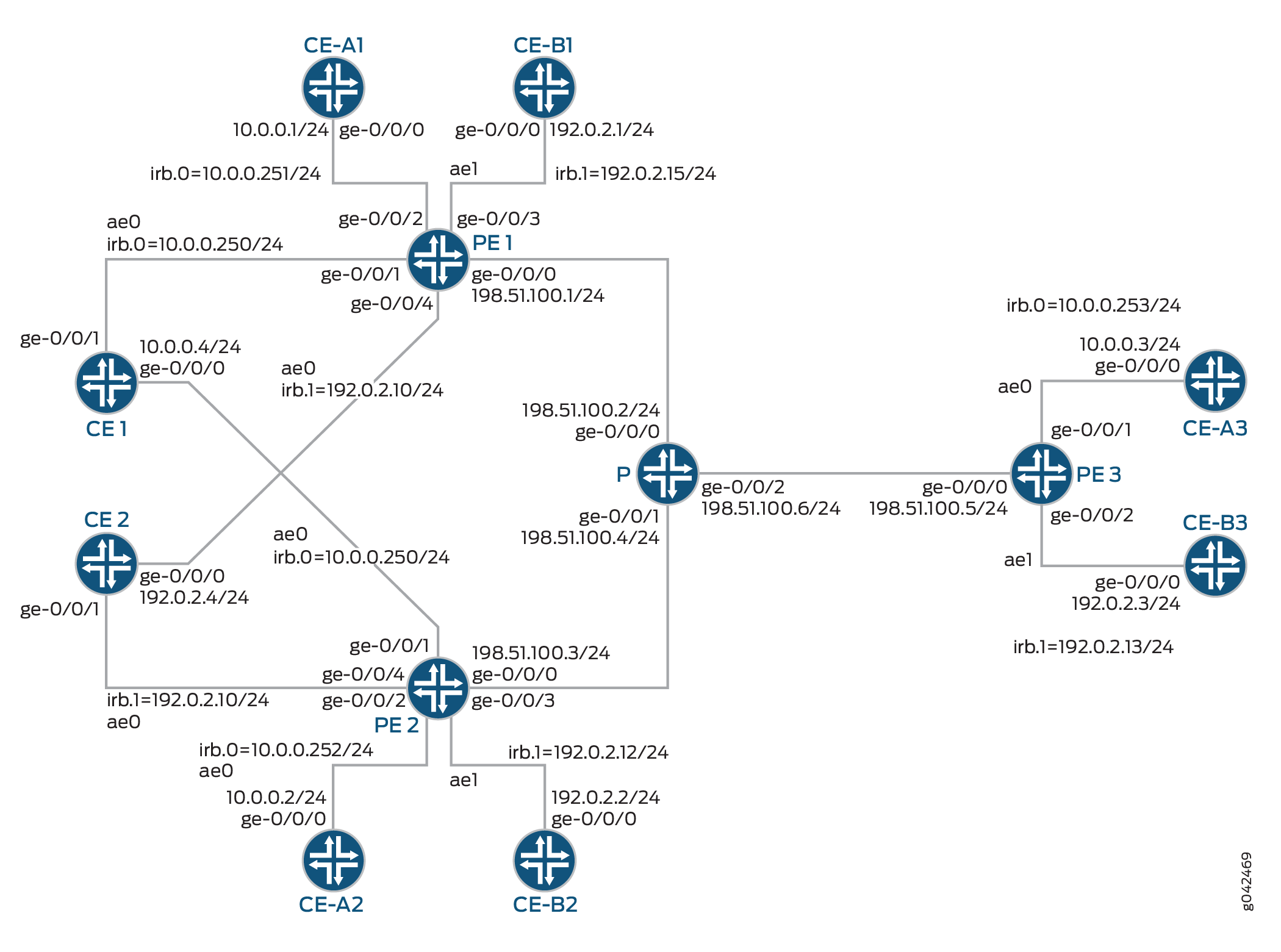
在图 1 中:
路由器 PE1 和 PE2 是连接到多宿主客户边缘 (CE) 设备“设备 CE1”和“设备 CE1”的提供商边缘 (PE) 路由器。
路由器 PE3 是连接到单宿主客户站点的远程 PE 路由器。
路由器 P 是连接到路由器 PE1、PE2 和 PE3 的提供商路由器。
拓扑中运行了三个路由实例(ALPHA、BETA 和 DELTA),分别具有虚拟交换机、EVPN 和 VRF 类型的路由实例。
对于 ALPHA 和 BETA 路由实例,所有 PE 路由器都连接到一个单宿主客户边缘设备。
设备 CE1 属于 ALPHA 路由实例,设备 CE2 属于 BETA 路由实例。
对于路由器 PE1,设备 CE-A1 和设备 CE-B1 分别是路由实例 ALPHA 和 BETA 的单宿主 CE 设备。同样,设备 CE-A2 和设备 CE-A3 属于 ALPHA 路由实例,设备 CE-B2 和设备 CE-B3 分别属于连接到路由器 PE2 和 PE3 的 BETA 路由实例。
您可以在任何 EVPN 路由实例下配置主动-备用多宿主。我们在主动-备用 EVPN 多宿主中同时 evpn 支持和 virtual-switch 实例类型。除了多宿主之外,我们还包括租户 VRF 路由实例 vrf 类型的配置,以说明 EVPN IRB 功能。主动-备用 EVPN 多宿主功能不需要 DELTA 路由实例配置。
为简化配置和保持一致性,在此示例中,我们使用层次结构级别的语句[edit routing-instances name]为 vrf-target EVPN 实例和 VRF 实例配置路由目标扩展社区。通过此语句,设备会根据指定的社区自动设置导入和导出路由策略。在每个 PE 设备上,我们使用匹配的路由目标值配置相应的路由实例,以便 PE 设备可以使用这些隐式路由策略共享路由。我们不需要为路由共享显式配置导入和导出策略。
配置
CLI 快速配置
要快速配置此示例,请复制以下命令,将其粘贴到文本文件中,删除所有换行符,更改与您的网络配置匹配所需的任何详细信息,然后将命令复制并粘贴到层次结构级别的 CLI [edit] 中。
CE1
set chassis aggregated-devices ethernet device-count 1 set interfaces ge-0/0/0 gigether-options 802.3ad ae0 set interfaces ge-0/0/1 gigether-options 802.3ad ae0 set interfaces ae0 vlan-tagging set interfaces ae0 mac 00:00:00:00:00:04 set interfaces ae0 unit 0 vlan-id 100 set interfaces ae0 unit 0 family inet address 10.0.0.4/24 set routing-options static route 0.0.0.0/0 next-hop 10.0.0.250
CE-A1
set chassis aggregated-devices ethernet device-count 1 set interfaces ge-0/0/0 gigether-options 802.3ad ae0 set interfaces ae0 vlan-tagging set interfaces ae0 mac 00:00:00:00:00:01 set interfaces ae0 unit 0 vlan-id 100 set interfaces ae0 unit 0 family inet address 10.0.0.1/24 set routing-options static route 0.0.0.0/0 next-hop 10.0.0.251
CE-A2
set chassis aggregated-devices ethernet device-count 1 set interfaces ge-0/0/0 gigether-options 802.3ad ae0 set interfaces ae0 vlan-tagging set interfaces ae0 mac 00:00:00:00:00:02 set interfaces ae0 unit 0 vlan-id 100 set interfaces ae0 unit 0 family inet address 10.0.0.2/24 set routing-options static route 0.0.0.0/0 next-hop 10.0.0.252
CE-A3
set chassis aggregated-devices ethernet device-count 1 set interfaces ge-0/0/0 gigether-options 802.3ad ae0 set interfaces ae0 vlan-tagging set interfaces ae0 mac 00:00:00:00:00:03 set interfaces ae0 unit 0 vlan-id 100 set interfaces ae0 unit 0 family inet address 10.0.0.3/24 set routing-options static route 0.0.0.0/0 next-hop 10.0.0.253
CE2
set chassis aggregated-devices ethernet device-count 1 set interfaces ge-0/0/0 gigether-options 802.3ad ae0 set interfaces ge-0/0/1 gigether-options 802.3ad ae0 set interfaces ae0 vlan-tagging set interfaces ae0 mac 00:00:00:00:00:04 set interfaces ae0 unit 0 vlan-id 300 set interfaces ae0 unit 0 family inet address 192.0.2.4/24 set routing-options static route 0.0.0.0/0 next-hop 192.0.2.10
CE-B1
set chassis aggregated-devices ethernet device-count 1 set interfaces ge-0/0/0 gigether-options 802.3ad ae0 set interfaces ae0 vlan-tagging set interfaces ae0 mac 00:00:00:00:00:01 set interfaces ae0 unit 0 vlan-id 300 set interfaces ae0 unit 0 family inet address 192.0.2.1/24 set routing-options static route 0.0.0.0/0 next-hop 192.0.2.15
CE-B2
set chassis aggregated-devices ethernet device-count 1 set interfaces ge-0/0/0 gigether-options 802.3ad ae0 set interfaces ae0 vlan-tagging set interfaces ae0 mac 00:00:00:00:00:02 set interfaces ae0 unit 0 vlan-id 300 set interfaces ae0 unit 0 family inet address 192.0.2.4/24 set routing-options static route 0.0.0.0/0 next-hop 192.0.2.12
CE-B3
set chassis aggregated-devices ethernet device-count 1 set interfaces ge-0/0/0 gigether-options 802.3ad ae0 set interfaces ae0 vlan-tagging set interfaces ae0 mac 00:00:00:00:00:03 set interfaces ae0 unit 0 vlan-id 300 set interfaces ae0 unit 0 family inet address 192.0.2.3/24 set routing-options static route 0.0.0.0/0 next-hop 192.0.2.13
PE1
set interfaces ge-0/0/0 unit 0 family inet address 198.51.100.1/24 set interfaces ge-0/0/0 unit 0 family mpls set interfaces ge-0/0/1 gigether-options 802.3ad ae0 set interfaces ge-0/0/2 vlan-tagging set interfaces ge-0/0/2 encapsulation flexible-ethernet-services set interfaces ge-0/0/2 unit 0 encapsulation vlan-bridge set interfaces ge-0/0/2 unit 0 vlan-id 100 set interfaces ge-0/0/3 gigether-options 802.3ad ae1 set interfaces ge-0/0/4 vlan-tagging set interfaces ge-0/0/4 encapsulation flexible-ethernet-services set interfaces ge-0/0/4 esi 00:22:44:66:88:00:22:44:66:88 set interfaces ge-0/0/4 esi single-active set interfaces ge-0/0/4 unit 0 encapsulation vlan-bridge set interfaces ge-0/0/4 unit 0 vlan-id 300 set interfaces ae0 vlan-tagging set interfaces ae0 encapsulation flexible-ethernet-services set interfaces ae0 esi 00:11:22:33:44:55:66:77:88:99 set interfaces ae0 esi single-active set interfaces ae0 unit 0 encapsulation vlan-bridge set interfaces ae0 unit 0 vlan-id 100 set interfaces ae1 vlan-tagging set interfaces ae1 encapsulation flexible-ethernet-services set interfaces ae1 unit 0 encapsulation vlan-bridge set interfaces ae1 unit 0 vlan-id 300 set interfaces irb unit 0 family inet address 10.0.0.250/24 set interfaces irb unit 0 family inet address 10.0.0.251/24 set interfaces irb unit 0 mac 00:11:22:33:44:55 set interfaces irb unit 1 family inet address 192.0.2.10/24 set interfaces irb unit 1 family inet address 192.0.2.15/24 set interfaces irb unit 1 mac 00:22:44:66:88:00 set interfaces lo0 unit 0 family inet address 10.255.0.1/32 primary set interfaces lo0 unit 0 family inet address 10.255.0.1/32 preferred set routing-options router-id 10.255.0.1 set routing-options autonomous-system 100 set routing-options forwarding-table chained-composite-next-hop ingress evpn set protocols mpls interface lo0.0 set protocols mpls interface ge-0/0/0.0 set protocols bgp group EVPN-PE type internal set protocols bgp group EVPN-PE local-address 10.255.0.1 set protocols bgp group EVPN-PE family evpn signaling set protocols bgp group EVPN-PE neighbor 10.255.0.2 set protocols bgp group EVPN-PE neighbor 10.255.0.3 set protocols ospf area 0.0.0.0 interface lo0.0 passive set protocols ospf area 0.0.0.0 interface ge-0/0/0.0 set protocols ldp interface ge-0/0/0.0 set protocols ldp interface lo0.0 set routing-instances ALPHA instance-type virtual-switch set routing-instances ALPHA route-distinguisher 10.255.0.1:100 set routing-instances ALPHA vrf-target target:100:100 set routing-instances ALPHA protocols evpn extended-vlan-list 100 set routing-instances ALPHA bridge-domains ONE domain-type bridge set routing-instances ALPHA bridge-domains ONE vlan-id 100 set routing-instances ALPHA bridge-domains ONE interface ae0.0 set routing-instances ALPHA bridge-domains ONE interface ge-0/0/2.0 set routing-instances ALPHA bridge-domains ONE routing-interface irb.0 set routing-instances BETA instance-type evpn set routing-instances BETA vlan-id 300 set routing-instances BETA interface ge-0/0/4.0 set routing-instances BETA interface ae1.0 set routing-instances BETA routing-interface irb.1 set routing-instances BETA route-distinguisher 10.255.0.1:300 set routing-instances BETA vrf-target target:300:300 set routing-instances DELTA instance-type vrf set routing-instances DELTA interface irb.0 set routing-instances DELTA interface irb.1 set routing-instances DELTA route-distinguisher 10.255.0.1:200 set routing-instances DELTA vrf-target target:200:200 set routing-instances DELTA vrf-table-label
PE2
set interfaces ge-0/0/0 unit 0 family inet address 198.51.100.3/24 set interfaces ge-0/0/0 unit 0 family mpls set interfaces ge-0/0/1 gigether-options 802.3ad ae0 set interfaces ge-0/0/2 vlan-tagging set interfaces ge-0/0/2 encapsulation flexible-ethernet-services set interfaces ge-0/0/2 unit 0 encapsulation vlan-bridge set interfaces ge-0/0/2 unit 0 vlan-id 100 set interfaces ge-0/0/3 gigether-options 802.3ad ae1 set interfaces ge-0/0/4 vlan-tagging set interfaces ge-0/0/4 encapsulation flexible-ethernet-services set interfaces ge-0/0/4 esi 00:22:44:66:88:00:22:44:66:88 set interfaces ge-0/0/4 esi single-active set interfaces ge-0/0/4 unit 0 encapsulation vlan-bridge set interfaces ge-0/0/4 unit 0 vlan-id 300 set interfaces ae0 vlan-tagging set interfaces ae0 encapsulation flexible-ethernet-services set interfaces ae0 esi 00:11:22:33:44:55:66:77:88:99 set interfaces ae0 esi single-active set interfaces ae0 unit 0 encapsulation vlan-bridge set interfaces ae0 unit 0 vlan-id 100 set interfaces ae1 vlan-tagging set interfaces ae1 encapsulation flexible-ethernet-services set interfaces ae1 unit 0 encapsulation vlan-bridge set interfaces ae1 unit 0 vlan-id 300 set interfaces irb unit 0 family inet address 10.0.0.250/24 set interfaces irb unit 0 family inet address 10.0.0.252/24 set interfaces irb unit 0 mac 00:11:22:33:44:55 set interfaces irb unit 1 family inet address 192.0.2.10/24 set interfaces irb unit 1 family inet address 192.0.2.12/24 set interfaces irb unit 1 mac 00:22:44:66:88:00 set interfaces lo0 unit 0 family inet address 10.255.0.2/32 primary set interfaces lo0 unit 0 family inet address 10.255.0.2/32 preferred set routing-options router-id 10.255.0.2 set routing-options autonomous-system 100 set routing-options forwarding-table chained-composite-next-hop ingress evpn set protocols mpls interface lo0.0 set protocols mpls interface ge-0/0/0.0 set protocols bgp group EVPN-PE type internal set protocols bgp group EVPN-PE local-address 10.255.0.2 set protocols bgp group EVPN-PE family evpn signaling set protocols bgp group EVPN-PE neighbor 10.255.0.1 set protocols bgp group EVPN-PE neighbor 10.255.0.3 set protocols ospf area 0.0.0.0 interface lo0.0 passive set protocols ospf area 0.0.0.0 interface ge-0/0/0.0 set protocols ldp interface ge-0/0/0.0 set protocols ldp interface lo0.0 set routing-instances ALPHA instance-type virtual-switch set routing-instances ALPHA route-distinguisher 10.255.0.2:100 set routing-instances ALPHA vrf-target target:100:100 set routing-instances ALPHA protocols evpn extended-vlan-list 100 set routing-instances ALPHA bridge-domains ONE domain-type bridge set routing-instances ALPHA bridge-domains ONE vlan-id 100 set routing-instances ALPHA bridge-domains ONE interface ae0.0 set routing-instances ALPHA bridge-domains ONE interface ge-0/0/2.0 set routing-instances ALPHA bridge-domains ONE routing-interface irb.0 set routing-instances BETA instance-type evpn set routing-instances BETA vlan-id 300 set routing-instances BETA interface ge-0/0/4.0 set routing-instances BETA interface ae1.0 set routing-instances BETA routing-interface irb.1 set routing-instances BETA route-distinguisher 10.255.0.2:300 set routing-instances BETA vrf-target target:300:300 set routing-instances DELTA instance-type vrf set routing-instances DELTA interface irb.0 set routing-instances DELTA interface irb.1 set routing-instances DELTA route-distinguisher 10.255.0.2:200 set routing-instances DELTA vrf-target target:200:200 set routing-instances DELTA vrf-table-label
PE3
set interfaces ge-0/0/0 unit 0 family inet address 198.51.100.5/24 set interfaces ge-0/0/0 unit 0 family mpls set interfaces ge-0/0/1 gigether-options 802.3ad ae0 set interfaces ge-0/0/2 gigether-options 802.3ad ae1 set interfaces ae0 vlan-tagging set interfaces ae0 encapsulation flexible-ethernet-services set interfaces ae0 unit 0 encapsulation vlan-bridge set interfaces ae0 unit 0 vlan-id 100 set interfaces ae1 vlan-tagging set interfaces ae1 encapsulation flexible-ethernet-services set interfaces ae1 unit 0 encapsulation vlan-bridge set interfaces ae1 unit 0 vlan-id 300 set interfaces irb unit 0 family inet address 10.0.0.253/24 set interfaces irb unit 1 family inet address 192.0.2.13/24 set interfaces lo0 unit 0 family inet address 10.255.0.3/32 primary set interfaces lo0 unit 0 family inet address 10.255.0.3/32 preferred set routing-options router-id 10.255.0.3 set routing-options autonomous-system 100 set routing-options forwarding-table chained-composite-next-hop ingress evpn set protocols mpls interface lo0.0 set protocols mpls interface ge-0/0/0.0 set protocols bgp group EVPN-PE type internal set protocols bgp group EVPN-PE local-address 10.255.0.3 set protocols bgp group EVPN-PE family evpn signaling set protocols bgp group EVPN-PE neighbor 10.255.0.1 set protocols bgp group EVPN-PE neighbor 10.255.0.2 set protocols ospf area 0.0.0.0 interface lo0.0 passive set protocols ospf area 0.0.0.0 interface ge-0/0/0.0 set protocols ldp interface ge-0/0/0.0 set protocols ldp interface lo0.0 set routing-instances ALPHA instance-type virtual-switch set routing-instances ALPHA route-distinguisher 10.255.0.3:100 set routing-instances ALPHA vrf-target target:100:100 set routing-instances ALPHA protocols evpn extended-vlan-list 100 set routing-instances ALPHA bridge-domains ONE domain-type bridge set routing-instances ALPHA bridge-domains ONE vlan-id 100 set routing-instances ALPHA bridge-domains ONE interface ae0.0 set routing-instances ALPHA bridge-domains ONE routing-interface irb.0 set routing-instances BETA instance-type evpn set routing-instances BETA vlan-id 300 set routing-instances BETA interface ae1.0 set routing-instances BETA routing-interface irb.1 set routing-instances BETA route-distinguisher 10.255.0.3:300 set routing-instances BETA vrf-target target:300:300 set routing-instances DELTA instance-type vrf set routing-instances DELTA interface irb.0 set routing-instances DELTA interface irb.1 set routing-instances DELTA route-distinguisher 10.255.0.3:200 set routing-instances DELTA vrf-target target:200:200 set routing-instances DELTA vrf-table-label
P
set interfaces ge-0/0/0 unit 0 family inet address 198.51.100.2/24 set interfaces ge-0/0/0 unit 0 family mpls set interfaces ge-0/0/1 unit 0 family inet address 198.51.100.4/24 set interfaces ge-0/0/1 unit 0 family mpls set interfaces ge-0/0/2 unit 0 family inet address 198.51.100.6/24 set interfaces ge-0/0/2 unit 0 family mpls set interfaces lo0 unit 0 family inet address 10.255.0.4/32 primary set interfaces lo0 unit 0 family inet address 10.255.0.4/32 preferred set routing-options router-id 10.255.0.4 set protocols mpls interface lo0.0 set protocols mpls interface ge-0/0/0.0 set protocols mpls interface ge-0/0/1.0 set protocols mpls interface ge-0/0/2.0 set protocols ospf area 0.0.0.0 interface lo0.0 passive set protocols ospf area 0.0.0.0 interface ge-0/0/1.0 set protocols ospf area 0.0.0.0 interface ge-0/0/2.0 set protocols ospf area 0.0.0.0 interface ge-0/0/0.0 set protocols ldp interface ge-0/0/0.0 set protocols ldp interface ge-0/0/1.0 set protocols ldp interface ge-0/0/2.0 set protocols ldp interface lo0.0
程序
分步过程
以下示例要求您在配置层次结构中导航各个级别。有关导航 CLI 的信息,请参阅 在配置模式下使用 CLI 编辑器。
要配置路由器 PE1:
修改相应的接口名称、地址和其他参数后,对路由器 PE2 重复此过程。
配置路由器 PE1 接口。
[edit interfaces]user@PE1# set ge-0/0/0 unit 0 family inet address 198.51.100.1/24 user@PE1# set ge-0/0/0 unit 0 family mpls user@PE1# set ge-0/0/1 gigether-options 802.3ad ae0 user@PE1# set ge-0/0/2 vlan-tagging user@PE1# set ge-0/0/2 encapsulation flexible-ethernet-services user@PE1# set ge-0/0/2 unit 0 encapsulation vlan-bridge user@PE1# set ge-0/0/2 unit 0 vlan-id 100 user@PE1# set ge-0/0/3 gigether-options 802.3ad ae1 user@PE1# set ge-0/0/4 vlan-tagging user@PE1# set ge-0/0/4 encapsulation flexible-ethernet-services user@PE1# set ge-0/0/4 esi 00:22:44:66:88:00:22:44:66:88 user@PE1# set ge-0/0/4 esi single-active user@PE1# set ge-0/0/4 unit 0 encapsulation vlan-bridge user@PE1# set ge-0/0/4 unit 0 vlan-id 300 user@PE1# set ae0 vlan-tagging user@PE1# set ae0 encapsulation flexible-ethernet-services user@PE1# set ae0 esi 00:11:22:33:44:55:66:77:88:99 user@PE1# set ae0 esi single-active user@PE1# set ae0 unit 0 encapsulation vlan-bridge user@PE1# set ae0 unit 0 vlan-id 100 user@PE1# set ae1 vlan-tagging user@PE1# set ae1 encapsulation flexible-ethernet-services user@PE1# set ae1 unit 0 encapsulation vlan-bridge user@PE1# set ae1 unit 0 vlan-id 300 user@PE1# set irb unit 0 family inet address 10.0.0.250/24 user@PE1# set irb unit 0 family inet address 10.0.0.251/24 user@PE1# set irb unit 0 mac 00:11:22:33:44:55 user@PE1# set irb unit 1 family inet address 192.0.2.10/24 user@PE1# set irb unit 1 family inet address 192.0.2.15/24 user@PE1# set irb unit 1 mac 00:22:44:66:88:00 user@PE1# set lo0 unit 0 family inet address 10.255.0.1/32 primary user@PE1# set lo0 unit 0 family inet address 10.255.0.1/32 preferred将路由器 PE1 的环路地址配置为路由器 ID。
[edit routing-options]user@PE1# set router-id 10.255.0.1设置路由器 PE1 的自治系统编号。
[edit routing-options]user@PE1# set autonomous-system 100为 EVPN 启用链式复合下一跃点。
[edit routing-options]user@PE1# set forwarding-table chained-composite-next-hop ingress evpn在路由器 PE1 的环路接口和将 PE1 连接到路由器 P 的接口上启用 MPLS。
[edit protocols]user@PE1# set mpls interface lo0.0 user@PE1# set mpls interface ge-0/0/0.0为路由器 PE1 配置 BGP 组。
[edit protocols]user@PE1# set bgp group EVPN-PE type internal将本地和邻居地址分配给路由器 PE1 的 EVPN-PE BGP 组,以便与路由器 PE2 和 PE3 对等。
[edit protocols]user@PE1# set bgp group EVPN-PE local-address 10.255.0.1 user@PE1# set bgp group EVPN-PE neighbor 10.255.0.2 user@PE1# set bgp group EVPN-PE neighbor 10.255.0.3将 EVPN 信令网络层可达性信息 (NLRI) 纳入 EVPN-PE 组。
[edit protocols]user@PE1# set bgp group EVPN-PE family evpn signaling在路由器 PE1 的环路接口和将 PE1 连接到路由器 P 的接口上配置 OSPF。
[edit protocols]user@PE1# set ospf area 0.0.0.0 interface lo0.0 passive user@PE1# set ospf area 0.0.0.0 interface ge-0/0/0.0在路由器 PE1 的环路接口和将 PE1 连接到路由器 P 的接口上启用 LDP。
[edit protocols]user@PE1# set ldp interface lo0.0 user@PE1# set ldp interface ge-0/0/0.0配置虚拟交换机路由实例 – ALPHA。
[edit routing-instances] user@PE1# set ALPHA instance-type virtual-switch
为 ALPHA 路由实例配置扩展 VLAN 列表。
[edit routing-instances] user@PE1# set ALPHA protocols evpn extended-vlan-list 100
在 ALPHA 路由实例中设置桥接域的类型。
[edit routing-instances] user@PE1# set ALPHA bridge-domains ONE domain-type bridge
为 ALPHA 路由实例中的桥接域设置 VLAN。
[edit routing-instances] user@PE1# set ALPHA bridge-domains ONE vlan-id 100
配置 ALPHA 路由实例的接口名称。
[edit routing-instances] user@PE1# set ALPHA bridge-domains ONE interface ae0.0 user@PE1# set ALPHA bridge-domains ONE interface ge-0/0/2.0 user@PE1# set ALPHA bridge-domains ONE routing-interface irb.0
为 ALPHA 路由实例配置路由识别符。
[edit routing-instances] user@PE1# set ALPHA route-distinguisher 10.255.0.1:100
为 ALPHA 路由实例配置 VPN 路由和转发 (VRF) 目标社区。
[edit routing-instances] user@PE1# set ALPHA vrf-target target:100:100
配置 EVPN 路由实例 – 测试版。
[edit routing-instances] user@PE1# set BETA instance-type evpn
在 BETA 路由实例中设置桥接域的 VLAN 标识符。
[edit routing-instances] user@PE1# set BETA vlan-id 300
配置 BETA 路由实例的接口名称。
[edit routing-instances] user@PE1# set BETA interface ge-0/0/4.0 user@PE1# set BETA interface ae1.0 user@PE1# set BETA routing-interface irb.1
为 BETA 路由实例配置路由识别符。
[edit routing-instances] user@PE1# set BETA route-distinguisher 10.255.0.1:300
为 BETA 路由实例配置 VPN 路由和转发 (VRF) 目标社区。
[edit routing-instances] user@PE1# set BETA vrf-target target:300:300
配置 VRF 路由实例 – 增量。
[edit routing-instances] user@PE1# set DELTA instance-type vrf
配置 DELTA 路由实例的接口名称。
[edit routing-instances] user@PE1# set DELTA interface irb.0 user@PE1# set DELTA interface irb.1
为 DELTA 路由实例配置路由识别符。
[edit routing-instances] user@PE1# set DELTA route-distinguisher 10.255.0.1:200
为 DELTA 路由实例配置 VPN 路由和转发 (VRF) 目标社区。
[edit routing-instances] user@PE1# set DELTA vrf-target target:200:200 user@PE1# set DELTA vrf-table-label
结果
在配置模式下,输入 show interfaces、 show routing-options、 show protocols和 show routing-instances 命令来确认您的配置。如果输出未显示预期的配置,请重复此示例中的说明以更正配置。
user@PE1# show interfaces
ge-0/0/0 {
unit 0 {
family inet {
address 198.51.100.1/24;
}
family mpls;
}
}
ge-0/0/1 {
gigether-options {
802.3ad ae0;
}
}
ge-0/0/2 {
vlan-tagging;
encapsulation flexible-ethernet-services;
unit 0 {
encapsulation vlan-bridge;
vlan-id 100;
}
}
ge-0/0/3 {
gigether-options {
802.3ad ae1;
}
}
ge-0/0/4 {
vlan-tagging;
encapsulation flexible-ethernet-services;
esi {
00:22:44:66:88:00:22:44:66:88;
single-active;
}
unit 0 {
encapsulation vlan-bridge;
vlan-id 300;
}
}
ae0 {
vlan-tagging;
encapsulation flexible-ethernet-services;
esi {
00:11:22:33:44:55:66:77:88:99;
single-active;
}
unit 0 {
encapsulation vlan-bridge;
vlan-id 100;
}
}
ae1 {
vlan-tagging;
encapsulation flexible-ethernet-services;
unit 0 {
encapsulation vlan-bridge;
vlan-id 300;
}
}
irb {
unit 0 {
family inet {
address 10.0.0.250/24;
address 10.0.0.251/24;
}
mac 00:11:22:33:44:55;
}
unit 1 {
family inet {
address 192.0.2.10/24;
address 192.0.2.15/24;
}
mac 00:22:44:66:88:00;
}
}
lo0 {
unit 0 {
family inet {
address 10.255.0.1/32 {
primary;
preferred;
}
}
}
}
user@PE1# show routing-options
router-id 10.255.0.1;
autonomous-system 100;
forwarding-table {
chained-composite-next-hop {
ingress {
evpn;
}
}
}
user@PE1# show protocols
mpls {
interface lo0.0;
interface ge-0/0/0.0;
}
bgp {
group EVPN-PE {
type internal;
local-address 10.255.0.1;
family evpn {
signaling;
}
neighbor 10.255.0.2;
neighbor 10.255.0.3;
}
}
ospf {
area 0.0.0.0 {
interface lo0.0 {
passive;
}
interface ge-0/0/0.0;
}
}
ldp {
interface ge-0/0/0.0;
interface lo0.0;
}
user@PE1# show routing-instances
ALPHA {
instance-type virtual-switch;
route-distinguisher 10.255.0.1:100;
vrf-target target:100:100;
protocols {
evpn {
extended-vlan-list 100;
}
}
bridge-domains {
ONE {
domain-type bridge;
vlan-id 100;
interface ae0.0;
interface ge-0/0/2.0;
routing-interface irb.0;
}
}
}
BETA {
instance-type evpn;
vlan-id 300;
interface ge-0/0/4.0;
interface ae1.0;
routing-interface irb.1;
route-distinguisher 10.255.0.1:300;
vrf-target target:300:300;
}
DELTA {
instance-type vrf;
interface irb.0;
interface irb.1;
route-distinguisher 10.255.0.1:200;
vrf-target target:200:200;
vrf-table-label;
}
验证
确认配置在所有 PE 路由器上的以下不同区域中正常工作,其中路由器 PE1 是指定的转发器 (DF),路由器 PE2 是非 DF,路由器 PE3 是远程 PE:
EVPN 路由实例配置
EVPN 多宿主路由
DF 选举流程
IRB 和虚拟交换机路由实例配置
主机路由条目
- 验证 EVPN 实例状态
- 验证每个以太网段的自动发现路由
- 验证以太网分段路由
- 验证 DF 状态
- 验证 BDF 状态
- 验证远程 IRB MAC
- 验证远程 IRB 和主机 IP
- 验证 ARP 表
- 验证网桥 ARP 表
- 验证网桥 MAC 表
验证 EVPN 实例状态
目的
验证 EVPN 路由实例及其状态。
行动
路由器 PE1
在操作模式下,运行 show evpn instance extensive 命令。
user@PE1> show evpn instance extensive
Instance: ALPHA
Route Distinguisher: 10.255.0.1:100
Per-instance MAC route label: 300144
Per-instance multicast route label: 300160
MAC database status Local Remote
Total MAC addresses: 3 4
Default gateway MAC addresses: 1 2
Number of local interfaces: 2 (2 up)
Interface name ESI Mode SH label
ae0.0 00:11:22:33:44:55:66:77:88:99 single-active
ge-0/0/2.0 00:00:00:00:00:00:00:00:00:00 single-homed
Number of IRB interfaces: 1 (1 up)
Interface name L3 context
irb.0 DELTA
Number of neighbors: 2
10.255.0.2
Received routes
MAC address advertisement: 2
MAC+IP address advertisement: 3
Inclusive multicast: 1
Ethernet auto-discovery: 1
10.255.0.3
Received routes
MAC address advertisement: 2
MAC+IP address advertisement: 2
Inclusive multicast: 1
Ethernet auto-discovery: 0
Number of ethernet segments: 1
ESI: 00:11:22:33:44:55:66:77:88:99
Designated forwarder: 10.255.0.1
Backup forwarder: 10.255.0.2
Instance: BETA
Route Distinguisher: 10.255.0.1:300
VLAN ID: 300
Per-instance MAC route label: 300176
Per-instance multicast route label: 300192
MAC database status Local Remote
Total MAC addresses: 3 4
Default gateway MAC addresses: 1 2
Number of local interfaces: 2 (2 up)
Interface name ESI Mode SH label
ae1.0 00:00:00:00:00:00:00:00:00:00 single-homed
ge-0/0/4.0 00:22:44:66:88:00:22:44:66:88 single-active
Number of IRB interfaces: 1 (1 up)
Interface name L3 context
irb.1 DELTA
Number of neighbors: 2
10.255.0.2
Received routes
MAC address advertisement: 2
MAC+IP address advertisement: 3
Inclusive multicast: 1
Ethernet auto-discovery: 1
10.255.0.3
Received routes
MAC address advertisement: 2
MAC+IP address advertisement: 2
Inclusive multicast: 1
Ethernet auto-discovery: 0
Number of ethernet segments: 1
ESI: 00:22:44:66:88:00:22:44:66:88
Designated forwarder: 10.255.0.1
Backup forwarder: 10.255.0.2
Instance: __default_evpn__
Route Distinguisher: 10.255.0.1:0
VLAN ID: 0
Per-instance MAC route label: 300208
Per-instance multicast route label: 300224
MAC database status Local Remote
Total MAC addresses: 0 0
Default gateway MAC addresses: 0 0
Number of local interfaces: 0 (0 up)
Number of IRB interfaces: 0 (0 up)
Number of neighbors: 1
10.255.0.2
Received routes
Ethernet auto-discovery: 0
Ethernet Segment: 2
Number of ethernet segments: 0
路由器 PE2
在操作模式下,运行 show evpn instance extensive 命令。
user@PE2> show evpn instance extensive
Instance: ALPHA
Route Distinguisher: 10.255.0.2:100
Per-instance MAC route label: 300208
Per-instance multicast route label: 300224
MAC database status Local Remote
Total MAC addresses: 2 5
Default gateway MAC addresses: 1 2
Number of local interfaces: 2 (2 up)
Interface name ESI Mode SH label
ae0.0 00:11:22:33:44:55:66:77:88:99 single-active
ge-0/0/2.0 00:00:00:00:00:00:00:00:00:00 single-homed
Number of IRB interfaces: 1 (1 up)
Interface name L3 context
irb.0 DELTA
Number of neighbors: 2
10.255.0.1
Received routes
MAC address advertisement: 3
MAC+IP address advertisement: 4
Inclusive multicast: 1
Ethernet auto-discovery: 1
10.255.0.3
Received routes
MAC address advertisement: 2
MAC+IP address advertisement: 2
Inclusive multicast: 1
Ethernet auto-discovery: 0
Number of ethernet segments: 1
ESI: 00:11:22:33:44:55:66:77:88:99
Designated forwarder: 10.255.0.1
Backup forwarder: 10.255.0.2
Instance: BETA
Route Distinguisher: 10.255.0.2:300
VLAN ID: 300
Per-instance MAC route label: 300240
Per-instance multicast route label: 300256
MAC database status Local Remote
Total MAC addresses: 2 5
Default gateway MAC addresses: 1 2
Number of local interfaces: 2 (2 up)
Interface name ESI Mode SH label
ae1.0 00:00:00:00:00:00:00:00:00:00 single-homed
ge-0/0/4.0 00:22:44:66:88:00:22:44:66:88 single-active
Number of IRB interfaces: 1 (1 up)
Interface name L3 context
irb.1 DELTA
Number of neighbors: 2
10.255.0.1
Received routes
MAC address advertisement: 3
MAC+IP address advertisement: 4
Inclusive multicast: 1
Ethernet auto-discovery: 1
10.255.0.3
Received routes
MAC address advertisement: 2
MAC+IP address advertisement: 2
Inclusive multicast: 1
Ethernet auto-discovery: 0
Number of ethernet segments: 1
ESI: 00:22:44:66:88:00:22:44:66:88
Designated forwarder: 10.255.0.1
Backup forwarder: 10.255.0.2
Instance: __default_evpn__
Route Distinguisher: 10.255.0.2:0
VLAN ID: 0
Per-instance MAC route label: 300272
Per-instance multicast route label: 300288
MAC database status Local Remote
Total MAC addresses: 0 0
Default gateway MAC addresses: 0 0
Number of local interfaces: 0 (0 up)
Number of IRB interfaces: 0 (0 up)
Number of neighbors: 1
10.255.0.1
Received routes
Ethernet auto-discovery: 0
Ethernet Segment: 2
Number of ethernet segments: 0
路由器 PE3
在操作模式下,运行 show evpn instance extensive 命令。
user@PE3> show evpn instance extensive
Instance: ALPHA
Route Distinguisher: 10.255.0.3:100
Per-instance MAC route label: 299776
Per-instance multicast route label: 299792
MAC database status Local Remote
Total MAC addresses: 2 4
Default gateway MAC addresses: 1 1
Number of local interfaces: 1 (1 up)
Interface name ESI Mode SH label
ae0.0 00:00:00:00:00:00:00:00:00:00 single-homed
Number of IRB interfaces: 1 (1 up)
Interface name L3 context
irb.0 DELTA
Number of neighbors: 2
10.255.0.1
Received routes
MAC address advertisement: 3
MAC+IP address advertisement: 4
Inclusive multicast: 1
Ethernet auto-discovery: 1
10.255.0.2
Received routes
MAC address advertisement: 2
MAC+IP address advertisement: 3
Inclusive multicast: 1
Ethernet auto-discovery: 1
Number of ethernet segments: 0
Instance: BETA
Route Distinguisher: 10.255.0.3:300
VLAN ID: 300
Per-instance MAC route label: 299808
Per-instance multicast route label: 299824
MAC database status Local Remote
Total MAC addresses: 2 4
Default gateway MAC addresses: 1 1
Number of local interfaces: 1 (1 up)
Interface name ESI Mode SH label
ae1.0 00:00:00:00:00:00:00:00:00:00 single-homed
Number of IRB interfaces: 1 (1 up)
Interface name L3 context
irb.1 DELTA
Number of neighbors: 2
10.255.0.1
Received routes
MAC address advertisement: 3
MAC+IP address advertisement: 4
Inclusive multicast: 1
Ethernet auto-discovery: 1
10.255.0.2
Received routes
MAC address advertisement: 2
MAC+IP address advertisement: 3
Inclusive multicast: 1
Ethernet auto-discovery: 1
Number of ethernet segments: 0
Instance: __default_evpn__
Route Distinguisher: 10.255.0.3:0
VLAN ID: 0
Per-instance MAC route label: 299840
Per-instance multicast route label: 299856
MAC database status Local Remote
Total MAC addresses: 0 0
Default gateway MAC addresses: 0 0
Number of local interfaces: 0 (0 up)
Number of IRB interfaces: 0 (0 up)
Number of neighbors: 0
Number of ethernet segments: 0
意义
输出提供以下信息:
EVPN 和虚拟交换机路由实例列表。
每个接口的操作模式
每个路由实例的邻居。
从每个邻接方接收的不同路由数。
附加到每个路由实例的 ESI。
每个路由实例上的以太网段数。
EVI 中每个 ESI 的 DF 选择角色。
每个路由实例的 VLAN ID 和 MAC 标签。
IRB 接口详细信息
为虚拟交换机路由实例 (ALPHA) 接收的默认网关 MAC 地址数。
验证每个以太网段的自动发现路由
目的
验证是否已收到每个以太网段的自动发现路由。
行动
路由器 PE1
在操作模式下,运行 show route table ALPHA.evpn.0 命令。
user@PE1> show route table ALPHA.evpn.0
ALPHA.evpn.0: 20 destinations, 20 routes (20 active, 0 holddown, 0 hidden)
+ = Active Route, - = Last Active, * = Both
1:10.255.0.2:0::112233445566778899::0/304
*[BGP/170] 2d 23:51:27, localpref 100, from 10.255.0.2
AS path: I, validation-state: unverified
> to 198.51.100.2 via ge-0/0/0.0, Push 299808
2:10.255.0.1:100::100::00:00:00:00:00:01/304
*[EVPN/170] 2d 23:52:22
Indirect
2:10.255.0.1:100::100::00:00:00:00:00:04/304
*[EVPN/170] 2d 23:52:24
Indirect
2:10.255.0.1:100::100::00:11:22:33:44:55/304
*[EVPN/170] 2d 23:53:32
Indirect
2:10.255.0.2:100::100::00:00:00:00:00:02/304
*[BGP/170] 2d 23:51:27, localpref 100, from 10.255.0.2
AS path: I, validation-state: unverified
> to 198.51.100.2 via ge-0/0/0.0, Push 299808
2:10.255.0.2:100::100::00:11:22:33:44:55/304
*[BGP/170] 2d 23:51:27, localpref 100, from 10.255.0.2
AS path: I, validation-state: unverified
> to 198.51.100.2 via ge-0/0/0.0, Push 299808
2:10.255.0.3:100::100::00:00:00:00:00:03/304
*[BGP/170] 2d 23:39:04, localpref 100, from 10.255.0.3
AS path: I, validation-state: unverified
> to 198.51.100.2 via ge-0/0/0.0, Push 299824
2:10.255.0.3:100::100::00:05:86:71:b3:f0/304
*[BGP/170] 2d 23:39:24, localpref 100, from 10.255.0.3
AS path: I, validation-state: unverified
> to 198.51.100.2 via ge-0/0/0.0, Push 299824
2:10.255.0.1:100::100::00:00:00:00:00:01::10.0.0.1/304
*[EVPN/170] 2d 23:52:22
Indirect
2:10.255.0.1:100::100::00:00:00:00:00:04::10.0.0.4/304
*[EVPN/170] 2d 23:52:24
Indirect
2:10.255.0.1:100::100::00:11:22:33:44:55::10.0.0.250/304
*[EVPN/170] 2d 23:53:32
Indirect
2:10.255.0.1:100::100::00:11:22:33:44:55::10.0.0.251/304
*[EVPN/170] 2d 23:53:32
Indirect
2:10.255.0.2:100::100::00:00:00:00:00:02::10.0.0.2/304
*[BGP/170] 2d 23:51:27, localpref 100, from 10.255.0.2
AS path: I, validation-state: unverified
> to 198.51.100.2 via ge-0/0/0.0, Push 299808
2:10.255.0.2:100::100::00:11:22:33:44:55::10.0.0.250/304
*[BGP/170] 2d 23:51:27, localpref 100, from 10.255.0.2
AS path: I, validation-state: unverified
> to 198.51.100.2 via ge-0/0/0.0, Push 299808
2:10.255.0.2:100::100::00:11:22:33:44:55::10.0.0.252/304
*[BGP/170] 2d 23:51:27, localpref 100, from 10.255.0.2
AS path: I, validation-state: unverified
> to 198.51.100.2 via ge-0/0/0.0, Push 299808
2:10.255.0.3:100::100::00:00:00:00:00:03::10.0.0.3/304
*[BGP/170] 2d 23:39:04, localpref 100, from 10.255.0.3
AS path: I, validation-state: unverified
> to 198.51.100.2 via ge-0/0/0.0, Push 299824
2:10.255.0.3:100::100::00:05:86:71:b3:f0::10.0.0.253/304
*[BGP/170] 2d 23:39:24, localpref 100, from 10.255.0.3
AS path: I, validation-state: unverified
> to 198.51.100.2 via ge-0/0/0.0, Push 299824
3:10.255.0.1:100::100::10.255.0.1/304
*[EVPN/170] 2d 23:52:33
Indirect
3:10.255.0.2:100::100::10.255.0.2/304
*[BGP/170] 2d 23:51:27, localpref 100, from 10.255.0.2
AS path: I, validation-state: unverified
> to 198.51.100.2 via ge-0/0/0.0, Push 299808
3:10.255.0.3:100::100::10.255.0.3/304
*[BGP/170] 2d 23:39:24, localpref 100, from 10.255.0.3
AS path: I, validation-state: unverified
> to 198.51.100.2 via ge-0/0/0.0, Push 299824
路由器 PE2
在操作模式下,运行 show route table ALPHA.evpn.0 命令。
user@PE2> show show route table ALPHA.evpn.0
ALPHA.evpn.0: 20 destinations, 20 routes (20 active, 0 holddown, 0 hidden)
+ = Active Route, - = Last Active, * = Both
1:10.255.0.1:0::112233445566778899::0/304
*[BGP/170] 10:46:04, localpref 100, from 10.255.0.1
AS path: I, validation-state: unverified
> to 198.51.100.4 via ge-0/0/0.0, Push 299776
2:10.255.0.1:100::100::00:00:00:00:00:01/304
*[BGP/170] 10:43:51, localpref 100, from 10.255.0.1
AS path: I, validation-state: unverified
> to 198.51.100.4 via ge-0/0/0.0, Push 299776
2:10.255.0.1:100::100::00:00:00:00:00:04/304
*[BGP/170] 10:45:06, localpref 100, from 10.255.0.1
AS path: I, validation-state: unverified
> to 198.51.100.4 via ge-0/0/0.0, Push 299776
2:10.255.0.1:100::100::00:11:22:33:44:55/304
*[BGP/170] 10:46:04, localpref 100, from 10.255.0.1
AS path: I, validation-state: unverified
> to 198.51.100.4 via ge-0/0/0.0, Push 299776
2:10.255.0.2:100::100::00:00:00:00:00:02/304
*[EVPN/170] 10:43:48
Indirect
2:10.255.0.2:100::100::00:11:22:33:44:55/304
*[EVPN/170] 10:46:04
Indirect
2:10.255.0.3:100::100::00:00:00:00:00:03/304
*[BGP/170] 10:46:04, localpref 100, from 10.255.0.3
AS path: I, validation-state: unverified
> to 198.51.100.4 via ge-0/0/0.0, Push 299792
2:10.255.0.3:100::100::00:05:86:71:79:f0/304
*[BGP/170] 10:46:04, localpref 100, from 10.255.0.3
AS path: I, validation-state: unverified
> to 198.51.100.4 via ge-0/0/0.0, Push 299792
2:10.255.0.1:100::100::00:00:00:00:00:01::10.0.0.1/304
*[BGP/170] 10:41:52, localpref 100, from 10.255.0.1
AS path: I, validation-state: unverified
> to 198.51.100.4 via ge-0/0/0.0, Push 299776
2:10.255.0.1:100::100::00:00:00:00:00:04::10.0.0.4/304
*[BGP/170] 10:45:06, localpref 100, from 10.255.0.1
AS path: I, validation-state: unverified
> to 198.51.100.4 via ge-0/0/0.0, Push 299776
2:10.255.0.1:100::100::00:11:22:33:44:55::10.0.0.250/304
*[BGP/170] 10:46:04, localpref 100, from 10.255.0.1
AS path: I, validation-state: unverified
> to 198.51.100.4 via ge-0/0/0.0, Push 299776
2:10.255.0.1:100::100::00:11:22:33:44:55::10.0.0.251/304
*[BGP/170] 10:46:04, localpref 100, from 10.255.0.1
AS path: I, validation-state: unverified
> to 198.51.100.4 via ge-0/0/0.0, Push 299776
2:10.255.0.2:100::100::00:00:00:00:00:02::10.0.0.2/304
*[EVPN/170] 10:40:25
Indirect
2:10.255.0.2:100::100::00:11:22:33:44:55::10.0.0.250/304
*[EVPN/170] 10:46:04
Indirect
2:10.255.0.2:100::100::00:11:22:33:44:55::10.0.0.252/304
*[EVPN/170] 10:46:04
Indirect
2:10.255.0.3:100::100::00:00:00:00:00:03::10.0.0.3/304
*[BGP/170] 10:46:04, localpref 100, from 10.255.0.3
AS path: I, validation-state: unverified
> to 198.51.100.4 via ge-0/0/0.0, Push 299792
2:10.255.0.3:100::100::00:05:86:71:79:f0::10.0.0.253/304
*[BGP/170] 10:46:04, localpref 100, from 10.255.0.3
AS path: I, validation-state: unverified
> to 198.51.100.4 via ge-0/0/0.0, Push 299792
3:10.255.0.1:100::100::10.255.0.1/304
*[BGP/170] 10:46:04, localpref 100, from 10.255.0.1
AS path: I, validation-state: unverified
> to 198.51.100.4 via ge-0/0/0.0, Push 299776
3:10.255.0.2:100::100::10.255.0.2/304
*[EVPN/170] 10:46:04
Indirect
3:10.255.0.3:100::100::10.255.0.3/304
*[BGP/170] 10:46:04, localpref 100, from 10.255.0.3
AS path: I, validation-state: unverified
> to 198.51.100.4 via ge-0/0/0.0, Push 299792
路由器 PE3
在操作模式下,运行 show route table ALPHA.evpn.0 命令。
user@PE3> show route table ALPHA.evpn.0
ALPHA.evpn.0: 21 destinations, 21 routes (21 active, 0 holddown, 0 hidden)
+ = Active Route, - = Last Active, * = Both
1:10.255.0.1:0::112233445566778899::0/304
*[BGP/170] 10:47:43, localpref 100, from 10.255.0.1
AS path: I, validation-state: unverified
> to 198.51.100.6 via ge-0/0/0.0, Push 299776
1:10.255.0.2:0::112233445566778899::0/304
*[BGP/170] 10:47:34, localpref 100, from 10.255.0.2
AS path: I, validation-state: unverified
> to 198.51.100.6 via ge-0/0/0.0, Push 299808
2:10.255.0.1:100::100::00:00:00:00:00:01/304
*[BGP/170] 10:45:21, localpref 100, from 10.255.0.1
AS path: I, validation-state: unverified
> to 198.51.100.6 via ge-0/0/0.0, Push 299776
2:10.255.0.1:100::100::00:00:00:00:00:04/304
*[BGP/170] 10:46:36, localpref 100, from 10.255.0.1
AS path: I, validation-state: unverified
> to 198.51.100.6 via ge-0/0/0.0, Push 299776
2:10.255.0.1:100::100::00:11:22:33:44:55/304
*[BGP/170] 10:47:43, localpref 100, from 10.255.0.1
AS path: I, validation-state: unverified
> to 198.51.100.6 via ge-0/0/0.0, Push 299776
2:10.255.0.2:100::100::00:00:00:00:00:02/304
*[BGP/170] 10:45:18, localpref 100, from 10.255.0.2
AS path: I, validation-state: unverified
> to 198.51.100.6 via ge-0/0/0.0, Push 299808
2:10.255.0.2:100::100::00:11:22:33:44:55/304
*[BGP/170] 10:47:34, localpref 100, from 10.255.0.2
AS path: I, validation-state: unverified
> to 198.51.100.6 via ge-0/0/0.0, Push 299808
2:10.255.0.3:100::100::00:00:00:00:00:03/304
*[EVPN/170] 10:59:05
Indirect
2:10.255.0.3:100::100::00:05:86:71:79:f0/304
*[EVPN/170] 11:00:23
Indirect
2:10.255.0.1:100::100::00:00:00:00:00:01::10.0.0.1/304
*[BGP/170] 10:43:22, localpref 100, from 10.255.0.1
AS path: I, validation-state: unverified
> to 198.51.100.6 via ge-0/0/0.0, Push 299776
2:10.255.0.1:100::100::00:00:00:00:00:04::10.0.0.4/304
*[BGP/170] 10:46:36, localpref 100, from 10.255.0.1
AS path: I, validation-state: unverified
> to 198.51.100.6 via ge-0/0/0.0, Push 299776
2:10.255.0.1:100::100::00:11:22:33:44:55::10.0.0.250/304
*[BGP/170] 10:47:43, localpref 100, from 10.255.0.1
AS path: I, validation-state: unverified
> to 198.51.100.6 via ge-0/0/0.0, Push 299776
2:10.255.0.1:100::100::00:11:22:33:44:55::10.0.0.251/304
*[BGP/170] 10:47:43, localpref 100, from 10.255.0.1
AS path: I, validation-state: unverified
> to 198.51.100.6 via ge-0/0/0.0, Push 299776
2:10.255.0.2:100::100::00:00:00:00:00:02::10.0.0.2/304
*[BGP/170] 10:41:55, localpref 100, from 10.255.0.2
AS path: I, validation-state: unverified
> to 198.51.100.6 via ge-0/0/0.0, Push 299808
2:10.255.0.2:100::100::00:11:22:33:44:55::10.0.0.250/304
*[BGP/170] 10:47:34, localpref 100, from 10.255.0.2
AS path: I, validation-state: unverified
> to 198.51.100.6 via ge-0/0/0.0, Push 299808
2:10.255.0.2:100::100::00:11:22:33:44:55::10.0.0.252/304
*[BGP/170] 10:47:34, localpref 100, from 10.255.0.2
AS path: I, validation-state: unverified
> to 198.51.100.6 via ge-0/0/0.0, Push 299808
2:10.255.0.3:100::100::00:00:00:00:00:03::10.0.0.3/304
*[EVPN/170] 10:59:05
Indirect
2:10.255.0.3:100::100::00:05:86:71:79:f0::10.0.0.253/304
*[EVPN/170] 11:00:23
Indirect
3:10.255.0.1:100::100::10.255.0.1/304
*[BGP/170] 10:47:43, localpref 100, from 10.255.0.1
AS path: I, validation-state: unverified
> to 198.51.100.6 via ge-0/0/0.0, Push 299776
3:10.255.0.2:100::100::10.255.0.2/304
*[BGP/170] 10:47:34, localpref 100, from 10.255.0.2
AS path: I, validation-state: unverified
> to 198.51.100.6 via ge-0/0/0.0, Push 299808
3:10.255.0.3:100::100::10.255.0.3/304
*[EVPN/170] 10:59:40
Indirect
意义
为连接到路由器 PE2 的 ESI 接收远程类型 1 自动发现路由,路由器 PE2 是连接到多宿主 CE 设备的另一个 PE 路由器。
验证以太网分段路由
目的
验证是否已收到每个以太网段的本地和播发的自动发现路由以及以太网段路由。
行动
路由器 PE1
在操作模式下,运行 show route table __default_evpn__.evpn.0 命令。
user@PE1> show route table __default_evpn__.evpn.0
__default_evpn__.evpn.0: 6 destinations, 6 routes (6 active, 0 holddown, 0 hidden)
+ = Active Route, - = Last Active, * = Both
1:10.255.0.1:0::112233445566778899::0/304
*[EVPN/170] 3d 00:00:31
Indirect
1:10.255.0.1:0::224466880022446688::0/304
*[EVPN/170] 3d 00:00:31
Indirect
4:10.255.0.1:0::112233445566778899:10.255.0.1/304
*[EVPN/170] 3d 00:00:31
Indirect
4:10.255.0.1:0::224466880022446688:10.255.0.1/304
*[EVPN/170] 3d 00:00:31
Indirect
4:10.255.0.2:0::112233445566778899:10.255.0.2/304
*[BGP/170] 3d 00:00:20, localpref 100, from 10.255.0.2
AS path: I, validation-state: unverified
> to 198.51.100.2 via ge-0/0/0.0, Push 299808
4:10.255.0.2:0::224466880022446688:10.255.0.2/304
*[BGP/170] 3d 00:00:20, localpref 100, from 10.255.0.2
AS path: I, validation-state: unverified
> to 198.51.100.2 via ge-0/0/0.0, Push 299808
路由器 PE2
在操作模式下,运行 show route table __default_evpn__.evpn.0 命令。
user@PE2> show route table __default_evpn__.evpn.0
__default_evpn__.evpn.0: 6 destinations, 6 routes (6 active, 0 holddown, 0 hidden)
+ = Active Route, - = Last Active, * = Both
1:10.255.0.2:0::112233445566778899::0/304
*[EVPN/170] 10:49:26
Indirect
1:10.255.0.2:0::224466880022446688::0/304
*[EVPN/170] 10:49:26
Indirect
4:10.255.0.1:0::112233445566778899:10.255.0.1/304
*[BGP/170] 10:49:26, localpref 100, from 10.255.0.1
AS path: I, validation-state: unverified
> to 198.51.100.4 via ge-0/0/0.0, Push 299776
4:10.255.0.1:0::224466880022446688:10.255.0.1/304
*[BGP/170] 10:49:26, localpref 100, from 10.255.0.1
AS path: I, validation-state: unverified
> to 198.51.100.4 via ge-0/0/0.0, Push 299776
4:10.255.0.2:0::112233445566778899:10.255.0.2/304
*[EVPN/170] 10:49:26
Indirect
4:10.255.0.2:0::224466880022446688:10.255.0.2/304
*[EVPN/170] 10:49:26
Indirect
意义
输出显示本地和远程类型 1(自动发现)和类型 4(以太网段)路由:
1:10.255.0.1:0::112233445566778899::0/304— 对于连接到路由器 PE1 和路由器 PE2 的每个本地 ESI,每个以太网段的自动发现路由。4:10.255.0.1:0::112233445566778899:10.255.0.1/304— 连接到路由器 PE1 和路由器 PE2 的每个本地 ESI 的以太网分段路由。4:10.255.0.2:0::112233445566778899:10.255.0.2/304— 来自路由器 PE2 的远程以太网分段路由。
验证 DF 状态
目的
确认哪个 PE 路由器是指定的转发器 (DF)。
行动
在操作模式下,运行 show evpn instance ALPHA esi esi designated-forwarder 命令。
user@PE1> show evpn instance ALPHA esi 00:11:22:33:44:55:66:77:88:99
designated-forwarder
Instance: ALPHA
Number of ethernet segments: 1
ESI: 00:11:22:33:44:55:66:77:88:99
Designated forwarder: 10.255.0.1
意义
路由器 PE1 是 ALPHA 路由实例的 DF。
验证 BDF 状态
目的
确认哪个 PE 路由器是备份指定转发器 (BDF)。
行动
在操作模式下,运行 show evpn instance ALPHA esi esi backup-forwarder 命令。
user@PE1> show evpn instance ALPHA esi 00:11:22:33:44:55:66:77:88:99
backup-forwarder
Instance: ALPHA
Number of ethernet segments: 1
ESI: 00:11:22:33:44:55:66:77:88:99
Backup forwarder: 10.255.0.2
意义
路由器 PE2 是 ALPHA 路由实例的 BDF。
验证远程 IRB MAC
目的
验证远程网关 MAC 地址是否在所有 PE 路由器之间同步。
行动
路由器 PE1
在操作模式下,运行 show bridge evpn peer-gateway-mac 命令。
user@PE1> show bridge evpn peer-gateway-mac Routing instance : ALPHA Bridging domain : ONE, VLAN : 100 Installed GW MAC addresses: 00:05:86:71:79:f0
路由器 PE2
在操作模式下,运行 show bridge evpn peer-gateway-mac 命令。
user@PE2> show bridge evpn peer-gateway-mac Routing instance : ALPHA Bridging domain : ONE, VLAN : 100 Installed GW MAC addresses: 00:05:86:71:79:f0
路由器 PE3
在操作模式下,运行 show bridge evpn peer-gateway-mac 命令。
user@PE2> show bridge evpn peer-gateway-mac Routing instance : ALPHA Bridging domain : ONE, VLAN : 100 Installed GW MAC addresses: 00:11:22:33:44:55
意义
远程网关 MAC 地址已同步:
路由器 PE3 网关 MAC 安装在路由器 PE1 和 PE2 对等网关 MAC 表中。
路由器 PE1 和 PE2 网关 MAC 地址安装在路由器 PE3 对等网关 MAC 表中。
验证远程 IRB 和主机 IP
目的
验证是否已收到远程 IRB IP 和主机 IP。
行动
路由器 PE1
在操作模式下,运行 show route table DELTA 命令。
user@PE1> show route table DELTA
DELTA.inet.0: 16 destinations, 18 routes (16 active, 0 holddown, 0 hidden)
+ = Active Route, - = Last Active, * = Both
10.0.0.0/24 *[Direct/0] 11:25:54
> via irb.0
[Direct/0] 11:25:54
> via irb.0
10.0.0.1/32 *[EVPN/7] 11:21:33
> via irb.0
10.0.0.2/32 *[EVPN/7] 11:20:06, metric2 1
> to 198.51.100.2 via ge-0/0/0.0, Push 300208, Push 299808(top)
10.0.0.3/32 *[EVPN/7] 11:25:54, metric2 1
> to 198.51.100.2 via ge-0/0/0.0, Push 299776, Push 299792(top)
10.0.0.4/32 *[EVPN/7] 11:24:47
> via irb.0
10.0.0.250/32 *[Local/0] 11:38:29
Local via irb.0
10.0.0.251/32 *[Local/0] 11:38:29
Local via irb.0
10.0.0.253/32 *[EVPN/7] 11:25:54, metric2 1
> to 198.51.100.2 via ge-0/0/0.0, Push 299776, Push 299792(top)
192.0.2.0/24 *[Direct/0] 11:25:55
> via irb.1
[Direct/0] 11:25:55
> via irb.1
192.0.2.1/24 *[EVPN/7] 11:21:20
> via irb.1
192.0.2.2/24 *[EVPN/7] 11:19:54, metric2 1
> to 198.51.100.2 via ge-0/0/0.0, Push 300240, Push 299808(top)
192.0.2.3/24 *[EVPN/7] 11:25:54, metric2 1
> to 198.51.100.2 via ge-0/0/0.0, Push 299808, Push 299792(top)
192.0.2.4/24 *[EVPN/7] 11:24:40
> via irb.1
192.0.2.10/24 *[Local/0] 11:38:29
Local via irb.1
192.0.2.15/24 *[Local/0] 11:38:29
Local via irb.1
192.0.2.13/24 *[EVPN/7] 11:25:54, metric2 1
> to 198.51.100.2 via ge-0/0/0.0, Push 299808, Push 299792(top)
路由器 PE2
在操作模式下,运行 show route table DELTA 命令。
user@PE2> show route table DELTA
DELTA.inet.0: 16 destinations, 18 routes (16 active, 0 holddown, 0 hidden)
+ = Active Route, - = Last Active, * = Both
10.0.0.0/24 *[Direct/0] 11:30:02
> via irb.0
[Direct/0] 11:30:02
> via irb.0
10.0.0.1/32 *[EVPN/7] 11:25:50, metric2 1
> to 198.51.100.4 via ge-0/0/0.0, Push 300144, Push 299776(top)
10.0.0.2/32 *[EVPN/7] 11:24:23
> via irb.0
10.0.0.3/32 *[EVPN/7] 11:30:02, metric2 1
> to 198.51.100.4 via ge-0/0/0.0, Push 299776, Push 299792(top)
10.0.0.4/32 *[EVPN/7] 11:29:04, metric2 1
> to 198.51.100.4 via ge-0/0/0.0, Push 300144, Push 299776(top)
10.0.0.250/32 *[Local/0] 11:42:33
Local via irb.0
10.0.0.252/32 *[Local/0] 11:42:33
Local via irb.0
10.0.0.253/32 *[EVPN/7] 11:30:02, metric2 1
> to 198.51.100.4 via ge-0/0/0.0, Push 299776, Push 299792(top)
192.0.2.0/24 *[Direct/0] 11:30:02
> via irb.1
[Direct/0] 11:30:02
> via irb.1
192.0.2.1/24 *[EVPN/7] 11:25:37, metric2 1
> to 198.51.100.4 via ge-0/0/0.0, Push 300176, Push 299776(top)
192.0.2.2/24 *[EVPN/7] 11:24:11
> via irb.1
192.0.2.3/24 *[EVPN/7] 11:30:02, metric2 1
> to 198.51.100.4 via ge-0/0/0.0, Push 299808, Push 299792(top)
192.0.2.4/24 *[EVPN/7] 11:28:57, metric2 1
> to 198.51.100.4 via ge-0/0/0.0, Push 300176, Push 299776(top)
192.0.2.10/24 *[Local/0] 11:42:33
Local via irb.1
192.0.2.12/24 *[Local/0] 11:42:33
Local via irb.1
192.0.2.13/24 *[EVPN/7] 11:30:02, metric2 1
> to 198.51.100.4 via ge-0/0/0.0, Push 299808, Push 299792(top)
路由器 PE3
在操作模式下,运行 show route table DELTA 命令。
user@PE3> show route table DELTA
DELTA.inet.0: 16 destinations, 16 routes (16 active, 0 holddown, 0 hidden)
+ = Active Route, - = Last Active, * = Both
10.0.0.0/24 *[Direct/0] 11:42:15
> via irb.0
10.0.0.1/32 *[EVPN/7] 11:25:56, metric2 1
> to 198.51.100.6 via ge-0/0/0.0, Push 300144, Push 299776(top)
10.0.0.2/32 *[EVPN/7] 11:24:29, metric2 1
> to 198.51.100.6 via ge-0/0/0.0, Push 300208, Push 299808(top)
10.0.0.3/32 *[EVPN/7] 11:41:39
> via irb.0
10.0.0.4/32 *[EVPN/7] 11:29:10, metric2 1
> to 198.51.100.6 via ge-0/0/0.0, Push 300144, Push 299776(top)
10.0.0.250/32 *[EVPN/7] 11:30:08, metric2 1
> to 198.51.100.6 via ge-0/0/0.0, Push 300208, Push 299808(top)
10.0.0.252/32 *[EVPN/7] 11:30:08, metric2 1
> to 198.51.100.6 via ge-0/0/0.0, Push 300208, Push 299808(top)
10.0.0.253/32 *[Local/0] 11:42:57
Local via irb.0
192.0.2.0/24 *[Direct/0] 11:42:15
> via irb.1
192.0.2.1/24 *[EVPN/7] 11:25:43, metric2 1
> to 198.51.100.6 via ge-0/0/0.0, Push 300176, Push 299776(top)
192.0.2.2/24 *[EVPN/7] 11:24:17, metric2 1
> to 198.51.100.6 via ge-0/0/0.0, Push 300240, Push 299808(top)
192.0.2.3/24 *[EVPN/7] 11:42:04
> via irb.1
192.0.2.4/24 *[EVPN/7] 11:29:03, metric2 1
> to 198.51.100.6 via ge-0/0/0.0, Push 300176, Push 299776(top)
192.0.2.10/24 *[EVPN/7] 11:30:08, metric2 1
> to 198.51.100.6 via ge-0/0/0.0, Push 300240, Push 299808(top)
192.0.2.12/24 *[EVPN/7] 11:30:08, metric2 1
> to 198.51.100.6 via ge-0/0/0.0, Push 300240, Push 299808(top)
192.0.2.13/24 *[Local/0] 11:42:57
Local via irb.1
意义
输出显示本地和远程 IRB 接口。它还显示在 VRF 表中安装的本地和远程主机:
在路由器 PE1 上:
10.0.0.1/32— 虚拟交换机路由实例中的本地主机。10.0.0.2/32和10.0.0.3/32— 虚拟交换机路由实例中的远程主机。10.0.0.250/32— 虚拟交换机路由实例中的本地 IRB。10.0.0.253/32— 虚拟交换机路由实例中的远程 IRB。
验证 ARP 表
目的
验证 ARP 表条目。
行动
路由器 PE1
在操作模式下,运行 show evpn arp-table 命令。
user@PE1> show evpn arp-table INET MAC Logical Routing Bridging address address interface instance domain 192.0.2.1 00:00:00:00:00:01 irb.1 BETA __BETA__ 192.0.2.4 00:00:00:00:00:04 irb.1 BETA __BETA__
路由器 PE2
在操作模式下,运行 show evpn arp-table 命令。
user@PE2> show evpn arp-table INET MAC Logical Routing Bridging address address interface instance domain 192.0.2.2 00:00:00:00:00:02 irb.1 BETA __BETA__
路由器 PE3
在操作模式下,运行 show evpn arp-table 命令。
user@PE3> show evpn arp-table INET MAC Logical Routing Bridging address address interface instance domain 192.0.2.3 00:00:00:00:00:03 irb.1 BETA __BETA__
意义
EVPN 实例和 ARP 与本地主机的主机 MAC 和 IP 地址同步。
验证网桥 ARP 表
目的
验证网桥 ARP 表条目。
行动
路由器 PE1
在操作模式下,运行 show bridge evpn arp-table 命令。
user@PE3> show bridge evpn arp-table INET MAC Logical Routing Bridging address address interface instance domain 10.0.0.1 00:00:00:00:00:01 irb.0 ALPHA ONE 10.0.0.4 00:00:00:00:00:04 irb.0 ALPHA ONE
路由器 PE2
在操作模式下,运行 show bridge evpn arp-table 命令。
user@PE3> show bridge evpn arp-table INET MAC Logical Routing Bridging address address interface instance domain 10.0.0.2 00:00:00:00:00:02 irb.0 ALPHA ONE
路由器 PE3
在操作模式下,运行 show bridge evpn arp-table 命令。
user@PE3> show bridge evpn arp-table INET MAC Logical Routing Bridging address address interface instance domain 10.0.0.3 00:00:00:00:00:03 irb.0 ALPHA ONE
意义
虚拟交换机实例和 ARP 与本地主机 MAC 和 IP 地址同步。
验证网桥 MAC 表
目的
验证网桥 MAC 表条目。
行动
路由器 PE1
在操作模式下,运行 show bridge mac-table 命令。
user@PE1> show bridge mac-table
MAC flags (S -static MAC, D -dynamic MAC, L -locally learned, C -Control MAC
SE -Statistics enabled, NM -Non configured MAC, R -Remote PE MAC)
Routing instance : ALPHA
Bridging domain : ONE, VLAN : 100
MAC MAC Logical NH RTR
address flags interface Index ID
00:00:00:00:00:01 D ge-0/0/2.0
00:00:00:00:00:02 DC 1048583 1048583
00:00:00:00:00:03 DC 1048574 1048574
00:00:00:00:00:04 D ae0.0
路由器 PE2
在操作模式下,运行 show bridge mac-table 命令。
user@PE2> show bridge mac-table
MAC flags (S -static MAC, D -dynamic MAC, L -locally learned, C -Control MAC
SE -Statistics enabled, NM -Non configured MAC, R -Remote PE MAC)
Routing instance : ALPHA
Bridging domain : ONE, VLAN : 100
MAC MAC Logical NH RTR
address flags interface Index ID
00:00:00:00:00:01 DC 1048577 1048577
00:00:00:00:00:02 D ge-0/0/2.0
00:00:00:00:00:03 DC 1048578 1048578
00:00:00:00:00:04 DC 1048577 1048577
路由器 PE3
在操作模式下,运行 show bridge mac-table 命令。
user@PE3> show bridge mac-table
MAC flags (S -static MAC, D -dynamic MAC, L -locally learned, C -Control MAC
SE -Statistics enabled, NM -Non configured MAC, R -Remote PE MAC)
Routing instance : ALPHA
Bridging domain : ONE, VLAN : 100
MAC MAC Logical NH RTR
address flags interface Index ID
00:00:00:00:00:01 DC 1048575 1048575
00:00:00:00:00:02 DC 1048582 1048582
00:00:00:00:00:03 D ae0.0
00:00:00:00:00:04 DC 1048575 1048575
意义
虚拟交换机实例在网桥 MAC 表中安装了本地和远程主机 MAC 地址。
