瞻博网络对 Apstra ZTP 的要求
EX 交换机需要 Junos OS 21.2 或更高版本。使用低于 21.1 的 Junos OS 版本的 EX 交换机缺少 ZTP 所需的 Python 模块。
瞻博网络和 ZTP 磁盘空间
示例:Juniper Junos - ztp.json
- Juniper Junos Offbox Agent / Apstra ZTP 4.2 UI
- Juniper Junos Offbox Agent / Apstra ZTP 4.2 ztp.json 文件
Juniper Junos Offbox Agent / Apstra ZTP 4.2 UI
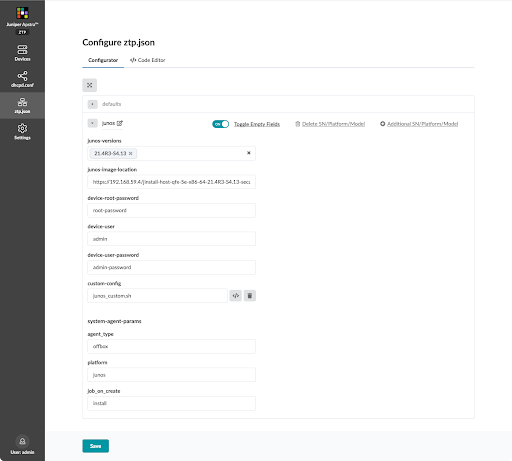
Juniper Junos Offbox Agent / Apstra ZTP 4.2 ztp.json 文件
{
"junos": {
"junos-versions": [ "21.4R3-S4.13" ],
"junos-image": "http://192.168.59.4/jinstall-host-qfx-5e-x86-64-21.4R3-S4.13-secure-signed.tgz",
"device-root-password": "root-password",
"device-user": "admin",
"device-user-password": "admin-password",
"custom-config": "junos_custom.sh",
"system-agent-params": {
"platform": "junos",
"agent_type": "offbox",
"job_on_create": "install"
}
}
}
示例:瞻博网络 Junos OS 演化版 - ztp.json
- Juniper Junos OS 演化版本机代理 / Apstra ZTP 4.2 GUI
- Juniper Junos OS Evolved Onbox Agent / Apstra ZTP 4.2 ztp.json 文件
Juniper Junos OS 演化版本机代理 / Apstra ZTP 4.2 GUI
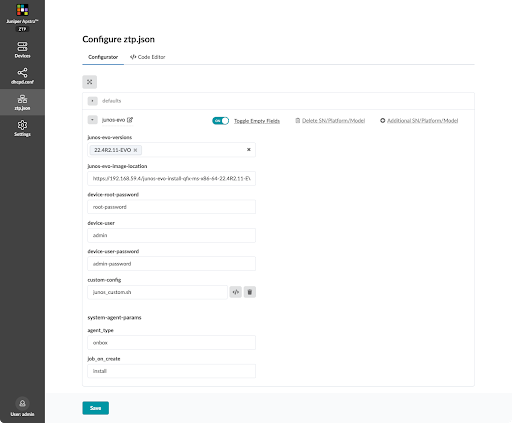
Juniper Junos OS Evolved Onbox Agent / Apstra ZTP 4.2 ztp.json 文件
{
"junos-evo": {
"junos-evo-versions": [ "22.4R2.11-EVO" ],
"junos-evo-image": "http://192.168.59.4/junos-evo-install-qfx-ms-x86-64-22.4R2.11-EVO.iso",
"device-root-password": "root-password",
"device-user": "admin",
"device-user-password": "admin-password",
"custom-config": "junos_custom.sh",
"system-agent-params": {
"agent_type": "onbox",
"job_on_create": "install"
}
}
}
您可以将以下附加字段用于双 RE 平台,例如 PTX10004。
"dual-routing-engine": true, "management-ip": "10.161.37.7", "management-gw-ip": "10.161.39.254", "management-subnet-prefixlen": "21", "management-master-ip": "10.161.37.8", "management-backup-ip": "10.161.37.9",
瞻博网络 Junos 引导程序文件
Apstra ZTP 使用 Python 脚本在 ZTP 期间配置设备。要允许 Python 脚本 (ztp.py) 在非 Junos OS 演化版设备上运行,需要进行其他配置。使用该 junos_apstra_ztp_bootstrap.sh 脚本在 Junos 上引导 Apstra ZTP。它下载并运行 ZTP 脚本。
Junos OS 演化版设备不需要此引导程序;他们直接运行 Apstra ZTP Python 脚本 (ztp.py)。
瞻博网络 Junos 自定义配置文件
重启瞻博网络 Junos ZTP
要擦除(清零)设备并重新启动瞻博网络 Junos ZTP 进程,请执行以下操作:
root@leaf3> request system zeroize
瞻博网络 Junos ZTP 故障排除
处于 ZTP 模式时,瞻博网络交换机会将和ztp.json文件下载ztp.py到/var/preserve/apstra目录中。有关诊断,请记下/var/preserve/apstra/aosztp.log该文件。
您可以在(搜索“ztp”)中找到 /var/log/messages 其他有用的消息。
