检查设备和服务的 ZTP 状态
设备
要查看设备的 ZTP 状态,请从 Apstra GUI 的左侧导航菜单中,导航到“ 设备”>“ZTP 状态”>“设备”。
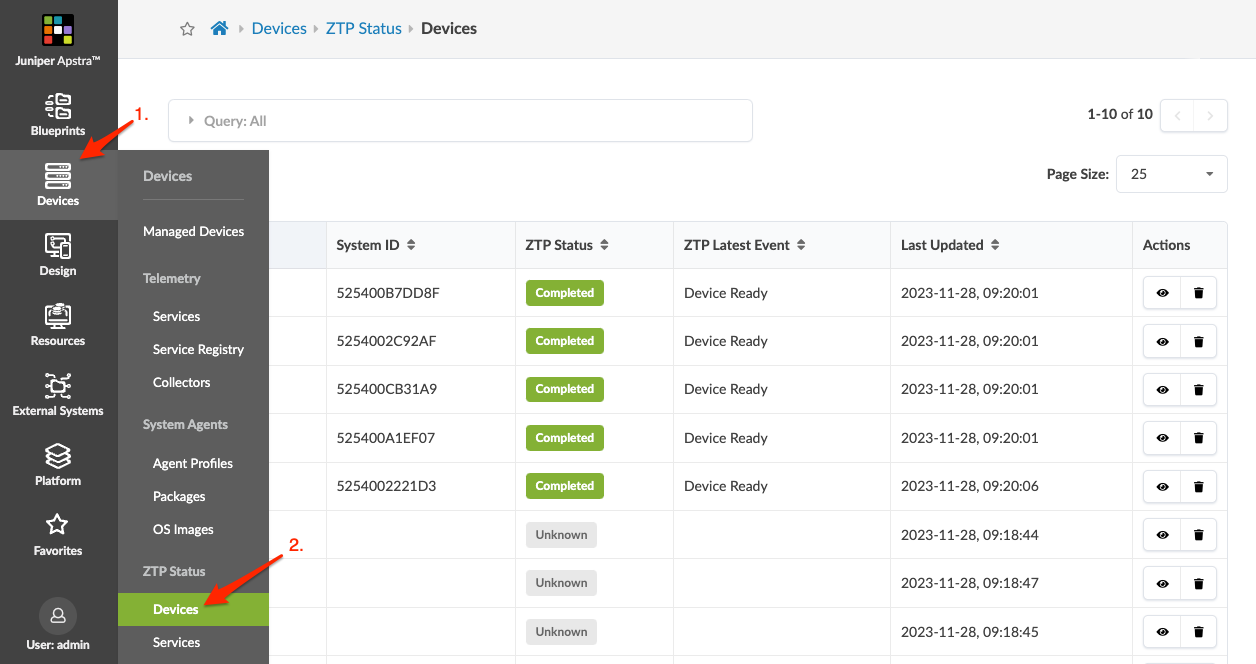
将列出与 DHCP 和 ZTP 交互的每台设备及其系统 ID(序列号)、ZTP 状态(如果已知)、ZTP 状态(在载入过程中的位置)、最新的 ZTP 事件以及上次更新设备状态的时间。
要查看设备的完整 DHCP 和 ZTP 日志文件,请单击“操作”面板中的“显示日志”按钮(眼睛图标)。
如果您不再需要在 Apstra GUI 中查看设备的日志,请单击操作面板中的删除按钮。所有进程的日志文件都保留在/containers_data/logs目录中。
root@apstra-ztp:/containers_data/logs# ls -l
total 7132
-rw-r--r-- 1 root root 6351759 Oct 28 17:47 debug.log
drwxr-xr-x 2 root root 4096 Oct 27 19:20 devices
-rw------- 1 root root 0 Oct 23 20:02 dhcpd.leases
-rw-r--r-- 1 root root 926980 Oct 28 17:39 info.log
-rw------- 1 root root 58 Oct 23 20:02 README
-rw------- 1 root root 469 Oct 27 02:13 rsyslog.log
root@apstra-ztp:/containers_data/logs# tail info.log
2020-10-28 17:16:38,786 root.status INFO Incoming: dhcpd dhcpd[18]: DHCPACK on 192.168.59.9 to 04:f8:f8:6b:36:91 via eth0
2020-10-28 17:18:04,299 root.status INFO Incoming: dhcpd dhcpd[18]: DHCPREQUEST for 192.168.59.9 from 04:f8:f8:6b:36:91 via eth0
2020-10-28 17:18:04,300 root.status INFO Incoming: dhcpd dhcpd[18]: DHCPACK on 192.168.59.9 to 04:f8:f8:6b:36:91 via eth0
2020-10-28 17:19:29,250 root.status INFO Incoming: dhcpd : -- MARK --
2020-10-28 17:19:29,442 root.status ERROR Failed to update status of all containers: /api/ztp/service 404 b'{"errors":"Resource not found"}'
2020-10-28 17:33:29,353 root.status INFO Incoming: tftp : -- MARK --
2020-10-28 17:33:29,538 root.status ERROR Failed to update status of all containers: /api/ztp/service 404 b'{"errors":"Resource not found"}'
2020-10-28 17:33:34,768 root.status INFO Incoming: status : -- MARK --
2020-10-28 17:39:29,349 root.status INFO Incoming: dhcpd : -- MARK --
2020-10-28 17:39:29,539 root.status ERROR Failed to update status of all containers: /api/ztp/service 404 b'{"errors":"Resource not found"}'
root@apstra-ztp:/containers_data/logs#
服务
要查看服务的 ZTP 状态,请从 Apstra GUI 的左侧导航菜单中,导航到“ 设备”>“ZTP 状态”>“服务”。
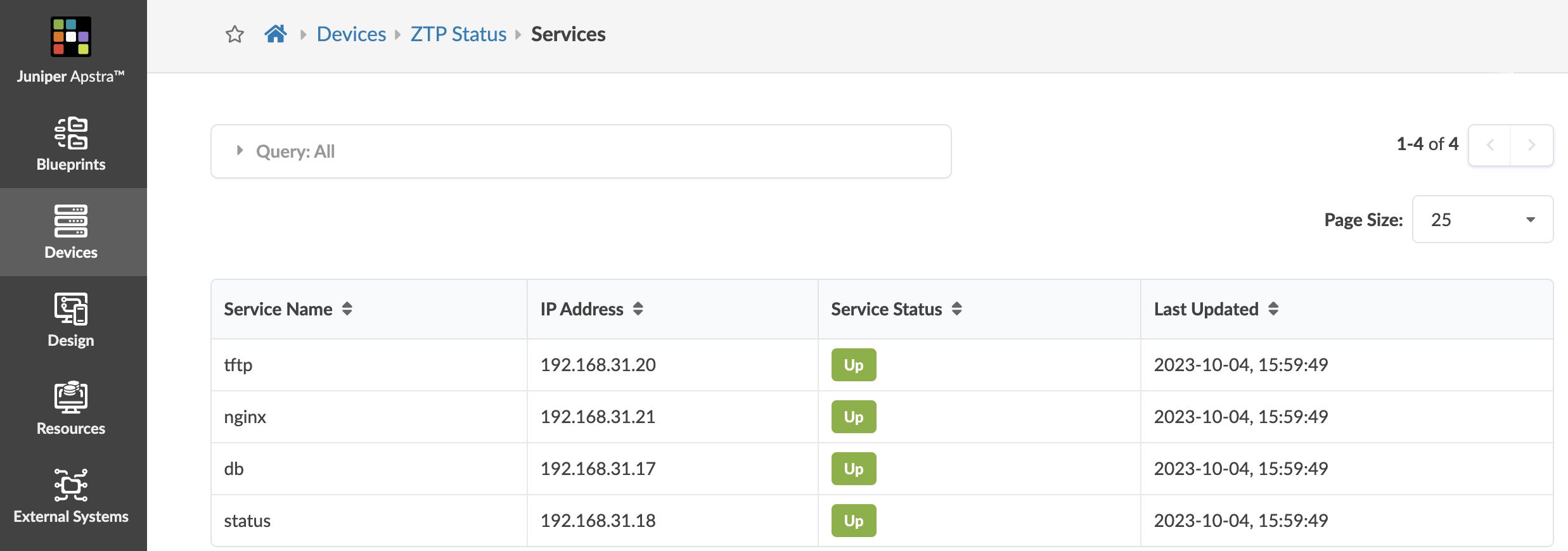
每个服务名称都包括其 Docker IP 地址、服务状态以及上次更新服务状态的时间。
