Exemplo: Configuração de VPLS (sinalização BGP)
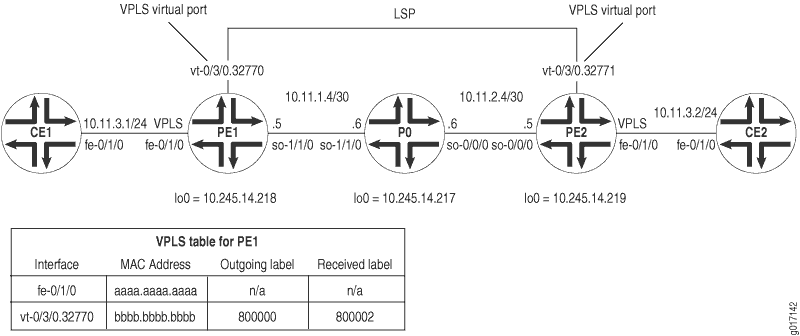 de topologia VPLS
de topologia VPLS
Na Figura 1, uma topologia VPLS simples é habilitada entre os roteadores PE1 e PE2. Os roteadores CE1 e CE2 usam interfaces baseadas em Ethernet para conectar o VLAN 600 ao roteador PE local. Os roteadores PE PE1 e PE2 são conectados uns aos outros por LSPs habilitados em um backbone de provedor de serviços que executa MPLS, BGP, RSVP e OSPF.
Em uma instância de roteamento VPLS nomeada green, o PE1 tem uma interface fe-0/1/0 local e uma porta virtual ( vt-0/3/0.32770 a porta virtual é criada dinamicamente no PIC dos Serviços de Túnel quando o VPLS está configurado). O PE2 tem uma interface fe-0/1/0 local e uma porta virtual da vt-0/3/0.32771 mesma green instância. Como resultado, os roteadores CE1 e CE2 enviam tráfego Ethernet uns aos outros como se estivessem fisicamente conectados entre si em uma LAN.
No Roteador CE1, o único item que você precisa configurar é a interface Fast Ethernet que se conecta ao PE1. Certifique-se de escrever o identificador de VLAN e o endereço IP para que você possa combiná-los mais tarde no CE2.
Roteador CE1
[edit]
interfaces {
fe-0/1/0 {
vlan-tagging; # Configure VLAN tagging for VLAN VPLS or extended VLAN VPLS.
unit 0 {
vlan-id 600; # The Ethernet interface on CE2 must use the same VLAN ID.
family inet {
address 10.11.3.1/24; # The interface on CE2 must use the same prefix.
}
}
}
}
Se o Roteador PE1 for um dispositivo da Série MX, você precisa configurar uma interface de serviço de túnel.
Para criar interfaces de túnel em um roteador da Série MX, inclua a tunnel-services declaração no nível [edit chassis fpc slot-number pic number] de hierarquia. Para configurar a largura de banda para uma interface de túnel, inclua a bandwidth declaração no nível [edit chassis fpc slot-number pic number tunnel services] de hierarquia.
O exemplo a seguir mostra uma interface de túnel com 1 Gbps de largura de banda configurada no PFE 3 do DPC instalado no slot 0 de um roteador da Série MX:
[edit chassis]
fpc 0 {
pic 3 {
tunnel services {
bandwidth 1g;
}
}
}
No Roteador PE1, prepare o roteador para VPLS configurando BGP, MPLS, OSPF e RSVP. (Esses protocolos são a base para a maioria dos aplicativos relacionados à VPN de Camada 2, incluindo VPLS.) Inclua a signaling declaração no nível de hierarquia, porque o [edit protocols bgp group group-name family l2vpn] VPLS usa a mesma infraestrutura para BGP interna que as VPNs de Camada 2.
No Junos OS Release 7.3 e posterior, a signaling declaração substitui a unicast declaração no nível de [edit protocols bgp group group-name family l2vpn] hierarquia. Você deve usar a signaling declaração se quiser configurar domínios VPLS e VPNs de Camada 2 simultaneamente.
Em seguida, configure a marcação VLAN na interface Fast Ethernet conectada ao Roteador CE1. Inclua o encapsulamento VLAN VPLS nos níveis de interface física e lógica. Certifique-se de usar o mesmo VLAN ID para todas as interfaces Ethernet que fazem parte de uma única instância VPLS. Por fim, adicione a interface Fast Ethernet em uma instância de roteamento VPLS e especifique a faixa do site, o número do ID do site e o nome do site.
Roteador PE1
[edit]
interfaces {
fe-0/1/0 {
vlan-tagging;# Configure VLAN tagging for VLAN VPLS or extended VLAN VPLS.
encapsulation vlan-vpls; # Configure VPLS encapsulation on both the
unit 0 { # physical interface and the logical interface.
encapsulation vlan-vpls;
vlan-id 600;# The VLAN ID is the same one used by the CE routers.
}
}
so-1/1/0 {
unit 0 {
family inet {
address 10.11.1.5/30;
}
family mpls;
}
}
lo0 {
unit 0 {
family inet {
address 10.245.14.218/32;
}
}
}
}
routing-options {
autonomous-system 69;
forwarding-table {
export exp-to-fwd; # Apply a policy that selects an LSP for the VPLS instance.
}
}
protocols {
rsvp {
interface all {
aggregate;
}
}
mpls {
label-switched-path pe1-to-pe2 { # Configure an LSP to reach other VPLS PEs.
to 10.245.14.219;
}
interface all;
}
bgp {
group vpls-pe {
type internal;
local-address 10.245.14.218;
family l2vpn { # VPLS uses the same infrastructure as Layer 2 VPNs
signaling; # for internal BGP.
}
neighbor 10.245.14.217;
neighbor 10.245.14.219;
}
}
ospf {
traffic-engineering;
area 0.0.0.0 {
interface so-1/1/0.0 {
metric 11;
}
interface lo0.0 {
passive;
}
}
}
}
policy-options {
policy-statement exp-to-fwd {
term a {
from community grn-com; # Matches the community in the VPLS instance.
then {
install-nexthop lsp pe1-to-pe2; # If there are multiple LSPs that exist
accept; # between VPLS PE routers, this statement sends VPLS traffic
} # over a specific LSP.
}
}
community grn-com members target:11111:1; # Adds the instance to a BGP
} # community.
routing-instances {
green {
instance-type vpls; # Configure a VPLS routing instance.
interface fe-0/1/0.0;
route-distinguisher 10.245.14.218:1;
vrf-target target:11111:1; # This value is important to the BGP community.
protocols {
vpls { # Configure a VPLS site range, site name, and site identifier.
site-range 10;
site greenPE1 {
site-identifier 1;
}
}
}
}
}
No Roteador P0, configure BGP, MPLS, OSPF e RSVP para interconectar PE1 e PE2.
Roteador P0
[edit]
interfaces {
so-0/0/0 {
unit 0 {
family inet {
address 10.11.2.6/30;
}
family mpls;
}
}
so-1/1/0 {
unit 0 {
family inet {
address 10.11.1.6/30;
}
family mpls;
}
}
lo0 {
unit 0 {
family inet {
address 10.245.14.217/32;
}
}
}
}
routing-options {
autonomous-system 69;
}
protocols {
rsvp {
interface all {
aggregate;
}
}
mpls {
interface all;
}
bgp {
group vpls-pe {
type internal;
local-address 10.245.14.217;
family l2vpn { # VPLS uses the same infrastructure as Layer 2 VPNs
signaling; # for internal BGP.
}
neighbor 10.245.14.218;
neighbor 10.245.14.219;
}
}
ospf {
traffic-engineering;
area 0.0.0.0 {
interface so-1/1/0.0 {
metric 11;
}
interface so-0/0/0.0 {
metric 15;
}
interface lo0.0 {
passive;
}
}
}
}
Se o Roteador PE2 for um dispositivo da Série MX, você precisa configurar uma interface de serviço de túnel.
Para criar interfaces de túnel em um roteador da Série MX, inclua a tunnel-services declaração no nível [edit chassis fpc slot-number pic number] de hierarquia. Para configurar a largura de banda para uma interface de túnel, inclua a bandwidth declaração no nível [edit chassis fpc slot-number pic number] de hierarquia.
O exemplo a seguir mostra uma interface de túnel com 1 Gbps de largura de banda configurada no PFE 3 do DPC instalado no slot 0 de um roteador da Série MX:
[edit chassis]
fpc 0 {
pic 3 {
tunnel services {
bandwidth 1g;
}
}
}
No Roteador PE2, configure BGP, MPLS, OSPF e RSVP para complementar a configuração no PE1. Em seguida, configure a marcação VLAN na interface Fast Ethernet conectada ao Roteador CE2. Inclua o encapsulamento VLAN VPLS nos níveis de interface física e lógica. Certifique-se de usar o mesmo VLAN ID para todas as interfaces Ethernet que fazem parte de uma única instância VPLS. Por fim, adicione a interface Fast Ethernet em uma instância de roteamento VPLS e especifique a faixa do site, o número do ID do site e o nome do site.
Roteador PE2
[edit]
interfaces {
fe-0/1/0 {
vlan-tagging; # Configure VLAN tagging for VLAN VPLS or extended VLAN VPLS.
encapsulation vlan-vpls; # Configure VPLS encapsulation on both the
unit 0 { # physical interface and logical interface.
encapsulation vlan-vpls;
vlan-id 600;# The VLAN ID is the same one used by the CE routers.
}
}
so-0/0/0 {
unit 0 {
family inet {
address 10.11.2.5/30;
}
family mpls;
}
}
lo0 {
unit 0 {
family inet {
address 10.245.14.219/32;
}
}
}
}
routing-options {
autonomous-system 69;
forwarding-table {
export exp-to-fwd; # Apply a policy that selects an LSP for the VPLS instance.
}
}
protocols {
rsvp {
interface all {
aggregate;
}
}
mpls {
label-switched-path pe2-to-pe1 { # Configure an LSP to other VPLS PE routers.
to 10.245.14.218;
}
interface all;
}
bgp {
group vpls-pe {
type internal;
local-address 10.245.14.219;
family l2vpn { # VPLS uses the same infrastructure as Layer 2 VPNs
signaling; # for internal BGP.
}
neighbor 10.245.14.217;
neighbor 10.245.14.218;
}
}
ospf {
traffic-engineering;
area 0.0.0.0 {
interface so-0/0/0.0 {
metric 15;
}
interface lo0.0 {
passive;
}
}
}
}
policy-options {
policy-statement exp-to-fwd {
term a {
from community grn-com; # Matches the community with the VPLS instance.
then {
install-nexthop lsp pe2-to-pe1; # If there are multiple LSPs that exist
accept; # between VPLS PE routers, this statement sends VPLS traffic
} # over a specific LSP.
}
}
community grn-com members target:11111:1; # This adds the instance into a BGP community.
}
routing-instances {
green {
instance-type vpls; # Configure a VPLS routing instance.
interface fe-0/1/0.0;
route-distinguisher 10.245.14.219:1;
vrf-target target:11111:1; # This value is important for the BGP community.
protocols {
vpls { # Configure a VPLS site range, site name, and site identifier.
site-range 10;
site greenPE2 {
site-identifier 2;
}
}
}
}
}
No Roteador CE2, complete sua rede VPLS configurando a interface Fast Ethernet que se conecta ao PE2. Use o mesmo identificador de VLAN e o prefixo de endereço IP usado no Roteador CE1.
Roteador CE2
[edit]
interfaces {
fe-0/1/0 {
vlan-tagging; # Configure VLAN tagging for VLAN VPLS or extended VLAN VPLS.
unit 0 {
vlan-id 600; # The Ethernet interface on CE1 must use the same VLAN ID.
family inet {
address 10.11.3.2/24; # The interface on CE1 must use the same prefix.
}
}
}
}
Verificando seu trabalho
Para verificar a operação adequada do VPLS, use os seguintes comandos:
clear vpls mac-address instance instance-nameshow interfaces terseshow route forwarding-table family mplsshow route forwarding-table family vpls (destination | extensive | matching | table)show route instance (detail)show system statistics vplsshow vpls connectionsshow vpls statistics
A seção a seguir mostra a saída desses comandos no Roteador PE1 como resultado do exemplo de configuração:
user@PE1> show interfaces terse
Interface Admin Link Proto Local Remote
so-1/1/0 up up
so-1/1/0.0 up up inet 10.11.1.5/30
mpls
so-1/1/1 up up
so-1/1/2 up up
so-1/1/3 up up
fe-0/1/0 up up
fe-0/1/0.0 up up vpls # This is the local Fast Ethernet
# interface.
fe-0/1/1 up up
fe-0/1/2 up up
fe-0/1/3 up up
gr-0/3/0 up up
ip-0/3/0 up up
mt-0/3/0 up up
pd-0/3/0 up up
pe-0/3/0 up up
vt-0/3/0 up up
vt-0/3/0.32770 up up # This is the dynamically generated virtual port.
dsc up up
fxp0 up up
fxp0.0 up up inet 192.186.14.218/24
fxp1 up up
fxp1.0 up up tnp 4
gre up up
ipip up up
lo0 up up
lo0.0 up up inet 10.245.14.218 --> 0/0
127.0.0.1 --> 0/0
inet6 fe80::2a0:a5ff:fe28:13e0
feee::10:245:14:218
lsi up up
mtun up up
pimd up up
pime up up
tap up up
user@PE1> show system statistics vpls
vpls:
0 total packets received
0 with size smaller than minimum
0 with incorrect version number
0 packets for this host
0 packets with no logical interface
0 packets with no family
0 packets with no route table
0 packets with no auxiliary table
0 packets with no corefacing entry
0 packets with no CE-facing entry
6 mac route learning requests # This indicates that VPLS is working.
6 mac routes learnt
0 mac routes aged
0 mac routes moved
Para exibir informações de contabilidade de endereço MAC de origem e destino VPLS, use adestination, extensiveou matchingtable opção com o show route forwarding-table family vpls comando. Ao analisar a saída do display, tenha em mente o seguinte:
A contabilidade de endereço MAC VPLS é tratada em um endereço por MAC para cada instância VPLS. Todas as informações são recuperadas das entradas de endereço MAC na tabela de endereços MAC. A contabilidade de endereços MAC VPLS é realizada apenas em roteadores CE locais.
Os contadores VPLS para endereços MAC de origem e destino aumentam continuamente até que as entradas de endereço MAC mais antigas sejam removidas do buffer de memória, seja quando as entradas saem ou se a instância VPLS for reiniciada.
user@PE1> show route forwarding-table family vpls extensive Routing table: green.vpls [Index 2] VPLS: Destination: default Route type: dynamic Route reference: 0 Flags: sent to PFE Next-hop type: flood Index: 353 Reference: 1 Destination: default Route type: permanent Route reference: 0 Flags: none Next-hop type: discard Index: 298 Reference: 1 Destination: fe-0/1/0.0 Route type: dynamic Route reference: 0 Flags: sent to PFE Next-hop type: flood Index: 355 Reference: 1 Destination: bb:bb:bb:bb:bb:bb/48 # This MAC address belongs to remote CE2. Route type: dynamic Route reference: 0 Flags: sent to PFE, prefix load balance Next-hop type: indirect Index: 351 Reference: 4 Next-hop type: Push 800000, Push 100002(top) Next-hop interface: so-1/1/0.0 Destination: aa:aa:aa:aa:aa:aa/48 # This MAC address belongs to local CE1. Route type: dynamic Route reference: 0 Flags: sent to PFE, prefix load balance Next-hop type: unicast Index: 354 Reference: 2 Next-hop interface: fe-0/1/0.0 user@PE1> show route forwarding-table family vpls Routing table: green.vpls VPLS: Destination Type RtRef Next hop Type Index NhRef Netif default dynm 0 flood 353 1 default perm 0 dscd 298 1 fe-0/1/0.0 dynm 0 flood 355 1 bb:bb:bb:bb:bb:bb/48 # This MAC address belongs to remote CE2. dynm 0 indr 351 4 Push 800000, Push 100002(top) so-1/1/0.0 aa:aa:aa:aa:aa:aa/48 # This MAC address belongs to local CE1. dynm 0 ucst 354 2 fe-0/1/0.0 user@PE1> show route forwarding-table family mpls Routing table: mpls MPLS: Destination Type RtRef Next hop Type Index NhRef Netif default perm 0 dscd 19 1 0 user 0 recv 18 3 1 user 0 recv 18 3 2 user 0 recv 18 3 100000 user 0 10.11.1.6 swap 100001 so-1/1/0.0 800002 user 0 Pop vt-0/3/0.32770 vt-0/3/0.32770 (VPLS) user 0 indr 351 4 Push 800000, Push 100002(top) so-1/1/0.0 user@PE1> show route instance green detail green: Router ID: 0.0.0.0 Type: vpls State: Active Interfaces: fe-0/1/0.0 # This is the local Fast Ethernet interface. vt-0/3/0.32770 # This is the dynamically generated VPLS virtual port. Route-distinguisher: 10.245.14.218:1 Vrf-import: [ __vrf-import-green-internal__ ] Vrf-export: [ __vrf-export-green-internal__ ] Vrf-import-target: [ target:11111:1 ] Vrf-export-target: [ target:11111:1 ] Tables: green.l2vpn.0 : 2 routes (2 active, 0 holddown, 0 hidden) user@PE1> show vpls connections L2VPN Connections: Legend for connection status (St) OR -- out of range WE -- intf encaps != instance encaps EI -- encapsulation invalid Dn -- down EM -- encapsulation mismatch VC-Dn -- Virtual circuit down CM -- control-word mismatch -> -- only outbound conn is up CN -- circuit not present <- -- only inbound conn is up OL -- no outgoing label Up -- operational NC -- intf encaps not CCC/TCC XX -- unknown NP -- interface not present Legend for interface status Up -- operational Dn -- down Instance: green Local site: greenPE1 (1) connection-site Type St Time last up # Up trans 2 rmt Up Jan 24 06:26:49 2003 1 Local interface: vt-0/3/0.32770, Status: Up, Encapsulation: VPLS Remote PE: 10.245.14.219, Negotiated control-word: No Incoming label: 800002, Outgoing label: 800000 user@PE1> show system statistics vpls vpls: 0 total packets received 0 with size smaller than minimum 0 with incorrect version number 0 packets for this host 0 packets with no logical interface 0 packets with no family 0 packets with no route table 0 packets with no auxiliary table 0 packets with no corefacing entry 0 packets with no CE-facing entry 7 mac route learning requests 7 mac routes learnt 0 mac routes aged 0 mac routes moved user@PE1> show route instance green detail green: Router ID: 0.0.0.0 Type: vpls State: Active Interfaces: fe-0/1/0.0 vt-0/3/0.32770 Route-distinguisher: 10.245.14.218:1 Vrf-import: [ __vrf-import-green-internal__ ] Vrf-export: [ __vrf-export-green-internal__ ] Vrf-import-target: [ target:11111:1 ] Vrf-export-target: [ target:11111:1 ] Tables: green.l2vpn.0 : 2 routes (2 active, 0 holddown, 0 hidden) user@PE1> show vpls statistics Layer-2 VPN Statistics: Instance: green Local interface: fe-0/1/0.0, Index: 351 Remote provider edge router: 10.245.14.219 Multicast packets: 363 Multicast bytes : 30956 Flood packets : 0 Flood bytes : 0 Local interface: vt-0/3/0.32770, Index: 354 Remote provider edge router: 10.245.14.219 Multicast packets: 135 Multicast bytes : 12014 Flood packets : 135 Flood bytes : 12014
Para limpar todas as entradas de endereço MAC para uma instância VPLS da tabela VPLS, emita o clear vpls mac-address instance instance-name comando. Adicione a opção logical-system logical-system-name de limpar entradas em uma instância VPLS em um sistema lógico. Use a opção mac-address de remover endereços MAC individuais.
