Exemplo: Configuração de comutação de proteção contra anel Ethernet em roteadores MX
Este exemplo descreve como configurar a comutação de proteção de anel Ethernet em um roteador da Série MX:
Requisitos
Este exemplo usa os seguintes componentes de hardware e software:
Nó de roteador 1 executando o Junos OS com duas interfaces Ethernet Gigabit.
Nó de roteador 2 executando o Junos OS com duas interfaces Ethernet Gigabit.
Nó de roteador 3 executando o Junos OS com duas interfaces Ethernet Gigabit.
Visão geral e topologia do anel de ethernet
Esta seção descreve um exemplo de configuração para um anel de três nós. A topologia do anel é mostrada na Figura 1.
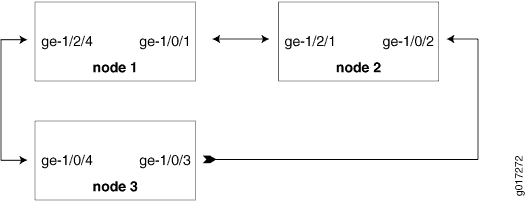 de anel de três nós
de anel de três nós
Topologia
A configuração nesta seção é apenas para o canal RAPS. O domínio da ponte para o tráfego do usuário é o mesmo que o domínio de ponte normal. A única exceção é se um domínio de ponte incluir uma porta de anel, ela também deve incluir a outra porta anel do mesmo anel.
Configurando um anel de três nós
Para configurar a comutação de proteção contra anel Ethernet em um anel de três nós, execute essas tarefas:
Configurando a comutação de proteção contra anel Ethernet em um anel de três nós
Procedimento passo a passo
- Configuração do nó 1
interfaces { ge-1/0/1 { vlan-tagging; encapsulation flexible-ethernet-services; unit 1 { encapsulation vlan-bridge; vlan-id 100; } } ge-1/2/4 { vlan-tagging; encapsulation flexible-ethernet-services; unit 1 { encapsulation vlan-bridge; vlan-id 100; } } } bridge-domains { bd1 { domain-type bridge; interface ge-1/2/4.1; interface ge-1/0/1.1; } } protocols { protection-group { ethernet-ring pg101 { node-id 00:01:01:00:00:01; ring-protection-link-owner; east-interface { control-channel ge-1/0/1.1; ring-protection-link-end; } west-interface { control-channel ge-1/2/4.1; } } } } protocols { oam { ethernet { connectivity-fault-management { action-profile rmep-defaults { default-action { interface-down; } } maintenance-domain d1 { level 0; maintenance-association 100 { mep 1 { interface ge-1/0/1; remote-mep 2 { action-profile rmep-defaults; } } } } maintenance-domain d2 { level 0; maintenance-association 100 { mep 1 { interface ge-1/2/4; remote-mep 2 { action-profile rmep-defaults; } } } } } } } } - Configuração do nó 2
interfaces { ge-1/0/2 { vlan-tagging; encapsulation flexible-ethernet-services; unit 1 { encapsulation vlan-bridge; vlan-id 100; } } ge-1/2/1 { vlan-tagging; encapsulation flexible-ethernet-services; unit 1 { encapsulation vlan-bridge; vlan-id 100; } } } bridge-domains { bd1 { domain-type bridge; interface ge-1/2/1.1; interface ge-1/0/2.1; } } protocols { protection-group { ethernet-ring pg102 { east-interface { control-channel ge-1/0/2.1; } west-interface { control-channel ge-1/2/1.1; } } } } protocols { oam { ethernet { connectivity-fault-management { action-profile rmep-defaults { default-action { interface-down; } } maintenance-domain d1 { level 0; maintenance-association 100 { mep 2 { interface ge-1/2/1; remote-mep 1 { action-profile rmep-defaults; } } } } maintenance-domain d3 { level 0; maintenance-association 100 { mep 1 { interface ge-1/0/2; remote-mep 2 { action-profile rmep-defaults; } } } } } } } } - Configuração do nó 3
interfaces { ge-1/0/4 { vlan-tagging; encapsulation flexible-ethernet-services; unit 1 { encapsulation vlan-bridge; vlan-id 100; } } ge-1/0/3 { vlan-tagging; encapsulation flexible-ethernet-services; unit 1 { encapsulation vlan-bridge; vlan-id 100; } } } bridge-domains { bd1 { domain-type bridge; interface ge-1/0/4.1; interface ge-1/0/3.1; } } protocols { protection-group { ethernet-ring pg103 { east-interface { control-channel ge-1/0/3.1; } west-interface { control-channel ge-1/0/4.1; } } } } protocols { oam { ethernet { connectivity-fault-management { action-profile rmep-defaults { default-action { interface-down; } } maintenance-domain d2 { level 0; maintenance-association 100 { mep 2 { interface ge-1/0/4; remote-mep 1 { action-profile rmep-defaults; } } } } maintenance-domain d3 { level 0; maintenance-association 100 { mep 2 { interface ge-1/0/3; remote-mep 1 { action-profile rmep-defaults; } } } } } } } }
Exemplos: Saída de RPS Ethernet
Esta seção fornece exemplos de saída com base na configuração mostrada em Exemplo: Configuração de comutação de proteção contra anel de ethernet em roteadores MX. Os comandos de show usados nesses exemplos podem ajudar a verificar a configuração e corrigir a operação.
Situação normal — nó do proprietário da RPL
Se o anel não tiver falha, o show comando terá a seguinte saída para o Nó 1:
user@node1> show protection-group ethernet-ring aps Ethernet Ring Name Request/state No Flush Ring Protection Link Blocked pg101 NR No Yes Originator Remote Node ID Yes user@node1> show protection-group ethernet-ring interface Ethernet ring port parameters for protection group pg101 Interface Control Channel Forward State Ring Protection Link End ge-1/0/1 ge-1/0/1.1 discarding Yes ge-1/2/4 ge-1/2/4.1 forwarding No Signal Failure Admin State Clear IFF ready Clear IFF ready user@node1> show protection-group ethernet-ring node-state Ethernet ring APS State Event Ring Protection Link Owner pg101 idle NR-RB Yes Restore Timer Quard Timer Operation state disabled disabled operational user@node1> show protection-group ethernet-ring statistics group-name pg101 Ethernet Ring statistics for PG pg101 RAPS sent : 1 RAPS received : 0 Local SF happened: : 0 Remote SF happened: : 0 NR event happened: : 0 NR-RB event happened: : 1
Situação normal — outros nós
Para o Nó 2 e o Nó 3, as saídas devem ser as mesmas:
user@node2> show protection-group ethernet-ring aps Ethernet Ring Name Request/state No Flush Ring Protection Link Blocked pg102 NR No Yes Originator Remote Node ID No 00:01:01:00:00:01 user@node2> show protection-group ethernet-ring interface Ethernet ring port parameters for protection group pg102 Interface Control Channel Forward State Ring Protection Link End ge-1/2/1 ge-1/2/1.1 forwarding No ge-1/0/2 ge-1/0/2.1 forwarding No Signal Failure Admin State Clear IFF ready Clear IFF ready user@node2> show protection-group ethernet-ring node-state Ethernet ring APS State Event Ring Protection Link Owner pg102 idle NR-RB No Restore Timer Quard Timer Operation state disabled disabled operational user@node2> show protection-group ethernet-ring statistics group-name pg102 Ethernet Ring statistics for PG pg101 RAPS sent : 0 RAPS received : 1 Local SF happened: : 0 Remote SF happened: : 0 NR event happened: : 0 NR-RB event happened: : 1
Situação de falha — nó do proprietário da RPL
Se o anel tiver uma falha de ligação entre o Nó 2 e o Nó 3, o show comando terá as seguintes saídas para o Nó 1:
user@node1> show protection-group ethernet-ring aps
Ethernet Ring Name Request/state No Flush Ring Protection Link Blocked
pg101 SF NO No
Originator Remote Node ID
No 00:01:02:00:00:01
user@node1> show protection-group ethernet-ring interface
Ethernet ring port parameters for protection group pg101
Interface Control Channel Forward State Ring Protection Link End
ge-1/0/1 ge-1/0/1.1 forwarding Yes
ge-1/2/4 ge-1/2/4.1 forwarding No
Signal Failure Admin State
Clear IFF ready
Clear IFF ready
user@node1> show protection-group ethernet-ring node-state
Ethernet ring APS State Event Ring Protection Link Owner
pg101 protected SF Yes
Restore Timer Quard Timer Operation state
disabled disabled operational
user@node1> show protection-group ethernet-ring statistics group-name pg101
Ethernet Ring statistics for PG pg101
RAPS sent : 1
RAPS received : 1
Local SF happened: : 0
Remote SF happened: : 1
NR event happened: : 0
NR-RB event happened: : 1
Situação de falha — outros nós
Para o Nó 2 e o Nó 3, as saídas devem ser as mesmas:
user@node2> show protection-group ethernet-ring aps
Ethernet Ring Name Request/state No Flush Ring Protection Link Blocked
pg102 SF No No
Originator Remote Node ID
Yes 00:00:00:00:00:00
user@node2> show protection-group ethernet-ring interface
Ethernet ring port parameters for protection group pg102
Interface Control Channel Forward State Ring Protection Link End
ge-1/2/1 ge-1/2/1.1 forwarding No
ge-1/0/2 ge-1/0/2.1 discarding No
Signal Failure Admin State
Clear IFF ready
set IFF ready
user@node2> show protection-group ethernet-ring node-state
Ethernet ring APS State Event Ring Protection Link Owner
pg102 idle NR-RB No
Restore Timer Quard Timer Operation state
disabled disabled operational
user@node2> show protection-group ethernet-ring statistics group-name pg102
Ethernet Ring statistics for PG pg101
RAPS sent : 1
RAPS received : 1
Local SF happened: : 1
Remote SF happened: : 0
NR event happened: : 0
NR-RB event happened: : 1
